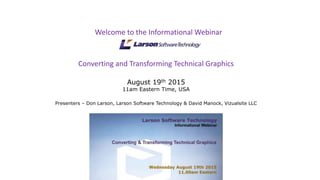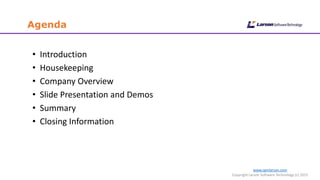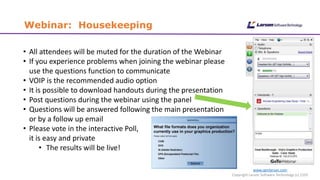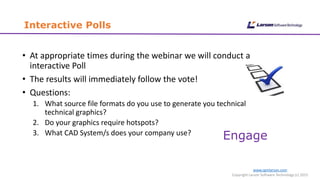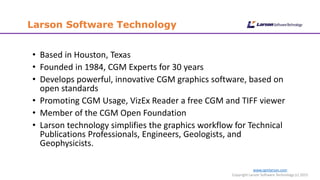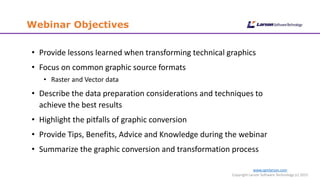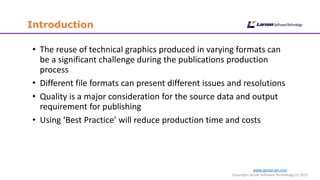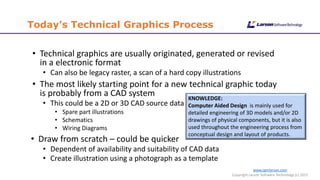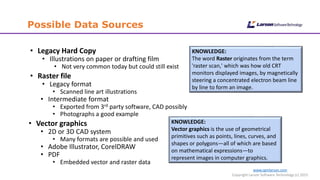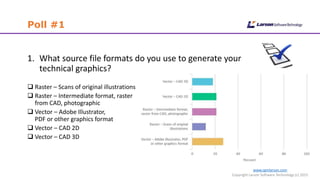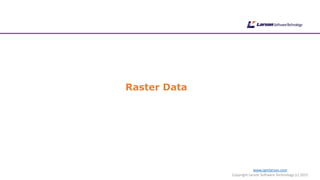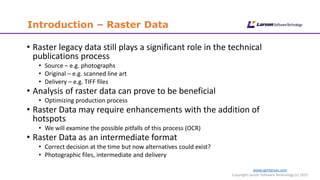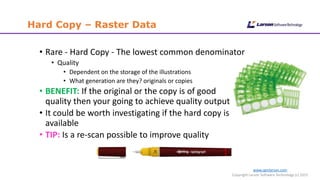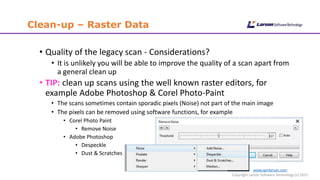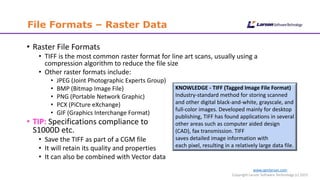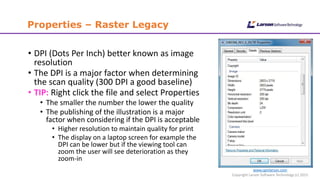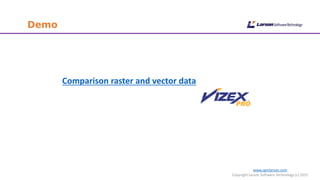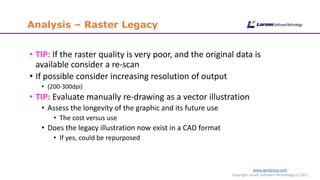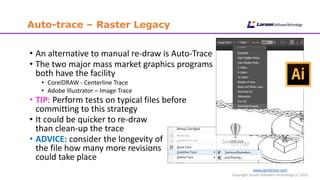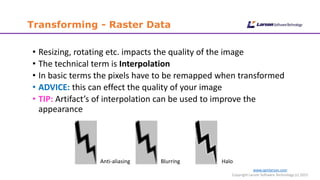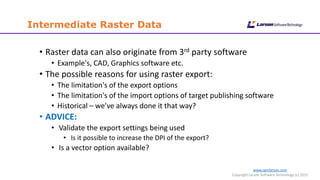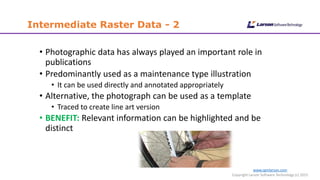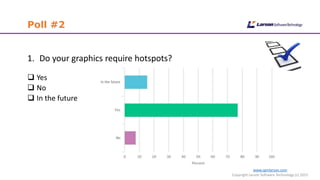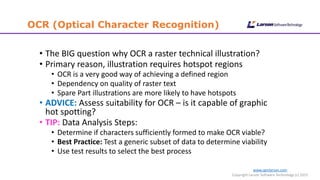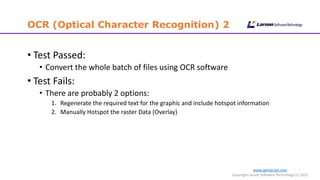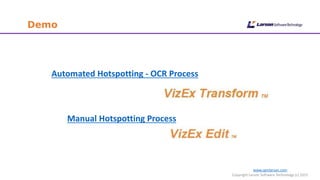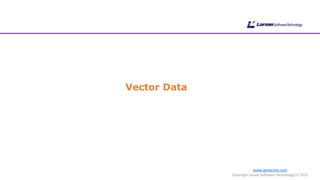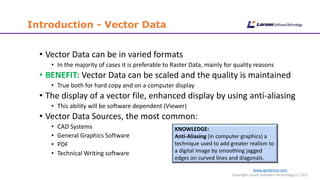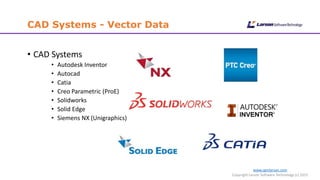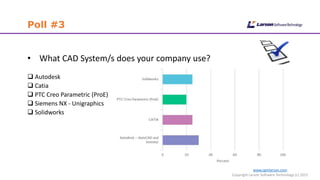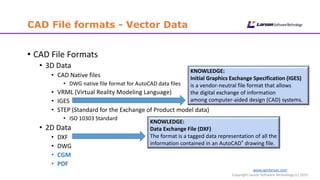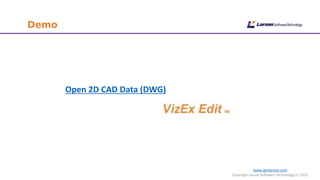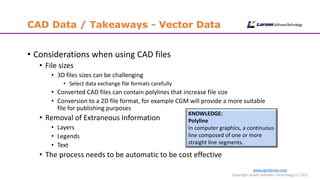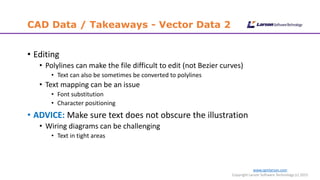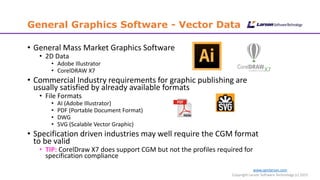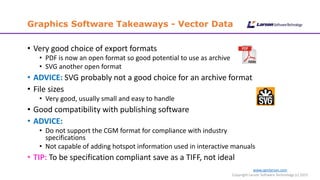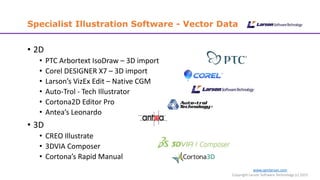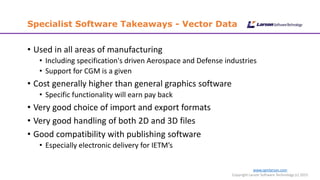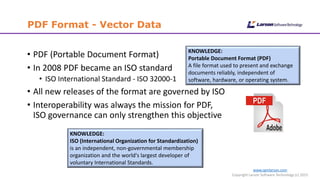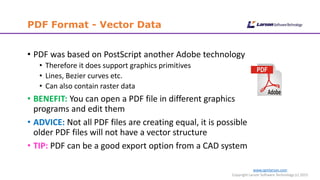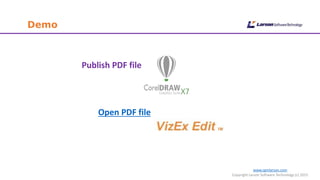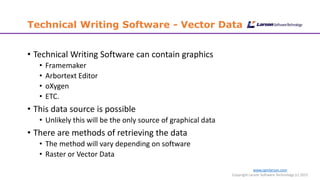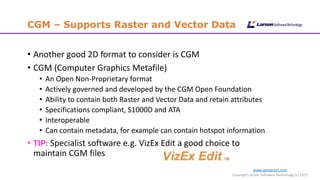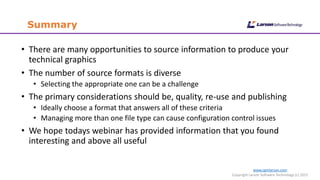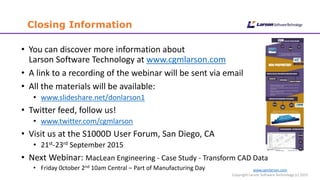The document details a webinar hosted by Larson Software Technology and VizualSite LLC about transforming technical graphics, covering various topics such as data sources, graphic formats, and the importance of using best practices in graphic conversion. Key points include the challenges of reusing graphics from different formats, techniques for optimizing raster and vector data, and the software tools available for graphic creation and editing. Attendees participate in interactive polls to share their experiences with different file formats and CAD systems.