Computer_Troubleshooting.ppt
•Download as PPT, PDF•
0 likes•2 views
This document provides an overview of common computer troubleshooting topics including improving performance of slow computers, internet issues, email, storage types, and video troubleshooting. Specific tips covered include using Disk Cleanup and CCleaner to free up space, setting home page and deleting browsing history in internet settings, the difference between webmail and Outlook email clients, and converting video file formats using free software like Format Factory and Any Video Converter. Resources for additional help with computer issues are also listed.
Report
Share
Report
Share
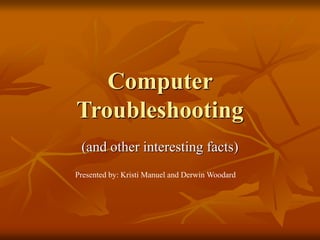
Recommended
General ICT Troubleshooting

This document provides various tips for troubleshooting general ICT issues, securing computers, and using Microsoft Windows and Internet Explorer. Some key tips include running disk cleanup and scanning utilities to speed up computers, using strong passwords and regularly updating software to keep computers secure, and using search, zoom, and favorites functions in Internet Explorer. Common Windows tips cover tasks like changing default settings, connecting devices, installing languages, and basic troubleshooting steps.
Pc maintenance security backup and troubleshooting

Michael Hertz, from SoHo Systems, in Norwell, MA gives a talk about PC security, backup, trouble shooting and maintenance at Tech Day Camp Oct 22, 2011
Cloud computing for the home user

This document provides an overview of cloud computing applications and storage options for home users. It defines cloud computing as internet-based computing where shared resources, software, and information are provided on demand. The document outlines popular cloud applications for photo and music editing, slideshow creation, virtual office suites, personal finance, and antivirus software. It also reviews options for cloud-based storage of photos, videos, music, online backup, and general file storage. Pros and cons of cloud computing are discussed.
Mcse notes

This document provides instructions for customizing desktop settings, the start menu, files and folders, network settings, and security settings in Windows. It also describes how to enable offline files, set hardware profiles, assign IP addresses, create an unattended Windows installation file, and use Sysprep to prepare an image for deploying to other PCs on the network. The instructions include changing themes, customizing the start menu, setting folder options, disabling Windows Firewall and automatic updates, enabling offline files, assigning static IP addresses, and creating an answer file for unattended Windows installation.
Final intrict without vid

This document discusses system software and its two main types: operating systems and utility programs. It provides examples of common operating systems like Windows, Mac OS X, and Linux. It also discusses utility programs and provides examples like file compression utilities, disk cleanup utilities, backup utilities, media players, firewalls, and antivirus software. Key factors in choosing an operating system or utility program like cost, security features, and specifications are also mentioned.
Computer basics--basic comp-oper

The document outlines the basic components and operation of a computer system. It discusses computer hardware including components like the motherboard, RAM, hard drive and optical drives. It also covers operating systems, common file storage terms and capacities, viruses and security, installing software and drivers, and basic internet applications. The document provides an overview of the fundamental parts and functions of a personal computer.
Windows profile

A roaming profile stores a user's files and settings on a domain controller and loads them onto any computer the user logs into, allowing a consistent environment. A local profile only stores files on the local machine. A roaming profile syncs changes made during a session back to the domain controller upon logout. Files like browser caches and music are excluded from syncing to save space. Users should store large files on network drives, not their profiles, to avoid exceeding size limits.
Windows profile

A roaming profile stores a user's files and settings on a domain controller and loads them onto any computer the user logs into, allowing a consistent environment. A local profile only stores files on the local machine. A roaming profile syncs changes made during a session back to the domain controller upon logout. Common items stored in profiles include desktop settings, documents, favorites, printers, and email/contacts for Outlook users. Large cache files and local data are excluded from syncing to save space. Users should avoid storing large files on profiles and use network drives instead.
Recommended
General ICT Troubleshooting

This document provides various tips for troubleshooting general ICT issues, securing computers, and using Microsoft Windows and Internet Explorer. Some key tips include running disk cleanup and scanning utilities to speed up computers, using strong passwords and regularly updating software to keep computers secure, and using search, zoom, and favorites functions in Internet Explorer. Common Windows tips cover tasks like changing default settings, connecting devices, installing languages, and basic troubleshooting steps.
Pc maintenance security backup and troubleshooting

Michael Hertz, from SoHo Systems, in Norwell, MA gives a talk about PC security, backup, trouble shooting and maintenance at Tech Day Camp Oct 22, 2011
Cloud computing for the home user

This document provides an overview of cloud computing applications and storage options for home users. It defines cloud computing as internet-based computing where shared resources, software, and information are provided on demand. The document outlines popular cloud applications for photo and music editing, slideshow creation, virtual office suites, personal finance, and antivirus software. It also reviews options for cloud-based storage of photos, videos, music, online backup, and general file storage. Pros and cons of cloud computing are discussed.
Mcse notes

This document provides instructions for customizing desktop settings, the start menu, files and folders, network settings, and security settings in Windows. It also describes how to enable offline files, set hardware profiles, assign IP addresses, create an unattended Windows installation file, and use Sysprep to prepare an image for deploying to other PCs on the network. The instructions include changing themes, customizing the start menu, setting folder options, disabling Windows Firewall and automatic updates, enabling offline files, assigning static IP addresses, and creating an answer file for unattended Windows installation.
Final intrict without vid

This document discusses system software and its two main types: operating systems and utility programs. It provides examples of common operating systems like Windows, Mac OS X, and Linux. It also discusses utility programs and provides examples like file compression utilities, disk cleanup utilities, backup utilities, media players, firewalls, and antivirus software. Key factors in choosing an operating system or utility program like cost, security features, and specifications are also mentioned.
Computer basics--basic comp-oper

The document outlines the basic components and operation of a computer system. It discusses computer hardware including components like the motherboard, RAM, hard drive and optical drives. It also covers operating systems, common file storage terms and capacities, viruses and security, installing software and drivers, and basic internet applications. The document provides an overview of the fundamental parts and functions of a personal computer.
Windows profile

A roaming profile stores a user's files and settings on a domain controller and loads them onto any computer the user logs into, allowing a consistent environment. A local profile only stores files on the local machine. A roaming profile syncs changes made during a session back to the domain controller upon logout. Files like browser caches and music are excluded from syncing to save space. Users should store large files on network drives, not their profiles, to avoid exceeding size limits.
Windows profile

A roaming profile stores a user's files and settings on a domain controller and loads them onto any computer the user logs into, allowing a consistent environment. A local profile only stores files on the local machine. A roaming profile syncs changes made during a session back to the domain controller upon logout. Common items stored in profiles include desktop settings, documents, favorites, printers, and email/contacts for Outlook users. Large cache files and local data are excluded from syncing to save space. Users should avoid storing large files on profiles and use network drives instead.
could computing back story

SaaS is a software distribution model where applications are hosted by a vendor and accessed by customers over the internet. Traditionally, software was stored locally on a computer's hard drive but with cloud computing, applications and data are hosted online and accessed from any device. This allows for collaboration, file sharing, and access from any computer with an internet connection. Some benefits of cloud computing include lower costs, automatic updates, storage beyond a device's capacity, and access from multiple devices. However, security, terms of service, and privacy policies are still concerns with cloud computing models.
One Computers Overview

This document provides an overview of computers, including their fundamental characteristics, benefits, and basic components. It describes what a computer is and how it works by accepting input, processing it, and producing output. The key components are an input device, central processing unit, memory, storage, and output device. Common benefits are increased productivity, cost reduction, and faster decision making. Networking and the internet allow people to share resources and access a vast amount of information worldwide.
One Computers Overview

This document provides an overview of computers, including their fundamental characteristics, benefits, and basic components. It describes what a computer is and how it works by accepting input, processing it, and producing output. The main components are identified as the central processing unit, memory, input/output devices, and storage. Common benefits of computers are listed as increased productivity, better decision making, and reduced costs. Networking and the internet are explained, including how they allow sharing of resources globally. Various terms are defined, such as data, information, software, hardware, and computer classifications.
Bentley Systems Environment 1

This document provides an overview of the computing resources and Windows environment available to Bentley Systems students. It discusses tools like Outlook, Blackboard, and the M: drive. It also reviews how to configure aspects of the Windows environment like the taskbar and control panel. The document concludes by listing the standard software installed on students' computers and recommendations for where to save data.
Basic comp oper

This document provides an overview of basic computer operation, including hardware components, operating systems, storage capacities, viruses, applications, installation, and internet applications. It discusses computer parts like the motherboard, hard drive, and RAM. It explains operating systems like Windows, MacOS, and Linux. It also covers topics like saving and retrieving documents, installing software, using browsers and FTP for file transfer, and protecting against viruses.
Windows profile how do i

A Windows user profile allows for a personalized desktop environment containing settings like Start Menu groups, screen colors, shortcuts, and more. There are three main types of profiles: local profiles stored only on the local computer; mandatory profiles that cannot be customized; and roaming profiles that travel with the user across networked computers. Large roaming profiles can degrade system performance by causing long login times and using excessive network resources. triCerat offers a Windows profile solution that improves how systems access profiles by virtualizing them rather than altering them directly.
Implementing a network

This document provides an overview of how to install and manage a network. It discusses choosing between peer-to-peer and client/server networks, purchasing necessary hardware and software, and installing a network server operating system like Windows Server or Linux. It also covers topics like active network management, setting policies for guest access, and prioritizing bandwidth for important applications. The document emphasizes the importance of security best practices and getting input from an organization's security team during network planning and setup.
Online Operating Systems1

This document discusses several online operating systems including Ghost, Glide, and E-desk. It summarizes that these systems allow users to access files, documents, photos and applications from any internet-connected computer without needing to install anything locally. Key features mentioned include sharing files easily, accessing files from any device, and the ability to edit documents directly online through applications like Google Docs. The document also provides more details on the Glide online operating system, its interface, included applications, and pricing options.
Basic comp oper

This document provides an overview of basic computer operation, including hardware components, operating systems, disk capacities, viruses, applications, installation and internet applications. It describes common computer parts like the motherboard, hard drive, RAM and cables. It also outlines operating systems like Windows, MacOS and Linux and defines terms like directories, documents and applications. Backup methods, using icons and windows, installing software and using internet applications like browsers and FTP are also summarized.
How to backup Oracle Database to Dropbox, Windows Azure, Amazon S3, and local...

This is a step by step guide for how to backup your Oracle Database to the public cloud storage, such as Dropbox, Windows Azure, Amazon S3, as well as local hard drive.
Web hosting presentations by hostindia.net

A web hosting service is a type of Internet hosting service that allows individuals and organizations to make their website accessible via the World Wide Web.
Web hosts are companies that provide space on a server owned or leased for use by clients, as well as providing Internet connectivity, typically in a data center.
Web hosts can also provide data center space and connectivity to the Internet for other servers located in their data center, called colocation. Hostindia.net is a web hosting service providing company in India. providing all kind of domain registration and web hosting in India.
https://www.hostindia.net/
computers.ppt

This document provides an overview of basic computer operation, including hardware components, operating systems, common file types and capacities, internet applications, viruses, and installation/reinstallation. It describes the typical parts of a computer including the case, power/reset switches, hard drive, floppy drive, CD/DVD drive, ports, keyboard/mouse, network card, modem, sound/video cards, RAM, motherboard, and fan. It also discusses operating systems like Windows, Mac OS, and Linux, common file terms, using icons/windows/menus, naming/saving/retrieving documents, and installing/updating system software.
computers.ppt

This document provides an overview of basic computer operation, including hardware components, operating systems, common file types and capacities, internet applications, viruses, and installation/reinstallation. It describes the typical parts of a computer including the case, power and reset switches, hard drive, floppy drive, CD/DVD drive, ports, keyboard, mouse, network card, modem, and other components. It also outlines operating systems like Windows, Mac OS, and Linux and defines common terms like RAM, directories, documents, and applications.
Cloud Storage for Students

Summary of currently available cloud storage options for students when writing and/or collaborating on documents.
Edubooktraining

This document provides an overview and introduction to the hardware, software, and file structure of the EduBook device. It discusses the hardware components, how to open the case and access internal parts. It then summarizes the available operating systems, describes the Linux file structure and key directories. The document outlines software options like browsers and office applications that are preinstalled. It concludes with some tips on software issues, advanced options for running Windows programs in Wine, and contact information.
Tools to-simplify march2011

The document provides recommendations for tools to simplify operations for small nonprofits with 10 or fewer staff. It discusses options for file sharing and backups using external hard drives, Windows workgroup shares, NAS devices, and hosted file sharing services. It also covers collaboration tools like Google Apps for email, calendars, documents and Microsoft BPOS. Recommendations are provided for web meetings, presentations, remote access, mobile technology, quick wins like faster internet and security essentials.
Thin Clients how to, aka the $100 per client student computer lab

Presentation for the ITSC 2008 conference on thin clients, intended for a technical audience.
Licensed under Creative Commons 3.0 Attribution United States License.
Desktop Security 8 9 07

The document discusses various aspects of desktop security and backup. It covers viruses and malware, how to protect against them using antivirus software and firewalls. It also discusses securing wireless networks and creating strong passwords. The document concludes with emphasizing the importance of regular backups and various backup methods like tape drives, external hard drives, internet backups and disk imaging software.
Em library

This document provides an overview of the Sophos Enterprise solutions including the EM Library, Enterprise Console, and clients.
The EM Library downloads software and policy updates from Sophos and distributes them to central installation directories. The Enterprise Console is optional and can be used to deploy software, monitor client status, organize clients into groups, and define updating and antivirus policies. Clients check the central installation directories for updates on a scheduled basis.
The document outlines the installation, configuration, and use of the EM Library and Enterprise Console, including creating libraries, central installation directories, organizing clients into groups, and defining updating and antivirus policies. It also addresses requirements, functions, and tools available in the Sophos Enterprise solutions.
Computer basics--basic comp-oper

This document provides an overview of basic computer operation, including hardware components, operating systems, disk capacities, applications, and internet applications. It discusses the typical parts of a computer system, such as the case, motherboard, RAM, hard drive, and removable media. Common operating systems like Windows, Mac OS, and Linux are covered. Basic functions like installing software, saving files, and using internet browsers are also summarized. The document concludes with sections on computer viruses and security updates.
Azure Interview Questions and Answers PDF By ScholarHat

Azure Interview Questions and Answers PDF By ScholarHat
How to Setup Warehouse & Location in Odoo 17 Inventory

In this slide, we'll explore how to set up warehouses and locations in Odoo 17 Inventory. This will help us manage our stock effectively, track inventory levels, and streamline warehouse operations.
More Related Content
Similar to Computer_Troubleshooting.ppt
could computing back story

SaaS is a software distribution model where applications are hosted by a vendor and accessed by customers over the internet. Traditionally, software was stored locally on a computer's hard drive but with cloud computing, applications and data are hosted online and accessed from any device. This allows for collaboration, file sharing, and access from any computer with an internet connection. Some benefits of cloud computing include lower costs, automatic updates, storage beyond a device's capacity, and access from multiple devices. However, security, terms of service, and privacy policies are still concerns with cloud computing models.
One Computers Overview

This document provides an overview of computers, including their fundamental characteristics, benefits, and basic components. It describes what a computer is and how it works by accepting input, processing it, and producing output. The key components are an input device, central processing unit, memory, storage, and output device. Common benefits are increased productivity, cost reduction, and faster decision making. Networking and the internet allow people to share resources and access a vast amount of information worldwide.
One Computers Overview

This document provides an overview of computers, including their fundamental characteristics, benefits, and basic components. It describes what a computer is and how it works by accepting input, processing it, and producing output. The main components are identified as the central processing unit, memory, input/output devices, and storage. Common benefits of computers are listed as increased productivity, better decision making, and reduced costs. Networking and the internet are explained, including how they allow sharing of resources globally. Various terms are defined, such as data, information, software, hardware, and computer classifications.
Bentley Systems Environment 1

This document provides an overview of the computing resources and Windows environment available to Bentley Systems students. It discusses tools like Outlook, Blackboard, and the M: drive. It also reviews how to configure aspects of the Windows environment like the taskbar and control panel. The document concludes by listing the standard software installed on students' computers and recommendations for where to save data.
Basic comp oper

This document provides an overview of basic computer operation, including hardware components, operating systems, storage capacities, viruses, applications, installation, and internet applications. It discusses computer parts like the motherboard, hard drive, and RAM. It explains operating systems like Windows, MacOS, and Linux. It also covers topics like saving and retrieving documents, installing software, using browsers and FTP for file transfer, and protecting against viruses.
Windows profile how do i

A Windows user profile allows for a personalized desktop environment containing settings like Start Menu groups, screen colors, shortcuts, and more. There are three main types of profiles: local profiles stored only on the local computer; mandatory profiles that cannot be customized; and roaming profiles that travel with the user across networked computers. Large roaming profiles can degrade system performance by causing long login times and using excessive network resources. triCerat offers a Windows profile solution that improves how systems access profiles by virtualizing them rather than altering them directly.
Implementing a network

This document provides an overview of how to install and manage a network. It discusses choosing between peer-to-peer and client/server networks, purchasing necessary hardware and software, and installing a network server operating system like Windows Server or Linux. It also covers topics like active network management, setting policies for guest access, and prioritizing bandwidth for important applications. The document emphasizes the importance of security best practices and getting input from an organization's security team during network planning and setup.
Online Operating Systems1

This document discusses several online operating systems including Ghost, Glide, and E-desk. It summarizes that these systems allow users to access files, documents, photos and applications from any internet-connected computer without needing to install anything locally. Key features mentioned include sharing files easily, accessing files from any device, and the ability to edit documents directly online through applications like Google Docs. The document also provides more details on the Glide online operating system, its interface, included applications, and pricing options.
Basic comp oper

This document provides an overview of basic computer operation, including hardware components, operating systems, disk capacities, viruses, applications, installation and internet applications. It describes common computer parts like the motherboard, hard drive, RAM and cables. It also outlines operating systems like Windows, MacOS and Linux and defines terms like directories, documents and applications. Backup methods, using icons and windows, installing software and using internet applications like browsers and FTP are also summarized.
How to backup Oracle Database to Dropbox, Windows Azure, Amazon S3, and local...

This is a step by step guide for how to backup your Oracle Database to the public cloud storage, such as Dropbox, Windows Azure, Amazon S3, as well as local hard drive.
Web hosting presentations by hostindia.net

A web hosting service is a type of Internet hosting service that allows individuals and organizations to make their website accessible via the World Wide Web.
Web hosts are companies that provide space on a server owned or leased for use by clients, as well as providing Internet connectivity, typically in a data center.
Web hosts can also provide data center space and connectivity to the Internet for other servers located in their data center, called colocation. Hostindia.net is a web hosting service providing company in India. providing all kind of domain registration and web hosting in India.
https://www.hostindia.net/
computers.ppt

This document provides an overview of basic computer operation, including hardware components, operating systems, common file types and capacities, internet applications, viruses, and installation/reinstallation. It describes the typical parts of a computer including the case, power/reset switches, hard drive, floppy drive, CD/DVD drive, ports, keyboard/mouse, network card, modem, sound/video cards, RAM, motherboard, and fan. It also discusses operating systems like Windows, Mac OS, and Linux, common file terms, using icons/windows/menus, naming/saving/retrieving documents, and installing/updating system software.
computers.ppt

This document provides an overview of basic computer operation, including hardware components, operating systems, common file types and capacities, internet applications, viruses, and installation/reinstallation. It describes the typical parts of a computer including the case, power and reset switches, hard drive, floppy drive, CD/DVD drive, ports, keyboard, mouse, network card, modem, and other components. It also outlines operating systems like Windows, Mac OS, and Linux and defines common terms like RAM, directories, documents, and applications.
Cloud Storage for Students

Summary of currently available cloud storage options for students when writing and/or collaborating on documents.
Edubooktraining

This document provides an overview and introduction to the hardware, software, and file structure of the EduBook device. It discusses the hardware components, how to open the case and access internal parts. It then summarizes the available operating systems, describes the Linux file structure and key directories. The document outlines software options like browsers and office applications that are preinstalled. It concludes with some tips on software issues, advanced options for running Windows programs in Wine, and contact information.
Tools to-simplify march2011

The document provides recommendations for tools to simplify operations for small nonprofits with 10 or fewer staff. It discusses options for file sharing and backups using external hard drives, Windows workgroup shares, NAS devices, and hosted file sharing services. It also covers collaboration tools like Google Apps for email, calendars, documents and Microsoft BPOS. Recommendations are provided for web meetings, presentations, remote access, mobile technology, quick wins like faster internet and security essentials.
Thin Clients how to, aka the $100 per client student computer lab

Presentation for the ITSC 2008 conference on thin clients, intended for a technical audience.
Licensed under Creative Commons 3.0 Attribution United States License.
Desktop Security 8 9 07

The document discusses various aspects of desktop security and backup. It covers viruses and malware, how to protect against them using antivirus software and firewalls. It also discusses securing wireless networks and creating strong passwords. The document concludes with emphasizing the importance of regular backups and various backup methods like tape drives, external hard drives, internet backups and disk imaging software.
Em library

This document provides an overview of the Sophos Enterprise solutions including the EM Library, Enterprise Console, and clients.
The EM Library downloads software and policy updates from Sophos and distributes them to central installation directories. The Enterprise Console is optional and can be used to deploy software, monitor client status, organize clients into groups, and define updating and antivirus policies. Clients check the central installation directories for updates on a scheduled basis.
The document outlines the installation, configuration, and use of the EM Library and Enterprise Console, including creating libraries, central installation directories, organizing clients into groups, and defining updating and antivirus policies. It also addresses requirements, functions, and tools available in the Sophos Enterprise solutions.
Computer basics--basic comp-oper

This document provides an overview of basic computer operation, including hardware components, operating systems, disk capacities, applications, and internet applications. It discusses the typical parts of a computer system, such as the case, motherboard, RAM, hard drive, and removable media. Common operating systems like Windows, Mac OS, and Linux are covered. Basic functions like installing software, saving files, and using internet browsers are also summarized. The document concludes with sections on computer viruses and security updates.
Similar to Computer_Troubleshooting.ppt (20)
How to backup Oracle Database to Dropbox, Windows Azure, Amazon S3, and local...

How to backup Oracle Database to Dropbox, Windows Azure, Amazon S3, and local...
Thin Clients how to, aka the $100 per client student computer lab

Thin Clients how to, aka the $100 per client student computer lab
Recently uploaded
Azure Interview Questions and Answers PDF By ScholarHat

Azure Interview Questions and Answers PDF By ScholarHat
How to Setup Warehouse & Location in Odoo 17 Inventory

In this slide, we'll explore how to set up warehouses and locations in Odoo 17 Inventory. This will help us manage our stock effectively, track inventory levels, and streamline warehouse operations.
How to Build a Module in Odoo 17 Using the Scaffold Method

Odoo provides an option for creating a module by using a single line command. By using this command the user can make a whole structure of a module. It is very easy for a beginner to make a module. There is no need to make each file manually. This slide will show how to create a module using the scaffold method.
Digital Artifact 1 - 10VCD Environments Unit

Digital Artifact 1 - 10VCD Environments Unit - NGV Pavilion Concept Design
South African Journal of Science: Writing with integrity workshop (2024)

South African Journal of Science: Writing with integrity workshop (2024)Academy of Science of South Africa
A workshop hosted by the South African Journal of Science aimed at postgraduate students and early career researchers with little or no experience in writing and publishing journal articles.What is Digital Literacy? A guest blog from Andy McLaughlin, University of Ab...

What is Digital Literacy? A guest blog from Andy McLaughlin, University of Aberdeen
How to Fix the Import Error in the Odoo 17

An import error occurs when a program fails to import a module or library, disrupting its execution. In languages like Python, this issue arises when the specified module cannot be found or accessed, hindering the program's functionality. Resolving import errors is crucial for maintaining smooth software operation and uninterrupted development processes.
Executive Directors Chat Leveraging AI for Diversity, Equity, and Inclusion

Let’s explore the intersection of technology and equity in the final session of our DEI series. Discover how AI tools, like ChatGPT, can be used to support and enhance your nonprofit's DEI initiatives. Participants will gain insights into practical AI applications and get tips for leveraging technology to advance their DEI goals.
RPMS TEMPLATE FOR SCHOOL YEAR 2023-2024 FOR TEACHER 1 TO TEACHER 3

RPMS Template 2023-2024 by: Irene S. Rueco
The simplified electron and muon model, Oscillating Spacetime: The Foundation...

Discover the Simplified Electron and Muon Model: A New Wave-Based Approach to Understanding Particles delves into a groundbreaking theory that presents electrons and muons as rotating soliton waves within oscillating spacetime. Geared towards students, researchers, and science buffs, this book breaks down complex ideas into simple explanations. It covers topics such as electron waves, temporal dynamics, and the implications of this model on particle physics. With clear illustrations and easy-to-follow explanations, readers will gain a new outlook on the universe's fundamental nature.
বাংলাদেশ অর্থনৈতিক সমীক্ষা (Economic Review) ২০২৪ UJS App.pdf

বাংলাদেশের অর্থনৈতিক সমীক্ষা ২০২৪ [Bangladesh Economic Review 2024 Bangla.pdf] কম্পিউটার , ট্যাব ও স্মার্ট ফোন ভার্সন সহ সম্পূর্ণ বাংলা ই-বুক বা pdf বই " সুচিপত্র ...বুকমার্ক মেনু 🔖 ও হাইপার লিংক মেনু 📝👆 যুক্ত ..
আমাদের সবার জন্য খুব খুব গুরুত্বপূর্ণ একটি বই ..বিসিএস, ব্যাংক, ইউনিভার্সিটি ভর্তি ও যে কোন প্রতিযোগিতা মূলক পরীক্ষার জন্য এর খুব ইম্পরট্যান্ট একটি বিষয় ...তাছাড়া বাংলাদেশের সাম্প্রতিক যে কোন ডাটা বা তথ্য এই বইতে পাবেন ...
তাই একজন নাগরিক হিসাবে এই তথ্য গুলো আপনার জানা প্রয়োজন ...।
বিসিএস ও ব্যাংক এর লিখিত পরীক্ষা ...+এছাড়া মাধ্যমিক ও উচ্চমাধ্যমিকের স্টুডেন্টদের জন্য অনেক কাজে আসবে ...
PCOS corelations and management through Ayurveda.

This presentation includes basic of PCOS their pathology and treatment and also Ayurveda correlation of PCOS and Ayurvedic line of treatment mentioned in classics.
Your Skill Boost Masterclass: Strategies for Effective Upskilling

Your Skill Boost Masterclass: Strategies for Effective UpskillingExcellence Foundation for South Sudan
Strategies for Effective Upskilling is a presentation by Chinwendu Peace in a Your Skill Boost Masterclass organisation by the Excellence Foundation for South Sudan on 08th and 09th June 2024 from 1 PM to 3 PM on each day.Recently uploaded (20)
Azure Interview Questions and Answers PDF By ScholarHat

Azure Interview Questions and Answers PDF By ScholarHat
How to Setup Warehouse & Location in Odoo 17 Inventory

How to Setup Warehouse & Location in Odoo 17 Inventory
How to Build a Module in Odoo 17 Using the Scaffold Method

How to Build a Module in Odoo 17 Using the Scaffold Method
South African Journal of Science: Writing with integrity workshop (2024)

South African Journal of Science: Writing with integrity workshop (2024)
What is Digital Literacy? A guest blog from Andy McLaughlin, University of Ab...

What is Digital Literacy? A guest blog from Andy McLaughlin, University of Ab...
Executive Directors Chat Leveraging AI for Diversity, Equity, and Inclusion

Executive Directors Chat Leveraging AI for Diversity, Equity, and Inclusion
RPMS TEMPLATE FOR SCHOOL YEAR 2023-2024 FOR TEACHER 1 TO TEACHER 3

RPMS TEMPLATE FOR SCHOOL YEAR 2023-2024 FOR TEACHER 1 TO TEACHER 3
The simplified electron and muon model, Oscillating Spacetime: The Foundation...

The simplified electron and muon model, Oscillating Spacetime: The Foundation...
বাংলাদেশ অর্থনৈতিক সমীক্ষা (Economic Review) ২০২৪ UJS App.pdf

বাংলাদেশ অর্থনৈতিক সমীক্ষা (Economic Review) ২০২৪ UJS App.pdf
Liberal Approach to the Study of Indian Politics.pdf

Liberal Approach to the Study of Indian Politics.pdf
Your Skill Boost Masterclass: Strategies for Effective Upskilling

Your Skill Boost Masterclass: Strategies for Effective Upskilling
Computer_Troubleshooting.ppt
- 1. Computer Troubleshooting (and other interesting facts) Presented by: Kristi Manuel and Derwin Woodard
- 2. Topics My Computer is Slow Internet Email Active Directory Video Issues
- 3. My Computer is Slow Disk Cleanup CCleaner Defragmentation
- 4. My Computer Hard drive (local to machine) DVD/CD ROM drive Flash drive (External Drive) Network drive
- 5. Different Types of Storage
- 6. Which Disk Format Do I Use? • R Is a write-once format. You cannot overwrite what is on it but you can append to it. • RW Can be erased and rewritten to. May not work on a different machine.
- 8. Disk Cleanup Right click on C: and choose Properties Select Disk Cleanup
- 9. Disk Cleanup This may take a while.
- 10. Disk Cleanup This will take a while. You may continue to work while this is running. Click Yes to delete the files you selected
- 12. Defragmentation Right click on C: and choose Properties Select Tools Tab Select Defragment Now
- 14. Defragmentation
- 16. Internet Deleting Browsing History Setting Home Page Toolbars/Popup Blockers Favorites
- 17. Deleting Browsing History Select Delete Browsing History You can delete them individually Or all at once
- 18. Deleting Browsing History This may take a while based on the amount of files you have. Click Yes
- 19. Setting Home Page Select Internet Options Choose Tools from Menu Bar Enter the web page you prefer
- 20. Toolbars and Popup Blockers Two of the most popular toolbars are Google and Yahoo. There are numerous others. (i.e. Ask.com, Weather Channel, etc.) You can hide them or simply uninstall them in in Add and Remove Programs. Uncheck
- 21. Popup Blockers Internet Explorer’s Version Google’s Version
- 22. Favorites Or
- 23. Organize Favorites You can create folders several ways. •Click New Folder •Right click and select New Folder You can move links also. •Click Move and select where you would like them •Drag and drop
- 24. Email Web based (OWA) vs. Outlook Archiving Full Inbox
- 25. Web Based vs. Outlook Web Based Email = Outlook Web Access (OWA) Allows you to access your email account from any device connected to the Internet You do not have to be on the school’s network to use it Convenient
- 26. Outlook You have to be on the school’s network to receive and send mail Allows you to easily save and organize email locally on your computer without consuming server space Customizable Auto-Archive option
- 27. Where Email Files are Stored Why does it say my Inbox is full? When using OWAALL files are stored on the server (Inbox, Deleted Items, and Sent Items) Outlook files are also stored on the email server. However, personal folders and archive folders can be created to store files you want to keep locally on your computer’s hard drive. Storage size limit: 100MB Attachment size limit: 10MB
- 28. Stored on email server Stored locally on hard drive
- 29. Malware, Viruses, Spyware, Phishing, and Other Annoyances Malware – Any program that causes harm to the computer and its user. Malware can be considered a virus, spyware, Trojan Horse, or worm. Viruses – Can be as serious as erasing data or as harmless as playing a tune or displaying a message. Spyware (adware) – Software used to collect user data without their knowledge (advertisers, hackers, and other interested parties) Spyware can be disguised as prize, offer, or cute games. Trojan Horse – Software that appears as a useful tool but contains harmful programs that can destroy data, deplete system resources causing the computer to run slowly. Worms – Self-replicating viruses that slows a computer down by utilizing system resources while leaving the Operating System and its files intact. Phishing – A form of e-mail fraud that uses legitimate looking forms and website references to lure users to disclose private information.
- 30. What is Active Directory? Synchronizing - Online vs. Offline Saving to My Documents vs. Desktop SCS Tech Tips
- 31. Synchronizing Allows files to be available locally on your laptop when not connected to the school’s network Edits, additions, and deletions are reflected both locally and on the network after synchronization
- 32. Saving to My Documents vs. Desktop My Documents = your home folder (H: drive) on the server (network) Desktop = files stored locally on your machine’s hard drive
- 33. Video Topics VLC vs. Media Player Converting video files Format Factory Any Video Converter Prism FreeStudio
- 34. VLC vs. Media Player Use VLC player to play movies on DVD’s Use Windows Media Player for .wmv, .avi, .mpeg3 files Use QuickTime to play .mov, and .mp4 files Another alternative is RealPlayer
- 35. Converting Video Files Changing video layouts to allow them to play in another format (.mov to .avi to play in Windows Media Player) To convert a video on a Flip camera from .mp4 format to .wmv to edit in MovieMaker or to play in Windows Media Player To convert a DVD (.vod) to .wmv format to add to a web site Programs you can use to convert files Format Factory Any Video Converter Prism FreeStudio
- 36. Creating DVD’s DVD Flick will allow you to create and burn DVD’s that can be played on a standard DVD player
- 37. Questions???