Types Of The Computer System And Processing Cycle
•Download as PPTX, PDF•
1 like•449 views
The document discusses the key components of a computer system: hardware, software, data, and users. It describes the main hardware components including the processor, memory, motherboard, input devices, output devices, and storage devices. It also discusses the roles of system software, application software, data, and users in making the computer functional. The information processing cycle of input, processing, output, and storage is also summarized.
Report
Share
Report
Share
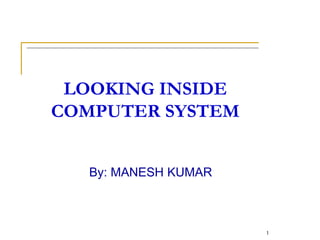
Recommended
Computer components

The document discusses the main hardware components of a computer system. It is divided into three main parts: input devices, the system unit, and output devices. The system unit contains the motherboard, CPU, storage memory like RAM and hard disk, network cards, and video graphics adapter. Common input devices include keyboards and mice, and output devices include monitors and printers. The document also discusses data storage, backup, antivirus software, and some basic troubleshooting for data loss issues.
Types and components of computer system

The document discusses different types of computers including palmtop, laptop, and mainframe computers. It defines hardware as the physical components of a computer and software as programs that run on hardware. The main hardware components are the central processing unit (CPU), memory, input devices, output devices, and storage devices. The CPU consists of a control unit and arithmetic logic unit. Memory includes both random access memory (RAM) and read-only memory (ROM). Software includes operating systems, application software, and utility software. An operating system controls the computer and allows other programs to run.
Computer Essentials

This document provides an introduction and overview of basic computer concepts for a computer essentials course. It defines what a computer is, explaining that computers follow user instructions quickly as calculators. It also defines the components of a computer system and differences between hardware and software. Key concepts covered in 3 sentences or less include:
Computers consist of physical hardware that executes software instructions to perform tasks. Hardware includes input devices like keyboards and mice and output devices like monitors and printers. Memory and storage devices are also explained as important components for running programs and saving files.
Basic CPU (Central Processing Unit)

Basic CPU (Central Processing Unit)
Components of CPU
Memory or Storage Unit
ALU(Arithmetic Logic Unit)
Computer Troubleshooting

This document provides troubleshooting tips for common computer problems. It recommends saving work frequently to prevent losing data if electricity or connections fail. Simple issues like ensuring power and cables are connected should be checked first. It also provides guidance on using passwords correctly, resolving printing problems, closing unresponsive programs, restarting computers, and using the undo and help functions.
Introduction to computers new 2010

Computers enable the efficient processing and storage of information. They are composed of hardware and software and exist in a variety of sizes, from embedded computers inside devices to supercomputers used for highly complex tasks. A basic computer system includes input devices like a keyboard, a central processing unit that performs calculations, and output devices like a monitor that present results.
Ports of Mother Board

The document summarizes various ports and connectors found on motherboards. It describes ports like VGA, PS/2, serial, USB, parallel, audio and network ports. It also discusses CPU sockets, RAM slots, expansion slots found on older and newer motherboards. Power connections from the SMPS like AT, ATX, Molex and mini connectors are explained. Other components discussed include CMOS battery, its errors and solutions.
Computer hardware

Computer hardware are the physical parts or components of a computer, such as the central processing unit, monitor, keyboard, computer data storage, graphic card, sound card and motherboard.
Recommended
Computer components

The document discusses the main hardware components of a computer system. It is divided into three main parts: input devices, the system unit, and output devices. The system unit contains the motherboard, CPU, storage memory like RAM and hard disk, network cards, and video graphics adapter. Common input devices include keyboards and mice, and output devices include monitors and printers. The document also discusses data storage, backup, antivirus software, and some basic troubleshooting for data loss issues.
Types and components of computer system

The document discusses different types of computers including palmtop, laptop, and mainframe computers. It defines hardware as the physical components of a computer and software as programs that run on hardware. The main hardware components are the central processing unit (CPU), memory, input devices, output devices, and storage devices. The CPU consists of a control unit and arithmetic logic unit. Memory includes both random access memory (RAM) and read-only memory (ROM). Software includes operating systems, application software, and utility software. An operating system controls the computer and allows other programs to run.
Computer Essentials

This document provides an introduction and overview of basic computer concepts for a computer essentials course. It defines what a computer is, explaining that computers follow user instructions quickly as calculators. It also defines the components of a computer system and differences between hardware and software. Key concepts covered in 3 sentences or less include:
Computers consist of physical hardware that executes software instructions to perform tasks. Hardware includes input devices like keyboards and mice and output devices like monitors and printers. Memory and storage devices are also explained as important components for running programs and saving files.
Basic CPU (Central Processing Unit)

Basic CPU (Central Processing Unit)
Components of CPU
Memory or Storage Unit
ALU(Arithmetic Logic Unit)
Computer Troubleshooting

This document provides troubleshooting tips for common computer problems. It recommends saving work frequently to prevent losing data if electricity or connections fail. Simple issues like ensuring power and cables are connected should be checked first. It also provides guidance on using passwords correctly, resolving printing problems, closing unresponsive programs, restarting computers, and using the undo and help functions.
Introduction to computers new 2010

Computers enable the efficient processing and storage of information. They are composed of hardware and software and exist in a variety of sizes, from embedded computers inside devices to supercomputers used for highly complex tasks. A basic computer system includes input devices like a keyboard, a central processing unit that performs calculations, and output devices like a monitor that present results.
Ports of Mother Board

The document summarizes various ports and connectors found on motherboards. It describes ports like VGA, PS/2, serial, USB, parallel, audio and network ports. It also discusses CPU sockets, RAM slots, expansion slots found on older and newer motherboards. Power connections from the SMPS like AT, ATX, Molex and mini connectors are explained. Other components discussed include CMOS battery, its errors and solutions.
Computer hardware

Computer hardware are the physical parts or components of a computer, such as the central processing unit, monitor, keyboard, computer data storage, graphic card, sound card and motherboard.
Computer basic operations

Here are some guidelines for the right and correct arrangement of the mouse and keyboard:
- The mouse should be placed close to the keyboard, within easy reach of the user's preferred hand. This allows the arm to remain close to the body in a relaxed position when using the mouse.
- The keyboard should be placed flat on the desk or table, directly in front of the user. It's best if the keyboard is not tilted.
- The wrist should remain straight and not bent up or down when typing. The forearms should be parallel to the floor.
- The mouse should be positioned next to the keyboard so the user's arm remains close to the body when mousing. This prevents over-reaching and strain
Basic operation of computer

Basic Computer Operations. Input: Information and programs are entered into the computer through Input devices such as the keyboard, disks, or through other computers via network connections or modems connected to the Internet.
TroubleShooting Solutions

This document provides solutions to 5 common computer problems: 1) A blank screen which may be due to monitor or cable issues. 2) A slow computer which can be fixed by closing programs and processes. 3) A computer that won't start requiring checking the power and connections. 4) A non-functioning mouse possibly due to dirty or loose connections. 5) A frozen screen that may be resolved by closing programs, using Ctrl+Alt+Del, or resetting the computer. It includes bibliographic references for additional troubleshooting information.
Introduction to Computer Hardware Assembling

This document provides an overview of common computer hardware components including the monitor, keyboard, mouse, CPU components like the motherboard, processor, memory, hard drive, optical drives, and ports. It also describes how to assemble these components, ensuring proper installation of the processor, memory, drives, and connecting all cables before powering on the computer to view the BIOS screen.
Introduction to computer hardware

This document covers computer hardware and the working procedure. Some simple troubleshooting is also added.
Computer essential

This document discusses computers, data, information and communication technology (ICT). It defines a computer as a machine that processes data to produce information. Software provides instructions to computers. Computers have many advantages over humans like speed, accuracy and storage capacity. ICT relates to using electronic devices to create, store, transmit and retrieve information. Different types of ICT services and users are described. The document also discusses computer hardware, input/output devices, data storage, memory, networks and operating systems.
Parts of the Computer System

Parts of the Computer System
Hardware
Software
Data
User
The Information Processing Cycle
Essential Computer Hardware
Processing Devices
Memory Devices
Input Devices
Basic Computer Troubleshooting

This document provides tips for troubleshooting common computer issues. It covers general troubleshooting steps like checking connections and rebooting. It then addresses specific issues like power problems, display issues, mouse/keyboard problems, freezing/crashing, printer problems, sound issues, network connectivity errors, login errors, and the blue screen of death. It concludes with tips for prevention and maintenance like periodic rebooting, cleaning files and folders, and using the proper channels for tech support requests.
How computer system works

The document discusses how a computer system works by describing the input, processing, and output of data. It also outlines the key parts of a computer that are necessary for it to function, including the central processing unit (CPU), random access memory (RAM), output devices, and secondary storage. The CPU is described in more detail, with its main components explained as the control unit, arithmetic logic unit, registers, cache, and buses that connect the various parts.
Computer Memory

Main memory consists of storage locations that can be uniquely addressed and hold data in the form of words. The two main types of main memory are RAM and ROM. RAM is volatile and used to store running programs and data, while ROM is non-volatile and used for firmware like the bootstrap loader. Cache memory and processor registers provide even faster temporary storage than main memory to improve system performance. Virtual memory uses the hard disk as an extension of main memory when RAM is insufficient. The closer the storage is to the processor, the faster the access speed.
Cpu presentation

The document discusses the CPU (central processing unit), which is the brain of the computer that carries out instructions. It describes the parts of the CPU including the socket and cooling assembly. The summary provides step-by-step instructions for removing an old CPU, installing a new CPU, applying thermal compound, and securing the cooling assembly.
Parts of computer

The document describes the main hardware components of a desktop computer system. It discusses the system unit, which contains the CPU, RAM, and other electronic components. It also describes common storage devices like the hard disk drive, CD/DVD drive, and floppy disk drive that are used to store programs and files. Other components mentioned include the mouse, used to control the computer via pointing and clicking, and the keyboard, used for text input.
Basic of Computer fundamental 

This PPT Cover all basic Fundamental Concept Of Computer Fundamental.
If any Query contact Me :-99964-02177
Pc maintenance

The objective of this presentation is to enable primary users to maintain software and hardware parts of a computer. Further guides can be found from my face book page www.facebook.com/fita.ayalew or through my email address www.mengistuayalew@yahoo.com or by following on twitter @fita2004.
Part’s of computer

The document describes the main parts of a computer system, including input devices like the mouse and keyboard, output devices like the monitor and speakers, the system unit containing the motherboard and power supply, and storage devices like printers, CDs, and thumb drives. The system unit acts as the central hub bringing together all the other components to form a functional computer.
Motherboard

The motherboard is the main circuit board in a computer that contains the central processing unit (CPU), memory slots, expansion slots for additional capabilities, and input/output ports. It controls the overall operation of the computer and allows different components like the CPU, memory, graphics cards, and other adapters to connect and communicate with each other. Expansion slots on the motherboard can have additional circuit boards inserted to add specialized functions, while ports connect the computer to external devices.
Computer Hardware

A computer is an electronic device that accepts data as input, processes the data according to stored instructions, and provides output. It can store, process, display, and print a variety of data. Computers range in size from microcomputers like personal computers to larger mainframes and supercomputers. They have various components including a microprocessor, memory, storage devices, input devices like a keyboard, and output devices like a monitor.
Computer system

This document categorizes different types of computer systems including personal computers, workstations, minicomputers, mainframes, super computers, and game consoles. It outlines the five main components of a computer as input devices, processor, output devices, storage devices, and input/output devices. Finally, it identifies the four types of computer systems as hardware, software, peopleware, and data.
Parts of a computer

This document summarizes the main hardware components of a typical desktop computer system. It describes the system unit, which contains the central processing unit (CPU) and random access memory (RAM). Other components that connect to the system unit include storage devices like the hard disk drive, CD/DVD drives, and sometimes a floppy disk drive. Additional components are the mouse, keyboard, monitor, printer, speakers, and modem, which allows internet connectivity. Peripheral devices connect to the system unit via cables and expand the computer's functionality.
Computer Hardware Basics

This document provides an overview of basic computer hardware components. It describes input devices that provide data to computers, output devices that communicate results, and communication devices. The system unit or base unit contains the motherboard, power supply, and drives. The motherboard holds the CPU, memory, controllers, and expansion slots. The system clock regulates instruction execution speed. Primary storage like RAM and ROM is directly accessible to the CPU, while secondary storage like hard disks is not and is used for longer term storage. The CPU performs calculations. Buses transmit data within the computer. Expansion cards add functionality. Server hardware is more powerful and reliable than desktop hardware.
Lecture_3.pptx

The document provides an overview of the key components of a computer system, including hardware, software, data, and users. It describes the main hardware components of a typical desktop computer, such as the processor, memory, motherboard, input devices, output devices, and storage devices. It also discusses the roles of system software, application software, computer data, and computer users.
Lecture 1.pptx

1. The document defines a computer as an electronic device that inputs data, processes it into useful information, outputs and stores the information. It describes the basic information processing cycle of input, processing, output, and storage.
2. Hardware components of a computer system include the central processing unit, memory, storage devices, input/output ports and peripherals. Software includes operating systems and application programs.
3. A computer system requires data input by users, hardware to process the data, software instructions to direct the hardware, and users to operate the system.
More Related Content
What's hot
Computer basic operations

Here are some guidelines for the right and correct arrangement of the mouse and keyboard:
- The mouse should be placed close to the keyboard, within easy reach of the user's preferred hand. This allows the arm to remain close to the body in a relaxed position when using the mouse.
- The keyboard should be placed flat on the desk or table, directly in front of the user. It's best if the keyboard is not tilted.
- The wrist should remain straight and not bent up or down when typing. The forearms should be parallel to the floor.
- The mouse should be positioned next to the keyboard so the user's arm remains close to the body when mousing. This prevents over-reaching and strain
Basic operation of computer

Basic Computer Operations. Input: Information and programs are entered into the computer through Input devices such as the keyboard, disks, or through other computers via network connections or modems connected to the Internet.
TroubleShooting Solutions

This document provides solutions to 5 common computer problems: 1) A blank screen which may be due to monitor or cable issues. 2) A slow computer which can be fixed by closing programs and processes. 3) A computer that won't start requiring checking the power and connections. 4) A non-functioning mouse possibly due to dirty or loose connections. 5) A frozen screen that may be resolved by closing programs, using Ctrl+Alt+Del, or resetting the computer. It includes bibliographic references for additional troubleshooting information.
Introduction to Computer Hardware Assembling

This document provides an overview of common computer hardware components including the monitor, keyboard, mouse, CPU components like the motherboard, processor, memory, hard drive, optical drives, and ports. It also describes how to assemble these components, ensuring proper installation of the processor, memory, drives, and connecting all cables before powering on the computer to view the BIOS screen.
Introduction to computer hardware

This document covers computer hardware and the working procedure. Some simple troubleshooting is also added.
Computer essential

This document discusses computers, data, information and communication technology (ICT). It defines a computer as a machine that processes data to produce information. Software provides instructions to computers. Computers have many advantages over humans like speed, accuracy and storage capacity. ICT relates to using electronic devices to create, store, transmit and retrieve information. Different types of ICT services and users are described. The document also discusses computer hardware, input/output devices, data storage, memory, networks and operating systems.
Parts of the Computer System

Parts of the Computer System
Hardware
Software
Data
User
The Information Processing Cycle
Essential Computer Hardware
Processing Devices
Memory Devices
Input Devices
Basic Computer Troubleshooting

This document provides tips for troubleshooting common computer issues. It covers general troubleshooting steps like checking connections and rebooting. It then addresses specific issues like power problems, display issues, mouse/keyboard problems, freezing/crashing, printer problems, sound issues, network connectivity errors, login errors, and the blue screen of death. It concludes with tips for prevention and maintenance like periodic rebooting, cleaning files and folders, and using the proper channels for tech support requests.
How computer system works

The document discusses how a computer system works by describing the input, processing, and output of data. It also outlines the key parts of a computer that are necessary for it to function, including the central processing unit (CPU), random access memory (RAM), output devices, and secondary storage. The CPU is described in more detail, with its main components explained as the control unit, arithmetic logic unit, registers, cache, and buses that connect the various parts.
Computer Memory

Main memory consists of storage locations that can be uniquely addressed and hold data in the form of words. The two main types of main memory are RAM and ROM. RAM is volatile and used to store running programs and data, while ROM is non-volatile and used for firmware like the bootstrap loader. Cache memory and processor registers provide even faster temporary storage than main memory to improve system performance. Virtual memory uses the hard disk as an extension of main memory when RAM is insufficient. The closer the storage is to the processor, the faster the access speed.
Cpu presentation

The document discusses the CPU (central processing unit), which is the brain of the computer that carries out instructions. It describes the parts of the CPU including the socket and cooling assembly. The summary provides step-by-step instructions for removing an old CPU, installing a new CPU, applying thermal compound, and securing the cooling assembly.
Parts of computer

The document describes the main hardware components of a desktop computer system. It discusses the system unit, which contains the CPU, RAM, and other electronic components. It also describes common storage devices like the hard disk drive, CD/DVD drive, and floppy disk drive that are used to store programs and files. Other components mentioned include the mouse, used to control the computer via pointing and clicking, and the keyboard, used for text input.
Basic of Computer fundamental 

This PPT Cover all basic Fundamental Concept Of Computer Fundamental.
If any Query contact Me :-99964-02177
Pc maintenance

The objective of this presentation is to enable primary users to maintain software and hardware parts of a computer. Further guides can be found from my face book page www.facebook.com/fita.ayalew or through my email address www.mengistuayalew@yahoo.com or by following on twitter @fita2004.
Part’s of computer

The document describes the main parts of a computer system, including input devices like the mouse and keyboard, output devices like the monitor and speakers, the system unit containing the motherboard and power supply, and storage devices like printers, CDs, and thumb drives. The system unit acts as the central hub bringing together all the other components to form a functional computer.
Motherboard

The motherboard is the main circuit board in a computer that contains the central processing unit (CPU), memory slots, expansion slots for additional capabilities, and input/output ports. It controls the overall operation of the computer and allows different components like the CPU, memory, graphics cards, and other adapters to connect and communicate with each other. Expansion slots on the motherboard can have additional circuit boards inserted to add specialized functions, while ports connect the computer to external devices.
Computer Hardware

A computer is an electronic device that accepts data as input, processes the data according to stored instructions, and provides output. It can store, process, display, and print a variety of data. Computers range in size from microcomputers like personal computers to larger mainframes and supercomputers. They have various components including a microprocessor, memory, storage devices, input devices like a keyboard, and output devices like a monitor.
Computer system

This document categorizes different types of computer systems including personal computers, workstations, minicomputers, mainframes, super computers, and game consoles. It outlines the five main components of a computer as input devices, processor, output devices, storage devices, and input/output devices. Finally, it identifies the four types of computer systems as hardware, software, peopleware, and data.
Parts of a computer

This document summarizes the main hardware components of a typical desktop computer system. It describes the system unit, which contains the central processing unit (CPU) and random access memory (RAM). Other components that connect to the system unit include storage devices like the hard disk drive, CD/DVD drives, and sometimes a floppy disk drive. Additional components are the mouse, keyboard, monitor, printer, speakers, and modem, which allows internet connectivity. Peripheral devices connect to the system unit via cables and expand the computer's functionality.
Computer Hardware Basics

This document provides an overview of basic computer hardware components. It describes input devices that provide data to computers, output devices that communicate results, and communication devices. The system unit or base unit contains the motherboard, power supply, and drives. The motherboard holds the CPU, memory, controllers, and expansion slots. The system clock regulates instruction execution speed. Primary storage like RAM and ROM is directly accessible to the CPU, while secondary storage like hard disks is not and is used for longer term storage. The CPU performs calculations. Buses transmit data within the computer. Expansion cards add functionality. Server hardware is more powerful and reliable than desktop hardware.
What's hot (20)
Similar to Types Of The Computer System And Processing Cycle
Lecture_3.pptx

The document provides an overview of the key components of a computer system, including hardware, software, data, and users. It describes the main hardware components of a typical desktop computer, such as the processor, memory, motherboard, input devices, output devices, and storage devices. It also discusses the roles of system software, application software, computer data, and computer users.
Lecture 1.pptx

1. The document defines a computer as an electronic device that inputs data, processes it into useful information, outputs and stores the information. It describes the basic information processing cycle of input, processing, output, and storage.
2. Hardware components of a computer system include the central processing unit, memory, storage devices, input/output ports and peripherals. Software includes operating systems and application programs.
3. A computer system requires data input by users, hardware to process the data, software instructions to direct the hardware, and users to operate the system.
lesson_1_Introduction_to_computers_pptx.pptx

This chapter will refresh your knowledge on the basics of how computers work, the different types of computers there are and their typical features. You will then learn about how computers are categorised and how ICT has made the workplace faster and more efficient.
002_Fundamentals of Computer.pdf

This document discusses fundamentals of computer information systems. It defines key terms like data, information, and data processing. It describes the basic components and functions of an information processing system including input, processing, storage, and output of data. The three major components of a computer system are hardware, software, and peopleware. It also discusses the basic units of computer hardware like the CPU, memory, input/output devices, and storage devices. It provides an overview of operating systems, applications software, files, and directories.
Fundamentals of Computers.ppt

This document provides an overview of fundamentals of computers including definitions of key terms like data, information, and processing systems. It describes the major components of an information processing system including hardware, software, and peopleware. The basic units of measurement for digital information like bits and bytes are defined. The basic hardware components of a personal computer like the central processing unit, memory, input/output devices, and secondary storage are outlined. The document concludes with descriptions of software, operating systems, files, directories and basic computer terminology.
lesson_1_Introduction_to_computers_pptx.pptx

The document provides an introduction to computer systems, defining a computer, describing the basic components and functions of a computer system including hardware, software, data, and users. It explains the information processing cycle of input, processing, output, and storage. It also discusses the various uses of computers in personal, business, and educational settings.
The document outlines the essential hardware components of a computer system, including the processor, memory, input/output devices, and storage. It describes the different types of memory, such as RAM and ROM, and storage devices like hard drives and optical disks. It also explains the two main types of software: system
lesson_1_Introduction_to_computers_pptx.pptx

This document provides an introduction to computer systems. It defines a computer and describes the basic components of a computer system including hardware, software, data, and users. It explains the information processing cycle of input, processing, output, and storage. It also discusses the various parts of a computer system including the central processing unit, memory, storage, input/output devices, and applications software. Finally, it provides examples of how computers are used in personal, business, and educational settings.
Intro Ch 01 B

The document discusses the four main parts of a computer system: hardware, software, data, and users. It describes the essential hardware components, including processing devices like the CPU and secondary processors, memory devices like RAM and ROM, and input/output and storage devices. It also explains the two types of software - system software like the operating system, and application software that accomplishes specific tasks. Finally, it notes that data has no meaning on its own and is stored using binary numbers, while users interact with the computer depending on their abilities.
Comp2

The document discusses the four main parts of a computer system: hardware, software, data, and users. It describes the essential hardware components, including processing devices like the CPU and secondary processors, memory devices like RAM and ROM, and input/output and storage devices. It also explains the two types of software - system software like the operating system, and application software. The document notes that data is stored using binary numbers and can be organized into files, and that computer users oversee tasks like system setup, software installation, and file management.
Fundamentals Of Computer

This document provides an overview of computer information technology and information processing systems. It discusses what data, information and data processing are. It describes the components of an information processing system including hardware, software and peopleware. It also summarizes the basic units of measurement, types of computers, computer hardware components, and basic computer software concepts.
introduction to computer ppt [Autosaved].ppt![introduction to computer ppt [Autosaved].ppt](data:image/gif;base64,R0lGODlhAQABAIAAAAAAAP///yH5BAEAAAAALAAAAAABAAEAAAIBRAA7)
![introduction to computer ppt [Autosaved].ppt](data:image/gif;base64,R0lGODlhAQABAIAAAAAAAP///yH5BAEAAAAALAAAAAABAAEAAAIBRAA7)
A computer is an electronic device that can accept data as input, process the data according to instructions, produce output, and store information for future use. It has five basic functions: taking input, storing data and instructions, processing data, generating output, and controlling all other functions. The two main components of a computer are hardware, the physical parts, and software, which are instructions and data. A computer uses input devices to receive data, a central processing unit to process data, primary memory to temporarily store data, secondary storage like hard disks to permanently store data, and output devices to communicate the results.
Lesson 1 introduction to computers

This document provides an introduction to computer systems. It defines a computer and describes the basic components of a computer system, including hardware, software, data, and users. It explains the input, processing, output, and storage aspects of the information processing cycle. It also discusses the various parts of a computer system and their functions, including processors, memory, input/output devices, and storage. Finally, it differentiates between system software and application software.
3945319.ppt

The document provides an introduction to basic computer concepts including:
- A computer is an electronic device that can accept data as input, process it, produce output, and store information.
- The main components of a computer are hardware, software, and various input/output devices. Hardware refers to the physical parts while software includes programs and instructions.
- Data is raw facts while information results from processing data. Knowledge is gained by understanding and applying information.
- Computers have advantages like speed, accuracy, storage capabilities, and versatility in processing vast amounts of data quickly and reliably.
COMP-FUNDAMENTALS.pptx

This document discusses fundamentals of computer information systems. It defines key terms like data, information, and data processing. It describes the four main functions of an information processing system: input, processing, storage, and output. It outlines the three major components of a computer system: hardware, software, and peopleware. It also provides details about basic computer hardware components, types of software, file naming conventions, and other fundamental computer concepts.
Multimedia Technology

The document provides an introduction to computer hardware and software components. It discusses the major components of a computer system including the central processing unit, memory, storage devices, input/output ports, buses, and communication devices. It provides examples of random access memory, read-only memory, and cache memory. It also distinguishes between system software and application software.
Introduction to Computers.ppt

1. A computer is an electronic device that can accept data as input, process that data, and produce information as output based on stored instructions. It consists of a central processing unit, memory, storage, input/output devices, and software.
2. Computer hardware components include the CPU for processing, memory for temporary storage, storage devices like hard drives and floppy disks for permanent storage, and input/output devices like keyboards, mice, monitors, and printers.
3. Computer software includes operating systems like Windows and Linux that control the computer, and application programs like word processors, spreadsheets, databases for specific tasks.
Introduction to Computers.ppt

1. A computer is an electronic device that can accept data as input, process that data, and produce information as output based on stored instructions. It consists of a central processing unit, memory, storage, input/output devices, and software.
2. Computer hardware components include the CPU for processing, memory for temporary storage, storage devices like hard drives and floppy disks for permanent storage, and input/output devices like keyboards, mice, monitors, and printers.
3. Computer software includes operating systems like Windows and Linux that control the computer, and application programs like word processors, spreadsheets, databases for specific tasks.
Introduction to Computers system ppt.ppt

1. A computer is an electronic device that can accept data as input, process that data, and produce information as output based on stored instructions. It consists of a central processing unit, memory, storage, input/output devices, and software.
2. Computer hardware components include the CPU for processing, memory for temporary storage, storage devices like hard drives and floppy disks for permanent storage, and input/output devices like keyboards, mice, monitors, and printers.
3. Computer software includes operating systems like Windows and Linux that control the computer, and application programs like word processors, spreadsheets, databases for specific tasks.
Fundamentals-of-Computer.ppt

A computer is an electronic machine that follows instructions to accept and process data into information. It has four main functions: input, processing, storage, and output. There are three major components: hardware, software, and peopleware. Hardware refers to the tangible parts like the CPU, memory, and input/output devices. Software includes operating systems and applications that tell the computer how to function. Peopleware are the users. A computer system accepts data as input, processes it, stores the data and information, and presents the output.
JSS IOE ICT

This document discusses fundamentals of computer information processing systems. It defines key terms like data, information, and data processing. It explains that a computer accepts and processes data to produce information by following a set of instructions. The major components of an information processing system are hardware, software, and peopleware. It also outlines the basic units of measurement for digital information storage. Finally, it describes the basic hardware components of a personal computer system including the central processing unit, memory, input/output devices, and secondary storage devices.
Similar to Types Of The Computer System And Processing Cycle (20)
Recently uploaded
Thesis Statement for students diagnonsed withADHD.ppt

Presentation required for the master in Education.
Azure Interview Questions and Answers PDF By ScholarHat

Azure Interview Questions and Answers PDF By ScholarHat
A Strategic Approach: GenAI in Education

Artificial Intelligence (AI) technologies such as Generative AI, Image Generators and Large Language Models have had a dramatic impact on teaching, learning and assessment over the past 18 months. The most immediate threat AI posed was to Academic Integrity with Higher Education Institutes (HEIs) focusing their efforts on combating the use of GenAI in assessment. Guidelines were developed for staff and students, policies put in place too. Innovative educators have forged paths in the use of Generative AI for teaching, learning and assessments leading to pockets of transformation springing up across HEIs, often with little or no top-down guidance, support or direction.
This Gasta posits a strategic approach to integrating AI into HEIs to prepare staff, students and the curriculum for an evolving world and workplace. We will highlight the advantages of working with these technologies beyond the realm of teaching, learning and assessment by considering prompt engineering skills, industry impact, curriculum changes, and the need for staff upskilling. In contrast, not engaging strategically with Generative AI poses risks, including falling behind peers, missed opportunities and failing to ensure our graduates remain employable. The rapid evolution of AI technologies necessitates a proactive and strategic approach if we are to remain relevant.
What is the purpose of studying mathematics.pptx

Students often ask about what the purpose is for their learning. This PowerPoint highlights some really important reasons to study Mathematics.
Introduction to AI for Nonprofits with Tapp Network

Dive into the world of AI! Experts Jon Hill and Tareq Monaur will guide you through AI's role in enhancing nonprofit websites and basic marketing strategies, making it easy to understand and apply.
South African Journal of Science: Writing with integrity workshop (2024)

South African Journal of Science: Writing with integrity workshop (2024)Academy of Science of South Africa
A workshop hosted by the South African Journal of Science aimed at postgraduate students and early career researchers with little or no experience in writing and publishing journal articles.The History of Stoke Newington Street Names

Presented at the Stoke Newington Literary Festival on 9th June 2024
www.StokeNewingtonHistory.com
CACJapan - GROUP Presentation 1- Wk 4.pdf

Macroeconomics- Movie Location
This will be used as part of your Personal Professional Portfolio once graded.
Objective:
Prepare a presentation or a paper using research, basic comparative analysis, data organization and application of economic information. You will make an informed assessment of an economic climate outside of the United States to accomplish an entertainment industry objective.
Pollock and Snow "DEIA in the Scholarly Landscape, Session One: Setting Expec...

Pollock and Snow "DEIA in the Scholarly Landscape, Session One: Setting Expec...National Information Standards Organization (NISO)
This presentation was provided by Steph Pollock of The American Psychological Association’s Journals Program, and Damita Snow, of The American Society of Civil Engineers (ASCE), for the initial session of NISO's 2024 Training Series "DEIA in the Scholarly Landscape." Session One: 'Setting Expectations: a DEIA Primer,' was held June 6, 2024.Executive Directors Chat Leveraging AI for Diversity, Equity, and Inclusion

Let’s explore the intersection of technology and equity in the final session of our DEI series. Discover how AI tools, like ChatGPT, can be used to support and enhance your nonprofit's DEI initiatives. Participants will gain insights into practical AI applications and get tips for leveraging technology to advance their DEI goals.
PCOS corelations and management through Ayurveda.

This presentation includes basic of PCOS their pathology and treatment and also Ayurveda correlation of PCOS and Ayurvedic line of treatment mentioned in classics.
Main Java[All of the Base Concepts}.docx

This is part 1 of my Java Learning Journey. This Contains Custom methods, classes, constructors, packages, multithreading , try- catch block, finally block and more.
বাংলাদেশ অর্থনৈতিক সমীক্ষা (Economic Review) ২০২৪ UJS App.pdf

বাংলাদেশের অর্থনৈতিক সমীক্ষা ২০২৪ [Bangladesh Economic Review 2024 Bangla.pdf] কম্পিউটার , ট্যাব ও স্মার্ট ফোন ভার্সন সহ সম্পূর্ণ বাংলা ই-বুক বা pdf বই " সুচিপত্র ...বুকমার্ক মেনু 🔖 ও হাইপার লিংক মেনু 📝👆 যুক্ত ..
আমাদের সবার জন্য খুব খুব গুরুত্বপূর্ণ একটি বই ..বিসিএস, ব্যাংক, ইউনিভার্সিটি ভর্তি ও যে কোন প্রতিযোগিতা মূলক পরীক্ষার জন্য এর খুব ইম্পরট্যান্ট একটি বিষয় ...তাছাড়া বাংলাদেশের সাম্প্রতিক যে কোন ডাটা বা তথ্য এই বইতে পাবেন ...
তাই একজন নাগরিক হিসাবে এই তথ্য গুলো আপনার জানা প্রয়োজন ...।
বিসিএস ও ব্যাংক এর লিখিত পরীক্ষা ...+এছাড়া মাধ্যমিক ও উচ্চমাধ্যমিকের স্টুডেন্টদের জন্য অনেক কাজে আসবে ...
Advantages and Disadvantages of CMS from an SEO Perspective

Advantages and Disadvantages of CMS from an SEO Perspective
How to Fix the Import Error in the Odoo 17

An import error occurs when a program fails to import a module or library, disrupting its execution. In languages like Python, this issue arises when the specified module cannot be found or accessed, hindering the program's functionality. Resolving import errors is crucial for maintaining smooth software operation and uninterrupted development processes.
June 3, 2024 Anti-Semitism Letter Sent to MIT President Kornbluth and MIT Cor...

Letter from the Congress of the United States regarding Anti-Semitism sent June 3rd to MIT President Sally Kornbluth, MIT Corp Chair, Mark Gorenberg
Dear Dr. Kornbluth and Mr. Gorenberg,
The US House of Representatives is deeply concerned by ongoing and pervasive acts of antisemitic
harassment and intimidation at the Massachusetts Institute of Technology (MIT). Failing to act decisively to ensure a safe learning environment for all students would be a grave dereliction of your responsibilities as President of MIT and Chair of the MIT Corporation.
This Congress will not stand idly by and allow an environment hostile to Jewish students to persist. The House believes that your institution is in violation of Title VI of the Civil Rights Act, and the inability or
unwillingness to rectify this violation through action requires accountability.
Postsecondary education is a unique opportunity for students to learn and have their ideas and beliefs challenged. However, universities receiving hundreds of millions of federal funds annually have denied
students that opportunity and have been hijacked to become venues for the promotion of terrorism, antisemitic harassment and intimidation, unlawful encampments, and in some cases, assaults and riots.
The House of Representatives will not countenance the use of federal funds to indoctrinate students into hateful, antisemitic, anti-American supporters of terrorism. Investigations into campus antisemitism by the Committee on Education and the Workforce and the Committee on Ways and Means have been expanded into a Congress-wide probe across all relevant jurisdictions to address this national crisis. The undersigned Committees will conduct oversight into the use of federal funds at MIT and its learning environment under authorities granted to each Committee.
• The Committee on Education and the Workforce has been investigating your institution since December 7, 2023. The Committee has broad jurisdiction over postsecondary education, including its compliance with Title VI of the Civil Rights Act, campus safety concerns over disruptions to the learning environment, and the awarding of federal student aid under the Higher Education Act.
• The Committee on Oversight and Accountability is investigating the sources of funding and other support flowing to groups espousing pro-Hamas propaganda and engaged in antisemitic harassment and intimidation of students. The Committee on Oversight and Accountability is the principal oversight committee of the US House of Representatives and has broad authority to investigate “any matter” at “any time” under House Rule X.
• The Committee on Ways and Means has been investigating several universities since November 15, 2023, when the Committee held a hearing entitled From Ivory Towers to Dark Corners: Investigating the Nexus Between Antisemitism, Tax-Exempt Universities, and Terror Financing. The Committee followed the hearing with letters to those institutions on January 10, 202
Recently uploaded (20)
Thesis Statement for students diagnonsed withADHD.ppt

Thesis Statement for students diagnonsed withADHD.ppt
Azure Interview Questions and Answers PDF By ScholarHat

Azure Interview Questions and Answers PDF By ScholarHat
Introduction to AI for Nonprofits with Tapp Network

Introduction to AI for Nonprofits with Tapp Network
South African Journal of Science: Writing with integrity workshop (2024)

South African Journal of Science: Writing with integrity workshop (2024)
Pride Month Slides 2024 David Douglas School District

Pride Month Slides 2024 David Douglas School District
Pollock and Snow "DEIA in the Scholarly Landscape, Session One: Setting Expec...

Pollock and Snow "DEIA in the Scholarly Landscape, Session One: Setting Expec...
Executive Directors Chat Leveraging AI for Diversity, Equity, and Inclusion

Executive Directors Chat Leveraging AI for Diversity, Equity, and Inclusion
বাংলাদেশ অর্থনৈতিক সমীক্ষা (Economic Review) ২০২৪ UJS App.pdf

বাংলাদেশ অর্থনৈতিক সমীক্ষা (Economic Review) ২০২৪ UJS App.pdf
Advantages and Disadvantages of CMS from an SEO Perspective

Advantages and Disadvantages of CMS from an SEO Perspective
Digital Artefact 1 - Tiny Home Environmental Design

Digital Artefact 1 - Tiny Home Environmental Design
June 3, 2024 Anti-Semitism Letter Sent to MIT President Kornbluth and MIT Cor...

June 3, 2024 Anti-Semitism Letter Sent to MIT President Kornbluth and MIT Cor...
Types Of The Computer System And Processing Cycle
- 1. LOOKING INSIDE COMPUTER SYSTEM By: MANESH KUMAR 1
- 2. Looking Inside Computer System Most people believe that computers must be extremely complicated devices, because they perform such amazing tasks Computer is a collection of parts, which are categorized according to the kinds of work they do Glimpse inside a standard desktop computer How these components work together and allow you to interact with the system 2
- 3. Parts of the Computer System Computer systems have four parts Hardware Software Data User 3
- 4. Hardware Mechanical devices in the computer Anything that can be touched e.g. printer, keyboard, PDA etc. consists of interconnected electronic devices that you can use to control the computer’s operation, input, and output. generic term device refers to any piece of hardware 4
- 5. Software Set of instructions that makes the computer perform tasks Tell the computer what to do Also called a program Thousands of programs exist Some for computer’s own use Some for the service of the user Reason majority of the people would want to purchase a computer E-mail, type letters, play games etc. 5
- 6. Data Pieces of information / individual facts By themselves do not make much sense Computers organize and present data 6
- 7. Users People operating the computer Most important part Tell the computer what to do User less computers? people still design, build, program, and repair computer systems. 7
- 8. Information Processing Cycle Converts data into information Data The raw facts and figures that are processed into information Information Data that has been summarized or otherwise manipulated for use in decision making Input Processing / Computation Output 8
- 9. Steps to Process Data Input Processing Output Storage 9
- 10. Steps to Process Data Input Computer accepts data from some source Processing Computers processing components perform actions on the data based on instructions from user or program Output Computer conveys result to user. Text, numbers, graphic, image, video, sound Optional Storage Permanently store result on some medium Optional 10
- 11. Essential Computer Hardware Computers use the same basic hardware Hardware categorized into four types Processor Memory Input and Output Storage 11
- 12. Processing Devices Processing The procedure that transforms raw data into useful information To perform this transformation, the computer uses two components: The Processor and Memory 12
- 13. Processor Processor chip Brain of the Computer Processor chip A tiny piece of silicon that contains millions of miniature electronic circuits. 13
- 14. Motherboard How does everything connect? 14
- 15. Motherboard 15 Main printed circuit board in the computer Everything connects to the motherboard Expansion slots - “plugs” on the motherboard for expanding the PC’s capabilities via additional circuit boards
- 16. Carries out instructions from the program Manipulate the data Most computers have several processors Central Processing Unit (CPU) Secondary processors Processors made of silicon and copper Processor 16
- 17. memory is one or more sets of chips that store data and/or program instructions, either temporarily or permanently. Memory is a critical processing component in any computer Two most important types Random access memory (RAM) and Read-Only memory (ROM). work in very different ways and perform distinct functions Memory 17
- 18. Random Access Memory Also known as RAM or memory Represent primary storage or temporary storage. Hold data before processing and information after processing. Volatile More RAM results in a faster system In MBs or GBs RAM 18
- 19. Read Only Memory Also called ROM Nonvolatile Permanent storage of programs Holds the computer boot directions Typically in KBs ROM 19
- 20. Input Input hardware - devices that allow people to put data into the computer in a form that the computer can use Allows the user to interact Input devices accept data Keyboard Mouse 20
- 21. Other Input Devices Track ball or touch pad Joystick Scanners Digital Camera Microphone Webcam Digitizer 21
- 22. Output Output devices return processed data to the user or to another computer system. Most common Monitor Printer Speaker Some devices are input and output Touch screens 22
- 23. Output Sound Card Coverts audio signal from digital to analog and vice versa Both Input and Output device Speakers the devices that play sounds transmitted as electrical signals from the sound card. 23
- 24. Video card converts the processor’s output information into a video signal that can be sent through a cable to the monitor Monitor the display device that takes the electrical signals from the video card and forms an image using points of colored light on the screen Output 24
- 25. Communication Devices Modem a device that sends and receives data over telephone lines to and from computers.. Network Interface Cards (NIC) Controls the flow of data on a network link 25
- 26. Storage Devices Hold data and programs permanently Electronic file cabinet Difference between storage and memory More capacity in storage Contents are retained in storage even the power is off Storage is much cheaper Access speed is slow 26
- 27. Types of Storage Devices Magnetic storage Optical storage 27
- 28. Magnetic Storage Most common Floppy disk stores data on removable 3.5-inch- diameter diskettes. Typical Capacity 1.4MB Zip Disk stores data on floppy- disk cartridges with 70- 170 times the capacity of the standard floppy 28 Zip disk Floppy disk
- 29. Storage device that stores billions of characters of data on a non-removable disk platter. Capacity 40GB-750GB or even more in TBs Hard disk drive 29
- 30. CD (Compact Disk) drive a storage device that uses laser technology to read data from optical disks. 700MB for CD DVD 4.7 to 17 GB Optical Storage 30
- 31. optical disc storage high-definition video and data storage. same physical dimensions as standard DVDs and CDs. 120 mm in diameter and 1.2 mm thick More storage capacity 25 – 50 GB (single and double layer 100 – 128 GB (triple and quad layer Blu Ray 31
- 32. Storage Capacity 1 byte - 1 character of data. 1 kilobyte – 210 bytes/char; 1,024 characters. 1 megabyte - 220 bytes/char 1,048,576 characters. 1 gigabyte - more than 1 billion characters. 1 terabyte - more than 1 trillion characters. 32
- 33. Put all the hardware together and… 33
- 34. Power What is Left? Power Inside system cabinet 34
- 35. Software Runs The Machine Tells the computer what to do Reason people purchase computers Two types System software Application software 35
- 36. System Software Most important software controls the computer’s hardware Operating system tells the computer how to use its own components. Windows XP Network operating system (OS) allows computers to communicate and share data across a network Windows Server 2003 Utility makes the computer system easier to use or performs highly specialized functions. Norton Utilities 36
- 37. Application Software Accomplishes a specific task Most common type of software Word processors Spreadsheet Database Management Presentation Graphics Multimedia authoring Entertainment and Education Games Web Design tools and web browsers 37
- 38. Computer data Fact with no meaning on its own Stored using the binary number system Data can be organized into files A file is simply a set of data that has been given a name. A file that the user can open and use is often called a document. 38
- 39. Computer Users User’s Role depends on ability Setup the system Install software Running the Programs Manage files Maintain the system 39
- 40. Userless Computers Run with no user input Automated systems A car's on board computer Home appliances Washers and dryers Security systems Navigation systems Typically controlled by their own operating systems 40
- 41. 41 Summary Parts of the Computer System Hardware, Software, Data, People Information Processing Cycle Input, Processing, Output, Storage Computer Hardware Processor, Memory, Motherboard Input Devices Output devices Storage Devices Computer Software Computer Users