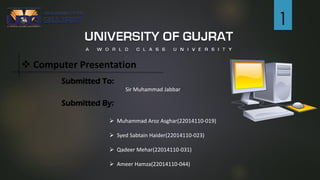
computer ppt.pdf
- 1. ❖ Computer Presentation Submitted To: Sir Muhammad Jabbar Submitted By: ➢ Muhammad Aroz Asghar(22014110-019) ➢ Syed Sabtain Haider(22014110-023) ➢ Qadeer Mehar(22014110-031) ➢ Ameer Hamza(22014110-044) 1
- 3. . ➢ A motherboard is main (PCB) printed circuit board where all the components or devices are connected directly and indirectly. The motherboard serves a single platform to connect all parts of computer together. It can be considered as the backbone of computer. It connects the CPU , Memory ,Hard drives , Optical drives and other parts. ➢ The first motherboard is originally called “Planar". That is used in IBM Personal computer. Motherboard form factors was introduced by IBM in August 1984. ➢ There are additional circuit boards can be plugged into motherboard and these are known as “Daughter Boards”. ➢ It has sockets for the CPU ,RAM and Expansion Cards and also hooks up to hard drives. ➢ The fact that different motherboards have diverse capabilities ,restrictions ,features and physical size/shape.They are mostly categorized by their form factors. MotherBoard MotherBoard in IBM PC 3
- 4. Types of MotherBoard There are six type of motherboard : ➢ AT MotherBoards: ✓ These motherboards have bigger physical dimensions of 100 of millimeters. ✓ Sockets and six pin plugs are used as power connectors in these motherboards. ➢ ATX MotherBoard: ✓ ATX stands for Advanced Technology Extended. It is smaller in size when compared to AT and provides interchangeability of connected computers. ✓ There is marked improvement in the computer aspects. AT MotherBoard Micro ATX MotherBoard 4
- 5. ➢ LPX MotherBoard ✓ These motherboards are usually found in desktop pc’s. ✓ These are high quality products at low cost but makes difficult to upgrade and repair. ➢NLX MotherBoard ✓ These motherboards support future processor technologies. ✓ They also support ne AGP and tall memory technology. ✓ In this motherboard the installing and upgrading the system is very easy. NLX MotherBoard LPX MotherBoard 5
- 6. Buses ➢Introduction Of Bus ✓ A bus can transmits data from one location or device to another. A bus contain multiple wires with addressing information describing the memory location of where the data is sent or retrieved. Each wire in bus carries one or more bits of information means if more wires a bus have the more information it can be address. Example: A computer with 32-bit address bus can address 4 GB of memory and a computer with 36-bit bus can address 64 GB memory. ✓ A bus is either Parallel or Serial bus. 6
- 7. Types Of Buses ➢Address Bus ✓ The address bus carries information about the location of data in memory for the computer. ➢Control Bus ✓ The control bus carries the control signals that make sure everything is flowing smoothly from place to place. ➢Expansion Bus ✓ If the computer has expansion slot there is an expansion bus. ✓ Messages and information pass between your computer and add in boards you plugs in over expansion bus. 7
- 8. ➢ A socket is a endpoint for sending or receiving data across a computer network. ➢ It is a general term used to describe the interface between a program and a network. ➢ Sockets are used in many different types of networking programs and are an essential part of how network communication works on the internet and other networks. socket 8
- 9. Type of socket There are two main types of sockets: stream sockets and datagram sockets. ➢ Stream sockets provide a reliable, stream- oriented connection. ➢ Datagram sockets provide an unreliable, message-oriented connection. ➢ Stream sockets are commonly used for connections between two computers. ➢ Datagram sockets are more often used for broadcast or multicast communication. 9
- 10. socket usage Sockets are often used in conjunction with a variety of other technologies, such as HTTP, FTP, and SMTP, to enable network communication between applications. They are an important part of many networked applications and are widely used in the development of distributed systems. 10
- 11. . An adopter card is a type of expansion card that can be installed in a computer to add functionality. ➢ VGA A VGA (Video Graphics Array) adopter card allows a computer to output video to a display device such as a monitor or projector. ➢ SOUNG A sound adopter card adds audio capabilities to a computer, such as the ability to play sound through speakers or output audio to a pair of headphones. ➢ MODEM A modem adopter card allows a computer to connect to the internet over a telephone line. Adapter Card( VGA , SOUNG , MODEM) 11
- 12. Adapter cards are also sometimes referred to as "expansion cards" or "add-on cards." They are installed in a computer by inserting them into an expansion slot on the motherboard. 12
- 13. Difference between CLI and GUI ➢ CLI ➢ CLI( Definition) A CLI is an interface for the user to issue commands in the form of successive lines of text or command lines to perform the tasks. ➢ Type of interaction Text base ➢ Stands For CLI stands for Command Line Interface. ➢ GUI ➢ ( Definition) A GUI is a type of user interface that allows user to interact with electronic devices through graphical icons and visual indicators. ➢ Type of interaction Graphical base ➢ Stands For GUI stands for Graphical user interface. 13
- 14. Speed Typical faster ➢ Memory Requirements CLI is a command interface and it does not require more money. ➢ Customizability There are customizable options to change the appearance. It is not possible to change the CLI. ➢ Output It give us output in text form . SPEED Typically slow ➢ Memory Requirements GUI requires more money as it contains a lot of graphical components. ➢ Customizability The user can change the appearance of the GUI. Output It give us output in the form of graphics visual elements. 14