Computer Hardware and It's Components By Sulav Acharya
Lorem ipsum dolor sit amet, consectetur adipiscing elit. Phasellus nec sem a eros sodales varius non vitae metus. Suspendisse venenatis ullamcorper gravida. Donec venenatis, dui eu scelerisque finibus, risus sapien molestie risus, et tincidunt mi eros eget metus. Vestibulum feugiat elit quis erat commodo faucibus. Curabitur vel congue nibh. Etiam turpis sem, aliquet congue magna ac, elementum ullamcorper velit. Etiam eget lobortis nisi. Mauris vulputate ligula eget fringilla blandit. Integer ac lobortis nibh, vitae fringilla massa. Vestibulum ut metus est. Duis nec accumsan metus, a vulputate turpis. Maecenas vulputate mi eget nunc sollicitudin porttitor. Vestibulum commodo leo felis. Donec elementum iaculis orci non cursus. Nam mauris quam, volutpat viverra vestibulum nec, facilisis vitae risus. Quisque ipsum mi, tincidunt non tellus sed, vulputate vehicula elit. Pellentesque id iaculis quam, vitae faucibus elit. Integer aliquam a ipsum at cursus. Lorem ipsum dolor sit amet, consectetur adipiscing elit. Sed non suscipit neque, id dictum libero. Fusce quis mollis nulla, sit amet ultrices purus. Lorem ipsum dolor sit amet, consectetur adipiscing elit. Etiam eros quam, ultricies in malesuada id, mollis non velit. Morbi leo nulla, hendrerit vitae varius non, hendrerit finibus magna. Nunc porta elit eu leo finibus suscipit. Sed ac euismod risus. Quisque maximus justo vel efficitur bibendum. Quisque facilisis ipsum mauris, eget ultrices dui ultrices ut. Proin eleifend consequat semper. Maecenas vestibulum mattis est, vitae pretium tortor ultricies vitae. Pellentesque auctor pulvinar dolor, sit amet maximus nulla consectetur et. Nullam suscipit tincidunt massa eu dapibus. Vestibulum in dapibus elit. Phasellus vitae sem vel ligula bibendum aliquam. Aenean viverra ac mi vitae rhoncus. Vivamus semper et lorem maximus condimentum. Cras commodo eu sapien at mollis. Cras laoreet lorem quis magna condimentum elementum. Maecenas aliquet ante ut hendrerit faucibus. Duis sit amet vulputate massa. Praesent sed lacus malesuada, maximus felis vitae, ornare dolor. Etiam nulla ligula, mollis quis imperdiet rutrum, ornare sit amet nibh. Cras vitae gravida risus, in hendrerit augue. Morbi id diam est. Phasellus rhoncus cursus diam, vel luctus est rutrum in. Suspendisse pretium ac leo a ullamcorper. Pellentesque finibus id velit quis faucibus. Nullam ultrices nibh id enim scelerisque, sed vestibulum eros fermentum. Duis vestibulum orci sapien, non varius nisl vulputate quis. Mauris lacinia tellus dui, ut dictum elit bibendum sit amet. Ut vel nulla non ipsum egestas pharetra. Nunc purus sapien, euismod nec rhoncus vitae, vehicula non tellus. Proin ante elit, dictum rhoncus enim nec, convallis venenatis mi. Integer eu purus lobortis elit vehicula facilisis vitae sed ex. Nam scelerisque nulla massa, consequat varius tellus condimentum non. Ut feugiat et magna sed tempor.
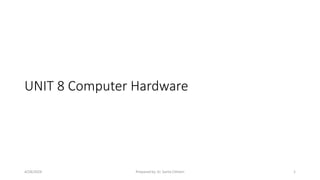
Recommended
Recommended
More Related Content
Similar to Computer Hardware and It's Components By Sulav Acharya
Similar to Computer Hardware and It's Components By Sulav Acharya (20)
More from AchSulav
More from AchSulav (12)
Recently uploaded
Recently uploaded (20)
Computer Hardware and It's Components By Sulav Acharya
- 1. UNIT 8 Computer Hardware 4/28/2024 Prepared by: Er. Sarita Chhetri 1
- 2. Computer hardware • physical components that make up a computer system. • CPU • Motherboards • RAM • Storage devices 4/28/2024 Prepared by: Er. Sarita Chhetri 2
- 3. Mother board and its parts: • mainboard or system board • primary circuit board in a computer. • It serves as the central hub that connects and facilitates communication between various hardware components. 4/28/2024 Prepared by: Er. Sarita Chhetri 3
- 4. Components of motherboard: • CPU with its logic circuitry that processes the instructions from programs, the operating system and other computer components; • memory where instructions and data are temporarily stored and executed; • storage interface for solid-state or hard disk drive for persistent data and application storage; • ROM BIOS providing non-volatile memory that stores firmware, such as the basic input/output system or BIOS 4/28/2024 Prepared by: Er. Sarita Chhetri 4
- 5. Contd…… • Northbridge chipset that connects CPU, memory, storage and other components; • Southbridge chipset that connects peripheral elements to the motherboard and connects to the Northbridge; • cooling fans that maintain a suitable internal operating temperature; • peripheral connector slots for plugin peripheral cards, such as graphics and communications adapters; • connectors for peripheral devices such as USB ports and other connectors for external devices; • the backup battery that ensures key system configuration data is maintained when main power is unavailable; and • the power connector, connecting to an external power source. 4/28/2024 Prepared by: Er. Sarita Chhetri 5
- 6. 4/28/2024 Prepared by: Er. Sarita Chhetri 6
- 7. Slots • the physical connectors on the motherboard where expansion cards or other devices can be installed. • These slots provide interfaces for connecting additional hardware components to the motherboard, thereby expanding the capabilities of the computer system 4/28/2024 Prepared by: Er. Sarita Chhetri 7
- 8. Slots on motherboard: • PCI (Peripheral Component Interconnect) • RAM Slots • PCI Express (PCIe) • M.2 Slots • Expansion Card Slots 4/28/2024 Prepared by: Er. Sarita Chhetri 8
- 9. PCI in motherboard • A PCI slot is a built-in slot on a device that allows for the attachment of various hardware components such as network cards, modems, sound cards, disk controllers and other peripherals. • installing expansion cards onto the motherboard. These expansion cards can add various functionalities to the computer system, such as sound cards, network interface cards (NICs), SCSI controllers, and more. PCI slots provide a standardized interface for connecting expansion cards and are not compatible with RAM modules. 4/28/2024 Prepared by: Er. Sarita Chhetri 9
- 10. 4/28/2024 Prepared by: Er. Sarita Chhetri 10
- 11. RAM SLOTS • DIMM (Dual In-line Memory Module) slots • are used for installing memory modules (RAM) onto the motherboard. • RAM modules are essential for providing temporary storage for data and instructions that the CPU actively uses during operation. • RAM slots are designed specifically for memory modules and are not compatible with other types of expansion cards or peripherals. 4/28/2024 Prepared by: Er. Sarita Chhetri 11
- 12. Daughterboard: • a daughtercard, mezzanine board, or expansion board • is a separate circuit board that plugs into or connects to a larger circuit board • typically referred to as the main or baseboard. • Daughterboards are used to expand the functionality of the main board or to provide additional features. 4/28/2024 Prepared by: Er. Sarita Chhetri 12
- 13. Expansion slot • An expansion slot is a socket or connector on a motherboard or expansion card that allows additional expansion cards to be inserted or connected to the system. • These slots provide a standardized interface for expanding the functionality of a computer system by adding various types of expansion cards or peripherals. 4/28/2024 Prepared by: Er. Sarita Chhetri 13
- 14. BIOS • BIOS stands for Basic Input/Output System. • It is a firmware interface used by computers to initialize hardware components during the boot process and to provide basic system configuration settings. • BIOS is stored on a non-volatile memory chip (usually a ROM or EEPROM) on the motherboard. • 4/28/2024 Prepared by: Er. Sarita Chhetri 14
- 15. SMPS • Switched-Mode Power Supply. • It is a type of power supply unit used in computers and other electronic devices to convert AC (alternating current) power from the electrical outlet into DC (direct current) power required by the components of the computer system. • SMPS units are also commonly referred to as switching power supplies. • 240V • Limited power supply for all components • 4/28/2024 Prepared by: Er. Sarita Chhetri 15
- 16. SMPS 4/28/2024 Prepared by: Er. Sarita Chhetri 16
- 17. Functions of SMPS • Power conversion: - convert the high-voltage AC power from electrical outlet to low voltage DC(direct current) power required by the computer components. • Voltage Regulations: SMPS units include voltage regulation circuitry to maintain a stable output voltage despite fluctuations in input voltage or load conditions. This ensures that the computer components receive the correct and consistent voltage levels necessary for reliable operation. • Overvoltage protection • Overcurrent protection • Short circuit protection 4/28/2024 Prepared by: Er. Sarita Chhetri 17
- 18. CMOS • Complementary Metal-Oxide-Semiconductor. • refers to a type of semiconductor technology used in the construction of integrated circuits, particularly those that require low power consumption. • referring to the CMOS battery and the CMOS setup. • 4/28/2024 Prepared by: Er. Sarita Chhetri 18
- 19. CMOS battery 4/28/2024 Prepared by: Er. Sarita Chhetri 19
- 20. Functions of CMOS • BIOS Settings Storage: The CMOS chip stores the BIOS (Basic Input/Output System) settings of the computer. • essential configuration parameters such as the date and time, boot sequence, hardware settings, and other system preferences. • These settings are retained even when the computer is powered off because the CMOS chip is powered by a small battery known as the CMOS battery. • 4/28/2024 Prepared by: Er. Sarita Chhetri 20
- 21. Contd…….. • Real-Time Clock: • The CMOS chip contains a real-time clock (RTC) that keeps track of the current date and time. • This clock continues to run even when the computer is turned off, thanks to the power provided by the CMOS battery. • The real-time clock is crucial for various system functions and for ensuring accurate timekeeping. • 4/28/2024 Prepared by: Er. Sarita Chhetri 21
- 22. Contd…………… • Hardware Configuration: Various hardware configuration settings are stored in the CMOS, including information about the installed CPU (Central Processing Unit), memory (RAM), storage drives, and other peripheral devices connected to the computer. These settings help the system identify and properly configure hardware components during startup. • 4/28/2024 Prepared by: Er. Sarita Chhetri 22
- 23. Microprocessors • A microprocessor is a central processing unit (CPU) that serves as the brain of a computer system. It is an integrated circuit (IC) that contains the arithmetic logic unit (ALU), control unit, registers, and other essential components required for processing data and executing instructions. • 4/28/2024 Prepared by: Er. Sarita Chhetri 23
- 24. Microprocessor 4/28/2024 Prepared by: Er. Sarita Chhetri 24