Componet of computer
•Download as PPTX, PDF•
1 like•468 views
Report
Share
Report
Share
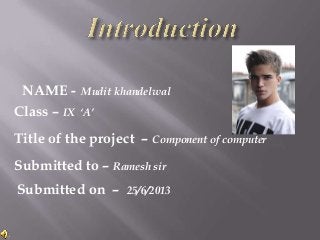
Recommended
Recommended
More Related Content
Recently uploaded
Recently uploaded (20)
SOQL 201 for Admins & Developers: Slice & Dice Your Org’s Data With Aggregate...

SOQL 201 for Admins & Developers: Slice & Dice Your Org’s Data With Aggregate...
Buy Epson EcoTank L3210 Colour Printer Online.pptx

Buy Epson EcoTank L3210 Colour Printer Online.pptx
Salesforce Adoption – Metrics, Methods, and Motivation, Antone Kom

Salesforce Adoption – Metrics, Methods, and Motivation, Antone Kom
10 Differences between Sales Cloud and CPQ, Blanka Doktorová

10 Differences between Sales Cloud and CPQ, Blanka Doktorová
Secure Zero Touch enabled Edge compute with Dell NativeEdge via FDO _ Brad at...

Secure Zero Touch enabled Edge compute with Dell NativeEdge via FDO _ Brad at...
How Red Hat Uses FDO in Device Lifecycle _ Costin and Vitaliy at Red Hat.pdf

How Red Hat Uses FDO in Device Lifecycle _ Costin and Vitaliy at Red Hat.pdf
UiPath Test Automation using UiPath Test Suite series, part 2

UiPath Test Automation using UiPath Test Suite series, part 2
Simplified FDO Manufacturing Flow with TPMs _ Liam at Infineon.pdf

Simplified FDO Manufacturing Flow with TPMs _ Liam at Infineon.pdf
Behind the Scenes From the Manager's Chair: Decoding the Secrets of Successfu...

Behind the Scenes From the Manager's Chair: Decoding the Secrets of Successfu...
Free and Effective: Making Flows Publicly Accessible, Yumi Ibrahimzade

Free and Effective: Making Flows Publicly Accessible, Yumi Ibrahimzade
Optimizing NoSQL Performance Through Observability

Optimizing NoSQL Performance Through Observability
Extensible Python: Robustness through Addition - PyCon 2024

Extensible Python: Robustness through Addition - PyCon 2024
Measures in SQL (a talk at SF Distributed Systems meetup, 2024-05-22)

Measures in SQL (a talk at SF Distributed Systems meetup, 2024-05-22)
Featured
More than Just Lines on a Map: Best Practices for U.S Bike Routes
This session highlights best practices and lessons learned for U.S. Bike Route System designation, as well as how and why these routes should be integrated into bicycle planning at the local and regional level.
Presenters:
Presenter: Kevin Luecke Toole Design Group
Co-Presenter: Virginia Sullivan Adventure Cycling AssociationMore than Just Lines on a Map: Best Practices for U.S Bike Routes

More than Just Lines on a Map: Best Practices for U.S Bike RoutesProject for Public Spaces & National Center for Biking and Walking
Featured (20)
AI Trends in Creative Operations 2024 by Artwork Flow.pdf

AI Trends in Creative Operations 2024 by Artwork Flow.pdf
Content Methodology: A Best Practices Report (Webinar)

Content Methodology: A Best Practices Report (Webinar)
How to Prepare For a Successful Job Search for 2024

How to Prepare For a Successful Job Search for 2024
Social Media Marketing Trends 2024 // The Global Indie Insights

Social Media Marketing Trends 2024 // The Global Indie Insights
Trends In Paid Search: Navigating The Digital Landscape In 2024

Trends In Paid Search: Navigating The Digital Landscape In 2024
5 Public speaking tips from TED - Visualized summary

5 Public speaking tips from TED - Visualized summary
Google's Just Not That Into You: Understanding Core Updates & Search Intent

Google's Just Not That Into You: Understanding Core Updates & Search Intent
The six step guide to practical project management

The six step guide to practical project management
Beginners Guide to TikTok for Search - Rachel Pearson - We are Tilt __ Bright...

Beginners Guide to TikTok for Search - Rachel Pearson - We are Tilt __ Bright...
Unlocking the Power of ChatGPT and AI in Testing - A Real-World Look, present...

Unlocking the Power of ChatGPT and AI in Testing - A Real-World Look, present...
More than Just Lines on a Map: Best Practices for U.S Bike Routes

More than Just Lines on a Map: Best Practices for U.S Bike Routes
Componet of computer
- 1. NAME - Mudit khandelwal Class – IX ‘A’ Title of the project – Component of computer Submitted to – Ramesh sir Submitted on – 25/6/2013
- 3. ☺ IT IS THE BRAIN OF THE COMPUTER ☻ Its FULL FORM IS CENTRAL PROCESSING UNIT ☺, the CPU is the most important element of a computer system ☻ Modern CPUs are small and square and contain multiple metallic connectors or pins on the underside. ☺ The CPU is inserted directly into a CPU socket, pin side down, on the motherboard. ☻On large machines, the CPU requires one or more printed circuit boards ☺ Modern CPUs also have an attached heat sink and small fan that go directly on top of the CPU to help dissipate heat.
- 4. ♥ A keyboard is the set of typewriter-like keys that enables you to enter data into a computer ♦ Computer keyboards are similar to electric-typewriter keyboards but contain additional key ♥ The keys on computer keyboards are often classified as follows: alphanumeric keys -- letters and numbers punctuation keys -- comma, period, semicolon, and so on. special keys -function keys, control keys, arrow keys, Caps Lock key, and so on. ♦ There are 104 keys on a standard US keyboard that works with Microsoft Windows products
- 5. ♣ A device that controls the movement of the cursor or pointer on a display screen ♠ Invented by Douglas Engelbart of Stanford Research Center in 1963, and pioneered by Xerox in the 1970s ♣ Empowers underserved youth to learn, lead and create with technology, preparing them with skills essential for their academic and career success. ♠ the first multi touch mouse is discovered by apple company ♣ On most computers, the user can move the mouse to move the cursor in the same direction.
- 6. • A monitor or a display is an electronic visual display for computers. ◘ The monitor comprises the display device, circuitry and an enclosure. • The display device in modern monitors is typically a thin film transistor liquid crystal display (TFT-LCD) thin panel, while older monitors use a cathode ray tube (CRT) about as deep as the screen size. ◘ Originally, computer monitors were used for data processing while television receivers were used for entertainment. • From the 1980s onwards, computers (and their monitors) have been used for both data processing and entertainment, while televisions have implemented some computer functionality. The common aspect ratio of televisions, and then computer monitors, has also changed from 4:3 to 16:9 (and 16:10).
- 7. ~ In computing, a printer is a peripheral which produces a representation of an electronic document on physical media such as paper or transparency film. `Printers are one of the most used peripherals on computers and are commonly used to print text, images, and photos. Types of printers All-in-one (AIO) printer Dot Matrix printer Inkjet printer Laser printer Multifunction printer (MFP) Thermal printer LED printer
- 8. ☻ A light pen is a computer input device in the form of a light-sensitive wand used in conjunction with a computer's CRT display. ☻It allows the user to point to displayed objects or draw on the screen in a similar way to a touchscreen but with greater positional accuracy. ☻It was long thought that a light pen can work with any CRT-based display, but not with LCDs (though Toshiba and Hitachi displayed a similar idea at the "Display 2006" show in Japan[1]) and other display technologies.
- 9. ♥ A trackball is a pointing device consisting of a ball held by a socket containing sensors to detect a rotation of the ball about two axes—like an upsidedown mouse with an exposed protruding ball. ♥ “Logitech M570 wireless track ball” is the trackball with mouse attached . ♥ The user rolls the ball with the thumb, fingers, or the palm of the hand to move a pointer. ♥ A trackball has no limits on effective travel; at times, a mouse can reach an edge of its working area while the operator still wishes to move the screen pointer farther.
Editor's Notes
- Submitted on – 25/6/2013
- ♥
- ☻It was long thought that a light pen can work with any CRT-based display, but not with LCDs (though Toshiba and Hitachi displayed a similar idea at the "Display 2006" show in Japan[1]) and other display technologies.
- ♥ A trackball has no limits on effective travel; at times, a mouse can reach an edge of its working area while the operator still wishes to move the screen pointer farther.
- THANK YOU
