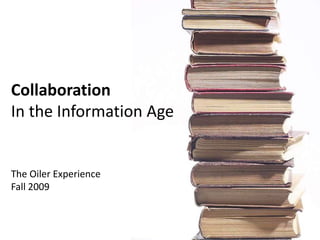
Collaboration: In the Information Age
- 1. CollaborationIn the Information Age The Oiler Experience Fall 2009
- 2. What is Collaboration? A process where two or more people or organizations work together to reach a common goal
- 3. At UF we use:
- 4. My UF Online Tab General Announcements Course List Course Announcements Organization List Tutorials
- 5. Campus Announcements Tab General Announcements from offices on campus about events or services offered
- 6. Courses and Community Tabs Courses: Displays many of courses you have taken recently at UF Community: Shows any Blackboard Organization you may be involved with.
- 7. Content System Tab Provides online file storage for students up to 150mb Allows sharing of files between students and faculty Used to develop ePortfolios
- 9. My Accounts Tab Information about your account and OilerOne Card
- 10. Atomic Learning Tab Tutorial site free to students, faculty, and staff offering video explanations for hundreds of different software programs.
- 11. Library Tab Listing of services and resources for finding journal articles offered through Shafer Library.
- 12. Blackboard Course Discussion Boards Email Wiki’s Blogs Elluminate Chat
- 13. What is Elluminate Live!?
- 14. How to Access Elluminate
- 15. What do we need to get Startedwith Elluminate Live!?
- 16. Computer
- 19. Headset
- 20. Webcam
- 21. Elluminate Equipment Overview Depends on Prof: Headphones/Headset Webcam Required: Computer Internet Connection Java Software
- 22. Zimbra Collaborative Tools Email Address Book
- 23. Zimbra Collaborative Tools Email Address Book Calendar
- 24. Zimbra Collaborative Tools Email Address Book Calendar Tasks
- 25. Zimbra Collaborative Tools Email Address Book Calendar Tasks Briefcase
- 27. Web 2.0 Tools Web 2.0 Tools
- 28. Activity Create a Google Doc shared with each member of you group. Using the Google Doc will allow you to work collaboratively on your response to the Performance Task Problem as you write it. Your paper is due during the next class. Be prepared with questions and to finish your assignment in the first few minutes of next weeks class. Each group will need to have a laptop for the next session. Upon completion of your paper you will be required to submit it using SafeAssign through the Assignments Section of Blackboard. We will do this in class next week. Be sure to bring your computers next week, so that you can submit your assignment.
- 29. Google Doc Steps Go to http://googledocs.findlay.edu and log-in (it can also be accessed through MyFindlay or UFMail) Once logged in, click “New” in the upper left hand corner and select “Document” Title your paper (Example: Group 1 Cell Phone Paper) Share your document with each member of your group: Click the “Share” button on the right and select “Invite People...” In the invite box, add each member of your group by typing in their email address. Put a comma between each email address. Click “Send” then Click “Save & Close” Once each member has access, you can begin assembling your paper collaboratively in the Google Doc.
Editor's Notes
- Welcome to Week 3 of our Information Literacy Series. Today we will be discussing the various collaboration tools that may be used in your courses.
- For those who don’t know the term collaboration, we have it defined as…. A process where two or more people or organizations work together to reach a common goal.Also termed as teamwork…group work…etc.
- At The University of Findlay we use the following tools to collaborate with each other:Blackboard – Our course management tool which contains a discussion board, blog, and wiki tools.Elluminate – Elluminate is the online chat tool used primarily for online classes and online meetings.Zimbra Collaboration Suite – Our new email, calendar, task, and briefcase (online document storage/sharing) tool.Google Docs – Basically a web-based version of the 3 main Microsoft Office programs (Word, Excel, & Powerpoint) which allows you to work on documents, spreadsheets, and presentations collaboratively.
- First we will discuss Blackboard, also known as UF Online.When you first login to Blackboard, you will see the My UF Online Tab.This tab displays announcements from the Blackboard Support Team (In the General Announcements Module) as well as from your courses & organizations (In the My Announcements Module).You will also see a listing of the courses that you are currently enrolled in. To access any of your courses or organizations, click on that course/organization’s name.This tab also includes information about support forElluminate and quick tutorials for Blackboard.
- The Campus Announcementstab displays information about the various services that are offered on campus. Many offices use this as a way to share information with students, faculty and staff.
- The courses and community tabs in Blackboard display the courses and organizations you are enrolled in.Please remember that faculty members have the ability to make a course unavailable. This makes the course completely invisible to you students so don’t panic if you cannot see a course you are enrolled in. Many faculty members make courses unavailable while they are building the course.
- The content system in Blackboard, serves as a storage place for your files that can be accessed anywhere you have an internet connection.Freshmen should have 150 megabytes of storage within the content system.The content system also gives us the ability to share documents between faculty and studentsOne of the most common uses for the content system, is the development of ePortfolios. Many programs have moved to using these as a way for students to collect the work they have done over their 4 years of course work. Upon completion, these portfolios can be shared with courses, users and external users. The programs that have used the ePortfolio tool the most heavily are:EducationEquestrian StudiesEnglishWhen building an ePortfolio, all pictures and documents added to an ePortfolio must be added to the Content System first.
- Here is an image of the content system, you can see that this content system has files currently stored in it. For questions about using the content system or ePortfolios contact the Student Technology Center by emailing stc@findlay.edu or going to Keyword: STC
- The My Accounts Tab provides you with information about your Oiler OneCard, Derrick Fund, Bonus Dollars, Munch Money, and Free Print Funds. You can also access statements and transaction history.
- Atomic Learning provides video tutorials on many different software programs and different versions of those programs.Some examples of programs with tutorials in AtomicLearning are: Microsoft Word, PowerPoint and Excel (in many versions and on both the Mac and Windows).Adobe PhotoshopGoogle DocsBlackboard 8Note: If you are off campus you may be asked to login again to gain access to AtomicLearning.
- The Library Tab provides a quick and easy way to access the Library Resources. We talked about many of these resources last week.Note: If you are off campus you may be asked to login again to gain access to AtomicLearning.
- These Collaborative tools are availablewithin all Blackboard courses:Discussion BoardsWikisBlogsElluminateBlackboard ChatEmail
- For those who are new to Elluminate,Elluminate is an online web conferencing tool that we use for many of our online courses. Elluminatebrings together four tools:text chatAn interactive whiteboardstreaming audio and videoRemote Desktop Sharing
- Elluminate is incorporated into every course and organization in Blackboard. Toaccess Elluminate, click on theCommunicationbutton in your course/organization and then click on the ElluminateLive! Link.
- Elluminate requires a specific set of equipment and software, So you might be wondering….what do we need to get started with Elluminate?
- A computer….desktop or laptopElluminate works fine with both Macintosh (10.4 or higher) and Windows Computers (Windows XP or higher)
- An Internet connectionHigh-speed internet is STRONGLY recommended. Elluminatemay work over dial-up, but they can expect longer loading times. If you do not have a high speed connection at your home, you may be able to connect to one, at a local library, Panera Bread, or coffee shop.
- Finally, you will want to ensure that your computer has Java installed. Javacan obtained through Elluminate Support Website by going to www.elluminate.com/support.
- You will also need a Headset with microphone. These can be purchased in the UF Bookstore for under $15. Mac Users will want to get a headset with a USB connection on the end.
- For streaming video you can use almost any web cam.Elluminateallows for up to 6 web cams to be streaming at once.
- Here is an overview of the equipment that is Required: Computer, Internet Connection, and Java SoftwareDepending upon your professor and how they are using Elluminate you are likely to need a headset and possibly a webcam.Please remember that there are videos explaining how to use Elluminate posted under the Oiler Experience 09 – 10 Organization’s Tech ‘How-To’ button.
- The Zimbracollaborative tools provide a way to move seamlessly between the email, calendar, tasks, and the briefcase toolsZimbra, just like Blackboard separates different information by Tabs.The first tab within Zimbra is the Email Tab.The second tab is the Address Book Tab. This is where you can create contacts and groups of contacts.
- The third Tab within Zimbra is the Calendar tab.The calendar allows you to build your schedule within Zimbra. Zimbra also allows you to see when other students, faculty and staff are free and busy. Based upon their availability you can suggest a time to meet and send them an email invitation automatically.If you like you can create additional calendars with different colors to separate your work schedule from your class schedule. You also have the option to share a calendar with other people so they can see WHAT you are doing and when. Remember: Other people can always see if you are free and busy, but unless you specifically give them permission they cannot see WHAT you are doing or WHERE you are doing it.
- Zimbra Tasks and Task Lists allow you to keep track of different “To-Do” lists.Similar to Calendars you can share a task list with another student, staff, or faculty member.
- The Zimbra Briefcase is a way to create an online “Folder” of information that can be shared with other UF Zimbra users. You could use this to collect reference information to share with your group members working on a group project. If your instructor did not provide a Blackboard Discussion Board for posting your 4 articles like we did in the last class you could have created a Zimbra Briefcase and shared that with your groupmates.
- As we mentioned earlier, Google Docs gives you a place to work on Documents, Spreadsheets, and Presentations collaboratively with other students.You can even have multiple people editing the same file at the same time.One person could be writing the conclusion, a second person could be editing the middle of the paper, and a third person could be working on fixing typos in the first paragraph. As long as everyone is saving frequently Google Docs does a good job of keeping each person’s version up to date with one another.
- We have just touched on a few of the many Web 2.0 tools out there.Many of you have probably used several of these tools.*Presenters, talk briefly about one or two of the tools you have used*.
- Hand out theAt this point you will be working in your groups to create a Google Document and sharing that document with the other members in your group.Once you have shared your document with everyone you can get started writing your response to Gov. Strickland’s Task Force.This paper is due during the next class session. You will have 20 minutes to finish your paper in class, but you should be working on this document collaboratively during the next week using your Google Doc.
