Cohorts in moodle 2
•Download as PPTX, PDF•
1 like•1,439 views
Cohorts in Moodle allow users to be categorized and allocated across courses. Cohorts provide benefits like corporate confidentiality by separating client groups and easier enrollment. Cohorts are collections of users that can be assigned across a system or course categories. The key differences are that cohorts can be allocated to multiple courses while groups and groupings are only within a single course. Coordinators and administrators can create and manage cohorts to customize what users can access.
Report
Share
Report
Share
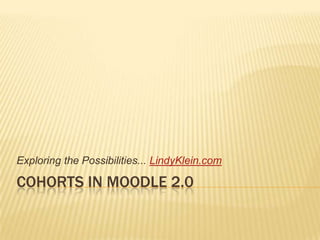
Recommended
MOOC experiences

Paul Stacey's slides outlining his experiences facilitating a MOOC, prepared for the 2012 fall ETUG workshop at BCIT in Vancouver. http://etug.ca
Setting up a forum (advanced settings in general and on group

Setting up a forum (advanced settings in general and on groupHKIEd Centre for Learning, Teaching & Technology
Recommended
MOOC experiences

Paul Stacey's slides outlining his experiences facilitating a MOOC, prepared for the 2012 fall ETUG workshop at BCIT in Vancouver. http://etug.ca
Setting up a forum (advanced settings in general and on group

Setting up a forum (advanced settings in general and on groupHKIEd Centre for Learning, Teaching & Technology
PHOTOGRAPHY AND VIDEO PRODUCTION 

Carefully chosen visuals can enforce your marketing efforts and make a memorable mark on your customers. Your goal is to attract their attention by picture while intriguing them to know more and stimulating an immediate action. We pride ourselves on our creativity and imagination, and our aesthetic photography says a story.
Lindy Klein - Open Education - A Learner's Journey, presented at Global Learn...

Presentation given at the Global Learn 2011 conference in Melbourne, Australia on the learner and open education.
WEBSITE DEVELOPMENT

Having an online presence is a necessity today. Your website is to be distinctive, offer useful information and easy navigation to engage readers. Rely on our web-developers experts and their ability to create an innovative and professional website that brings business to your door.
Website planning and development
Interface design
Flash design and development
Internet marketing
SEO - Search engine optimization
Website hosting
Biologic Knee Replacement Presentation

Biologic Knee Replacement (BKR) is our approach to treating knee injuries, from trauma to arthritis, and is designed to help people delay, or even avoid, artificial knee replacement. BKR is a scientifically-proven collection of our out-patient surgical techniques and procedures and consists of any combination of meniscus transplantation, articular cartilage paste grafting, ligament replacement as explained in further detail below. Being "bone on bone" does not always mean that the joint needs to be artificially replaced, often the "bone on bone" is isolated to a portion of the knee joint and this can be repaired using Biologic Knee Replacement.
Moodle quiz & forum oer

This OER is about Flipping the Classroom using Quiz and Discussion Forum in Moodle with the content of developing Quiz and Forum in Moodle
Of Course you Can!

Presentation delivered at BbWorld in Orlando, 15th July 2010. Explores the possibilities offered by Blackboard's course module page feature in 9.0, some of the pitfalls of this early implementation and ways round that.
Moodle 3 Updates

My slides from the Yorkshire & Humber FE Moodle User Group @Wilberforce College November 18th 2015
Automated video recording workflow based on SWITCHcast

Based on iVT (individual video training), AAV (annotating academic video) and a Moodle plugin (linking the LMS to SWITCHcast)
More Related Content
Viewers also liked
PHOTOGRAPHY AND VIDEO PRODUCTION 

Carefully chosen visuals can enforce your marketing efforts and make a memorable mark on your customers. Your goal is to attract their attention by picture while intriguing them to know more and stimulating an immediate action. We pride ourselves on our creativity and imagination, and our aesthetic photography says a story.
Lindy Klein - Open Education - A Learner's Journey, presented at Global Learn...

Presentation given at the Global Learn 2011 conference in Melbourne, Australia on the learner and open education.
WEBSITE DEVELOPMENT

Having an online presence is a necessity today. Your website is to be distinctive, offer useful information and easy navigation to engage readers. Rely on our web-developers experts and their ability to create an innovative and professional website that brings business to your door.
Website planning and development
Interface design
Flash design and development
Internet marketing
SEO - Search engine optimization
Website hosting
Biologic Knee Replacement Presentation

Biologic Knee Replacement (BKR) is our approach to treating knee injuries, from trauma to arthritis, and is designed to help people delay, or even avoid, artificial knee replacement. BKR is a scientifically-proven collection of our out-patient surgical techniques and procedures and consists of any combination of meniscus transplantation, articular cartilage paste grafting, ligament replacement as explained in further detail below. Being "bone on bone" does not always mean that the joint needs to be artificially replaced, often the "bone on bone" is isolated to a portion of the knee joint and this can be repaired using Biologic Knee Replacement.
Viewers also liked (14)
Lindy Klein - Open Education - A Learner's Journey, presented at Global Learn...

Lindy Klein - Open Education - A Learner's Journey, presented at Global Learn...
Similar to Cohorts in moodle 2
Moodle quiz & forum oer

This OER is about Flipping the Classroom using Quiz and Discussion Forum in Moodle with the content of developing Quiz and Forum in Moodle
Of Course you Can!

Presentation delivered at BbWorld in Orlando, 15th July 2010. Explores the possibilities offered by Blackboard's course module page feature in 9.0, some of the pitfalls of this early implementation and ways round that.
Moodle 3 Updates

My slides from the Yorkshire & Humber FE Moodle User Group @Wilberforce College November 18th 2015
Automated video recording workflow based on SWITCHcast

Based on iVT (individual video training), AAV (annotating academic video) and a Moodle plugin (linking the LMS to SWITCHcast)
Using moodle lms + microsoft 365

Training presentation for senior management and faculty members teaching online.
Although customized to BellsTech, Theme structure is same across MOODLE and Microsoft 365 and can be used by educators in other institutions.
Embed CLAS in Blackboard Learn (Connect)

A smorgasbord of new features and general improvements:
CLAS can be embedded in connect (blackboard learn).
Instructors and TA's can temporarily view a course as a student would see it.
Each course has a moderated instructions and welcome area, with a tutorial videos that show features relevant to each type of user (student, instructors, TAs).
Each video can be previewed and pre-annotated by instructors and TA's before being assigned to students.
A lot of speed-ups and user experience polishing.
E tool in yoga ,a module for teaching and learning

E tool in yoga ,a module for teaching and learning
Self-declarations-The content is exclusively meant for academic purposes for enhancing teaching and learning. Any other use for economic/commercial purpose is strictly prohibited. The users of the content shall not distribute, disseminate or share it with anyone else and its use is restricted to advancement of individual knowledge. The information provided in this e-content is authentic and best as per knowledge
Public (anonymous) access in CLAS

The collaborative learning annotation system (CLAS) now has an anonymous (public) access feature. (continue)
Interactive E-Lecture Using Video Annotation in Learning Groups

Now day‘s users are interested in distance learning as there is rapid growth in digital data due to day today
development in information as well as computer technology. Also its applications or usage have tremendous
response in market. Peoples are attracted towards interactivity in each thing, we found that for e-learning is a
very interactive way to learn and understand things. Currently, YouTube is the global way of video sharing. It is
having certain limitations such as, it having inactivity in online learning. In online study students expecting
some extra guidelines from given resources. In this project we developed video annotation system for foster
active learning. In this project, we achieved active participation of students. There is certain kind of technologies
that extracts some important keywords from textual information. MOOC‘s model is another technology to solve
interaction problem of users in active learning. It also has limitations that it suffered from the problem of
gamification. Our system is interactive as it provides real-time annotations to the video. In our system user can
give their active participation as they have direct interaction to our system. As part of our contribution in this
project we did SVM analysis to provide recommended videos for end users. SVM is Support Vector Machine
algorithm; it classifies the things according to user interest. So, in our system user can search for video and they
get recommended video list for their study.
Similar to Cohorts in moodle 2 (20)
Automated video recording workflow based on SWITCHcast

Automated video recording workflow based on SWITCHcast
E tool in yoga ,a module for teaching and learning

E tool in yoga ,a module for teaching and learning
Interactive E-Lecture Using Video Annotation in Learning Groups

Interactive E-Lecture Using Video Annotation in Learning Groups
Recently uploaded
Best Digital Marketing Institute In NOIDA

Safalta Digital marketing institute in Noida, provide complete applications that encompass a huge range of virtual advertising and marketing additives, which includes search engine optimization, virtual communication advertising, pay-per-click on marketing, content material advertising, internet analytics, and greater. These university courses are designed for students who possess a comprehensive understanding of virtual marketing strategies and attributes.Safalta Digital Marketing Institute in Noida is a first choice for young individuals or students who are looking to start their careers in the field of digital advertising. The institute gives specialized courses designed and certification.
for beginners, providing thorough training in areas such as SEO, digital communication marketing, and PPC training in Noida. After finishing the program, students receive the certifications recognised by top different universitie, setting a strong foundation for a successful career in digital marketing.
Overview on Edible Vaccine: Pros & Cons with Mechanism

This ppt include the description of the edible vaccine i.e. a new concept over the traditional vaccine administered by injection.
Chapter 3 - Islamic Banking Products and Services.pptx

Chapter 3 - Islamic Banking Products and Services.pptxMohd Adib Abd Muin, Senior Lecturer at Universiti Utara Malaysia
This slide is prepared for master's students (MIFB & MIBS) UUM. May it be useful to all.A Strategic Approach: GenAI in Education

Artificial Intelligence (AI) technologies such as Generative AI, Image Generators and Large Language Models have had a dramatic impact on teaching, learning and assessment over the past 18 months. The most immediate threat AI posed was to Academic Integrity with Higher Education Institutes (HEIs) focusing their efforts on combating the use of GenAI in assessment. Guidelines were developed for staff and students, policies put in place too. Innovative educators have forged paths in the use of Generative AI for teaching, learning and assessments leading to pockets of transformation springing up across HEIs, often with little or no top-down guidance, support or direction.
This Gasta posits a strategic approach to integrating AI into HEIs to prepare staff, students and the curriculum for an evolving world and workplace. We will highlight the advantages of working with these technologies beyond the realm of teaching, learning and assessment by considering prompt engineering skills, industry impact, curriculum changes, and the need for staff upskilling. In contrast, not engaging strategically with Generative AI poses risks, including falling behind peers, missed opportunities and failing to ensure our graduates remain employable. The rapid evolution of AI technologies necessitates a proactive and strategic approach if we are to remain relevant.
CACJapan - GROUP Presentation 1- Wk 4.pdf

Macroeconomics- Movie Location
This will be used as part of your Personal Professional Portfolio once graded.
Objective:
Prepare a presentation or a paper using research, basic comparative analysis, data organization and application of economic information. You will make an informed assessment of an economic climate outside of the United States to accomplish an entertainment industry objective.
Executive Directors Chat Leveraging AI for Diversity, Equity, and Inclusion

Let’s explore the intersection of technology and equity in the final session of our DEI series. Discover how AI tools, like ChatGPT, can be used to support and enhance your nonprofit's DEI initiatives. Participants will gain insights into practical AI applications and get tips for leveraging technology to advance their DEI goals.
Introduction to AI for Nonprofits with Tapp Network

Dive into the world of AI! Experts Jon Hill and Tareq Monaur will guide you through AI's role in enhancing nonprofit websites and basic marketing strategies, making it easy to understand and apply.
The Challenger.pdf DNHS Official Publication

Read| The latest issue of The Challenger is here! We are thrilled to announce that our school paper has qualified for the NATIONAL SCHOOLS PRESS CONFERENCE (NSPC) 2024. Thank you for your unwavering support and trust. Dive into the stories that made us stand out!
How libraries can support authors with open access requirements for UKRI fund...

How libraries can support authors with open access requirements for UKRI funded books
Wednesday 22 May 2024, 14:00-15:00.
June 3, 2024 Anti-Semitism Letter Sent to MIT President Kornbluth and MIT Cor...

Letter from the Congress of the United States regarding Anti-Semitism sent June 3rd to MIT President Sally Kornbluth, MIT Corp Chair, Mark Gorenberg
Dear Dr. Kornbluth and Mr. Gorenberg,
The US House of Representatives is deeply concerned by ongoing and pervasive acts of antisemitic
harassment and intimidation at the Massachusetts Institute of Technology (MIT). Failing to act decisively to ensure a safe learning environment for all students would be a grave dereliction of your responsibilities as President of MIT and Chair of the MIT Corporation.
This Congress will not stand idly by and allow an environment hostile to Jewish students to persist. The House believes that your institution is in violation of Title VI of the Civil Rights Act, and the inability or
unwillingness to rectify this violation through action requires accountability.
Postsecondary education is a unique opportunity for students to learn and have their ideas and beliefs challenged. However, universities receiving hundreds of millions of federal funds annually have denied
students that opportunity and have been hijacked to become venues for the promotion of terrorism, antisemitic harassment and intimidation, unlawful encampments, and in some cases, assaults and riots.
The House of Representatives will not countenance the use of federal funds to indoctrinate students into hateful, antisemitic, anti-American supporters of terrorism. Investigations into campus antisemitism by the Committee on Education and the Workforce and the Committee on Ways and Means have been expanded into a Congress-wide probe across all relevant jurisdictions to address this national crisis. The undersigned Committees will conduct oversight into the use of federal funds at MIT and its learning environment under authorities granted to each Committee.
• The Committee on Education and the Workforce has been investigating your institution since December 7, 2023. The Committee has broad jurisdiction over postsecondary education, including its compliance with Title VI of the Civil Rights Act, campus safety concerns over disruptions to the learning environment, and the awarding of federal student aid under the Higher Education Act.
• The Committee on Oversight and Accountability is investigating the sources of funding and other support flowing to groups espousing pro-Hamas propaganda and engaged in antisemitic harassment and intimidation of students. The Committee on Oversight and Accountability is the principal oversight committee of the US House of Representatives and has broad authority to investigate “any matter” at “any time” under House Rule X.
• The Committee on Ways and Means has been investigating several universities since November 15, 2023, when the Committee held a hearing entitled From Ivory Towers to Dark Corners: Investigating the Nexus Between Antisemitism, Tax-Exempt Universities, and Terror Financing. The Committee followed the hearing with letters to those institutions on January 10, 202
Synthetic Fiber Construction in lab .pptx

Synthetic fiber production is a fascinating and complex field that blends chemistry, engineering, and environmental science. By understanding these aspects, students can gain a comprehensive view of synthetic fiber production, its impact on society and the environment, and the potential for future innovations. Synthetic fibers play a crucial role in modern society, impacting various aspects of daily life, industry, and the environment. ynthetic fibers are integral to modern life, offering a range of benefits from cost-effectiveness and versatility to innovative applications and performance characteristics. While they pose environmental challenges, ongoing research and development aim to create more sustainable and eco-friendly alternatives. Understanding the importance of synthetic fibers helps in appreciating their role in the economy, industry, and daily life, while also emphasizing the need for sustainable practices and innovation.
Digital Artifact 2 - Investigating Pavilion Designs

Digital Artifact 2 - Pavilions
NGV Architecture Commission Competition
MPavilion Commission Competition
Other Pavilion Designs
The approach at University of Liverpool.pptx

How libraries can support authors with open access requirements for UKRI funded books
Wednesday 22 May 2024, 14:00-15:00.
Chapter 4 - Islamic Financial Institutions in Malaysia.pptx

Chapter 4 - Islamic Financial Institutions in Malaysia.pptxMohd Adib Abd Muin, Senior Lecturer at Universiti Utara Malaysia
This slide is special for master students (MIBS & MIFB) in UUM. Also useful for readers who are interested in the topic of contemporary Islamic banking.
Recently uploaded (20)
Overview on Edible Vaccine: Pros & Cons with Mechanism

Overview on Edible Vaccine: Pros & Cons with Mechanism
Chapter 3 - Islamic Banking Products and Services.pptx

Chapter 3 - Islamic Banking Products and Services.pptx
Executive Directors Chat Leveraging AI for Diversity, Equity, and Inclusion

Executive Directors Chat Leveraging AI for Diversity, Equity, and Inclusion
Introduction to AI for Nonprofits with Tapp Network

Introduction to AI for Nonprofits with Tapp Network
How libraries can support authors with open access requirements for UKRI fund...

How libraries can support authors with open access requirements for UKRI fund...
June 3, 2024 Anti-Semitism Letter Sent to MIT President Kornbluth and MIT Cor...

June 3, 2024 Anti-Semitism Letter Sent to MIT President Kornbluth and MIT Cor...
Digital Artifact 2 - Investigating Pavilion Designs

Digital Artifact 2 - Investigating Pavilion Designs
Pride Month Slides 2024 David Douglas School District

Pride Month Slides 2024 David Douglas School District
Chapter 4 - Islamic Financial Institutions in Malaysia.pptx

Chapter 4 - Islamic Financial Institutions in Malaysia.pptx
Cohorts in moodle 2
- 1. Cohorts in Moodle 2.0 Exploring the Possibilities... LindyKlein.com
- 4. Why Cohorts? Corporate confidentiality (eg Client A must not see Client B’s courses) Collections of users independent of teaching courses, such as community groups (eg All of Year 9 students) Easier enrolment options! Uses in your context?
- 5. What Are Cohorts? Simply put, using cohorts is a way of categorising users in your Moodle system... The term “cohort” has been introduced to signal the difference between cohorts, groups and groupings (as opposed to the previous term “system-wide groups”) A cohort is a collection of users, that can be allocated across a Moodle system as a whole, or across course categories
- 6. So what’s the Difference?? Cohort – a collection of users within a system-wide or course category Group – a collection of users within a course Grouping – a collection of groups within a course
- 7. The Difference... Groups and Groupings cannot be allocated to other courses – Cohorts can!
- 8. So Who Can Create Cohorts? By default, only the system administrator and manager can create, delete and manage cohorts BUT: This can be added to other roles, by setting privileges in the define role area (Site Administration>Users>Permissions>Define Roles):
- 9. How Are Cohorts Created? One of two ways, either through Users or Courses: Or
- 10. Cohort Creation - Users Two great YouTube videos are available demonstrating how to create cohorts from the User options – check them out: http://www.youtube.com/watch?v=FMWZW_n0eVI http://www.youtube.com/watch?v=dMqaeOGXuHQ
- 11. Cohort Creation - COurses
- 12. Cohort Creation – Courses cont’d
- 13. Cohort Creation – Courses Cont’d
- 14. Seeing Cohorts Cohorts can only be seen in the context they were created for – so be careful!
- 15. Customising What Users Can See Image courtesy k8marieuk, available from http://www.sxc.hu/photo/1092504 Be aware that the front page settings override cohort settings, so if you’re using cohorts to keep courses only visible to cohort-based users, don’t enable visibility of courses or categories on the Front Page!
- 16. Altering cohort enrolments Remember, when you unenrol a cohort, you remove all the user data from the course! Same goes for when you remove a user from a cohort – all the data is removed with them! Image courtesy ba1969, avail from http://www.sxc.hu/photo/1344755
- 17. Ways You Can Use Cohorts! Cohorts are great for when you have naturally occuring categories of users that are spread across more than one course enrolment. For example, a collection of Science teachers needing a space to share ideas, a collection of students all studying the same degree, but many different courses, or corporate clients who need their own private spaces.