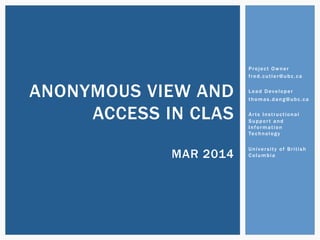
Public (anonymous) access in CLAS
- 1. Project Owner fred.cutler@ubc.ca Lead Developer thomas .dang@ubc.ca Art s I n s t ructional Suppor t and Information Technology Univer s i ty of Br i t i s h Columbia Collaborative Learning Annotation System SHARE CLAS VIDEOS AND ANNOTATIONS OUTSIDE OF YOUR INSTITUTION
- 2. INTRODUCTION Introduction: A course can accessed “with authentication” by default or “publicly (anonymously)”, or via both methods at the same time. Once a course has been shared to the public, an instructor can choose to let anonymous users view and comment / annotate on the whole course, or just one video within a course There are a number of possible options in the public share mode that can be turned on and off to accommodate different course design needs, please contact arts.helpdesk@ubc.ca
- 3. HOW CAN YOU USE THIS FEATURE? SHARE A COURSE TO THE PUBLIC CLAS administrators please see share / unshare instructions in the “enroll/drop” tab in the admin tool. After that, please email the instructors with the appropriate share link, depending on the setting that they specified. § Share the whole course: applications.arts.ubc.ca/clas_ext/index.php? anon=true&cid=3 (replace with other course numbers) § Share one video within a course: applications.arts.ubc.ca/clas_ext/ index.php?anon=true&vid=0_bvw3z180 (do not include the course id)
- 4. HOW CAN YOU USE THIS FEATURE? SHARE ONLY A VIDEO TO THE PUBLIC If public access is revoked from a course, then all the videos in that course will not be viewable by the public anymore even through previously-working video share links. Anonymous users can also comment and annotate on the timeline, but they cannot edit posts once it had been submitted. After all, multiple anonymous users are indistinguishable from each other, and can all be posting at the same time Anonymous users can put in a name tag in a “Post as:” box, which will be shown on their posts, but the post is still identified as an anonymous post.
- 5. HOW CAN YOU USE THIS FEATURE? TURN OFF TIMELINE ANNOTATION, USE ONLY COMMENT Add “&co=true” (“co” stands for “comment only”) to the end of the share link to hide the annotation panel and disable annotation. § E.g. applications.arts.ubc.ca/clas_ext/index.php? anon=true&vid=0_bvw3z180&co=true Sharing this way (to the public and without access control to a course, group, or department) is equivalent to a basic video sharing app like Youtube or Kaltura Mediaspace.
- 6. HOW CAN YOU USE THIS FEATURE? RESHARE COURSE OR VIDEO Look for the “share course / video” link where the download video link should be in normal (none public) mode Video downloading is disabled for anonymous users The reshare section of the page will adjust depending on whether the whole course or just a video was shared. § If a whole course was shared, than viewers can either reshare the course or just that video they were on § If only the video was shared, then that viewer can only reshare the video
- 7. HOW CAN YOU USE THIS FEATURE? LIMIT PUBLIC SHARING TO “READ ONLY” Instructors can choose to limit public sharing of a course (and all the videos within that course) to read only. This means that the public will not be able to add any comment or annotation ⇒ Contact your department’s CLAS administrator or arts.helpdesk@ubc.ca
