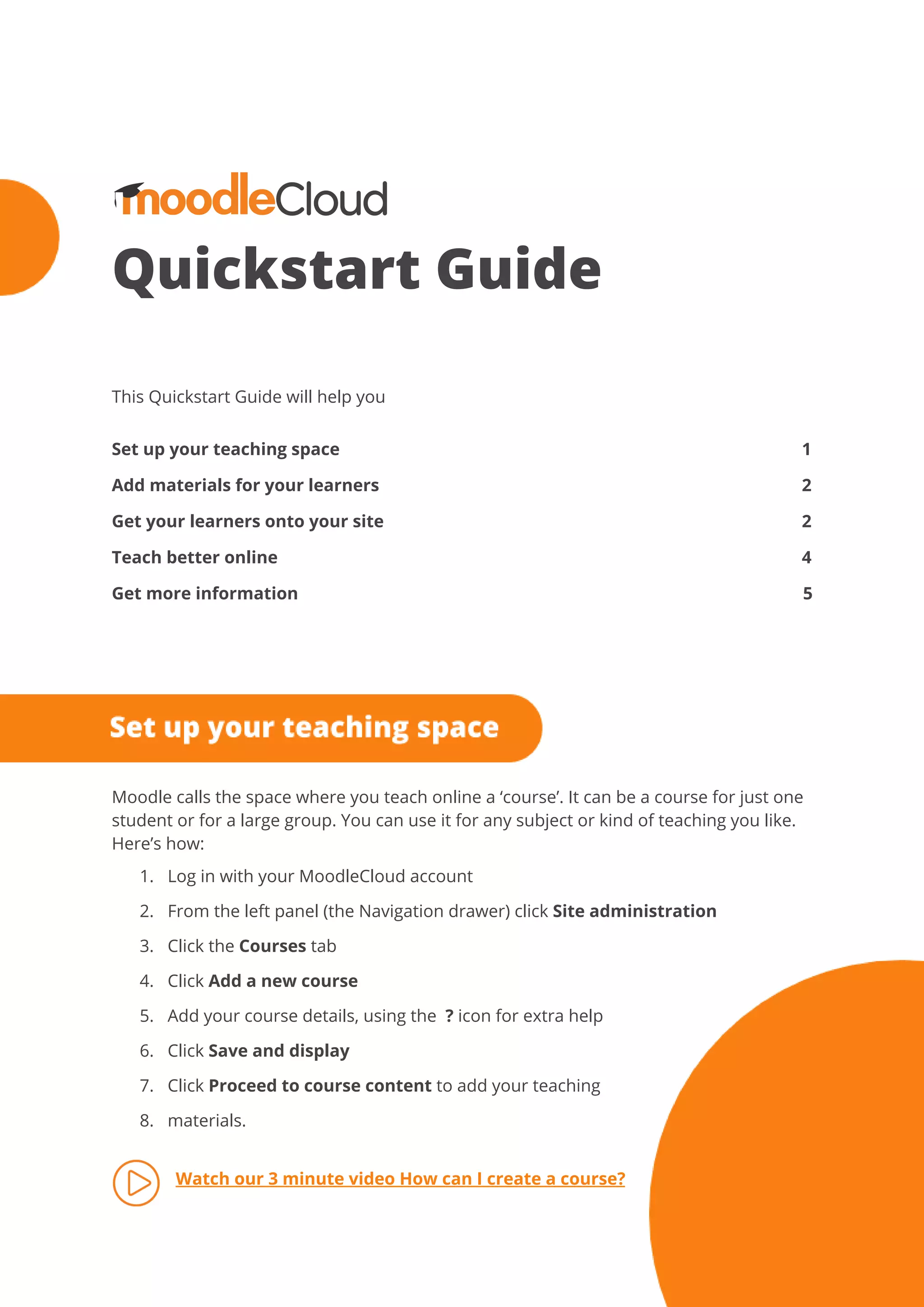This quickstart guide provides instructions for teachers to set up their online teaching space using MoodleCloud. It outlines 5 steps to set up a course, add teaching materials like files and activities, enable learners to self-enroll in courses, and get learners access to course materials. The guide also provides additional tips for moving classes online, using interactive activities over static resources, and keeping learners engaged through announcements. Resources for learning more about Moodle administration and pedagogy are also referenced.