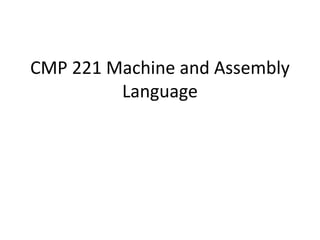
CMP 221.pptx computer science machine and assembly language
- 1. CMP 221 Machine and Assembly Language
- 2. Outline • Introduction to Machine Language and Assembly Language Programming - Hardware/Software Interface. • Overview of data and instruction representation modes; • Computer instruction sets. • Modes of memory addressing; • Instruction execution and flow of control. • Programming in an assembly language e.g. Intel IA -32, MIPS or ARM assembly languages; or Motorola series • Inter-facing assembly language programs to high level programs; • Laboratory exercises.
- 3. Introduction • Programs and programming languages • Types of languages • a. Low Level Language – Machine Language – Assembly language • b. High level Language – C, C++, Java, Python etc
- 4. Advantages of High Level Languages • Program development is faster • Programs are easier to maintain • Programs are portable
- 5. Machine Language – Native language of computer – 0s and 1s based on the flow of current – CPU specific – Direct access to the hardware – Requires no translator
- 9. Reading Machine Language • first nine bits specifies the operation, last 6 • (or 7) bits specifies the arguments: • 100000010 01 00101 Load Memory 5 --> R1 • 100000010 10 00101 Load Memory 5 --> R2 • 1010000100 00 01 10 R1 + R2 --> R0 • 100000100 00 00110 Store R0 --> Memory 6 • 1111111111111111 HALT
- 10. Merit and Demerit of ML • Merit – Efficient use of computer resources – Fast • demerit – Tedious and cumbersome – Prone to error – Time consuming – Expensive preparation and debugging
- 11. Assembly Language • Machine Language Equivalent Assembly • 1000000100100101 LOAD R1, 5 • 1000000101000101 LOAD R2, 5 • 1010000100000110 ADD R0, R1, R2 • 1000001000000110 SAVE R0, 6 • 1111111111111111 HALT
- 12. Assembly language • Assembler: converts source code programs from assembly language to machine language • Linker: combines individual files created by an assembler into a single executable program • Debugger: allows you to step through a program while it is running and examine registers and memory • Registers: named storage locations in the CPU that hold intermediate results of operations
- 13. Reasons for assembly language programming • Two major reasons: • Efficiency (space and time) and accessibility to system hardware. • Time efficiency – Time convenience applications (to improve performance, e.g graphic package: – Time critical applications (real-time applications) e.g aircraft navigation systems, process control systems, robot control software, communication software, target acquisition (eg missile tracking) software Accessibility to hardware: system software requires direct control of hardware, e.g OS, assembler, compiler, linker, loader, device drivers, network interfaces, video games is an example of applications that require hardware control Space efficiency: important in portable and handheld devices, and spacecraft control system.
- 14. Reasons for learning assembly language • It is useful in writing embedded programs. • direct access to computer hardware • understanding of the interaction between computer hardware, operating systems and application programs. • device drivers • subroutines
- 15. Applications • Hardware device driver • Embedded systems • Computer games requiring direct hardware access
- 16. Machine Language vs Assembly Language Machine Language Assembly Language Machine language is only understood by the computers. Assembly language is only understood by human beings not by the computers. In machine language data only represented with the help of binary format(0s and 1s), hexadecimal and octadecimal. In assembly language data can be represented with the help of mnemonics such as Mov, Add, Sub, End etc. Machine language is very difficult to understand by the human beings. Assembly language is easy to understand by the human being as compare to machine language. Modifications and error fixing cannot be done in machine language. Modifications and error fixing can be done in assembly language. Machine language is very difficult to memorize so it is not tedious to learn the machine language. Easy to memorize the assembly language because some alphabets and mnemonics are used. Execution is fast in machine language because all data is already present in binary format. Execution is slow as compared to machine language. There is no need of translator. The machine understandable form is the machine language. Assembler is used as translator to convert mnemonics into machine understandable form. Machine language is hardware dependent. Assembly language is the machine dependent and it is not portable.
- 17. Intel Microprocessors • Intel introduced the 8086 microprocessor in 1979 • 8086, 8087, 8088, and 80186 processors – 16-bit processors with 16-bit registers – 16-bit data bus and 20-bit address bus • Physical address space = 220 bytes = 1 MB – 8087 Floating-Point co-processor – Uses segmentation and real-address mode to address memory • Each segment can address 216 bytes = 64 KB – 8088 is a less expensive version of 8086 • Uses an 8-bit data bus – 80186 is a faster version of 8086
- 18. Intel 80286 and 80386 Processors • 80286 was introduced in 1982 – 24-bit address bus 224 bytes = 16 MB address space – Introduced protected mode • Segmentation in protected mode is different from the real mode • 80386 was introduced in 1985 – First 32-bit processor with 32-bit general-purpose registers – First processor to define the IA-32 architecture – 32-bit data bus and 32-bit address bus – 232 bytes 4 GB address space – Introduced paging, virtual memory, and the flat memory model • Segmentation can be turned off
- 19. Intel 80486 and Pentium Processors • 80486 was introduced 1989 – Improved version of Intel 80386 – On-chip Floating-Point unit (DX versions) – On-chip unified Instruction/Data Cache (8 KB) – Uses Pipelining: can execute up to 1 instruction per clock cycle • Pentium (80586) was introduced in 1993 – Wider 64-bit data bus, but address bus is still 32 bits – Two execution pipelines: U-pipe and V-pipe • Superscalar performance: can execute 2 instructions per clock cycle – Separate 8 KB instruction and 8 KB data caches – MMX instructions (later models) for multimedia applications
- 20. Intel P6 Processor Family • P6 Processor Family: Pentium Pro, Pentium II and III • Pentium Pro was introduced in 1995 – Three-way superscalar: can execute 3 instructions per clock cycle – 36-bit address bus up to 64 GB of physical address space – Introduced dynamic execution • Out-of-order and speculative execution – Integrates a 256 KB second level L2 cache on-chip • Pentium II was introduced in 1997 – Added MMX instructions (already introduced on Pentium MMX) • Pentium III was introduced in 1999 – Added SSE instructions and eight new 128-bit XMM registers
- 21. Pentium 4 and Xeon Family • Pentium 4 is a seventh-generation x86 architecture – Introduced in 2000 – New micro-architecture design called Intel Netburst – Very deep instruction pipeline, scaling to very high frequencies – Introduced the SSE2 instruction set (extension to SSE) • Tuned for multimedia and operating on the 128-bit XMM registers • In 2002, Intel introduced Hyper-Threading technology – Allowed 2 programs to run simultaneously, sharing resources • Xeon is Intel's name for its server-class microprocessors – Xeon chips generally have more cache – Support larger multiprocessor configurations
- 22. Pentium-M and EM64T • Pentium M (Mobile) was introduced in 2003 – Designed for low-power laptop computers – Modified version of Pentium III, optimized for power efficiency – Large second-level cache (2 MB on later models) – Runs at lower clock than Pentium 4, but with better performance • Extended Memory 64-bit Technology (EM64T) – Introduced in 2004 – 64-bit superset of the IA-32 processor architecture – 64-bit general-purpose registers and integer support – Number of general-purpose registers increased from 8 to 16 – 64-bit pointers and flat virtual address space – Large physical address space: up to 240 = 1 Terabytes
- 23. IA-32 Processor Architecture • modes of operation – Protected mode – virtual – – Real addressing mode – System management mode
- 24. Modes of Operation • Real-Address mode (original mode provided by 8086) – Only 1 MB of memory can be addressed, from 0 to FFFFF (hex) – Programs can access any part of main memory – MS-DOS runs in real-address mode • Protected mode (introduced with the 80386 processor) – Each program can address a maximum of 4 GB of memory – The operating system assigns memory to each running program – Programs are prevented from accessing each other’s memory – Native mode used by Windows NT, 2000, XP, and Linux • Virtual 8086 mode – Processor runs in protected mode, and creates a virtual 8086 machine with 1 MB of address space for each running program
- 25. Real Address Mode • A program can access up to six segments at any time – Code segment – Stack segment – Data segment – Extra segments (up to 3) • Each segment is 64 KB • Logical address – Segment = 16 bits – Offset = 16 bits • Linear (physical) address = 20 bits
- 26. Protected Mode Architecture • Logical address consists of – 16-bit segment selector (CS, SS, DS, ES, FS, GS) – 32-bit offset (EIP, ESP, EBP, ESI ,EDI, EAX, EBX, ECX, EDX) • Segment unit translates logical address to linear address – Using a segment descriptor table – Linear address is 32 bits (called also a virtual address) • Paging unit translates linear address to physical address – Using a page directory and a page table
- 27. Logical to Linear Address Translation Upper 13 bits of segment selector are used to index the descriptor table TI = Table Indicator Select the descriptor table 0 = Global Descriptor Table 1 = Local Descriptor Table GDTR, LDTR
- 28. Registers
- 29. Basic Program Execution Registers CS SS DS ES EIP EFLAGS 16-bit Segment Registers EAX EBX ECX EDX 32-bit General-Purpose Registers FS GS EBP ESP ESI EDI • Registers are high speed memory inside the CPU – Eight 32-bit general-purpose registers – Six 16-bit segment registers – Processor Status Flags (EFLAGS) and Instruction Pointer (EIP)
- 30. General-Purpose Registers • Used primarily for arithmetic and data movement – mov eax, 10 move constant 10 into register eax • Specialized uses of Registers – EAX – Accumulator register • Automatically used by multiplication and division instructions – ECX – Counter register • Automatically used by LOOP instructions – ESP – Stack Pointer register • Used by PUSH and POP instructions, points to top of stack – ESI and EDI – Source Index and Destination Index register • Used by string instructions – EBP – Base Pointer register • Used to reference parameters and local variables on the stack
- 31. Accessing Parts of Registers • EAX, EBX, ECX, and EDX are 32-bit Extended registers – Programmers can access their 16-bit and 8-bit parts – Lower 16-bit of EAX is named AX – AX is further divided into • AL = lower 8 bits • AH = upper 8 bits • ESI, EDI, EBP, ESP have only 16-bit names for lower half AH AL 16 bits 8 AX EAX 8 32 bits 8 bits + 8 bits
- 32. Special-Purpose & Segment Registers • EIP = Extended Instruction Pointer – Contains address of next instruction to be executed • EFLAGS = Extended Flags Register – Contains status and control flags – Each flag is a single binary bit • Six 16-bit Segment Registers – Support segmented memory – Six segments accessible at a time – Segments contain distinct contents • Code • Data • Stack
- 33. EFLAGS Register Status Flags Status of arithmetic and logical operations Control and System flags Control the CPU operation Programs can set and clear individual bits in the EFLAGS register
- 34. Status Flags • Carry Flag – Set when unsigned arithmetic result is out of range • Overflow Flag – Set when signed arithmetic result is out of range • Sign Flag – Copy of sign bit, set when result is negative • Zero Flag – Set when result is zero • Auxiliary Carry Flag – Set when there is a carry from bit 3 to bit 4 • Parity Flag – Set when parity is even – Least-significant byte in result contains even number of 1s
- 35. Floating-Point, MMX, XMM Registers • Floating-point unit performs high speed FP operations • Eight 80-bit floating-point data registers – ST(0), ST(1), . . . , ST(7) – Arranged as a stack – Used for floating-point arithmetic • Eight 64-bit MMX registers – Used with MMX instructions • Eight 128-bit XMM registers – Used with SSE instructions ST(0) ST(1) ST(2) ST(3) 80-bit Data Registers ST(4) ST(5) ST(6) ST(7) Opcode Register
- 37. Segment Registers • Stack Segment (SS). Pointer to the stack. • Code Segment (CS). Pointer to the code. • Data Segment (DS). Pointer to the data. • Extra Segment (ES). Pointer to extra data ('E' stands for 'Extra'). • F Segment (FS). Pointer to more extra data ('F' comes after 'E'). • G Segment (GS). Pointer to still more extra data ('G' comes after 'F').
- 38. EFLAGS Register
- 39. SYSTEM REGISTERS • IDTR (Interrupt Descriptor Table Register) • GDTR (Global Descriptor Table Register • LDTR (Local Descriptor Table Register) • Task Register • Debug Register • Control registers CR0, CR2, CR3, CR4 • Model Specific Registers
- 40. Number Base Conversions Binary to decimal 1 1 1 0 0 12 = 1*25 +1*24 +1*23 +0*22 +0*21 +1*20 32 + 16 +8 +0 +0 +1 = 57 1 1 10 1.0 1 = 1*24 +1*23 +1*22 +0*21 +0*2-1 +1*2-2 = 16 +8 +4 +1 +0 +0.25 = 29.25
- 41. Binary to Octal • 10 110 001 101 011 . 111 100 000 110 2 2 6 1 5 3 . 7 4 0 6 8
- 42. Binary to Hexadecimal • 10 1100 0110 1011 . 1111 0000 0110 2 = 2 C 6 B . F 0 6 16
- 43. DECIMAL TO BINARY • 2 91 • 2 45 r 1 • 2 22 r 1 • 2 11 r 0 • 2 5 r 1 • 2 2 r 1 • 2 1 r 0 • 2 0 r 1 Answer = 10110112 • EXERCISE: convert to binary 83, 729
- 44. Decimal to Octal 8 153 8 19 1 • 8 2 3 • 8 0 2 • Answer = 2318 • Exercise: convert to octal 357,687
- 45. Decimal to Hexadecimal 16 31 r 15 16 1 r 1 0 answer = 1F Exercise: convert to hexadecimal : 298, 876
- 46. OCTAL TO BINARY • 1204758 • 1 2 0 4 7 5 • 001 010 000 100 111 1012 • Exercise: convert t binary 3456, 7123
- 47. OCTAL TO DECIMAL • 375 =3*82 + 7*81 + 5*80 3*64 + 7*8 + 5+1 192 + 56 +5 = 253 • Exercise: 4567, 4321
- 48. OCTAL TO HEXADECIMAL • 378 • 3 7 • 011111 • 011111 • 01 1111 • 0001 1111 • 1 15 • 1 F = IF16 • Exercise : convert to hexadecimal 4567, 4321
- 49. Octal to hexadecimal • 2478 2 4 7 010 100 1112 = 010100111 Group in 4’s 0000 1010 0111 0 A 7 = A716 36.5328 to hexadecimal 3 6 . 5 3 2 011 110 . 101 011 010 Group in 4’s 0001 1110 . 1010 1101 1 E . A D = 1E.AD16
- 50. Hexadecimal to binary • Convert to binary 5AE84 • 5 A E 8 4 • 0101 1010 1110 1000 0100
- 51. Hexadecimal to octal • A72E • A 7 2 E • 1010 0111 0010 1110 – 1010011100101110 group in 3’s 001 010 011 100 101 110 1 2 3 4 5 6 = 1234568 • 4.BF8516 – 4. B F 8 5 0100. 1011 1111 1000 0101 Group in 3’s 0 100. 101 111 111 000 010 100 0 4 . 5 7 7 0 2 4 = 4.5770248
- 52. R’s and R-1 Complements • General formula • R’s complement :[2n]10 – N • (R-1) complement: [(2n)10 -1]-N • Example • 10110012 • 1’s complement (27)10 -1 – 10110012 • 12710 – 10110012 • 1111111 – 1011001 • = 01001102 • Alternative: invert all bits
- 53. 2’s complement • 2’s complement • 1011001 • 27 10 – N • 12810 - 10110012 • 100000002 – 10110012 = 01001112 Alternative: add 1 to 1’s complement 0100110 + 1 0100111
- 54. 2’s complement of hexadecimal • reverse all bits and add 1 • subtract each digit from 15 and add 1 • Example • 6A3D = 95C2 + 1 = 95C3 • 95C3 = 6A3C + 1 = 6A3D • 21F0 = DE0F + 1 = DE10 • DE10 = 21EF + 1 = 21F0
- 55. Complements • 4’s complement of 224 • 444 – 224 = 220 • 5’s complement = 220 + 1 =221 • 9‘s complement of 1000 • 9999 – 1000 = 8999 • 10’s complement • = 8999 + 1 = 9000
- 56. 10’s compliment 1) 10’s compliment of 2345010 𝑅10 𝑛 - N R =10, N =5 =105 − 2345010 =7655010 2) 10’s compliment of 0.2345 n =0, 100 = 1 100 − 0.2345 = 0.6755 3) 10’s comp of 23.234 = 102 - 23.324 = 76.676
- 57. 9’s compliment • (𝑅10 𝑛 -1)- N • 9’s compliment of 2345010 • (1010 5 - 1)- N • (100000 – 1) – 23450 • 99999 – 23450 = 7654910
- 58. 8’S compliment 24508 (84 )10 – 24508 409610– 24508 409610 – 132010 = 277610 = 53308
- 59. 16’s compliments • 4A3016 • (4𝐴304 )16 • (164 )10 – (4A30)16 • 6553610 - 4A3016 • 6553610 – 1899210 • 4654410 = B5D016
- 60. 9’s complement subtraction • A=1234 B = 1000 • Find the 9’s complement of B and add it to A • 9’s complement of B = 8999 1234 8999 10233 Add the carry + 1 00234 = 234
- 61. 9’s complement subtraction • A=1234 B = 3000 • 9’s complement f B =6999, add it to A • 1234 + 6999 = 8233 • ans = -(9’s complement of 8233) • -1766
- 62. 10’s complement subtraction • A = 1234 B = 1000 • 10’s complement of B = 9000 1234 9000 10234 Discard the carry 234 A= 1234 B = 3000 10’s complement of B = 7000, add it to A 1234 + 7000 = 8234 Ans= -(10’s complement of 8234) = -1766
- 63. Signed integers • Signed integers are positive or negative, • the MSB indicates the sign • 0 is positive and 1 is negative • • 0111111 positive • 1011011 negative
- 64. Converting signed binary to hexadecimal • Example: 1111 0000 • starting value 1111 0000 • step1: reverse the bits 0000 1111 • step2: add 1 + 1 • step3: form 2’s compliment 0001 0000 • step4: convert to decimal 1*24 =16 • Because the original integer (11110000) was negative, it decimal value is -16.
- 65. Converting signed decimal to binary • Example: • -43 • Binary representation of 43 is 00101011 • Two’s compliment 11010100 +1 = 11010101 • -43 is 11010101
- 66. Converting signed decimal to hexadecimal • Convert the absolute value of the decimal integer to hexadecimal • If the original decimal integer was negative, form the two’s compliment of the hexadecimal number from the previous step • E.g. -56710 • Convert absolute value 567 to hexadecimal • 16 567 • 16 35 R 7 • 16 2 R 3 • 16 0 R 2 = 23716 • Form the 2’s complement of 237 = D C 8 +1 = D C 916
- 67. Converting signed hexadecimal to decimal • If the hexadecimal integer is negative, form its two’s compliment otherwise retain the integer • Using the integer from the previous step, convert it to decimal. If its original value was negative, attach a minus sign to the beginning of the decimal integer • E.G convert DC916 to decimal • Form the two’s compliment of DC9. • Invert each digit and add 1 • DC9 = 236 +1 = 237 • Convert to decimal • 2+162 + 3*16 + 7 = -56710
- 68. Boolean Operations • values true and false • NOT : ~ or ¬ or ʹ • AND: Ʌ or ∙ • OR: ˅ or + • Operator Precedence • Parenthesis to avoid ambiguity
- 69. Real number constants • decimal real • {sign} integer . {integer} {exponent} • Examples: 2. , +3.0 , +44.2E+05 • encoded real • real number in hexadecimal using the IEEE floating point format
- 70. Integer Constants • [{+/-} digits {radix}] • h hexadecimal r encoded real b/y binary q/o octal d/c decimal • if no radix is given, the integer is assumed as decimal • 26 /26d decimal 42o/42q octal 1A3h/0A3h hexadecimal •
- 71. Integer Expression • -(3 + 4) * (6 - 1) = -35 • -3 + 4 * 6 – 1 = 20
- 72. IA-32 • Character Constants : ‘A’ ,”G” • String Constant : ‘Ade’, “Redeemer’s University” • Reserved words – Mnemonic eg MOV, ADD, SUB, MUL – Directives – attributes which provide size and usage information for variables and operands e.g Byte, word – operators used in constant expressions – Predefined symbols such as @data, Directives recognized and acted upon by the assembler. They do not execute at run time
- 73. Assembly Language Statements • All assembly instructions, assembler directives and macros use the following format: • [label] mnemonic [operands] [; comment] • label : Data Labels, Code Labels • mnemonic/opcode: Mov, add, ca, sub, jmp operands: 0 – 3, memory, register, constant or I/O eg STC • Comment : Description of program’s purpose • programmer’s name, dates etc • Comments can be Single line or Block comments • ; This line is a comment – COMMENT! • This line is a comment • This line is a also comment • !
- 74. Example: program to add three integers • TITLE Add and Subtract {TITLE directive marks the entire line as a comment} • ; this program add and subtracts 32-bit integers • .code {.code directive marks the beginning of the code segment, where all executable statement in the program are located} • Main PROC {identifies the beginning of a procedure} • mov eax, 10000h ; EAX = 10000h • add eax, 40000h ; EAX = 50000h • sub eax, 20000h ; EAX = 30000h • call DumpRegs ; displays register • exit {calls a predefined MS-Windows function that halts the program} • main ENDP {marks end f main procedure} • END main
- 75. Operand Addressing Modes • Addressing mode: ways of specifying operands • Instruction itself (immediate) • Registers • Memory locations • I/O port
- 76. Immediate addressing • operand is in the instruction. The effective address is within the instruction. • Example instruction: mov eax, 26 • All arithmetic instructions except DIV and IDIV instructions allow the source operand to be an immediate value
- 77. Register addressing mode • operand is in a register. Source and destination operands are located in any of the registers • The effective address is the register. • mov eax, ecx
- 78. Direct Addressing mode • operand is in memory and the address is specified as an offset (effective address). • The offset part of a memory address can be specified either directly or as a static value (displacement) or through an address computation made up of one or more of the following components: displacement, base, index scale factor (value of 2,4 or 8 multiplied by the index value) • Offset = Base + (index * scale) + Displacement • Example: mov eax, var_name
- 79. Direct Addressing mode • Base register can be EAX, EBX, ECX, EDX, ESP or EBP • Index register can be EDI or ESI • Scaling factor is 1,2,4,or 8 • [EAX] + [EDI *2] + 80 • The effective address calculated with be the contents of register EDI multiplied by 2 added to the constant 80, added to the contents of register EAX.
- 80. Register Indirect Addressing • operand is found at the memory location specified by the register. The register is enclosed in square bracket • e.g mov EAX, [EBX]
- 81. INSTRUCTION SET • Data movement / Transfer Instructions • Syntax: mov destination, source • variants: • mov reg, reg e.g mov EAX, EBX • mov mem, reg e.g mov var2, EAX • mov reg, mem e.g mov EAX, var2 • mov reg, imm e.g mov EAX, 16 • mov mem, imm e.g mov var2, 16 • Operands must be of the same size. • Both operands cannot be memory operands
- 82. • .data • var1 WORD • var2 WORD • .code • Mov ax, var1 • Mov var2, ax
- 83. MOVZX instruction • (move with zero extend) copies the contents of a source operand into a destination operand and zero extends the value to 16 r 32 bits used with unsigned integers. • movzx r32, r/m8 ; zero extend and copy data movzx r32, r/m16 ; r32 32-bit register, movzx r16, r/m8 ; r/m8 8-bit • example: • movzx AX, 10001111b ; AX = 0000000010001111b • mov bx, 0A69Bh • movzx eax, bx ;EAX = 0000A69Bh • movzx edx, bl ; EDX = 0000009Bh • movzx cx, bl ; CX = 009Bh Movzx ebx, bh ; EBX =000000A6h
- 84. MOVSX instruction • move with sign extend: copies the contents of a source operand into a destination operand and sign extends the value to 16 or 32 bits. used for signed integers • movsx r32, r/m8 ; sign extend and copy data • movsx r32, r/m16 ; sign extend and copy data • movsx r16, r/m8 ; sign extend and copy data • repeat smaller operand’s highest bit throughout the extended bits in the destination operand • movsx ax, 10001111b ; AX = 1111111110001111b • mov bx, 0A69Bh • movsx eax, bx ; EAX = FFFFA69Bh • movsx edx, bl ; EDX = FFFFFF9Bh • movsx cx, bl ; CX = FF9Bh
- 85. LAHF and SAHF instructions • Load status flags in AH, copies the low byte of the EFLAGS register into AH. • .data • saveflags BYTE ? • .code • LAHF ; load flags into AH • mov saveflags, ah ; move them in a variable
- 86. • SAHF instruction (store AH into status flags) : copies AH into the low byte of the EFLAGS register. • mov ah, saveflags ; load saved flags into AH • sahf ; copy into flags register • * sign, zero, auxiliary carry, parity and carry
- 87. XCHG instruction • (exchange data): exchanges the contents of two operands. • Xchg reg, reg • Xchg reg, mem • Xchg mem, reg • Example: Xchg ax, bx • Xchg var1, bx
- 88. LEA (Load Effective Address): • calculates and loads the 16-bit or 32-bit effective address of a memory operand. • LEA reg, mem • Example: • lea EBX, loop_top ; put the address assigned ;(by the assembler) to ;label loop_top into ;register EBX
- 89. Arithmetic Instructions • INC instruction (increment) adds 1 to a single operand , INC reg/mem • DEC (decrement) subtracts 1 from a single operand, DEC reg/mem • overflow sign, zero, auxiliary carry and parity flags are changed according to the value of the operand • .data • myword WORD ;1000h • .code inc myword ;1001h • mov bx, myword • dec bx ;1000h
- 90. Add AND Sub instructions • ADD instruction: adds a source operand to a destination operand of the same size • ADD dst, src • SUB instruction : subtracts a source operand from a destination operand • SUB dst, src • The flags are changed accordingly • NEG instruction (negate): reverses the sign of a number by converting the number to its two’s compliment • NEG reg • NEG mem
- 91. • AND : Boolean AND on each pair of matching bit • AND destination, source – AND reg, reg – AND reg, mem – AND mem, reg 00111011 – AND reg, imm AND 00001111 – AND mem, imm 00001011 – E.g MOV AL, 00111011b AND AL, 00001111b ;AL= 00001011 BOOLEAN AND COMPARISON INSTRUCTIONS
- 92. OR Instruction • OR: Boolean OR between pairs of matching bits – OR reg, reg – OR reg, mem – OR mem, reg 00111011 – OR reg, imm OR 00001111 – OR mem, imm 00111111 – E.g MOV AL, 00111011b OR AL, 00001111b ; AL = 00111111
- 93. XOR Instruction • XOR: Boolean exclusive OR on matching bits – XOR reg, reg – XOR reg, mem – XOR mem, reg 00111011 – XOR reg, imm AND 00001111 – XOR mem, imm 00110100 – E.g MOV AL, 00111011b XOR AL, 00001111b ; AL = 00110100
- 94. NOT instruction • NOT: Toggles all bits in an operand (Compliment) • NOT reg • NOT mem • E.g mov AL, 11110000b • NOT AL ; AL = 00001111
- 95. Test Instruction • TEST: implied AND between pairs of matching bits • Does not modify the destination operand like AND • TEST AL, 00001001 ; test bits 0 and 3 • E.g 00100101 • 00001001 • 00000001
- 96. CMP instruction • CMP: implied subtraction of source from destination operand – CMP destination, source – E,g mov ax, 5 – cmp ax, 10 CF = 1
- 97. Jump and Loop Instructions • Transfer of control • Types – Conditional – Unconditional – JMP destination – JMP m ; unconditional jump
- 98. Conditional Jump • Steps • 1. operation that modifies the CPU flag • 2. evaluate the flag and branch to a new address • Types 1. based on specific flag values 2. based on equality between operands or the value of ECX 3. based on comparison of unsigned operands 4. based on comparison of signed operands
- 99. Unconditional jump based on flag values • Jcond destination • Jnc (jump if not carry) • Jc (jump if carry) • Jo jump if overflow • Jno: jump if not overflow • Js: jump if signed • Jns : jump if not signed • Jp: jump if parity • Jnp: jump if not parity
- 100. Conditional jump Based on equality • JE : jump if equal ( leftOp = rightOp), • JNE, • JCXZ, • JECXZ (jump if ECX = 0) • e.g mov edx, 0A53h • cmp edx, 0A53h • jne L5 ; jump not taken • je L1 ; jump is taken
- 101. Conditional jump Based on unsigned comparison • JA: jump if above, i.e if leftOp > rightOp • JNA: jump if not above • JB: jump if below • JNB: jump if not below • JNBE: jump if not below or equal • JAE: jump if above or equal • JNAE: jump if not above or equal • JBE: jump if below or equal • e.g mov al, 7Fh ; (+127) • cmp al, 80h ; (-128) • ja IsAbove ; no jump, because 7Fh > 80h • jg IsGreater ; jump, because +127 > -128
- 102. Conditional jump Based on signed comparison • JG: jump if greater (if leftOp > rightOp) • JNLE: jump if not less than or equal • JGE: jump if greater than or equal • JNL: jump if not less • JL: jump if less • JNGE: jump if not greater or equal • JLE: jump if less or equal • JNG: jump if not greater • e.g mov edx, -1 • cmp edx, 0 • JNL L5 ;jump not taken
- 103. Shift and rotate instructions • Shifting means to move bits right and left inside an operand. i) Logical Shifts ii) Arithmetic Shifts • Logical Shift: fills new positions with zeros • • 110001111, produce 011000111, CF = 1 • Arithmetic shift: fills the newly created bit position with a copy of the original number’s sign bit • E.g 110001111, produce 11100111 CF = 1
- 104. Logical Shift • SHL (shift left): shifts destination operand to the left, fills the empty space with zero, copies the MSB into CF • SHL destination, count • E.g. MOV al, 10100111b • SHL al, 2 ;AL=10011100, CF= 0 • Fast multiplication : multiply an operand by 2n • • E.g mov dl, 5 ; DL = 00000101 • shl dl, 1 ; DL = 00001010 CF = 0
- 105. • SHR (shift right): shifts destination operand to the right and replace empty space with 0, copies LSB into CF • mov al, 0D0h ;AL = 11010000b • shr al, 1 ; AL = 01101000b CF = 0 • fast division: logically shifting an unsigned integer right by n bits divides the operand by 2n . • mov dl, 32 ; DL = 00100000 • shr dl, 1 ; DL = 00010000 • e.g mov al, 01000000 • shr al, 3 ; AL = 00001000
- 106. Arithmetic Shift • SAR (shift Arithmetic Right) • SAR destination, count • e.g mov al, 0F0h ;AL = 11110000b (-16) • sar al, 1 ; AL = 11111000 (-8) CF = 0 • signed division: divide a signed operand by a power of 2, using SAR • mov dl, 128 ;DL = 10000000 • sar al, 3 ;Dl = 11110000b
- 107. • SAL (Shift Arithmetic Left) • SAL destination, count • E,g MOV DL, 0A5h ;DL = 10100101 • SAL DL, 3 ; DL = 00101111 CF= 1 sign extend AX into EAX. First shift EAX 16 bits to the left, then shift it arithmetically 16 bits to the right. mov ax, -128 ; EAX = ????FF80h shl eax, 16 ; EAX = FF800000h sar eax, 16 ; EAX = FFFFFF80h
- 108. Rotate instruction • Rotate left: shifts each bit to the left, copies MSB into the carry flag and the lowest bit position • mov al, 40h ; AL = 01000000b • rol al, 1 ; AL = 10000000b CF =0 • rol al, 1 ; AL = 00000001 CF = 1 • multiple rotations: when using a rotation count greater than 1, the carry flag contains the last bit rotated out of the MSB position. • Exchanging groups of bits: ROL can change the upper bit (4 – 7) and lower bits (0 - 3) halves of a byte. • mov al, 26h ; AL = 00100110b • rol al, 4 ; AL = 01100010b = 62h
- 109. • ROR Instruction (Rotate right): shifts each bit to the right, copies the lowest bit into the carry flag and the highest bit position. • mov al, 01h ;AL= 00000001b • ror al, 1 ; AL = 10000000b CF = 1 • ror al, 1 ; AL = 0100000 CF = 0
- 110. • RCR (Rotate Carry Right): shifts each bit to the right, copies the carry flag into MSB and copies the LSB into the CF. • • Stc ; set carry flag, CF = 1 • mov ah, 10h ; AH = 00010000, CF = 1 • rcr ah, 1 ; AH = 10001000 CF = 0
- 111. Shift double instruction • SHLD (shift left double): shift destination operand to the left, fill the empty spaces with the MSB of source operand • SHLD destination, source, count • E.g. • .data • wval WORD 9BA6h • .code • mov ax, 0AC36h ; AX = AC36h • shld wval, ax, 4 ; wval = BA6Ah
- 112. • SHRD (shift right double): shift destination operand to the right, fill the empty spaces with the LSB of source operand • E.g. • • mov ax, 234Bh ; AX = 234Bh • mov dx, 7654h ; DX = 7654h • shrd ax, dx, 4 ; AX = 4234h
- 113. Binary Multiplication • EAX * 36 = EAX * (32 + 4) • = EAX * (25+ 22) • = ( EAX * 25) + (EAX * 22) • .code • mov eax, 123 • mov ebx,, eax • shl eax, 5 ; multiply by 25 • shl ebx, 2 ; multiply by 22 • add eax, ebx ; add the product •
- 114. Assembly Program Template • TITLE Program template TITLE • INCLUDE .686,.model flat, std call, include Irvine 32.inc • . data • ; insert variables here • .stack • .code • main PROC ; insert executable instructions here • • exit • main ENDP • ; insert additional procedures here • END main
- 115. Assembler – Linker- Executable Cycle
- 116. Defining Data • BYTE: 8 bits • SBYTE • WORD: 2 BYTEs, 16 bits • SWORD, • DWORD,: 2 WORDs, 4 BYTEs, 32 bits • {name} directive initialize, initialize, ………….
- 117. Defining BYTE and SBYTE the BYTE (define byte) and SBYTE (define signed byte) directives allocate storage for one or more unsigned or signed values. Each initialize writes into 8 bits of storage • value1 byte ‘A’ ; character constant • value2 byte 0 ; smallest unsigned byte • value4 byte -128 ; smallest signed byte • value5 byte ? ; uninitialized variable, ;meaning it will be ;assigned at runtime
- 118. Defining String • string of characters, are enclosed in single or double quotation marks. • most common type of string ends with a null byte (containing 0)called a null- terminated string • greetings1 BYTE “Good morning” , 0 • a string can be spread across multiple lines • greeting1 BYTE “welcome to assembly language demo class” • BYTE “for 200l class”, 0dh,0ah • Hexadecimal codes 0Dh and 0Ah are called CR/LF (carriage return line feed/ end of line characters) • character () concatenates two source code lines into a single statement • greetings1 BYTE “Welcome to CMP221 class” • and • greetings1 BYTE “Welcome to CMP221 class ”
- 119. • Instruction Description MOVSB,MOVSW, MOVSD ;move string data. CMPSB, CMPSW, CMPSD ;compare strings. SCASB, SCASW,SCASD ;Scan String: STOSB, STOSW, STOSD ;store string data: LODSB, LODSW, LODSD ; Load accumulator from string
- 120. DUP operator • Allocates storage for multiple data items • BYTE 20 DUP (0) ;20 bytes, all equal to zero • BYTE 20 DUP (?) ;20 bytes, uninitialized • BYTE 4 DUP (“STACK”) ;”STACKSTACKSTACKSTACK”
- 121. Defining WORD or SWORD • The WORD (define word) and SWORD (define signed word) directives allocate storage for one or more signed or unsigned values. Each initializer writes into 16 bit storage • word1 WORD 65535 • val1 DW 65535 • val2 DW -32768 • DW: Double Word directive allocate 32 bit storage for each initializer.
- 122. Array of Words • create an array of words by listing the elements or using the DUP operator • mydata WORD 1, 2, 3, 4, 5 • • array WORD 5 DUP(?) {provides a convenient way to initialize multiple words} • DWORD, SWORD :32bit integers • QWORD : 64-bits • TBYTE : 80 bits
- 123. Sample program • Write a program that adds and subtracts three integers using only 32-bit registers Title Add and Subtract INCLUDE Irvine 32 .data • Val1 DWORD 10000h • Val2 DWORD 40000h • Val3 DWORD 20000h • Finalval DWORD ? • .code • Main PROC • mov eax, val1 • add eax, val2 • sub eax, val3 • mov finalval, eax • call DumpRegs • exit • main ENDP • END main
- 124. • TITLE Fibonacci calculator • INCLUDE Irvine 32.inc • .data • Prev DWORD 0 • Value DWORD 1 • next DWORD ? • Count DWORD 1 • .code • Main PROC • mov ecx, 12 • L1: • mov count, ecx • mov eax, prev • mov ebx, value • add eax, ebx • mov next, eax • mov ebx, value • mov prev, ebx • mov eax, next • mov value, eax • call DumpRegs • loop L1 • exit • main ENDP • END main
- 125. Assembly in C #include<stdio.h> void main() { int a = 10, b = 20, c; asm { mov eax, a mov ebx, b add eax, ebx mov c, eax } printf("c= %d",c); }
- 126. System Call • System calls are APIs for the interface between the user space and the kernel space. • steps for using Linux system calls in your program − • Put the system call number in the EAX register. • Store the arguments to the system call in the registers EBX, ECX, etc. • Call the relevant interrupt (80h). • The result is usually returned in the EAX register. • EBX, ECX, EDX, ESI, EDI, and EBP. These registers take the consecutive arguments, starting with the EBX register.
- 127. System Calls mov eax,1 ; system call number (sys_exit) int 0x80 ; call kernel mov edx,4 ; message length mov ecx,msg ; message to write mov ebx,1 ; file descriptor (stdout) mov eax,4 ; system call number (sys_write) int 0x80 ; call kernel the use of the system call sys_write − the use of the system call sys_exit
Editor's Notes
- Personal satisfaction that comes with learning something complex.