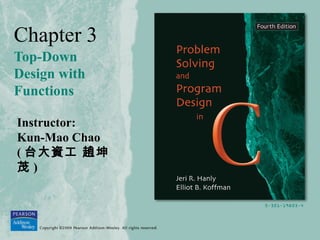
Chapter03 Top Down Design with Function
- 1. Chapter 3 Top-Down Design with Functions Instructor: Kun-Mao Chao ( 台大資工 趙坤 茂 )
- 2. Copyright ©2004 Pearson Addison-Wesley. All rights reserved. 3-2 Building Programs from Existing Programs • Programmers seldom start off with an empty program. • Reasons: – Most basic or frequently used functions have been written by other programmers. – If you write every function by yourself, the source code may be messy and hard to maintained. – Less code, less bugs. – You have product (or homework) deadline. – Many existing libraries have tune the performance, and thus are more reliable and robust.
- 3. Copyright ©2004 Pearson Addison-Wesley. All rights reserved. 3-3 The Previous miles-to-kilometers Conversion Program We have used some pre-written I/O functions provided in C.
- 4. Copyright ©2004 Pearson Addison-Wesley. All rights reserved. 3-4 Predefined Functions and Code Reuse • The primary goal of software engineering is to write error-free code. – Code reuse: reusing program fragments that have been written and tested. • C library functions provide most commonly used functions. – e.g., mathematical library <math.h> • To use existing C library functions, we have to include the header file of the corresponding library. – e.g., #include <math.h>
- 5. Copyright ©2004 Pearson Addison-Wesley. All rights reserved. 3-5 Some Mathematical C Library Functions Function Header File Description abs(x) <stdlib.h> Return the absolute value of x cos(x) <math.h> Return the cosine of angle x exp(x) <math.h> Return the value of ex pow(x, y) <math.h> Return the value of xy sqrt(x) <math.h> Return the squre root of x
- 6. Copyright ©2004 Pearson Addison-Wesley. All rights reserved. 3-6 An Example: The Usage of sqrt Function (1/2) Suppose we want to write a program which reads a double value from the user. Then it computes and outputs the square root of the double value.
- 7. Copyright ©2004 Pearson Addison-Wesley. All rights reserved. 3-7 An Example: The Usage of sqrt Function (2/2) Invoke the sqrt functions
- 8. Copyright ©2004 Pearson Addison-Wesley. All rights reserved. 3-8 Top-Down Design and Structure Charts • Most likely a problem is complex, and we have to break up the problem into subproblems. • Top-down design is a method in which we break a problem into subproblems, solve those subproblems, and derive the solution for the original problem. • Structure chart is a documentation tool that shows the relationships among the subproblems of a problem.
- 9. Copyright ©2004 Pearson Addison-Wesley. All rights reserved. 3-9 An Example: House and Stick Figures House figure Stick figure You are required to draw a house figure and a female stick figure.
- 10. Copyright ©2004 Pearson Addison-Wesley. All rights reserved. 3-10 An Example: House and Stick Figures • The house consists of a triangle without its base and a rectangle. • The stick consists of a circle, a triangle, and a triangle without its base. • Suppose we are given four basic drawing components (functions). – A circle, – parallel lines, – a base line, – and intersecting lines.
- 11. Copyright ©2004 Pearson Addison-Wesley. All rights reserved. 3-11 Structure Chart for Drawing a Stick Figure Because the triangle is not a basic component, we have to draw intersecting lines and a base to form a triangle.
- 12. Copyright ©2004 Pearson Addison-Wesley. All rights reserved. 3-12 Declare Functions without Arguments • One way that programmers implement top-down design is by defining their own functions. – Usually a subproblem is solved by a corresponding subprogram. • The programmer can create their own functions. • Functions without arguments: – Declaration: ftype fname(void); – The identifier ftype specifies the data type of the function result. – Example: void fname(void); – After fname() is called, the execution of the program jumps to the subprogram defined by fname.
- 13. Copyright ©2004 Pearson Addison-Wesley. All rights reserved. 3-13 An Example: Function Prototypes and Main Function for Stick Figure (1/2) The self-created functions must be declared in advance. Invoke declared functions
- 14. Copyright ©2004 Pearson Addison-Wesley. All rights reserved. 3-14 An Example: Function Prototypes and Main Function for Stick Figure (2/2) The subprogram (or called subfunction, subroutine) corresponds to the draw_circle function.
- 15. Copyright ©2004 Pearson Addison-Wesley. All rights reserved. 3-15 Flow of Control Between the Main Function and a Subprogram 1. When the computer executes a function call statement, it transfers the control to the function. 2. The computer allocates memory for variables used in the function and execute the statements in the function body. 3. After the execution of the function, the control is returned to the calling function and the allocated memory is released.
- 16. Copyright ©2004 Pearson Addison-Wesley. All rights reserved. 3-16 Advantages of Using Function Subprograms • Procedural abstraction – The main function consists of a sequence of function calls. – We defer implementation details until we are ready to write the subprogram. – We can focus on one function at a time. • Reuse of function subprograms – The subprograms can be executed more than once in a program. – Decrease the length of code and chance of error.
- 17. Copyright ©2004 Pearson Addison-Wesley. All rights reserved. 3-17 Declare Functions with Arguments • The arguments of a function are used to transfer information between the calling and called functions. – Input arguments are used to pass information into a subprogram from the calling function. – Output arguments are used to return results to the calling function.
- 18. Copyright ©2004 Pearson Addison-Wesley. All rights reserved. 3-18 Void Functions with Input Arguments • We can create functions that receive input arguments but does not return any result. – void fname(type param1, type param2, …);
- 19. Copyright ©2004 Pearson Addison-Wesley. All rights reserved. 3-19 Functions with Input Arguments and a Single Result • We can create functions which receive input arguments and return a single result. – type fname(type param1, type param2, …);
- 20. Copyright ©2004 Pearson Addison-Wesley. All rights reserved. 3-20 An Example: Functions with a Single Input Argument and A Result (1/2) This function receives a double input argument and returns a double value. This function receives a double input argument and returns a double value.
- 21. Copyright ©2004 Pearson Addison-Wesley. All rights reserved. 3-21 An Example: Functions with a Single Input Argument and A Result (2/2) • After finishing execution of the subprogram, the returned result may be stored into a variable. – After invoking and executing find_circum(radius), the variable circum is equal to 62.8318.
- 22. Copyright ©2004 Pearson Addison-Wesley. All rights reserved. 3-22 An Example: Functions with Multiple Input Arguments and A Result • Function scale multiplies the first input argument by 10 raised to the power indicated by the second input argument. – e.g., scale(2.5, 2) returns 2.5 * 102 = 250.
- 23. Copyright ©2004 Pearson Addison-Wesley. All rights reserved. 3-23 Data Areas After Call scale(num_1, num_2) • The local variables x, n, and scale_factor can not be accessed in the main function. • The variables num_1 and num_2 in the main function can not be accessed in the scale function. The value of scale_factor is not ready.
- 24. Copyright ©2004 Pearson Addison-Wesley. All rights reserved. 3-24 Homework #2 • Write a program to take a depth as input data. • Compute and display the temperature in both degree Celsius and degree Fahrenheit at this depth inside the earth. • Two useful formulas: – Celsius = 10*(depth) + 20; – Fahrenheit = 1.8*(Celsius) + 32; • You are required to create two subfunctions to compute the above two formulas respectively. • Due date: to be determined by TA (demo in lab. lecture)
