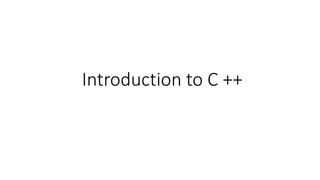
Introduction to C ++.pptx
- 1. Introduction to C ++
- 2. Problem Solving Skills • STEP 1: ANALYSE THE PROBLEM • STEP 2: PLANNING THE ALGORITHM • STEP 3: CHECK THE ALGORITHM • STEP 4: CODING THE ALGORITHM • STEP 5: EVALUATE AND MODIFY
- 6. Basics Concepts of Object Oriented Programming
- 10. Problem solving skills • Step 1: Understanding the Problem: • Here we try to understand the problem to be solved in totally. Before with the next stage or step, we should be absolutely sure about the objectives of the given problem. • Step 2: Analyzing the Problem: • After understanding thoroughly the problem to be solved, we look at different ways of solving the problem and evaluate each of these methods. • The idea here is to search for an appropriate solution to the problem under consideration. The end result of this stage is a broad overview of the sequence of operations that are to be carried out to solve the given problem. • Step 3: Developing the solution: • Here, the overview of the sequence of operations that was the result of the analysis stage is expanded to form a detailed step by step solution to the problem under consideration.
- 11. Problem solving skills • Step 4: Coding and Implementation: • The last stage of problem-solving is the conversion of the detailed sequence of operations into a language that the computer can understand. Here, each step is converted to its equivalent instruction or instructions in the computer language that has been chosen for the implantation. • The vehicle for the computer solution to a problem is a set of explicit and unambiguous instructions expressed in a programming language. This set of instruction is called a program with problem solving through programming in C++. • A program may also be thought of as an algorithm expressed in a programming language. an algorithm, therefore, corresponds to a solution to a problem that is independent of any programming language. • To obtain the computer solution to a problem once we have the program we usually have to supply the program with input or data. The program then takes this input and manipulates it according to its instructions. Eventually produces an output which represents the computer solution to the problem. • The problem solving is a skill and there are no universal approaches one can take to solving problems. Basically one must explore possible avenues to a solution one by one until she/he comes across the right path to a solution. • In general, as one gains experience in solving problems, one develops one’s own techniques and strategies, though they are often intangible. Problem-solving skills are recognized as an integral component of computer programming.
- 12. What is C++
- 13. Rules of flowchart :
- 15. Pre processor directive • Nothing but a program • It makes the C++ program portable • User can create own pre-processor directive • Can be placed before the main function • Cannot be terminated by semi colon since it is a special instruction • E.g # include – includes the header file (containing library functions)
- 16. Namespace in C++ • What is a namespace in C++? • A namespace is a declarative region that provides a scope where identifiers like variables, functions, classes etc are declared. • Main purpose is to prevent ambiguity that may occur when two identifiers have same name. •
- 18. Operators in C++
- 19. Header files
- 20. Average of 2 numbers
- 21. If condtional statement • Wrt score write grade • Height comparison • Light on/off wrt 0/1
- 22. If else conditional statement • Greet according to time of the day • Check if integer is positive, negative or zero • Find largest number amongst 3 nos
- 23. Switch case • switch(expression) { case x: // code block break; case y: // code block break; default: // code block }
- 24. • The switch expression is evaluated once • The value of the expression is compared with the values of each case • If there is a match, the associated block of code is executed • The break and default keywords are optional
- 25. • int day = 4; switch (day) { case 1: cout << "Monday"; break; case 2: cout << "Tuesday"; break; case 3: cout << "Wednesday"; break; case 4: cout << "Thursday"; break; case 5: cout << "Friday"; break; case 6: cout << "Saturday"; break; case 7: cout << "Sunday"; break; }
- 26. • Write an algorithm, draw a flowchart and write a C program to accept the percentage and print the grade A (90 to 100), B (80 to 90), C (50 to 80) and Fail below 50. • Write a C++ program to check whether input character is vowel or consonant. • Write a program to give a choice to user to find area of a shape – circle, rectangle, triangle, square
- 27. Loops in C++ •While •For •Do while •Nested
- 29. For loop #include <iostream> using namespace std; int main() { for (int i = 1; i <= 5; ++i) { cout << i << " "; } return 0; }
- 30. For loop •WAP to display a text 5 times • WAP to find the sum of first n Natural Numbers •WAP to find factorial of a number
- 31. While loop
- 32. While loop • Print 10 numbers • Calculate sum of 10 integer • Calculate sum of odd numbers
- 33. do while loop
- 34. Do while • Print 10 numbers • Calculate sum of 10 integer • Calculate sum of odd numbers
- 35. Nested loop • for ( initialization; condition; increment ) • { • for ( initialization; condition; increment ) • { • // statement of inside loop } // • statement of outer loop • }
- 36. Nested loop • Display 7 days of 3 weeks • Create a pattern • Write a C++ program to print below patterns. 1 1 1 2 2 3 1 2 3 4 5 6 1 2 3 4 7 8 9 10
- 37. Nested loop • while(condition) • { • while(condition) • { • // statement of inside loop • } • // statement of outer loop • }
- 38. Nested loop • do • { • do • { • // statement of inside loop • } • while(condition); • // statement of outer loop • } • while(condition);
- 39. 2D array • Write a program to take values for 2-dimensional array and to give choice to the user for performing below operations: • 1. Sum of elements of each row. • 2. Sum of diagonal elements. • 3. Finding transpose of matrix
- 40. 2D array • Develop, implement and execute a C++ program that reads two matrices A (m x n ) and B (p x q ) and Compute the product A and B. Read matrix A and matrix B in row major order and in column major order respectively. Print both the input matrices and resultant matrix with suitable headings and output should be in matrix format only. Program must check the compatibility of orders of the matrices for multiplication. Report appropriate message in case of incompatibility.
- 41. Functions 1. Write a function to find sum and average of upper diagonal elements in 2-dimensional matrix. Write a main program () to take number of rows, cols and values of matrix from the user. 2.Write a menu-based program in C++ (Use Switch case and do while) that uses a set of functions to perform the following operations: • a. Addition of two complex numbers • b. Subtraction of two complex numbers • c. Multiplication of two complex numbers
- 42. Inline function example #include <iostream> using namespace std; inline int cube(int s) { return s*s*s; } int main() { cout << "The cube of 3 is: " << cube(3) << "n"; return 0; }
- 43. Inline function example #include <iostream> using namespace std; inline int Max(int x, int y) { return (x > y)? x : y; } // Main function for the program int main() { cout << "Max (20,10): " << Max(20,10) << endl; cout << "Max (0,200): " << Max(0,200) << endl; cout << "Max (100,1010): " << Max(100,1010) << endl; return 0; }
- 44. Some facts about inline function • Compiler may not perform inlining in such circumstances like: 1) If a function contains a loop. (for, while, do-while) 2) If a function contains static variables. 3) If a function is recursive. 4) If a function return type is other than void, and the return statement doesn’t exist in function body. 5) If a function contains switch or goto statement.
- 45. Some facts about inline function • The added variables from the inlined function consumes additional registers, After in-lining function if variables number which are going to use register increases than they may create overhead on register variable resource utilization. This means that when inline function body is substituted at the point of function call, total number of variables used by the function also gets inserted. So the number of register going to be used for the variables will also get increased. So if after function inlining variable numbers increase drastically then it would surely cause an overhead on register utilization.
- 46. Some facts about inline function • If you use too many inline functions then the size of the binary executable file will be large, because of the duplication of same code. • Too much inlining can also reduce your instruction cache hit rate, thus reducing the speed of instruction fetch from that of cache memory to that of primary memory.
- 47. Structures struct { // Structure declaration int myNum; // Member (int variable) string myString; // Member (string variable) } myStructure; // Structure variable • Structures (also called structs) are a way to group several related variables into one place. Each variable in the structure is known as a member of the structure. • Unlike an array, a structure can contain many different data types (int, string, bool, etc.).
- 48. Example • // Create a structure variable called myStructure struct { int myNum; string myString; } myStructure; // Assign values to members of myStructure myStructure.myNum = 1; myStructure.myString = "Hello World!"; // Print members of myStructure cout << myStructure.myNum << endl; cout << myStructure.myString << endl;
- 49. Example of structure #include <iostream> using namespace std; struct Person { char name[50]; int age; float salary; }; int main() { Person p1; cout << "Enter Full name: "; cin.get(p1.name, 50); cout << "Enter age: "; cin >> p1.age; cout << "Enter salary: "; cin >> p1.salary; cout << "nDisplaying Information." << endl; cout << "Name: " << p1.name << endl; cout <<"Age: " << p1.age << endl; cout << "Salary: " << p1.salary; return 0; }
- 50. Structure as function argument #include<iostream> using namespace std; struct Person { int citizenship; int age; }; void func(struct Person p); int main() { struct Person p; p.citizenship = 1; p.age = 27; func(p); return 0; } void func(struct Person p) { cout << " Person citizenship: " << p.citizenship<<endl; cout << " Person age: " << p.age; }
- 51. Pointers • Pointers store the address of variables or a memory location • pointer “ptr” holds the address of an integer variable or holds the address of memory whose value(s) can be accessed as integer values through “ptr” • Pointers: • Pointers save memory space. • Execution time with pointers is faster because data are manipulated with the address, that is, direct access to memory location. • Memory is accessed efficiently with the pointers. The pointer assigns and releases the memory as well. Hence it can be said the Memory of pointers is dynamically allocated. • Pointers are used with data structures. They are useful for representing two-dimensional and multi-dimensional arrays.
- 52. Pointers • pointer is a symbolic representation of a memory address. • Here is an example of valid pointer declarations in C++: • int *x; // a pointer to integer • double *x; // a pointer to double • float *x; // a pointer to float • char *ch // a pointer to a character
- 53. Pointers • Reference operator (&) and Deference operator (*) • The reference operator (&) returns the variable’s address. • The dereference operator (*) helps us get the value that has been stored in a memory address.
- 54. Example of Pointers #include <iostream> using namespace std; int main() { int x = 27; int *ip; ip = &x; cout << "Value of x is : "; cout << x << endl; cout << "Value of ip is : "; cout << ip<< endl; cout << "Value of *ip is : "; cout << *ip << endl; return 0; }
- 55. More examples in Pointers #include<iostream> #include<conio.h> using namespace std; int main() { int i = 10; int *Ptr; Ptr = &i; cout << "nValue Of i :" << i; cout << "nAddress Of i :" << i; cout << "nValue Of Ptr :" << Ptr; cout << "nAddress Of Ptr :" << &Ptr; cout << "nPtr's Pointer Value:" << *Ptr; cout << "nPtr Equal to &i :" << *(&i); }
- 56. NULL pointer #include <iostream> using namespace std; int main() { int *ip = NULL; cout << "Value of ip is: " << ip; return 0; }
- 57. Array using Pointers #include <iostream> using namespace std; int main() { int *ip; int arr[] = { 10, 34, 13, 76, 5, 46 }; ip = arr; for (int x = 0; x < 6; x++) { cout << *ip << endl; ip++; } return 0; }
- 58. Functions in Pointers #include <iostream> using namespace std; void test(int*, int*); int main() { int a = 5, b = 5; cout << "Before changing:" << endl; cout << "a = " << a << endl; cout << "b = " << b << endl; test(&a, &b); cout << "nAfter changing" << endl; cout << "a = " << a << endl; cout << "b = " << b << endl; return 0; } void test(int* n1, int* n2) { *n1 = 10; *n2 = 11; }
- 59. Swapping numbers using pointers #include <iostream> #include<conio.h> using namespace std; // Declare Swap Function Using Pointer void swap_numbers(int *value1, int *value2) { int temp; temp = *value1; *value1 = *value2; *value2 = temp; } int main() { // Declare Variables int number1, number2; cout << "Simple Example Program for Swap Numbers Using Pointers In C++“<<endl; // Read User Input
- 60. Swapping numbers using pointers //Print Values before Swapping cout << "Enter value of Swap Number # 1: "; cin>>number1; cout << "Enter value of Swap Number # 2: "; cin>>number2; cout << "Before Swapping : Number # 1=" << number1 << ", Number # 2=" << number2 << endl; //Call Swap Function By Passing Reference swap_numbers(&number1, &number2); //Print Values after Swapping cout << "After Swapping : Number # 1=" << number1 << ", Number # 2=" << number2 << endl; getch(); return 0; }
- 61. Print string using pointers #include <iostream> #include<conio.h> using namespace std; int main() { // Declare Variables char str[20], *pt; cout << "Pointer Example C++ Program : Print String”<<endl; cout << "Enter Any string [below 20 chars] : "; cin>>str; // Assign to Pointer Variable pt = str; while (*pt != '0') { cout << *pt; pt++; } return 0; }
- 62. Declaring a Pointer to a pointer • int *ptr1 = &var; // Declaration of single pointer. • int **ptr2 = &ptr1; // Declaration of double pointer or pointer to pointer in C++.
- 63. Declaring a Pointer to a pointer #include<iostream> using namespace std; int main() { // Declaring an integer variable. int age = 21; // Declaring a single pointer variable, // storing address of age variable. int *ptr1 = &age; // Declaring a double pointer variable storing address of ptr1. int **ptr2 = &ptr1; // Printing value using age variable. cout<<"Value stored in the var variable "<<var<<"n"; // Printing value using single pointer variable. cout<<"Value accessed using single pointer "<<*ptr1<<"n"; // Printing value using double pointer variable. cout<<"Value accessed using double pointer "<<**ptr2<<"n"; return 0; }
- 66. Examples of pointers • WAP to demonstrate different arithmetic operations on pointers. • WAP to find largest of the elements of an array using a function and passing argument using pointer. • WAP to demonstrate use of a pointer to pointer. • WAP to demonstrate string handling using pointer.
- 68. To do Tasks • WAP to demonstrate different arithmetic operations on pointers. • WAP to swap values of two variables using pointers. • WAP to largest of the elements of an array using a function and passing argument using pointer. • WAP to demonstrate use of a pointer to pointer. • WAP to demonstrate string handling using pointer.
- 69. Advantages of using Pointers • Pointers are variables which store the address of other variables in C++. • More than one variable can be modified and returned by function using pointers. • Memory can be dynamically allocated and de-allocated using pointers. • Pointers help in simplifying the complexity of the program. • The execution speed of a program improves by using pointers.
- 71. Example of Class
- 72. Example of Class
- 73. Tokens • Keywords • Identifiers • Constants • Strings • Operators
- 74. Keywords
- 75. Identifiers • Identifiers – variables, functions, arrays, classes created by programmer. • Only alphabetic characters, digits and underscore • Name cannot start with a digit • Uppercase and lowercase letters are distinct • Declared keyword cannot be used as variable name
- 76. Constant • Refers to fixed values that do not change during execution of a program • constant int a = 25;
- 77. Data Types
- 78. Size and range of data types
- 79. User defined datatypes : Class
- 80. User defined datatypes : Structure
- 81. User Defined Data Types
- 82. Macros • A macro is a piece of code in a program that is replaced by the value of the macro. Macro is defined by #define directive. Whenever a macro name is encountered by the compiler, it replaces the name with the definition of the macro. Macro definitions need not be terminated by a semi-colon(;) // C++ program to illustrate macros #include <iostream> using namespace std; // Macro definition #define LIMIT 5 int main() { // Print the value of macro defined cout << "The value of LIMIT" << " is " << LIMIT; return 0; }
- 83. Macros example // C++ program to illustrate macros #include <iostream> using namespace std; #define AREA(l, b) (l * b) int main() { // Given lengths l1 and l2 int l1 = 10, l2 = 5, area; // Find the area using macros area = AREA(l1, l2); // Print the area cout << "Area of rectangle“ << " is: "<< area; return 0; }
- 84. Storage classes
- 85. Derived data types : Array
- 86. Derived data types : Function
- 87. Derived data types : Function
- 88. Derived Data Types : Pointers
- 89. Derived Data Types : Pointers
- 92. Example of control structure: Selection
- 93. Example of control structure: If statement
- 94. Example of control structure: Switch case
- 95. Example of control structure: While statement
- 96. Example of control structure: Do While statement
- 97. • A hospital management want to enhance their software in the following manner : • The software should be able to display departments like medicine, surgery, gynaecology, obstetrics, paediatrics, eye and ENT (any 4) • The user should be able to view the availability of respective doctors in the respective department with their charge (fees) • Once user selects department he/she wants to visit , a tentative bill is to be generated • Give the option the user to exit
- 98. Array • Declaration : Datatype arrayName[arraySize] Few Things to Remember: • The array indices start with 0. Meaning x[0] is the first element stored at index 0. • If the size of an array is n, the last element is stored at index (n-1). In this example, x[5] is the last element. • Elements of an array have consecutive addresses. For example, suppose the starting address of x[0] is 2120. Then, the address of the next element x[1] will be 2124, the address of x[2] will be 2128, and so on. Here, the size of each element is increased by 4. This is because the size of int is 4 bytes.
- 99. Array Initialization • // declare and initialize and array • int x[6] = {19, 10, 8, 17, 9, 15};
- 100. Another method to initialize array during declaration: • / declare and initialize an array int x[] = {19, 10, 8, 17, 9, 15};
- 101. To store and print array #include<iostream.h> using namespace using std; main() { int i; int a[6] = {6,23,15,2,18,9}; for(i=0;i<6;i++) {cout<<a[i]<<endl;} return 0; }
- 102. Examples For below statements declare array variable. a. To store integer marks of 10 students. b. To store yearly average rating of 50 employees. c. To store 10 characters.
- 103. Examples For below arrays find the address of said position. a. int marks[10]; Find the address of element stored at index 5. Base address is 1000. • char c[10]; Find the address of element stored at index 7. Base address is 1000. 45 70 80 30 67 85 98 34 25 56 A C D R Y N O P E F
- 104. Examples Write a program to search an element from given array (linear search)
- 105. 2 dimensional array Write a program to take values for 2-dimensional array and to give choice to the user for performing below operations: 1. Sum of elements of each row. 2. Sum of diagonal elements. 3. Finding transpose of matrix.
- 106. Declaring a function return_type function_name( parameter list ) { body of the function } • Return Type − A function may return a value. The return_type is the data type of the value the function returns. Some functions perform the desired operations without returning a value. In this case, the return_type is the keyword void. • Function Name − This is the actual name of the function. The function name and the parameter list together constitute the function signature. • Parameters − A parameter is like a placeholder. When a function is invoked, you pass a value to the parameter. This value is referred to as actual parameter or argument. The parameter list refers to the type, order, and number of the parameters of a function. Parameters are optional; that is, a function may contain no parameters. • Function Body − The function body contains a collection of statements that define what the function does.
- 107. Example • // function returning the max between two numbers int max(int num1, int num2) { // local variable declaration int result; if (num1 > num2) result = num1; else result = num2; return result; }
- 108. In main // function declaration int max(int num1, int num2); int main () { // local variable declaration: int a = 100; int b = 200; int ret; // calling a function to get max value. ret = max(a, b); cout << "Max value is : " << ret << endl; return 0; }