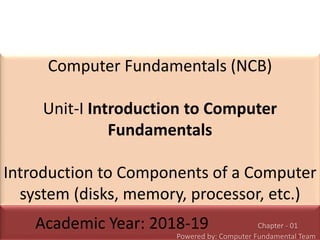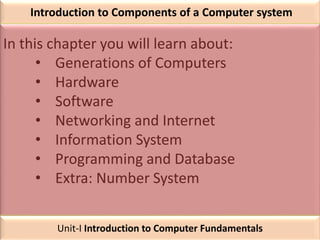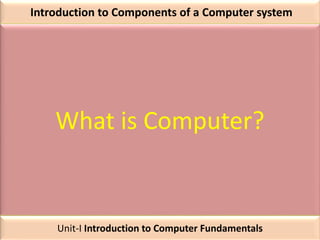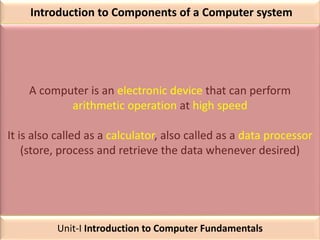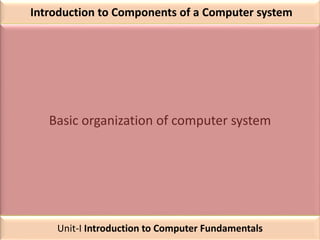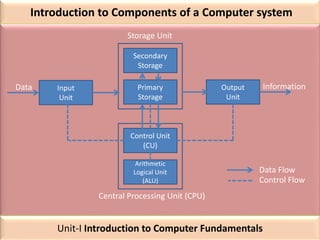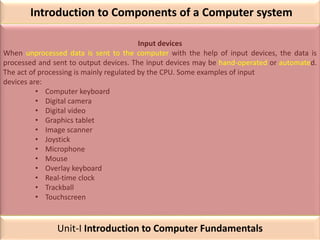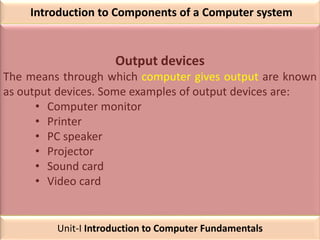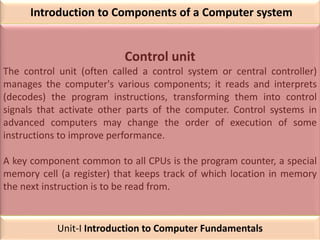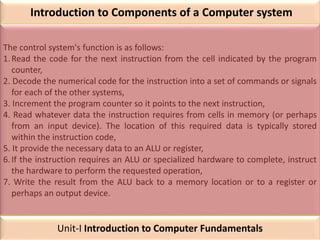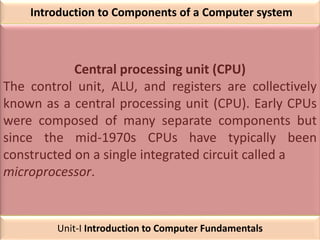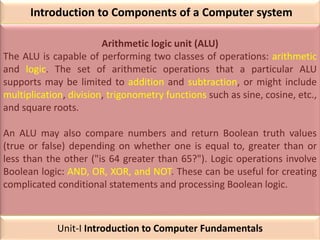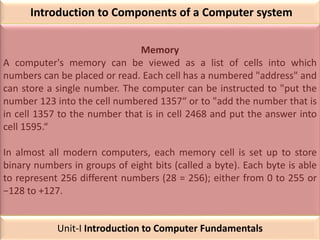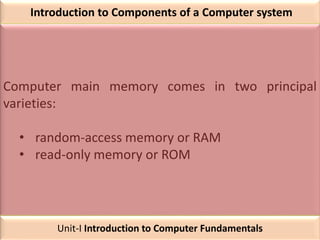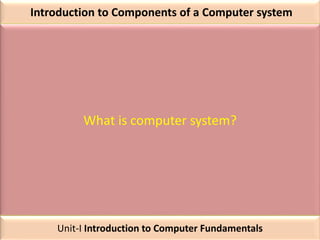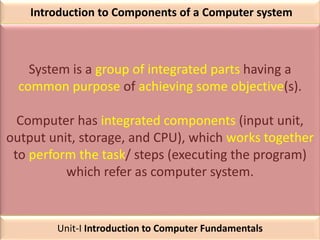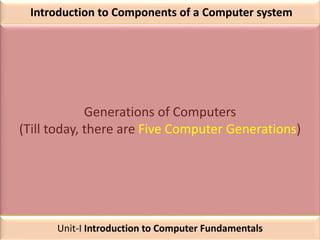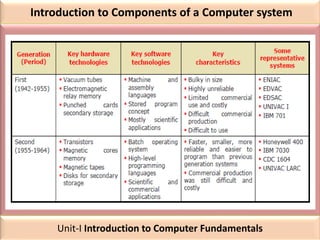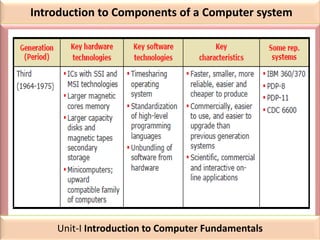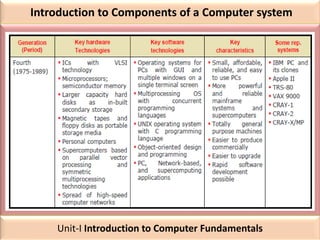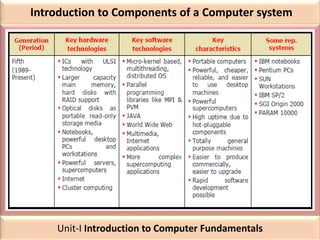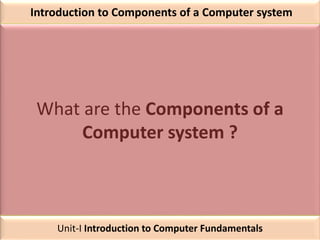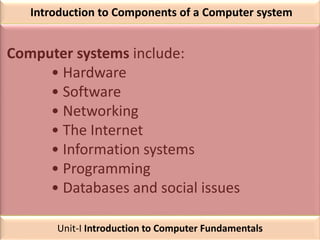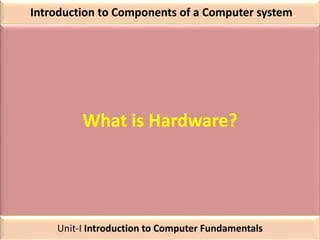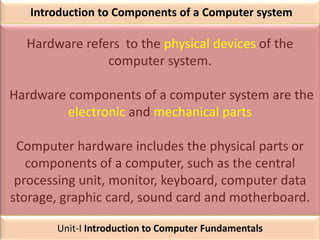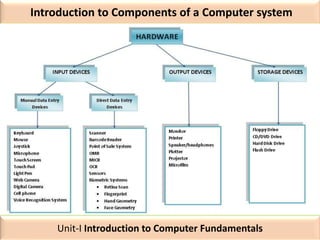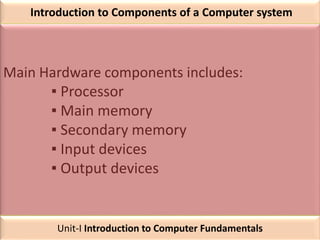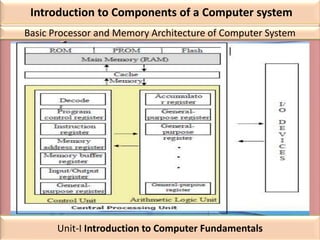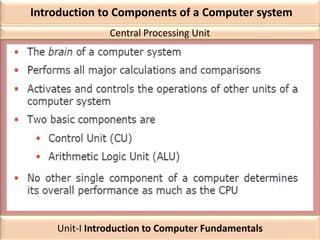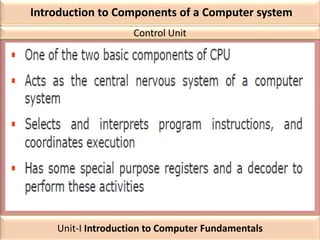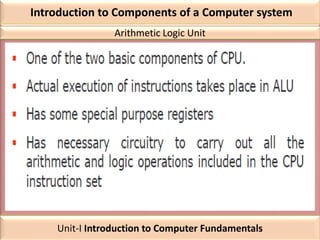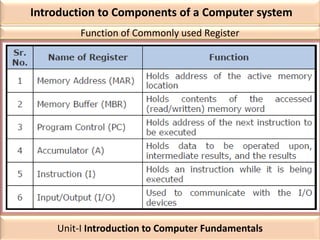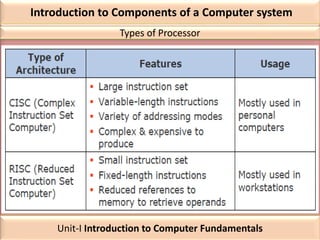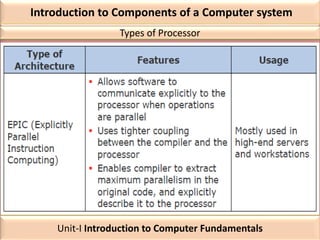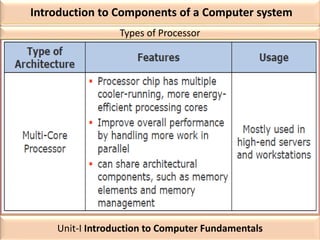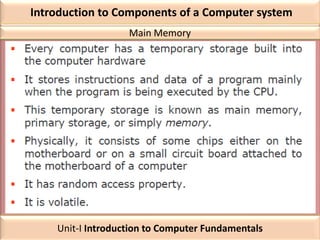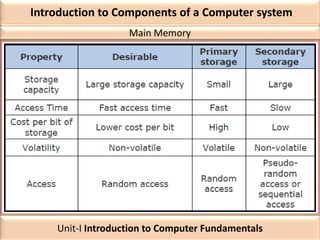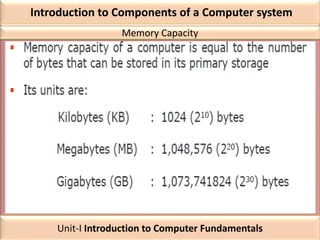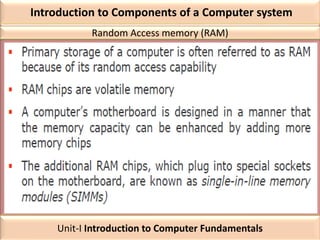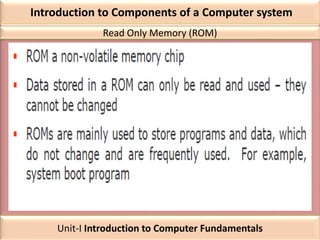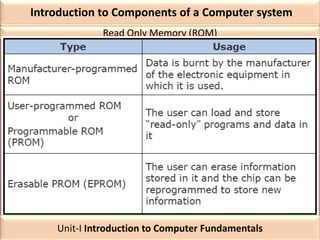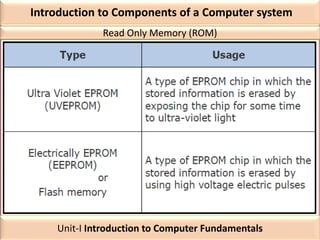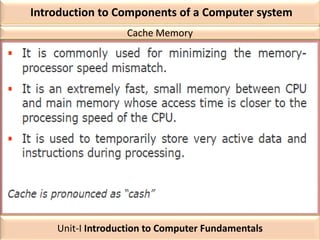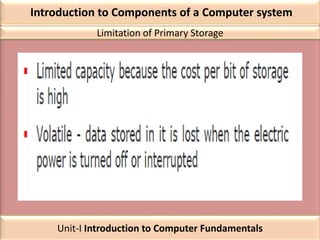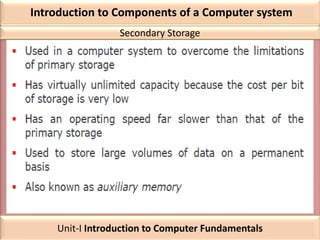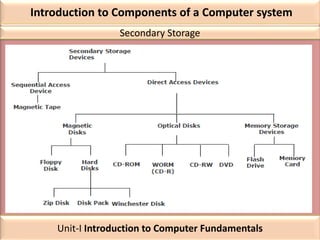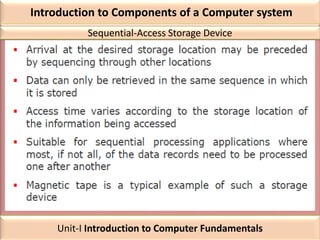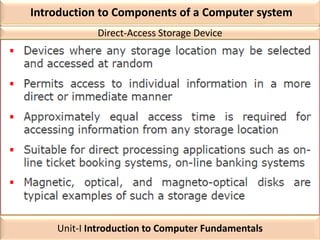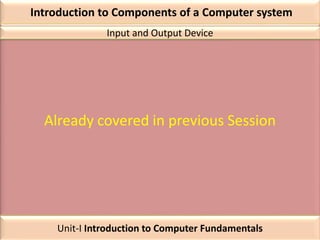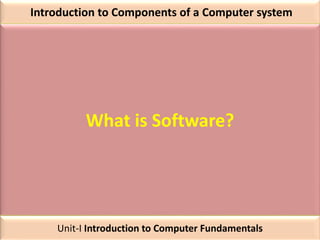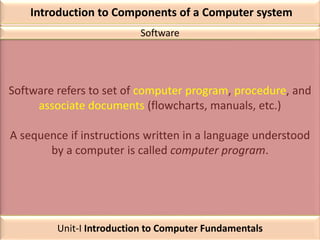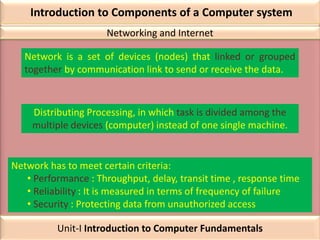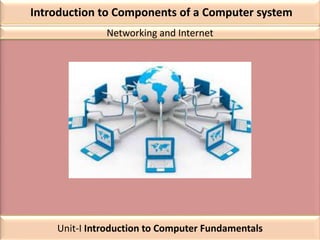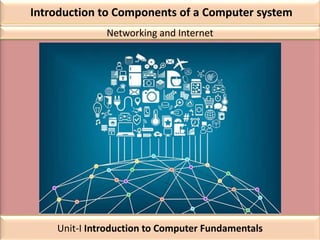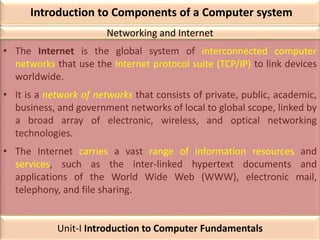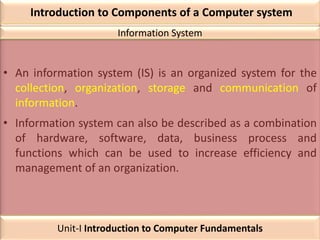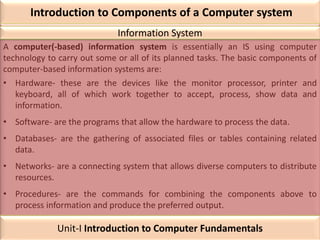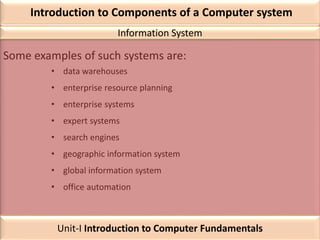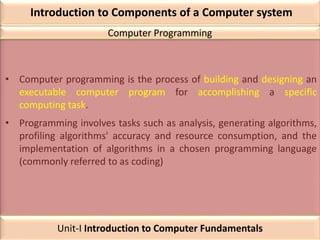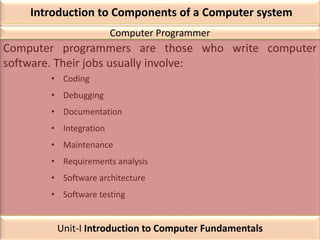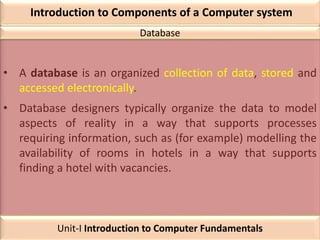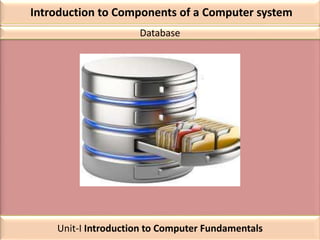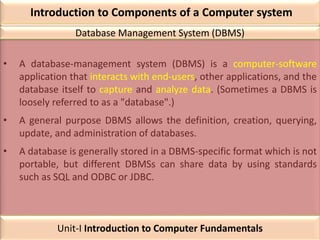This document provides an introduction to the components of a computer system. It discusses the central processing unit (CPU), which includes the control unit and arithmetic logic unit (ALU). It also covers main memory types like random access memory (RAM) and read-only memory (ROM). The document introduces other hardware components like input devices, output devices, and secondary storage. It provides an overview of how these components work together in a basic computer system.