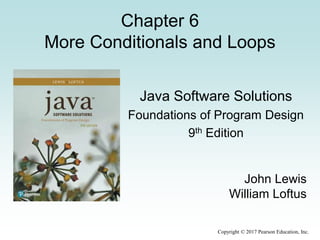
Chapter 6 - More conditionals and loops
- 1. Copyright © 2017 Pearson Education, Inc. Chapter 6 More Conditionals and Loops Java Software Solutions Foundations of Program Design 9th Edition John Lewis William Loftus
- 2. More Conditionals and Loops • Now we can fill in some additional details regarding Java conditional and repetition statements • Chapter 6 focuses on: – the switch statement – the conditional operator – the do loop – the for loop – using conditionals and loops with graphics – graphic transformations Copyright © 2017 Pearson Education, Inc.
- 3. Outline The switch Statement The Conditional Operator The do Statement The for Statement Using Loops and Conditionals with Graphics Graphic Transformations Copyright © 2017 Pearson Education, Inc.
- 4. Key Concept Copyright © 2017 Pearson Education, Inc.
- 5. The switch Statement • The switch statement provides another way to decide which statement to execute next • The switch statement evaluates an expression, then attempts to match the result to one of several possible cases • Each case contains a value and a list of statements • The flow of control transfers to statement associated with the first case value that matches Copyright © 2017 Pearson Education, Inc.
- 6. The switch Statement • The general syntax of a switch statement is: switch ( expression ) { case value1 : statement-list1 case value2 : statement-list2 case value3 : statement-list3 case ... } switch and case are reserved words If expression matches value2, control jumps to here Copyright © 2017 Pearson Education, Inc.
- 7. The switch Statement • Often a break statement is used as the last statement in each case's statement list • A break statement causes control to transfer to the end of the switch statement • If a break statement is not used, the flow of control will continue into the next case • Sometimes this may be appropriate, but often we want to execute only the statements associated with one case Copyright © 2017 Pearson Education, Inc.
- 8. The switch Statement switch (option) { case 'A': aCount++; break; case 'B': bCount++; break; case 'C': cCount++; break; } • An example of a switch statement: Copyright © 2017 Pearson Education, Inc.
- 9. The switch Statement • A switch statement can have an optional default case • The default case has no associated value and simply uses the reserved word default • If the default case is present, control will transfer to it if no other case value matches • If there is no default case, and no other value matches, control falls through to the statement after the switch Copyright © 2017 Pearson Education, Inc.
- 10. The switch Statement • The type of a switch expression can be integers, characters, enumerated types, or String objects • You cannot use a switch with floating point values • The implicit boolean condition in a switch statement is equality • You cannot perform relational checks with a switch statement • See GradeReport.java Copyright © 2017 Pearson Education, Inc.
- 11. Key Concept Copyright © 2017 Pearson Education, Inc.
- 12. Copyright © 2017 Pearson Education, Inc. //******************************************************************** // GradeReport.java Author: Lewis/Loftus // // Demonstrates the use of a switch statement. //******************************************************************** import java.util.Scanner; public class GradeReport { //----------------------------------------------------------------- // Reads a grade from the user and prints comments accordingly. //----------------------------------------------------------------- public static void main(String[] args) { int grade, category; Scanner scan = new Scanner(System.in); System.out.print("Enter a numeric grade (0 to 100): "); grade = scan.nextInt(); category = grade / 10; System.out.print("That grade is "); continue
- 13. Copyright © 2017 Pearson Education, Inc. continue switch (category) { case 10: System.out.println("a perfect score. Well done."); break; case 9: System.out.println("well above average. Excellent."); break; case 8: System.out.println("above average. Nice job."); break; case 7: System.out.println("average."); break; case 6: System.out.println("below average. You should see the"); System.out.println("instructor to clarify the material " + "presented in class."); break; default: System.out.println("not passing."); } } }
- 14. Copyright © 2017 Pearson Education, Inc. continue switch (category) { case 10: System.out.println("a perfect score. Well done."); break; case 9: System.out.println("well above average. Excellent."); break; case 8: System.out.println("above average. Nice job."); break; case 7: System.out.println("average."); break; case 6: System.out.println("below average. You should see the"); System.out.println("instructor to clarify the material " + "presented in class."); break; default: System.out.println("not passing."); } } } Sample Run Enter a numeric grade (0 to 100): 91 That grade is well above average. Excellent.
- 15. Outline The switch Statement The Conditional Operator The do Statement The for Statement Using Loops and Conditionals with Graphics Graphic Transformations Copyright © 2017 Pearson Education, Inc.
- 16. Key Concept Copyright © 2017 Pearson Education, Inc.
- 17. The Conditional Operator • The conditional operator evaluates to one of two expressions based on a boolean condition • Its syntax is: condition ? expression1 : expression2 • If the condition is true, expression1 is evaluated; if it is false, expression2 is evaluated • The value of the entire conditional operator is the value of the selected expression Copyright © 2017 Pearson Education, Inc.
- 18. The Conditional Operator • The conditional operator is similar to an if-else statement, except that it is an expression that returns a value • For example: larger = ((num1 > num2) ? num1 : num2); • If num1 is greater than num2, then num1 is assigned to larger; otherwise, num2 is assigned to larger • The conditional operator is ternary because it requires three operands Copyright © 2017 Pearson Education, Inc.
- 19. The Conditional Operator • Another example: • If count equals 1, then "Dime" is printed • If count is anything other than 1, then "Dimes" is printed System.out.println("Your change is " + count + ((count == 1) ? "Dime" : "Dimes")); Copyright © 2017 Pearson Education, Inc.
- 20. Quick Check Copyright © 2017 Pearson Education, Inc. Express the following logic in a succinct manner using the conditional operator. if (val <= 10) System.out.println("It is not greater than 10."); else System.out.println("It is greater than 10.");
- 21. Quick Check Copyright © 2017 Pearson Education, Inc. Express the following logic in a succinct manner using the conditional operator. if (val <= 10) System.out.println("It is not greater than 10."); else System.out.println("It is greater than 10."); System.out.println("It is" + ((val <= 10) ? " not" : "") + " greater than 10.");
- 22. Outline The switch Statement The Conditional Operator The do Statement The for Statement Using Loops and Conditionals with Graphics Graphic Transformations Copyright © 2017 Pearson Education, Inc.
- 23. Key Concept Copyright © 2017 Pearson Education, Inc.
- 24. The do Statement • A do statement has the following syntax: do { statement-list; } while (condition); • The statement-list is executed once initially, and then the condition is evaluated • The statement is executed repeatedly until the condition becomes false Copyright © 2017 Pearson Education, Inc.
- 25. Logic of a do Loop true condition evaluated statement false Copyright © 2017 Pearson Education, Inc.
- 26. The do Statement • An example of a do loop: • The body of a do loop executes at least once • See ReverseNumber.java int count = 0; do { count++; System.out.println(count); } while (count < 5); Copyright © 2017 Pearson Education, Inc.
- 27. Copyright © 2017 Pearson Education, Inc. //******************************************************************** // ReverseNumber.java Author: Lewis/Loftus // // Demonstrates the use of a do loop. //******************************************************************** import java.util.Scanner; public class ReverseNumber { //----------------------------------------------------------------- // Reverses the digits of an integer mathematically. //----------------------------------------------------------------- public static void main(String[] args) { int number, lastDigit, reverse = 0; Scanner scan = new Scanner(System.in); continue
- 28. Copyright © 2017 Pearson Education, Inc. continue System.out.print("Enter a positive integer: "); number = scan.nextInt(); do { lastDigit = number % 10; reverse = (reverse * 10) + lastDigit; number = number / 10; } while (number > 0); System.out.println("That number reversed is " + reverse); } }
- 29. Copyright © 2017 Pearson Education, Inc. continue System.out.print ("Enter a positive integer: "); number = scan.nextInt(); do { lastDigit = number % 10; reverse = (reverse * 10) + lastDigit; number = number / 10; } while (number > 0); System.out.println("That number reversed is " + reverse); } } Sample Run Enter a positive integer: 2896 That number reversed is 6982
- 30. Comparing while and do statement true false condition evaluated The while Loop true condition evaluated statement false The do Loop Copyright © 2017 Pearson Education, Inc.
- 31. Outline The switch Statement The Conditional Operator The do Statement The for Statement Using Loops and Conditionals with Graphics Graphic Transformations Copyright © 2017 Pearson Education, Inc.
- 32. Key Concept Copyright © 2017 Pearson Education, Inc.
- 33. The for Statement • A for statement has the following syntax: for ( initialization ; condition ; increment ) statement; The initialization is executed once before the loop begins The statement is executed until the condition becomes false The increment portion is executed at the end of each iteration Copyright © 2017 Pearson Education, Inc.
- 34. Logic of a for loop statement true condition evaluated false increment initialization Copyright © 2017 Pearson Education, Inc.
- 35. The for Statement • A for loop is functionally equivalent to the following while loop structure: initialization; while ( condition ) { statement; increment; } Copyright © 2017 Pearson Education, Inc.
- 36. The for Statement • An example of a for loop: for (int count=1; count <= 5; count++) System.out.println(count); • The initialization section can be used to declare a variable • Like a while loop, the condition of a for loop is tested prior to executing the loop body • Therefore, the body of a for loop will execute zero or more times Copyright © 2017 Pearson Education, Inc.
- 37. The for Statement • The increment section can perform any calculation: for (int num=100; num > 0; num -= 5) System.out.println(num); • A for loop is well suited for executing statements a specific number of times that can be calculated or determined in advance • See Multiples.java • See Stars.java Copyright © 2017 Pearson Education, Inc.
- 38. Copyright © 2017 Pearson Education, Inc. //******************************************************************** // Multiples.java Author: Lewis/Loftus // // Demonstrates the use of a for loop. //******************************************************************** import java.util.Scanner; public class Multiples { //----------------------------------------------------------------- // Prints multiples of a user-specified number up to a user- // specified limit. //----------------------------------------------------------------- public static void main(String[] args) { final int PER_LINE = 5; int value, limit, mult, count = 0; Scanner scan = new Scanner(System.in); System.out.print("Enter a positive value: "); value = scan.nextInt(); continue
- 39. Copyright © 2017 Pearson Education, Inc. continue System.out.print("Enter an upper limit: "); limit = scan.nextInt(); System.out.println(); System.out.println("The multiples of " + value + " between " + value + " and " + limit + " (inclusive) are:"); for (mult = value; mult <= limit; mult += value) { System.out.print(mult + "t"); // Print a specific number of values per line of output count++; if (count % PER_LINE == 0) System.out.println(); } } }
- 40. Copyright © 2017 Pearson Education, Inc. continue System.out.print("Enter an upper limit: "); limit = scan.nextInt(); System.out.println(); System.out.println("The multiples of " + value + " between " + value + " and " + limit + " (inclusive) are:"); for (mult = value; mult <= limit; mult += value) { System.out.print(mult + "t"); // Print a specific number of values per line of output count++; if (count % PER_LINE == 0) System.out.println(); } } } Sample Run Enter a positive value: 7 Enter an upper limit: 400 The multiples of 7 between 7 and 400 (inclusive) are: 7 14 21 28 35 42 49 56 63 70 77 84 91 98 105 112 119 126 133 140 147 154 161 168 175 182 189 196 203 210 217 224 231 238 245 252 259 266 273 280 287 294 301 308 315 322 329 336 343 350 357 364 371 378 385 392 399
- 41. Copyright © 2017 Pearson Education, Inc. //******************************************************************** // Stars.java Author: Lewis/Loftus // // Demonstrates the use of nested for loops. //******************************************************************** public class Stars { //----------------------------------------------------------------- // Prints a triangle shape using asterisk (star) characters. //----------------------------------------------------------------- public static void main(String[] args) { final int MAX_ROWS = 10; for (int row = 1; row <= MAX_ROWS; row++) { for (int star = 1; star <= row; star++) System.out.print("*"); System.out.println(); } } }
- 42. Copyright © 2017 Pearson Education, Inc. //******************************************************************** // Stars.java Author: Lewis/Loftus // // Demonstrates the use of nested for loops. //******************************************************************** public class Stars { //----------------------------------------------------------------- // Prints a triangle shape using asterisk (star) characters. //----------------------------------------------------------------- public static void main(String[] args) { final int MAX_ROWS = 10; for (int row = 1; row <= MAX_ROWS; row++) { for (int star = 1; star <= row; star++) System.out.print("*"); System.out.println(); } } } Output * ** *** **** ***** ****** ******* ******** ********* **********
- 43. Quick Check Copyright © 2017 Pearson Education, Inc. Write a code fragment that rolls a die 100 times and counts the number of times a 3 comes up.
- 44. Quick Check Copyright © 2017 Pearson Education, Inc. Write a code fragment that rolls a die 100 times and counts the number of times a 3 comes up. Die die = new Die(); int count = 0; for (int num=1; num <= 100; num++) if (die.roll() == 3) count++; Sytem.out.println(count);
- 45. The for Statement • Each expression in the header of a for loop is optional • If the initialization is left out, no initialization is performed • If the condition is left out, it is always considered to be true, and therefore creates an infinite loop • If the increment is left out, no increment operation is performed Copyright © 2017 Pearson Education, Inc.
- 46. Key Concept Copyright © 2017 Pearson Education, Inc.
- 47. For-each Loops • A variant of the for loop simplifies the repetitive processing of items in an iterator • For example, suppose bookList is an ArrayList<Book> object • The following loop will print each book: for (Book myBook : bookList) System.out.println(myBook); • This version of a for loop is often called a for-each loop Copyright © 2017 Pearson Education, Inc.
- 48. For-each Loops • A for-each loop can be used on any object that implements the Iterable interface • It eliminates the need to retrieve an iterator and call the hasNext and next methods explicitly • It also will be helpful when processing arrays, which are discussed in Chapter 8 Copyright © 2017 Pearson Education, Inc.
- 49. Key Concept Copyright © 2017 Pearson Education, Inc.
- 50. Quick Check Copyright © 2017 Pearson Education, Inc. Write a for-each loop that prints all of the Student objects in an ArrayList<Student> object called roster.
- 51. Quick Check Copyright © 2017 Pearson Education, Inc. Write a for-each loop that prints all of the Student objects in an ArrayList<Student> object called roster. for (Student student : roster) System.out.println(student);
- 52. Summary • Chapter 6 focused on: – the switch statement – the conditional operator – the do loop – the for loop Copyright © 2017 Pearson Education, Inc.