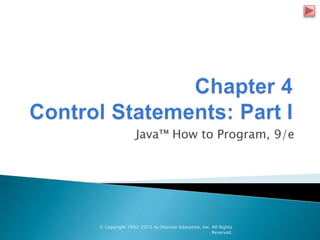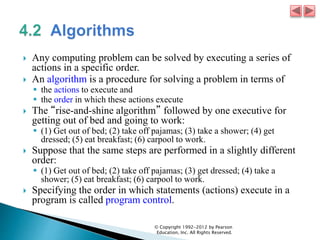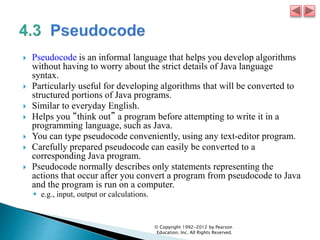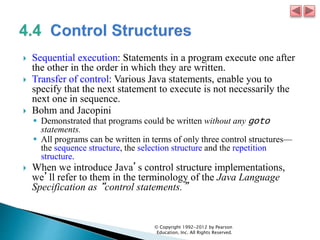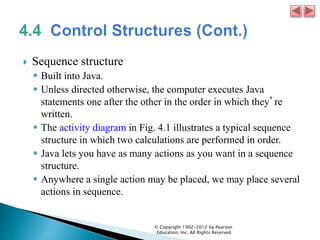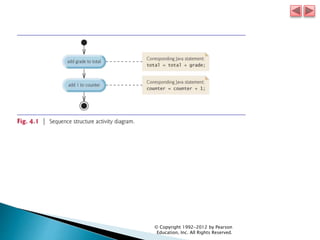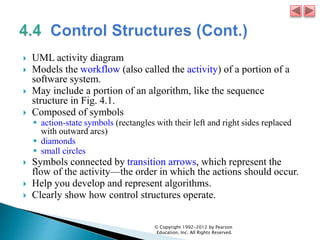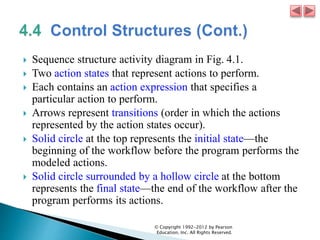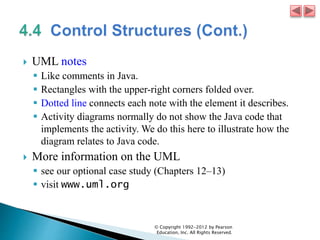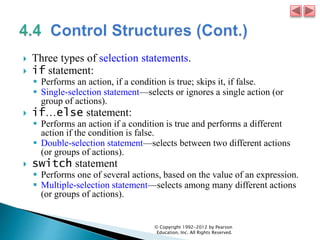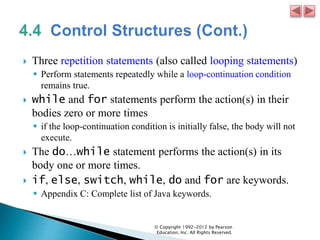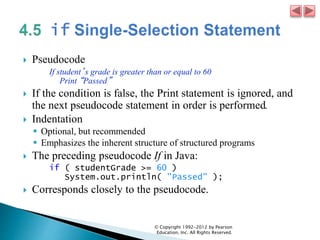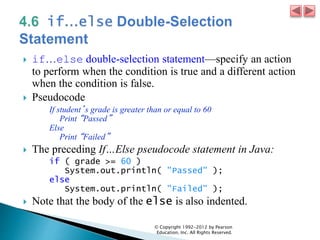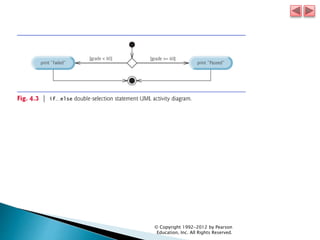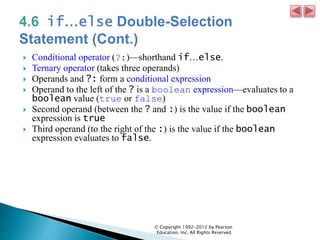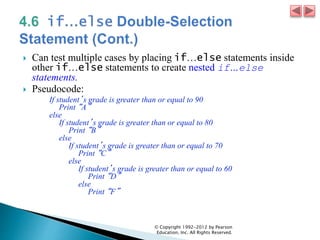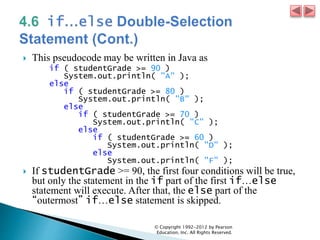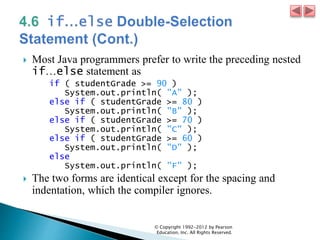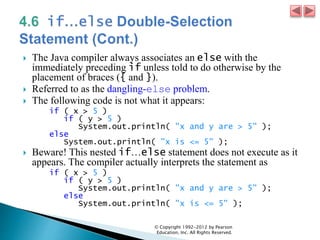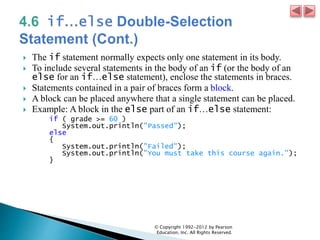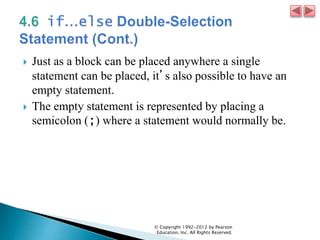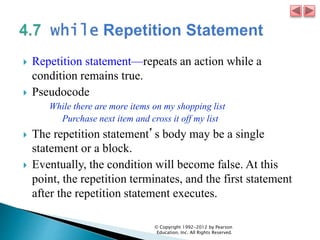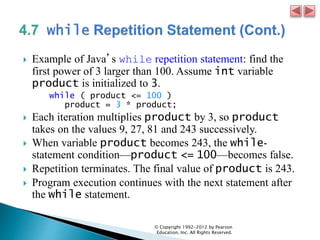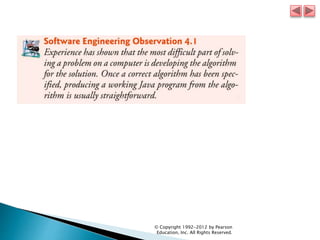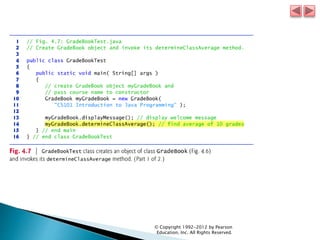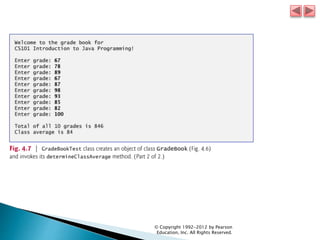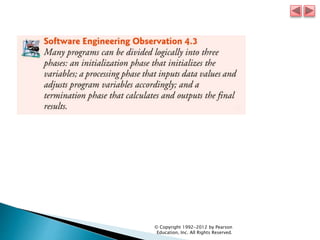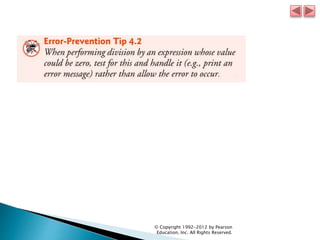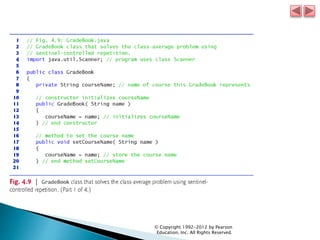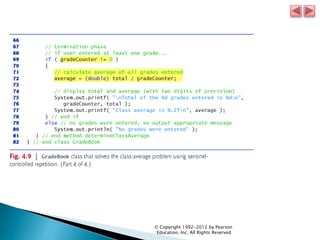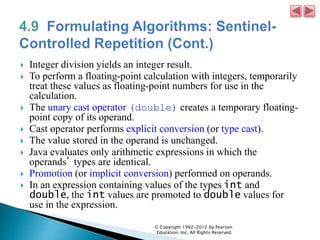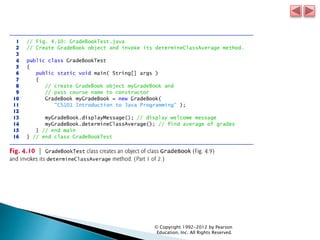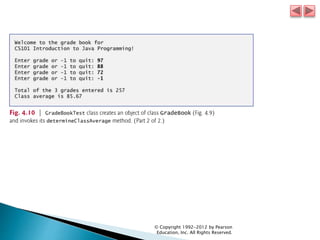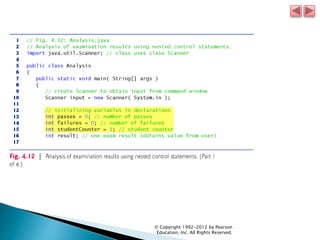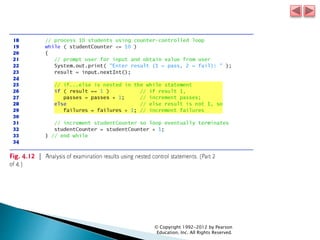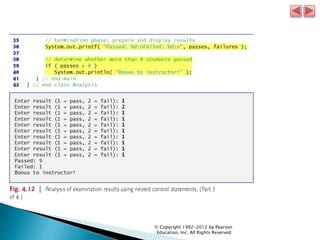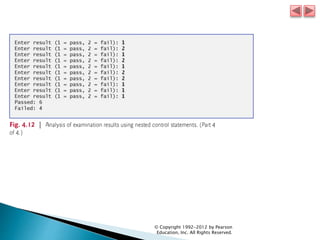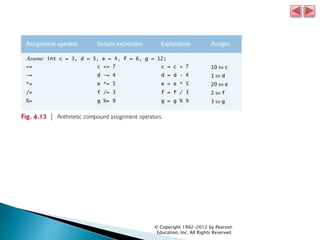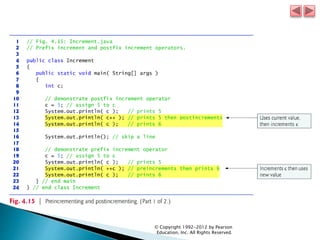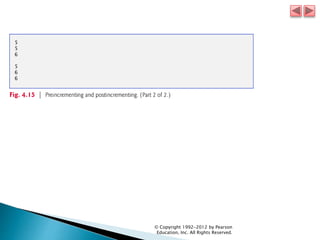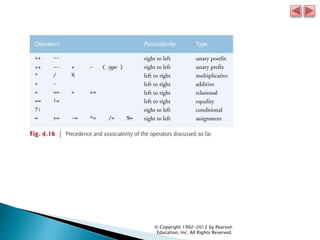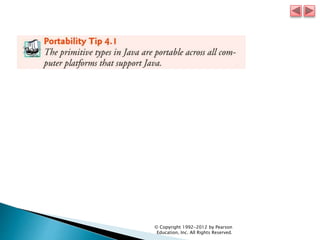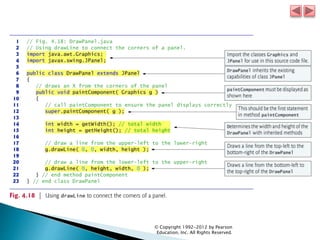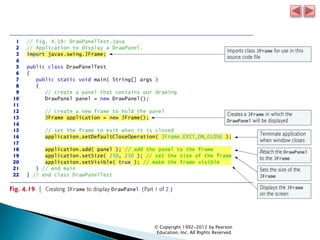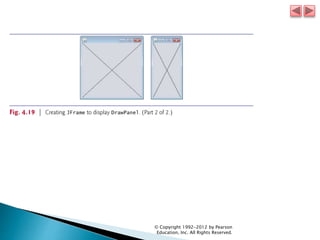This document discusses algorithms and program control structures in Java. It defines algorithms as procedures for solving problems through a series of ordered actions. It describes pseudocode as an informal language used to develop algorithms before writing code. It also explains the three basic control structures in Java - sequences, selections (if/else), and repetitions (loops).