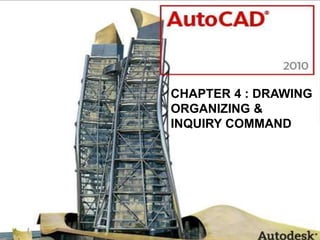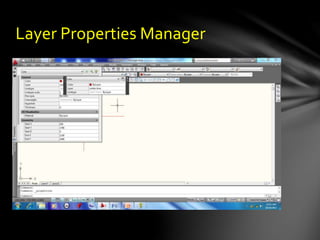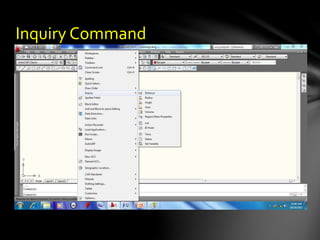Layers allow organizing objects and controlling their visibility. Objects can be assigned to layers to group similar items like electrical parts. Layers can also be locked to prevent accidental modification. Quick Properties displays common object properties, making them easier to access and edit. Blocks let users reuse objects by combining them into a single item that can be inserted multiple times. Inquiry commands provide dimensional information between points, such as distance, angle, and delta measurements.