The document outlines the interface and commands of AutoCAD, including details about the title bar, menu bar, tool bar, and various essential commands for drawing and editing, such as 'line', 'circle', 'copy', and 'move'. It lists command shortcuts, important functions, and specific key functionalities related to drawing, dimensioning, and file management. Additionally, it covers function keys for dynamic inputs and tracking features critical for efficient usage of the software.
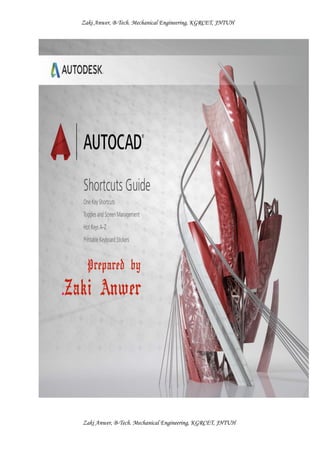
![Zaki Anwer, B-Tech. Mechanical Engineering, KGRCET, JNTUH
Zaki Anwer, B-Tech. Mechanical Engineering, KGRCET, JNTUH
OVERVIEWS OF AutoCAD WINDOW
1. Title Bar
2. Menu Bar
3. Tool Bar
4. Status Bar
5. Application & drawings related buttons (viz minimize, restore & close)
6. Workspace
7. UCS Icon (User Co-ordinate System Icon)
Orthogonal Directions:- +x, +y, -x, -y axes
Orthogonal Angles:- 0 or 360, 90, 180, 270 (degrees)
Command Mode:- Situation when engaged with command
No Command Mode:- Situation when not at all engaged with any command
IMPORTANCE OF COMMAND LINE
1) Any command shortcut can be typed at ‘command prompt’ in order to execute the respective
command.
2) Soon after the execution ‘guideline’ appears.
GENERAL FORM OF ‘GUIDELINE’
Main option or [sub option] <Default option/Default value>
e.g. 1) Specify value or [Zaki/Anwer/Engineers] <Anwer>
2) Specify value or [Zaki/Anwer/Engineers] <368>
Different Methods to Execute Commands
1) Menu Bar
2) Tool Bar
3) Command Line
Different Methods to Use Enter
1) Enter Key
2) Space Bar
3) Only in ‘command mode’ right click gives the first option as ENTER
NOTE:- No two commands can be executed simultaneously.](https://image.slidesharecdn.com/autocad2d-160221162813/85/AutoCAD-2-320.jpg)
![Zaki Anwer, B-Tech. Mechanical Engineering, KGRCET, JNTUH
Zaki Anwer, B-Tech. Mechanical Engineering, KGRCET, JNTUH
IMPORTANT COMMANDS USED IN AutoCAD
1. Units - (un)
- Default unit is Inches
2. Limits - (limits)
3. Line - (l)
- Use ORTHO MODE from the STATUS BAR to draw straight line in orthogonal
direction.
4. Polyline or Pline - (pl) or (pline)
5. Erase - (E)
6. Rectangle - (rec) or (rectang)
7. Circle - (c)
8. Polygon - (pol)
9. Undo - (u) or (Ctrl+Z)
- It cancel the list of recent actions in descending order.
10. Redo - (redo) or (Ctrl+Y)
- It restore the list of recent undone actions in ascending order.
- Redo must always be followed by UNDO else it never work.
11. Oops - (oops)
- It restore the most recently erased objects only.
12. Arc - (a)
13. Revision cloud - (revcloud)
- To draw cloud features
14. Construction line or Xline - (xl) or (xline)
15. Ray - (ray)
16. Zoom - (z)
[All/Center/Dynamic/Extents/Previous/Scale/Window/object] <real time>
17. Pan - (p)
- To display the work space here there](https://image.slidesharecdn.com/autocad2d-160221162813/85/AutoCAD-3-320.jpg)

![Zaki Anwer, B-Tech. Mechanical Engineering, KGRCET, JNTUH
Zaki Anwer, B-Tech. Mechanical Engineering, KGRCET, JNTUH
NOTE-2 Until & unless above condition is fulfilled by default, use of ‘TRIM’ command is not
recommended.
26. Copy - (co) or (cp)
- To have copy(s) of selected object(s) through specific or random displacement.
27. Move - (m)
- To move or displace the selected object(s) through specific or random displacement.
28. Scale - (sc)
- To modify the dimension of selected object(s) through a specific ‘SCALE FACTOR’
or randomly with the help of reference.
29. Rotate - (ro)
- To rotate the selected object(s) through specific rotation angle or random rotation angle
with the help of reference.
30. Array - (ar)
- To have multiple copies of selected object(s) simultaneously in two specific formats
Rectangular format- Rectangular array
Circular format- Polar array
31. Select - (select)
- [Window/Last/Crossing/Box/All/Fence/Wpolygon/Cpolygon/Group/Add/Remove/
Multiple/Auto/Single/Object/Sub object]
32. Group - (g)
- To create a group including number of objects.
33. ID - (id)
- To enquire the co-ordinate of selected point
34. Distance - (di) or (dist)
- To enquire the distance between any two pointsin the orthogonal direction
35. List - (li)
- To enquire the list of properties of selected object(s).
36. Area - (aa)
- To enquire the area of selected object(s)](https://image.slidesharecdn.com/autocad2d-160221162813/85/AutoCAD-5-320.jpg)

![Zaki Anwer, B-Tech. Mechanical Engineering, KGRCET, JNTUH
Zaki Anwer, B-Tech. Mechanical Engineering, KGRCET, JNTUH
51. Match properties or Painter - (ma) or (matchprop) or ( painter)
- To match the physical properties (i.e. color, line type, line weight, text style, etc) of
source object to destination object(s).
52. Block - (b)
- Whenever similar object(s) or component(s) are repeated in a drawing file, instead
of drawing them again and again a BLOCK can be defined, and BLOCK so defined can be
inserted for any number of times but only in the current drawing file because BLOCK is a part
of current drawing file.
53. Insert - (i)
54. Write block or Wblock - (w)
- Whenever similar object(s) or component(s) are repeated in many drawing files, a
WRITE BLOCK can be defined. And WRITE BLOCK so defined can be inserted for any
number of times in any drawing files because write block gets saved in the disk. (Default path
is ‘My Document’).
55. Divide - (div)
- To divide the selected object into equal number of parts.
56. Measure - (me)
- To measure the selected object & create number of parts depending upon the length
of each segment specified.
57. Lengthen - (len)
- To modify the length of line segment or arc.
* Total
* Percent
* DELta
- [Total, Percent & Delta can be used both for line segments & arcs
specially]
* Dynamic – [can be used only for arc randomly]
58. Layers - (la)
- To create user define layers (Alt+N)
- Default layer is ‘0’ and the properties assigned are white, continuous line type &
default line weight.](https://image.slidesharecdn.com/autocad2d-160221162813/85/AutoCAD-7-320.jpg)

![Zaki Anwer, B-Tech. Mechanical Engineering, KGRCET, JNTUH
Zaki Anwer, B-Tech. Mechanical Engineering, KGRCET, JNTUH
68. Draw order - (dr)
- To change the order of the object
* Above object [can be used if the case is
* Under object of two objects]
* Front [can be used if the case is
* Back of more than two objects]
69. Conversion of drawing file into different image formats
70. Conversion of drawing file into Acrobat reader file format
FILE FORMAT COMMAND
Page Setup Manager pagesetup
Plotter Manager plottermanager
Plot Review pre
Plot plot or Ctrl+P
71. Polyline edit or Pedit - (pe) or (pedit)
72. AutoLISP – It is a programming language used to develop user defined command or tool
bars. Add the extension of the file is ‘.lsp’
73. Appload - (ap)
- To load or unload applications (like .lsp file)
74. Boundary - (bo)
- To create new boundaries for closed section
75. Quick select - (qselesct)
- To select the multiple objects simultaneously depending upon the property defined
76. Leader line - (qleader)
IMAGE TYPE COMMAND FORMAT
Bitmap Bmpout .bmp
JPEG Jpgout .jpg
Portable Network Graphics [PNG] pngout .png
TIFF Tifout .tif
Window file wmout .wmf](https://image.slidesharecdn.com/autocad2d-160221162813/85/AutoCAD-9-320.jpg)
![Zaki Anwer, B-Tech. Mechanical Engineering, KGRCET, JNTUH
Zaki Anwer, B-Tech. Mechanical Engineering, KGRCET, JNTUH
FUNCTION KEYS
DYN = Dynamic Input – (F12) …To have all command line entries on screen near the
pointer.
SNAP = Snap Mode – (F9) …To restrict the movement of pointer in both ‘x’ & ‘y’
direction.
GRID = Grid Display – (F7) …To display grid (i.e. something like graph sheet)
ORTHO = Ortho Mode – (F8) …To draw straight line in orthogonal direction
OSNAP = Object Snap – (F3) …To locate the point which are listed under snap mode
OTRACK = Object Snap Track – (F11) …To track the located points in orthogonal
direction
POLAR = Polar Tracking – (F10) …To track located points in both orthogonal & non-
orthogonal direction.
NOTE-1 Even though ‘line width’ and line weight are equal to zero by default, both are not
equal.
NOTE-2 OSNAP, OTRACK, POLAR requires the user to be in command mode.
NOTE-3 OTRACK & POLAR must always be utilized with OSNAP.
S. NO. FUNCTION KEY
01 Help F1
02 AutoCAD text window F2
03 DYN [Dynamic Input] F12
04 DUCS [Dynamic UCS] F6 [related to 3D]
05 SNAP [Snap Mode] F9
06 GRID [Grid Mode] F7
07 ORTHO [Ortho Mode] F8
08 OSNAP [Object Snap] F3
09 OTRACK [Object Snap Tracking] F11
10 POLAR [Polar Tracking] F10](https://image.slidesharecdn.com/autocad2d-160221162813/85/AutoCAD-10-320.jpg)





