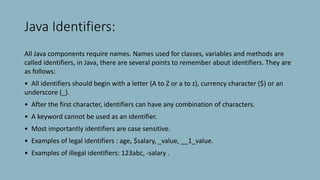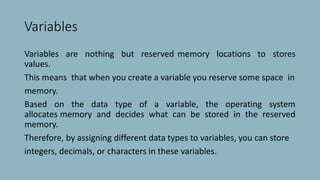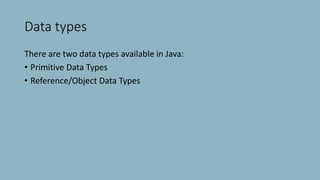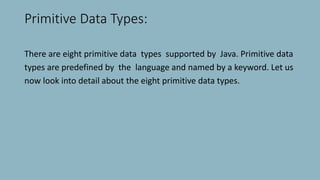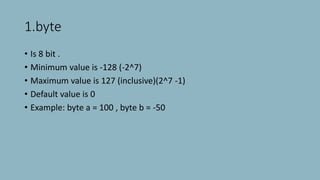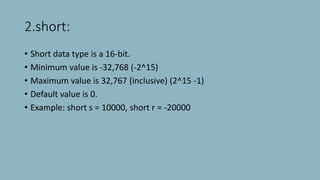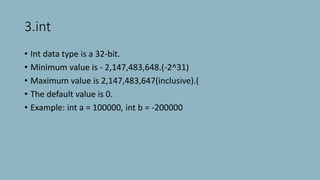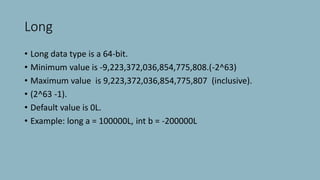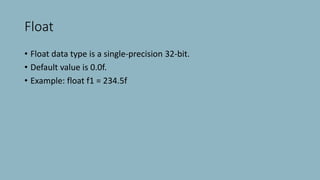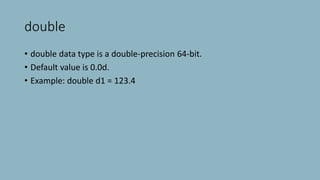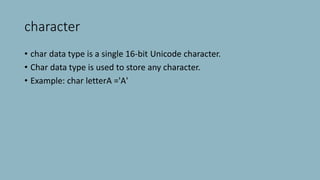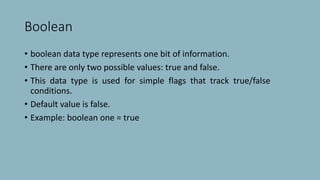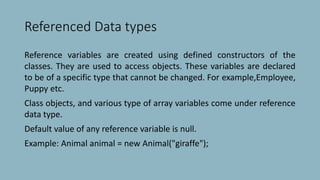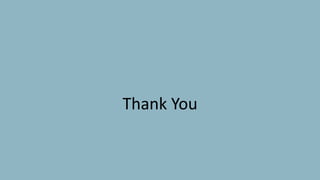The document provides an overview of Java concepts including:
1. The structure of a basic Java program including the class, main method, and print statement.
2. Explanations of keywords like public, static, void and how the main method works.
3. A description of Java APIs and how prewritten classes and packages are used.
4. Details on Java identifiers, variables, primitive and reference data types.
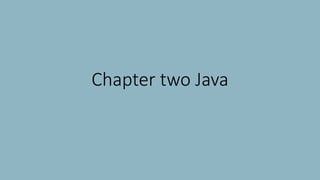
![First Java Program
public class MyFirstJavaProgram{
/* This is my first java program.
* This will print 'Hello World' as the output
*/
public static void main(String[]args){
System.out.println("Hello World");// prints Hello World
}
}](https://image.slidesharecdn.com/chapter2java-170730080000/85/Chapter-2-java-2-320.jpg)
![Understanding first java program
Let's see what is the meaning of class, public, static, void, main, String[],
System.out.println().
• class keyword is used to declare a class in java.
• public keyword is an access modifier which represents visibility, it means it
is visible to all.
• static is a keyword, if we declare any method as static, it is known
as static method. The core advantage of static method is that there
is no need to create object to invoke the static method. The main
method is executed by the JVM, so it doesn't require to create
object to invoke the main method, so it saves memory.](https://image.slidesharecdn.com/chapter2java-170730080000/85/Chapter-2-java-3-320.jpg)
![Continue..
• void is the return type of the method, it means it doesn't return any
value.
• main represents startup of the program.
String[] args is used for command line argument. We will learn it later.
System.out.println() is used print statement. We will learn
about the internal working of System.out.println statement later.](https://image.slidesharecdn.com/chapter2java-170730080000/85/Chapter-2-java-4-320.jpg)
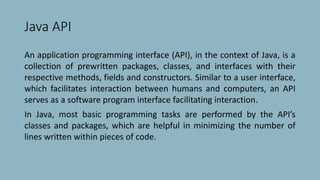
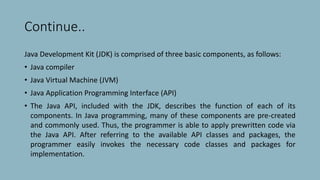
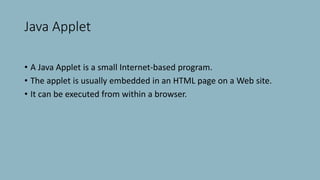
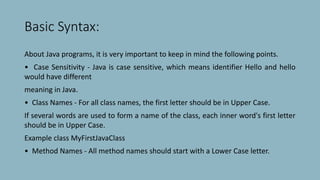
![Continue..
If several words are used to form the name of the method, then each inner
word's first letter should be in Upper Case. Example public void
myMethodName()
• Program File Name - Name of the program file should exactly match the
class name. When saving the file, you should save it using the class name
(Remember Java is case sensitive) and append '.java' to the end of the name
(if the file name and the class name do not match your program will not
compile).
• public static void main(String args[]) - Java program processing starts from
the main() method, which is a mandatory part of every Java program.](https://image.slidesharecdn.com/chapter2java-170730080000/85/Chapter-2-java-9-320.jpg)