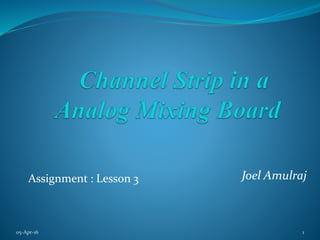
Channel strip in a Analog Mixer
- 1. Assignment : Lesson 3 Joel Amulraj 05-Apr-16 1
- 2. Introduction A sound mixer is a device which takes two or more audio signals, mixes them together and provides one or more output signals. The diagram on the right shows a simple mixer with six inputs and two outputs. 05-Apr-16 2
- 3. As well as combining signals, mixers allow you to adjust levels, enhance sound with equalization and effects, create monitor feeds, record various mixes, etc. Applications : Music studios, television Studios, live performances, Field shoots, etc.., 05-Apr-16 301/Aug/2012
- 4. Mackie Analog console(24*8*2) 05-Apr-16 4 Channel Inserts Aux Levels Eq’s Channel Faders Sub Groups Aux Masters Monitoring Section Master Faders Channel 10
- 5. Inputs Common Inputs Connections: The first point of each channel's pathway is the input socket, where the sound source plugs into the mixer. It is important to note what type of input sockets are available — the most common types are XLR, TS, TRS & RCA Cables. Input sockets are usually located either on the rear panel of the mixer or on the top above each channel. 05-Apr-16 5
- 6. Input types, plugs & sockets 05-Apr-16 6
- 7. Inputs Channels: Each input source comes into the mixer through a channel. The more channels a mixer has, the more sources it can accept. On most sound desks, input channels take up most of the space. All those rows of knobs are channels. Exactly what controls each channel depends on the mixer but most mixers share common features. More channels means more flexibility 05-Apr-16 7
- 8. Channel Strip Controls Gain pot (Mic Pre Amp) Sets input level to obtain optimal gain +48 Switch: (Phantom Power) For Powering Condenser mics. Polarity or Phase Reverse Switch. Flips the Phase 180 degrees Pad Switch: Attenuates input signal by a preset amount ( 10 dB – 20 dB) HPF Switch ( Preset High Pass Filter 75hz – 100hz ) 05-Apr-16 8
- 9. Channel Strip Controls Equalizer: It is the process of adjusting the balance between frequency components within an electronic signal. These devices strengthen (boost) or weaken (cut) the energy of specific frequency bands. Aux Channels: Auxiliary channels are a way to send a "copy" of the channel signal somewhere else. To provide separate monitor feeds or to add effects (Reverb etc). Pan:It allows the user to place the sound source in the stereo field, from extreme left to extreme right Solo / Mute / PFL: These switches control how the channel is monitored. They do not affect the actual output of the channel. Channel On / Off: Turns the entire channel on or off. 05-Apr-16 9
- 10. Equalization Why Eq?? A step toward achieving a high quality and clear sound. Most mixers have equalization controls for each channel. Channel equalizers use knobs (rather than sliders), and can be anything from simple tone controls to multiple parametric controls. It is mainly classified into 3 types: 05-Apr-16 10
- 11. Auxiliary Channels(Aux) Aux is an electronic signal-routing output used on multi-channel sound mixing consoles used in recording and broadcasting settings. It allows you to send a secondary feed of an input channel's audio signal to another destination, independent of the channel's main output. This allows effect to be added to an audio source or channel within the mixing console The signal from the auxiliary send is often routed through outboard audio processing effects units (e.g., reverb) and then returned to the mixer using an auxiliary return input jack, thus creating an effects loop. 05-Apr-16 11
- 12. Examples 05-Apr-16 12 Fig 1 Fig 2 Aux Sends are mono, Aux returns are stereo
- 13. Pre Fader / Post Fader The auxiliary output from each channel can be either pre-fader or post-fader. Pre Fader A pre-fader output is independent of the channel fader, i.e. the auxiliary output stays the same level whatever the fader is set to. A pre-fader Aux Send taps the incoming signal from the channel at a point that is before the channel fader. So, when the channel fader is down, the signal is still being sent to the aux bus. 05-Apr-16 13
- 14. Post Fader A post-fader output is dependent on the fader level. If you turn the fader down the auxiliary output goes down as well. A post fader Aux Send taps the incoming signal from the channel at a point after the channel fader. Used as "effects sends," Since the channel fader controls the level of signal being sent to the main mix as well as the level of signal being sent out the Aux Send, when the channel fades down, the level of the "wet” signal follows the level of the "dry" signal. If the level of the wet signal did not follow the level of the dry signal, the effect would still be heard after the channel fades out. 05-Apr-16 14
- 15. Channel Assigning & Panning Panning: This is a knob which goes from full left to full right. This is where the channel signal appears on the master mix. If the knob is turned fully left, the channel audio will only come thru left speaker in the final mix. Turn the knob right to place the channel on the right side of the mix. 05-Apr-16 15
- 16. Channel Assigning The assign buttons determine where the channel signal is sent. The most common alternative is to send the channel to a subgroup first. For example, you could send all the drum microphones to their own dedicated subgroup which is then sent to the main mix. This way, you can adjust the overall level of all the drums by adjusting the subgroup level. For stereo applications it is common to use subgroups in pairs to maintain stereo separation. 05-Apr-16 16
- 17. Channel faders Each channel has it's own fader (slider) to adjust the volume of the channel's signal before it is sent to the next stage (subgroup or master mix). A slider is a potentiometer, or variable resistor. Two ways to adjust a channel's level: Make sure the input gain provides a strong signal level to the channel without clipping and leave it at that level use the fader for on going adjustments 05-Apr-16 17 Channel Level Input Gain Fader Level
- 18. Sub Groups Subgroups are a way to "pre-mix" a number of channels on a sound console before sending them to the master output mix. For example, if you have six backing vocalists you can set up a good mix just for them, balancing each voice to get a nice overall effect. If you then send all six channels to one subgroup, you can adjust all backing vocals with a single subgroup slider while still maintaining the balance between the individual voices. Many Advantages & uses 05-Apr-16 18
- 19. Example In the following diagram, channels 1 and 2 are assigned directly to the master output bus. Channels 3,4,5 and 6 are assigned to subgroup 1, which in turn is assigned to the master output. 05-Apr-16 19
- 20. Output L/R mix(The Master fader): The main output from most mixing devices is a stereo output, using two output sockets. This button assigns the signal to the master left/right (L/R) section of the board. This is the easiest way to get signal to the outputs without having to group them to separate busses. The level of the output signal is monitored on the mixer's VU meters. The ideal is for the level to peak at around 0 dB or just below. 05-Apr-16 20
- 21. Conclusion That’s it fellas !!. Its really a great time in collecting these information and creating this ppt. Learnt a lot. There’s much more in it. Hope I have done a good presentation and I hope that it also helped you to learn a few things. Thanks for your valuable time in going through this. 05-Apr-16 21
- 22. Joel Amulraj, Chennai, India 05-Apr-16 22