The document provides an overview of a matrix mixer and its applications in live sound mixing. It defines a matrix as a grid that allows routing of multiple audio inputs to multiple outputs. Matrix mixers can be integrated into consoles or standalone devices. They provide flexibility to create customized mixes for additional speakers, recordings, in-ear monitors, and more. Examples demonstrate how matrices can be used to generate extra left-right outputs, mono fills, delay fills, live recordings, in-ear monitor mixes, and linking consoles. The key benefit is the ability to independently control the level of each source in multiple outputs.
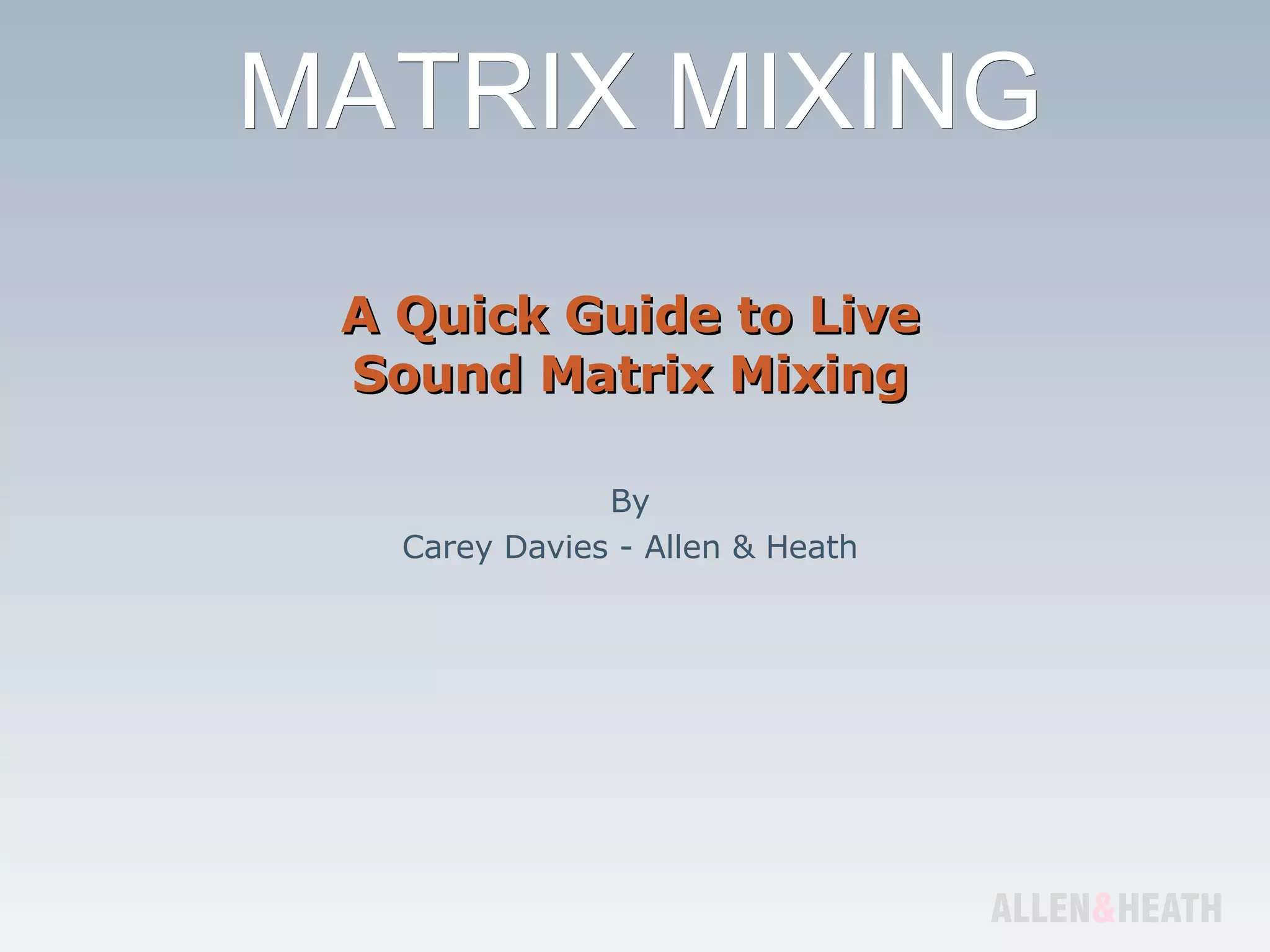
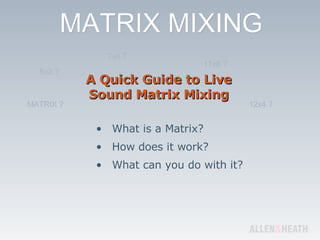
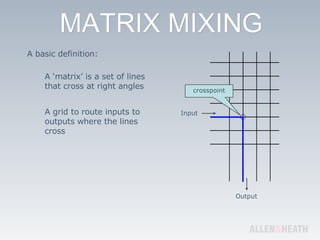
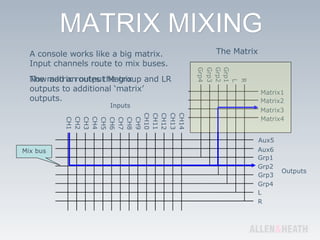
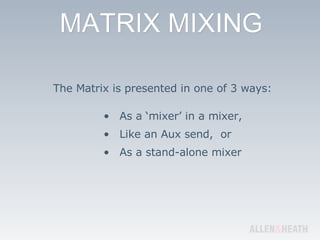
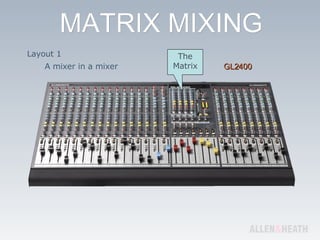
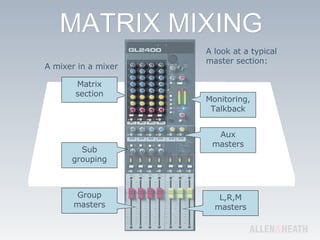
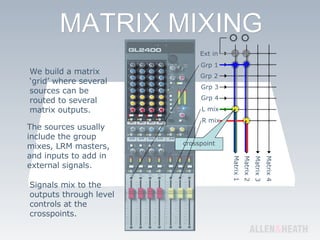
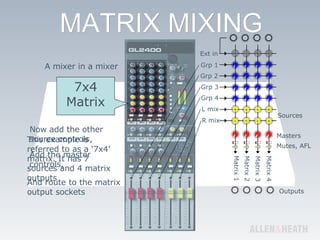

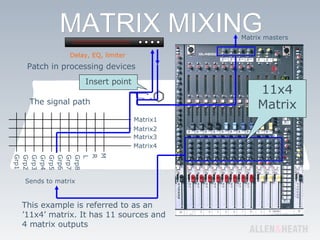
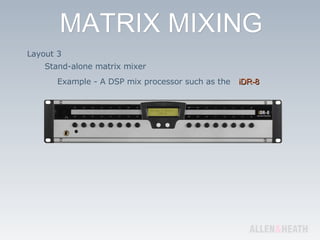
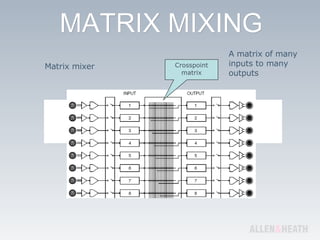
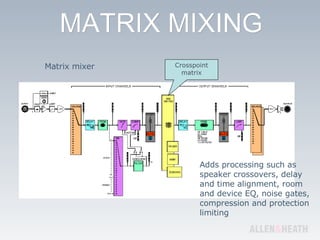

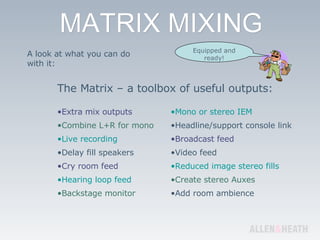


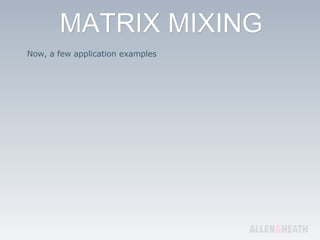
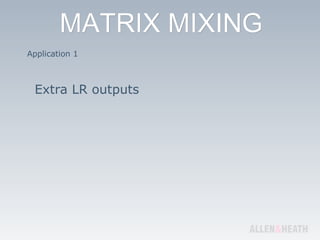
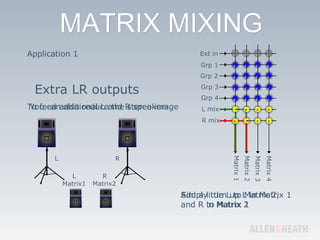

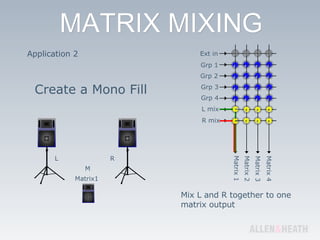
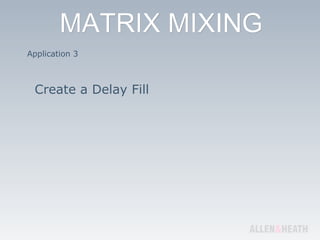
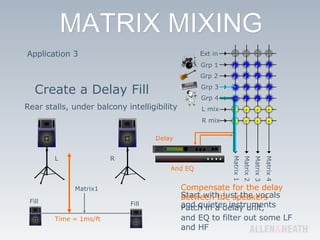
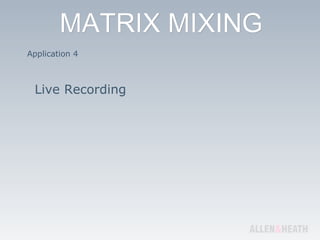





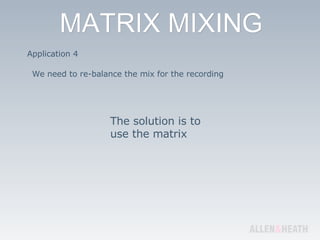



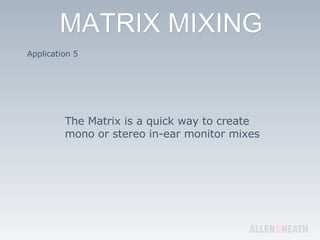
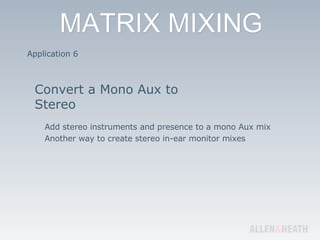

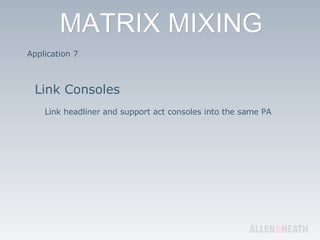

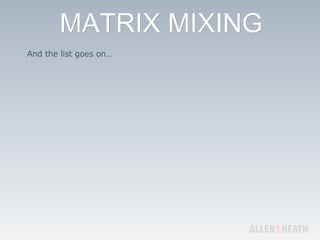
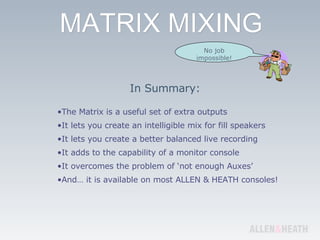
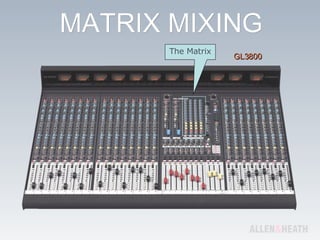
![Enjoy your mixing! For more information: www.allen-heath.com [email_address] [email_address] [email_address]](https://image.slidesharecdn.com/live-matrix-mixing-1204745362145878-2/85/Live-Matrix-Mixing-44-320.jpg)