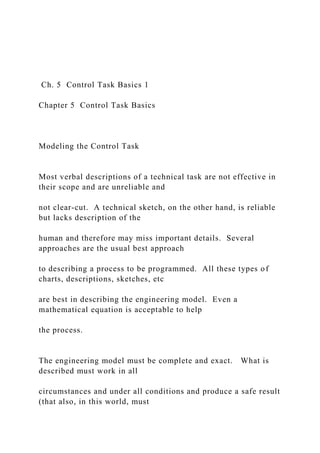
Ch. 5 Control Task Basics 1 Chapter 5 Control Task Basi.docx
- 1. Ch. 5 Control Task Basics 1 Chapter 5 Control Task Basics Modeling the Control Task Most verbal descriptions of a technical task are not effective in their scope and are unreliable and not clear-cut. A technical sketch, on the other hand, is reliable but lacks description of the human and therefore may miss important details. Several approaches are the usual best approach to describing a process to be programmed. All these types of charts, descriptions, sketches, etc are best in describing the engineering model. Even a mathematical equation is acceptable to help the process. The engineering model must be complete and exact. What is described must work in all circumstances and under all conditions and produce a safe result (that also, in this world, must
- 2. make a profit). A description of the engineering process may be described as follows: Input (from customer) Phases Activities Output (to customer) Inquiry Analysis Problem Analysis Requirement Analysis Cost Calculation Quotation Order Design Requirements Definition/Design Construction Documents Approval of Design Documents Implementation Realization, Production including testing Product
- 3. Delivery/Commissioning Installation Erection in operational environment Useable Facility Acceptance Commitment Operation Service Customer benefits Table 5-1 The Engineering Process General steps in Logic/Control Engineering 1. Analysis of problem – getting a thorough understanding of the task, analyze the behavior/function of the system 2. Design the Solution a. Hardware b. Software – construct a model of the system which should be more precise as
- 4. verbal description (formal), a graphical representation of system solution, independent from any technical implementation, allowing communication between control and mechanical engineers 3. Implementation – just work, no creativity required (programmer shouldn’t be artist) 4. Test 5. Start up in Operational Environment Ch. 5 Control Task Basics 2 Several methods exist to describe a technical task. Some are more closely linked to the technical implementation such as Ladder Logic, Function Block Diagram, and a procedural language such as C or C++. It is always advisable to start with a drawing of the process with the inputs and
- 5. outputs shown. A formal drawing may be prepared - referred to as a P&ID - to describe a process or an informal drawing such as the one below may be used. The Juice Condenser V-2 High Level Half Level V-1 Temperature Sw Agitator Heat
- 6. Start Done/Ready Fig. 5-1 The Juice Maker A description of the above process is as follows: For saving transportation cost for apple juice, the juice is condensed in a process of evaporation. The water is evaporated in the tank using heat. The process of the process includes the following steps: 1. Operator pushes the start pushbutton. 2. Valve V-2 opens and fills to the high level switch and then closes.
- 7. 3. Heating occurs with the heat element on and stays on until the level reaches the half level or the temperature rises above 80 o C. The temperature switch turns on when the temp reaches 80 o C and turns off when the switch falls below 80 o C. 4. Heating is enabled by the high level switch on and the agitator is always on as long as the half level switch is satisfied. 5. When the half level switch is not satisfied, the condensing process terminates and the tank empties through V-1. After the tank starts emptying, 30 seconds is timed and the tank is assumed to be emptied. The Done/Ready light is turned on and the next cycle is
- 8. allowed via the Start button. Ch. 5 Control Task Basics 3 Timing diagrams may be used to describe the process. The drawing below is of the heat cycle once the vessel has been filled to high level until the condensate has been reduced to the middle level. Heat Heat On Heat Off time Level higher
- 9. than Half Level Sw Temp less than 80 o C Fig. 5-2 Use of Timing Diagrams Out of the verbal description, it is not clear whether the start button should be allowed to start an operation even though the tank is not empty. This is an error in the program if the condensed or partially condensed juice is not to be allowed to mix with fresh juice.
- 10. The use of Boolean or ladder logic expressions may aid or visualization of the process. For example, to fill the tank, V-2 must turn on. An expression for V-2 is: V-2 = Start * “Done/Ready” * not High Level + (V-2 * not High Level) Analysis of the switches must also occur. If a wire were to break, what would happen? Would the vessel overflow? Would the vessel “boil dry”? Questions such as these should be asked and the type of switch or control element specified accordingly. A table for inputs and outputs should be created identifying each input (sensor) and output (actuator). The Function/State of each should be defined and a Signal Assignment must be
- 11. given. The assignment is usually “1” unless the device is a device that is a device primarily concerned with stopping the process. Usually these devices are normally closed and open when exceeded. This may pertain to level, process/run or other stopping criterion. These tables are shown below: Sensor Function/State Signal Assignment Start Button Start 1 High Level Switch Level exceeded 0 Half Level Switch Level exceeded 1 Temperature Switch 80 o C exceeded 0
- 12. Table 5-2a Input Definitions Ch. 5 Control Task Basics 4 Actuator Function/State Signal Assignment Agitator motor Stirring/running 1 Fill Valve V-2 Fill tank 1 Flush Valve V-1 Empty tank 1 Heat Heat juice 1 Done/Ready Indicator Illuminated 1 Table 5-2b Output Definitions After designing the states for the inputs and outputs, care must
- 13. be taken to properly implement the switch and control actuator properly. Programs and wiring must be implemented with the correct condition to turn on or off each device. Turning our attention to the various devices to be programmed, look first at the “Done/Ready” light (L1). A boolean equation for this light could be: not L1 = V-1 + Half + V-2 Using Boolean logic transfer function, DeMorgan’s theorem, L1 = not V-1 * not Half Level * not V-2
- 14. Timing Chart for various functions of Juice Condenser: Done/Ready time V-1 Empty Valve V-2 Fill Valve Half Level Tank full Tank empty 30 sec level at full
- 15. level half full Fig. 5-3 Analyzing the Timing Diagram Ch. 5 Control Task Basics 5 An expression for the Done/Ready indicator is as follows (in FBD): & V-2 Fill Valve Half Level V-1 Empty Valve Done/Ready indicator
- 16. The heater can be expressed as follows: & Half level Temp < 80 Heat and the agitator motor as: Agitator1Half level For the heat contactor, the hysteresis of the temperature sensor can be exploited. If this is not the case, a time delay would be needed to turn on and off the heat and avoid an on-off-on-off chatter that would pre-maturely fatigue the contactor and cause a fault.
- 17. The fill function can be programmed as follows: V-2 = Start PB * Done/Ready* not High Level + (V-2 * not High Level) & Start Done/ Ready High Level >= & High
- 18. Level V-2 Fill Valve Fig. 5-4 FBD Logic for Fill Valve Care must be taken when plotting timing diagrams to not imply a signal that can feed back on itself. While hard to understand, when such a circuit is implemented, it tends to not ever turn off but perpetually turn on and off at will. Every means should be used to eliminate such circuits. Time delays are a good way to circumvent such bad design. Ch. 5 Control Task Basics 6 Diagnostics and Error Handling
- 19. Diagnostics and error handling may be programmed in conjunction with the logic controlling the action of the process. For example, the level can never be above the high level switch but not at the middle level. This is not possible. But, the switches in fact may be in this position. The programmer may choose to add this logic to the control program and if a failure occurs, shut down other control logic. Error monitoring methods can be categorized. Two main categories of diagnostic monitoring are: Pair Monitoring
- 20. Time Monitoring Pair monitoring has to do with combinations that are impossible to naturally occur but should be monitored. Time monitoring gives the process enough time for an action to occur and then shut off. The period of time should exceed any normal time for a particular action but should not be so long that a great deal of damage could occur. Judgment should be used for these times. For the process above, the following table lists several diagnostic examples: Fault Indicator Realization of Monitoring Monitoring Category Possible Faults
- 21. Level above high but not at middle level Logic statement for: Pair Monitoring Broken wire at middle level, hanging sensor at high level Fill valve V1 too long open Timer Time Monitoring Broken wire at V1, V1 damaged, High level fault No juice Temp too long below 80
- 22. Timer Time Monitoring Heater fault, Wire fault Temp too long above 80 Timer Time Monitoring Wire fault, welded contacts on heater relay Table 5-3 Types of Diagnostics Later in the text, more examples of diagnostic programming will be introduced. Safety circuits will be discussed as well and methods for programming safe circuits will be introduced, both
- 23. from an Allen-Bradley point of view as well as from Siemens. We need to also discuss the various addressing methods used by the PLC manufacturers. Some of the addressing for Siemens as well as Allen- Bradley will be described. Ch. 5 Control Task Basics 7 Siemens Step 7 Basic Addressing Memory Management: The CPU provides the following memory areas to store the user program, data and configuration: -volatile storage for the user program, data and configuration.
- 24. When a project is downloaded to the CPU, it is first stored in the Load memory area. This area is located either in a memory card (if present) or in the CPU. This non-volatile memory area is maintained through a power loss. The memory card supports a larger storage space than that built-in to the CPU. the user project while executing the user program. To improve system performance, the CPU copies some elements of the project from load memory into work memory. This volatile area is lost when power is removed, and is restored by the CPU when power is restored. -volatile storage for a limited
- 25. quantity of work memory values. The retentive memory area is used to store the values of selected user memory locations during power loss. When a power down occurs, the CPU by design has enough hold-up time to retain the values of a limited number of specified locations. These retentive values are then restored upon power-up. To view the memory usage for the current project, right-click on the CPU and choose “Resources”. To view the memory usage for the current PLC, double-click “Online and diagnostics” in the tree, expand “Diagnostics” and choose “Memory”. Several options are available for storing data during execution of the user program:
- 26. 1. Memory locations including (I), outputs (Q), bit memory (M), data block (DB), and local or temporary memory (L). User programs may read or write to any of these locations. 2. Data block (DB) locations store data for code blocks. Data stored in a DB is not deleted when execution of the associated program block ends. Two categories exist: a. Global DB: data usable by other blocks b. Instance DB: data usable only by a specific FB 3. Temporary memory: This is local memory (L) that is allocated when a code block is called and is lost after the block ends. This memory is reallocated to other blocks as needed.
- 27. 4. Referenced addresses such as I and Q which access specific addresses in the processor’s image. To access the input for an immediate read, include :P with the address. For example, I0.3 is read at the beginning of the scan while I0.3:P is read immediately. Ch. 5 Control Task Basics 8 Siemens Byte Address Format Word and bit address can be used for addresses in Siemens’ processors. With the new 1200 processor, the TIA portal supports symbolic programming. The following addressing scheme is
- 28. used only if desired for a specific reason. Data can be accessed in any of the memory areas (I, Q, M, DB and L) as byte, word or double word using this format. If a symbol uses 8 bits, use the B format. If two bytes are used, use the W format. If 4 bytes are used, use the D format. 7 6 5 4 3 2 1 0 0 1 2 3 4 5
- 29. M2.5 x Memory area identifier Byte Bit MB0 MW2 MD2 A review of addresses for the S7-1200:
- 30. Type Description Notation Example Process Image output The program writes values from the process image output table to output modules at the beginning of scan Q QB QW QD Q0.0 QB2 Process Image Input The program writes input values from the input modules and saves them in a process image input table at beginning of scan I IB IW ID
- 31. I0.0 Bit Memory This is storage for internal memory M MB MW MD M0.0 Data Block Data block storage DBX DBB DBW DBD Local Data Temporary storage of block L LB LW LD I/O Immediate Direct access/immediate read or write <tag>:P Table 5-4 S7-1200 Memory Table Types
- 32. Ch. 5 Control Task Basics 9 Addressing the I/O of the Siemens 1214C Processor 1. CPU input bits are addressed from I0.0 to I0.7 and I1.0 to I1.5 (14 points total) 2. CPU output bits are addressed from Q0.0 to Q0.7 and Q1.0 to Q1.1 (10 total points) 3. CPU analog inputs are addressed by words IW64 and IW66 (two analog points). Data Types for the S7-1200: Data type Size Bool 1 bit
- 33. Byte 8 bits Word 16 bits DWord 32 bits Char 8 bits Sint (short integer) 8 bits (-128 to 127) USInt (unsigned short integer) 8 bits (0 to 255) Int (integer) 16 bits (-32768 to 32767) UInt (unsigned integer) 16 bits (0 to 65535 Dint (double integer) 32 bit (-2,147,483,68 to 2,147,483,647) UDInt (unsigned double integer) 32 bit (0 to 4,294,967,295) Real (real) 32 bit (+/- 1.18 x 10 -38 to +/- 3.40x 10 38
- 34. ) LReal (long real) 64 bits (+/- 2.23 x 10 -308 to +/- 1.79x 10 308 ) Time (time) Defined later String (character string) Variable DTL (data and time long) Defined later Table 5-5 S7-1200 Data Types For example, the addresses for inputs on the S7-1200 are shown below. Typical addresses are included. Fourteen points in all are addressable:
- 35. 1M .0 .1 .2 .3 .4 .5 .6 .7 .0 .1 .2 .3 .4 .5 24 VDC I0.0 I0.4 I1.0 I1.5 Outputs are shown in a similar fashion: 3L 3M .0 .1 .2 .3 .4 .5 .6 .7 .0 .1 Q0.0 Q0.4 Q1.0 24 VDC Fig. 5-5a Input Wiring Fig. 5-5b Output Wiring
- 36. Ch. 5 Control Task Basics 10 Configuration of tags is required. To configure a Boolean input, choose Bool and I. For address, allow the program to assign the next address or you may choose a specific address manually: Fig. 5-6 Addressing a Bool The address can be changed in the Operand type box. I represents Input, Q represents Output, and M represents internal memory. Internal memory may be designated as Bool, Byte, Word, etc. Fig. 5-7 Choosing the Operand Identifier
- 37. Ch. 5 Control Task Basics 11 The contact can be addressed by right-click access to the contact when being programmed. An internal tag address is obtained by accessing M0.0, M0.1, M0.2 through the first byte, then M1.0, M1.1, etc. Fig. 5-8 Defining the Tag The address is automatically assigned if not chosen by the programmer. Fig. 5-9 Completing a Tag’s Address
- 38. Ch. 5 Control Task Basics 12 Addition of a second contact automatically allocates the next bit in Word 0, M0.1. Fig. 5-10 Bit Addresses First tag created uses first bit of word (M0.0) Second tag created uses second bit of word (M0.1) Addition of an instruction requiring byte-length instructions shows the address assignment. Byte and word assignment starts with an even byte address. The
- 39. following instruction shows a compare statement with the byte MB2 compared with MB3. First tag created uses first byte (MB2) Second tag created uses second byte (MB3) Fig. 5-11a Addition of Byte and Word Addressing Programming of the instruction shows the designation of Data type as SInt and the Section as Global Memory.
- 40. Fig. 5-11b Global Memory Other Siemens address examples will be examined later in the text. Ch. 5 Control Task Basics 13 Allen-Bradley Addressing Next we examine the addressing of Allen-Bradley. The SLC PLC as well as the PLC-5 shared a common addressing structure that will be explained next. The addressing grouped a type of data in a ‘File’. These files were then accessed by program statements similar to Siemens. The bytes of logic could be addressed in various ways but programmers were ‘encouraged’ to address a
- 41. type of data for a particular instruction. For example, a byte or word could be addressed as a complete entity or individually as bits. This architecture still carries over with the newer Allen- Bradley architecture as well as with the Siemens architecture. A common feature is the ability to access a word of data as either an entire word or as individual bits. The RSLogix 5000 family of processors will be discussed in a later section. This is an older addressing architecture than in the more modern PLCs. However, due to the large number of legacy PLC machines in existence, especially in older processes or factories, the addressing scheme is important to be introduced. This addressing structure will be introduced here and used later to introduce some programs to be transferred
- 42. to RSLogix 5000 or Siemens. Either will require some translation to the newer language from this legacy language. A-B’s RSLogix500 Addressing Data Table Layout of the SLC Processors is shown below: Identifies Data Files for SLC Processors Fig. 5-12 Data Table Lay-out Ch. 5 Control Task Basics 14 Data Files in the System Tree lists files available for the MicroLogix controller. The
- 43. MicroLogix is one of the SLC processors. It has a somewhat limited file structure but is of the same type as all SLC processors. Files listed below are general for all SLC processors: O0 - Output I1 - Input S2 - Status B3 - Binary T4 - Timer C5 - Counter R6 - Control N7 - Integer F8 - Floating Point ST Each of the file types may be displayed by double-clicking on the file icon.
- 44. Fig. 5-13 Example of Output Data File Double click on the O0 – Output icon. The output file for the MicroLogix 1000 is displayed. Notice the addresses: O:0.0/0 first output (Output 0) O:0.0/1 second output (Output 1) … … … … O:0.0/15 last output (Output 15) When referencing an output in a program, set the appropriate bit in this table by turning on either a coil using the OTE coil or OTL latch coil. Double-clicking the Input file yields similar results with the Input file. Notice addresses are
- 45. displayed on the MicroLogix controller for the appropriate input and output. Ch. 5 Control Task Basics 15 O:0/0 Fig. 5-14 Coil in Program Energized Fig. 5-15 Example of Status Data File
- 46. Double click on S2 – Status File Icon. The Status File for the MicroLogix 1000 is displayed. Notice the Errors Tab. If the processor faults, the error tab shows the reason for the fault. The Status File is laid out using addresses starting with “S”. For example, S:1/15 is the address of the first pass bit. The first pass bit may be used in program control to initialize programs that need to be set to a particular condition as the processor first turns on (to run mode) or as the processor recovers after a power interruption. The index register is accessed using the word S:24. Indexing will be discussed in a later chapter.
- 47. Other words and bits may also be accessed using the ‘S’ table. A complete list is found in one of the appendices of the AB SLC Reference Manual. Status tables vary from processor to processor, with the more powerful processors having the more sophisticated status table layouts. When output coil O:0/0 is on, turns on bit in Output Table above Ch. 5 Control Task Basics 16 Fig. 5-16 Example of Binary Data File Double click on B3 – Binary File Icon. The Binary File for the MicroLogix 1000 is displayed.
- 48. The Binary File is one of two files storing integers or bits. The other table is the Integer (N7) File. Binary Files are to be used primarily as bit storage tables. They may, however, be used to store numbers. Integer Files are to be used primarily as integer storage tables. Integer files may, however, be used to store bit information. To enter bit information as an address in an instruction, enter: B3:0/0 or B3/0 The bits are numbered sequentially starting with 0 and ranging the entire length of the table. Enter bits in either format for the B3 file:
- 49. B3:0/0 or B3/0 B3:0/15 or B3/15 B3:1/0 or B3/16 B3:1/15 or B3/31 B3:2/0 or B3/32 B3:2/15 or B3/47 Ch. 5 Control Task Basics 17 Example of Word/Bit and /Bit addressing in B3: B3:x/x: B3:0 15 14 13 12 11 10 9 8 7 6 5 4 3 2 1 0 B3:1 15 14 13 12 11 10 9 8 7 6 5 4 3 2 1 0 B3:2 15 14 13 12 11 10 9 8 7 6 5 4 3 2 1 0 B3:2/11 (word/bit format)
- 50. equal to: B3/ 15 14 13 12 11 10 9 8 7 6 5 4 3 2 1 0 31 30 29 28 27 26 25 24 23 22 21 20 19 18 17 16 47 46 45 44 43 42 41 40 39 38 37 36 35 34 33 32 B3/43 (/bit format) The example of B3:2/11 is equivalent to B3/43. As can be seen, the word/bit address is equal to the bit address for the first word. Then the bit address adds 16
- 51. for each word down the table. Example exercise of finding a Word/bit or /bit address: Find the bit address equivalent to B3:4/12