CCNA Voice Primer MaterialsCCNA Voice Primer MaterialsVo.docx
CCNA Voice Primer Materials CCNA Voice Primer Materials Voice Primer Packet Tracer Lab Topology Fa0/1 Fa0/1 Fa0/4 Fa0/1 Fa0/3 Fa0/2 Fa0/3 Fa0/2 Fa0/1 Fa0/0 Fa0/0 Objective Use Packet Tracer to configure Cisco Unified Communications Manager Express (CUCME) in a basic two site topology. Background Cisco Unified Communications Manager Express (CUCME) is VoIP call management software which runs within the router IOS. In this lab you will practice some of the basic CUCME and voice related configuration commands which would enable IP and analog phones at two locations to communicate. You will also apply many of the configuration skills learned in your CCNA curriculum. Note: Packet Tracer (PT) is a simulation tool not an emulation tool. It is somewhat limited in its capabilities, especially in the VoIP area. Many commands, especially show and debug commands, which could be utilized to troubleshoot this lab are not supported in the PT environment. You may optionally use physical hardware for a richer experience with this lab if you have access to the appropriate hardware and software. Note: This lab is introducing concepts which are probably not familiar to you. Be sure to read and follow all of the directions carefully or things will probably not work as you expect. Required Resources You will need the following tools to complete this lab: · Packet Tracer software version 5.3.3 or later IP Addressing Table Device Interface Address RouterA-1 FastEthernet0/0 n/a FastEthernet0/0.10 172.16.10.1 /24 FastEthernet0/0.20 172.16.20.1 /24 FastEthernet0/0.99 172.16.99.1 /24 FastEthernet0/1 10.0.0.1/24 RouterB-1 FastEthernet0/0 n/a FastEthernet0/0.10 172.17.10.1 /24 FastEthernet0/0.20 172.17.20.1 /24 FastEthernet0/0.99 172.17.99.1 /24 FastEthernet0/1 10.0.0.2/24 SwitchA-1 Vlan99 172.16.99.2 SwitchB-1 Vlan99 172.17.99.2 Step 1: Build the Packet Tracer Topology. Open a new PT file and use the device and connections tools in PT to build the topology shown on the first page of this lab. The IP phones at site A will be receiving Power over Ethernet (PoE) from the switch but the IP phones at site B should be configured with power supplies. Step 2: Perform basic device configuration. On each router and switch: · Set the hostname as indicated on the topology diagram · Set the enable secret to class · Disable DNS lookups · Set a Telnet and Console password of cisco · Set IP addresses as indicated on the above chart On each switch: · Create VLAN 10 with the name VOICE · Create VLAN 20 with the name DATA · Create VLAN 99 with the name MANAGEMENT On each PC: · Configure to receive IP address via DHCP Step 3: Configure DHCP service on the routers. The VoIP devices and PCs in PT need to receive IP addressing information by DHCP. Each router will need to act as the DHCP server for its location. We will be separating the voice and data networks at each location so we will need two DHCP pools. The special DHCP option 150 is used to send the CUCME address to the V ...
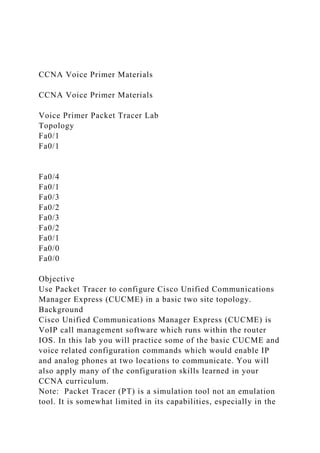
Recommended
Recommended
More Related Content
Similar to CCNA Voice Primer MaterialsCCNA Voice Primer MaterialsVo.docx
Similar to CCNA Voice Primer MaterialsCCNA Voice Primer MaterialsVo.docx (20)
More from tidwellveronique
More from tidwellveronique (20)
Recently uploaded
Recently uploaded (20)
CCNA Voice Primer MaterialsCCNA Voice Primer MaterialsVo.docx
- 1. CCNA Voice Primer Materials CCNA Voice Primer Materials Voice Primer Packet Tracer Lab Topology Fa0/1 Fa0/1 Fa0/4 Fa0/1 Fa0/3 Fa0/2 Fa0/3 Fa0/2 Fa0/1 Fa0/0 Fa0/0 Objective Use Packet Tracer to configure Cisco Unified Communications Manager Express (CUCME) in a basic two site topology. Background Cisco Unified Communications Manager Express (CUCME) is VoIP call management software which runs within the router IOS. In this lab you will practice some of the basic CUCME and voice related configuration commands which would enable IP and analog phones at two locations to communicate. You will also apply many of the configuration skills learned in your CCNA curriculum. Note: Packet Tracer (PT) is a simulation tool not an emulation tool. It is somewhat limited in its capabilities, especially in the
- 2. VoIP area. Many commands, especially show and debug commands, which could be utilized to troubleshoot this lab are not supported in the PT environment. You may optionally use physical hardware for a richer experience with this lab if you have access to the appropriate hardware and software. Note: This lab is introducing concepts which are probably not familiar to you. Be sure to read and follow all of the directions carefully or things will probably not work as you expect. Required Resources You will need the following tools to complete this lab: · Packet Tracer software version 5.3.3 or later IP Addressing Table Device Interface Address RouterA-1 FastEthernet0/0 n/a FastEthernet0/0.10 172.16.10.1 /24 FastEthernet0/0.20 172.16.20.1 /24 FastEthernet0/0.99 172.16.99.1 /24 FastEthernet0/1 10.0.0.1/24 RouterB-1 FastEthernet0/0 n/a FastEthernet0/0.10 172.17.10.1 /24
- 3. FastEthernet0/0.20 172.17.20.1 /24 FastEthernet0/0.99 172.17.99.1 /24 FastEthernet0/1 10.0.0.2/24 SwitchA-1 Vlan99 172.16.99.2 SwitchB-1 Vlan99 172.17.99.2 Step 1: Build the Packet Tracer Topology. Open a new PT file and use the device and connections tools in PT to build the topology shown on the first page of this lab. The IP phones at site A will be receiving Power over Ethernet (PoE) from the switch but the IP phones at site B should be configured with power supplies. Step 2: Perform basic device configuration. On each router and switch: · Set the hostname as indicated on the topology diagram · Set the enable secret to class · Disable DNS lookups · Set a Telnet and Console password of cisco · Set IP addresses as indicated on the above chart On each switch: · Create VLAN 10 with the name VOICE · Create VLAN 20 with the name DATA · Create VLAN 99 with the name MANAGEMENT On each PC: · Configure to receive IP address via DHCP Step 3: Configure DHCP service on the routers.
- 4. The VoIP devices and PCs in PT need to receive IP addressing information by DHCP. Each router will need to act as the DHCP server for its location. We will be separating the voice and data networks at each location so we will need two DHCP pools. The special DHCP option 150 is used to send the CUCME address to the VoIP devices so they can register and receive configuration information. Even though this option is only required on the Voice VLAN we have included it on the Data VLAN in case soft-phones are ever used on the PCs. The commands to setup the DHCP pools on RouterA-1 are given below. You will have to modify them as appropriate for RouterB-1 and apply them there as well. RouterA-1(config)# ip dhcp pool VOICE RouterA-1(dhcp-config)# network 172.16.10.0 255.255.255.0 RouterA-1(dhcp-config)# default-router 172.16.10.1 RouterA-1(dhcp-config)# option 150 ip 172.16.10.1 RouterA-1(config)# ip dhcp pool DATA RouterA-1(dhcp-config)# network 172.16.20.0 255.255.255.0 RouterA-1(dhcp-config)# default-router 172.16.20.1 RouterA-1(dhcp-config)# option 150 ip 172.16.10.1 Step 4: Enable basic VoIP service on each router. The DHCP option 150 instructs the VoIP devices receiving addresses to contact the router for registration and configuration information. We must next configure the router to provide voice service to those devices. Enable the VoIP service and set the maximum number of VoIP devices and directory numbers to 5 on each router. We will also allow phones to self-register and get an extension number automatically from directory numbers 1-5. Finally, the outgoing IP and port number for VoIP traffic from the router must be selected. The example configuration commands for RouterA-1 are given below. Modify and apply to router B-1 as well. RouterA-1(config)# telephony-service RouterA-1(config-telephony)# max-ephones 5 RouterA-1(config-telephony)# max-dn 5 RouterA-1(config-telephony)# auto-reg-ephone
- 5. RouterA-1(config-telephony)# auto assign 1 to 5 RouterA-1(config-telephony)# ip source-address 172.16.10.1 port 2000 Step 5: Configure the pool of directory numbers on each router. Each site will have a unique pool of directory (extension) numbers for each phone. On physical equipment it is possible to have overlapping dial plans (the same extension numbers duplicated at both sites) and then use a special prefix to dial between sites, but this is not supported by PT. We will need to ensure that each phone in the topology has a unique number. The numbers at site A will all start with 4xxx and at site B they should all start with 5xxx. Below is the configuration for one of the directory numbers at site A. Create enough (correctly numbered) directory numbers at each site to support all of the VoIP devices at that site. RouterA-1(config)# ephone-dn 1 RouterA-1(config-ephone-dn)# number 4001 Step 6: Configure switch interfaces. Trunk Ports: Configure an 802.1Q trunk link from FastEthernet 0/1 on each switch to the router. Access Ports: All of the remaining ports on each switch should be configured as access ports in the DATA VLAN and should have PortFast enabled. The ports should all be shutdown for security reasons unless they have a device plugged into them. Enter this configuration as you normally would on the switches at both sites. Remember that there are shortcuts to configuring multiple interfaces on a switch the same way. Because we want to have our IP phones on a different VLAN than our PCs we need to perform a special configuration on all the access switch ports to turn them into two VLAN trunks when IP phones are identified by CDP. Leave the ports in switchport mode access but add a special second VLAN to them for voice traffic SwitchA-1(config-if-range)# switchport voice vlan 10
- 6. At site A we also need to provide power to the IP phones using PoE: SwitchA-1(config-if-range)# power inline auto Step 7: Test the configuration. At this point you should have enough configuration done for communications within each site to be working so this is a good place to stop and test your work. The first thing to check is to ensure all your devices have IP addresses in the appropriate subnets. Note that after you enable all the ports it will take some time for all the devices to attempt requesting a DHCP address again so if you don’t see addresses right away wait a couple minutes and check again. You can easily check the addresses of IP phones and PCs by hovering your mouse over the device in PT and checking the listed IP and gateway addresses. You can further check connectivity by pinging one of the interfaces on the router at the same site from each PC. Once your IP phones have IP addresses they should automatically contact the CUCME software running on the router (using the option 150 address), register, and get an extension number. You can verify the extension number of each IP phone by hovering your mouse over the phone and looking for a Line Number or by opening the phone and checking on the upper right of the display on the GUI tab. Note that the Analog Telephone Adapter (ATA) at site B does not use DHCP option 150 to find the CUCME server. You will have to enter the correct server address on the Config tab of the ATA before the analog phone will receive an extension number. Once all your devices have extension numbers you can try placing a call between devices at the same site. Click on one of the IP phones and switch to the GUI tab. Open up the same window for another IP phone at the same site and place it next to the first window so you can see both phones at the same time. Enter the extension number of the other phone on the dial pad of one phone and click on the receiver to place the call. The other phone should indicate that it is ringing and the
- 7. number of the extension which is calling should appear on the display. Click the receiver on this phone to answer the call. The display should now show the phones are Connected. If you look to the upper right of each phone (you may have to scroll over to the right) you should see Do, Re, Mi buttons. Pressing one of these simulates talking into the phone. If you press one you should see a message above the phone you are connected to like Playing ‘Do’… for a short while after you press it. This indicates the connection between the phones is working properly. Step 8: Configure site-to-site calling. To enable site-to-site dialing we must make each of the two CUCME systems aware of the other so that they can facilitate a connection between phones. Even though the CUCME systems manage the connection the voice traffic is not required to flow through them (though it does in this topology when a call is being made site-to-site). Because of this the first thing we need to do is make sure that every device at each site will be able to reach all of the devices at the other site. Add the appropriate routes to each router to enable routing between the sites. The most best way to do this is with a single /16 summary route on each of the routers to manually summarize the addresses found at the other site. Once you have the appropriate routes installed and have tested by successfully pinging from the PC at one site to the PC at the other site we need to setup VoIP call routing between sites. This link is made by what is called a dial-peer which identifies specific destination extensions and directs them to another CUCME server in much the same way a routing table works for IP traffic. We must also identify what extension numbers to direct to the other server, something done with a destination- pattern. Examine the dial-peer configuration given for RouterA- 1 below and then enter it into RouterA-1. RouterA-1(config)# dial-peer voice 1 voip RouterA-1(config-dial-peer)# destination-pattern 5...
- 8. RouterA-1(config-dial-peer)# session target ipv4:10.0.0.2 This will identify all extensions which start with a 5 followed by three other digits and direct them to the CUCME server running on RouterB-1. Make the appropriate changes to this configuration and then apply it to RouterB-1 to allow the VoIP devices at site B to call site A as well. Test your configuration by calling from site A to site B and from site B to site A. Challenge Lab Ideas: If you want to challenge yourself try making some or all of these modifications to what you have done so far: · Add another VoIP device (IP phone or ATA) to site A · Setup specific devices to receive specific extension (directory) numbers. For example, make sure that IP Phone A-1 always receives extension 4001 and IP ATA B-1 always receives extension 5003 instead of allowing devices to auto register. Hint: Exploring your running configurations on the routers after you have everything working should provide some hints about how to do this. · Setup a multiuser Packet Tracer configuration and enable calling between your two sites and a partner’s two sites · Add a third site and enable calling between all three sites · Add quality of service (QoS) to the network to prioritize voice traffic over data traffic Lab Feedback: This lab was developed as part of the Cisco Networking Academy Community VoIP initiative by Dr. Ben Franske <[email protected]> at Inver Hills Community College. Feedback is appreciated! If you have difficulty understanding this lab, find an error or problem with the lab, or have a suggestion for improving it please let us know. Developed for the Cisco Networking Academy Community by Dr. Ben Franske, Inver Hills Community College Page 1 of 1 2 - 5 CCNP 1: Advanced Routing v3.0 - Lab 1.4.1 Copyright
- 9. 2003, Cisco Systems, Inc. Developed for the Cisco Networking Academy Community by Dr. Ben Franske, Inver Hills Community College Page 5 of 5