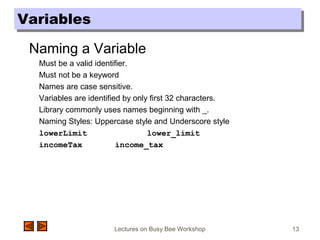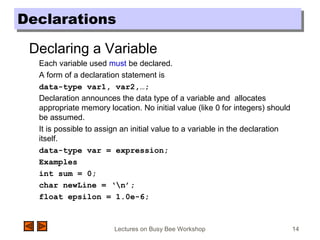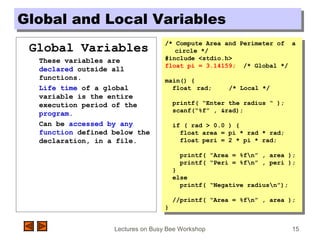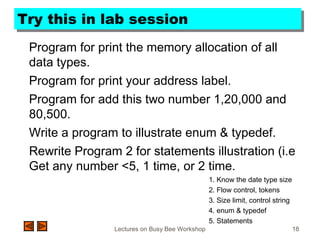1. The document discusses various data types in C including their size and range. It covers integral data types like char, int, float, double and their modifiers. It also discusses character, string and array data types.
2. It explains global and local variables and their scope. It provides examples of declarations and initialization of variables.
3. It introduces various statement types in C like input, output, declaration, assignment and control statements. It also lists some example programs to try in the lab.
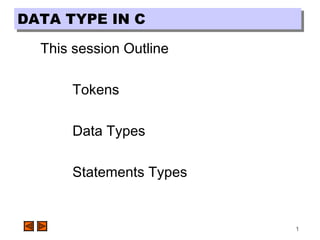



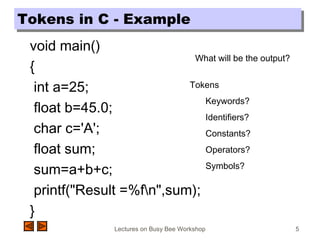
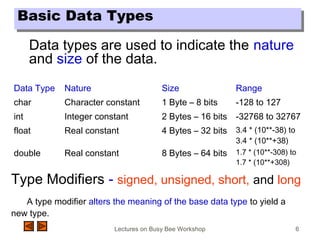
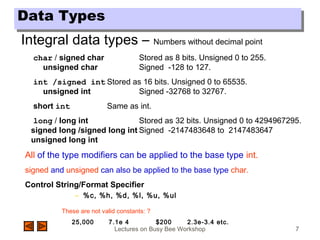
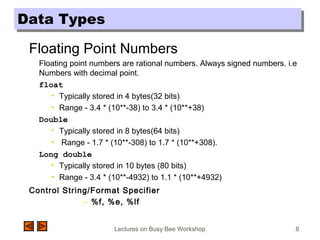
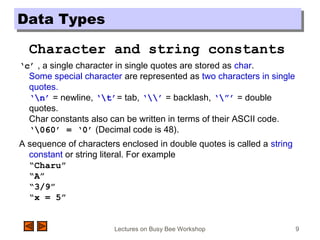
![Lectures on Busy Bee Workshop 10
Data TypesData Types
Character and String data types
char /signed char/unsigned char
• Typically stored in 1 byte(8 bits)
• Range – signed -128 to 127, unsigned 0 to 255
char name[20] – Character Array
• Above example occupy 20 bytes to store maximum of 20 characters
of any one name.
• char name[5][20] – Store any five name, each name have
maximum of 20 letters each.
Control String/Format Specifier
– %c, %s](https://image.slidesharecdn.com/datatypeinc-151211042041/85/Data-type-in-c-10-320.jpg)

![Lectures on Busy Bee Workshop 12
enum & typedef Typeenum & typedef Type
Enum
Defines a set of constants of type int.
Example:
enum modes { LASTMODE = -1, BW40 = 0, C40, BW80, C80,
MONO = 7 };
Here "modes" is the type tag. "LASTMODE", "BW40",
"C40", etc. are the constant names. The
value of C40 is 1 (BW40 + 1); BW80 = 2 (C40
+ 1), etc.
typedef
Define a new data type using existing types
Example :
typedef int Number;
typedef char String[20];](https://image.slidesharecdn.com/datatypeinc-151211042041/85/Data-type-in-c-12-320.jpg)