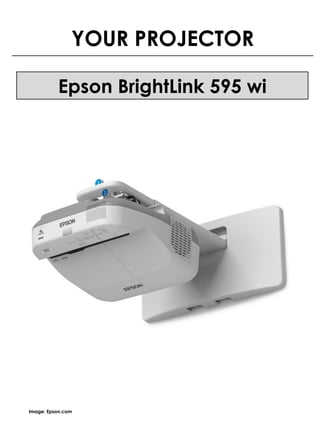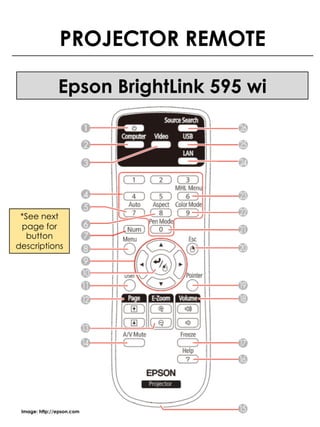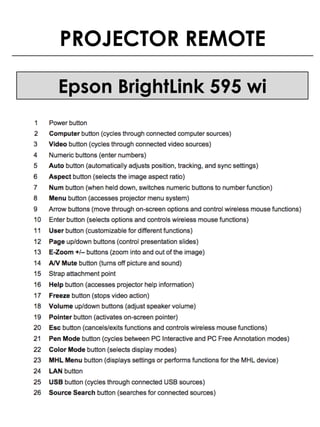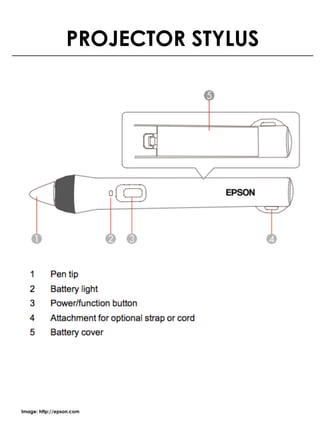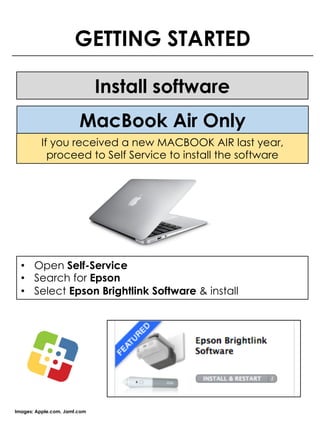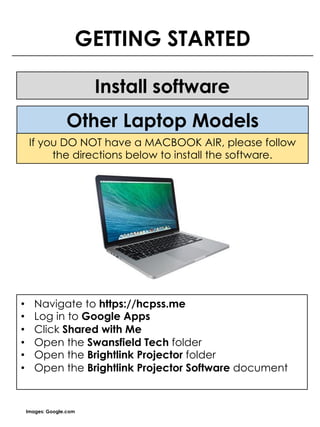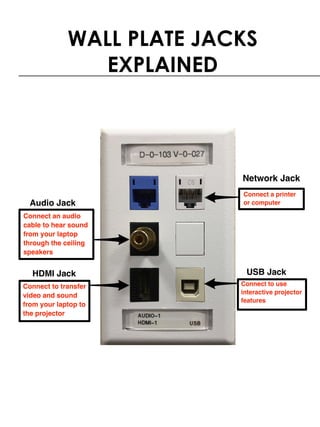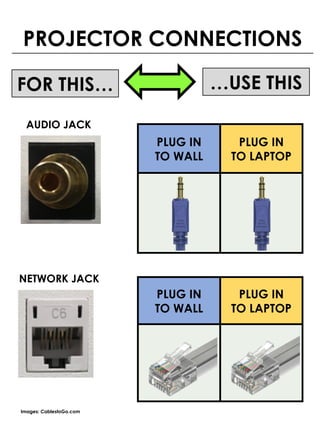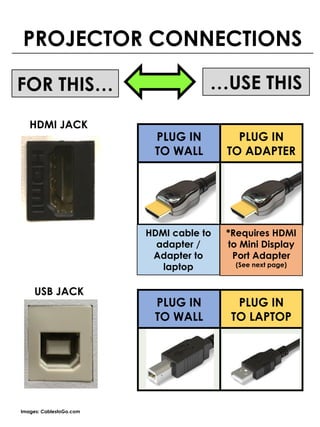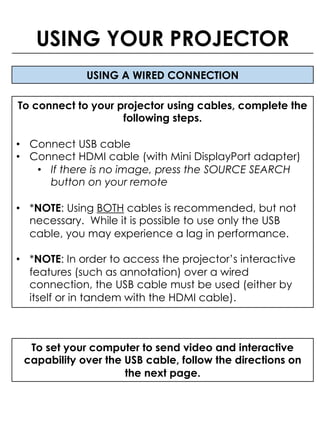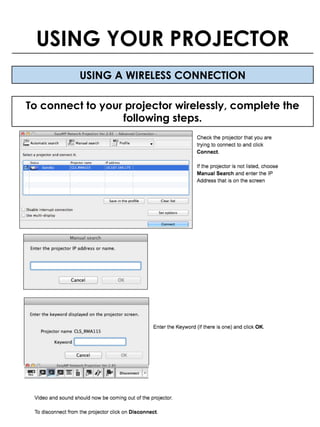This document provides instructions for setting up and using an Epson BrightLink 595wi projector in a school classroom. It includes details on installing the necessary software, connecting the projector via wired or wireless methods, and using the projector remote and stylus for interactive features. Users can learn more about the projector's capabilities by accessing additional guides stored in a shared Google folder.