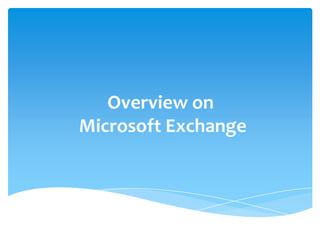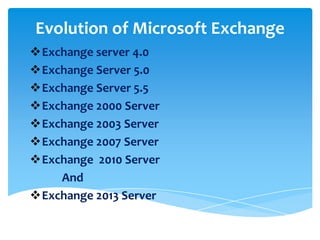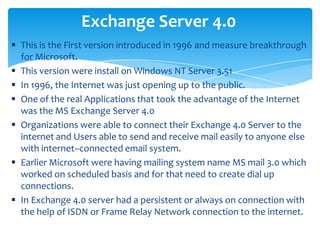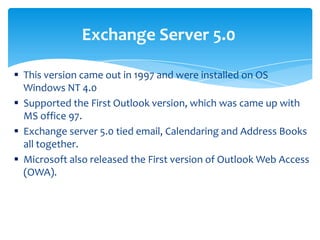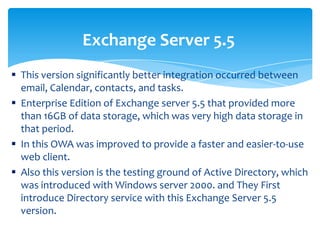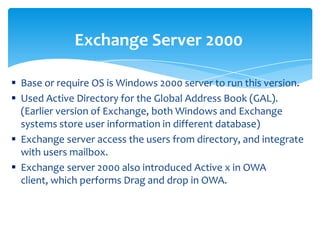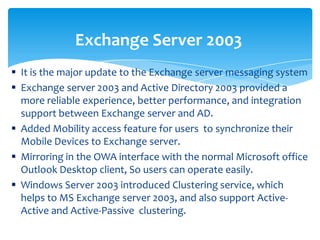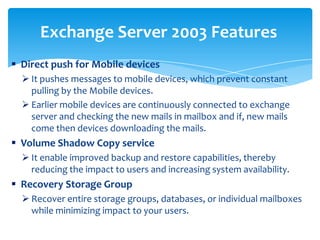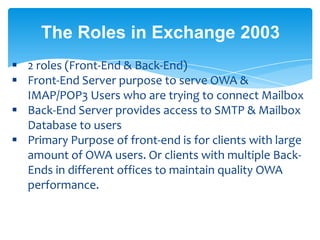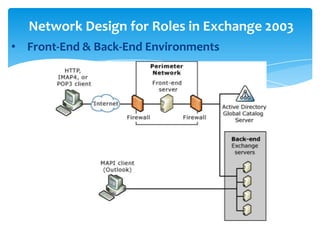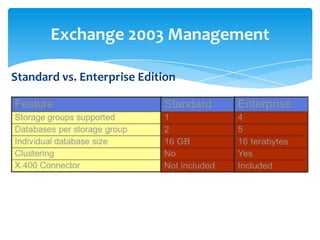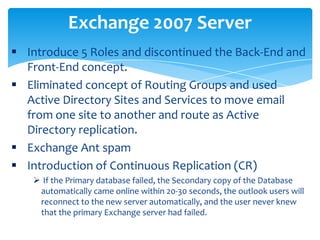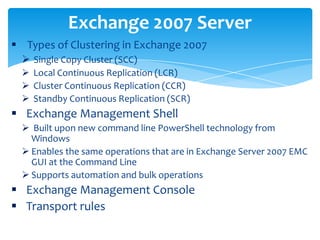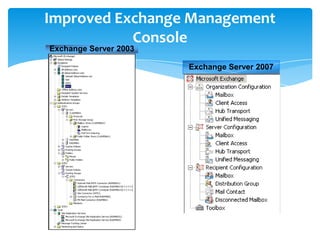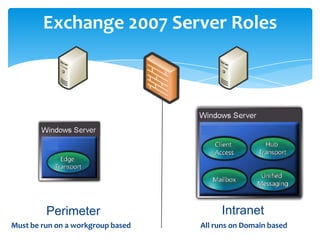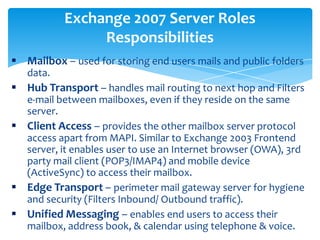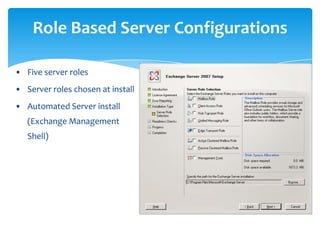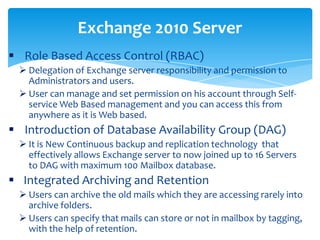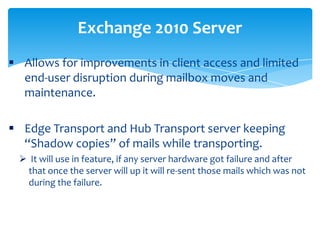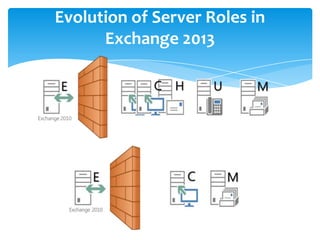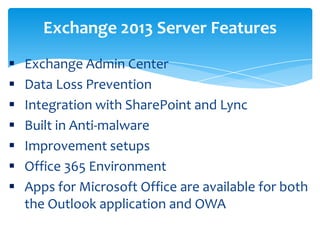This document outlines the evolution of Microsoft Exchange server from version 4.0 to 2013. Key points include the introduction of Exchange 4.0 in 1996 which provided persistent internet connections, Exchange 5.0 in 1997 which integrated email, calendars and address books, Exchange 2007 which introduced roles and eliminated front-end/back-end concepts, and Exchange 2013 which featured the Exchange Admin Center and improved integration with SharePoint and Lync. Each new version brought performance enhancements and additional collaboration and mobile features.