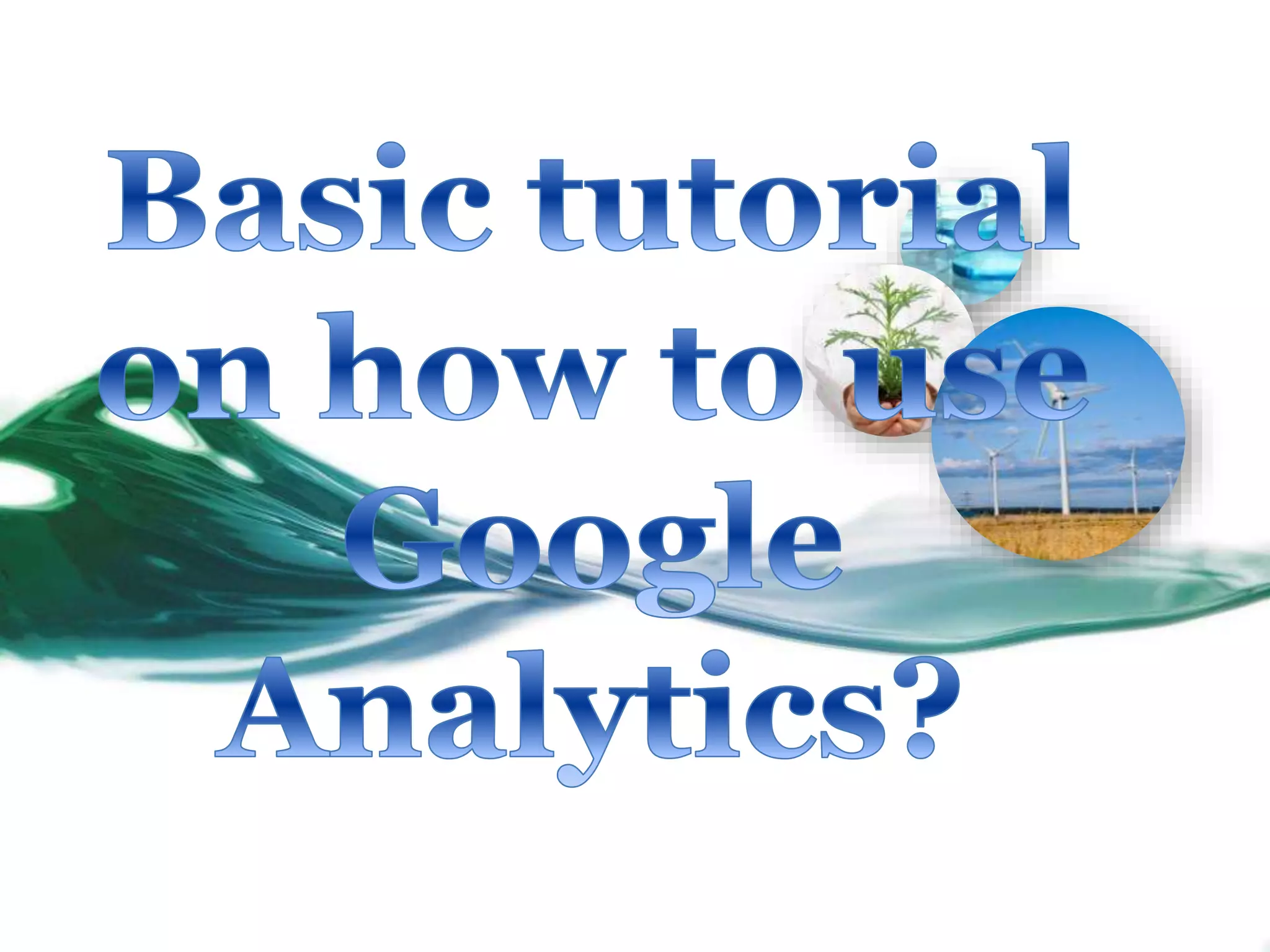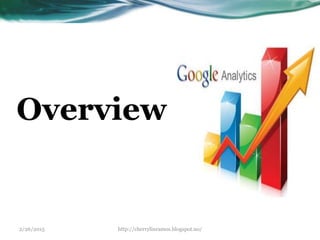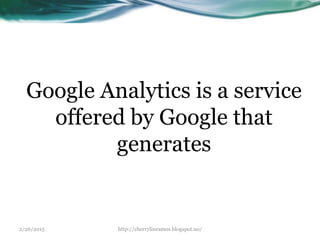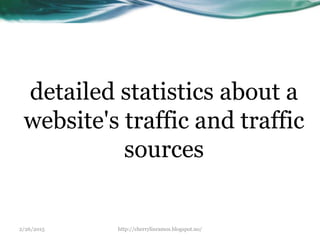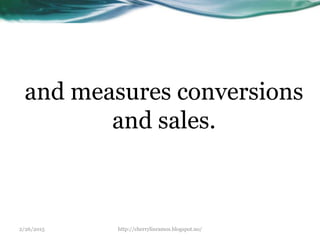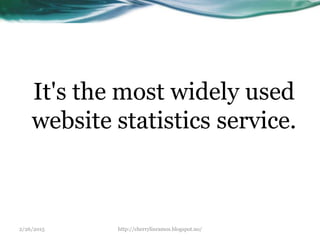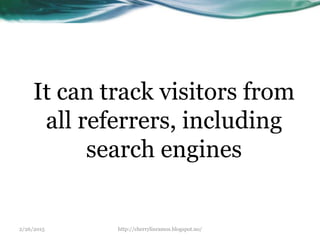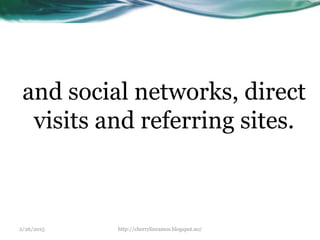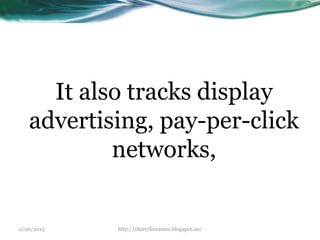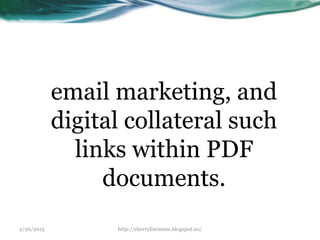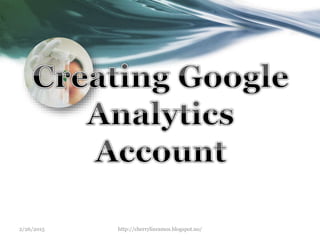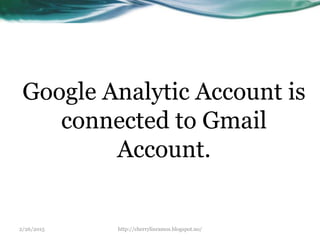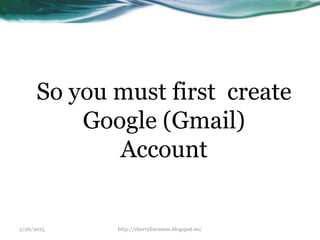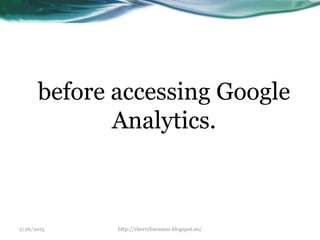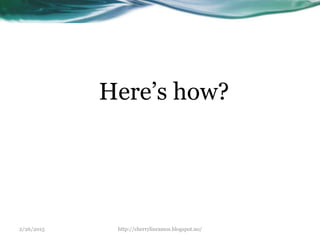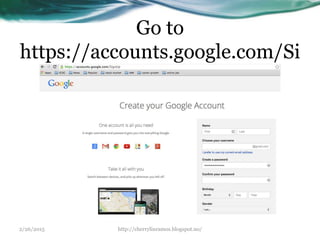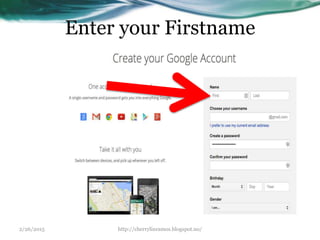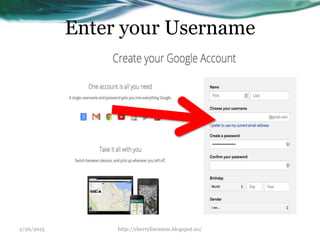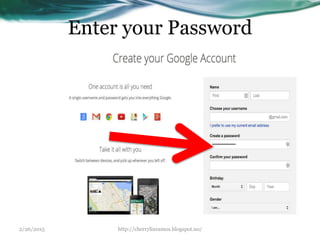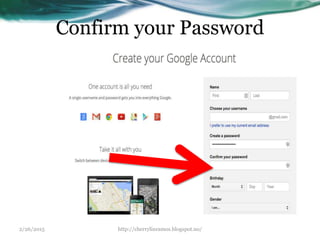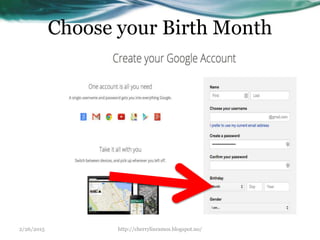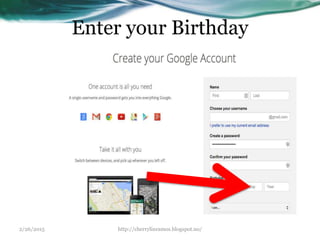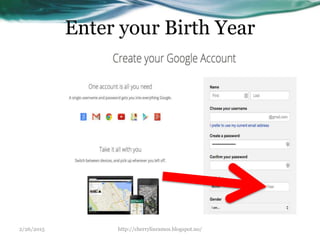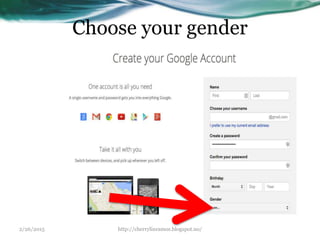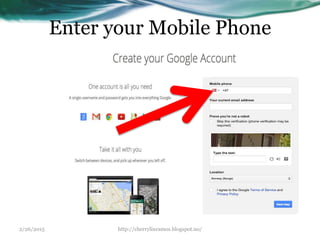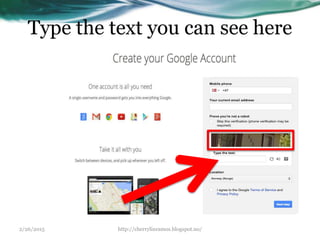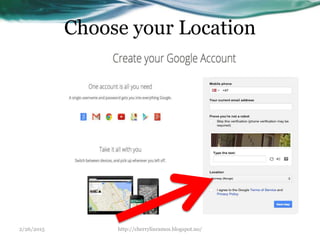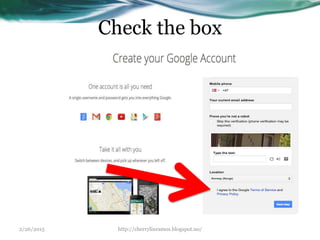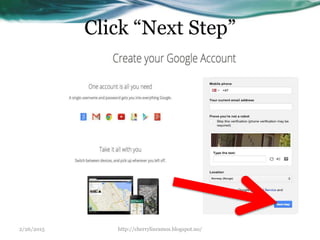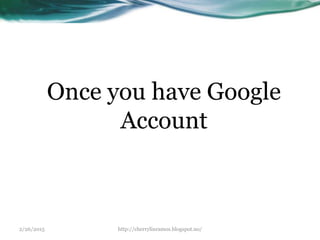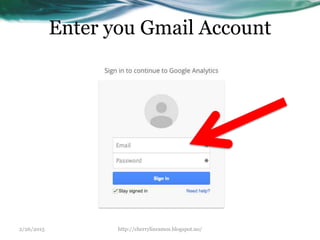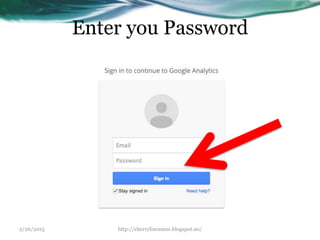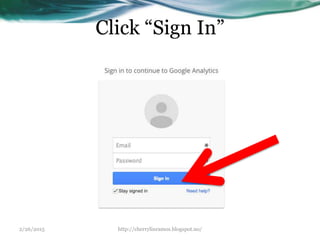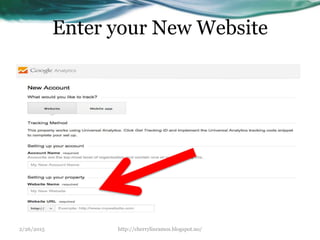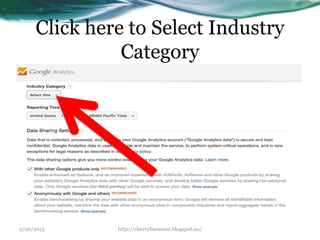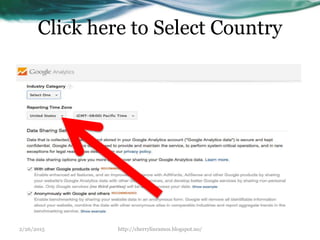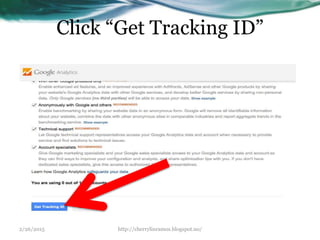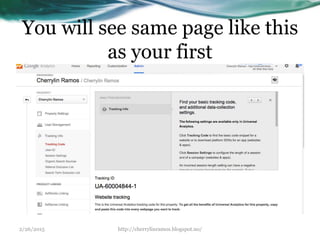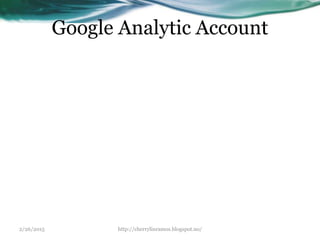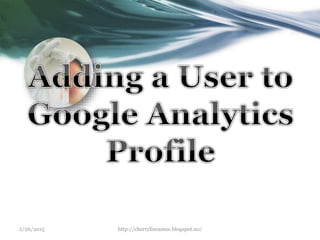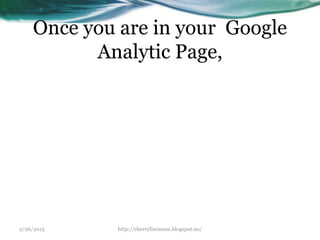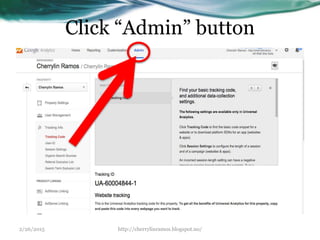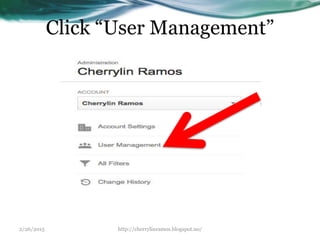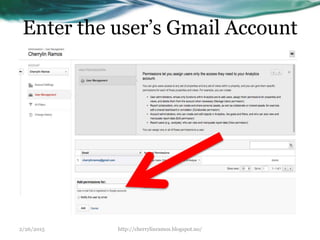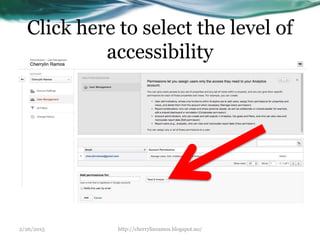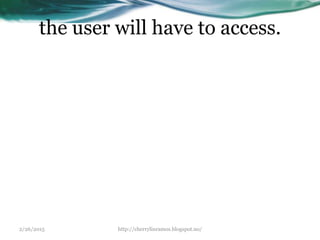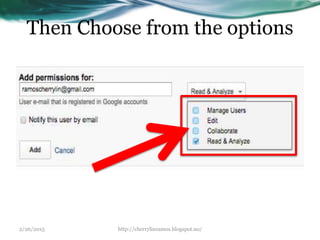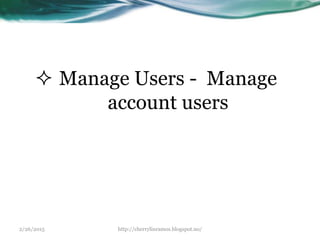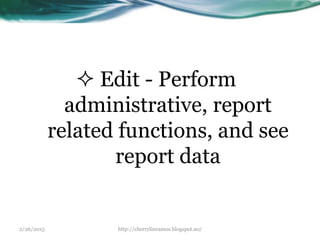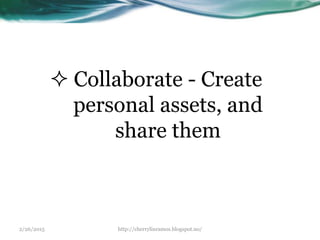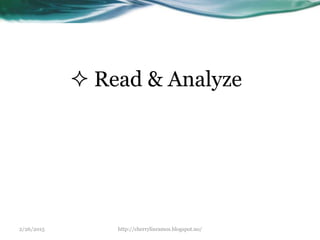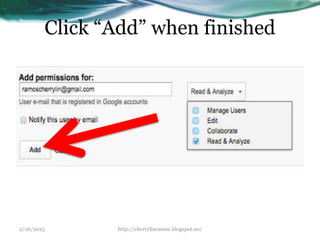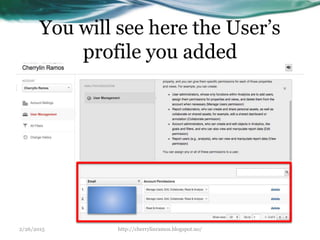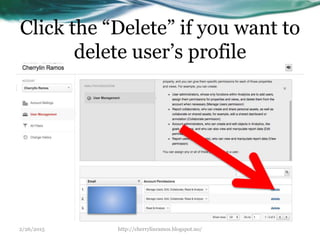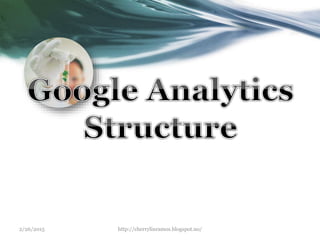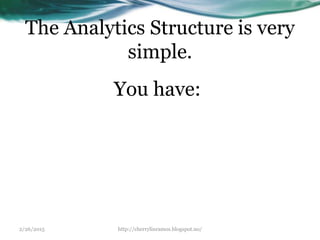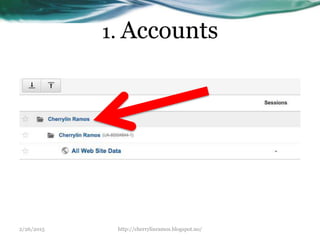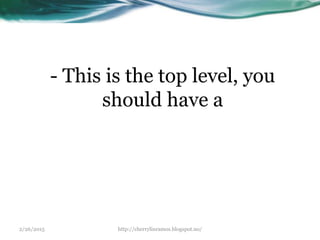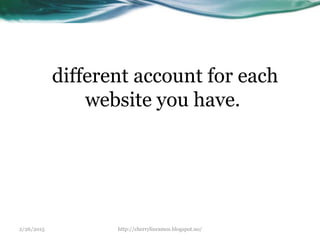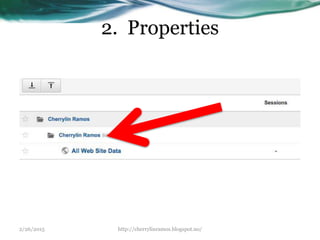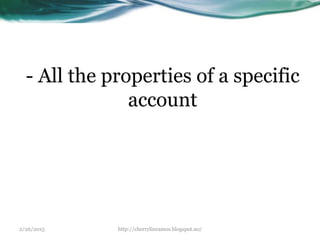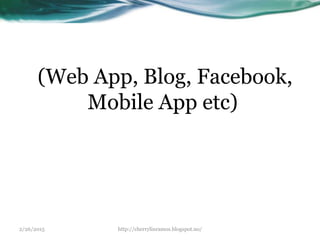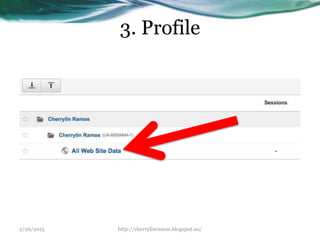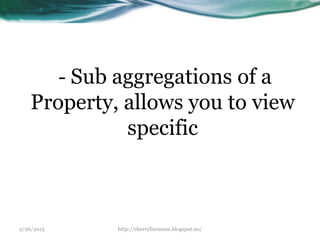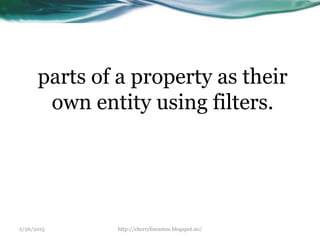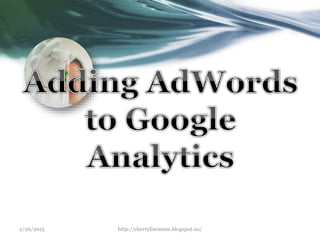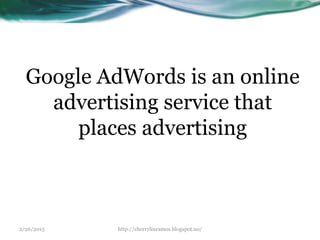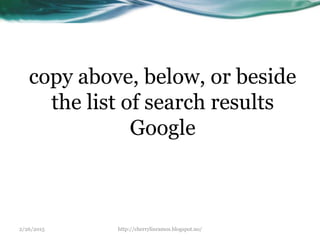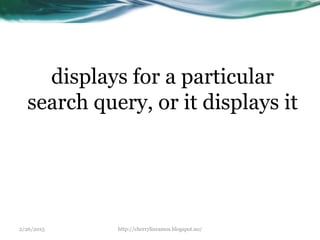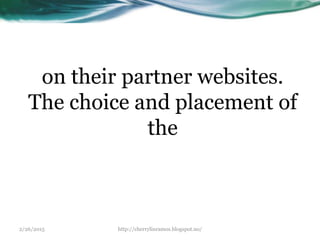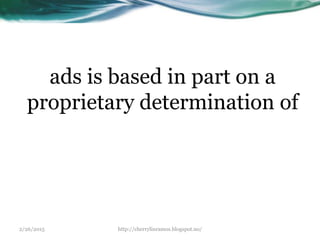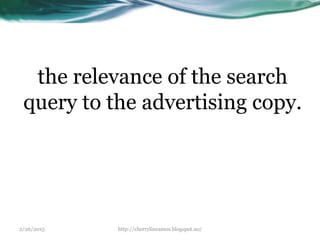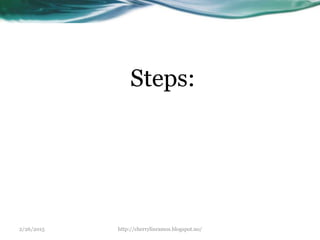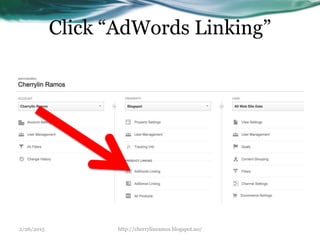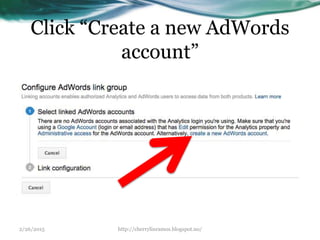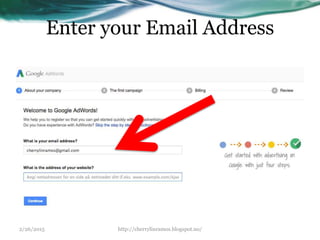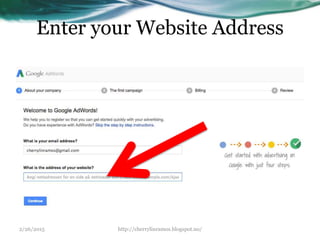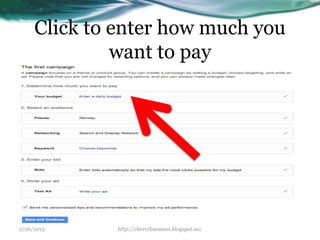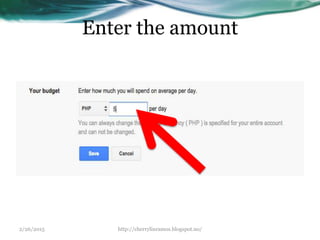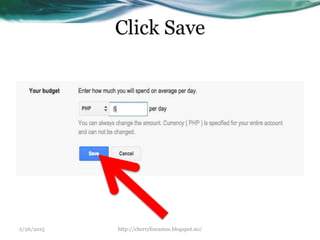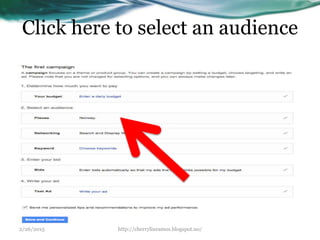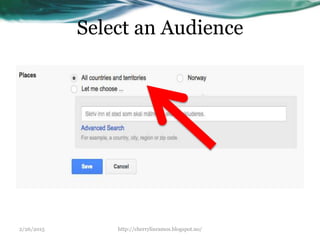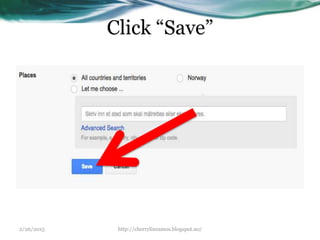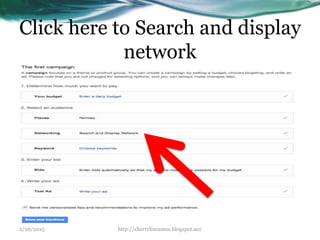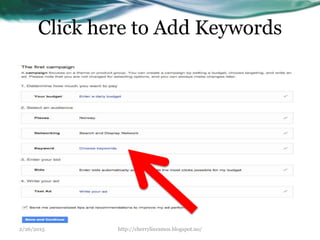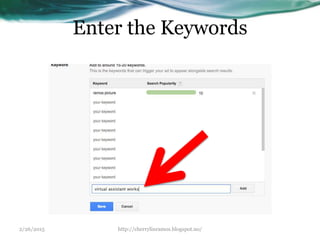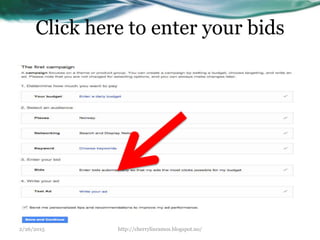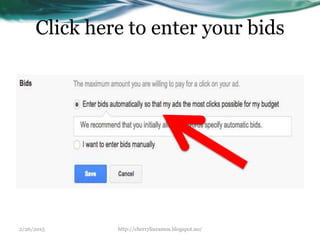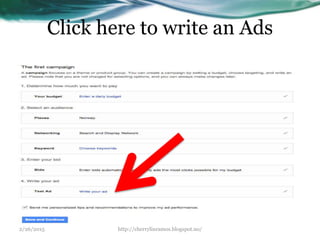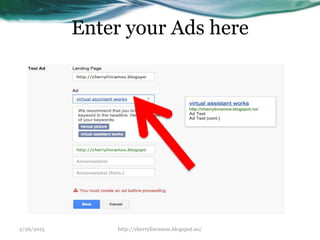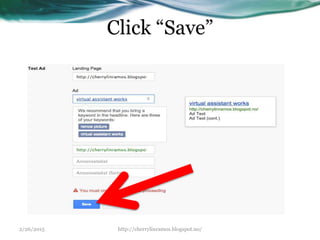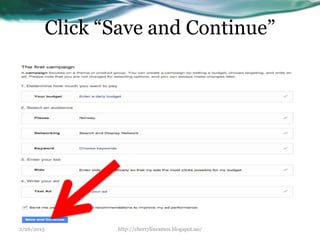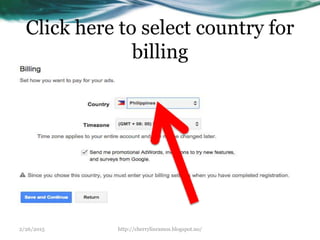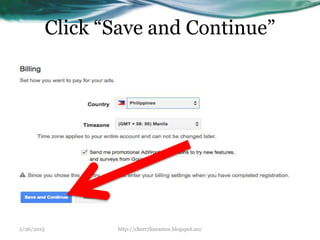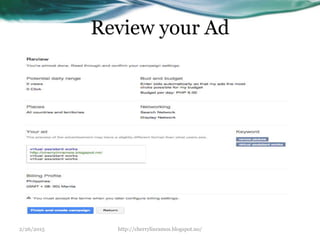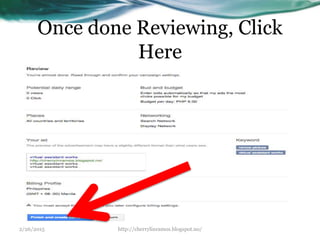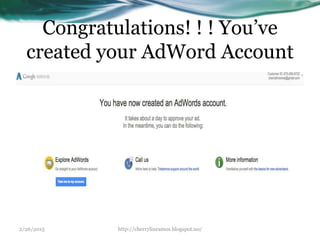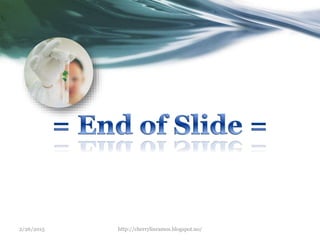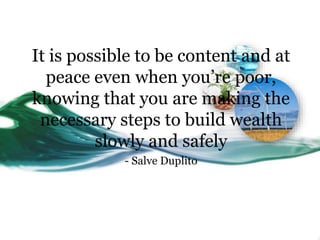The document provides step-by-step instructions for setting up Google Analytics and Google AdWords accounts. It explains that Google Analytics generates detailed website traffic statistics and measures conversions, while Google AdWords allows creating and managing online advertising campaigns. The summary outlines the key steps for creating accounts, linking websites, tracking users, and configuring analytics and advertising settings.