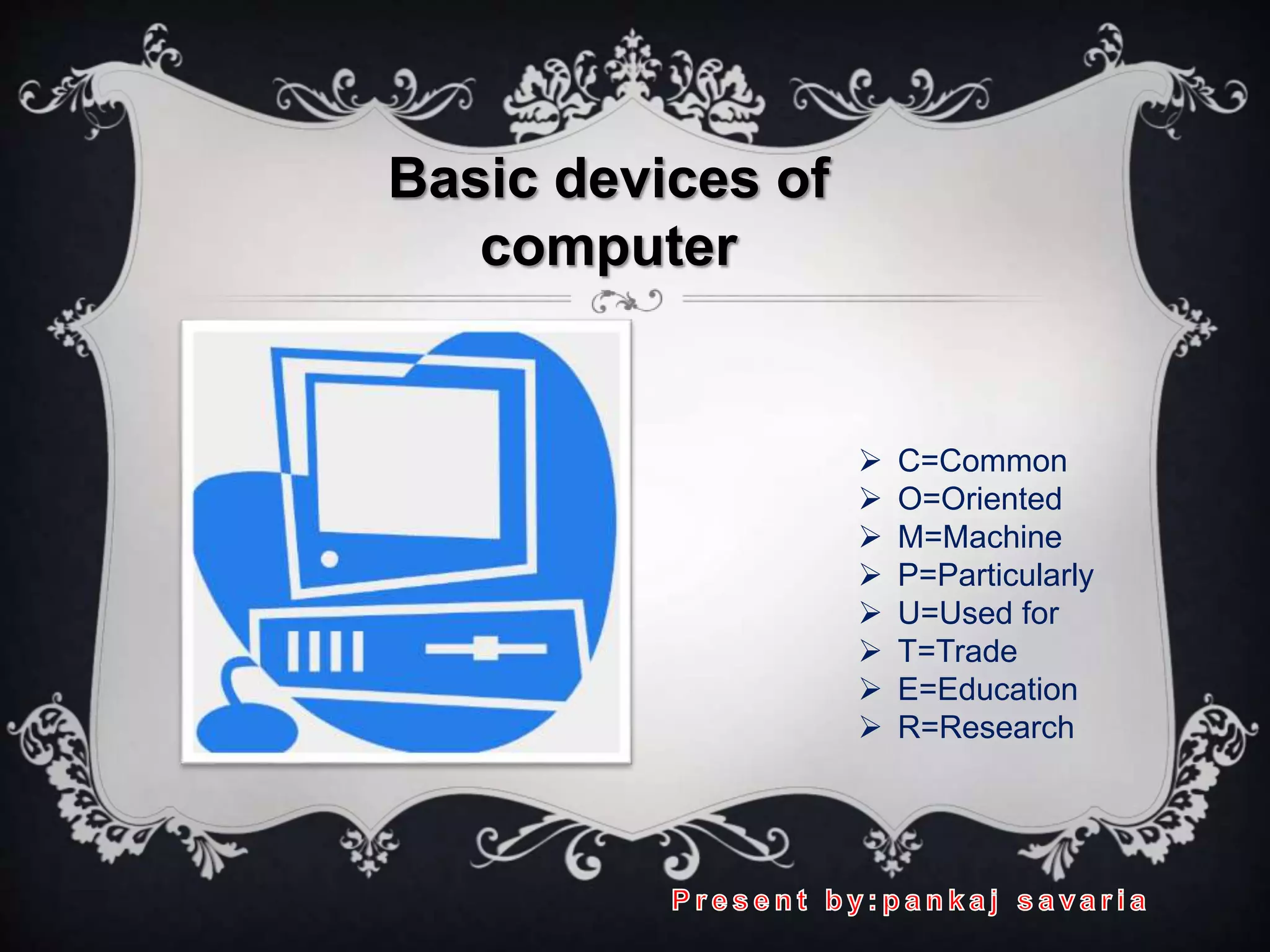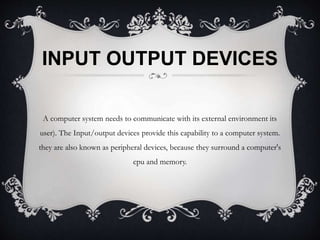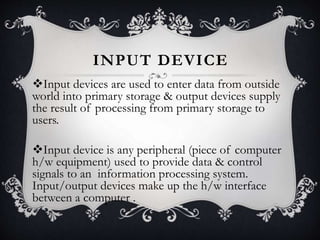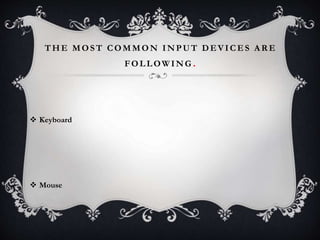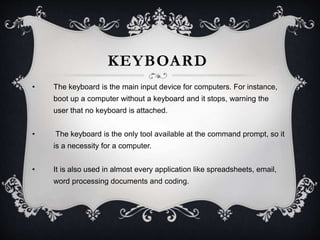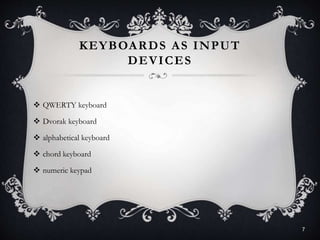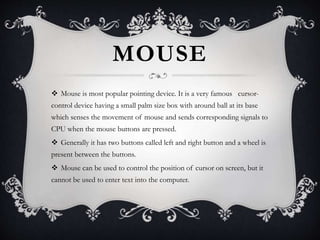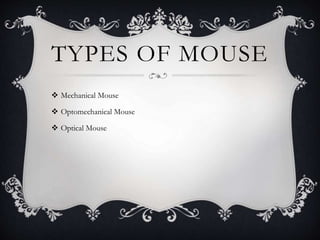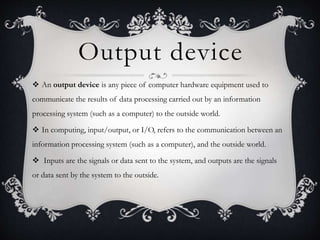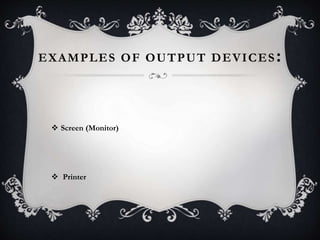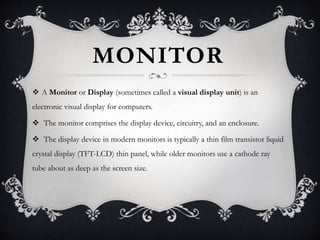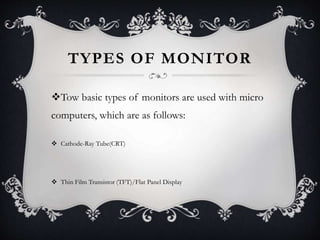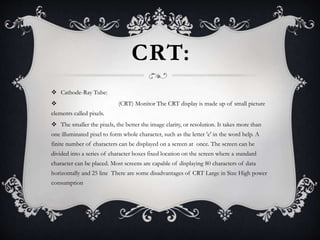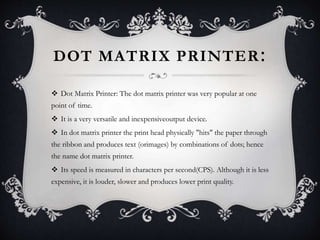This document discusses basic computer input and output devices. It describes keyboards and mice as common input devices used to enter data. Keyboards allow text entry and mice allow cursor positioning and selection. Monitors and printers are then covered as main output devices. Monitors display processed data visually while printers provide hard copies of documents. Specific monitor types like CRT and TFT are compared, and printer technologies like laser, inkjet, and dot matrix are outlined.