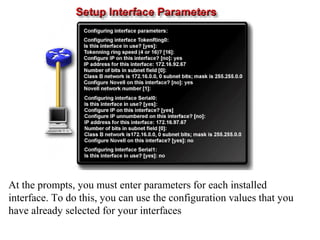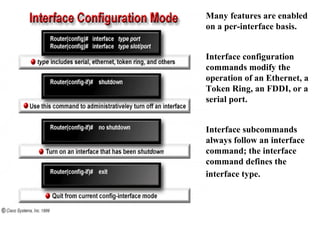The document discusses how to configure Cisco devices through console, telnet, and AUX connections and describes the different command prompts (usermode, privilegedmode, and configuremode) available. It also provides instructions on how to log in, access privileged commands, enter global and interface configuration modes, and save configurations.
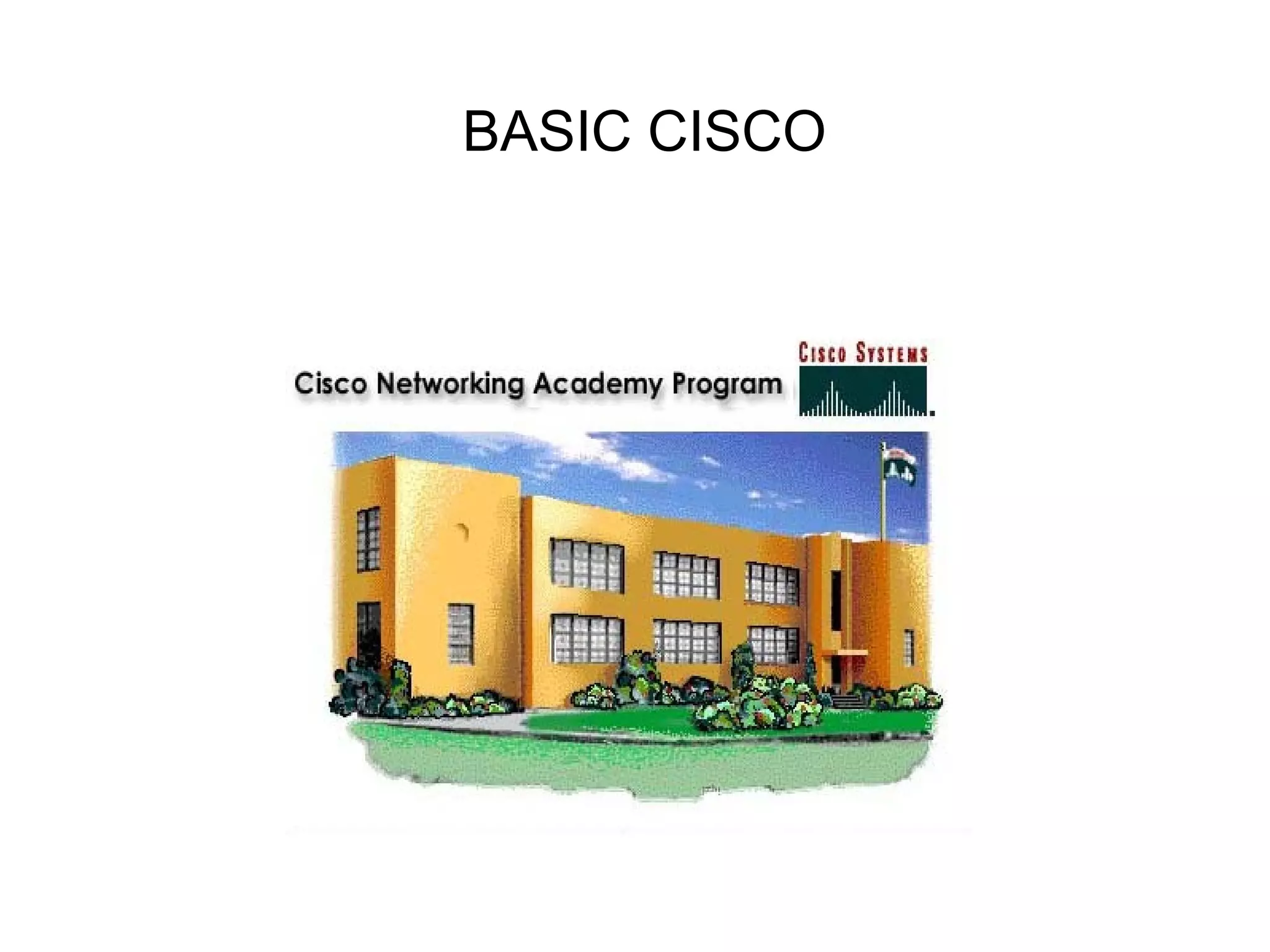
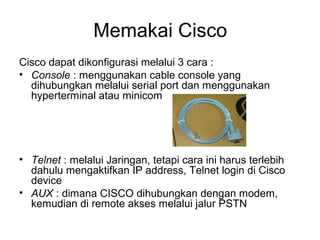
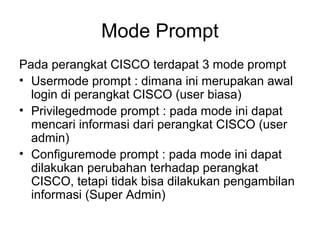
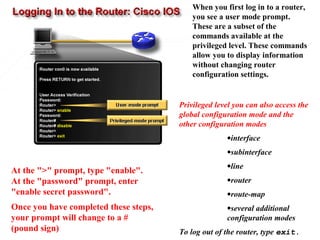

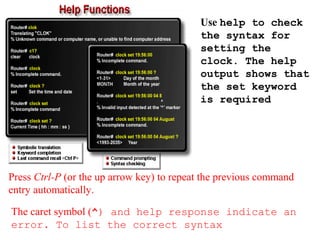
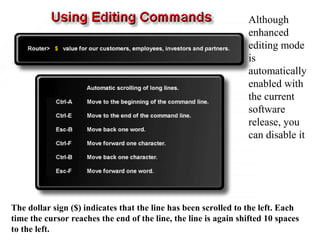
![For many of the prompts in the system configuration dialog of the setup
command facility, default answers appear in square
brackets [] following the question. Press the Return key
to use these defaults. If the system has been previously
configured, the defaults that will appear will be the
currently configured values. If you are configuring the
system for the first time, the factory defaults will be
provided. If there is no factory default, as in the case
of passwords, nothing is displayed after the question
One of the routines for
initial configuration is the
setup mode. The main
purpose of the setup mode
is to bring up, quickly, a
minimal configuration for
any router that cannot find
its configuration from some
other source.](https://image.slidesharecdn.com/basiccisco-140425071529-phpapp02/85/Basic-Cisco-Vishak-Microsense-8-320.jpg)