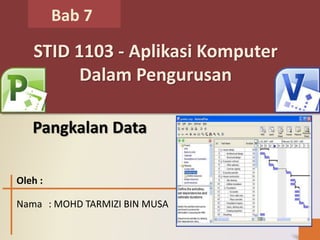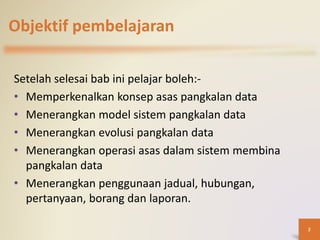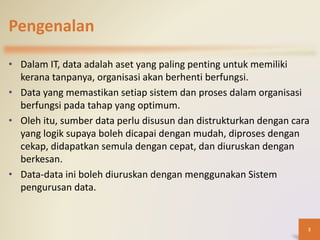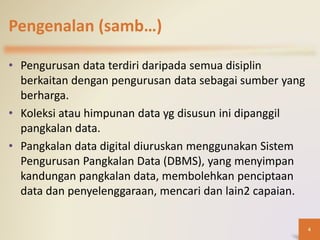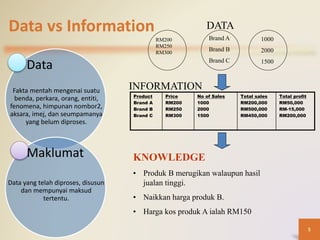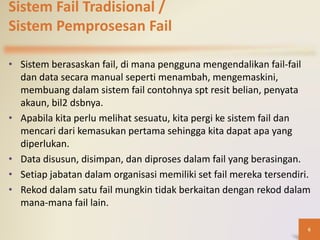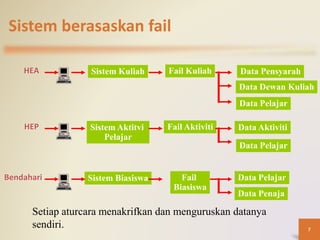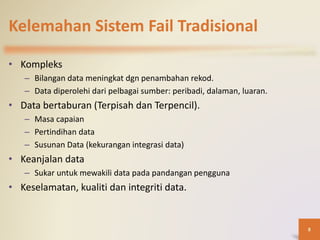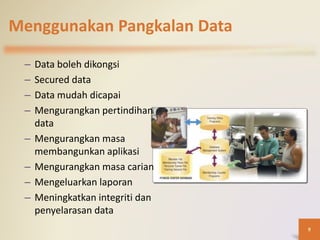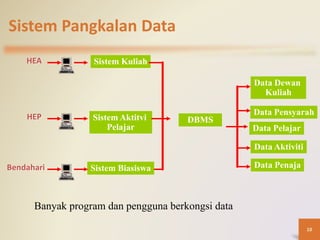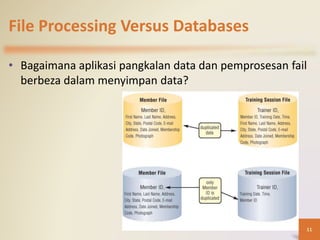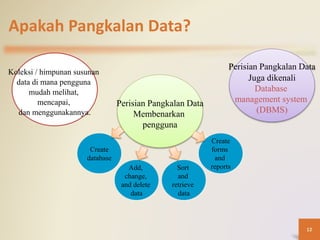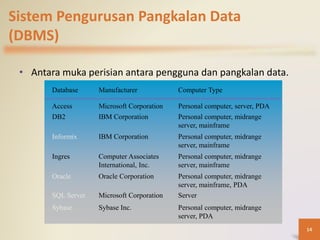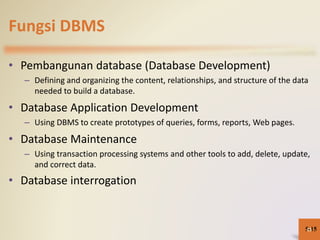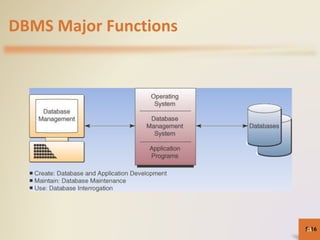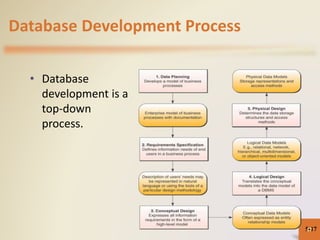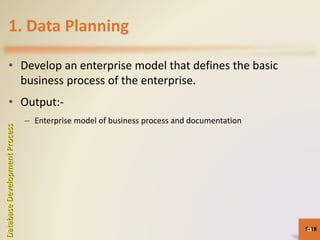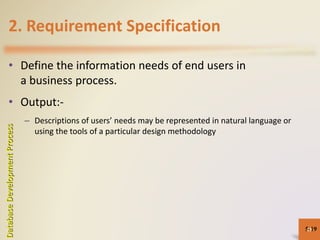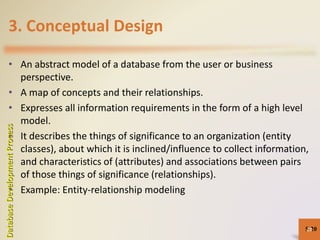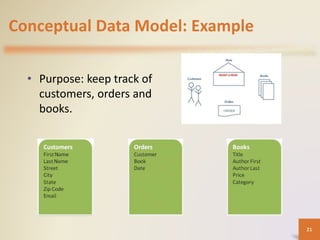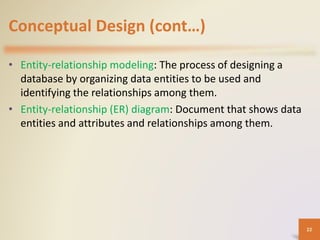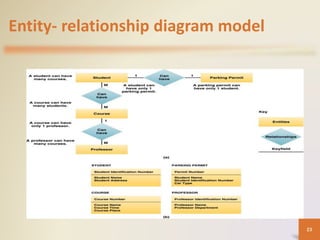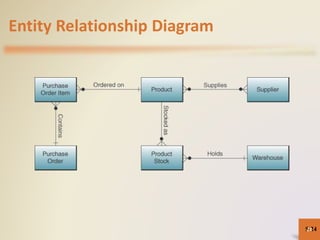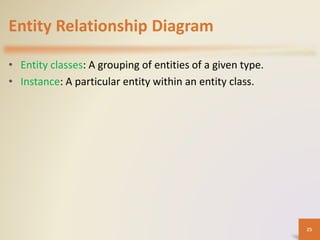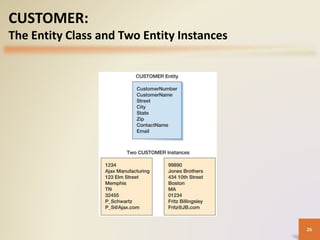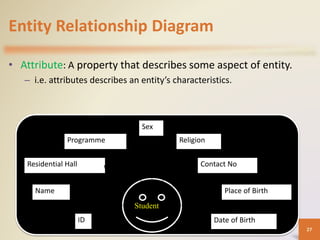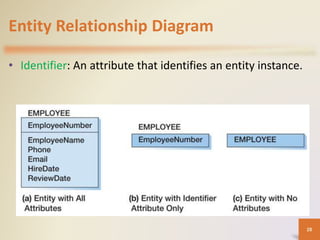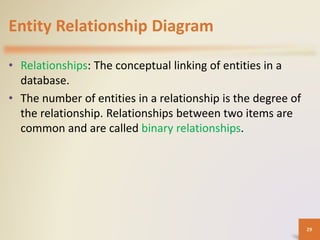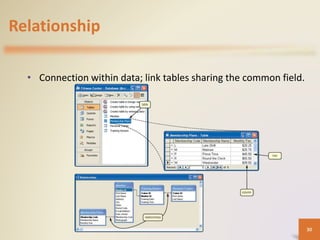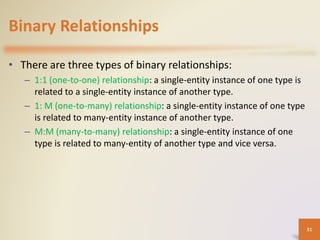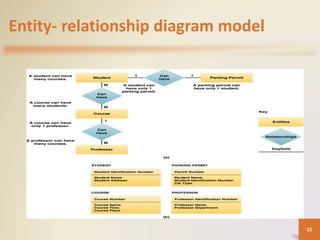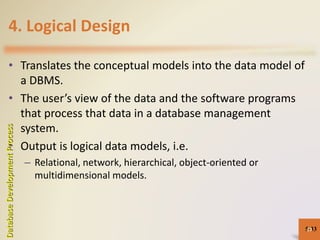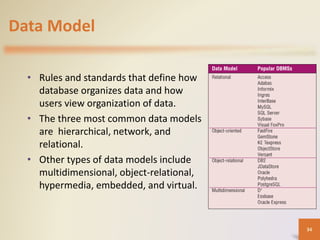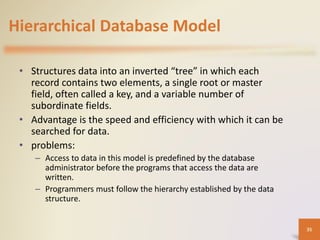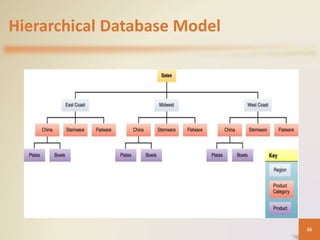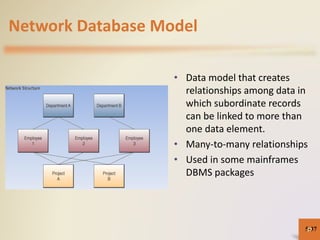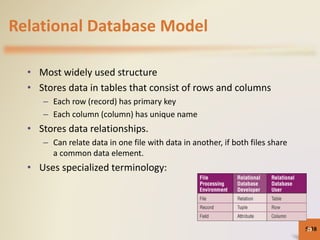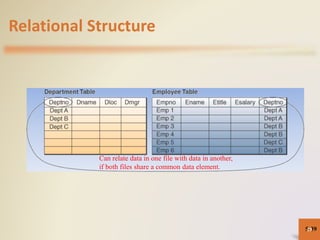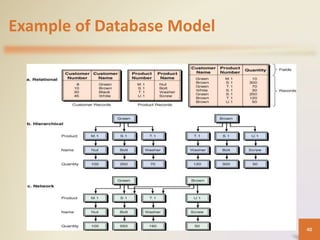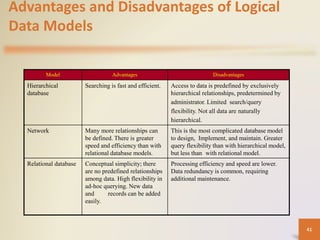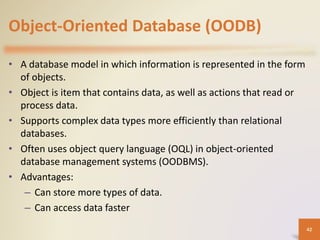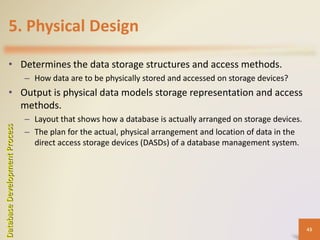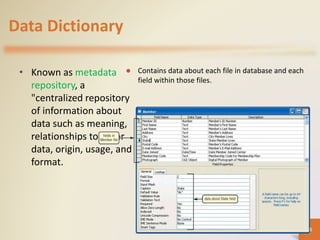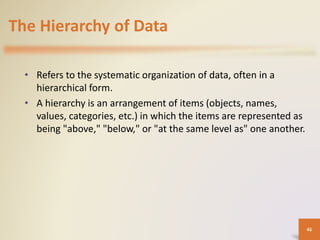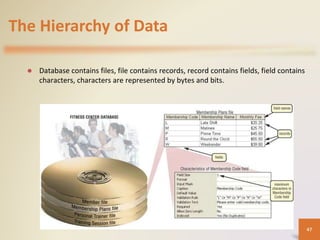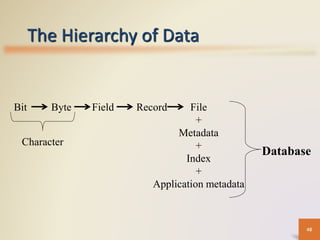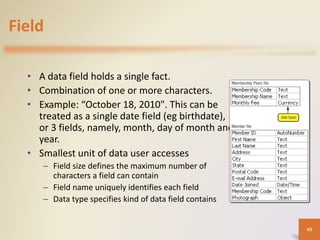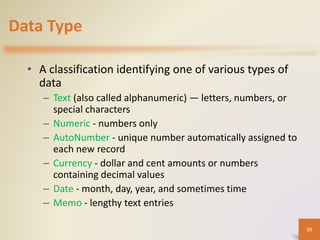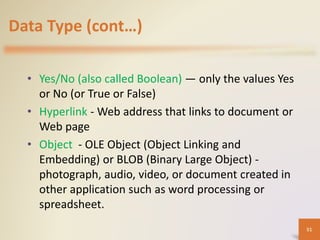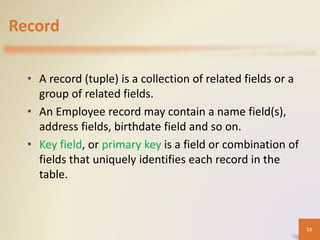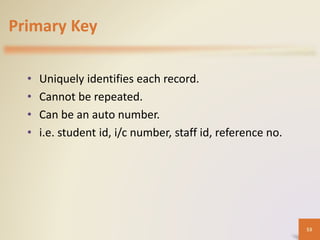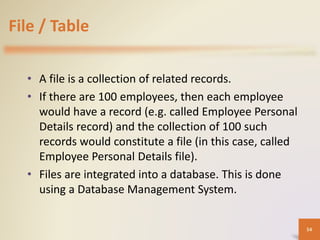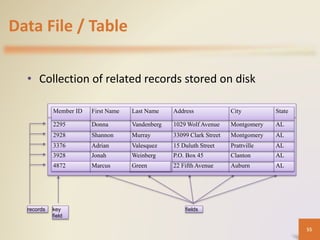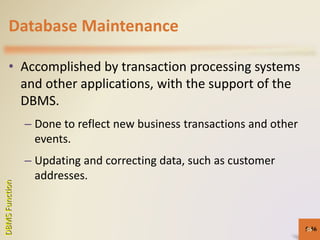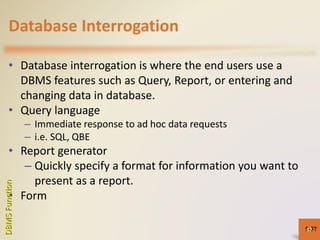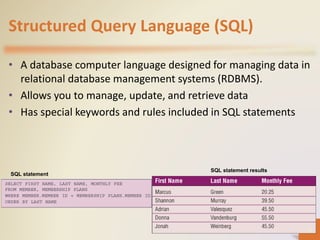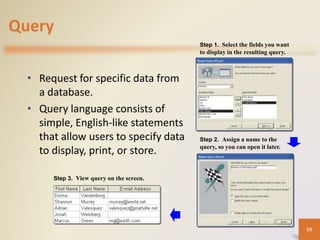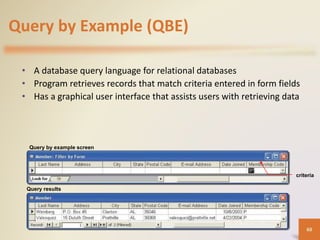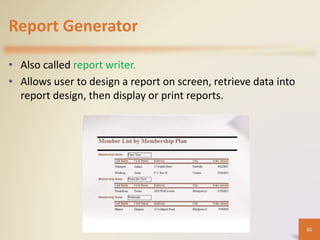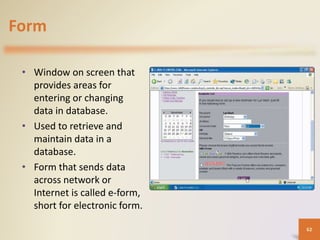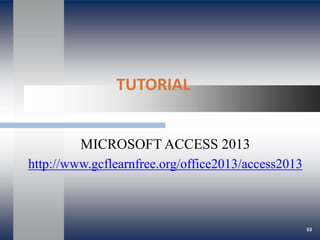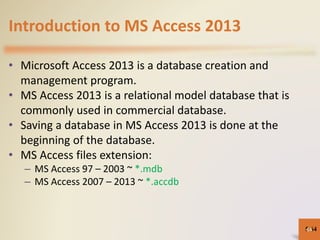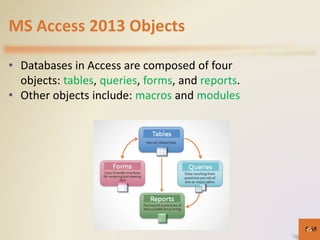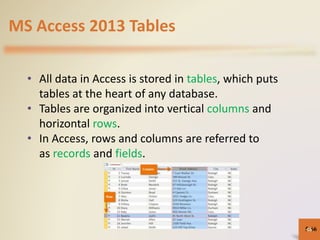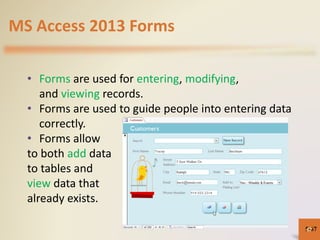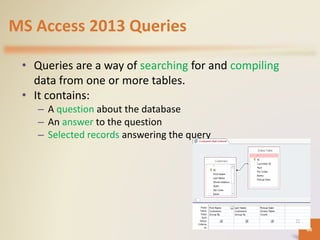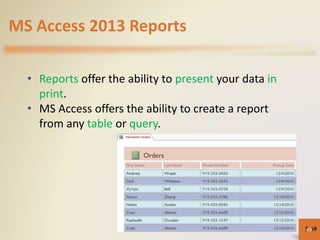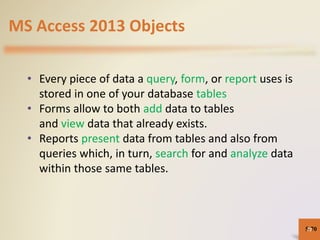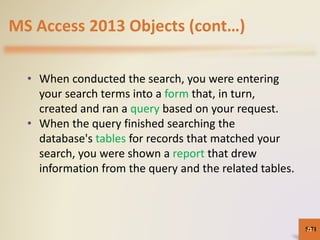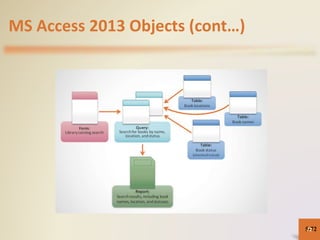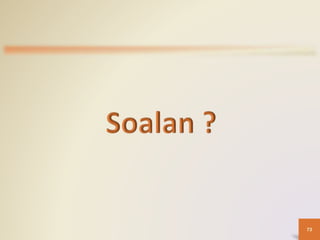The document discusses database concepts including:
1) The key concepts of a database including data, information, fields, records, files, and how a database improves over traditional file-based systems.
2) The functions of a database management system (DBMS) including database development, application development, and maintenance.
3) The database development process including planning, requirement specification, conceptual design, logical design, and physical design.