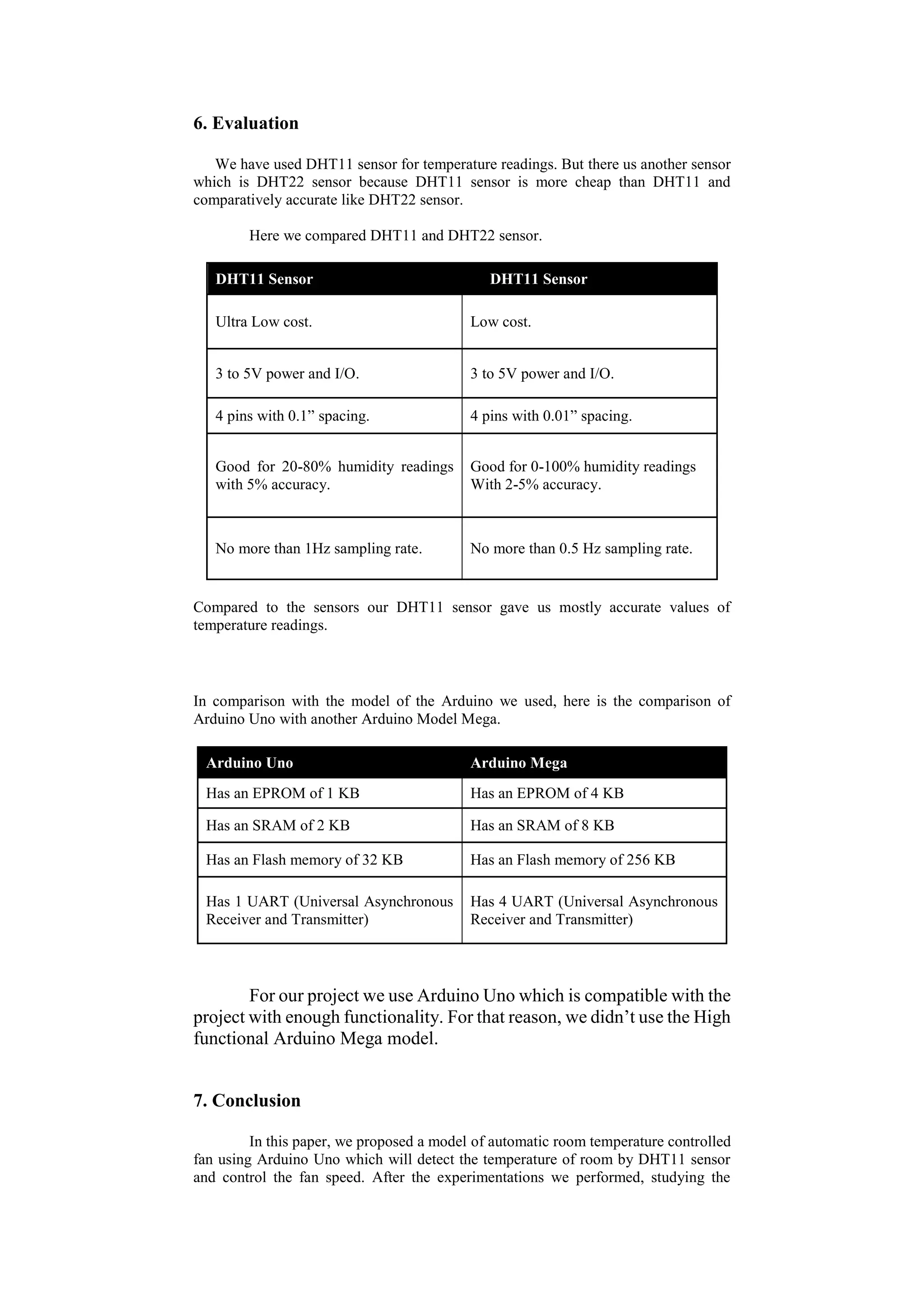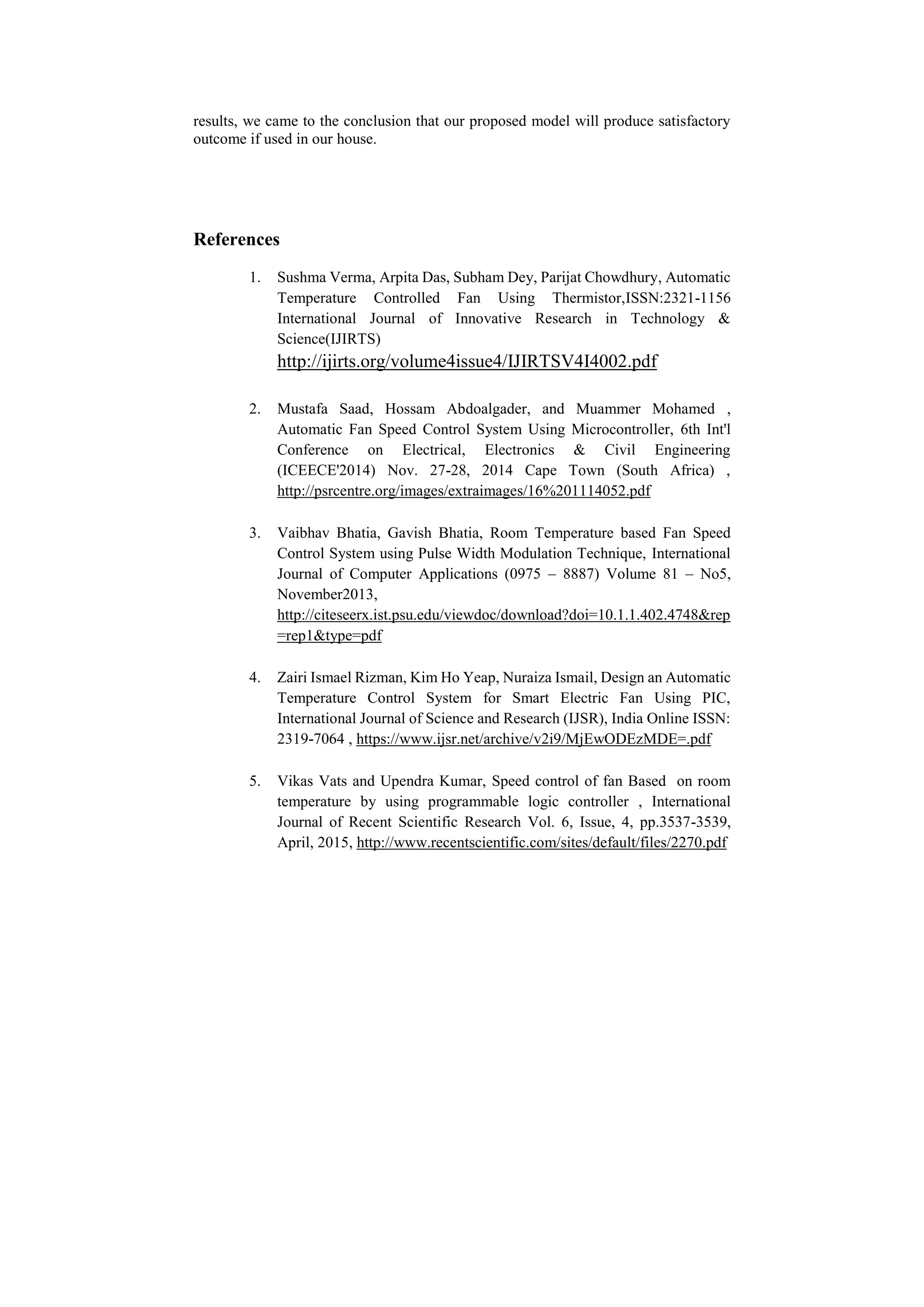This document details the design and implementation of an automatic room temperature controlled fan using an Arduino Uno microcontroller and a DHT11 temperature and humidity sensor. The system adjusts the fan speed based on the room temperature, utilizing pulse width modulation for efficiency, and displays data on an LCD monitor. Experimental results show the system's successful operation in maintaining comfortable room conditions through automated fan control.

![o DC Fan
o 2n2222 Transistor
o Battery(9v)
o Resistor(1k)
o Wires
o Breadboard
o LCD Display
2.1 Arduino Uno:
Arduino Uno is a microcontroller board based on the ATmega328P
(datasheet). It has 14 digital input/output pins (of which 6 can be used as PWM outputs),
6 analog inputs, a 16 MHz quartz crystal, a USB connection, a power jack, an ICSP
header and a reset button. It contains everything needed to support the microcontroller.
We need to connect it to a computer with a USB cable or power it with a Ac-to-DC
adapter or battery to get started.
Basically, the Arduino software (IDE) includes a serial monitor which allows
simple textual data to be sent sequentially from one board to another. The instructions
are transmitted through the Bluetooth port which is matched against the various
combinations of predefined texts to switch the appliances to on/off. If the matching
instruction is detected the correspondent pin number gives a high signal to switch, that
shows on. On the other hand, while the correspondent pin number gives low output
signal to the switch, that shows it off.
Figure: Arduino Uno
2.2 DHT11 Sensor:
The DHT11 sensor is a sensor for measuring temperature and humidity. It
works in three lines: GND, +5V and a single data line. The values are clocked out
over the single digital line. [2] It uses a capacity humidity sensor and a thermistor to
measure the surrounding air and gives out a digital signal on the data pin. This sensor
is so simple to use. The only downside of this sensor is, we can get new data from the
sensor once every 2 seconds. So, the sensor reading can be up to 2 seconds old.](https://image.slidesharecdn.com/automaticroomtemperaturecontrolledfanusingarduinounomicrocontroller-161124171604/75/Automatic-room-temperature-controlled-fan-using-arduino-uno-microcontroller-2-2048.jpg)
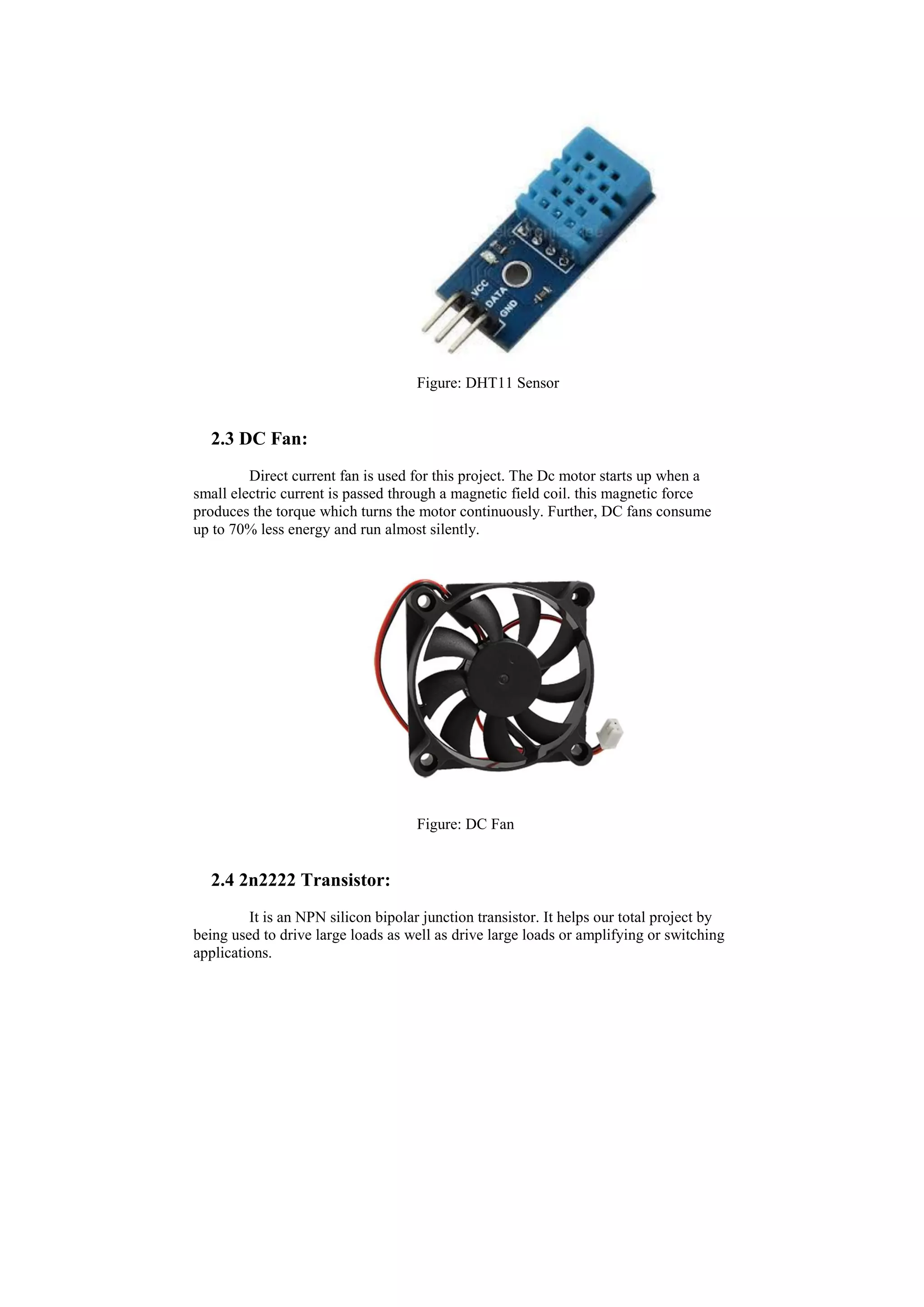
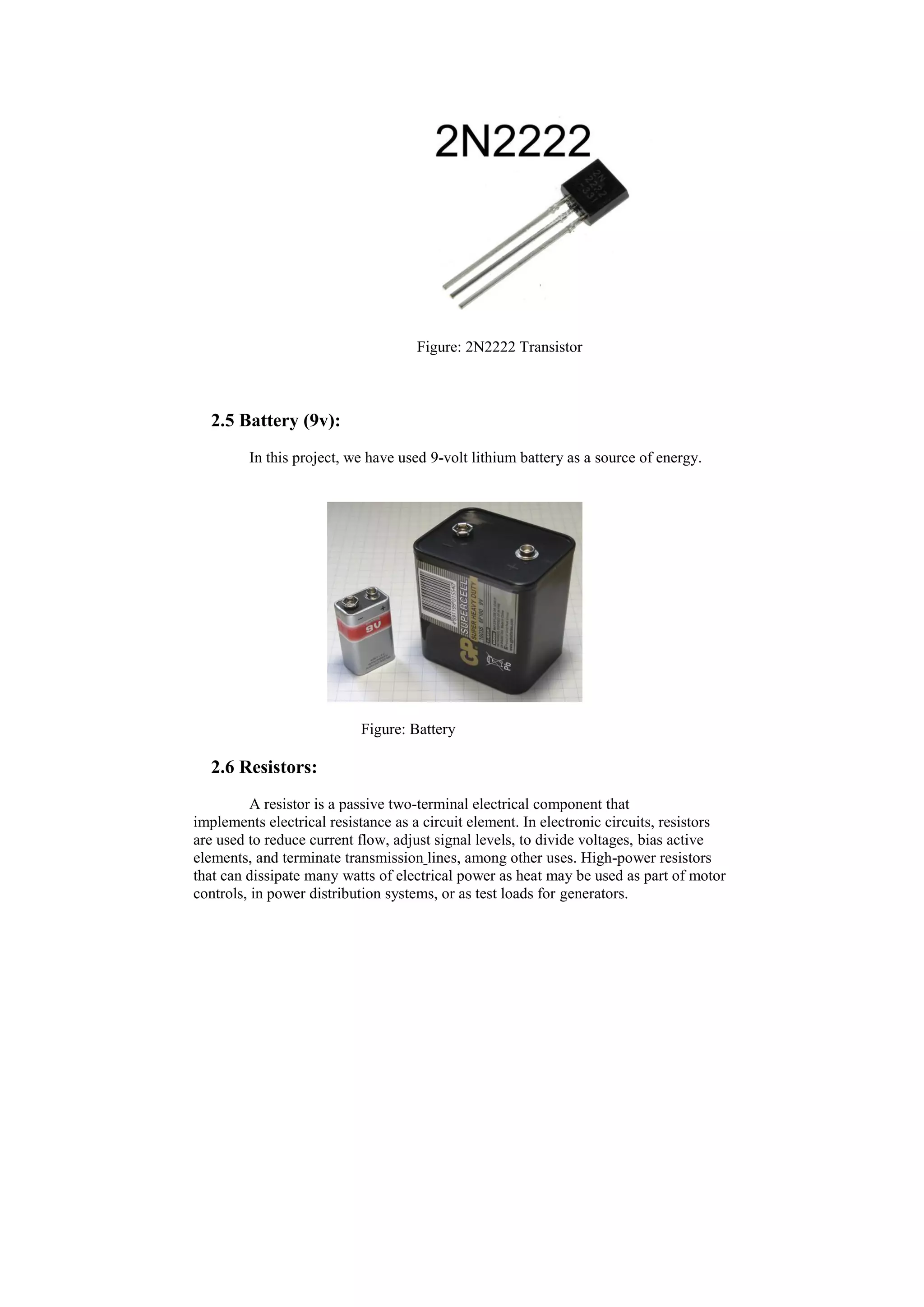

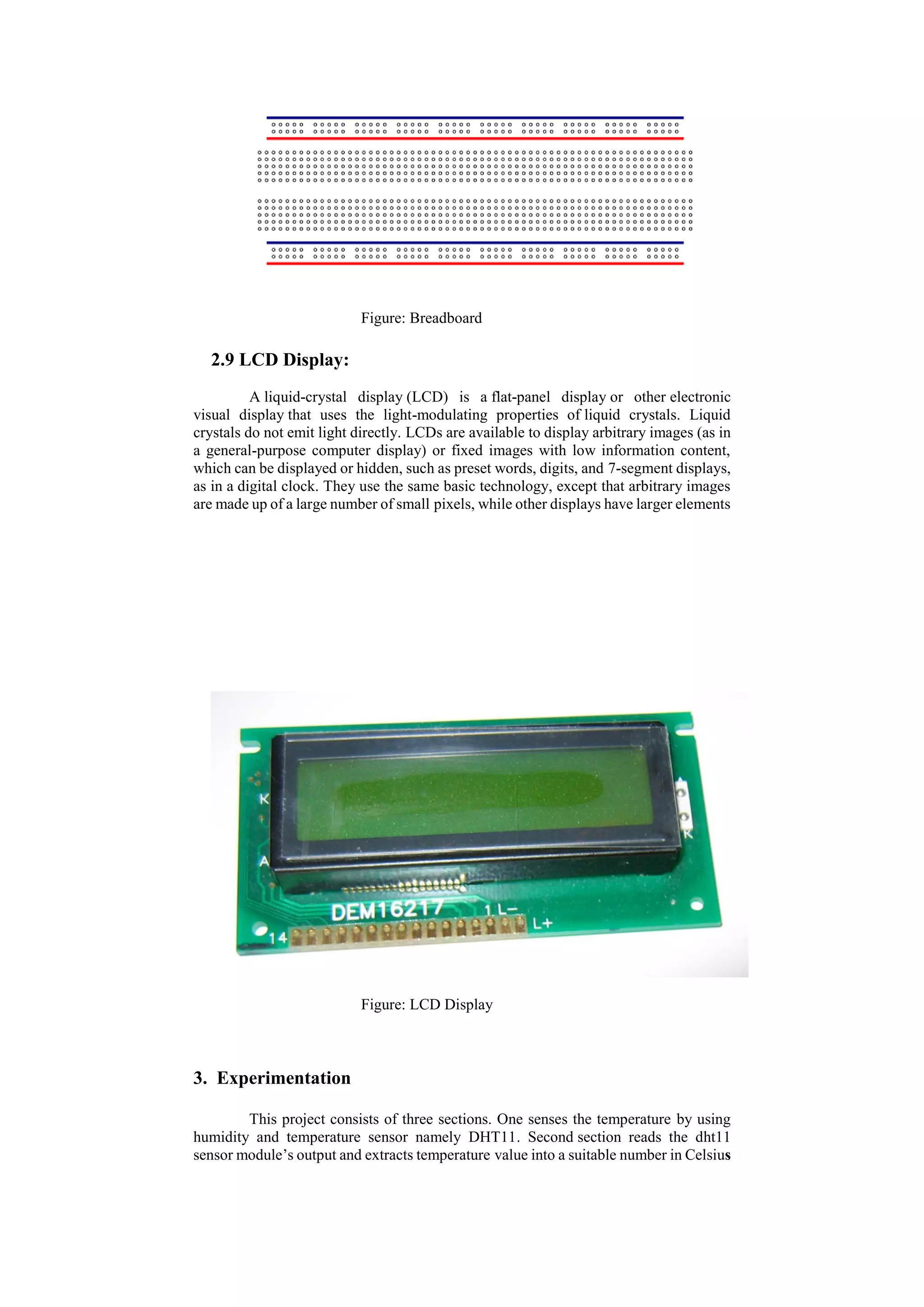

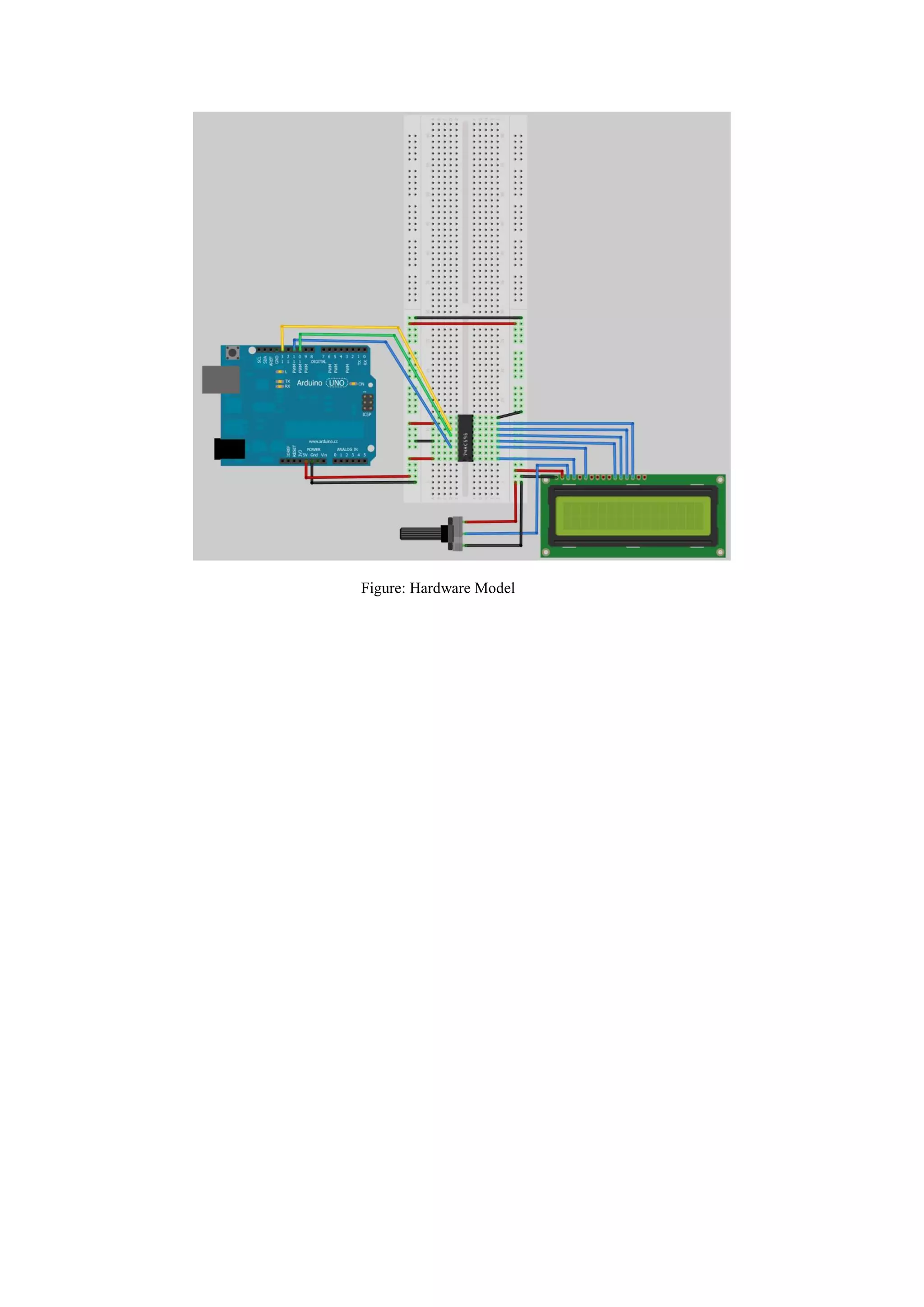
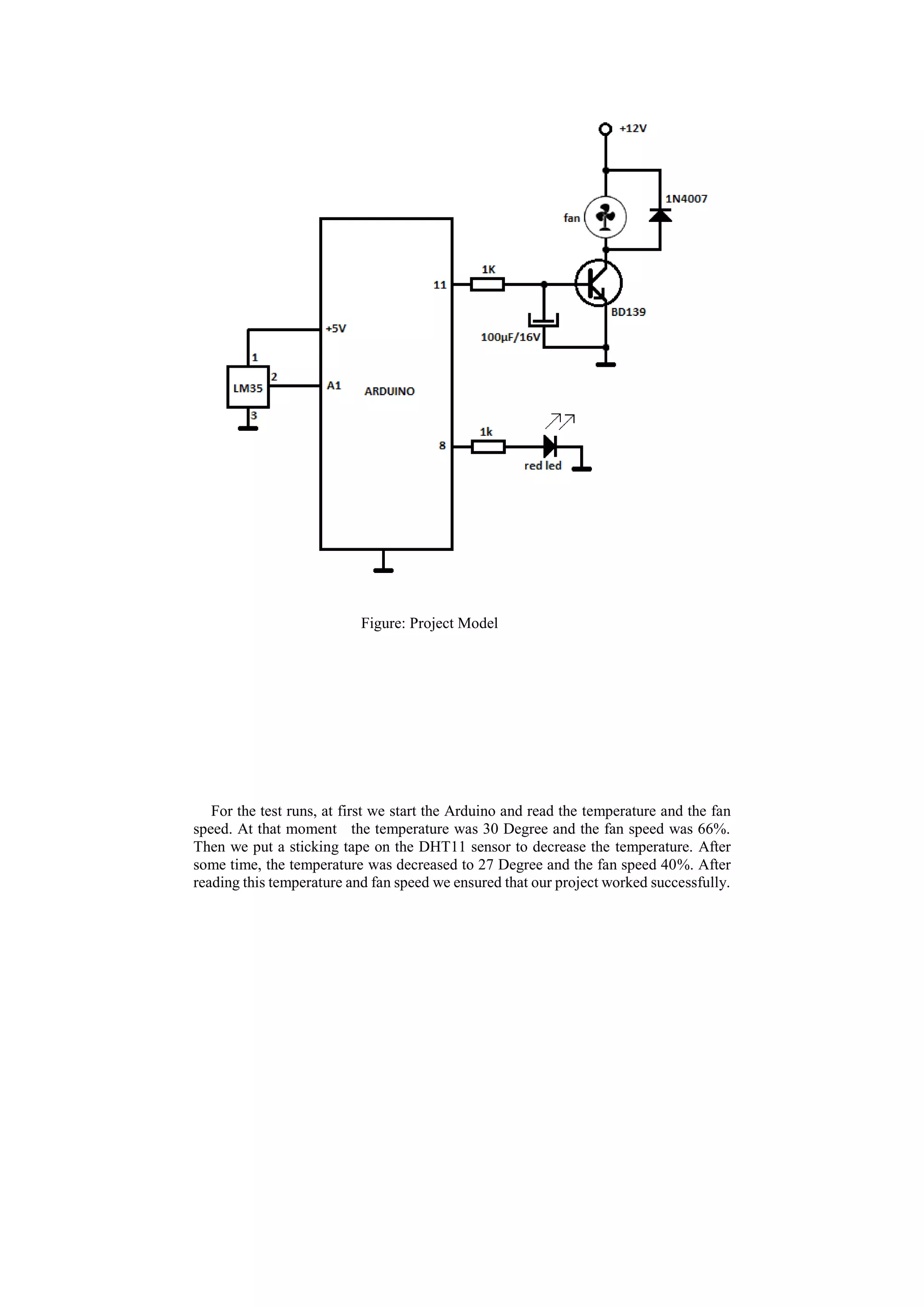
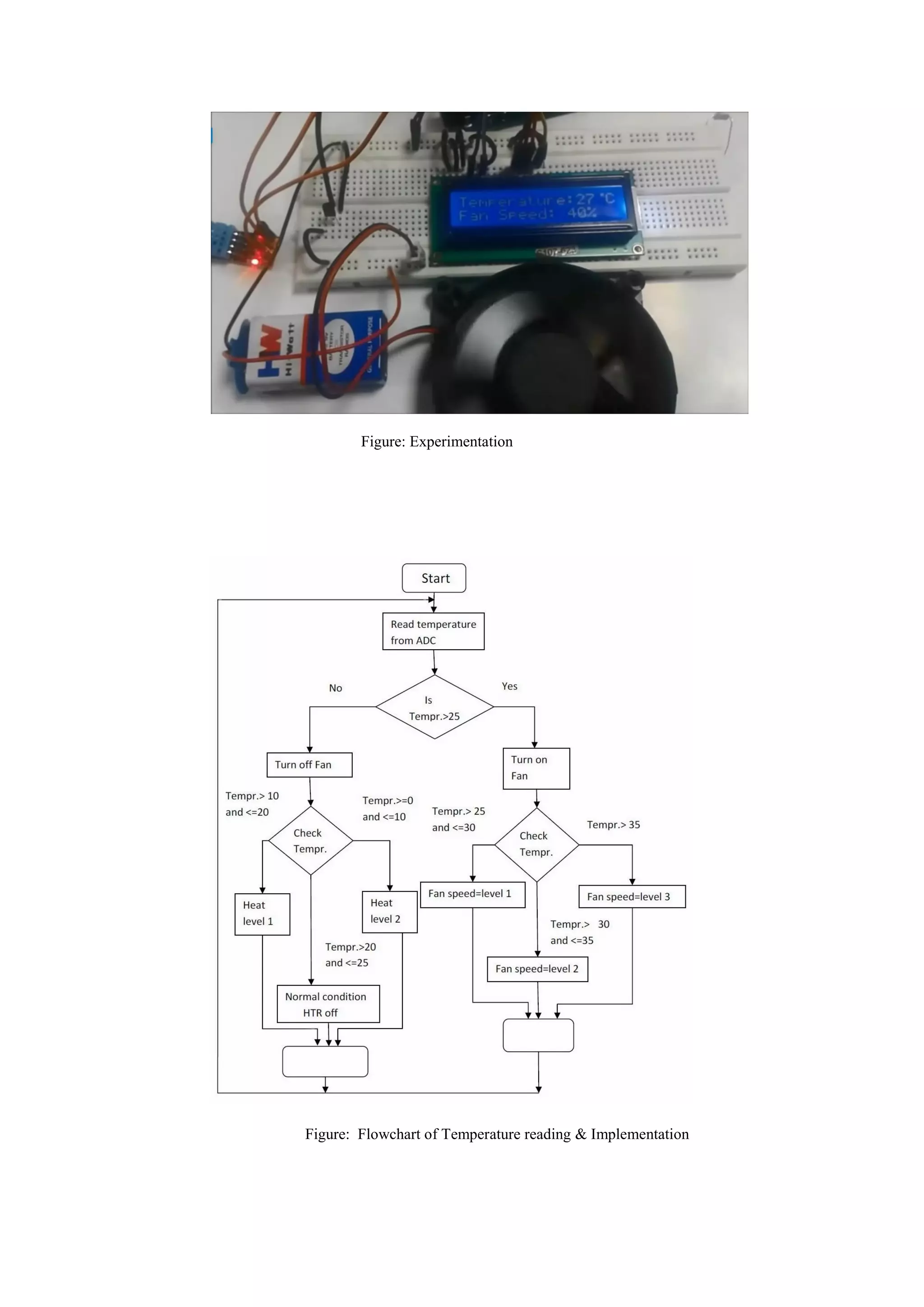
![4. Code of Automatic Room Temperature Controlled Fan
For coding we have used the built-in Dht.h, LiquidCrystal.cpp &
LiquidCrystal.h Library and at last we have used our own code for controlling the
temperature.
Temperature Controlling Code:
#include<dht.h> // Including library for dht
#include<LiquidCrystal.h>
LiquidCrystal lcd(7, 6, 5, 4, 3, 2);
#define dht_dpin 12
dht DHT;
#define pwm 9
byte degree[8] =
{
0b00011,
0b00011,
0b00000,
0b00000,
0b00000,
0b00000,
0b00000,
0b00000
};
void setup()
{
lcd.begin(16, 2);
lcd.createChar(1, degree);
lcd.clear();
lcd.print(" Fan Speed ");
lcd.setCursor(0,1);
lcd.print(" Controlling ");
delay(2000);
analogWrite(pwm, 255);
lcd.clear();
lcd.print("Circuit Digest ");
delay(2000);
}
void loop()
{
DHT.read11(dht_dpin);
int temp=DHT.temperature;
lcd.setCursor(0,0);
lcd.print("Temperature:");
lcd.print(temp); // Printing temperature on LCD
lcd.write(1);
lcd.print("C");
lcd.setCursor(0,1);
if(temp <26 )
{
analogWrite(9,0);
lcd.print("Fan OFF ");
delay(100);
}
else if(temp==26)
{](https://image.slidesharecdn.com/automaticroomtemperaturecontrolledfanusingarduinounomicrocontroller-161124171604/75/Automatic-room-temperature-controlled-fan-using-arduino-uno-microcontroller-11-2048.jpg)