Automated ui-testing
•Download as PPTX, PDF•
1 like•272 views
Demo features testing XPages and Domino Web Applications, although Selenium is not concerned with your back end technology.
Report
Share
Report
Share
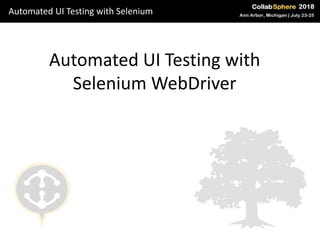
Recommended
CollabSphere 2018 - Java in Domino After XPages

A discussion of the history of XPages, its current state, and options for XPages/Java developers in future Domino versions.
CollabSphere SC 103 : Domino on the Web : Yes, It's (Probably) Hackable

Collabsphere 2018 (formally MWLUG) presentation where Darren Duke outlines how to protect, test and enhance your Domino web security.
Selenium

This document provides an overview and history of the Selenium automated testing tool. It discusses the need for test automation and introduces the various Selenium tools, including Selenium IDE, Selenium RC, Selenium WebDriver, and Selenium Grid. Selenium is an open source tool that allows automated testing of web applications across different browsers. It has increased in popularity as a testing standard due to its support for multiple programming languages and ability to find UI elements.
IBM Think Session 8598 Domino and JavaScript Development MasterClass

Session from IBM Think 2018. Note: the architecture used is an extreme case of what's possible (and it could go further), rather than a real-world expectation
watir-webdriver

This document discusses a framework for automated web testing using Ruby, Watir, Cucumber, and Selenium Grid. It provides an agenda, overview of the tools and technologies used, why Watir was chosen, details of the framework architecture and features, and the framework workflow. It also includes a comparison analysis and discusses next steps for Phase II. The goal is to build a maintainable, parallelized, and reportable automated testing solution using behavior-driven development.
Selenium Automation at Incapsula

Presentation slides from Michal Pal's talk on Incapsula's test framework "Steps" in Selenium Israel Meetup #6.
Testing Code.org's Interactive CS Curriculum

Brian Jordan discusses testing challenges for Code.org's interactive computer science curriculum. They developed unit tests using Ruby on Rails, Blockly, and JavaScript to test the dashboard, Blockly apps, and Blockly core. They used BrowserStack for cross-browser testing and jQuery Simulate for drag-and-drop interaction testing. Cucumber tests were written with Selenium to test locally and remotely. Taking a library approach and culture of testing saves time in test writing and development.
Afrimadoni the power of docker

Docker allows developers to package applications and dependencies into standardized units called containers. This ensures applications will run the same regardless of environment. Docker addresses issues developers face around long development cycles, bugs between environments, and inconsistent environments. It provides lightweight virtualization that builds, ships and runs distributed applications. Docker improves the software development process by allowing consistent environments for development, testing and production which speeds delivery and reduces bugs.
Recommended
CollabSphere 2018 - Java in Domino After XPages

A discussion of the history of XPages, its current state, and options for XPages/Java developers in future Domino versions.
CollabSphere SC 103 : Domino on the Web : Yes, It's (Probably) Hackable

Collabsphere 2018 (formally MWLUG) presentation where Darren Duke outlines how to protect, test and enhance your Domino web security.
Selenium

This document provides an overview and history of the Selenium automated testing tool. It discusses the need for test automation and introduces the various Selenium tools, including Selenium IDE, Selenium RC, Selenium WebDriver, and Selenium Grid. Selenium is an open source tool that allows automated testing of web applications across different browsers. It has increased in popularity as a testing standard due to its support for multiple programming languages and ability to find UI elements.
IBM Think Session 8598 Domino and JavaScript Development MasterClass

Session from IBM Think 2018. Note: the architecture used is an extreme case of what's possible (and it could go further), rather than a real-world expectation
watir-webdriver

This document discusses a framework for automated web testing using Ruby, Watir, Cucumber, and Selenium Grid. It provides an agenda, overview of the tools and technologies used, why Watir was chosen, details of the framework architecture and features, and the framework workflow. It also includes a comparison analysis and discusses next steps for Phase II. The goal is to build a maintainable, parallelized, and reportable automated testing solution using behavior-driven development.
Selenium Automation at Incapsula

Presentation slides from Michal Pal's talk on Incapsula's test framework "Steps" in Selenium Israel Meetup #6.
Testing Code.org's Interactive CS Curriculum

Brian Jordan discusses testing challenges for Code.org's interactive computer science curriculum. They developed unit tests using Ruby on Rails, Blockly, and JavaScript to test the dashboard, Blockly apps, and Blockly core. They used BrowserStack for cross-browser testing and jQuery Simulate for drag-and-drop interaction testing. Cucumber tests were written with Selenium to test locally and remotely. Taking a library approach and culture of testing saves time in test writing and development.
Afrimadoni the power of docker

Docker allows developers to package applications and dependencies into standardized units called containers. This ensures applications will run the same regardless of environment. Docker addresses issues developers face around long development cycles, bugs between environments, and inconsistent environments. It provides lightweight virtualization that builds, ships and runs distributed applications. Docker improves the software development process by allowing consistent environments for development, testing and production which speeds delivery and reduces bugs.
PHP Indonesia - Nodejs Web Development

This document provides an introduction to Node.js web development. It discusses Node.js basics including its asynchronous, non-blocking architecture. It also covers building a simple web app with Express, MongoDB, and Jade. Tools for bundling assets like Grunt and unit testing with Mocha are described. Sample code demonstrates basic routing, database queries, templating, and unit tests. Contact information and GitHub repos are provided to learn more.
IBM ConnectED 2015 - BP106 From XPages Hero To OSGi Guru: Taking The Scary Ou...

BP106 From XPages Hero To OSGi Guru: Taking The Scary Out Of Building Extension Libraries. From IBM ConnectED 2015, delivered jointly with Christian Guedemann
Case study: JBoss Developer Studio, an IDE for Web, Mobile and Cloud applicat...

Boss Developer Studio is an IDE dedicated to JBoss technologies and focusing on very high productivity of developers doing Java for Web, Mobile and Cloud applications. This presentation will feature a demonstration, and can be extended to a case-study explaining how such an IDE leverages pieces of Eclipse.
Dockerizing BDD : Ruby-Cucumber Example

This document discusses using Docker containers to run Cucumber tests across different browsers. It introduces Docker, Docker Toolbox, Docker images and containers. It provides examples of using Dockerfiles to set up a Ruby and Cucumber environment and running tests across browsers using Docker Compose. Benefits discussed include painless setup, one-click cross-browser testing, and ability to create/destroy containers as needed. Links are provided to GitHub repos and YouTube videos demonstrating Dockerized Cucumber testing.
IBM Connect 2014 BP204: It's Not Infernal: Dante's Nine Circles of XPages Heaven

The document summarizes Dante's nine circles of hell from his Divine Comedy and relates them to different aspects of developing XPages applications. It discusses how the first circle of Limbo relates to hybrid XPage/Domino applications, how the second circle of Lust relates to focusing on user interface and experience, and how the third circle of Gluttony relates to managing server resources and page loading. It provides examples and demonstrations for each circle. The document concludes by listing additional sessions at the conference related to XPages development, Java, and IBM collaboration tools.
Testing Java Web Apps With Selenium

San Francisco Java User Group presents Chris Bedford who talks about:
- How to write functional tests with Selenium (including explaining its IDE, architecture, RC, and alternatives like Canoo WebTest)
- How to set up Selenium testing for web apps in continuous integration using Maven, Ant, Cargo, etc.
- How to use Hudson for build server (brief overview)
January 12, 2010 in San Francisco, CA
http://www.sfjava.org/calendar/11982857/
Hosted by SUPINFO International University
Sponsored by TEKsystems, Guidewire Software, Sun, O'Reilly, JetBrains, and Marakana.
Video by Max Walker
Organized by Marakana
OpenNTF Webinar May 2021 - Jesse

The document summarizes updates to several OpenNTF projects including the Domino API, NSF ODP Tooling, XPages Bazaar, and NSF Router projects. It notes that the Domino API follows Domino releases and includes new methods and bug fixes. The NSF ODP Tooling includes tools for compiling and exporting ODPs without Designer. The XPages Bazaar project supports the NSF ODP Tooling. The NSF Router allows specifying redirection routes within NSFs. It also mentions the Import and Export for Designer project for importing design elements into NSFs from Designer.
CollabSphere 2021 - DEV114 - The Nuts and Bolts of CI/CD With a Large XPages ...

Though Domino makes working with build servers and CI/CD pipelines difficult, it is possible to do so even with complex applications. This session will discuss the specifics of using several OpenNTF projects - NSF ODP Tooling, the Jakarta XPages Runtime, and XPages Jakarta EE Support - as well as open-source technologies such as Docker to build, test, and deploy Java-based Domino applications for testing and staging. This builds on previous sessions about the NSF ODP Tooling and Maven generally.
Dockercon EU 2015

John Fiedler shared his experience running Docker in production at SalesforceIQ over two years. Some key lessons learned include starting simply with existing tools like Chef before adopting new container technologies, addressing file system and storage issues, using isolation to avoid resource constraints, and implementing security. Fiedler demonstrated how SalesforceIQ uses Docker with AWS Beanstalk and Mesos/DCOS for CI/CD and running stateless services at scale with service discovery, load balancing and auto-scaling. He advised starting simply and building towards a production-grade PaaS or CaaS as needs increase.
Hack & Fix, Hands on ColdFusion Security Training

This document provides an agenda for a ColdFusion security training session presented by Pete Freitag and David Epler. It includes introductions to the presenters and their backgrounds in ColdFusion and security. The agenda covers common ColdFusion vulnerabilities like file uploads, SQL injection, path traversals, and cross-site scripting. It also demonstrates the OWASP ZAP security tool and provides a sneak peek at a new ColdFusion security analyzer called Raijin/Blizzard. Hands-on lessons are included to allow participants to try exploiting vulnerabilities.
Play! Framework for JavaEE Developers

User.getUser(Long id) and User.getUsers(Long page, int cnt) methods retrieve data from the cache using different keys. So modifying and saving an object retrieved by getUser does not update the cached collection returned by getUsers, leading to inconsistencies. Play's caching at the model level does not consider relationships between entities.
Selenium-Grid-Extras

Grid Extras is a tool that enhances Selenium Grid functionality by automatically updating web drivers, restarting nodes after a set number of tests, and providing centralized node configuration, video recordings of test runs, OS screenshots, and more advanced capabilities than a standard Grid installation. It aims to improve the Selenium Grid testing process through features like auto-updating browser versions, handling protected content modes in Internet Explorer, and allowing contributions from the open source community. The presenter is a contributor to Grid Extras, helps users on IRC and forums, and works as an SDET at GoDaddy to promote test automation.
Session on Selenium Powertools by Unmesh Gundecha

Selenium is a tool for automating web browsers. It can be used to create macros for repetitive browser tasks, web scraping, testing web applications, and more. Additional "power tools" like WebDriverManager, ShutterBug, Tesseract, Faker, WireMock and PDFBox can extend Selenium's capabilities by automating browser driver management, taking and comparing screenshots, extracting text from images, generating fake test data, mocking web services, and working with PDF files. These open source tools allow Selenium to be used for browser automation, testing, and robotic process automation.
2013 10-28 php ug presentation - ci using phing and hudson

This document discusses using Phing and Hudson for continuous integration of PHP projects. Phing is a build tool similar to Ant for PHP projects that allows running tests, building packages, and more via XML configuration files. Hudson is an open source continuous integration server that can be used to run Phing build scripts and publish test reports. The document provides examples of using Phing for tasks like linting, testing, deploying, and generating documentation and packages, as well as configuring Hudson jobs to regularly run builds, track changes, and publish results.
Using CI for continuous delivery Part 1

This is part 3 of "Using CI for continuous delivery" in which we test drive Go. More details can be found at www.vishalbiyani.com/ci-continuous-delivery
Intro

The document discusses the components of Selenium, including Selenium IDE, Selenium Client API, Selenium Remote Control, Selenium Grid, and Selenium WebDriver. It describes what each component is and how it functions within the Selenium framework. The key points are that Selenium IDE allows recording and debugging tests within Firefox, the Client API allows communicating with Selenium in other languages, Remote Control accepts commands via HTTP, Grid allows running tests on remote machines, and WebDriver sends commands directly to browsers.
Continuous Updating with VersionEye at code.talks 2014

These are the slides from the "Continuous Updating with VersionEye" talk at code.talks 2014 in Hamburg.
Nowadays modern software development without open source is almost impossible. In average a modern software project has 100 open source components. How do you keep track of these open source dependencies? How do you know that they are still alive? How do you manage the licenses for these dependencies? These are all important questions which get answered in this talk.
Using Play Framework 2 in production

Using Play Framework 2 in production
- Play Framework 2 is a web framework for Scala that embraces HTTP and allows codebases to stay readable and DRY as they grow large.
- As a startup, Play Framework 2 and Scala can attract developers who want to learn and find better ways to develop for the web using a powerful yet stable language and bleeding edge yet stable framework.
- Some early mistakes included slow CSS compilation, not properly configuring for asynchronous code like Slick, and not managing JavaScript, but Play is forgiving and allows replacing pieces as needs become more advanced.
Don Wibier

Don Wibier
DevExpress
Creating Desktop Apps for Windows, Mac OS and Linux with your favorite web-tools and Electron
CubeJS: eBay’s Node.js Adoption Journey

CubeJS is a Node.js based application development platform at eBay. In this presentation, we will share our journey to build and launch this new platform at the eBay Marketplaces. We will discuss CubeJS’ overall architecture, versatile functionalities, robust operationalization, and streamlined development lifecycle process, as well as its customer adoption momentum in the company. We will also share a number of high-profile projects, powered on CubeJS, to be debuted by eBay Inc. ranging from Web to Mobile.
Selenium.pptx

It is about Selenium Testing Software tool in Information Technologies. It is very useful for learning of students.
Selenium- A Software Testing Tool

Selenium is a suite of tools for automating web application testing. It originated in 2004 as JavaScript Functional Tester and was later renamed Selenium. Selenium 2 (WebDriver) was developed in 2008 to address limitations of the original Selenium (RC) by communicating directly with browsers instead of through JavaScript. Selenium is composed of several tools including IDE for recording tests, RC for older tests, Grid for distributed testing, and WebDriver as the main automation tool supporting direct browser communication and a variety of programming languages and browsers.
More Related Content
What's hot
PHP Indonesia - Nodejs Web Development

This document provides an introduction to Node.js web development. It discusses Node.js basics including its asynchronous, non-blocking architecture. It also covers building a simple web app with Express, MongoDB, and Jade. Tools for bundling assets like Grunt and unit testing with Mocha are described. Sample code demonstrates basic routing, database queries, templating, and unit tests. Contact information and GitHub repos are provided to learn more.
IBM ConnectED 2015 - BP106 From XPages Hero To OSGi Guru: Taking The Scary Ou...

BP106 From XPages Hero To OSGi Guru: Taking The Scary Out Of Building Extension Libraries. From IBM ConnectED 2015, delivered jointly with Christian Guedemann
Case study: JBoss Developer Studio, an IDE for Web, Mobile and Cloud applicat...

Boss Developer Studio is an IDE dedicated to JBoss technologies and focusing on very high productivity of developers doing Java for Web, Mobile and Cloud applications. This presentation will feature a demonstration, and can be extended to a case-study explaining how such an IDE leverages pieces of Eclipse.
Dockerizing BDD : Ruby-Cucumber Example

This document discusses using Docker containers to run Cucumber tests across different browsers. It introduces Docker, Docker Toolbox, Docker images and containers. It provides examples of using Dockerfiles to set up a Ruby and Cucumber environment and running tests across browsers using Docker Compose. Benefits discussed include painless setup, one-click cross-browser testing, and ability to create/destroy containers as needed. Links are provided to GitHub repos and YouTube videos demonstrating Dockerized Cucumber testing.
IBM Connect 2014 BP204: It's Not Infernal: Dante's Nine Circles of XPages Heaven

The document summarizes Dante's nine circles of hell from his Divine Comedy and relates them to different aspects of developing XPages applications. It discusses how the first circle of Limbo relates to hybrid XPage/Domino applications, how the second circle of Lust relates to focusing on user interface and experience, and how the third circle of Gluttony relates to managing server resources and page loading. It provides examples and demonstrations for each circle. The document concludes by listing additional sessions at the conference related to XPages development, Java, and IBM collaboration tools.
Testing Java Web Apps With Selenium

San Francisco Java User Group presents Chris Bedford who talks about:
- How to write functional tests with Selenium (including explaining its IDE, architecture, RC, and alternatives like Canoo WebTest)
- How to set up Selenium testing for web apps in continuous integration using Maven, Ant, Cargo, etc.
- How to use Hudson for build server (brief overview)
January 12, 2010 in San Francisco, CA
http://www.sfjava.org/calendar/11982857/
Hosted by SUPINFO International University
Sponsored by TEKsystems, Guidewire Software, Sun, O'Reilly, JetBrains, and Marakana.
Video by Max Walker
Organized by Marakana
OpenNTF Webinar May 2021 - Jesse

The document summarizes updates to several OpenNTF projects including the Domino API, NSF ODP Tooling, XPages Bazaar, and NSF Router projects. It notes that the Domino API follows Domino releases and includes new methods and bug fixes. The NSF ODP Tooling includes tools for compiling and exporting ODPs without Designer. The XPages Bazaar project supports the NSF ODP Tooling. The NSF Router allows specifying redirection routes within NSFs. It also mentions the Import and Export for Designer project for importing design elements into NSFs from Designer.
CollabSphere 2021 - DEV114 - The Nuts and Bolts of CI/CD With a Large XPages ...

Though Domino makes working with build servers and CI/CD pipelines difficult, it is possible to do so even with complex applications. This session will discuss the specifics of using several OpenNTF projects - NSF ODP Tooling, the Jakarta XPages Runtime, and XPages Jakarta EE Support - as well as open-source technologies such as Docker to build, test, and deploy Java-based Domino applications for testing and staging. This builds on previous sessions about the NSF ODP Tooling and Maven generally.
Dockercon EU 2015

John Fiedler shared his experience running Docker in production at SalesforceIQ over two years. Some key lessons learned include starting simply with existing tools like Chef before adopting new container technologies, addressing file system and storage issues, using isolation to avoid resource constraints, and implementing security. Fiedler demonstrated how SalesforceIQ uses Docker with AWS Beanstalk and Mesos/DCOS for CI/CD and running stateless services at scale with service discovery, load balancing and auto-scaling. He advised starting simply and building towards a production-grade PaaS or CaaS as needs increase.
Hack & Fix, Hands on ColdFusion Security Training

This document provides an agenda for a ColdFusion security training session presented by Pete Freitag and David Epler. It includes introductions to the presenters and their backgrounds in ColdFusion and security. The agenda covers common ColdFusion vulnerabilities like file uploads, SQL injection, path traversals, and cross-site scripting. It also demonstrates the OWASP ZAP security tool and provides a sneak peek at a new ColdFusion security analyzer called Raijin/Blizzard. Hands-on lessons are included to allow participants to try exploiting vulnerabilities.
Play! Framework for JavaEE Developers

User.getUser(Long id) and User.getUsers(Long page, int cnt) methods retrieve data from the cache using different keys. So modifying and saving an object retrieved by getUser does not update the cached collection returned by getUsers, leading to inconsistencies. Play's caching at the model level does not consider relationships between entities.
Selenium-Grid-Extras

Grid Extras is a tool that enhances Selenium Grid functionality by automatically updating web drivers, restarting nodes after a set number of tests, and providing centralized node configuration, video recordings of test runs, OS screenshots, and more advanced capabilities than a standard Grid installation. It aims to improve the Selenium Grid testing process through features like auto-updating browser versions, handling protected content modes in Internet Explorer, and allowing contributions from the open source community. The presenter is a contributor to Grid Extras, helps users on IRC and forums, and works as an SDET at GoDaddy to promote test automation.
Session on Selenium Powertools by Unmesh Gundecha

Selenium is a tool for automating web browsers. It can be used to create macros for repetitive browser tasks, web scraping, testing web applications, and more. Additional "power tools" like WebDriverManager, ShutterBug, Tesseract, Faker, WireMock and PDFBox can extend Selenium's capabilities by automating browser driver management, taking and comparing screenshots, extracting text from images, generating fake test data, mocking web services, and working with PDF files. These open source tools allow Selenium to be used for browser automation, testing, and robotic process automation.
2013 10-28 php ug presentation - ci using phing and hudson

This document discusses using Phing and Hudson for continuous integration of PHP projects. Phing is a build tool similar to Ant for PHP projects that allows running tests, building packages, and more via XML configuration files. Hudson is an open source continuous integration server that can be used to run Phing build scripts and publish test reports. The document provides examples of using Phing for tasks like linting, testing, deploying, and generating documentation and packages, as well as configuring Hudson jobs to regularly run builds, track changes, and publish results.
Using CI for continuous delivery Part 1

This is part 3 of "Using CI for continuous delivery" in which we test drive Go. More details can be found at www.vishalbiyani.com/ci-continuous-delivery
Intro

The document discusses the components of Selenium, including Selenium IDE, Selenium Client API, Selenium Remote Control, Selenium Grid, and Selenium WebDriver. It describes what each component is and how it functions within the Selenium framework. The key points are that Selenium IDE allows recording and debugging tests within Firefox, the Client API allows communicating with Selenium in other languages, Remote Control accepts commands via HTTP, Grid allows running tests on remote machines, and WebDriver sends commands directly to browsers.
Continuous Updating with VersionEye at code.talks 2014

These are the slides from the "Continuous Updating with VersionEye" talk at code.talks 2014 in Hamburg.
Nowadays modern software development without open source is almost impossible. In average a modern software project has 100 open source components. How do you keep track of these open source dependencies? How do you know that they are still alive? How do you manage the licenses for these dependencies? These are all important questions which get answered in this talk.
Using Play Framework 2 in production

Using Play Framework 2 in production
- Play Framework 2 is a web framework for Scala that embraces HTTP and allows codebases to stay readable and DRY as they grow large.
- As a startup, Play Framework 2 and Scala can attract developers who want to learn and find better ways to develop for the web using a powerful yet stable language and bleeding edge yet stable framework.
- Some early mistakes included slow CSS compilation, not properly configuring for asynchronous code like Slick, and not managing JavaScript, but Play is forgiving and allows replacing pieces as needs become more advanced.
Don Wibier

Don Wibier
DevExpress
Creating Desktop Apps for Windows, Mac OS and Linux with your favorite web-tools and Electron
CubeJS: eBay’s Node.js Adoption Journey

CubeJS is a Node.js based application development platform at eBay. In this presentation, we will share our journey to build and launch this new platform at the eBay Marketplaces. We will discuss CubeJS’ overall architecture, versatile functionalities, robust operationalization, and streamlined development lifecycle process, as well as its customer adoption momentum in the company. We will also share a number of high-profile projects, powered on CubeJS, to be debuted by eBay Inc. ranging from Web to Mobile.
What's hot (20)
IBM ConnectED 2015 - BP106 From XPages Hero To OSGi Guru: Taking The Scary Ou...

IBM ConnectED 2015 - BP106 From XPages Hero To OSGi Guru: Taking The Scary Ou...
Case study: JBoss Developer Studio, an IDE for Web, Mobile and Cloud applicat...

Case study: JBoss Developer Studio, an IDE for Web, Mobile and Cloud applicat...
IBM Connect 2014 BP204: It's Not Infernal: Dante's Nine Circles of XPages Heaven

IBM Connect 2014 BP204: It's Not Infernal: Dante's Nine Circles of XPages Heaven
CollabSphere 2021 - DEV114 - The Nuts and Bolts of CI/CD With a Large XPages ...

CollabSphere 2021 - DEV114 - The Nuts and Bolts of CI/CD With a Large XPages ...
2013 10-28 php ug presentation - ci using phing and hudson

2013 10-28 php ug presentation - ci using phing and hudson
Continuous Updating with VersionEye at code.talks 2014

Continuous Updating with VersionEye at code.talks 2014
Similar to Automated ui-testing
Selenium.pptx

It is about Selenium Testing Software tool in Information Technologies. It is very useful for learning of students.
Selenium- A Software Testing Tool

Selenium is a suite of tools for automating web application testing. It originated in 2004 as JavaScript Functional Tester and was later renamed Selenium. Selenium 2 (WebDriver) was developed in 2008 to address limitations of the original Selenium (RC) by communicating directly with browsers instead of through JavaScript. Selenium is composed of several tools including IDE for recording tests, RC for older tests, Grid for distributed testing, and WebDriver as the main automation tool supporting direct browser communication and a variety of programming languages and browsers.
Introduction to selenium

This document provides an introduction to Selenium, an open source automation testing framework. It discusses why testing is performed, the differences between manual and automated testing, and why automation is needed. The history and components of Selenium are outlined, including Selenium IDE, RC, WebDriver and Grid. It also covers the prerequisites, languages and browsers supported by Selenium. Key advantages of Selenium like open source, cross-browser support and parallel execution are highlighted. The document demonstrates how to execute Selenium WebDriver scripts and use the Page Object Model pattern. It concludes that Selenium is a powerful testing tool due to its wide range of supported features and languages.
Introduction to selenium

Selenium is an open source automation testing tool that allows testing of web applications across different browsers. It supports various programming languages and can test applications on desktop and mobile browsers. Selenium consists of several components including Selenium IDE for recording tests in Firefox, Selenium RC for client-server testing, Selenium WebDriver for direct browser control, and Selenium Grid for parallel testing. It is useful for automating repetitive tests, reducing bugs, and ensuring quality software.
Best java automation training institute in Bangalore - Selenium Labs 

Selenium with Java tutorials designed by Selenium Labs for all levels of students from beginners to professionals. Courses are purely designed by experts having a year of experience in IT industry. We teach students from basics to advanced level using real-time projects. So that after completion of this course you can get a job easily.
Selenium for everyone

TAGS in short is a generic framework which has been specifically designed to cater to needs of any TFT client who seeks a low cost end-to-end automation solution using open source tools.
Selenium Topic 2 IDE

This document provides an overview of Selenium IDE, a Firefox plugin that allows users to record and write automated test scripts for web applications. It discusses the history and features of Selenium IDE, including recording and playing back user actions as scripts, debugging tools, and exporting scripts to languages like Java. The document then demonstrates key Selenium IDE concepts like building a sample script using recording and commands, running tests, and exporting results.
Selenium web driver_2.0_presentation

Rishikesh has over 15 years of experience in IT and holds several certifications. He currently runs his own training consultancy in Pune, India where he conducts corporate trainings on various testing tools, including Selenium WebDriver. He has expertise in test automation, mobile testing, performance testing, and other areas.
Mastering Test Automation: How to Use Selenium Successfully 

** WATCH FULL WEBINAR RECORDING HERE: https://youtu.be/06H-6hjyyvI **
What is Selenium? Why should you use it? And how do you use it successfully?
In this webinar, Automation expert Dave Haeffner answers these questions as he steps through the why, how, and what of Selenium.
Dave also discusses how to start from nothing and build out a well factored, maintainable, resilient, fast and scalable set of tests. These tests will not only work well, but across all of the browsers you care about, while exercising relevant functionality that matters to your business.
Watch this webinar and learn how to:
* Decompose an existing web application to identify what to test
* Pick the best language for you and your team
* Write maintainable and reusable Selenium tests that will be cross-browser compatible and performant
* Dramatically improve your test coverage with automated visual testing
* Build an integrated feedback loop to automate test runs and find issues fast
How to use selenium successfully

In this webinar, Dave Haeffner (Elemental Selenium, USA) discusses how to:
- Build an integrated feedback loop to automate test runs and find issues fast
- Setup your own infrastructure or connect to a cloud provider
-Dramatically improve test times with parallelization
https://huddle.eurostarsoftwaretesting.com/resource/webinar/use-selenium-successfully/
Selenium Tutorial For Beginners | Selenium Automation Testing Tutorial | Sele...

In this Selenium presentation, we will learn about Selenium and a have a hands-on demo on the working of Selenium IDE and WebDriver. Selenium is an automated testing tool that tests web applications across various platforms and browsers. Selenium IDE, RC, WebDriver, and Grid constitute the Selenium suite. The tutorial video touches upon all the topics related to these components.
Selenium training has been designed to help developers and manual testers learn how to automate web applications with a robust framework, and integrate it within the DevOps processes of an organization. The course contains a lot of real-life examples and situations to demonstrate how to use Selenium WebDriver effectively.
The following are the key concepts of Selenium included in the presentation:
1. Manual testing and its limitations
2. What is Selenium
3. Selenium suite of tools
⦁ Selenium IDE with demo
⦁ Selenium RC
⦁ Selenium WebDriver with demo
⦁ Selenium Grid
4. Advantages of Selenium testing
5.Limitations of Selenium testing
What are the objectives of this Selenium training course?
This course will enable you to:
1. Revise the core Java concepts which are essential for learning Selenium WebDriver
2. Understand the scope of Test Automation in DevOps and fundamentals of Test Automation
3. Create Test Cases using Selenium IDE – Record and Playback tool
4. Understand Selenium WebDriver architecture and various layers of interaction
5. Set up WebDriver project in Eclipse and write test cases using TestNG
6. Locate elements using various locating techniques
7. Work with various WebDriver commands to drive web browser and various WebElement commands to deal with various web components
8. Learn to deal with various possible scenarios in terms of pop-ups, multiple Windows, frames, taking screenshots
9. Implement Page Object Design Pattern and Data-Driven Testing
10. Understand how to use Maven, ANT, AutoIT, Sikuli, log4j, and listeners
11. Learn to use Selenium Grid with TestNG for parallel execution
12. Execute a project from scratch by building automation framework and automating a few test scenarios
Who should take this Selenium training course?
The course is ideal for :
1. Test Managers
2. Test Engineers
3. Test Lead
4. Test Analyst
5. QA Engineers
6. Software Developers
7. Engineers who want to learn Automation testing
Learn more about https://www.simplilearn.com/selenium-certification-training?utm_campaign=Selenium-Tutorial-For-Beginners-cobEbkTwbwY
Selenium – Web Browser Automation

This document discusses the Selenium testing tool, which allows for automation of web application testing. Selenium is an open source suite of tools that can run tests across multiple browsers and supports scripting in languages like Java, C#, PHP, and Python. It has features like cross-browser testing, assertion statements to compare expected and actual results, and two main components - Selenium IDE for quick testing scripts and Selenium WebDriver for more robust regression testing.
Selenium presentation

This document provides an overview of Selenium, an open source automated testing suite for web applications. It discusses the history and components of Selenium, including Selenium Core, Selenium Remote Control (RC), Selenium IDE, and Selenium WebDriver. It describes how WebDriver was created to address limitations of earlier Selenium components. The document also outlines how Selenium 2 merged WebDriver and RC to create a more powerful automated testing tool, lists compatible browsers, and provides instructions for installing Selenium and using it in an Eclipse project to test several web applications. It concludes with a demo of automating tests on webpages for Facebook, RGPV university, and Indian railways.
11-01-2023.pptx

Selenium is an open source automated testing framework used to validate web applications across browsers. It was created in 2004 by Jason Huggins and consists of several components, the most important being Selenium WebDriver. Selenium WebDriver is a browser automation framework that accepts commands and sends them to a browser using a browser-specific driver. It supports programming languages like Java, C#, PHP, and Python. While powerful, it requires programming knowledge and does not support desktop applications or provide built-in customer support.
Selenium using Java

Selenium is an open source automated testing tool used for web applications. It was originally developed in 2004 as a JavaScript library but has since evolved. The current versions are Selenium WebDriver, which allows direct communication with browsers, and Selenium Grid for distributed testing across multiple browsers and machines. Selenium can automate tests written in various programming languages like Java, Python, and C#. It supports cross-browser testing and provides tools like Selenium IDE for rapid test prototyping without coding.
Selenium

This document provides an overview of the Selenium testing tool, including its history, tools, and reasons for use. Selenium was originally developed in 2004 as a JavaScript library for automating test routines. It later merged with WebDriver to provide a robust test automation framework. The Selenium suite includes several tools - IDE, RC, WebDriver, and Grid - that automate testing of web applications across different browsers and platforms. It is open source, supports many programming languages, and helps deploy bug-free code, making it a standard choice for test automation.
Selenium

Selenium is a tool for automating web application testing. It supports multiple browsers and operating systems. Selenium has several components including Selenium IDE for recording and playing back tests in Firefox, Selenium RC for running tests across browsers, Selenium WebDriver for browser automation, and Selenium Grid for distributed testing. Selenium IDE records user actions as scripts, which can then be enhanced and debugged. WebDriver interacts directly with browser APIs for better control and supports the latest technologies. Grid allows running tests in parallel on different browsers and machines.
Selenium Introduction by Sandeep Sharda

The document provides an overview of Selenium, including:
- The different versions of Selenium (IDE, RC, WebDriver) and how they work.
- How to locate elements using XPath, CSS selectors, and other methods.
- Common WebDriver methods for interacting with browsers and elements.
- Examples of handling different element types like dropdowns, radios, checkboxes.
- How to configure the Selenium Grid for parallel testing on multiple machines.
Selenium (1) (1)

This document provides an overview of the Selenium automated testing tool. It discusses the history and development of Selenium, including the original Selenium Core and the merging with WebDriver. It describes the various Selenium tools like Selenium IDE, Selenium RC, WebDriver and Grid. It provides details on how to use Selenium IDE to write and debug tests, including locators, commands, extensions and more. It also covers how to set up and write tests using Selenium WebDriver in Java with page object modeling.
Selenium

This document provides information about Selenium, an open source automated testing tool. It discusses the history and development of Selenium, including the core Selenium library, WebDriver, and various Selenium tools. It describes the Selenium IDE, Selenium RC, WebDriver, and Grid tools. It explains common Selenium commands and locators used in the IDE. Finally, it provides examples of Selenium test scripts written in Java.
Similar to Automated ui-testing (20)
Best java automation training institute in Bangalore - Selenium Labs 

Best java automation training institute in Bangalore - Selenium Labs
Mastering Test Automation: How to Use Selenium Successfully 

Mastering Test Automation: How to Use Selenium Successfully
Selenium Tutorial For Beginners | Selenium Automation Testing Tutorial | Sele...

Selenium Tutorial For Beginners | Selenium Automation Testing Tutorial | Sele...
More from Slobodan Lohja
Intro to SpringBatch NoSQL 2021

This document provides an overview and introduction to SpringBatch presented by Slobodan Lohja in 2021. The presentation covers why companies should open up their data, what Spring and SpringBatch are, demonstrates building a sample project to import data from a CSV file to a MongoDB database using SpringBatch, and discusses some closing thoughts and taking questions. The sample project walkthrough provides steps to set up the necessary configurations, components, and classes to run a batch job that reads from a CSV and writes to a MongoDB database using SpringBatch.
Domino on docker version 2

Not leading edge but bleeding edge experience Dockerizing Domino server and running XPages applications. Lotus Notes applications run just fine as well.
In the future IBM will make standing up Domino servers more automated. We do have a configuration step that is manual once the server starts... but it is dockerized and replicates with on prem Domino Domain.
Enable Domino Data Access Services (DAS)

Enabling Domino Data Access Services to interface with data, messaging, and calendaring with a REST API. Uses Domino as intelligent NoSQL storage.
JSF ActionListeners with XPages and Java Debugging XPages

This document summarizes a presentation about using JSF ActionListeners in XPages applications. It discusses how ActionListeners allow preprocessing before the main business logic runs, and provides an example workflow of how ActionListeners can be used to set the current object being edited, cloned, or deleted when using dialog boxes accessed from a data table. It also briefly discusses debugging XPages applications and avoiding bugs through techniques like using generics.
How to adopt team development and source control rev2

This document summarizes a session on adopting team development and source control for collaborative application development in Domino Designer. The session discusses why source control is important for tracking changes to code over time. It recommends using Git for source control and describes how to set up an On Disk Project in Domino Designer to interface with Git. The session also outlines workflows for using branches in Git to allow for parallel development and testing of features.
Domino on docker version 1

This document discusses running Domino on Docker containers for both testing and production use cases. It provides background on Docker and compares Docker containers to traditional virtual machines. It also discusses challenges faced and considerations for running Domino on Docker in production environments, including:
- Automating container launch without additional configuration
- Running multiple containers of the same app for scaling
- Restarting applications if they crash
- Managing replication and avoiding out of date replicas
- Potential alternatives to creating many server IDs and internet site docs
Git for IBM Notes Designer

A presentation I did to bring a Notes developer not familiar with Git source control, some examples of navigating common tasks.
More from Slobodan Lohja (7)
JSF ActionListeners with XPages and Java Debugging XPages

JSF ActionListeners with XPages and Java Debugging XPages
How to adopt team development and source control rev2

How to adopt team development and source control rev2
Recently uploaded
Building RAG with self-deployed Milvus vector database and Snowpark Container...

This talk will give hands-on advice on building RAG applications with an open-source Milvus database deployed as a docker container. We will also introduce the integration of Milvus with Snowpark Container Services.
Uni Systems Copilot event_05062024_C.Vlachos.pdf

Unlocking Productivity: Leveraging the Potential of Copilot in Microsoft 365, a presentation by Christoforos Vlachos, Senior Solutions Manager – Modern Workplace, Uni Systems
Presentation of the OECD Artificial Intelligence Review of Germany

Consult the full report at https://www.oecd.org/digital/oecd-artificial-intelligence-review-of-germany-609808d6-en.htm
みなさんこんにちはこれ何文字まで入るの?40文字以下不可とか本当に意味わからないけどこれ限界文字数書いてないからマジでやばい文字数いけるんじゃないの?えこ...

ここ3000字までしか入らないけどタイトルの方がたくさん文字入ると思います。
Alt. GDG Cloud Southlake #33: Boule & Rebala: Effective AppSec in SDLC using ...

Effective Application Security in Software Delivery lifecycle using Deployment Firewall and DBOM
The modern software delivery process (or the CI/CD process) includes many tools, distributed teams, open-source code, and cloud platforms. Constant focus on speed to release software to market, along with the traditional slow and manual security checks has caused gaps in continuous security as an important piece in the software supply chain. Today organizations feel more susceptible to external and internal cyber threats due to the vast attack surface in their applications supply chain and the lack of end-to-end governance and risk management.
The software team must secure its software delivery process to avoid vulnerability and security breaches. This needs to be achieved with existing tool chains and without extensive rework of the delivery processes. This talk will present strategies and techniques for providing visibility into the true risk of the existing vulnerabilities, preventing the introduction of security issues in the software, resolving vulnerabilities in production environments quickly, and capturing the deployment bill of materials (DBOM).
Speakers:
Bob Boule
Robert Boule is a technology enthusiast with PASSION for technology and making things work along with a knack for helping others understand how things work. He comes with around 20 years of solution engineering experience in application security, software continuous delivery, and SaaS platforms. He is known for his dynamic presentations in CI/CD and application security integrated in software delivery lifecycle.
Gopinath Rebala
Gopinath Rebala is the CTO of OpsMx, where he has overall responsibility for the machine learning and data processing architectures for Secure Software Delivery. Gopi also has a strong connection with our customers, leading design and architecture for strategic implementations. Gopi is a frequent speaker and well-known leader in continuous delivery and integrating security into software delivery.
Pushing the limits of ePRTC: 100ns holdover for 100 days

At WSTS 2024, Alon Stern explored the topic of parametric holdover and explained how recent research findings can be implemented in real-world PNT networks to achieve 100 nanoseconds of accuracy for up to 100 days.
20 Comprehensive Checklist of Designing and Developing a Website

Dive into the world of Website Designing and Developing with Pixlogix! Looking to create a stunning online presence? Look no further! Our comprehensive checklist covers everything you need to know to craft a website that stands out. From user-friendly design to seamless functionality, we've got you covered. Don't miss out on this invaluable resource! Check out our checklist now at Pixlogix and start your journey towards a captivating online presence today.
Cosa hanno in comune un mattoncino Lego e la backdoor XZ?

ABSTRACT: A prima vista, un mattoncino Lego e la backdoor XZ potrebbero avere in comune il fatto di essere entrambi blocchi di costruzione, o dipendenze di progetti creativi e software. La realtà è che un mattoncino Lego e il caso della backdoor XZ hanno molto di più di tutto ciò in comune.
Partecipate alla presentazione per immergervi in una storia di interoperabilità, standard e formati aperti, per poi discutere del ruolo importante che i contributori hanno in una comunità open source sostenibile.
BIO: Sostenitrice del software libero e dei formati standard e aperti. È stata un membro attivo dei progetti Fedora e openSUSE e ha co-fondato l'Associazione LibreItalia dove è stata coinvolta in diversi eventi, migrazioni e formazione relativi a LibreOffice. In precedenza ha lavorato a migrazioni e corsi di formazione su LibreOffice per diverse amministrazioni pubbliche e privati. Da gennaio 2020 lavora in SUSE come Software Release Engineer per Uyuni e SUSE Manager e quando non segue la sua passione per i computer e per Geeko coltiva la sua curiosità per l'astronomia (da cui deriva il suo nickname deneb_alpha).
“I’m still / I’m still / Chaining from the Block”

“An Outlook of the Ongoing and Future Relationship between Blockchain Technologies and Process-aware Information Systems.” Invited talk at the joint workshop on Blockchain for Information Systems (BC4IS) and Blockchain for Trusted Data Sharing (B4TDS), co-located with with the 36th International Conference on Advanced Information Systems Engineering (CAiSE), 3 June 2024, Limassol, Cyprus.
Unlock the Future of Search with MongoDB Atlas_ Vector Search Unleashed.pdf

Discover how MongoDB Atlas and vector search technology can revolutionize your application's search capabilities. This comprehensive presentation covers:
* What is Vector Search?
* Importance and benefits of vector search
* Practical use cases across various industries
* Step-by-step implementation guide
* Live demos with code snippets
* Enhancing LLM capabilities with vector search
* Best practices and optimization strategies
Perfect for developers, AI enthusiasts, and tech leaders. Learn how to leverage MongoDB Atlas to deliver highly relevant, context-aware search results, transforming your data retrieval process. Stay ahead in tech innovation and maximize the potential of your applications.
#MongoDB #VectorSearch #AI #SemanticSearch #TechInnovation #DataScience #LLM #MachineLearning #SearchTechnology
Introducing Milvus Lite: Easy-to-Install, Easy-to-Use vector database for you...

Join us to introduce Milvus Lite, a vector database that can run on notebooks and laptops, share the same API with Milvus, and integrate with every popular GenAI framework. This webinar is perfect for developers seeking easy-to-use, well-integrated vector databases for their GenAI apps.
20240609 QFM020 Irresponsible AI Reading List May 2024

Everything I found interesting about the irresponsible use of machine intelligence in May 2024
Artificial Intelligence for XMLDevelopment

In the rapidly evolving landscape of technologies, XML continues to play a vital role in structuring, storing, and transporting data across diverse systems. The recent advancements in artificial intelligence (AI) present new methodologies for enhancing XML development workflows, introducing efficiency, automation, and intelligent capabilities. This presentation will outline the scope and perspective of utilizing AI in XML development. The potential benefits and the possible pitfalls will be highlighted, providing a balanced view of the subject.
We will explore the capabilities of AI in understanding XML markup languages and autonomously creating structured XML content. Additionally, we will examine the capacity of AI to enrich plain text with appropriate XML markup. Practical examples and methodological guidelines will be provided to elucidate how AI can be effectively prompted to interpret and generate accurate XML markup.
Further emphasis will be placed on the role of AI in developing XSLT, or schemas such as XSD and Schematron. We will address the techniques and strategies adopted to create prompts for generating code, explaining code, or refactoring the code, and the results achieved.
The discussion will extend to how AI can be used to transform XML content. In particular, the focus will be on the use of AI XPath extension functions in XSLT, Schematron, Schematron Quick Fixes, or for XML content refactoring.
The presentation aims to deliver a comprehensive overview of AI usage in XML development, providing attendees with the necessary knowledge to make informed decisions. Whether you’re at the early stages of adopting AI or considering integrating it in advanced XML development, this presentation will cover all levels of expertise.
By highlighting the potential advantages and challenges of integrating AI with XML development tools and languages, the presentation seeks to inspire thoughtful conversation around the future of XML development. We’ll not only delve into the technical aspects of AI-powered XML development but also discuss practical implications and possible future directions.
How to Get CNIC Information System with Paksim Ga.pptx

Pakdata Cf is a groundbreaking system designed to streamline and facilitate access to CNIC information. This innovative platform leverages advanced technology to provide users with efficient and secure access to their CNIC details.
GraphSummit Singapore | Neo4j Product Vision & Roadmap - Q2 2024

Maruthi Prithivirajan, Head of ASEAN & IN Solution Architecture, Neo4j
Get an inside look at the latest Neo4j innovations that enable relationship-driven intelligence at scale. Learn more about the newest cloud integrations and product enhancements that make Neo4j an essential choice for developers building apps with interconnected data and generative AI.
Securing your Kubernetes cluster_ a step-by-step guide to success !

Today, after several years of existence, an extremely active community and an ultra-dynamic ecosystem, Kubernetes has established itself as the de facto standard in container orchestration. Thanks to a wide range of managed services, it has never been so easy to set up a ready-to-use Kubernetes cluster.
However, this ease of use means that the subject of security in Kubernetes is often left for later, or even neglected. This exposes companies to significant risks.
In this talk, I'll show you step-by-step how to secure your Kubernetes cluster for greater peace of mind and reliability.
Recently uploaded (20)
Building RAG with self-deployed Milvus vector database and Snowpark Container...

Building RAG with self-deployed Milvus vector database and Snowpark Container...
Presentation of the OECD Artificial Intelligence Review of Germany

Presentation of the OECD Artificial Intelligence Review of Germany
みなさんこんにちはこれ何文字まで入るの?40文字以下不可とか本当に意味わからないけどこれ限界文字数書いてないからマジでやばい文字数いけるんじゃないの?えこ...

みなさんこんにちはこれ何文字まで入るの?40文字以下不可とか本当に意味わからないけどこれ限界文字数書いてないからマジでやばい文字数いけるんじゃないの?えこ...
Alt. GDG Cloud Southlake #33: Boule & Rebala: Effective AppSec in SDLC using ...

Alt. GDG Cloud Southlake #33: Boule & Rebala: Effective AppSec in SDLC using ...
Monitoring Java Application Security with JDK Tools and JFR Events

Monitoring Java Application Security with JDK Tools and JFR Events
Pushing the limits of ePRTC: 100ns holdover for 100 days

Pushing the limits of ePRTC: 100ns holdover for 100 days
20 Comprehensive Checklist of Designing and Developing a Website

20 Comprehensive Checklist of Designing and Developing a Website
Cosa hanno in comune un mattoncino Lego e la backdoor XZ?

Cosa hanno in comune un mattoncino Lego e la backdoor XZ?
Unlock the Future of Search with MongoDB Atlas_ Vector Search Unleashed.pdf

Unlock the Future of Search with MongoDB Atlas_ Vector Search Unleashed.pdf
Introducing Milvus Lite: Easy-to-Install, Easy-to-Use vector database for you...

Introducing Milvus Lite: Easy-to-Install, Easy-to-Use vector database for you...
20240609 QFM020 Irresponsible AI Reading List May 2024

20240609 QFM020 Irresponsible AI Reading List May 2024
How to Get CNIC Information System with Paksim Ga.pptx

How to Get CNIC Information System with Paksim Ga.pptx
GraphSummit Singapore | Neo4j Product Vision & Roadmap - Q2 2024

GraphSummit Singapore | Neo4j Product Vision & Roadmap - Q2 2024
Securing your Kubernetes cluster_ a step-by-step guide to success !

Securing your Kubernetes cluster_ a step-by-step guide to success !
Automated ui-testing
- 1. Automated UI Testing with Selenium WebDriver Automated UI Testing with Selenium
- 3. Automated UI Testing with Selenium Slobodan Lohja Full stack developer focus on open source technologies. Working with Domino since version 4.5. Fan of enterprise Java, XPages, Spring and Hibernate. I learned to enjoy enterprise java development over the years.
- 4. Agenda • Introduction • Workstation Setup • Project hands on • Tips Automated UI Testing with Selenium
- 5. • Manual Testers • Test Engineers • Managers • Automation Engineer Introduction – Who is it for? Automated UI Testing with Selenium
- 6. • Tool that covers multiple browsers across platforms. • Supports many Programming languages • Can simulate a user case and validate check points • Open Source free of cost Introduction – Why Selenium Automated UI Testing with Selenium
- 7. Selenium IDE • Record and Play • Does not scale on large projects • Only used with Firefox. Selenium RC • Supports multiple OS, browsers and languages • Works on any browser that supports Javascript. • JavaScript injection can be blocked in some browsers • Deprecated by Selenium Web Driver Introduction – Selenium Components Automated UI Testing with Selenium
- 8. Selenium WebDriver • JavaScript injection removed. • Supports multiple OS, browsers and languages • No Server needed • iOS and Android support • Interacts with browser native code Selenium Grid – Parallel/Sequential Execution • Designed to distribute test cases to many machines Introduction – Selenium Components Automated UI Testing with Selenium
- 9. Each browser manufacturer produces a WebDriver Introduction – WebDriver WebDriver Interface (APIs) Firefox Driver Safari Driver Chrome Driver Others User Code Automated UI Testing with Selenium
- 10. Agenda • Introduction • Workstation Setup • Project hands on • Tips Automated UI Testing with Selenium
- 11. • Java SE Development Kit (JDK) • Eclipse IDE (Maven included) • WebDrivers for each browser • Selenium WebDriver Jar libraries • “Try Xpath” Firefox Add On Workstation Setup Automated UI Testing with Selenium
- 12. • https://www.seleniumhq.org/download/ • Save Selenium Java JARS into c:libsselenium • Save WebDrivers to a common directory c:webdrivers Workstation Setup - WebDriver Links Automated UI Testing with Selenium
- 13. Agenda • Introduction • Workstation Setup • Project hands on • Tips Automated UI Testing with Selenium
- 14. package com.xpagesbeast.test; import org.openqa.selenium.WebDriver; import org.openqa.selenium.firefox.FirefoxDriver; public class TestSuite { public static void main(String[] args) { WebDriver driver; System.setProperty("webdriver.gecko.driver", "/webdrivers/geckodriver.exe"); driver = new FirefoxDriver(); String baseURL = "http://www.google.com"; driver.get(baseURL); } } Project Hands On – Simple proof of concept Automated UI Testing with Selenium
- 15. Project Hands On – Simple proof of concept Find html elements by these attributes: • Id • Name • Class Name • XPath • Link Text • Partial Link Text • Tag Name • CSS Selector Automated UI Testing with Selenium
- 16. Project Hands On – Advanced CSS Selectors Find html elements by these attributes: • Tag[attribute=‘value’] • .class1.class2.class3 append until we find an element Automated UI Testing with Selenium
- 17. Project Hands On – Advanced CSS Selectors Find html elements by these wildcards: “^” represents the starting text “$” represents the ending text “*” represents the text contained Example: Tag[attribute<wildcard>=‘value’] Input[class^=‘requiredInput’] Automated UI Testing with Selenium
- 18. Project Hands On – Advanced CSS Selectors Find child html elements: “>” children Example: tag>tag fieldset>input Fieldset>input#name Automated UI Testing with Selenium
- 19. Project Hands On – XPath Selectors Find child html elements: • Sing ‘/’ look inside the parent (relative) • Double ‘//’ look for any child or nested children element inside the parent. //tag[@attribute=‘value’ //tag[text()=‘value’] -> Find based on text in between tag. Example: .//*[#id=‘navbar’] Tip: Once you find the element, replace ‘*’ with proper tag. Automated UI Testing with Selenium
- 20. Agenda • Introduction • Workstation Setup • Project hands on • Tips Automated UI Testing with Selenium
- 21. • Selenium WebDriver --‐> 3.0.1 • Gecko Driver --‐>0.11.1 • FF --‐> 49.0.2 • If you get errors, check your versions are compatible. Tips Automated UI Testing with Selenium
- 22. • java.lang.IllegalStateException: The path to the driver executable must be set by the webdriver.gecko.driver system poperty; Tips Automated UI Testing with Selenium
- 23. System.setProperty("webdriver.gecko.driver", "/webdrivers/geckodriver.exe"); Every Java program that starts launches its own JVM instance (process). The System.Property is a HashMap (key value pair). There is one for every JVM Instance (one for every Java process). Tips Automated UI Testing with Selenium
- 24. Driver.findElement(By.tagName(“a”)).click(); Hardly used, finds first <a /> tag and clicks it in the DOM. Opposite with the By Id methods gives an error if there is more than one found. Tips Automated UI Testing with Selenium
- 25. Slobodan Lohja Blog: uxdesign.xpagesbeast.com Email: slohja@hotmail.com LinkedIn: linkedin.com/in/slobodanlohja/ Twitter: @xpagesbeast Automated UI Testing with Selenium
Editor's Notes
- Manual Testers = who want to switch to automated testing to become a test engineer Test Engineers = Managers = if you manage developers or quality assurance teams. Career change, want to become a Automation Engineer.
- Automate on Mac, Linux, and Windows Automate in Java, Python, PHP, Ruby (flexibility) – designed for Java, and this demo is on Java
- Selenium RC tries to overcome the limitations of Selenium IDE It’s deprecated by Selenium Web Driver, Javascript injection is blocked in some browsers. Automate in Java, Python, PHP, Ruby (flexibility) – designed for Java, and this demo is on Java Future is Selenium Web Driver
- Selenium RC tries to overcome the limitations of Selenium IDE It’s deprecated by Selenium Web Driver, Javascript injection is blocked in some browsers. Automate in Java, Python, PHP, Ruby (flexibility) – designed for Java, and this demo is on Java Future is Selenium Web Driver
- Java or Python code is written against the API and the driver uses the native browser code to test the UI. Code written once against all browsers, they follow the API.
- Maven is included in the latest Eclipse
- Maven is included in the latest Eclipse
- Maven is included in the latest Eclipse
- Maven is included in the latest Eclipse
- Maven is included in the latest Eclipse
- Maven is included in the latest Eclipse
