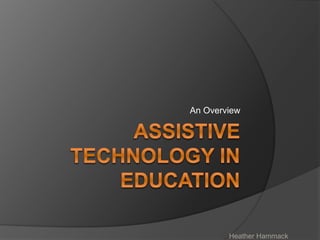
Assistive technology
- 2. What is assistive technology? “The Individuals with Disabilities Education Improvement Act of 2004 (IDEA ’04) defines an assistive technology device as “any item, piece of equipment, or product system, that is used to increase, maintain, or improve the functional capabilities of a child and specifically excludes a medical device that is surgically implanted or the replacement of such device” (e.g., a cochlear implant).” (p. 1). “IDEA (2004) also defines an assistive technology service as “any service that directly assists a child with a disability in the selection, acquisition, or use of an assistive technology device.” (p. 2) The IRIS Center for Training Enhancements. (2010). Assistive Technology: An Overview. Retrieved on [March 20, 2015] fromhttp://iris.peabody.vanderbilt.edu/module/at/
- 3. How are assistive technology devices used in school? Assistive technology devices are use to: Communicate or perform academic tasks Participate in social activities Mobility around school facilities Optimal seating/positioning Access to educational materials and opportunities (p. 2) The IRIS Center for Training Enhancements. (2010). Assistive Technology: An Overview. Retrieved on [March 20, 2015] fromhttp://iris.peabody.vanderbilt.edu/module/at/
- 4. Types of Assistive Technology Assistive technology is not limited to devices or tools. Assistive technology involves two formats: devices Services (p. 2) The IRIS Center for Training Enhancements. (2010). Assistive Technology: An Overview. Retrieved on [March 20, 2015] fromhttp://iris.peabody.vanderbilt.edu/module/at/
- 5. Assistive Technology Devices Devices are tools that are used to increase efficiency of academic and functional performance, as well as providing access to the educational curriculum. There are many different assistive technology devices available. Devices can be simple (relatively inexpensive) or complex (oftentimes very expensive). (p. 3)The IRIS Center for Training Enhancements. (2010). Assistive Technology: An Overview. Retrieved on [March 20, 2015] fromhttp://iris.peabody.vanderbilt.edu/module/at/
- 6. Examples of Assistive Technology Devices Simple: Planners, pencil grips, pencil holders, raised line paper, ruled carbon paper, highlighting pens, tape, specialized writing tools, calculators, recorders, timers (p. 2) Complex: adapted toys, text reader/word prediction software, desktop, easel, book scanner, alternative communication devices, braille book, braille writer, audiobooks, braille display/input device, alternate keyboards, joystick input devices (p. 2?) The IRIS Center for Training Enhancements. (2010). Assistive Technology: An Overview. Retrieved on [March 20, 2015] fromhttp://iris.peabody.vanderbilt.edu/module/at/
- 7. Assistive Technology Services Provided by professionals Can be provided in many ways: Evaluating students’ need for a device Buying, leasing, or acquiring device Selecting fitting, adapting, repairing, or replacing device if needed Coordinating services who use the device (educational, therapies) Providing training or technical assistance to teachers, students, family, or others involved in implementation of the device (p. 3) The IRIS Center for Training Enhancements. (2010). Assistive Technology: An Overview. Retrieved on [March 20, 2015] fromhttp://iris.peabody.vanderbilt.edu/module/at/
- 8. Consideration of Assistive Technology Uses In education, consideration of assistive technology is performed by the Individualized Education Plan Team: Team members include, but are not limited to (parents, student (if applicable), general education teacher, special education teacher, related and other service providers, school administrator and/or an additional Local Education Agency representative (p. 4). The IRIS Center for Training Enhancements. (2010). Assistive Technology: An Overview. Retrieved on [March 20, 2015] fromhttp://iris.peabody.vanderbilt.edu/module/at/
- 9. Determining Assistive Technology Needs 1. IEP team determines and discusses present levels of educational achievement and functional performance. 2. Develop goals based on present levels 3. Consider challenges, environments, tools, materials, other tasks that will possibly interfere with access to the curriculum or school activities 4. Brainstorm, discuss, and make decisions on assistive technology necessary to gain access to the curriculum. (p. 4) The IRIS Center for Training Enhancements. (2010). Assistive Technology: An Overview. Retrieved on [March 20, 2015] fromhttp://iris.peabody.vanderbilt.edu/module/at/
- 10. Implementation Plan In order to ensure all activities related to assistive technology devices are completed and being used appropriately, schools need to have an implementation plan. The implementation plan will provide information about: Contact person for coordinating efforts Implementation team identification and description of their duties Devices and services used How AT is used at home, school, and community How training will be provided How AT will be monitored and evaluated (p. 5) The IRIS Center for Training Enhancements. (2010). Assistive Technology: An Overview. Retrieved on [March 20, 2015] fromhttp://iris.peabody.vanderbilt.edu/module/at/
- 11. Evaluation and Decision Making Feedback from students regarding AT, observations of student use and engagement with AT, and data collection concerning usefulness and benefits of AT should begin as soon as implementation begins. The implementation team will reconvene to evaluate the AT after all of the information stated above is collected over a period of time. Ongoing monitoring should occur as long as assistive technology is being used (p. 6) The IRIS Center for Training Enhancements. (2010). Assistive Technology: An Overview. Retrieved on [March 20, 2015] fromhttp://iris.peabody.vanderbilt.edu/module/at/
- 12. Assistive Technology for Hearing Impaired Assistive Listening Devices (ALDs): FM systems use radio signals to transmit and amplify sounds. In classrooms, teachers wear a microphone connected to a transmitter, and the student wears the receiver, which is tuned to a specific frequency or channel to amplify the teacher’s voice. http://www.michdhh.org/assistive_devices/images/audisee2.jpg http://www.nidcd.nih.gov/staticresources/health/hearing/NIDCD- Assistive-Devices-FS.pdf
- 13. Assistive Technology for Visually Impaired Brailler: Braillers are used by visually impaired students to gain access to the educational curriculum. Teachers for the visually impaired are specially trained to teach braille, how to read braille, and use it effectively. The Smart Brailler is a brailler that uses newer technology to enhance and engage students’ educational experience. They can upload and save data onto flash drives, contains built-in software for beginners, as well as educational software, mechanical braille capabilities,and a battery charger. http://www.perkinsproducts.org/sites/default/files/assets/images/featureprods /smartbrailler/sb-header1.jpg http://www.perkinsproducts.org/smartbraill er/features-benefits
- 14. Assistive Technology for Learning Disabilities http://www.districtadministration.com/sites/districtadministration /files/Bookshare1.jpg Audio Books: “Recorded books allow users to listen to text and are available in a variety of formats, such as audiocassettes, CDs, and MP3 downloads. Special playback units allow users to and search and bookmark pages and chapters. Subscription services offer extensive electronic library collections” http://www.greatschools.org/special-education/assistive-technology/954- audio-books-publications.gs?content=954
- 15. Assistive Technology for Physical Disabilities https://cambiumtechnology.files.wordpress.com/2 012/04/graham-intellikeys-s.jpg Alternative Keyboards: Alternative or adaptive keyboards make it easier for students with physical disablities type and have access to the Internet and online resources. It may also be used as a way to complete instructional tasks or communication. Keyboards can be basic, only modifying coloration and layout, to more complex, using highly sophisticated technology to enable physically impaired students to utilize it in the school setting. http://www.gateway2at.org/page.php?page_ID=3&gen_ID=12&men sub_ID=4&submen_ID=1&AtDet_ID=20
- 16. References Asher, N. (2002). The AudiSee an audio-visual FM system. E- Michigan Deaf and Hard of Hearing People. Retrieved from http://www.michdhh.org/assistive_devices/audisee.html General Medical Council. (n.d.). Assistive Technology for people with physical impairments.General Medical Council. Retrieved from http://www.gateway2at.org/page.php?page_ID=3&gen_ID= 12&mensub_ID=4&submen_ID=1&AtDet_ID=20 Karger, J., & Hitchcock, C. (2003). Access to the general curriculum for students with disabilities: a brief for parents and teachers. Wakefield, MA: National Center on Accessing the General Curriculum. Retrieved from http://aim.cast.org/learn/historyarchive/backgroundpapers/b rief_parents_…
- 17. References NIH Publication. (2011). NIDCD fact sheet: assistive devices for people with hearing, voice, speech, or language disorders. NIH Publication, 11. Retrieved from http://www.nidcd.nih.gov/staticresources/health/hearing/NI DCD-Assistive-Devices-FS.pdf Perkins School for the Blind (2015). Perkins smart brailler: hear the words, see the letters, connect the dots. Perkins School for the Blind. Retrieved from http://www.perkinsproducts.org/smartbrailler Stanberry, K., Raskind, M. (n.d.) Audio books & publications: learn about assistive technology tools called audio books and publications. Retrieved from http://www.greatschools.org/special- education/assistive-technology/954-audiobooks- publications.gs?content=954 The IRIS Center for Training Enhancements. (2010). Assistive Technology: An Overview. Retrieved on [March 20, 2015]. from http://iris.peabody.vanderbilt.edu/module/at/