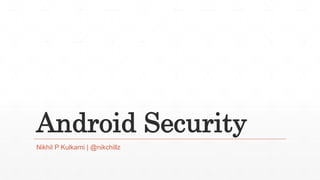
Android Security Humla Part 1
- 1. Android Security Nikhil P Kulkarni | @nikchillz
- 2. HISTORY OF ANDROID ▪ Android Inc.founded in Palo Alto,california ,united states in October 2003 by Andy Rubin[co-founder of danger ],rich miner[co-founder of wildfire communication Inc.],nick sears[once VP at T-mobile], ▪ and Chris white[headed design and interface development at web TV] to develop. ▪ Initially backed by google and then ultimately bought by google in 2004
- 3. WHAT IS ANDROID? ▪ It is a open source software platform and operating system for mobile devices ▪ Based on the Linux kernel ▪ Developed by Google and later the Open Handset Alliance (OHA) ▪ Allows writing managed code in the Java language ▪ Android has its own virtual machine i.e. DVM(Dalvik Virtual Machine),which is used for executing the android applicatn. ▪ Google purchased the initial developer of the software , android incorporated in 2005.
- 4. Open Handset Alliance • The open handset alliance(OHA) is a business alliance of firm to develop open standard for mobile devices. • Devoted to advancing open standards for mobile devices • Develop technologies that will significantly lower the cost of developing and distributing mobile devices and services.
- 6. ANDROID ARCHITECTURE The software stack is split into 4 Layers: • The application layer • The application framework • The libraries and runtime • The kernel
- 8. LINUX KERNEL •The architecture is based on the Linux2.6 kernel. • This layer is core of android architecture. It provides service like power management, memory management, security etc. • It helps in software or hardware binding for better communication.
- 9. NATIVE LIBRARIES • Android has its own libraries, which is written in C/C++. These libraries cannot be accessed directly. With the help of application framework, we can access these libraries. There are many libraries like web libraries to access web browsers, libraries for android and video formats etc.
- 10. Android Run Time • The Android Runtime was designed specifically for Android to meet the needs of running in an embedded environment where you have limited battery, limited memory, limited CPU. • Dalvik is the process virtual machine in Google's android operating system. It is the software that runs the apps on android devices. Dalvik is thus an integral part of android ,which is typically used on mobile devices such as mobile phones and tablet computers. • Programs are commonly written in java and compiled to byte code.
- 11. Android Run Time •This is in blue, meaning that it's written in the Java programming language. •The core library contains all of the collection classes, utilities, IO, all the utilities and tools that you’ve come to expected to use.
- 12. Application Framework •This is all written in a Java programming language and the application framework is the toolkit that all applications use. •These applications include the ones that come with a phone like the home applications, or the phone application. •It includes applications written by Google, and it includes apps that will be written by you. •So, all apps use the same framework and the same APIs.
- 13. Contd… These are as follows:- • Activity manager:-It manages the lifecycle of applications. It enable proper management of all the activities. All the activities are controlled by activity manager. • Resource manager:-It provides access to non-code resources such as graphics etc. • Notification manager:-It enables all applications to display custom alerts in status bar. • Location manager:- It fires alerts when user enters or leaves a specified geographical location. • Package manager:-It is use to retrieve the data about installed packages on device. • Window manager:-It is use to create views and layouts. • Telephony manager:-It is use to handle settings of network connection and all information about services on device.
- 14. APPLICATION LAYER •the final layer on top is Applications. •It includes the home application the contacts application , the browser, and apps. •It is the most upper layer in android architecture. •All the applications like camera, Google maps, browser,sms,calendars,contacts are native applications. These applications works with end user with the help of application framework to operate.
- 15. Android Security Model ▪ Security at the Operating System Level : Thru the Linux Kernel ▪ Application Sandboxing ▪ Secure IPC ▪ Application Signing ▪ Permissions ▪ Google Bouncers
- 16. Security at the Operating System Level ▪ Enforcing the Permissions. ▪ Unique UID for each applications.
- 17. Exercise ▪ Open up a command prompt ▪ Get an ADB Shell onto the device that is connected to your system. ▪ >adb shell ▪ Check the UID of the different Applications running. ▪ >ps
- 18. Application Sandboxing ▪ Each of the Application runs in its own Sandbox. ▪ One Application cannot access the data of the other Application. ▪ /data/data is the directory where you will see all the Application’s Data to be present.
- 19. Exercise ▪ Open the Messaging Application on your Emulator or your device. ▪ Send an SMS to any number. ▪ Once sent, get a ADB Shell onto the Device and navigate to the SMS Application. ▪ >cd /data/data ▪ >cd com.android.providers.telephony ▪ >cd databases ▪ Pull the Database onto your local machine (use a new terminal instance). ▪ >adb pull data/data/com.android.providers.telephony/databases/mmssms.db ▪ Read the Database using the SQLite DB Browser.
- 20. Secure IPC ▪ Binders ▪ Services ▪ Intents ▪ Content Providers
- 21. Android Permissions ▪ Application Defined but User Granted Permissions. ▪ Permissions are declared by the Developers of the Application. ▪ AndroidManifest.xml file will have all the details related to the Permissions. ▪ The User will be asked to accept/deny the Permissions before the installation of the Application. ▪ Earlier, we could only Accept All/Deny All, But now we can select which permissions we want to give to the application.
- 22. Exercise ▪ Navigate to the resources folder where the ManifestViewer.apk file is present. ▪ Install the Manifest Viewer Application using the adb command onto your device. ▪ >adb install ManifestViewer.apk ▪ Now once installed, open the application and look into the AndroidManifest.xml files of any application that is installed onto the Device.
- 23. References ▪ http://en.wikipedia.org/wiki/Android_(operating_system) ▪ http://www.openhandsetalliance.com/android_overview.html ▪ http://androidpentesting.com ▪ http://www.android.com
Editor's Notes
- A lightweight capability based remote procedure call mechanism designed for high performance when performing in-process and cross-process calls. Binder is implemented using a custom Linux Driver. Services: Services are the background processes that are running. Example if you are seeing a screen where some task is carried out, you could perform that task without that screen coming up through the background service. Services can also be used to trigger activity. Say you want to start an activity. Services can also be used to interact with other components in your application aswell. Intents: An Intent is a simple message object that represents an “intention” to do something. Let’s say there is an application that has 2 screens, you could use the intents to go from screen 1 to screen 2 using the intents. In simple words, intents are the message that says “Hey, I’m launching you” Example: am start –a android.intent.action.VIEW –d http://www.google.com Content Providers: A ContentProvider is a data storehouse that provides access to the data on the device. Example: Let’s consider the Database example, where we were able to see that the sms application was connected to the SQLite Database. Content Providers act as a pipeline between the Application and the Database.
