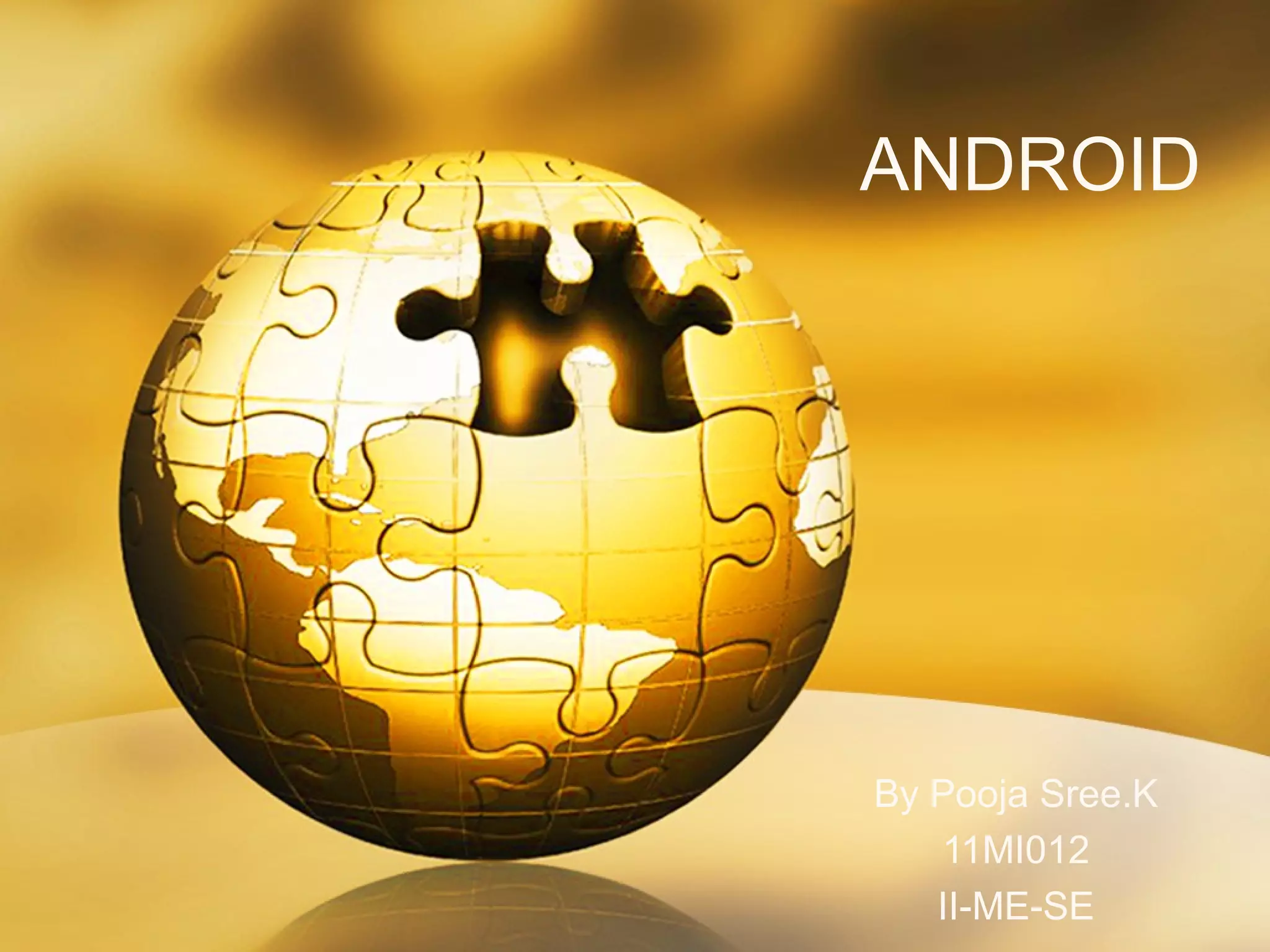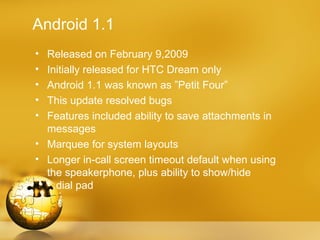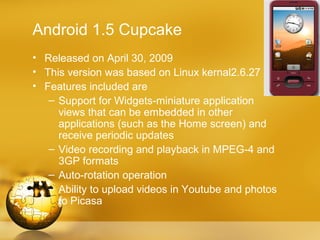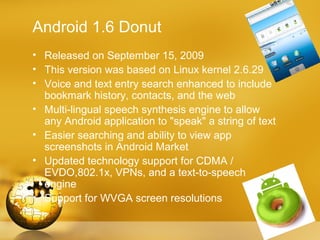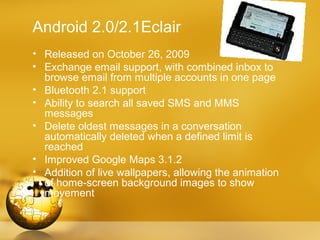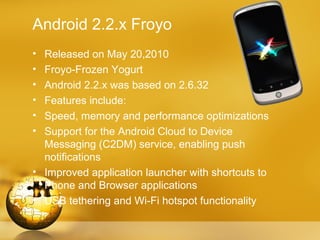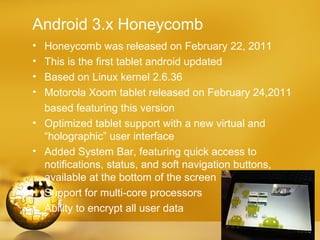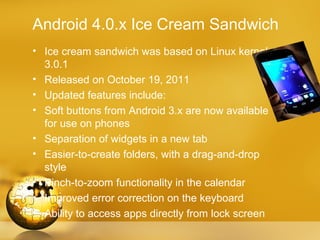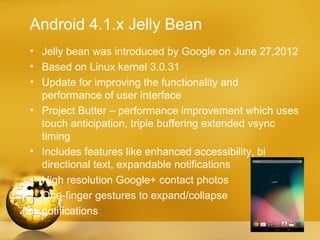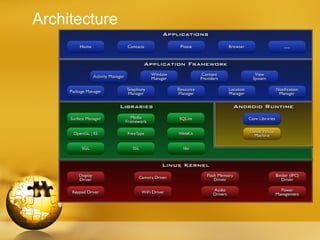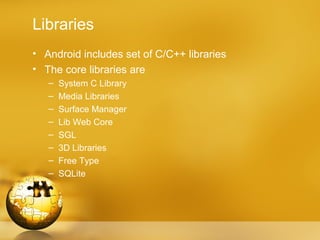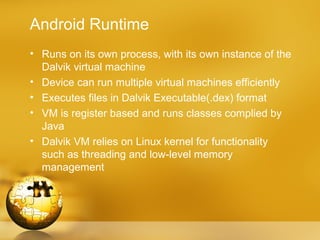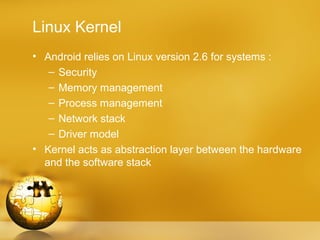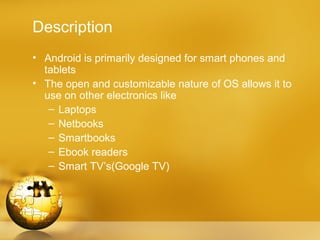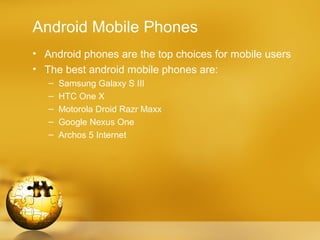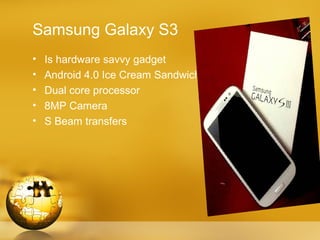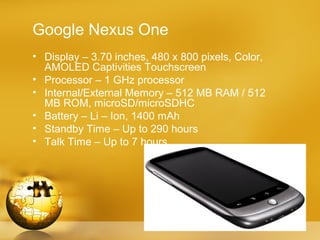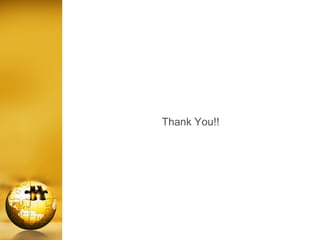This document provides an overview of the Android operating system. It describes Android as a Linux-based operating system developed by Google and the Open Handset Alliance for use in smartphones and tablets. The document then discusses the major versions of Android, its key features like applications, architecture, interface, and security. It also profiles some popular Android phones like the Samsung Galaxy S3, HTC One X, and Motorola Droid Razr Maxx.