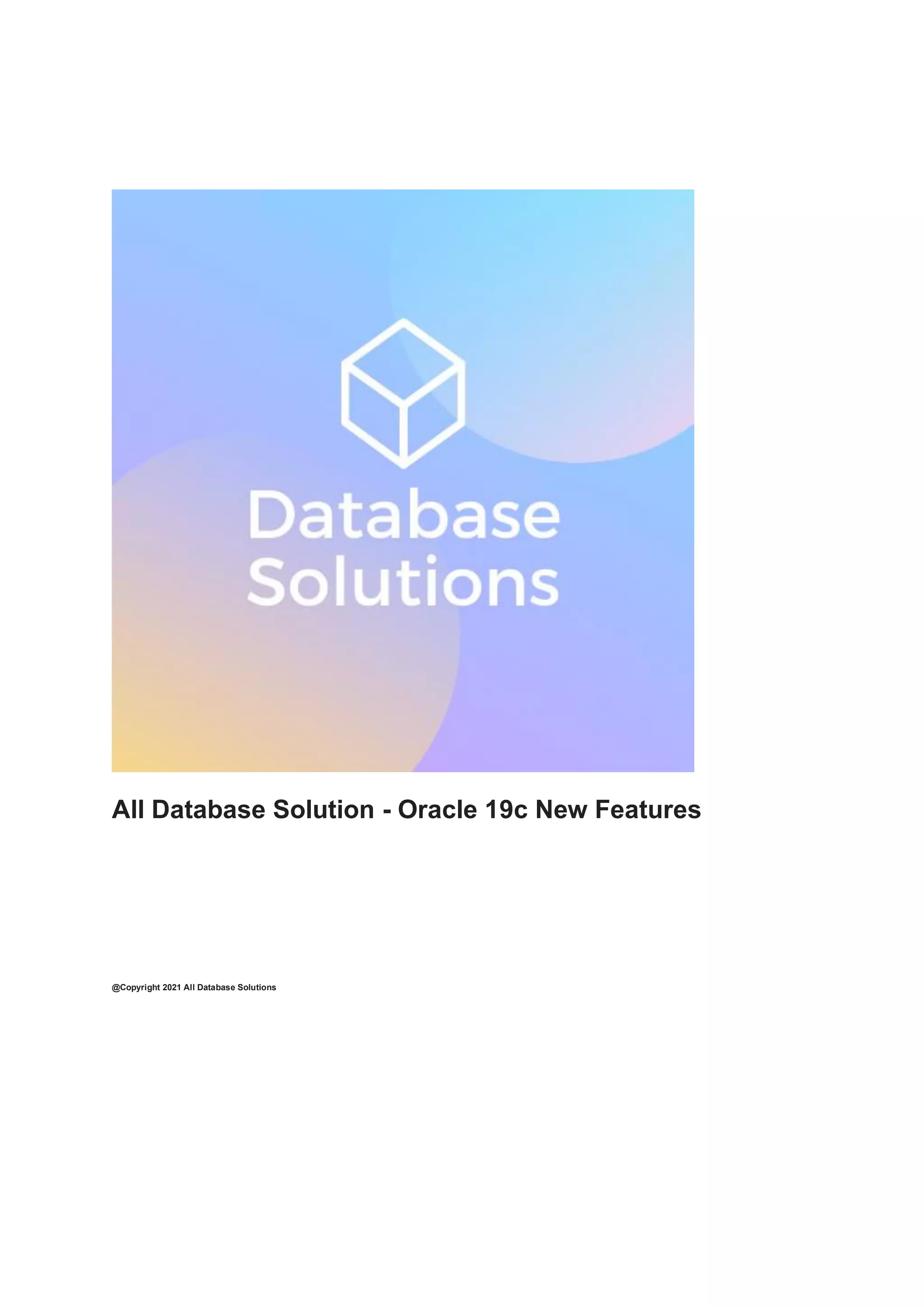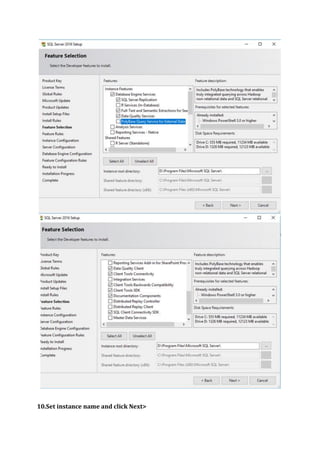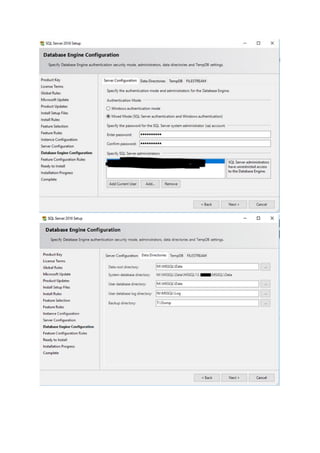This document provides instructions for installing Microsoft SQL Server 2016. It outlines hardware and software prerequisites including requiring .NET Framework 4.6 and a minimum of 6GB hard disk space. It describes installation steps such as mounting the SQL server binaries, running setup, selecting installation features, setting the instance name, configuring the database engine and security, and reviewing the installation report. Additional blog posts are referenced for related topics on installing and uninstalling SQL Server, MySQL, and Oracle database software.