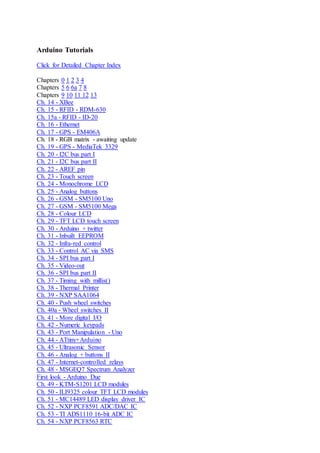This document provides a tutorial on using an Arduino and infrared remote controls. It discusses using an infrared receiver module like the TSOP4138 to receive signals from a remote and translate the codes using an IR library. Example code is provided to receive codes on the serial monitor and to display the button pressed on an LCD screen based on the code received. The tutorial explains how infrared signals work and provides guidance on wiring up the receiver and using the library to interpret button presses from a remote control.