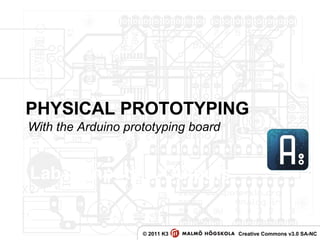
Physical prototyping lab1-input_output (2)
- 1. PHYSICAL PROTOTYPING © 2011 K3 Creative Commons v3.0 SA-NC Lab 1: Inputs & Outputs With the Arduino prototyping board
- 2. ARDUINO, WHAT IS THAT? Image taken from booklet by M. Banzi et al.2
- 3. Image taken from booklet by M. Banzi et al. FEEL IT, TINKER 3
- 4. JUNK IS GOLD Image taken from booklet by M. Banzi et al.4
- 5. ARDUINO USB - LAYOUT ANALOG PINS 0 TO 5POWER OUTPUTS RESET SWITCH POWER CONNECTOR 6 v – 24 v USB CONNECTOR DIGITAL PINS 0 TO 13 5
- 6. DOWNLOAD & INSTALL Download the IDE from: http://www.arduino.cc Make sure you download the right version for your operating system 6
- 7. The IDE IDE stands for Integrated Development Environment Arduino's IDE is completely based on the Processing IDE since September 2005 Using the IDE is a 3-step process: 1) Write your code 2) Compile the code 3) Upload to Arduino 7
- 8. FILE MENU NEW, SAVE, OPEN, EXAMPLES… EDIT MENU CUT, PASTE, FIND… TOOLS MENU COM-PORT SETTINGS, TOOLS, BOARD TYPE 8
- 9. 9 OPEN SKETCH VERIFY / COMPILE NEW SKETCH SAVE SKETCH UPLOAD SERIAL MONITOR
- 10. Variables are containers for values. You can give a variable any name you like. The value of a variable can be changed and used dynamically as many times as you like. Variables are good to use when you use values more than once in your program. Arduino Uno has 32 kilobytes of flash memory and can store up to 1024 bytes as variables. Code structure Variable declaration 10
- 11. The Setup method is used to initiate the board before the code gets executed. This code runs only once when the reset button has been pressed. It defines if pins should be used as inputs or outputs, whether serial communication is going to be used, etc. Code structure The setup method 11
- 12. The loop is where the action is! This is where you write your program It executes from top to bottom, line by line, and then starts over (looping back). Code structure The program loop 12
- 13. How to hook up your Arduino to your computer Check the communication port (COM port) Windows: COMXX , Linux: /dev/ttyUSBXX, MAC: /dev/cu.usbserial-AXXX. Did it install correctly? COM-port number? (remember the port's identity) Choose right COM port in IDE Open “LED Blink” example under Examples/1. Basics Compile and upload to Arduino A built-in LED at pin 13 should blink Check out the code and see if you can change the interval QUICK START-GUIDE 13
- 14. BREADBOARD LAYOUT Image taken from booklet by M. Banzi et al.14 The center grid is connected in this way The outer sides are connected in this way
- 15. Current (A): is the number of electrons per time and section of cable Voltage (V): is the difference in the number of electrons between two points, It only exists in relative terms!, thus we have to “share grounds” when interconnecting circuits Resistance (R): reduces the flow of electrons Current always takes the easiest possible way If it has the option to pass through cable or resistor, it chooses the cable In series connection Rtotal = R1 + R2 A parallel connection Rtotal = (R3*R4) / (R3+R4) Voltage, Current & Resistance 15
- 16. Buttons Hook up a ”push button” as shown in this diagram: PRACTICAL EXAMPLE 16
- 17. Common Arduino methods: pinMode(pin, MODE); Sets pin (”pin”) in a specific mode, INPUT or OUTPUT Normally used in the setup. digitalWrite(pin, HIGH/LOW); Will set one of the digital pins on the Arduino board to be either HIGH (5V) or LOW (0V). int digitalRead(pin); Will read one of the digital pins on the Arduino board and will answer either HIGH (5V) or LOW (0V). if(statement) {block_code1} else {block_code2}; If the conditional statement is met, block_code1 will run, otherwise block_code2 will be executed. for (init; end; increment) {} Will execute a certain piece of code a certain amount of times. PROGRAMMING 17
- 18. for(counter=0; counter<end; counter++){} 1)The FOR loop is a software construct that will execute a block of code a number of times. 2)The code will be looped until a certain condition is met 3)FOR loops are constructed with an initialization value, a boolean statement, and a counting statement 4)We use them to iterate a certain action a determined amount of times counter initialization FOR LOOP condition counter increment / decrement 18
- 19. VARIABLES Predefined Data Types There are three different variable types: 1) INT – 16 BIT, (-32768 TO 32767) Port numbers, values read from ports, results from calculations... 2) CHAR – 8 BIT (1 BYTE), (0 TO 256) Letters (A-Z), Small values, not suited for calculations, sending data serially... 3) LONG – 32 BIT, (-2147483648 TO 2147483647) Results from calculations, counting milliseconds... The type of variable determines the maximum size of the value Use the appropriate variable types, because of limited memory Use variable names that make sense! NOT myVariable, myValue, port... INSTEAD firstInput, nbrOfOutputs... 19
- 20. HOMEWORK: KNIGHT RIDER Implement the light effect as seen in KIT, the Knight Rider car from the iconic 80's TV series with David Hasselhoff The light sequence should be activated when a user presses a button. 20
Editor's Notes
- Encourage people to interrupt you so you can help them immediately. Explain they do you a favor. It’s good to time the duration of the presentation.
- In this course you will not learn in a traditional academic way. We believe that you can learn electronics
- Recycle old electronics. Modern electronics is based on 30 year old technology. Mention shelf in corridor. Leave crap take crap
- Explain the 5 comments. Digital pins operate in 0’s and 1’s On or Off. Analog pins work as inputs. Explain link between Arduino and computer: Arduino is able to get control electrical components like LED’s and speakers and Arduino is able to measure values in the physical world. Measure inputs control outputs 3.3 volts and 5 volt power pins to power electrical components (sensors and actuators) Vin = maximum 17 volts. Vin is the power from an external power source, used to power motors for example. Arduino takes between 6 and 17 volts The worst thing that could happen is you fry the chip on the Arduino board.
- Talk about programming languages: Compile into machine code, 0’s and 1’s Arduino syntax is a mix of C and C#. It’s a third level language. Uploading: the process of taking the code and putting it on the arduino board. The code stays there until new code is uploaded.
- All Arduino programs are called sketches. Heritage from Processing environment. Processing was a sketchpad. Tools menu: COM-port. Set the right port to use the USB port the Arduino is connected to. Linux: TTY1 or TTY0 Windows: COM4 etc. next one COM5 (unique numbers) OSX: TTY-USB Serial modem. Always the first one in the list. Board type: Set correct model. (UNO) They have different kinds of firmware and bootloaders.
- Explain Verify/Compile and Upload Monitor: Window to receive and send message from and to the computer (serial)
- Don’t spend too much time on this slide. Cooky jar analogy. Variables are containers, you can put stuff in them and give them a name. Sock drawer: Friday socks , Tuesday socks, etc. 1: Always put your variables on top of everything else.
- 2: Setup. In every program you write there have to be two functions: Setup and Loop Setup kicks off a program. For instance declare which pins you will use. From the start Arduino doesn’t know how you want to use them, you have to tell it. It has to know where to direct power to or on which pin to listen for information. The setup only runs once. The arduino runs code line by line, this is why semicolons are used.
- 3: The loop. This is where you write your program. It executes line by line. When it reaches the bottom it starts over again. You can skip parts of the code with some special statements. The point of looping everything over and over again is because we can’t predict the real world. For instance when someone will press a button. So we keep checking.
- Windows: Plugin: Show where the driver is and install it. OSX + Linux should work out fine. When kids are done before others ask them to make the LED blink like a heart beat. Slide 14: Explain what the breadboard is. Normally you solder connections. But it’s a pain in the ass to do this all the time. Breadboard is used to quickly test if things work before you actually produce it. Explain the horizontal and vertical lines. And how power is distributed among them. Tell them not to remove the sticker on the back of the breadboard
- Tell them about current voltage and resistance. Explain the water analogy. Electricity works as water. When you push it through a garden hose the hose acts as resistance. Same as a wire, it reduces the amount of electrons transfers. Voltage is the speed of the water and the electricity. When you try to put too much water through the hose it will burst. Same goes for electricity. Important: Ground. Power always has to go back to the source it came from. This is ground. Skip the part about series and parallel connections. In the bottom corner is the schematic of how to connect a button. We will never be this technical in the workshop.
- When you do push the button you open up a connection to ground. Electricity always takes the easiest route back to the power source. Ground is easier than the other connection. Write the code as a live coding session
- Quick recap on code examples. Explain the for loop. Make a loop out of the blink LED code. Use for loop to loop blinking 25 times. Explain benefits of for loop, repetition of code.
- Explain the three parameters.
- Explain there are 3 kinds. Name your variables properly, give them a name that describes what it does or which information it holds.
- Show youtube movie of Knight Rider intro song. Explain the concept of a ground ditch. Encourage them to ‘cheat’, to make a function out of the blinking led code for the knight rider example. Give them an explanation of the homework assignment in next class.