AdminCamp2019 - We love Domino V10 - 15 neue Domino-Admin-Features
•
0 likes•160 views
Domino V10 wurde mit einem ganzen Rucksack an neuen Features ausgeliefert, die das Leben von Administratoren zu einem Kinderspiel machen. In diesem Vortrag teilen wir mit Ihnen alles, was wir über unsere 15 neuen Favoriten wissen und lieben - von der lang erwarteten ODS53 bis zu brandneuen Angeboten wie Domino General Query Facility (DGQF), Deletion Logging und viel mehr. Sie erfahren, wie Sie das Beste aus den neuen Features herausholen können und was durch praktische Kundenbeispiele nachgewiesen wird.
Report
Share
Report
Share
Download to read offline
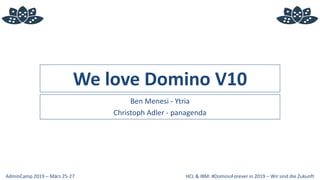
Recommended
AdminCamp2019 - Notes V10 Upgrades - Alles was man wissen muss!

Wir nehmen die schlimmsten Notes-Client-Deployments (simulierte Multi-User Installationen, kopierte Datenverzeichnisse, veraltete Schablonen, kaputt-benutzte Workspace-Verzeichnisse, dramatisch gewachsene Datenverzeichnisse usw.), führen eine Reinigung durch und Upgraden auf das aktuelle Release! In dieser Session werden die besten und neuesten Kenntnisse im Bereich Client-Management sowie jahrelange Erfahrung mit Notes-Client-Upgrades zusammengebracht, um Ihnen den Weg zum bestmöglichen IBM Notes V10 Deployment aufzuzeigen. Hier erhalten Sie das Rezept zum Erfolgreichen Upgrade und noch viel mehr.
Supercharged Notes 10 Upgrade: Turning the Worst Notes Deployments into the Best

We take the worst Notes client deployments (simulated multi-user, copied data directories, outdated templates, misconfigured workspace folders, dramatically grown data directories, etc.) and we clean, upgrade and deliver them with no disruption! But no matter how much you try, you will always find Notes clients out there that do not behave or participate. This session will share the best and latest client management and upgrade knowledge, combined with years of experience in Notes client upgrades, to yield the fastest and most stable IBM Notes V10 client deployment ever. Do you think it's not possible to get IBM Notes V10 installed/upgraded in under three minutes? Join us and we'll give you the recipe for a successful deployment.
DNUG - Workshop: Alles was Du schon immer über den IBM Notes-Client wissen wo...

Die Fachgruppe Domino lädt Dich am 11. April 2019 zu einem Notes-Workshop in Frankfurt am Main ein. Gemeinsam mit Christoph Adler beleuchten wir den IBM Notes-Client von A bis Z. Es werden u. a. folgende Themen behandelt bzw. Fragen detailliert beantwortet: Welche Ausprägungen von IBM Notes gibt es und was ist der Unterschied? Welche sind die aktuell zu empfehlenden Versionen (inkl. Feature Pack mit Interim Fix, JVM Patch, Sametime embedded, usw.)? Welche Unterschiede gibt es technisch zwischen Installationen auf Laptops/Desktops…
RNUG - Dirty Secrets of the Notes Client

Fast. Dangerous. Always in control.
Learn the dirty secrets of the Notes Client and how you can turn them into golden features that will make you shine. You will leave the workshop equipped with new knowledge for your next Notes Client deployment and/or optimization project. You will be able to get better Notes client performance and stability by using less of the system resources, like CPU, Memory and File I/O – just because of the right tailor-made configuration of the Notes client for your very own system requirements. Get geared up for your next Notes V11 deployment with the best-practice tips to get Notes Clients deployed, configured, maintained and ‘finally’ loved by your users.
Don’t forget, IBM Notes V11 is not far away from being released.
15 New Domino Admin Features Sure to Spark a Lasting Love Affair with Domino ...

Domino 10 shipped jam-packed with new features that will make administrators' lives a breeze. In this talk, we'll share everything we know and love about our 15 new favorites—from the long-awaited NSF size limit boost, to brand-new gems like Domino General Query Facility (DGQF), deletion logging and more. You'll learn how to get the most out of all of them, proven through practical customer examples. You'll walk away from this fast-paced, in-depth session with a solid understanding of the new way to administer Domino 10, as well as a hands-on guide to properly put these great features to use!
AdminCamp2019 - MarvelClient Upgrade Free Edition - Effektiv von IBM Notes 6....

In dieser Session wird Ihnen Christoph Adler zeigen, wie Sie in nur wenigen Minuten ein produktives IBM Notes 10.0.1 Upgrade-Paket erstellen und verteilen können. Natürlich werden hier auch Themen wie technische Verteilung des Paketes, benötigte Administrationsrechte, hinzuzufügende Sprachen usw. behandelt. Die Session beinhaltet nur wenige Folien, denn ansonsten wird alles live gezeigt => Paket-Erstellung, -Verteilung und natürlich der Upgradevorgang selbst.
Und das beste daran, alle verwendeten Software-Lösungen und -Tools können Sie kostenfrei nutzen, ganz ohne Benutzer- oder Zeitlimitierung.
AdminCamp 2018 - IBM Notes V10 Performance Boost

IBM Notes mit einer besseren Performance auszustatten, muss nicht kompliziert sein. In einer bereits für IBM Notes V10 (Beta-2) aktualisierten Version, zeigt Christoph Adler Ihnen, was eingestellt werden muss, um die bestmögliche Performance zu erreichen. In diesem Zuge werden Themen wie ClientClocking, ODS, Netzwerk-Latenzen und gesteigerte Applikations-Performance behandelt. BestPractices bzgl. Arbeitsumgebungs- und Verbindungsdokumente und warum die catalog.nsf so wichtig ist. Verbessern Sie Ihre IBM Notes 10 (Beta-2) Installation so, um Benutzer (wieder) glücklich zu machen. Denn "glückliche Benutzer == glückliche Admins".
RNUG - SUPERCHARGED HCL Notes V11 Upgrades: Turning the WORST Notes deploymen...

Join this session and learn how you can take the WORST Notes
client deployments (simulated multi-user, copied data directories, outdated
templates, misconfigured workspace folders, dramatically grown data
directories, very slow clients, clients with crashes, etc.) and clean it,
upgrade it and deliver it WITHOUT DISRUPTION! No matter how much you try,
you will always find Notes clients out there that do not behave or
participate! Gain access to the best and latest Notes client management
knowledge, combined with more than 15 years of experience with Notes client
upgrades to get the fastest and most stable IBM Notes V11 Client ever.
Recommended
AdminCamp2019 - Notes V10 Upgrades - Alles was man wissen muss!

Wir nehmen die schlimmsten Notes-Client-Deployments (simulierte Multi-User Installationen, kopierte Datenverzeichnisse, veraltete Schablonen, kaputt-benutzte Workspace-Verzeichnisse, dramatisch gewachsene Datenverzeichnisse usw.), führen eine Reinigung durch und Upgraden auf das aktuelle Release! In dieser Session werden die besten und neuesten Kenntnisse im Bereich Client-Management sowie jahrelange Erfahrung mit Notes-Client-Upgrades zusammengebracht, um Ihnen den Weg zum bestmöglichen IBM Notes V10 Deployment aufzuzeigen. Hier erhalten Sie das Rezept zum Erfolgreichen Upgrade und noch viel mehr.
Supercharged Notes 10 Upgrade: Turning the Worst Notes Deployments into the Best

We take the worst Notes client deployments (simulated multi-user, copied data directories, outdated templates, misconfigured workspace folders, dramatically grown data directories, etc.) and we clean, upgrade and deliver them with no disruption! But no matter how much you try, you will always find Notes clients out there that do not behave or participate. This session will share the best and latest client management and upgrade knowledge, combined with years of experience in Notes client upgrades, to yield the fastest and most stable IBM Notes V10 client deployment ever. Do you think it's not possible to get IBM Notes V10 installed/upgraded in under three minutes? Join us and we'll give you the recipe for a successful deployment.
DNUG - Workshop: Alles was Du schon immer über den IBM Notes-Client wissen wo...

Die Fachgruppe Domino lädt Dich am 11. April 2019 zu einem Notes-Workshop in Frankfurt am Main ein. Gemeinsam mit Christoph Adler beleuchten wir den IBM Notes-Client von A bis Z. Es werden u. a. folgende Themen behandelt bzw. Fragen detailliert beantwortet: Welche Ausprägungen von IBM Notes gibt es und was ist der Unterschied? Welche sind die aktuell zu empfehlenden Versionen (inkl. Feature Pack mit Interim Fix, JVM Patch, Sametime embedded, usw.)? Welche Unterschiede gibt es technisch zwischen Installationen auf Laptops/Desktops…
RNUG - Dirty Secrets of the Notes Client

Fast. Dangerous. Always in control.
Learn the dirty secrets of the Notes Client and how you can turn them into golden features that will make you shine. You will leave the workshop equipped with new knowledge for your next Notes Client deployment and/or optimization project. You will be able to get better Notes client performance and stability by using less of the system resources, like CPU, Memory and File I/O – just because of the right tailor-made configuration of the Notes client for your very own system requirements. Get geared up for your next Notes V11 deployment with the best-practice tips to get Notes Clients deployed, configured, maintained and ‘finally’ loved by your users.
Don’t forget, IBM Notes V11 is not far away from being released.
15 New Domino Admin Features Sure to Spark a Lasting Love Affair with Domino ...

Domino 10 shipped jam-packed with new features that will make administrators' lives a breeze. In this talk, we'll share everything we know and love about our 15 new favorites—from the long-awaited NSF size limit boost, to brand-new gems like Domino General Query Facility (DGQF), deletion logging and more. You'll learn how to get the most out of all of them, proven through practical customer examples. You'll walk away from this fast-paced, in-depth session with a solid understanding of the new way to administer Domino 10, as well as a hands-on guide to properly put these great features to use!
AdminCamp2019 - MarvelClient Upgrade Free Edition - Effektiv von IBM Notes 6....

In dieser Session wird Ihnen Christoph Adler zeigen, wie Sie in nur wenigen Minuten ein produktives IBM Notes 10.0.1 Upgrade-Paket erstellen und verteilen können. Natürlich werden hier auch Themen wie technische Verteilung des Paketes, benötigte Administrationsrechte, hinzuzufügende Sprachen usw. behandelt. Die Session beinhaltet nur wenige Folien, denn ansonsten wird alles live gezeigt => Paket-Erstellung, -Verteilung und natürlich der Upgradevorgang selbst.
Und das beste daran, alle verwendeten Software-Lösungen und -Tools können Sie kostenfrei nutzen, ganz ohne Benutzer- oder Zeitlimitierung.
AdminCamp 2018 - IBM Notes V10 Performance Boost

IBM Notes mit einer besseren Performance auszustatten, muss nicht kompliziert sein. In einer bereits für IBM Notes V10 (Beta-2) aktualisierten Version, zeigt Christoph Adler Ihnen, was eingestellt werden muss, um die bestmögliche Performance zu erreichen. In diesem Zuge werden Themen wie ClientClocking, ODS, Netzwerk-Latenzen und gesteigerte Applikations-Performance behandelt. BestPractices bzgl. Arbeitsumgebungs- und Verbindungsdokumente und warum die catalog.nsf so wichtig ist. Verbessern Sie Ihre IBM Notes 10 (Beta-2) Installation so, um Benutzer (wieder) glücklich zu machen. Denn "glückliche Benutzer == glückliche Admins".
RNUG - SUPERCHARGED HCL Notes V11 Upgrades: Turning the WORST Notes deploymen...

Join this session and learn how you can take the WORST Notes
client deployments (simulated multi-user, copied data directories, outdated
templates, misconfigured workspace folders, dramatically grown data
directories, very slow clients, clients with crashes, etc.) and clean it,
upgrade it and deliver it WITHOUT DISRUPTION! No matter how much you try,
you will always find Notes clients out there that do not behave or
participate! Gain access to the best and latest Notes client management
knowledge, combined with more than 15 years of experience with Notes client
upgrades to get the fastest and most stable IBM Notes V11 Client ever.
engage 2019 Workshop - Dirty Secrets of the Notes Client

Fast. Dangerous. Always in control.
Join us in this fast-paced workshop where we will reveal the dirty secrets of the Notes Client and turn them into golden features. Learn how to transform the worst Notes Client deployments into the best, getting better performance and stability by reducing the amount of system resources, like CPU, Memory and File I/O. We'll share our knowledge and show you the best ways of getting Notes Clients deployed, configured, maintained and finally loved by your users.
Domino Tech School - Upgrading to Notes/Domino V10: Best Practices

Are you looking to deploy Domino V10 but don’t know where to start? Upgrade servers or clients first? Should I upgrade the ODS? If you have questions like these, this session is for you. Get a complete understanding of the process to upgrade to Domino V10, and learn from best practices and tips from the field.
Engage 2018: IBM Notes and Domino Performance Boost - Reloaded 

Created by Christoph Adler (panagenda) & Luis Guirigay (IBM)
There is always room for improvement! Maximizing the IBM Notes client and Domino server performance doesn't have to be complicated. Reloaded for the latest IBM Notes/Domino 9 version (9.0.1 Feature Pack 10 or later), join Chris and Luis to find out the best and latest performance tuning tips. Learn how to debug your clients(s) and server(s), deal with outdated ODS, network latency, application/mail performance issues and more. Improve your IBM Notes client installations to provide a better experience for happier administration and happier end users! As a special bonus, Chris will show you how to reduce the startup time of virtualized IBM Notes Clients (Citrix / VMWare / etc).
RNUG - HCL Notes 11.0.1 FP2 Upgrades: Easy — Fast — Seamless

Join this session and learn how you can take the worst Notes client deployments (simulated multi-user, copied data directories, outdated templates, misconfigured workspace folders, dramatically grown data directories, very slow clients, clients with crashes, etc.) and clean it, upgrade it and deliver it without disruption! No matter how much you try, you will always find Notes clients out there that do not behave or participate! Gain access to the best and latest Notes client management knowledge, combined with more than 16 years of experience with Notes client upgrades to get the fastest and most stable IBM Notes 11.0.1 FP2 client ever.
MarvelClient for iOS - Client Management for Domino Mobile App

In this session you will learn how to get your mobile clients under control quickly and easily using MarvelClient for iOS.
From initial user setup to workspace, Recent Apps, connection documents, user preferences, notes.ini entries, local replicas, full-text indexes, mail server changes, cloud migrations, mass changes in migration projects, profile documents, running LotusScript agents, workspace pages*, database/desktop icons* and bookmarks. [* even though workspace is not supported it is used for the client to function properly]
Follow Christoph on SlideShare: https://pan.news/ChristophAdlerSlideShare
RNUG - DeepDive Workshop - HCL Notes Client upgrades/deployments using Marvel...

In this Workshop Christoph Adler will show you detailed how you can use MarvelClient Upgrade to configure, prepare and run the best HCL Notes installations ever. You will learn how easy it is to get all users upgraded to the latest and greatest version of HCL Notes in lightspeed, seamlessly and without any disruptions for users. Additionally to "upgrades" he will show how to create "initial" installation packages for HCL Notes being able to deploy this on new computers AND the fully automatic way to create an HCL Notes installation for virtual platforms like Citrix and VDI including all needed optimizations and performance tweaks.
engage 2019 - 15 Domino v10 Admin features we LOVE

Domino 10 shipped jam-packed with new features that will make administrators' lives a breeze. In this talk, we'll share everything we know and love about our 15 new favorites—from the long-awaited NSF size limit boost, to brand-new gems like Domino General Query Facility (DGQF), deletion logging and more. You'll learn how to get the most out of all of them, proven through practical customer examples. You'll walk away from this fast-paced, in-depth session with a solid understanding of the new way to administer Domino 10, as well as a hands-on guide to properly put these great features to use!
AdminCamp 2018 - Virtuell - schneller und besser! Notes V10 auf Citrix & VMWare

Für die Bereitstellung von IBM Notes V10 (Beta-2) in einer virtuellen Umgebung (Citrix XenApp/XenDesktop und/oder VMWare Horizon), müssen einige Punkte beachtet werden, die ausschlaggebend für Performance und Stabilität sind. In dieser Session wird von der Installation bis hin zu automatischen Konfiguration alle relevanten Punkte behandelt um IBM Notes V10 (Beta-2) bestmöglich betreiben zu können. Als Bonus zeigt Ihnen Christoph Adler wie man die Startzeit des Clients um bis zu 70% reduizieren kann. Neben Live-Demos erhalten Sie eine Schritt-fürSchritt - Anleitung um IBM Notes V10 (Beta-2) vollautomatisiert zu installieren und zu konfigurieren.
CollabSphere 2020 Live - HCL Notes 11.0.1 FP1 Upgrades: Easy - Fast - Seamless

Join this session and learn how you can take the worst Notes client deployments (simulated multi-user, copied data directories, outdated templates, misconfigured workspace folders, dramatically grown data directories, very slow clients, clients with crashes, etc.) and clean it, upgrade it and deliver it without disruption! No matter how much you try, you will always find Notes clients out there that do not behave or participate! Gain access to the best and latest Notes client management knowledge, combined with more than 16 years of experience with Notes client upgrades to get the fastest and most stable HCL Notes 11.0.1 FP1 client ever.
RNUG - HCL Notes V11 Performance Boost

In this session (reloaded for Notes V11), you will learn how easy it can be to maximize Notes client performance. Let Chris show you, what can be tuned and how to resolve the best possible performance for your Notes client infrastructure. Discover tips and tweaks - how to debug your Notes client, deal with outdated ODS, network latency and application performance issues and the measurable benefit that provides to your users. You’ll discover the current best practices for streamlining location and connection documents and why the catalog.nsf is still so important. You will leave the session with the knowledge you need to improve your Notes V11 client installations and to provide a better experience for happier administration and happier end-users!
ICONUK 2018 - IBM Notes V10 Performance Boost

Maximizing IBM Notes client to performance doesn't have to be complicated! Reloaded for the latest IBM Notes V10 (beta), join Chris and find out what can be tuned - and how to resolve it. Learn how to debug your client, deal with outdated ODS, network latency and application performance issues and the measurable benefit that provides to users. Gather best practices on how to streamline location and connection documents and why the catalog.nsf is so important. Improve your IBM Notes V10 client installations to provide a better experience for happier administration and happier end users! As a special bonus, Chris will show you how to reduce the startup time of virtualized IBM Notes V10 Clients (Citrix / VMWare / etc).
CollapSphere 2019 - SUPERCHARGED HCL Notes V11 Upgrades

Join this session and learn how you can take the WORST Notes client deployments (simulated multi-user, copied data directories, outdated templates, misconfigured workspace folders, dramatically grown data directories, very slow clients, clients with crashes, etc.) and clean it, upgrade it and deliver it WITHOUT DISRUPTION! No matter how much you try, you will always find Notes clients out there that do not behave or participate! Gain access to the best and latest Notes client management knowledge, combined with more than 15 years of experience with Notes client upgrades to get the fastest and most stable IBM Notes V11 Client ever.
Engage 2020 - HCL Notes V11 Performance Boost

In this session (reloaded and remastered for HCL Notes V11), you will learn how easy it can be to maximize Notes client performance. Let Christoph show you, what can be tuned and how to resolve the best possible performance for your HCL Notes client infrastructure. Discover tips and tweaks - how to debug your Notes client, deal with outdated ODS, network latency and application performance issues and the measurable benefit that provides to your users. You’ll discover the current best practices for streamlining location and connection documents and why the catalog.nsf is still so important. You will leave the session with the knowledge you need to improve your HCL Notes V11 client installations and to provide a better experience for happier administration and happier end-users!
Von A bis Z-itrix: Installieren Sie den stabilsten und schnellsten HCL Notes-...

Aufnahme: https://pan.news/20191105de
Abstract: Notes auf Citrix. Sie wollten es haben um Ihr Leben und das Ihrer Endbenutzer einfacher zu machen. Aber wie so oft stellt sich heraus, dass alles seine Nachteile hat. Es gibt eine ganze Reihe von Fallstricken und Problemen beim Installieren und Konfigurieren des Clients. Im Betrieb zeigen sich dann lange Startzeiten und ein langsames UI als echte Produktivitätskiller - dank Datenverzeichnissen auf Netzlaufwerken scheint dies unvermeidbar.
Kein Grund zur Verzweiflung! Sie können all diese Themen in den Griff bekommen!
In diesem Webinar zeigen wir Ihnen Schritt für Schritt wie sie den perfekten Notesclient auf Citrix installieren und konfigurieren. Befehlszeileneinstellungen für die Installation, NotesShareClasses, jvm.properties/rcp-install.properties, stub-notes.ini, config-file und mehr - alles wird detailliert erklärt.
Sie werden auch sehen, wie sie MarvelClient Roaming einsetzen können, um Startzeiten und UI-Performance drastisch verbessern. Es ist möglich: Zentrale Installation mit Datenverzeichnis auf Netzlaufwerken, aber so schnell wie ein lokal installierter Client!
Wenn Sie fertig sind, haben Sie das ultimative Rezept für Notes auf Citrix in Ihren Händen. Worauf warten Sie noch?
BP1491: Virtual, Faster, Better - How to Virtualize the Rich Client and Brows...

Virtualizing the IBM Notes Client or the IBM Client Application Access (formerly known as IBM Notes Browser Plugin) is an effective way to standardize your client infrastructure, reduce costs for workstation hardware and give your users a consistent experience. Learn how to implement, configure and tune Notes on platforms like Citrix or Terminal Server and get the most out of it by dramatically reducing startup times and more.
A presentation from Christoph Adler (panagenda) and Daniel Reimann (panagenda).
CollabSphere 2019 - Dirty Secrets of the Notes Client

Fast. Dangerous. Always in control.Learn the dirty secrets of the Notes Client and how you can turn them into golden features that will make you shine. You will leave the workshop equipped with new knowledge for your next Notes Client deployment and/or optimization project. You will be able to get better Notes client performance and stability by using less of the system resources, like CPU, Memory and File I/O – just because of the right tailor-made configuration of the Notes client for your very own system requirements. Get geared up for your next Notes V11 deployment with the best-practice tips to get Notes Clients deployed, configured, maintained and ‘finally’ loved by your users.Don’t forget, IBM Notes V11 is not far away from being released.
From A to Z-itrix: Setting up the most stable and fastest HCL Notes client on...

Recording: https://pan.news/enmcs2e2
Abstract: Notes on Citrix. You wanted it to make life so much easier for you and your end-users. Turns out, your life’s not as easy as you hoped. The way forward is full of pitfalls. Correctly configuring and installing the client is only the first hurdle. The bad user experience from having to run Notes from a data directory on a network drive is the next. Slow client start times and a laggy UI appear to be the price you have to pay.
But don’t despair! You’ll shortly have a grip on all those issues!
In this webinar, we will walk you through all the steps you need to install and configure the perfect Notes client on Citrix. Installation command lines, NotesShareClasses, jvm.properties/rcp-install.properties, stub-notes.ini, config-file, and more – all covered in detail. You’ll see how you can use MarvelClient Roaming to vastly improve start times and UI performance in all areas. Imagine having the benefits of centralized installation with everything on network drives combined with the performance of a locally installed client!
At the end of this session, you’ll have in your hands the definitive recipe for Notes on Citrix success. What are you waiting for? It’s time you and your end-users started living the good life.
Our take on Domino 10 - a Ytria webinar

Domino 10 shipped jam packed with awesome new features you'll love. And in this webinar, you'll learn how to bring the best out of them with the Ytria tools. You'll learn about deletion logging, replication and synch-up, Domino On Disk Structures (ODS) and what they mean, and more—as well as how you can enable and enhance these features using our upcoming EZ Suite version 19.
1491 - Virtual, Faster, Better! How to Virtualize the Rich Client and Browser...

1491 - Virtual, Faster, Better! How to Virtualize the Rich Client and Browser Plugin
IBM Connect2016 slides
IBM Connect 2016 BP1491: Virtual, Faster, Better! How to Virtualize the Rich ...

Virtualizing the IBM Notes client or the IBM Client Application Access (formerly known as IBM Notes Browser Plug-in) is an effective way to standardize your client infrastructure, to reduce costs for workstation hardware and to give your users a consistent experience. Learn how to implement, configure and tune Notes on platforms like Citrix or Terminal Server and get the most out of it by dramatically reducing start-up times and more. Daniel and Christoph share their experiences from real-World client virtualization projects.
Client Deployment of IBM Cloud Private (Think 2019 Session 5964A)

What need to be considered when plan and deploy IBM Cloud Private in Client environment?
More Related Content
What's hot
engage 2019 Workshop - Dirty Secrets of the Notes Client

Fast. Dangerous. Always in control.
Join us in this fast-paced workshop where we will reveal the dirty secrets of the Notes Client and turn them into golden features. Learn how to transform the worst Notes Client deployments into the best, getting better performance and stability by reducing the amount of system resources, like CPU, Memory and File I/O. We'll share our knowledge and show you the best ways of getting Notes Clients deployed, configured, maintained and finally loved by your users.
Domino Tech School - Upgrading to Notes/Domino V10: Best Practices

Are you looking to deploy Domino V10 but don’t know where to start? Upgrade servers or clients first? Should I upgrade the ODS? If you have questions like these, this session is for you. Get a complete understanding of the process to upgrade to Domino V10, and learn from best practices and tips from the field.
Engage 2018: IBM Notes and Domino Performance Boost - Reloaded 

Created by Christoph Adler (panagenda) & Luis Guirigay (IBM)
There is always room for improvement! Maximizing the IBM Notes client and Domino server performance doesn't have to be complicated. Reloaded for the latest IBM Notes/Domino 9 version (9.0.1 Feature Pack 10 or later), join Chris and Luis to find out the best and latest performance tuning tips. Learn how to debug your clients(s) and server(s), deal with outdated ODS, network latency, application/mail performance issues and more. Improve your IBM Notes client installations to provide a better experience for happier administration and happier end users! As a special bonus, Chris will show you how to reduce the startup time of virtualized IBM Notes Clients (Citrix / VMWare / etc).
RNUG - HCL Notes 11.0.1 FP2 Upgrades: Easy — Fast — Seamless

Join this session and learn how you can take the worst Notes client deployments (simulated multi-user, copied data directories, outdated templates, misconfigured workspace folders, dramatically grown data directories, very slow clients, clients with crashes, etc.) and clean it, upgrade it and deliver it without disruption! No matter how much you try, you will always find Notes clients out there that do not behave or participate! Gain access to the best and latest Notes client management knowledge, combined with more than 16 years of experience with Notes client upgrades to get the fastest and most stable IBM Notes 11.0.1 FP2 client ever.
MarvelClient for iOS - Client Management for Domino Mobile App

In this session you will learn how to get your mobile clients under control quickly and easily using MarvelClient for iOS.
From initial user setup to workspace, Recent Apps, connection documents, user preferences, notes.ini entries, local replicas, full-text indexes, mail server changes, cloud migrations, mass changes in migration projects, profile documents, running LotusScript agents, workspace pages*, database/desktop icons* and bookmarks. [* even though workspace is not supported it is used for the client to function properly]
Follow Christoph on SlideShare: https://pan.news/ChristophAdlerSlideShare
RNUG - DeepDive Workshop - HCL Notes Client upgrades/deployments using Marvel...

In this Workshop Christoph Adler will show you detailed how you can use MarvelClient Upgrade to configure, prepare and run the best HCL Notes installations ever. You will learn how easy it is to get all users upgraded to the latest and greatest version of HCL Notes in lightspeed, seamlessly and without any disruptions for users. Additionally to "upgrades" he will show how to create "initial" installation packages for HCL Notes being able to deploy this on new computers AND the fully automatic way to create an HCL Notes installation for virtual platforms like Citrix and VDI including all needed optimizations and performance tweaks.
engage 2019 - 15 Domino v10 Admin features we LOVE

Domino 10 shipped jam-packed with new features that will make administrators' lives a breeze. In this talk, we'll share everything we know and love about our 15 new favorites—from the long-awaited NSF size limit boost, to brand-new gems like Domino General Query Facility (DGQF), deletion logging and more. You'll learn how to get the most out of all of them, proven through practical customer examples. You'll walk away from this fast-paced, in-depth session with a solid understanding of the new way to administer Domino 10, as well as a hands-on guide to properly put these great features to use!
AdminCamp 2018 - Virtuell - schneller und besser! Notes V10 auf Citrix & VMWare

Für die Bereitstellung von IBM Notes V10 (Beta-2) in einer virtuellen Umgebung (Citrix XenApp/XenDesktop und/oder VMWare Horizon), müssen einige Punkte beachtet werden, die ausschlaggebend für Performance und Stabilität sind. In dieser Session wird von der Installation bis hin zu automatischen Konfiguration alle relevanten Punkte behandelt um IBM Notes V10 (Beta-2) bestmöglich betreiben zu können. Als Bonus zeigt Ihnen Christoph Adler wie man die Startzeit des Clients um bis zu 70% reduizieren kann. Neben Live-Demos erhalten Sie eine Schritt-fürSchritt - Anleitung um IBM Notes V10 (Beta-2) vollautomatisiert zu installieren und zu konfigurieren.
CollabSphere 2020 Live - HCL Notes 11.0.1 FP1 Upgrades: Easy - Fast - Seamless

Join this session and learn how you can take the worst Notes client deployments (simulated multi-user, copied data directories, outdated templates, misconfigured workspace folders, dramatically grown data directories, very slow clients, clients with crashes, etc.) and clean it, upgrade it and deliver it without disruption! No matter how much you try, you will always find Notes clients out there that do not behave or participate! Gain access to the best and latest Notes client management knowledge, combined with more than 16 years of experience with Notes client upgrades to get the fastest and most stable HCL Notes 11.0.1 FP1 client ever.
RNUG - HCL Notes V11 Performance Boost

In this session (reloaded for Notes V11), you will learn how easy it can be to maximize Notes client performance. Let Chris show you, what can be tuned and how to resolve the best possible performance for your Notes client infrastructure. Discover tips and tweaks - how to debug your Notes client, deal with outdated ODS, network latency and application performance issues and the measurable benefit that provides to your users. You’ll discover the current best practices for streamlining location and connection documents and why the catalog.nsf is still so important. You will leave the session with the knowledge you need to improve your Notes V11 client installations and to provide a better experience for happier administration and happier end-users!
ICONUK 2018 - IBM Notes V10 Performance Boost

Maximizing IBM Notes client to performance doesn't have to be complicated! Reloaded for the latest IBM Notes V10 (beta), join Chris and find out what can be tuned - and how to resolve it. Learn how to debug your client, deal with outdated ODS, network latency and application performance issues and the measurable benefit that provides to users. Gather best practices on how to streamline location and connection documents and why the catalog.nsf is so important. Improve your IBM Notes V10 client installations to provide a better experience for happier administration and happier end users! As a special bonus, Chris will show you how to reduce the startup time of virtualized IBM Notes V10 Clients (Citrix / VMWare / etc).
CollapSphere 2019 - SUPERCHARGED HCL Notes V11 Upgrades

Join this session and learn how you can take the WORST Notes client deployments (simulated multi-user, copied data directories, outdated templates, misconfigured workspace folders, dramatically grown data directories, very slow clients, clients with crashes, etc.) and clean it, upgrade it and deliver it WITHOUT DISRUPTION! No matter how much you try, you will always find Notes clients out there that do not behave or participate! Gain access to the best and latest Notes client management knowledge, combined with more than 15 years of experience with Notes client upgrades to get the fastest and most stable IBM Notes V11 Client ever.
Engage 2020 - HCL Notes V11 Performance Boost

In this session (reloaded and remastered for HCL Notes V11), you will learn how easy it can be to maximize Notes client performance. Let Christoph show you, what can be tuned and how to resolve the best possible performance for your HCL Notes client infrastructure. Discover tips and tweaks - how to debug your Notes client, deal with outdated ODS, network latency and application performance issues and the measurable benefit that provides to your users. You’ll discover the current best practices for streamlining location and connection documents and why the catalog.nsf is still so important. You will leave the session with the knowledge you need to improve your HCL Notes V11 client installations and to provide a better experience for happier administration and happier end-users!
Von A bis Z-itrix: Installieren Sie den stabilsten und schnellsten HCL Notes-...

Aufnahme: https://pan.news/20191105de
Abstract: Notes auf Citrix. Sie wollten es haben um Ihr Leben und das Ihrer Endbenutzer einfacher zu machen. Aber wie so oft stellt sich heraus, dass alles seine Nachteile hat. Es gibt eine ganze Reihe von Fallstricken und Problemen beim Installieren und Konfigurieren des Clients. Im Betrieb zeigen sich dann lange Startzeiten und ein langsames UI als echte Produktivitätskiller - dank Datenverzeichnissen auf Netzlaufwerken scheint dies unvermeidbar.
Kein Grund zur Verzweiflung! Sie können all diese Themen in den Griff bekommen!
In diesem Webinar zeigen wir Ihnen Schritt für Schritt wie sie den perfekten Notesclient auf Citrix installieren und konfigurieren. Befehlszeileneinstellungen für die Installation, NotesShareClasses, jvm.properties/rcp-install.properties, stub-notes.ini, config-file und mehr - alles wird detailliert erklärt.
Sie werden auch sehen, wie sie MarvelClient Roaming einsetzen können, um Startzeiten und UI-Performance drastisch verbessern. Es ist möglich: Zentrale Installation mit Datenverzeichnis auf Netzlaufwerken, aber so schnell wie ein lokal installierter Client!
Wenn Sie fertig sind, haben Sie das ultimative Rezept für Notes auf Citrix in Ihren Händen. Worauf warten Sie noch?
BP1491: Virtual, Faster, Better - How to Virtualize the Rich Client and Brows...

Virtualizing the IBM Notes Client or the IBM Client Application Access (formerly known as IBM Notes Browser Plugin) is an effective way to standardize your client infrastructure, reduce costs for workstation hardware and give your users a consistent experience. Learn how to implement, configure and tune Notes on platforms like Citrix or Terminal Server and get the most out of it by dramatically reducing startup times and more.
A presentation from Christoph Adler (panagenda) and Daniel Reimann (panagenda).
CollabSphere 2019 - Dirty Secrets of the Notes Client

Fast. Dangerous. Always in control.Learn the dirty secrets of the Notes Client and how you can turn them into golden features that will make you shine. You will leave the workshop equipped with new knowledge for your next Notes Client deployment and/or optimization project. You will be able to get better Notes client performance and stability by using less of the system resources, like CPU, Memory and File I/O – just because of the right tailor-made configuration of the Notes client for your very own system requirements. Get geared up for your next Notes V11 deployment with the best-practice tips to get Notes Clients deployed, configured, maintained and ‘finally’ loved by your users.Don’t forget, IBM Notes V11 is not far away from being released.
From A to Z-itrix: Setting up the most stable and fastest HCL Notes client on...

Recording: https://pan.news/enmcs2e2
Abstract: Notes on Citrix. You wanted it to make life so much easier for you and your end-users. Turns out, your life’s not as easy as you hoped. The way forward is full of pitfalls. Correctly configuring and installing the client is only the first hurdle. The bad user experience from having to run Notes from a data directory on a network drive is the next. Slow client start times and a laggy UI appear to be the price you have to pay.
But don’t despair! You’ll shortly have a grip on all those issues!
In this webinar, we will walk you through all the steps you need to install and configure the perfect Notes client on Citrix. Installation command lines, NotesShareClasses, jvm.properties/rcp-install.properties, stub-notes.ini, config-file, and more – all covered in detail. You’ll see how you can use MarvelClient Roaming to vastly improve start times and UI performance in all areas. Imagine having the benefits of centralized installation with everything on network drives combined with the performance of a locally installed client!
At the end of this session, you’ll have in your hands the definitive recipe for Notes on Citrix success. What are you waiting for? It’s time you and your end-users started living the good life.
Our take on Domino 10 - a Ytria webinar

Domino 10 shipped jam packed with awesome new features you'll love. And in this webinar, you'll learn how to bring the best out of them with the Ytria tools. You'll learn about deletion logging, replication and synch-up, Domino On Disk Structures (ODS) and what they mean, and more—as well as how you can enable and enhance these features using our upcoming EZ Suite version 19.
1491 - Virtual, Faster, Better! How to Virtualize the Rich Client and Browser...

1491 - Virtual, Faster, Better! How to Virtualize the Rich Client and Browser Plugin
IBM Connect2016 slides
IBM Connect 2016 BP1491: Virtual, Faster, Better! How to Virtualize the Rich ...

Virtualizing the IBM Notes client or the IBM Client Application Access (formerly known as IBM Notes Browser Plug-in) is an effective way to standardize your client infrastructure, to reduce costs for workstation hardware and to give your users a consistent experience. Learn how to implement, configure and tune Notes on platforms like Citrix or Terminal Server and get the most out of it by dramatically reducing start-up times and more. Daniel and Christoph share their experiences from real-World client virtualization projects.
What's hot (20)
engage 2019 Workshop - Dirty Secrets of the Notes Client

engage 2019 Workshop - Dirty Secrets of the Notes Client
Domino Tech School - Upgrading to Notes/Domino V10: Best Practices

Domino Tech School - Upgrading to Notes/Domino V10: Best Practices
Engage 2018: IBM Notes and Domino Performance Boost - Reloaded 

Engage 2018: IBM Notes and Domino Performance Boost - Reloaded
RNUG - HCL Notes 11.0.1 FP2 Upgrades: Easy — Fast — Seamless

RNUG - HCL Notes 11.0.1 FP2 Upgrades: Easy — Fast — Seamless
MarvelClient for iOS - Client Management for Domino Mobile App

MarvelClient for iOS - Client Management for Domino Mobile App
RNUG - DeepDive Workshop - HCL Notes Client upgrades/deployments using Marvel...

RNUG - DeepDive Workshop - HCL Notes Client upgrades/deployments using Marvel...
engage 2019 - 15 Domino v10 Admin features we LOVE

engage 2019 - 15 Domino v10 Admin features we LOVE
AdminCamp 2018 - Virtuell - schneller und besser! Notes V10 auf Citrix & VMWare

AdminCamp 2018 - Virtuell - schneller und besser! Notes V10 auf Citrix & VMWare
CollabSphere 2020 Live - HCL Notes 11.0.1 FP1 Upgrades: Easy - Fast - Seamless

CollabSphere 2020 Live - HCL Notes 11.0.1 FP1 Upgrades: Easy - Fast - Seamless
CollapSphere 2019 - SUPERCHARGED HCL Notes V11 Upgrades

CollapSphere 2019 - SUPERCHARGED HCL Notes V11 Upgrades
Von A bis Z-itrix: Installieren Sie den stabilsten und schnellsten HCL Notes-...

Von A bis Z-itrix: Installieren Sie den stabilsten und schnellsten HCL Notes-...
BP1491: Virtual, Faster, Better - How to Virtualize the Rich Client and Brows...

BP1491: Virtual, Faster, Better - How to Virtualize the Rich Client and Brows...
CollabSphere 2019 - Dirty Secrets of the Notes Client

CollabSphere 2019 - Dirty Secrets of the Notes Client
From A to Z-itrix: Setting up the most stable and fastest HCL Notes client on...

From A to Z-itrix: Setting up the most stable and fastest HCL Notes client on...
1491 - Virtual, Faster, Better! How to Virtualize the Rich Client and Browser...

1491 - Virtual, Faster, Better! How to Virtualize the Rich Client and Browser...
IBM Connect 2016 BP1491: Virtual, Faster, Better! How to Virtualize the Rich ...

IBM Connect 2016 BP1491: Virtual, Faster, Better! How to Virtualize the Rich ...
Similar to AdminCamp2019 - We love Domino V10 - 15 neue Domino-Admin-Features
Client Deployment of IBM Cloud Private (Think 2019 Session 5964A)

What need to be considered when plan and deploy IBM Cloud Private in Client environment?
Client Deployment of IBM Cloud Private (IBM #Think2019 #5964)

As you plan for the adoption of Kubernetes in your datacenter, you’ll face several common questions. How much capacity will your clusters need? How should you manage the network security of the cluster? How do you expose services on the cluster to your existing network fabric? What are the tradeoffs to consider between different storage providers? What should you do for backup and disaster recovery scenarios? In this session, we’ll review several examples of client deployment architectures that will help you get started on your journey to a hybrid, multicloud architecture for your apps!
Notes Browser Clients, Client Upgrades und beste Startzeiten! (SP25) - 42. DNUG

In dieser Session erfahren Sie, wie Sie
- IBM Notes Standard Clients für Citrix, Windows Terminal Server und virtuelle Desktop Infrastrukturen optimieren,
- Notes-Datenverzeichnisse auf Netzlaufwerken loswerden und
- IBM Notes Clients zu Kaltstarts in weniger als 20 Sekunden überreden - inklusive sauberem Datenverzeichnis und Roaming!
Client Upgrades in weniger als 10 Minuten und Crossgrades auf des IBM Notes Browser Plugin in weniger als einer Minute sind ebenfalls mit von der Partie.
Das Ergebnis? 95% weniger Netzlast, 95% weniger managed Storage, 95% kleinere Backups.
Sparen Sie sich reich und machen Sie Ihre Endanwender glücklich!
präsentiert von Christoph Adler
IBM Connect 2014 BP103: Ready, Aim, Fire: Mastering the Latest in the Adminis...

This session has been presented in the Best Practices track at the IBM Connect conference in Orlando, FL, USA, January 2014.
--
Being armed with the newest set of weapons is crucial for not being left behind when it comes to efficiently administering your servers. The number of new features added to recent IBM releases is staggering, yet workload time constraints cause us to stick to our old ways of doing things despite the opportunity to increase our effectiveness and thereby efficiency. In this in-depth, problem/solution formatted session we’ll discuss some of the latest and greatest features for administering IBM Domino, IBM iNotes and IBM Traveler through customer examples and real world scenarios. We’ll share best practices that allowed us to successfully solve architecture challenges in critical areas such as security, mail routing, replication, web/mobile capabilities and more.
IBM Notes Domino & Verse Update (english version)

Latest version (April 2018) including updates from IBM Think 2018.
CollabSphere 2020 Live - HCL Notes 11.0.1 FP1 - Performance Boost Re-Reloaded

In this session (re-reloaded and remastered for HCL Notes 11.0.1 FP1), you will learn how easy it can be to maximize Notes client performance. Let Christoph show you, what can be tuned and how to resolve the best possible performance for your HCL Notes client infrastructure. Discover tips and tweaks - how to debug your Notes client, deal with outdated ODS, network latency and application performance issues and the measurable benefit that provides to your users. You’ll discover the current best practices for streamlining location and connection documents and why the catalog.nsf is still so important. You will leave the session with the knowledge you need to improve your HCL Notes 11.0.1 FP1 client installations and to provide a better experience for happier administration and happier end-users!
CollabSphere 2020 - INF105 - HCL Notes 11.0.1 FP1 - Performance Boost Re-Relo...

Speaker: Christoph Adler, Senior Consultant, panagenda
Abstract: In this session (re-reloaded and remastered for HCL Notes 11.0.1 FP1), you will learn how easy it can be to maximize Notes client performance. Let Christoph show you, what can be tuned and how to resolve the best possible performance for your HCL Notes client infrastructure. Discover tips and tweaks - how to debug your Notes client, deal with outdated ODS, network latency and application performance issues and the measurable benefit that provides to your users. You’ll discover the current best practices for streamlining location and connection documents and why the catalog.nsf is still so important. You will leave the session with the knowledge you need to improve your HCL Notes 11.0.1 FP1 client installations and to provide a better experience for happier administration and happier end-users!
Erfahrung aus der Praxis & Roadmaps zu Domino, Verse und Sametime

Domino Applikationen auf mobilen Geräten, Upgrade auf Version 10, Sametime Roadmap
DNUG Webcast: IBM Notes V10 Performance Boost

IBM Notes Clients mit einer gewissen Portion Performance zu versehen, muss nicht komliziert sein. Diese Session ist bereits für IBM Notes V10 Beta-2 aktualisiert. Komm in den Webcast und finde heraus, welche Stellschrauben, wie weit und in welche Richtung gedreht werden müssen, um IBM Notes maximal optimiert und mit höchster Stabilität nutzen zu können.
Hier werden auch Themen wie z.B. veraltete ODS, Netzwerk-Latenzen und Applikationsperformance behandelt und besprochen, wie man diese messen und beheben kann. Lerne Möglichkeiten das (Start-)Verhalten von IBM Notes Clients zu Analysieren und Best Practices bzgl. „Arbeitsumgebungs- und Verbindungsdokumenten“ anzuwenden und warum die catalog.nsf so wichtig ist.
Verbessere deine IBM Notes Client-Infrastruktur und mache deine Benutzer glücklich, indem du eine bessere Experience (schnellere und stabilere Clients) anbietest. Als Bonus wird Christoph Adler zeigen, wie man den Notes Client Start in virtualisierten Umgebungen (Citrix VMWare) um bis zu 75% beschleunigen kann.
Ai pipelines powered by jupyter notebooks

The Jupyter Notebook has become the de facto platform used by data scientists and AI engineers to build interactive applications and develop their AI/ML models. In this scenario, it’s very common to decompose various phases of the development into multiple notebooks to simplify the development and management of the model lifecycle.
Luciano Resende details how to schedule together these multiple notebooks that correspond to different phases of the model lifecycle into notebook-based AI pipelines and walk you through scenarios that demonstrate how to reuse notebooks via parameterization.
Id101 what's new in ibm lotus® domino® 8.5.3 and beyond final

With IBM Lotus Domino 8.5.3 we continue to drive enhancements to help customers manage their Domino environment and improve end user experience. This LS12 session described the new features of Domino 8.5.3 and provided an early look at what is coming up in 2012.
Virtual,Faster,Better! How To Virtualize the IBM Notes Client and IBM Client ...

Virtual,Faster,Better! How To Virtualize the IBM Notes Client and IBM Client Application Access (ICAA) - IBM Social Business Academy 2016 - Poland
RNUG 2020: HCL Notes 11.0.1 FP2 - Performance Boost Re-Reloaded

In this session (re-reloaded and remastered for HCL Notes 11.0.1 FP2), you will learn how easy it can be to maximize Notes client performance. Let Christoph show you, what can be tuned and how to resolve the best possible performance for your HCL Notes client infrastructure. Discover tips and tweaks - how to debug your Notes client, deal with outdated ODS, network latency and application performance issues and the measurable benefit that provides to your users. You’ll discover the current best practices for streamlining location and connection documents and why the catalog.nsf is still so important. You will leave the session with the knowledge you need to improve your HCL Notes 11.0.1 FP2 client installations and to provide a better experience for happier administration and happier end-users!
RNUG - HCL Notes 11.0.1 FP2 — Performance Boost Re-Reloaded

In this session (re-reloaded and remastered for HCL Notes 11.0.1 FP2), you will learn how easy it can be to maximize Notes client performance. Let Christoph show you, what can be tuned and how to resolve the best possible performance for your HCL Notes client infrastructure. Discover tips and tweaks — how to debug your Notes client, deal with outdated ODS, network latency and application performance issues and the measurable benefit that provides to your users. You’ll discover the current best practices for streamlining location and connection documents and why the catalog.nsf is still so important. You will leave the session with the knowledge you need to improve your HCL Notes 11.0.1 FP2 client installations and to provide a better experience for happier administration and happier end-users!
Virtual, Faster, Better! How to Virtualize the Rich Client and Browser Plugin...

• Getting started
What can you expect from this session?
What we typically SEE at customers
What we typically DO at customers
• To roam or not to roam: that is the question
IBM Notes in virtual environments (recommended)
• Best practices
• Installing IBM Notes | ICAA in virtual environments
(recipe)
• Summary
Notes and Domino Roadmap

Barry Rosen presenta la RoadMap dell'evoluzione di IBM Notes e Domino nei prossimi anni
Engage 2018: IBM Notes and Domino Performance Boost - Reloaded

There is always room for improvement! Maximizing the IBM Notes client and Domino server performance doesn’t have to be complicated. Reloaded for the latest IBM Notes/Domino 9 version (9.0.1 Feature Pack 10 or later), join Chris and Luis to find out the best and latest performance tuning tips. Learn how to debug your clients(s) and server(s), deal with outdated ODS, network latency, application/mail performance issues and more. Improve your IBM Notes client installations to provide a better experience for happier administration and happier end users! As a special bonus, Chris will show you how to reduce the startup time of virtualized IBM Notes Clients (Citrix / VMWare / etc).
Similar to AdminCamp2019 - We love Domino V10 - 15 neue Domino-Admin-Features (20)
Client Deployment of IBM Cloud Private (Think 2019 Session 5964A)

Client Deployment of IBM Cloud Private (Think 2019 Session 5964A)
Client Deployment of IBM Cloud Private (IBM #Think2019 #5964)

Client Deployment of IBM Cloud Private (IBM #Think2019 #5964)
Notes Browser Clients, Client Upgrades und beste Startzeiten! (SP25) - 42. DNUG

Notes Browser Clients, Client Upgrades und beste Startzeiten! (SP25) - 42. DNUG
IBM Connect 2014 BP103: Ready, Aim, Fire: Mastering the Latest in the Adminis...

IBM Connect 2014 BP103: Ready, Aim, Fire: Mastering the Latest in the Adminis...
CollabSphere 2020 Live - HCL Notes 11.0.1 FP1 - Performance Boost Re-Reloaded

CollabSphere 2020 Live - HCL Notes 11.0.1 FP1 - Performance Boost Re-Reloaded
CollabSphere 2020 - INF105 - HCL Notes 11.0.1 FP1 - Performance Boost Re-Relo...

CollabSphere 2020 - INF105 - HCL Notes 11.0.1 FP1 - Performance Boost Re-Relo...
Erfahrung aus der Praxis & Roadmaps zu Domino, Verse und Sametime

Erfahrung aus der Praxis & Roadmaps zu Domino, Verse und Sametime
Id101 what's new in ibm lotus® domino® 8.5.3 and beyond final

Id101 what's new in ibm lotus® domino® 8.5.3 and beyond final
Virtual,Faster,Better! How To Virtualize the IBM Notes Client and IBM Client ...

Virtual,Faster,Better! How To Virtualize the IBM Notes Client and IBM Client ...
RNUG 2020: HCL Notes 11.0.1 FP2 - Performance Boost Re-Reloaded

RNUG 2020: HCL Notes 11.0.1 FP2 - Performance Boost Re-Reloaded
RNUG - HCL Notes 11.0.1 FP2 — Performance Boost Re-Reloaded

RNUG - HCL Notes 11.0.1 FP2 — Performance Boost Re-Reloaded
Virtual, Faster, Better! How to Virtualize the Rich Client and Browser Plugin...

Virtual, Faster, Better! How to Virtualize the Rich Client and Browser Plugin...
Openmiconwhatsnewindomino9socialedition 130411102852-phpapp01

Openmiconwhatsnewindomino9socialedition 130411102852-phpapp01
Engage 2018: IBM Notes and Domino Performance Boost - Reloaded

Engage 2018: IBM Notes and Domino Performance Boost - Reloaded
More from Christoph Adler
dachnug49 - panagenda Workshop - 100 new things in Notes, Nomad Web & MarvelC...

Come join this jam packed workshop covering 100 new things in Notes, Nomad Web & MarvelClient you don't want to miss! Get to know the latest and greatest about Nomad Web 1.0.3/1.0.4, SafeLinx 1.2.1.1, Notes 12.0.1 FP1, and the all new Document Properties Plugin. Take away Client Upgrade Best Practices, best Performance & Stability tips, and how to make your Notes client look all new and shiny. Your hosts will be Christoph Adler and Florian Vogler, who will make sure that you will have a lot of fun and take a ton of knowledge and value along with you! We are very much looking forward to seeing you and frying your brains!
Engage 2022 - panagenda Workshop - 100 new things in Notes, Nomad Web & Marve...

Come join this jam packed workshop covering 100 new things in Notes, Nomad Web & MarvelClient you don't want to miss!
Get to know the latest and greatest about Nomad Web 1.0.3/1.0.4, SafeLinx 1.2.1.1, Notes 12.0.1 FP1, and the all new Document Properties Plugin. Take away Client Upgrade Best Practices, best Performance & Stability tips, and how to make your Notes client look all new and shiny.
Your hosts will be Christoph Adler and Florian Vogler, who will make sure that you will have a lot of fun and take a ton of knowledge and value along with you! We are very much looking forward to seeing you and frying your brains!
dachnug49 - Command & Conquer HCL Notes Client Upgrades

In dieser Session möchten wir Euch zeigen, welche Methoden für HCL Notes Client Upgrade Projekte genutzt werden können, wie z. B. SmartUpgrade, NotesAutoUpdate, MarvelClient Upgrade FREE25 oder andere Software-Verteil-Systeme bei denen Ihr Euer eigenes Paket schnüren könnt. Welche Herausforderungen können bei Upgrade-Projekten auf Euch zukommen und wie könnt Ihr diese am besten meistern? Diese und viele andere Fragen werden in dieser Session beantwortet werden.
Engage 2022 - Upgrades to HCL Notes 12.0.1 using MarvelClient Upgrade FREE25

In this session Christoph will show you in detail how you can use MarvelClient Upgrade FREE25 to configure, prepare and run the best HCL Notes 12.0.1 installations ever. You will learn how easy it is to get all users upgraded to the latest and greatest version of HCL Notes in lightspeed, seamlessly and without any disruptions for users.
Additionally to "upgrades" he will show how to create "initial" installation packages for HCL Notes being able to deploy this on new computers AND the full automatic way to create an HCL Notes installation for virtual platforms like Citrix and VDI including all needed optimizations and performance tweaks.
dachnug49 - FREE Document Properties Plugin (Regular & PRO Editions) for HCL ...

In dieser Session wird Euch Christoph Adler zeigen, wie der neue "Advanced Properties"-Dialog (Regular Edition) in HCL Notes 12.0.1 aussieht und zu bedienen ist. Zusätzlich gibt es eine freie PRO-Version, die Funktionen wie z. B. Felder erstellen, bearbeiten, löschen beinhaltet und natürlich das Kopieren von ausgewählten Feldern von einem Dokument zum Anderen. All das natürlich auch mit Profildokumenten. Da die Regular & PRO Editions vom "Document Properties Plugin by panagenda" auch bereits mit Notes 9.0.1 oder höher funktionieren, wird Christoph Euch außerdem zeigen, wo Ihr die Plugins (Regular & PRO Editions) frei herunterladen könnt und wie sie installiert werden. Freut Euch auf eine spannende und interaktive Session.
RNUG - Virtual, Faster, Better! How to deploy HCL Notes 11.0.1 FP2 for Citrix...

Virtualizing HCL Notes 11.0.1 FP2 (incl. Language Packs, Fix Packs, Connections Plugins for Notes and more) is an effective way to standardize your Notes client infrastructure, reduce costs for workstation hardware and give your users a consistent experience. In this session, you will learn how to implement, configure and tune HCL Notes 11.0.1 FP2 on platforms like Citrix XenApp/XenDesktop and get the most out of it by dramatically reducing start-up times (up to 70%), bringing a much better performance and increasing the stability into the Notes client. Beside a live demo on what we call “The Workspace (folder) Improvement” you'll also get some worst practices stories as Chris shares his experiences from real-world client virtualization projects, how these stories can help you and a detailed recipe on ”How to run the Installation and initial configuration of Notes in the best possible way for your very own infrastructure”.
HCL Digital Week Comes To #dnug47online - Domino/Administration

HCL Digital Week Comes To #dnug47online - Domino/Administration
CollabSphere 2020 Live - DeepDive Workshop - HCL Notes Client upgrades/deploy...

In this Workshop Florian Vogler & Christoph Adler will show you detailed how you can use MarvelClient Upgrade to configure, prepare and run the best HCL Notes installations ever. You will learn how easy it is to get all users upgraded to the latest and greatest version of HCL Notes in lightspeed, seamlessly and without any disruptions for users. Additionally to "upgrades" they will show how to create "initial" installation packages for HCL Notes being able to deploy this on new computers AND the fully automatic way to create an HCL Notes installation for virtual platforms like Citrix and VDI including all needed optimizations and performance tweaks.
CollabSphere 2020 Live - Virtual, Faster, Better! How to deploy HCL Notes 11....

Virtualizing HCL Notes 11.0.1 FP1 (incl. Language Packs, Fix Packs, Connections Plugins for Notes and more) is an effective way to standardize your Notes client infrastructure, reduce costs for workstation hardware and give your users a consistent experience. In this session, you will learn how to implement, configure and tune HCL Notes 11.0.1 FP1 on platforms like Citrix XenApp/XenDesktop and get the most out of it by dramatically reducing start-up times (up to 70%), bringing a much better performance and increasing the stability into the Notes client. Beside a live demo on what we call “The Workspace (folder) Improvement” you'll also get some worst practices stories as Chris shares his experiences from real-world client virtualization projects, how these stories can help you and a detailed recipe on ”How to run the Installation and initial configuration of Notes in the best possible way for your very own infrastructure”.
#dnug47online - The easy way to manage HCL Nomad

HCL Nomad ist DER Weg um HCL Domino Applikationen auf mobilen Endgeräten wie Smartphones und Tablets (iOS & Android) zu nutzen. In dieser Session möchte Euch Christoph Adler (panagenda) zeigen, wie man die Nomad Clients von A bis Z via managen kann. Gerade auf mobilen Endgeräten ist es wichtig, dass Clients immer korrekt konfiguriert und alle benötigten Applikationen vorhanden sind. All das kann via MarvelClient aus einer zentralen Domino-Datenbank erledigt werden. Probleme mit Verbindungsdokumenten, Arbeitsumgebungen, Zertifikaten, Links zu Applikationen, der Sicherheit usw. gehören dann Vergangenheit an. Außerdem hilft die Analyse-Komponente des MarvelClient dabei, die Übersicht über alle mobilen Endgeräte nicht zu verlieren. Da "MarvelClient for HCL Nomad" technisch und auch lizenztechnisch fest in die Plattform integriert ist, ist dies für alle Kunden mit aufrechter Wartung automatisch inkludiert. Freut Euch auf eine spannende Session mit vielen verschiedenen live demos und Kundenszenarien.
Know what you sell - HCL Partner Session about HCL Nomad and MarvelClient

Know what you sell - HCL Partner Session about HCL Nomad and MarvelClient
Engage 2020 - panagenda Workshop: All things Notes 11!

Come join this jam packed workshop covering everything you may want to know about Notes 11!
From administration, upgrade best practices, through the various flavours of HCL Notes and Nomad, to development, we will look at plenty of tips and tricks for both clients and applications.
Your hosts will be Christoph Adler and Florian Vogler, who will make sure that you will have lots of fun and take a ton of knowledge and value along with you!
We are very much looking forward to seeing you and frying your brains!
DNUG: ICS-News von der IBM Think 2019

Die Fachgruppe Domino lädt Dich am 21. Februar zu einem Webcast ein. Wir beleuchten alle Neuigkeiten aus dem Bereich ICS rund um die Themen Notes, Domino, Sametime, Traveler, IDMA und vieles mehr.
Darüber hinaus besprechen wir weitere aktuelle Informationen und Eindrücke von der IBM Think Konferenz, die vom 12. bis 15. Februar 2019 in San Francisco stattfindet.
More from Christoph Adler (14)
dachnug49 - panagenda Workshop - 100 new things in Notes, Nomad Web & MarvelC...

dachnug49 - panagenda Workshop - 100 new things in Notes, Nomad Web & MarvelC...
Engage 2022 - panagenda Workshop - 100 new things in Notes, Nomad Web & Marve...

Engage 2022 - panagenda Workshop - 100 new things in Notes, Nomad Web & Marve...
dachnug49 - Command & Conquer HCL Notes Client Upgrades

dachnug49 - Command & Conquer HCL Notes Client Upgrades
Engage 2022 - Upgrades to HCL Notes 12.0.1 using MarvelClient Upgrade FREE25

Engage 2022 - Upgrades to HCL Notes 12.0.1 using MarvelClient Upgrade FREE25
dachnug49 - FREE Document Properties Plugin (Regular & PRO Editions) for HCL ...

dachnug49 - FREE Document Properties Plugin (Regular & PRO Editions) for HCL ...
RNUG - Virtual, Faster, Better! How to deploy HCL Notes 11.0.1 FP2 for Citrix...

RNUG - Virtual, Faster, Better! How to deploy HCL Notes 11.0.1 FP2 for Citrix...
HCL Digital Week Comes To #dnug47online - Domino/Administration

HCL Digital Week Comes To #dnug47online - Domino/Administration
CollabSphere 2020 Live - DeepDive Workshop - HCL Notes Client upgrades/deploy...

CollabSphere 2020 Live - DeepDive Workshop - HCL Notes Client upgrades/deploy...
CollabSphere 2020 Live - Virtual, Faster, Better! How to deploy HCL Notes 11....

CollabSphere 2020 Live - Virtual, Faster, Better! How to deploy HCL Notes 11....
Know what you sell - HCL Partner Session about HCL Nomad and MarvelClient

Know what you sell - HCL Partner Session about HCL Nomad and MarvelClient
Engage 2020 - panagenda Workshop: All things Notes 11!

Engage 2020 - panagenda Workshop: All things Notes 11!
Recently uploaded
A Comprehensive Look at Generative AI in Retail App Testing.pdf

Traditional software testing methods are being challenged in retail, where customer expectations and technological advancements continually shape the landscape. Enter generative AI—a transformative subset of artificial intelligence technologies poised to revolutionize software testing.
Using IESVE for Room Loads Analysis - Australia & New Zealand

Roger Cladingboel showcases how IESVE can be used to undertake heating and cooling loads.
Exploring Innovations in Data Repository Solutions - Insights from the U.S. G...

The U.S. Geological Survey (USGS) has made substantial investments in meeting evolving scientific, technical, and policy driven demands on storing, managing, and delivering data. As these demands continue to grow in complexity and scale, the USGS must continue to explore innovative solutions to improve its management, curation, sharing, delivering, and preservation approaches for large-scale research data. Supporting these needs, the USGS has partnered with the University of Chicago-Globus to research and develop advanced repository components and workflows leveraging its current investment in Globus. The primary outcome of this partnership includes the development of a prototype enterprise repository, driven by USGS Data Release requirements, through exploration and implementation of the entire suite of the Globus platform offerings, including Globus Flow, Globus Auth, Globus Transfer, and Globus Search. This presentation will provide insights into this research partnership, introduce the unique requirements and challenges being addressed and provide relevant project progress.
TROUBLESHOOTING 9 TYPES OF OUTOFMEMORYERROR

Even though at surface level ‘java.lang.OutOfMemoryError’ appears as one single error; underlyingly there are 9 types of OutOfMemoryError. Each type of OutOfMemoryError has different causes, diagnosis approaches and solutions. This session equips you with the knowledge, tools, and techniques needed to troubleshoot and conquer OutOfMemoryError in all its forms, ensuring smoother, more efficient Java applications.
Beyond Event Sourcing - Embracing CRUD for Wix Platform - Java.IL

In software engineering, the right architecture is essential for robust, scalable platforms. Wix has undergone a pivotal shift from event sourcing to a CRUD-based model for its microservices. This talk will chart the course of this pivotal journey.
Event sourcing, which records state changes as immutable events, provided robust auditing and "time travel" debugging for Wix Stores' microservices. Despite its benefits, the complexity it introduced in state management slowed development. Wix responded by adopting a simpler, unified CRUD model. This talk will explore the challenges of event sourcing and the advantages of Wix's new "CRUD on steroids" approach, which streamlines API integration and domain event management while preserving data integrity and system resilience.
Participants will gain valuable insights into Wix's strategies for ensuring atomicity in database updates and event production, as well as caching, materialization, and performance optimization techniques within a distributed system.
Join us to discover how Wix has mastered the art of balancing simplicity and extensibility, and learn how the re-adoption of the modest CRUD has turbocharged their development velocity, resilience, and scalability in a high-growth environment.
Developing Distributed High-performance Computing Capabilities of an Open Sci...

COVID-19 had an unprecedented impact on scientific collaboration. The pandemic and its broad response from the scientific community has forged new relationships among public health practitioners, mathematical modelers, and scientific computing specialists, while revealing critical gaps in exploiting advanced computing systems to support urgent decision making. Informed by our team’s work in applying high-performance computing in support of public health decision makers during the COVID-19 pandemic, we present how Globus technologies are enabling the development of an open science platform for robust epidemic analysis, with the goal of collaborative, secure, distributed, on-demand, and fast time-to-solution analyses to support public health.
Into the Box 2024 - Keynote Day 2 Slides.pdf

Into the Box Keynote Day 2: Unveiling amazing updates and announcements for modern CFML developers! Get ready for exciting releases and updates on Ortus tools and products. Stay tuned for cutting-edge innovations designed to boost your productivity.
Webinar: Salesforce Document Management 2.0 - Smarter, Faster, Better

Check out the webinar slides to learn more about how XfilesPro transforms Salesforce document management by leveraging its world-class applications. For more details, please connect with sales@xfilespro.com
If you want to watch the on-demand webinar, please click here: https://www.xfilespro.com/webinars/salesforce-document-management-2-0-smarter-faster-better/
Globus Compute Introduction - GlobusWorld 2024

We describe the deployment and use of Globus Compute for remote computation. This content is aimed at researchers who wish to compute on remote resources using a unified programming interface, as well as system administrators who will deploy and operate Globus Compute services on their research computing infrastructure.
Lecture 1 Introduction to games development

Software engineering
Game Development
unity Game Development
Vitthal Shirke Microservices Resume Montevideo

Software Engineering, Software Consulting, Tech Lead.
Spring Boot, Spring Cloud, Spring Core, Spring JDBC, Spring Security,
Spring Transaction, Spring MVC,
Log4j, REST/SOAP WEB-SERVICES.
top nidhi software solution freedownload

This presentation emphasizes the importance of data security and legal compliance for Nidhi companies in India. It highlights how online Nidhi software solutions, like Vector Nidhi Software, offer advanced features tailored to these needs. Key aspects include encryption, access controls, and audit trails to ensure data security. The software complies with regulatory guidelines from the MCA and RBI and adheres to Nidhi Rules, 2014. With customizable, user-friendly interfaces and real-time features, these Nidhi software solutions enhance efficiency, support growth, and provide exceptional member services. The presentation concludes with contact information for further inquiries.
Understanding Globus Data Transfers with NetSage

NetSage is an open privacy-aware network measurement, analysis, and visualization service designed to help end-users visualize and reason about large data transfers. NetSage traditionally has used a combination of passive measurements, including SNMP and flow data, as well as active measurements, mainly perfSONAR, to provide longitudinal network performance data visualization. It has been deployed by dozens of networks world wide, and is supported domestically by the Engagement and Performance Operations Center (EPOC), NSF #2328479. We have recently expanded the NetSage data sources to include logs for Globus data transfers, following the same privacy-preserving approach as for Flow data. Using the logs for the Texas Advanced Computing Center (TACC) as an example, this talk will walk through several different example use cases that NetSage can answer, including: Who is using Globus to share data with my institution, and what kind of performance are they able to achieve? How many transfers has Globus supported for us? Which sites are we sharing the most data with, and how is that changing over time? How is my site using Globus to move data internally, and what kind of performance do we see for those transfers? What percentage of data transfers at my institution used Globus, and how did the overall data transfer performance compare to the Globus users?
Gamify Your Mind; The Secret Sauce to Delivering Success, Continuously Improv...

Games are powerful teaching tools, fostering hands-on engagement and fun. But they require careful consideration to succeed. Join me to explore factors in running and selecting games, ensuring they serve as effective teaching tools. Learn to maintain focus on learning objectives while playing, and how to measure the ROI of gaming in education. Discover strategies for pitching gaming to leadership. This session offers insights, tips, and examples for coaches, team leads, and enterprise leaders seeking to teach from simple to complex concepts.
AI Pilot Review: The World’s First Virtual Assistant Marketing Suite

AI Pilot Review: The World’s First Virtual Assistant Marketing Suite
👉👉 Click Here To Get More Info 👇👇
https://sumonreview.com/ai-pilot-review/
AI Pilot Review: Key Features
✅Deploy AI expert bots in Any Niche With Just A Click
✅With one keyword, generate complete funnels, websites, landing pages, and more.
✅More than 85 AI features are included in the AI pilot.
✅No setup or configuration; use your voice (like Siri) to do whatever you want.
✅You Can Use AI Pilot To Create your version of AI Pilot And Charge People For It…
✅ZERO Manual Work With AI Pilot. Never write, Design, Or Code Again.
✅ZERO Limits On Features Or Usages
✅Use Our AI-powered Traffic To Get Hundreds Of Customers
✅No Complicated Setup: Get Up And Running In 2 Minutes
✅99.99% Up-Time Guaranteed
✅30 Days Money-Back Guarantee
✅ZERO Upfront Cost
See My Other Reviews Article:
(1) TubeTrivia AI Review: https://sumonreview.com/tubetrivia-ai-review
(2) SocioWave Review: https://sumonreview.com/sociowave-review
(3) AI Partner & Profit Review: https://sumonreview.com/ai-partner-profit-review
(4) AI Ebook Suite Review: https://sumonreview.com/ai-ebook-suite-review
Globus Connect Server Deep Dive - GlobusWorld 2024

We explore the Globus Connect Server (GCS) architecture and experiment with advanced configuration options and use cases. This content is targeted at system administrators who are familiar with GCS and currently operate—or are planning to operate—broader deployments at their institution.
Navigating the Metaverse: A Journey into Virtual Evolution"

Join us for an exploration of the Metaverse's evolution, where innovation meets imagination. Discover new dimensions of virtual events, engage with thought-provoking discussions, and witness the transformative power of digital realms."
BoxLang: Review our Visionary Licenses of 2024

Unleash Unlimited Potential with One-Time Purchase
BoxLang is more than just a language; it's a community. By choosing a Visionary License, you're not just investing in your success, you're actively contributing to the ongoing development and support of BoxLang.
First Steps with Globus Compute Multi-User Endpoints

In this presentation we will share our experiences around getting started with the Globus Compute multi-user endpoint. Working with the Pharmacology group at the University of Auckland, we have previously written an application using Globus Compute that can offload computationally expensive steps in the researcher's workflows, which they wish to manage from their familiar Windows environments, onto the NeSI (New Zealand eScience Infrastructure) cluster. Some of the challenges we have encountered were that each researcher had to set up and manage their own single-user globus compute endpoint and that the workloads had varying resource requirements (CPUs, memory and wall time) between different runs. We hope that the multi-user endpoint will help to address these challenges and share an update on our progress here.
Recently uploaded (20)
A Comprehensive Look at Generative AI in Retail App Testing.pdf

A Comprehensive Look at Generative AI in Retail App Testing.pdf
Using IESVE for Room Loads Analysis - Australia & New Zealand

Using IESVE for Room Loads Analysis - Australia & New Zealand
Exploring Innovations in Data Repository Solutions - Insights from the U.S. G...

Exploring Innovations in Data Repository Solutions - Insights from the U.S. G...
Beyond Event Sourcing - Embracing CRUD for Wix Platform - Java.IL

Beyond Event Sourcing - Embracing CRUD for Wix Platform - Java.IL
Developing Distributed High-performance Computing Capabilities of an Open Sci...

Developing Distributed High-performance Computing Capabilities of an Open Sci...
Webinar: Salesforce Document Management 2.0 - Smarter, Faster, Better

Webinar: Salesforce Document Management 2.0 - Smarter, Faster, Better
Gamify Your Mind; The Secret Sauce to Delivering Success, Continuously Improv...

Gamify Your Mind; The Secret Sauce to Delivering Success, Continuously Improv...
AI Pilot Review: The World’s First Virtual Assistant Marketing Suite

AI Pilot Review: The World’s First Virtual Assistant Marketing Suite
Globus Connect Server Deep Dive - GlobusWorld 2024

Globus Connect Server Deep Dive - GlobusWorld 2024
Navigating the Metaverse: A Journey into Virtual Evolution"

Navigating the Metaverse: A Journey into Virtual Evolution"
First Steps with Globus Compute Multi-User Endpoints

First Steps with Globus Compute Multi-User Endpoints
AdminCamp2019 - We love Domino V10 - 15 neue Domino-Admin-Features
- 1. HCL & IBM: #DominoForever in 2019 – Wir sind die ZukunftAdminCamp 2019 – März 25-27 We love Domino V10 Ben Menesi - Ytria Christoph Adler - panagenda
- 2. Ben Menesi – Head of Products at Ytria 3Think 2019 / 4300 / Feb 13, 2019 / © 2019 IBM Corporation About the speakers 10+ years of IBM solutions experience Focused on • IBM Domino Dev. & Admin. Since version 6 • Cybersecurity consulting & reviews (CEH) • IBM Champion since 2014 • Speaker at IBM and Microsoft Events around the globe Good to know • Avid traveler, security enthusiast, amateur golf player • … and beer lover.
- 3. Christoph Adler – Senior Consultant at panagenda 4Think 2019 / 4300 / Feb 13, 2019 / © 2019 IBM Corporation About the speakers 18 years of IBM solutions experience Focused on • IBM Notes Client Management • Analysis and Optimization of ICS Infrastructures • Cloud onboarding • Application Modernization Good to know • From Germany • Bass player • Geek, Husband, loves Football (Soccer) and Beer • Don’t give energy drinks → squirrel mode
- 4. Sorry – new clickers 5Think 2019 / 4300 / Feb 13, 2019 / © 2019 IBM Corporation About the speakers
- 5. Agenda 6Think 2019 / 4300 / Feb 13, 2019 / © 2019 IBM Corporation • SAML Updates • IDVault • Cluster Symmetry • Replicator Improvements • Deletion Logging • Database Repair • Auto Update • MarvelClient • Workspace • Mail Client Server SecurityReplication
- 6. Before we start … 7Think 2019 / 4300 / Feb 13, 2019 / © 2019 IBM Corporation 1. Title correction: 15 New Domino Admin Features Sure to Spark a Lasting Love Affair with Domino 10 and 11 2. Fasten your seatbelts → we only have 40 minutes 90 minutes 3. Here you can find the latest version of this slide deck https://www.slideshare.net/christophadler50 Enjoy the show ☺
- 7. Notes Auto Update (AUT) 8Think 2019 / 4300 / Feb 13, 2019 / © 2019 IBM Corporation • Only IBM Notes 10.0.1 or later clients on Windows can be upgraded • Execution based on DCC (using Desktop Policy) • Uses the “IBM Auto Update Service” => system level • Round-robin DNS used for distributing client update requests to multiple AUT servers in a Domino domain • Configuration via AUT catalog database • IBM Notes on Mac is currently not supported for upgrades More information: https://www.ibm.com/support/knowledgecenter/en/SSKTMJ_10.0.1/admin/inst_aut_overview.html
- 8. MarvelClient Essentials – included in IBM Notes/Domino 10.0.1 9Think 2019 / 4300 / Feb 13, 2019 / © 2019 IBM Corporation • Makes it easier, faster and cheaper to upgrade to IBM Notes 10.x • Provides valuable insights into Notes client landscapes for Notes 9.x and beyond • Helps reduce helpdesk tickets, support, client maintenance and upgrade efforts • Runs on all Notes client platforms supported by IBM (Intel Mac 64 bit, Windows, Citrix, VDI) Runs on all IBM Domino platforms supported by IBM • Best of all: it’s included in IBM Notes and Domino 10.0.1 and it’s FREE
- 9. MarvelClient Essentials – included in IBM Notes/Domino 10.0.1 (2) 10Think 2019 / 4300 / Feb 13, 2019 / © 2019 IBM Corporation • If you are not on IBM Notes and/or Domino 10.0.1 now, you can get MarvelClient Essentials here: https://www.panagenda.com/essentials/ • MarvelClient Upgrade Free to Notes 10.0.1 FP1 (including language packs): https://www.panagenda.com/free-upgrade More information: https://www.ibm.com/support/knowledgecenter/en/SSKTMJ_10.0.1/admin/wn_marvelclient_essentials.html https://www-01.ibm.com/support/docview.wss?uid=ibm10737079 https://www-01.ibm.com/support/docview.wss?uid=ibm10737079&aid=1
- 10. IBM Notes 10.x – Workspace 11Think 2019 / 4300 / Feb 13, 2019 / © 2019 IBM Corporation
- 11. IBM Notes 10.x – Workspace (2) 12Think 2019 / 4300 / Feb 13, 2019 / © 2019 IBM Corporation • This will be controlled by a notes.ini parameter: V10_WORKSPACE_BACKGROUND_MODE=0 → default (blue) V10_WORKSPACE_BACKGROUND_MODE=1 → classic (grey lines) V10_WORKSPACE_BACKGROUND_MODE=2 → customized • If you choose for “2”, make sure you have an image resource in your local bookmark.nsf named “$WorkspaceImage”
- 12. IBM Notes 10.x – Workspace (3) 13Think 2019 / 4300 / Feb 13, 2019 / © 2019 IBM Corporation • To enhance the Touchscreen user experience, Notes 10 by default adds extra spacing to make touch experience easier and it is controlled by the notes.ini parameter touchmode touchmode=0/1 More information: https://www-01.ibm.com/support/docview.wss?uid=ibm10735557
- 13. ODS53 – Breaking NSF Boundaries 14Think 2019 / 4300 / Feb 13, 2019 / © 2019 IBM Corporation Maximum Database Size Large Folders Summary Data (per Item) More Field Names ID Tables More information: https://www.ibm.com/support/knowledgecenter/SSKTMJ_10.0.0/admin/wn_ods_53_supports_larger_databases_and_folders.html 256GB64 GB 50x 64kDoubled to 60k23k 10x
- 14. ODS53 – Database Size 15Think 2019 / 4300 / Feb 13, 2019 / © 2019 IBM Corporation • Previously: you could surpass 64GB by using DAOS: • Now: You can go up to 256GB BUT! • To replicate a DB like that you need: • Domino Server 10.x • Notes client 10.x • ODS 53 • …or else it won’t work.
- 15. ODS53 – Summary Data 16Think 2019 / 4300 / Feb 13, 2019 / © 2019 IBM Corporation • We all know this – right? • What is summary data? 1.) Summary: document meta-data accessible from views.
- 16. ODS53 – Summary Data: Limits 17Think 2019 / 4300 / Feb 13, 2019 / © 2019 IBM Corporation • Previously 2 limits (both resulting in the same 32k error): • Important! For these to work you need to enable LargeSummary using: >_load compact <dbpath> -LargeSummary Summary size for a single item Aggregated summary metadata size / doc. Previous Limit 32KB 64KB Fixed in Version 10.x Version 9.0.1 FP8 New Limit 64KB 16MB
- 17. ODS53 – ID Tables 18Think 2019 / 4300 / Feb 13, 2019 / © 2019 IBM Corporation • ID Tables: 10x in size. AWESOME! What impact does this have? • ID Tables in a Notes Database: NoteID collections (NoteIDs are 1/4th the size of UNIDs) • What are these tables used for? • Benefits: Note ID table limit, folder sizes, etc. Note ID Table All DB Notes Note ID Table Folders Note ID Table Unread Marks
- 18. ODS53 – Update your existing Databases 19Think 2019 / 4300 / Feb 13, 2019 / © 2019 IBM Corporation • ODS53 needs to be enabled (new default is now ODS52 instead of ODS43 → *w00t*) using notes.ini parameter CREATE_R10_DATABASES=1 • Update – Client: Use notes.ini parameter NSF_UpdateODS=1 for a one-time upgrade of most local dbs NOTE: USE WITH EXTREME CARE IF YOUR DATA DIRECTORIES ARE ON A NETWORK DRIVE! NOTE: End users can't access databases during compact OR databases will be ignored if in use • Update – Server: DBMT –ods –ct 4 NOTE: Some databases with internally hard coded older ODS might still need compact -upgrade
- 19. SAML – Updates 20Think 2019 / 4300 / Feb 13, 2019 / © 2019 IBM Corporation • Domino 10 supports: ADFS 4.0 SP Initiated Flow Any SAML 2.0 compliant IDP (there will be test solutions, but all standard SAML 2.0 installations should work) • Optimized dialogs and configuration flow
- 20. Deletion Logging – Introduction 21Think 2019 / 4300 / Feb 13, 2019 / © 2019 IBM Corporation • Previously: work with Deletion stubs & combine info with user activity to find out who deleted what. • Deletion Logging: now you can see who deleted what, and more • New feature logs deletions to the IBM Technical Support Directory Including: • User who deleted the note • UNID, note class, Deletion type • Up to 4 fields of your choice • Note: fields very important. Mail files,
- 21. Deletion Logging - Log Parser DB 22Think 2019 / 4300 / Feb 13, 2019 / © 2019 IBM Corporation • Daniel Nashed’s Log Parser Database: http://blog.nashcom.de/nashcomblog.nsf/dx/domino-v10-deletion-logging-explained.htm
- 22. Deletion Logging – Setting it up 23Think 2019 / 4300 / Feb 13, 2019 / © 2019 IBM Corporation 1.) Make sure your server uses transaction logging 2.) Use compact –dbpath> -dl on “field1, field2, field3, field4” to enable 3.) Download Daniel’s log parser 4.) Sign the template, create the NSF and set up your configuration • Note: • Deletion Log Settings replicate • You’ll need to rely on deletion stubs to find out where the deletion took place
- 23. Cluster Symmetry – what’s it all about 24Think 2019 / 4300 / Feb 13, 2019 / © 2019 IBM Corporation • If you didn’t use clustering before, you’ll want to • Streaming Cluster Replication (SCR) monitors folders and repairs databases automatically to ensure symmetry (including creating databases!) • Automates NSF and NLO (DAOS) Symmetry using high speed file transfer • NLOs: even encrypted NLOs are repaired: Encrypted NLO > Decrypted by server > Repaired > Encrypted by target Server • Check out Kim Greene’s presentation from Collabsphere on Domino 10’s self-healing capabilities: https://www.slideshare.net/KGCI/self-healing-capabilities-of-domino-10-108188426
- 24. Cluster Symmetry – how to set it up 25Think 2019 / 4300 / Feb 13, 2019 / © 2019 IBM Corporation 1. Create your cluster 2. Create your cluster configuration
- 25. Cluster Symmetry – how to set it up 26Think 2019 / 4300 / Feb 13, 2019 / © 2019 IBM Corporation 3. Add the D10_ENABLE_REPAIR=1 Notes.ini line to ALL cluster mates 4. Review your CLDBDIR: 5. Add the AutoRepair task to all cluster mate’s ServerTasks notes.ini line
- 26. Cluster Symmetry – how to manage 27Think 2019 / 4300 / Feb 13, 2019 / © 2019 IBM Corporation • Use the ‘Repair’ console command to manage the AutoRepair feature: >_ Repair List Files / Missing / Enabled / Disabled >_ Repair All >_ Repair show config / jobs • Gotcha! Domino security still applies! ACLs must allow replication and disabled replicas won’t replicate:
- 27. Cluster Symmetry – new statistics 28Think 2019 / 4300 / Feb 13, 2019 / © 2019 IBM Corporation • Bunch of new stats now available: show stat replica.cluster.symmetry
- 28. Database Repair 29Think 2019 / 4300 / Feb 13, 2019 / © 2019 IBM Corporation • Replaces previously used DBCapture Tool (had to be enabled via DATABASE_CAPTURE_ENABLED=1) • Upon encountering damaged databases & NLOs, runs fixup • If fixup fails, takes replica offline and replaces it with healthy replica • Bad replica kept on server according to cluster configuration • Enable by adding ’repaircleanup’ to servertasks notes.ini
- 29. Database Repair 30Think 2019 / 4300 / Feb 13, 2019 / © 2019 IBM Corporation • Gotcha: Database Repair currently doesn’t support encrypted databases!
- 30. Replication – what about non-clustered replication? 31Think 2019 / 4300 / Feb 13, 2019 / © 2019 IBM Corporation • New Replication diagnostic tools for standard replication: >_ replicate <server> <dbpath> -F: clean replication without purging replication history >_ replicate <server> <dbpath> -l: log replica differences but don’t actually replicate • Note: when performing replicate –F: no default logging • Use REPL_SYNC_VERBOSE=1
- 31. Replication – what about non-clustered replication? 32Think 2019 / 4300 / Feb 13, 2019 / © 2019 IBM Corporation • Example using the –l switch:
- 32. IDVault – Synchronization 33Think 2019 / 4300 / Feb 13, 2019 / © 2019 IBM Corporation • Domino 9.0.1 IDVault stops synching if an outdated/old ID file is in use (using an old/different password) • Domino 10.x After 7 days in this state, the ID file in the Vault will be archived (renamed to ~<username>) automatically and the currently used ID file will be pushed into the vault → synching restarts Activate this by using notes.ini parameter ENABLE_AUTORECOVERY_FROMBADPASSWORD=1 • Administrators can reset passwords on archived ID files for recovery More information: https://www.ibm.com/support/knowledgecenter/en/SSKTMJ_10.0.1/admin/vault_automatic_restart_id_sync.html
- 33. IDVault – Monitoring 34Think 2019 / 4300 / Feb 13, 2019 / © 2019 IBM Corporation • The new Query Vault (qvault) command scans ID Vault(s) and updates Person Document for each user with “VaultName” and “LastSyncTime” Activate this by using notes.ini parameter IDV_Enable_Vault_Scan=1 • To query and update IDVault info for all users → run load qvault on Server Console Scans all IDVaults found on the server under the IBM_ID_VAULT folder • Additional arguments/switches can be used to scan/update a specific vault and/or user More information: https://www.ibm.com/support/knowledgecenter/SSKTMJ_10.0.1/admin/vault_qvault_command_to_monitor_id_sync.html
- 34. IDVault – Monitoring (2) 35Think 2019 / 4300 / Feb 13, 2019 / © 2019 IBM Corporation More information: https://www.ibm.com/support/knowledgecenter/SSKTMJ_10.0.1/admin/vault_qvault_command_to_monitor_id_sync.html
- 35. Mail features – Scheduled Messages 36Think 2019 / 4300 / Feb 13, 2019 / © 2019 IBM Corporation • Configured via Mail Policy • Set using “Delivery Options” • Mail remains in mail.box on Server until “scheduled time” is reached
- 36. Mail features – Limits for sending mail 37Think 2019 / 4300 / Feb 13, 2019 / © 2019 IBM Corporation • Configured via Mail Policy • Warnings and limits will be shown when the user clicks on “send”
- 37. Bonus Why your Domino servers might have been using 30% more CPU recently – and how to fix it 38Think 2019 / 4300 / Feb 13, 2019 / © 2019 IBM Corporation • A new feature added in Notes 9.0.1 FP9 (still exists in V10) called “Delegated mail files are refreshed automatically“ Even though the documentation states “Ask your administrator to enable this feature.”, the functionality is turned on by default • When an end-user opens another user’s calendar, IBM Notes will automatically add some notes.ini entries DELEGATED_MAIL_FILE1=Christoph Adler_server1/panagenda-demo!!mailcadler.nsf_1/31/2019 DELEGATED_NEWMAIL_SEQNUM1=7 • Result: IBM Notes opens many different user mail files upon client startup and regularly thereafter • Fix: Remove all DELEGATED_* entries in notes.ini Add DEBUG_DISABLE_AUTO_REFRESH_DELEGATED_INBOX=1 to notes.ini to disable the feature More information: https://www.panagenda.com/2019/01/why-your-domino-servers-might-have-been-using-30-more-cpu-recently-and-how-to-fix-it/
- 38. Q & A 39Think 2018 / 4300 / Feb 13, 2018 / © 2018 IBM Corporation
- 39. You can find the latest version of this slide deck here: https://www.slideshare.net/christophadler50 40Think 2018 / 4300 / Feb 13, 2018 / © 2018 IBM Corporation
- 40. Thank you! 41Think 2018 / 4300 / Feb 13, 2018 / © 2018 IBM Corporation Ben Menesi Head of Product Ytria — ben.menesi@ytria.com +1-888-YTRIA-99 Ext.242 ytria.com Christoph Adler Senior Consultant panagenda — christoph.adler@panagenda.com +49 172 494 4141 panagenda.com
