Adding a User and Project to RD Apply
•Download as DOCX, PDF•
0 likes•66 views
The document provides steps to add a user and project to the RD Apply system: 1. Go to the RD Apply website and log in as an employee; select the Admin tab. 2. Click the Add User button and enter the user's eAuth user ID to fill in their information. Add a phone number. 3. Select the user's role and program, enter the project TIN, and click Save.
Report
Share
Report
Share
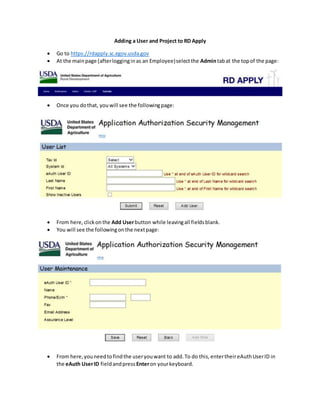
Recommended
Sharepoint 2013

The document discusses how to use apps in SharePoint 2013 intranets. It describes how apps can extend site capabilities and provide pre-built functionality like contact lists. It provides steps for importing apps from the app store or catalog and adding them to sites. The steps include giving apps names, searching for available apps, and inserting app parts on pages. The document also discusses how to create hyperlinks to apps, add photos, populate and export survey results to Excel, and update calendar events.
Welcome to prisma

This document provides instructions for submitting print jobs to the Prisma print shop at the Education Center. It explains that users should add the Prisma printer and select it when printing. The first time, users will enter their profile information and can then submit job tickets with specifics of print requirements. Users can check the status of orders on the Print Shop website.
Set external user as timesheet/expensesheet/timeoff approver in officetimer

1. Navigate to the OfficeTimer login page and login as the administrator.
2. Go to the approvals section under timesheet setup and click add to create a new approval type.
3. Select an external user as the approver type, choose the user from the list, and click add. Check the box to make the external user the time off approver.
Desk.Com

Desk.com is a SAAS help desk and customer support product accessible through the cloud. It integrates with a variety of products and third-party applications including Salesforce CRM, Salesforce IQ,Atlassian JIRA, Mailchimp and other apps. Desk.com also supports up to 50 languages.It provides cloud based customer support for small to medium sized companies. Benefits of cloud based service is that you can access it anywhere if you have an internet connection and smart multimedia device like Smartphones, Tablets etc.
Skype: ajay.dubedi
Email: ajay.dubedi@cloudanalogy.com
Phone: +1 (415) 830-3899
Add contacts

1. Create an Excel spreadsheet with contact fields like Name, Phone, Company that match your phone's contact fields. Save as a CSV file.
2. Import the CSV into Google Contacts, then export as a VCF file which can be shared to your phone.
3. Share the VCF file to your phone via Bluetooth, drive, or messaging and it will load all the contacts from the file.
Steps to Fill employee expense sheet OfficeTimer

An employee can fill out an expense sheet by logging into their OfficeTimer account. They click "My Expense Sheet" and then "Add New Expense Sheet" to begin entering expenses. The employee selects the project, expense type, enters descriptions and amounts, and adds each expense. Once all expenses are added, the employee can submit the expense sheet for approval.
Disable department in officetimer

To disable a department in OfficeTimer: navigate to the admin options tab after logging in as an administrator, click on departments, then edit the desired department and check the disabled box before clicking update. This will display the department list with an icon indicating the selected department is now disabled.
Poky.com - Adding a New Order

Poky.com allows home inspectors to manage inspection requests online through a multi-step order entry process. The process includes collecting client and property details, searching for previous inspections, scheduling inspection services and dates, and generating order forms and confirmation emails. Inspectors can also access directions to scheduled properties from their office location. The system aims to simplify inspectors' businesses so they can focus on inspections.
Recommended
Sharepoint 2013

The document discusses how to use apps in SharePoint 2013 intranets. It describes how apps can extend site capabilities and provide pre-built functionality like contact lists. It provides steps for importing apps from the app store or catalog and adding them to sites. The steps include giving apps names, searching for available apps, and inserting app parts on pages. The document also discusses how to create hyperlinks to apps, add photos, populate and export survey results to Excel, and update calendar events.
Welcome to prisma

This document provides instructions for submitting print jobs to the Prisma print shop at the Education Center. It explains that users should add the Prisma printer and select it when printing. The first time, users will enter their profile information and can then submit job tickets with specifics of print requirements. Users can check the status of orders on the Print Shop website.
Set external user as timesheet/expensesheet/timeoff approver in officetimer

1. Navigate to the OfficeTimer login page and login as the administrator.
2. Go to the approvals section under timesheet setup and click add to create a new approval type.
3. Select an external user as the approver type, choose the user from the list, and click add. Check the box to make the external user the time off approver.
Desk.Com

Desk.com is a SAAS help desk and customer support product accessible through the cloud. It integrates with a variety of products and third-party applications including Salesforce CRM, Salesforce IQ,Atlassian JIRA, Mailchimp and other apps. Desk.com also supports up to 50 languages.It provides cloud based customer support for small to medium sized companies. Benefits of cloud based service is that you can access it anywhere if you have an internet connection and smart multimedia device like Smartphones, Tablets etc.
Skype: ajay.dubedi
Email: ajay.dubedi@cloudanalogy.com
Phone: +1 (415) 830-3899
Add contacts

1. Create an Excel spreadsheet with contact fields like Name, Phone, Company that match your phone's contact fields. Save as a CSV file.
2. Import the CSV into Google Contacts, then export as a VCF file which can be shared to your phone.
3. Share the VCF file to your phone via Bluetooth, drive, or messaging and it will load all the contacts from the file.
Steps to Fill employee expense sheet OfficeTimer

An employee can fill out an expense sheet by logging into their OfficeTimer account. They click "My Expense Sheet" and then "Add New Expense Sheet" to begin entering expenses. The employee selects the project, expense type, enters descriptions and amounts, and adds each expense. Once all expenses are added, the employee can submit the expense sheet for approval.
Disable department in officetimer

To disable a department in OfficeTimer: navigate to the admin options tab after logging in as an administrator, click on departments, then edit the desired department and check the disabled box before clicking update. This will display the department list with an icon indicating the selected department is now disabled.
Poky.com - Adding a New Order

Poky.com allows home inspectors to manage inspection requests online through a multi-step order entry process. The process includes collecting client and property details, searching for previous inspections, scheduling inspection services and dates, and generating order forms and confirmation emails. Inspectors can also access directions to scheduled properties from their office location. The system aims to simplify inspectors' businesses so they can focus on inspections.
Add edit delete_project

1. Navigate to the OfficeTimer login page and login with administrator credentials.
2. On the projects page, click add to input project details like name, description, and assign a team lead.
3. Select approval types and add attachments before clicking add to complete the project creation.
How to Create an odesk Agency

This document outlines the 8 steps to create an oDesk agency account: 1) Click settings and select "Create a company" then choose agency, 2) Name the agency, 3) Complete tax forms like W9 or W8BEN, 4) Browse and apply for jobs, 5) Invite contractors to work for the agency, 6) Set up withdrawal methods to pay contractors, 7) Familiarize yourself with agency reports, and 8) Review oDesk policies and pay contractors on time.
Enable timeoff display in timesheet

To display the TimeOff field in the timesheet, an administrator must first log into their OfficeTimer account. They then access the preferences settings and check the box to show time off in the timesheet. The administrator also edits each existing time off type to uncheck the requirement for a request, allowing time off to be displayed directly in the timesheet. This will cause the timesheet view to include a time off field for tracking employees' paid and unpaid leave.
Admin Habits & Hacks Handout - Salesforce World Tour Boston

Handout for the Admin Habits & Hacks breakout session at the Salesforce World Tour Boston. #AwesomeAdmin
WordPress Professionals Melbourne

Mastersf of Digital are WordPress Professionals Melbourne who have created a step by step guide on how to use the job listing system in WordPress.
Add _Edit_Delete_tasks in officetimer

The document outlines the steps to add a task to a project in the OfficeTimer application. It involves navigating to the project page after logging in, clicking the tasks icon for the selected project, and filling out the add task form with details like the task name, description, type, assigned employees, estimates, and attachments before clicking add.
Buy Putti Forms

The document provides step-by-step instructions for purchasing and setting up a Putti Forms account on App Direct. It details signing up for an App Direct account, purchasing a Putti Forms plan, filling out payment information, and then outlines the process of selecting Putti Forms on the applications page, filling out an instance form to set up account details, and accessing the Putti Forms dashboard to begin creating forms.
How To Use JobsPikr

Here is a detailed guide on using JobsPikr to receive fresh job data feeds directly from company websites.
Add edit delete_locations_office_timer

To add a location in OfficeTimer, an administrator first logs into their account and navigates to the admin options tab. They then click on the locations icon under organization setup to access the locations screen. The administrator enters the new location details and clicks add, which will display the new location in the list of locations. They can then edit or delete existing locations as needed.
Justmeans power point

The document discusses various issues and improvements needed for a car information application. It notes errors that occur when leaving fields blank, inconsistent font sizes and types, error messages that disappear too quickly, needed message text changes, missing success messages, and spelling errors. Improvements are requested for validation messages, sorting of recently added entries, and increased display time for error messages.
Navigating the quality administrator site

To add a new user on the Quality Administrator site:
1. Log into http://quality.pemfellows.com/administrator and click on "Community Builder" then "User Management" under "Components".
2. On the CB User Manager page, click "New" to access the Create New User screen.
3. Enter the required information including username, password, email, hospital, and academic institution in the designated fields.
4. Click "Save" to create the new user account which will trigger an automated email with login details.
Work Order Management

This PowerPoint highlights some of the work order management features of the NetDispatcher mobile application.
Adding and Editing Templates

This PowerPoint shows you the basics to building and editing templates in the NetDispatcher software.
Onlineads

The document outlines the user flows for an online ads website with separate flows for sellers, administrators, buyers, and job seekers. A seller can register, add a post, and view and respond to messages from buyers. An administrator can approve ads and messages. Buyers can browse listings, view item details, and message sellers. Job seekers can browse job posts, apply with resume upload, and message employers. The administrator approves job posts.
My Access Database

The database tracks new courses and events, sending them through an approval process ending when paid for and 30 days after the event starts. It logs users and allows data entry, tracking, approvals, payments, and reporting. Admin features include adding records and users. The approval workflow uses emails, locked fields, and queries. It provides an integrated system for planning, approving, paying for, and reporting on courses and events.
Import bbPress to phpBB in 7 steps 

Import your bbPress forum to phpBB at ease. Don't wait up and follow the presentation to find out more! Only 7 steps and BAM - you're running a renewed forum.
Emi chapter 2 - step 1 - rev 1 - logging into the job

After receiving job documents, employees log into their job at a computer terminal by entering their employee ID and password. This brings up the active jobs page where the employee can click "Start Job" and then search for their specific job by number to begin the setup process. The employee selects their assembly, operation, and clicks "Setup" to start setup without counting that time against their production quota. After setup is complete, the employee ends the setup and begins production by entering information at the end job page.
Clase costos 2

Un sistema de acumulación de costos es un conjunto de normas contables, técnicas y procedimientos para acumular datos y determinar el costo unitario de un producto. Estas normas se traducen en libros, formas, cuentas y asientos contables que permiten llevar un registro de los costos asociados a la producción.
Neptune mount tells about your health .

The Neptune mount, located just above the mount of the moon on the palm, can provide insights into a person's health according to ancient beliefs. A healthy, red Neptune mount suggests healthy reproductive, cardiovascular and urinary systems, while a sunken, brittle mount with blue veins indicates hormone imbalances and potential illnesses. Lines on the mount also carry meanings - a slanted line cutting the mount signifies reduced fertility while grain-shaped lines touching life or fate lines point to possible tumors or digestive issues. While palmistry has used the Neptune mount to predict lives, the significance of its lines is not scientifically proven and comes from ancient Greek beliefs.
Catálogo Europress

Este catálogo presenta varios productos asturianos tradicionales como miel, sidra, suspiros, mermelada, quesos, jamón y vasos para sidra. Incluye descripciones breves de cada producto y sus precios. Los productos incluyen miel de castaño y brezo, un pack de 6 botellas de sidra, estuche de suspiros hechos a mano, mermelada de fresa artesanal, tabla con 5 variedades de queso asturiano y loncheado de jamón asturiano envasado al vacío.
брошура

Соколов Сергей Станиславович
Учитель физкультуры КГУ «Борисовская средняя школа отдела образования Атбасарского района»
Методическое пособие по работе туристического клуба на базе сельской школы
Media discourse and change in society

The document discusses how media discourse influences people's perceptions and behaviors in several ways:
1. Media discourse, including advertisements, movies, TV shows and cartoons, aims to persuade audiences and shape public opinion.
2. Advertising language uses slogans and positive messaging to promote products and make them memorable.
3. Violent movies and shows can influence young people to copy characters' behaviors. Cartoons also influence children's speech and actions.
4. The media's discourse played a role in influencing Pakistani public opinion against the Taliban in a particular example.
More Related Content
What's hot
Add edit delete_project

1. Navigate to the OfficeTimer login page and login with administrator credentials.
2. On the projects page, click add to input project details like name, description, and assign a team lead.
3. Select approval types and add attachments before clicking add to complete the project creation.
How to Create an odesk Agency

This document outlines the 8 steps to create an oDesk agency account: 1) Click settings and select "Create a company" then choose agency, 2) Name the agency, 3) Complete tax forms like W9 or W8BEN, 4) Browse and apply for jobs, 5) Invite contractors to work for the agency, 6) Set up withdrawal methods to pay contractors, 7) Familiarize yourself with agency reports, and 8) Review oDesk policies and pay contractors on time.
Enable timeoff display in timesheet

To display the TimeOff field in the timesheet, an administrator must first log into their OfficeTimer account. They then access the preferences settings and check the box to show time off in the timesheet. The administrator also edits each existing time off type to uncheck the requirement for a request, allowing time off to be displayed directly in the timesheet. This will cause the timesheet view to include a time off field for tracking employees' paid and unpaid leave.
Admin Habits & Hacks Handout - Salesforce World Tour Boston

Handout for the Admin Habits & Hacks breakout session at the Salesforce World Tour Boston. #AwesomeAdmin
WordPress Professionals Melbourne

Mastersf of Digital are WordPress Professionals Melbourne who have created a step by step guide on how to use the job listing system in WordPress.
Add _Edit_Delete_tasks in officetimer

The document outlines the steps to add a task to a project in the OfficeTimer application. It involves navigating to the project page after logging in, clicking the tasks icon for the selected project, and filling out the add task form with details like the task name, description, type, assigned employees, estimates, and attachments before clicking add.
Buy Putti Forms

The document provides step-by-step instructions for purchasing and setting up a Putti Forms account on App Direct. It details signing up for an App Direct account, purchasing a Putti Forms plan, filling out payment information, and then outlines the process of selecting Putti Forms on the applications page, filling out an instance form to set up account details, and accessing the Putti Forms dashboard to begin creating forms.
How To Use JobsPikr

Here is a detailed guide on using JobsPikr to receive fresh job data feeds directly from company websites.
Add edit delete_locations_office_timer

To add a location in OfficeTimer, an administrator first logs into their account and navigates to the admin options tab. They then click on the locations icon under organization setup to access the locations screen. The administrator enters the new location details and clicks add, which will display the new location in the list of locations. They can then edit or delete existing locations as needed.
Justmeans power point

The document discusses various issues and improvements needed for a car information application. It notes errors that occur when leaving fields blank, inconsistent font sizes and types, error messages that disappear too quickly, needed message text changes, missing success messages, and spelling errors. Improvements are requested for validation messages, sorting of recently added entries, and increased display time for error messages.
Navigating the quality administrator site

To add a new user on the Quality Administrator site:
1. Log into http://quality.pemfellows.com/administrator and click on "Community Builder" then "User Management" under "Components".
2. On the CB User Manager page, click "New" to access the Create New User screen.
3. Enter the required information including username, password, email, hospital, and academic institution in the designated fields.
4. Click "Save" to create the new user account which will trigger an automated email with login details.
Work Order Management

This PowerPoint highlights some of the work order management features of the NetDispatcher mobile application.
Adding and Editing Templates

This PowerPoint shows you the basics to building and editing templates in the NetDispatcher software.
Onlineads

The document outlines the user flows for an online ads website with separate flows for sellers, administrators, buyers, and job seekers. A seller can register, add a post, and view and respond to messages from buyers. An administrator can approve ads and messages. Buyers can browse listings, view item details, and message sellers. Job seekers can browse job posts, apply with resume upload, and message employers. The administrator approves job posts.
My Access Database

The database tracks new courses and events, sending them through an approval process ending when paid for and 30 days after the event starts. It logs users and allows data entry, tracking, approvals, payments, and reporting. Admin features include adding records and users. The approval workflow uses emails, locked fields, and queries. It provides an integrated system for planning, approving, paying for, and reporting on courses and events.
Import bbPress to phpBB in 7 steps 

Import your bbPress forum to phpBB at ease. Don't wait up and follow the presentation to find out more! Only 7 steps and BAM - you're running a renewed forum.
Emi chapter 2 - step 1 - rev 1 - logging into the job

After receiving job documents, employees log into their job at a computer terminal by entering their employee ID and password. This brings up the active jobs page where the employee can click "Start Job" and then search for their specific job by number to begin the setup process. The employee selects their assembly, operation, and clicks "Setup" to start setup without counting that time against their production quota. After setup is complete, the employee ends the setup and begins production by entering information at the end job page.
What's hot (17)
Admin Habits & Hacks Handout - Salesforce World Tour Boston

Admin Habits & Hacks Handout - Salesforce World Tour Boston
Emi chapter 2 - step 1 - rev 1 - logging into the job

Emi chapter 2 - step 1 - rev 1 - logging into the job
Viewers also liked
Clase costos 2

Un sistema de acumulación de costos es un conjunto de normas contables, técnicas y procedimientos para acumular datos y determinar el costo unitario de un producto. Estas normas se traducen en libros, formas, cuentas y asientos contables que permiten llevar un registro de los costos asociados a la producción.
Neptune mount tells about your health .

The Neptune mount, located just above the mount of the moon on the palm, can provide insights into a person's health according to ancient beliefs. A healthy, red Neptune mount suggests healthy reproductive, cardiovascular and urinary systems, while a sunken, brittle mount with blue veins indicates hormone imbalances and potential illnesses. Lines on the mount also carry meanings - a slanted line cutting the mount signifies reduced fertility while grain-shaped lines touching life or fate lines point to possible tumors or digestive issues. While palmistry has used the Neptune mount to predict lives, the significance of its lines is not scientifically proven and comes from ancient Greek beliefs.
Catálogo Europress

Este catálogo presenta varios productos asturianos tradicionales como miel, sidra, suspiros, mermelada, quesos, jamón y vasos para sidra. Incluye descripciones breves de cada producto y sus precios. Los productos incluyen miel de castaño y brezo, un pack de 6 botellas de sidra, estuche de suspiros hechos a mano, mermelada de fresa artesanal, tabla con 5 variedades de queso asturiano y loncheado de jamón asturiano envasado al vacío.
брошура

Соколов Сергей Станиславович
Учитель физкультуры КГУ «Борисовская средняя школа отдела образования Атбасарского района»
Методическое пособие по работе туристического клуба на базе сельской школы
Media discourse and change in society

The document discusses how media discourse influences people's perceptions and behaviors in several ways:
1. Media discourse, including advertisements, movies, TV shows and cartoons, aims to persuade audiences and shape public opinion.
2. Advertising language uses slogans and positive messaging to promote products and make them memorable.
3. Violent movies and shows can influence young people to copy characters' behaviors. Cartoons also influence children's speech and actions.
4. The media's discourse played a role in influencing Pakistani public opinion against the Taliban in a particular example.
031 033 zenoss50

El documento describe la herramienta de monitorización Zenoss. Zenoss permite monitorizar estados, rendimientos y registros de sistemas Linux, Windows, switches y routers. Usa una interfaz web flexible y admite protocolos como SNMP, WMI, ping y SSH. La instalación es sencilla mediante paquetes RPM y la interfaz es fácil de usar para añadir dispositivos, configurar alertas y visualizar eventos.
игра путешествие по стране «занимательная биология»

Байтуханова Жанар ученица 9 класса 13 лет
КГУ «Подгорненская основная школа»
Северо-Казахстанской области Кызылжарского района с.Подгорное
Руководитель: Козел Елена Павловна
Учитель химии и биологии
КГУ «Подгорненская основная школа»
La venda Online, una nova oportunitat per al comerciant

Ponencia en catalán sobre las pautas a seguir para iniciarse en el comercio electrónico. Jornadas realizadas con la CCAM (Consorci de Comerç i Artesania i Moda) de la Generalitat de Catalunya | 2012
Coco Chanel

Coco Chanel revolucionó el mundo de la moda al demostrar que las mujeres no eran meros maniquíes, sino que también podían crear. Sus colecciones sentaron las bases de la moda moderna al defender ropa funcional y estilos más cómodos que promovían una concepción más libre de la mujer. Además de triunfar en la moda, hizo famoso su perfume Chanel No5. Falleció en 1971 pero la casa Chanel sigue siendo un referente de la moda actual bajo la dirección de Karl Lagerfeld.
Deficiencias en lecto escritura.

El practicante realizó exámenes de diagnóstico y notó que la mitad del grupo tenía deficiencias en ortografía y puntuación. Algunos estudiantes leían lentamente o no podían pronunciar palabras. Cuando se les pidió escribir o hablar, carecían de ideas y vocabulario. El practicante empleó dinámicas como juegos y competencias para mejorar la lectura, escritura y expresión oral. En el futuro, propone usar más material manipulable, un rincón de lectura y más énfasis en la redacción y ej
Storware vProtect - simplified data protection for virtual environments

The document discusses the results of a study on the effects of a new drug on memory and cognitive function in older adults. The double-blind study involved giving either the new drug or a placebo to 100 volunteers aged 65-80 over a 6 month period. Testing showed those receiving the drug experienced statistically significant improvements in short-term memory retention and processing speed compared to the placebo group.
Presentación1final

El documento discute la comunicación en entornos virtuales. Explica que la comunicación se redimensiona en estos entornos al permitir la participación de muchos usuarios de forma sincrónica o asíncronica usando tecnología. También destaca que un tutor virtual de calidad debe conocer las herramientas, generar diálogo efectivo, mantener la atención y motivación de los estudiantes, y guiar la construcción del conocimiento. Además, señala que el diálogo mediado puede ser síncrono o asíncrono y pretende producir
Cine y filosofia

Este documento presenta una guía para el uso del cine como recurso didáctico para la enseñanza de la filosofía. Incluye criterios para la selección de películas, ejemplos de películas basadas en biografías de filósofos o que interpretan sistemas filosóficos, y áreas temáticas como ética, política y antropología filosófica con películas asociadas. También proporciona referencias bibliográficas sobre el tema.
Normativa eCommerce by aDigital

En esta guía se relacionan con carácter práctico una serie de preguntas y respuestas sobre contratación Online y venta a distancia y telefónica con consumidores.
Viewers also liked (14)
игра путешествие по стране «занимательная биология»

игра путешествие по стране «занимательная биология»
La venda Online, una nova oportunitat per al comerciant

La venda Online, una nova oportunitat per al comerciant
Storware vProtect - simplified data protection for virtual environments

Storware vProtect - simplified data protection for virtual environments
Similar to Adding a User and Project to RD Apply
Advisory on Zoom video meeting platform by Ministry of Home Affairs (MHA) of ...

This document provides guidelines for securely configuring Zoom meetings for private individuals. It recommends enabling settings like passwords, waiting rooms, and screen sharing restrictions for the host only. It explains how to configure these security settings on the Zoom website, mobile app, and within meetings. The goal is to prevent unauthorized access, malicious actions by participants, and denial of service attacks by limiting access through passwords. It also recommends not using personal meeting IDs and instead generating random IDs for each new meeting to improve security.
office timer tutorial for begineers to add client employee project and task1

This document provides a tutorial for adding clients, employees, projects, and tasks in OfficeTimer. It outlines 34 steps to log in as an administrator, add clients by filling out a form and clicking create, then similarly add employees by filling out forms with details. Projects are then added by selecting templates and filling out details, assigning employees, and adding tasks under projects by filling out task details forms.
Lc solutions sop manual2

1) The document describes the standard operating procedure for using the LC-Solutions software. It outlines the administration, operation, and data analysis features of the software.
2) Calculation of method validation parameters such as %RSD, linearity, LOD, LOQ, and S/N are demonstrated. The steps include defining peaks, setting calculation criteria, running batches, and viewing results.
3) The document provides detailed instructions on settings and operations for tasks like system configuration, method and batch creation, report generation, and reviewing validation results.
Desk Sync User Installation Guide

Welcome to “Desk Sync” for Salesforce. This document will guide you through the quick and easy installation and configuration process to help get your teams use Application’s amazing features.
Office timer tutorial for beginners to add Clients, Employees, Projects and T...

This document provides a tutorial for adding clients, employees, projects, and tasks in OfficeTimer. It outlines 33 steps to log in as an administrator, add clients and their details by clicking add and filling in the form, then do the same to add employees, projects, and tasks. Projects involve selecting a template, type, and managers as well as adding billing details and attachments. Tasks can be set as parent or shared and involve assigning employees, status, estimates, billing rates, and attachments.
User manual payroll asdfasdf asdf 

1. The payroll user manual outlines the process for payroll functions including calculating employee salaries, generating bills, and approving bills.
2. Key steps include selecting charges to access payroll menus, setting up employee profiles and salary components, calculating salaries, generating bills, and approving finalized bills.
3. Users can view payroll reports after approval including inner sheets, outer sheets, and deduction schedules.
F703 mifare by Automation and Secruty

The document provides information about access control and time attendance systems including fingerprint scanning, user types, enrollment processes, connecting devices to software, downloading and uploading user and log data, generating reports, and using employee maintenance features.
Timetronixdesk presentation2003

Timetronix desk software provides time attendance reports for small and large companies. It generates daily reports that track employee, shift, company, and department attendance. Monthly reports allow management to check employee attendance and see who was present during office start times. The software guides users through an onboarding wizard to set up companies, departments, designations, shifts, holidays, and enroll employees with photos and fingerprints. It can then generate various reports to analyze time and attendance data by company, department, shift, and employee.
TimeTRONIX Desk Attendance Software

TimeTRONIX Desk is Biometric Time Clock & Attendance tracking system that replaces the typical time clock used to track employees attendance.
More info can be found here - http://www.bioenabletech.com/index.php/software/time-attendance/timetronix-attendance-software/
Guideline for compliance watcher application

The document provides instructions for creating a compliance library, generating compliance from the library, submitting and approving compliance, creating events, and generating reports in a compliance management software. Key steps include uploading an excel file to create a compliance library, assigning compliance to groups and periods, submitting compliance and providing approval/comments, creating events that generate new compliance, and using various filters to search and generate compliance reports.
how to configure x lite softphone

The document provides instructions for configuring account settings in X-Lite softphone software. It explains that the user will need to enter their username and password which were provided when signing up. It also provides details on where to find credentials if needed. The user is then instructed to provide information like display name, user ID, domain, password, and authorization name based on the credentials. It also specifies to check options to register with domain and send outbound calls via domain.
Oracle Fusion SCM Online Training

When a fresh instance is provided by Oracle, the administrators in client side will receive FIN_IMPL or
SCM_IMPL or HCM_IMPL based on the offerings purchased by the client.
Installing Process Oracle 10g Database Software on Windows 10

Hello Dear, beautiful people Today presenting Step-By-Step Installing process Oracle 10g database software with Administrator Create, virtual memory create, database create, database user create, listener create, log in with example, user connected with example.
3 06-2018--add newuserstudent

The document provides instructions for adding a new user named "student" to a Linux system. It explains that you should open the terminal and run the "adduser student" command, accepting all default options by pressing enter when prompted for details like the UID, initial group, home directory, shell, and expiration date. It also notes that you should skip entering additional user details since this VM only has one user, and set the password for the new "student" account.
Details Description of Load Runner Recording option

Here I have given a details description of loadrunner recording option. I created it when I was just started learning the HP loadrunner tool. Here I have described every options under recording option and what will be the recorded script after enabling or disabling any option.
Ca1 report

The document provides instructions for setting up a small server/client network for TripSmart Company with one server and one client. It details steps to configure networking settings, install Active Directory and DNS on the server to promote it to a domain controller, join the client to the domain, create user accounts and groups to match the company's departments, and set security policies and shared folder permissions to meet requirements. The instructions are divided into four tasks covering network configuration, Active Directory installation, user/group creation and security configuration, and shared folder permissions.
16 Steps to Register Project in RERA

The document provides steps for promoters to register and manage their account and project details on the RERA Maharashtra website. It outlines 16 steps for promoters to create an account, fill their profile details and past experience, add project details like buildings, costs and documents, and submit payments. Promoters can add details of common areas, professionals involved, litigations and building activities. They can also withdraw applications using the provided forms.
How to get started with HDPOS Smart

HDPOS Smart is a cloud billing software developed by Hyper Drive IT Pvt Ltd. The purpose of this billing software is to make the billing process fast and efficient.
Online HousingSocietyManagement

1. Maintain Details of Flat / Shop , Member , Bank / Cash / Information , Nomination,Share Certificate,
Tenants, Investment, Employee, Complaint . Expenditure Account, Vehicle, General
2. Upload information in .txt format / Photo by Society Administrator / Any File .
Can be viewed by Members byPassword only.
3. Creation of Bill (Single / Auto for all Members).
4. Deposit Bill , Advance Deposit By Member.
5. Deposit by Non Member.
6. Creation of Receipt.
7. Reports can be viewed by Members (Bill , Payment and Receipt , Expenditure , Member List ,
Bank / Cash Transaction , Personnel Ledger etc.)
BizSmart First Time Setup Guide

This document outlines the three-part first time set-up process for BizSmart, an online banking platform. The three parts are:
1) User ID activation, which involves creating a password and verifying identity.
2) Security token activation for token holders like administrators, which involves setting up two-factor authentication via a security token.
3) Computer set-up and installation for token holders, which involves ensuring the computer meets minimum requirements for web browsers and Java versions. The set-up process helps users access and use BizSmart services securely.
Similar to Adding a User and Project to RD Apply (20)
Advisory on Zoom video meeting platform by Ministry of Home Affairs (MHA) of ...

Advisory on Zoom video meeting platform by Ministry of Home Affairs (MHA) of ...
office timer tutorial for begineers to add client employee project and task1

office timer tutorial for begineers to add client employee project and task1
Office timer tutorial for beginners to add Clients, Employees, Projects and T...

Office timer tutorial for beginners to add Clients, Employees, Projects and T...
Installing Process Oracle 10g Database Software on Windows 10

Installing Process Oracle 10g Database Software on Windows 10
Details Description of Load Runner Recording option

Details Description of Load Runner Recording option
Adding a User and Project to RD Apply
- 1. Adding a User and Project to RD Apply Go to https://rdapply.sc.egov.usda.gov At the mainpage (afterlogginginas an Employee)selectthe Admintabat the topof the page: Once you dothat, youwill see the followingpage: From here,clickonthe Add Userbutton while leavingall fieldsblank. You will see the followingonthe nextpage: From here,youneedtofindthe useryouwant to add.To do this,entertheireAuthUserID in the eAuth UserID fieldandpress Enteron yourkeyboard.
- 2. If the useractuallyexists,the fieldswillfillwithmostof the informationneeded,asshown below: You thenneedtoentera Phone Number before continuing.Itasksfora Fax Number butthisis not required.Once complete,itwill looklike the following: From here,clickonthe Save button.Once youdo this,youwill see the followingmessage:
- 3. Clickon OK. The nextpage will looklike this: Under the AuthorizedSystemdropdown,select RDApply Authorized.Youwill alsoneedto selectthe SecurityRole but thiswill differfromperson-to-person.Forthisexamplewe will selectAdministratorbutthis isa selectionyouwill onlyuse forRDEmployees.The highestyou can make a representativefromanapplicantisRepresentative-Signature-Certify.Once done, youwill see this:
- 4. You will nowneedtoenterthe Tax ID. Enter the project TIN and thenhitEnter on your keyboardthenselectthe appropriate LoanProgram: Next,click Save.You will see the following message if everythingwassuccessful: ClickOK. You will be takenbackto the previouspage,buta new fieldwill be shownatthe bottom: If at anytime yourun intoissuesduringyourapplication,please contactLincolnStanleyat lincoln.stanley@oh.usda.gov or(614) 255-2422.