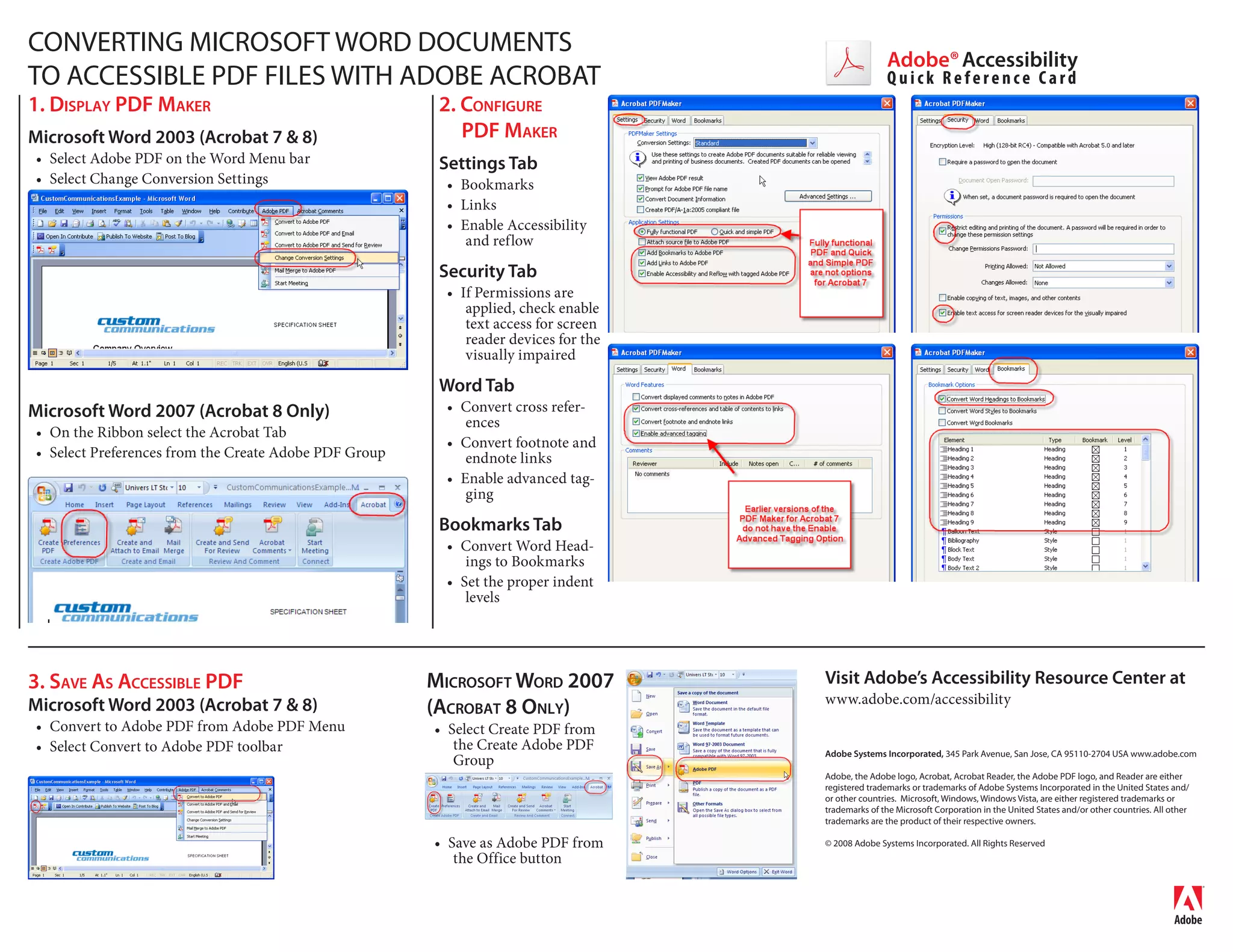This document provides instructions for preparing Microsoft Word documents to create accessible PDF files. It outlines best practices for adding structure with styles and headings, using proper formatting for images, tables, lists and other elements, and converting the Word file to a PDF while enabling accessibility options in Adobe Acrobat. Specific tips are given for Word 2003 and 2007 versions.