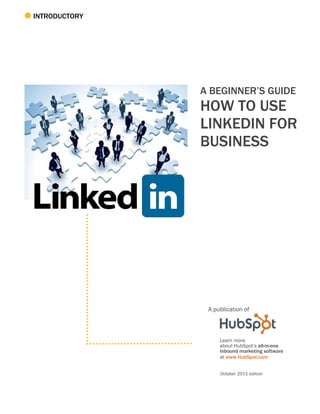
A beginners guide how to use Linked in for business – Hubspot
- 1. INTRODUCTORY A BEGINNER’S GUIDE HOW TO USE LINKEDIN FOR BUSINESS A publication of Learn more about HubSpot’s all-in-one inbound marketing software at www.HubSpot.com October 2011 edition
- 2. 2 HOW TO USE LINKEDIN FOR BUSINESS: A BEGINNER’S GUIDE Share this eBook! HOW TO USE LINKEDIN FOR BUSINESS: A BEGINNER’S GUIDE By Anum Hussain HubSpot Inbound Marketing Associate @numinews & Jamie Turner Founder of 60 Second Marketer @60SecondTweets Share this eBook! www.HubSpot.com
- 3. 3 HOW TO USE LINKEDIN FOR BUSINESS: A BEGINNER’S GUIDE TABLE OF CONTENTS INTRODUCTION: WHAT IS LINKEDIN? 4 CHAPTER 1: 8 STEPS TO COMPLETE YOUR LINKEDIN PROFILE 5 CHAPTER 2: 2 REASONS TO USE A COMPANY PAGE 12 CHAPTER 3: 5 STEPS TO COMPLETE YOUR COMPANY PAGE 14 CHAPTER 4: HOW TO TURN ON COMPANY STATUS UPDATES 18 CHAPTER 5: HOW LEAD GENERATION WORKS ON LINKEDIN 21 CHAPTER 6: 6 WAYS TO USE LINKEDIN TO GENERATE LEADS 23 CHAPTER 7: 3 KEY TIPS ON LINKEDIN TODAY FOR MARKETERS 27 CONCLUSION: A FINAL WORD ON LINKEDIN 29 Share this eBook! www.HubSpot.com
- 4. 4 HOW TO USE LINKEDIN FOR BUSINESS: A BEGINNER’S GUIDE WHAT IS LINKEDIN? LinkedIn is a social network with over 116 million users that enables you to network professionally, post and find jobs, answer questions, and build thought leadership—while simultaneously helping the people you trust. A user can easily discover the people employed by a certain business, or the various businesses a certain person has worked for. But what makes LinkedIn truly different from other social media sites? Let’s try this analogy: As you most likely already know, every social media tool has its own personality. Facebook is a lot like the local pub. A pub is a place where you can go in, chat with friends, tell a few jokes and relax a bit. LinkedIn is more like a trade show—a place where you’d keep things pretty buttoned-up and formal. No need to mention your vacation in Las Vegas on LinkedIn. But that white paper you wrote? Perfect for LinkedIn. For these reasons, LinkedIn should be an integral part of your social media marketing. It’s time to get started! (And while you’re at it, check out the HubSpot company page and follow us to learn more about our company/LinkedIn.) Share this eBook! www.HubSpot.com
- 5. 8 STEPS TO 1 COMPLETE YOUR LINKEDIN PROFILE
- 6. 6 HOW TO USE LINKEDIN FOR BUSINESS: A BEGINNER’S GUIDE COMPLETING YOUR LINKEDIN PROFILE Before you can delve fully into using LinkedIn as a business, you need to master LinkedIn as an individual user. While many people have an account, their profile is often incomplete, making it essentially useless. You might even say the only thing worse than not having a profile is having an incomplete one. Thus, assuming you already have some form of a LinkedIn profile (if not, go create one!), let’s complete your profile so you can attain social media greatness. Go to the menu bar at the top of any LinkedIn page and select the “Profile” menu. Drag down to the “Edit Profile” link. Now we are ready for the following 7 steps: 1. Include Full Name and Image. Let’s start with the very first section. This may sound like a no-brainer, but countless LinkedIn users fail to include their full name and picture. Display your first and last name to ensure people can find you. Using a first name with a last initial is not sufficient—especially when a prospective client or employer is trying to locate your profile. Then, upload an image. Research suggests that profiles without photos are rarely viewed, as they are perceived as profiles not in use. Share this eBook! www.HubSpot.com
- 7. 7 HOW TO USE LINKEDIN FOR BUSINESS: A BEGINNER’S GUIDE 2. Personalize Your Headline. Customize your “Professional Headline,” which will automatically update in the future as your current position. However, you have the option of altering it to something else, which may be more appealing to prospective clients or employers. But keep in mind that if a client were seeking you out on LinkedIn, it would be helpful to include your current position in the headline. In general, keep it short and sweet. TIP: If you switch jobs, your professional headline will reflect that. So instead of trying to recall what your perfect headline was, have it saved for easy accessibility. 3. Add Work History. Head over to the Experience section. At the very minimum you should list your most recent positions. Click “Add a position,” and you will be navigated to a separate page where you can fill out information about that job. If your company appears in the drop down once you start typing, click on it to ensure you get grouped with fellow employees under company searches. TIP: Avoid adding the various positions you held in the many organizations, clubs, and/or societies at your school (whether you are currently in school or 10 years removed). While these are all great experiences, if you want to tailor your profile to a professional environment, highlight only your professional experience—internships, jobs, etc. LinkedIn was wise enough to know how to weigh the clout of each type of work, by including a section under education to separately list these activities. Share this eBook! www.HubSpot.com
- 8. 8 HOW TO USE LINKEDIN FOR BUSINESS: A BEGINNER’S GUIDE 4. Customize Your LinkedIn URL. You’ll want to create a personalized LinkedIn URL. Still under the “Edit Profile” page, look at the bottom of your profile. You’ll see a line that says “Public Profile” with an “Edit” link next to it. From there, you’ll be taken to a new screen. Scroll down and to the right of the page you’ll see prompts that show you how to create your customized LinkedIn URL quickly and easily. TIP: Try to avoid using your company name in your LinkedIn URL. After all, there are no guarantees you’ll be at that company forever. 5. Customize your Website URL’s. Website URL’s are just as important as your customer LinkedIn URL. Click edit next to “Additional Information.” Here you can include your interests, groups and associations, and any honors and awards. Each is self-explanatory. However, the first section calls for websites. The drop down menu for adding a website lists options such as Personal Website, Company Website, Blog, etc. We recommend choosing “Other”— regardless of what kind of site it is. This will allow you to insert your own Title, so instead of a hyperlinked word that says “Blog,” it will be more specific, such as “Marketing Blog.” Share this eBook! www.HubSpot.com
- 9. 9 HOW TO USE LINKEDIN FOR BUSINESS: A BEGINNER’S GUIDE 6. Ask for Recommendations. You’ll notice a hyperlink under each position that says, “Ask for recommendations.” A recommendation can help to distinguish a traditional position by illustrating how well you performed through a colleague’s narrative. TIP: When requesting a recommendation, do not simply send the generic message LinkedIn creates for you. Include some specific projects you worked on so that your recommender remembers the particular work you did and speak to it. Notice the difference between: “Pete was a creative thinker who got the job done”, and “Pete created and implemented a blogging strategy that helped generate 163 leads in one weeks time.” Share this eBook! www.HubSpot.com
- 10. 10 HOW TO USE LINKEDIN FOR BUSINESS: A BEGINNER’S GUIDE 7. Connect Your Twitter Account with LinkedIn. Just above the Public Profile link under the first section of your profile (where your name, headline, and image is), you will see a Twitter link. Click edit to manage your Twitter settings. Not only should you display your Twitter handle, but you should share tweets as well. Your tweets are one of the only ways to make your profile personable and not focused solely around your professional life. A client or employer will want to see how you speak and think in addition to the more traditional information available on your resume. TIP: Select the option to only share tweets that contain a LinkedIn hashtag (#in or #li). This will allow you to filter which tweets appear on your profile. This way, if you tweet about seeing someone walk into a door while drunk, it’ll get buried away in your Twitter stream and you can focus on sharing more professional tweets. Keep in mind that not all LinkedIn users are updating their accounts as often as Twitter users, so having a filter can avoid spamming your connections. Share this eBook! www.HubSpot.com
- 11. 11 HOW TO USE LINKEDIN FOR BUSINESS: A BEGINNER’S GUIDE 8. Grow Your Network. You now have enough information on your profile to start growing your network! Just go to the upper right hand side of the menu bar and click on the link that says People in it. Drag down to Groups. Then type in a subject you’re interested in (e.g., marketing, sales, real estate, etc.). You’ll notice that when you do a search, LinkedIn provides suggestions not only on “Groups” but also in several other categories such as Connections, Companies, Features and Skills. Don’t be shy about reaching out to organizations or people on LinkedIn. That’s what it’s for. But avoid doing a bunch of outreach all at once because people will pick up on the spammy nature of it. Just pretend you’re at a party and reach out to people one at a time. That way, you’ll come across as more genuine and sincere. Share this eBook! www.HubSpot.com
- 12. 2 REASONS 2 TO USE A COMPANY PAGE
- 13. 13 HOW TO USE LINKEDIN FOR BUSINESS: A BEGINNER’S GUIDE USING A COMPANY PAGE Profile—Check. Company Page—Commence. Now, before we delve into building a company presence on LinkedIn, you must be thinking… why should we need yet another social platform? Well, here are 2 big reasons your company should be utilizing a LinkedIn Company Page. (If you do not have a LinkedIn company page, click here to quickly add your company.) 1. Company Reach. Without putting any efforts into building your company on LinkedIn, chances are many of your employees are updating their personal profiles to show where they work. Every person that connects with that profile may potentially click on your company name and be navigated to your company page. Take advantage of this. Hordes of users can easily land on your page through simple LinkedIn browsing. Opinions will be formed based on the amount and type of information displayed. As every employee has the opportunity to promote your company, use this to your advantage. 2. Product Awareness. Company pages on LinkedIn provide a section for talking about specific products. While you can create a business page on Facebook where you can describe your various products as a whole and see which friends “like” that page, LinkedIn narrows the field and allows you to add multiple products so each stands out. Not only are consumers learning about the products and services your company produces, they are also able to see how many of their connections recommend them. This form of product awareness is hard to find, and better yet, able to be measured. Share this eBook! www.HubSpot.com
- 14. 5 STEPS TO 3 COMPLETE YOUR COMPANY PAGE
- 15. 15 HOW TO USE LINKEDIN FOR BUSINESS: A BEGINNER’S GUIDE COMPLETING YOUR COMPANY PAGE Now that your personal LinkedIn profile is top-notch, and you have a better understanding on why the heck you should have a LinkedIn company page, it’s important to make that page blanketed with great information. A LinkedIn company page is the one page amidst those on your various social networks that calls for the most professionalism. Just as a person profile is professional in its resume-like nature, yet has a touch of personality through Twitter streams and applications, a company page should emit a white-collar persona paired with some company character. With that in mind, here are 5 steps to complete your company page. 1. Include Basic Information. Go to Admintools Edit. From there, LinkedIn will prompt you to fill in generic information about your company (a lot of which may already be complete from when you added the company page in the first place). Be sure to fine-tune the description portion, as this will be crucial in user understanding of your company. 2. Post Jobs. The second tab on a company page is “Careers.” This feature allows you to post openings at your company. While your company may already have various methods of announcing that you’re hiring, what better place to post a job opening than the very network where professionals live and explore? Let people know you’re looking for fresh meat to help build what is ultimately defined in your company description. 3. Include Products. We’ve already learned how effectively LinkedIn can showcase your various products, now it’s time to include them. Heading to the products tab on your company page, click on the “Admin tools” button again to reveal a new drop down menu—this menu changes from tab to tab. Share this eBook! www.HubSpot.com
- 16. 16 HOW TO USE LINKEDIN FOR BUSINESS: A BEGINNER’S GUIDE You now have the option to “add a product or service.” Do it. LinkedIn will go through simple step-by-step instructions to help you broadcast those services. 4. Promote. Under the initial overview tab, LinkedIn (under Admintools) allows you to promote your company through an ad campaign. This feature is split into 4 simple steps, which LinkedIn takes you through in a very comprehensible manner. A “Common Questions” box also appears to the right of this page, so you can truly understand how the feature works. A LinkedIn ad campaign could help spread the word about your company as you build and integrate inbound marketing efforts into your business platform. 5. Measure Everything. Well, everything provided on your company page. The fourth and final tab on your company page is “analytics.” Remember that everything you do with internet marketing involves taking the time to see how those efforts are playing out (this will help you determine whether or not those efforts are worth the time.) The analytics tab will allow you to track page views and unique visitors on your overall page, as well as each individual tab. LinkedIn also measures how many clicks your products or services have received and the number of members following your company. Share this eBook! www.HubSpot.com
- 17. 17 HOW TO USE LINKEDIN FOR BUSINESS: A BEGINNER’S GUIDE In addition, LinkedIn gives percentages for member visits. This tool can be helpful in understanding who your LinkedIn target audience is because the data is split into member visits by industry (marketing, finance, etc.), function (sales, research, etc.), and company (HubSpot, LinkedIn, etc.). Et voila! You now have a fantabulous company profile page—one that can be reached through your wonderful personal page. Now keep that momentum flowing as we head into the last step in perfecting your company page. Share this eBook! www.HubSpot.com
- 18. HOW TO TURN 4 ON COMPANY STATUS UPDATES
- 19. 19 HOW TO USE LINKEDIN FOR BUSINESS: A BEGINNER’S GUIDE TURNING ON COMPANY STATUS UPDATES As mentioned earlier, a LinkedIn company page showcases all the people who currently work at that company. Anyone with a valid @companyname.com email address is able to edit the minimal information on the page. However, with the launch of LinkedIn’s status update feature for these pages, only selected employees will be able to administrate. This will allow your company to have another platform to share information, and add some personality to your page (you need to broadcast your voice to become more personable!). Here’s a breakdown of the simple steps to activate status updates, which will appear on followers’ LinkedIn homepages as well as the company’s page itself. In addition, LinkedIn users can “Like,” comment on, and share a company’s updates, a la Facebook. 1. If you’re an administrator, visit your Company Page on LinkedIn (e.g. for HubSpot). 2. Under “Admin Tools” on the right, click “Edit”. 3. Under Company Page Admins, check “Designated Users Only” (Note: you must have this box checked in order to enable company status updates. If the “All employees with a valid email registered to the company domain” box is checked, the status update box will not appear.) Share this eBook! www.HubSpot.com
- 20. 20 HOW TO USE LINKEDIN FOR BUSINESS: A BEGINNER’S GUIDE 4. Once you designate admins under “Manage Admins,” your Company Status Update box will appear! Share this eBook! www.HubSpot.com
- 21. HOW LEAD 5 GENERATION WORKS ON LINKEDIN
- 22. 22 HOW TO USE LINKEDIN FOR BUSINESS: A BEGINNER’S GUIDE LEAD GENERATION ON LINKEDIN Now that an awesome profile and company page has been set up, start using LinkedIn to generate leads (hello inbound marketing). Let’s start by talking about the two main approaches for using LinkedIn for lead generation. The first approach is to provide prospects information about your company directly on LinkedIn. The second approach is to start the conversation on LinkedIn, but then drive the prospect through to a landing page on your website. (For more information on using HubSpot to develop and track your landing pages, click here.) This first approach—to provide prospects information directly on LinkedIn—is terrific if you reach out to people with their interests in mind. Meaning, if you’ve ever been to a cocktail party and had someone walk up to you and instantly try to sell you insurance, you know that it was an unpleasant experience. But if you went to the same cocktail party and met someone who spent 20 minutes talking about you, your interests and your needs, and then mentioned that they sell insurance, you’d be much more inclined to buy from them, right? It’s the same when you provide information to prospects directly via LinkedIn. If you’re going to use the direct approach, get to know the prospect first. Try to be helpful by offering advice, industry insights or general information before you turn it into a sales call. So what about the indirect approach? The indirect approach aspires to drive people through to a landing page where they can download a white paper, signing them up for your e-newsletter or giving them more information on your products or services. Here’s the trick with the second approach—you still want to start out by offering free advice or helpful information to your customer prospect. The rules of engagement are the same as the direct approach, but the difference is that once you’ve connected with your prospect on LinkedIn, you drive them through to your landing page. Share this eBook! www.HubSpot.com
- 23. 6 WAYS TO USE 6 LINKEDIN TO GENERATE LEADS
- 24. 24 HOW TO USE LINKEDIN FOR BUSINESS: A BEGINNER’S GUIDE USING LINKEDIN FOR LEAD GENERATION With the aforementioned in mind, here are six primary ways you can use LinkedIn to generate leads for your business. 1. LinkedIn Answers: This is one of the more useful (and under-utilized) tools on LinkedIn. It’s a section where people who want to ask questions about business go to get advice. And guess who’s giving the advice? You are, because you’re an industry-insider with a lot of helpful knowledge, right? Right. 2. LinkedIn Applications: One of the more interesting places to visit on LinkedIn is the Applications area. This is where you can go to add new and interesting apps that will improve the experience people have on your LinkedIn page. If you’d like to add your blog posts to your LinkedIn page, there’s an app for that. Or, if you’d like to let people know what business books you’re reading, that’s easy, too. You can even set up simple polls to find out what’s on the minds of your customers and prospects. Every application comes with easy steps to implement them. 3. LinkedIn Groups: Join several groups on LinkedIn. The trick here isn’t just joining the obvious groups in your industry—it’s joining groups that are outside your industry that might help you grow your business. By stretching out a little bit, you’re expanding your reach, which is always good for business. So, for Share this eBook! www.HubSpot.com
- 25. 25 HOW TO USE LINKEDIN FOR BUSINESS: A BEGINNER’S GUIDE example, if you’re an accountant, you don’t want to just join accounting groups—you’ll want to join groups for entrepreneurs, small business owners, restaurateurs and other groups outside of your immediate circle. (To learn more about LinkedIn Groups, read these 5 tips for creating, promoting and managing a LinkedIn group.) 4. LinkedIn People: This is terrific for sales people, people looking for jobs and business-to-business owners who want to get their foot in the door at a large corporation. Just do a search in the upper-right-hand box for your target company. Click on the company. Now, on the right hand side, you’ll see a box that will show you your first connection (also known as a direct connection) and your second connections. Assuming you have no first or direct connections, click on the second connections link. This will bring up a list of names of people at your target company. At the bottom of the profile, you’ll see a list of your shared connections. From that point on, it’s a cakewalk—just ask your friends to introduce you via LinkedIn to the people at your target company. Bingo, you’re in. Share this eBook! www.HubSpot.com
- 26. 26 HOW TO USE LINKEDIN FOR BUSINESS: A BEGINNER’S GUIDE 5. LinkedIn Direct Ads: LinkedIn has an advertising program that can be used to drive new prospects to your landing page, LinkedIn group or other destination. The ads work the same way Google paid search ads work. You simply write a headline, add some copy and create a destination link. Then you bid on how much you’ll pay LinkedIn every time someone clicks on the ad. If you pay $1 to LinkedIn for a click-through, and it takes 50 clicks before you convert a customer, then you’ve just spent $50 for 1 customer. If your product sells for $500 each, investing $50 to generate $500 is not a bad return-on-investment. 6. LinkedIn Mobile: Yes, LinkedIn has a mobile application. If you haven’t already downloaded it to your smart phone, just go to your app store and download it for free. The LinkedIn mobile app is best used when you’re at an event where you’re making one- on-one contacts. During a conversation with a prospect, ask them to turn on LinkedIn on their smart phone. Then, bump your phones together lightly. If your contact has their settings correct, then LinkedIn will transfer your contact information between phones using Bluetooth. No typing, no misspelled words—just instant transfer of information. Share this eBook! www.HubSpot.com
- 27. 3 KEY TIPS ON 7 LINKEDIN TODAY FOR MARKETERS
- 28. 28 HOW TO USE LINKEDIN FOR BUSINESS: A BEGINNER’S GUIDE TIPS ON LINKEDIN TODAY FOR MARKETERS LinkedIn Today is a news aggregation service. Whenever users log on to LinkedIn, three top stories from their selected industry appear above the updates section. Users can also have the option of sending LinkedIn Today headlines to their email, either daily or through a weekly digest. Here are three tips for marketers. 1. Publishing > Advertising. One of the basics of inbound marketing is realizing that people read content and ignore ads. Advertising can be important in the initial steps of creating awareness, but creating content that has the potential of being promoted by LinkedIn users, and therefore landing on multiple user homepages, is even more important. If you don’t already have a blog, start one, and be your own publisher. You never know what great content will get shared enough to land in a user’s top stories. 2. Be Active. Since your news and blog posts can be spread more virally on LinkedIn, there is even more reason to be active in this business community. If you have more friends and build better relationships with them on LinkedIn, then it is more likely your content will get more shares and be featured on LinkedIn Today. One Share this eBook! www.HubSpot.com
- 29. 29 HOW TO USE LINKEDIN FOR BUSINESS: A BEGINNER’S GUIDE way to be active is to join groups and post messages there, like our Inbound Marketers LinkedIn Group. 3. Embed Share Buttons. There’s no point in creating content if your users can’t share it—especially on LinkedIn where each post has the potential of landing on homepages. If there isn’t one already, be sure you add a LinkedIn share button to your pages. (HubSpot customers can learn how to embed a LinkedIn share button here.) FINAL WORD ON LINKEDIN There are a lot of new tools being added to the LinkedIn toolbox all the time. Keep following its progress, through personal play or reading the HubSpot Marketing Blog. Another great resource is Learn.LinkedIn.com. It’s packed with in-depth tutorials you can use to supercharge your use of LinkedIn. Good luck. And keep us posted on your progress! Share this eBook! www.HubSpot.com
- 30. Take HubSpot for a testdrive to see how HubSpot’s social media tools can help you monitor, participate in, and generate more leads from social media like LinkedIn! CLICK HERE TO SIGN UP FOR YOUR FREE, 30-DAY HUBSPOT TRIAL TODAY!
