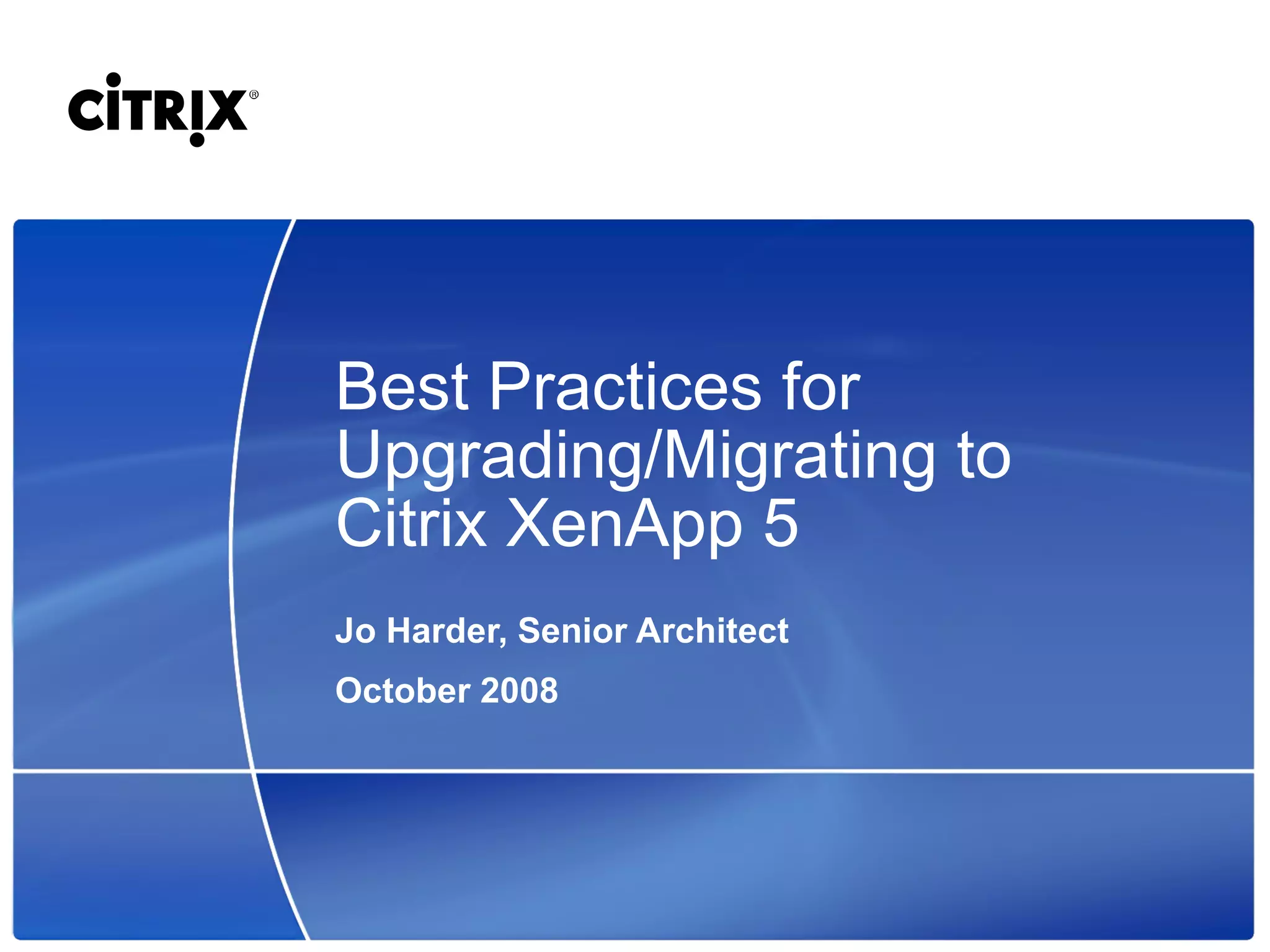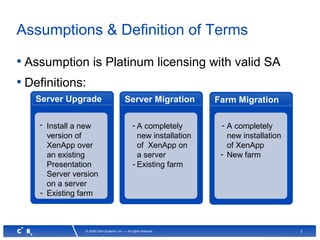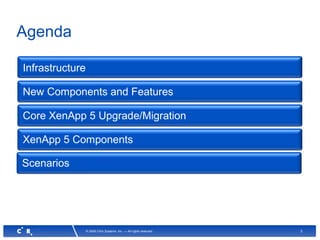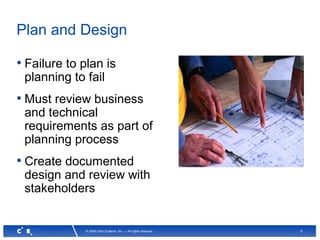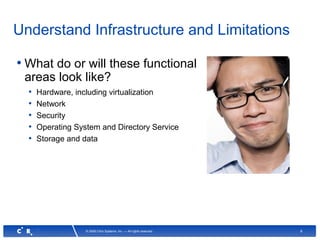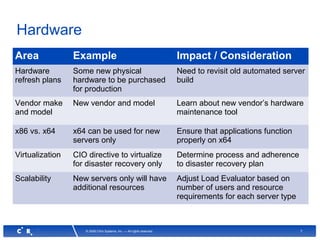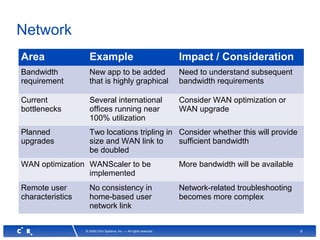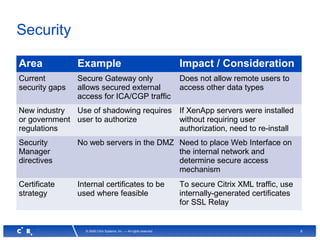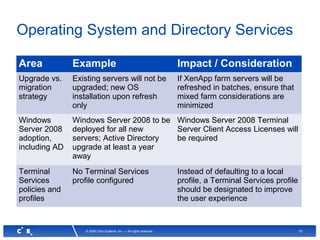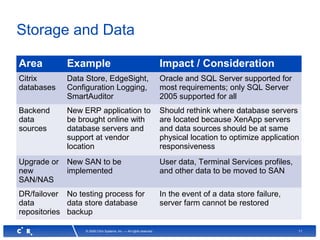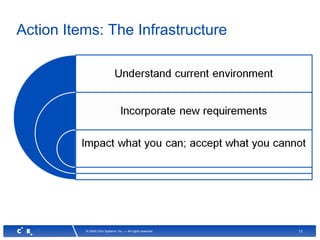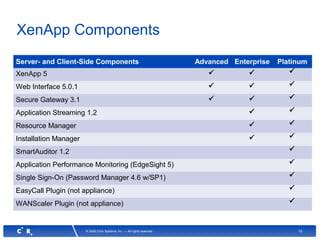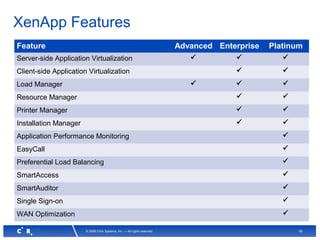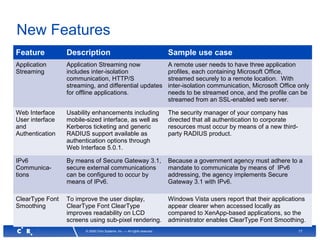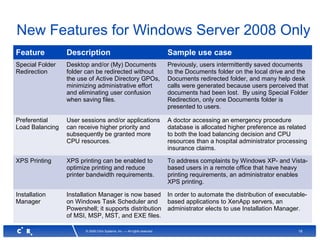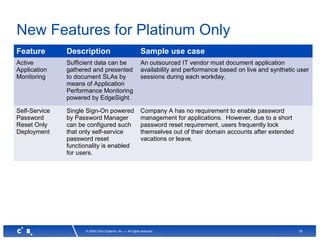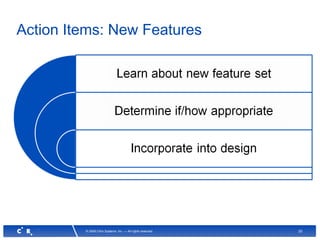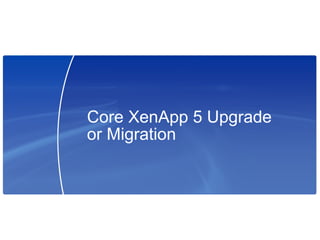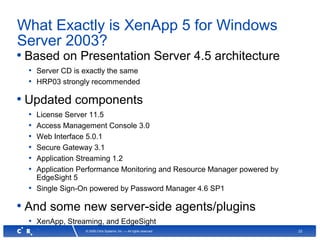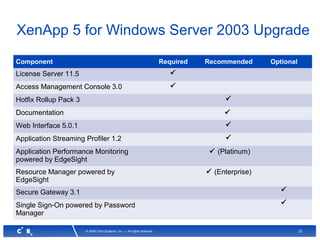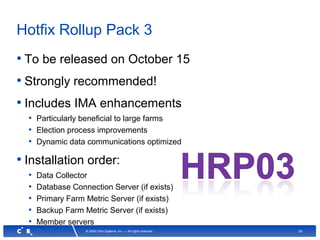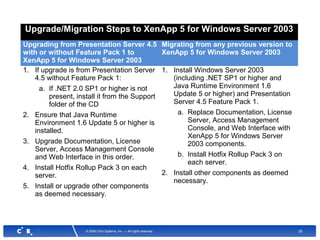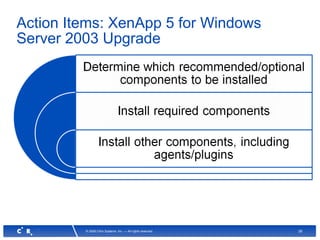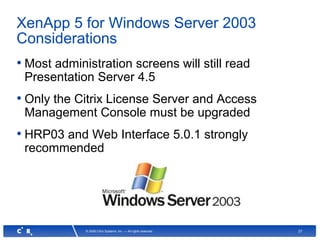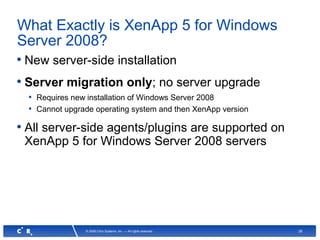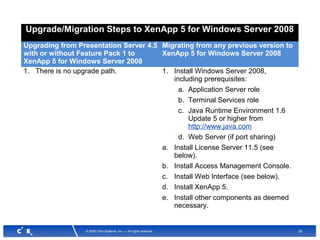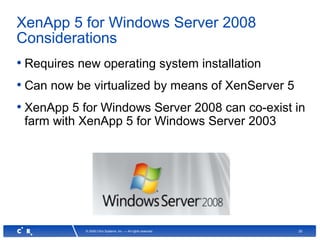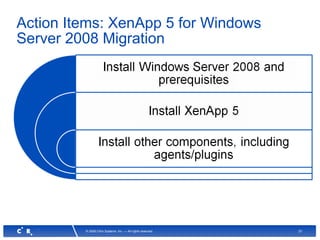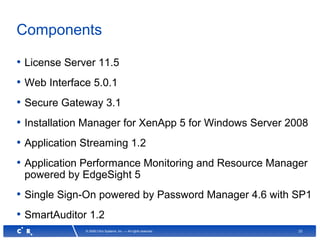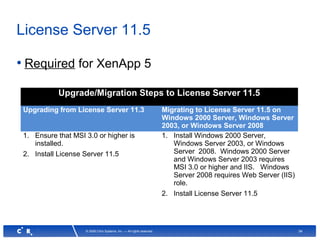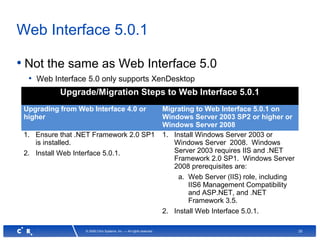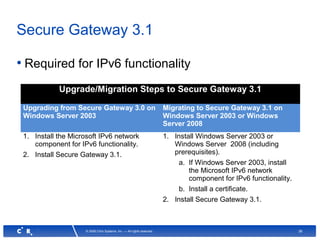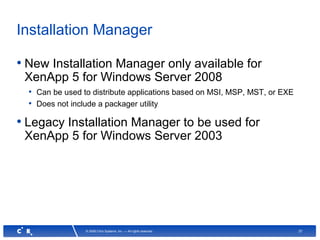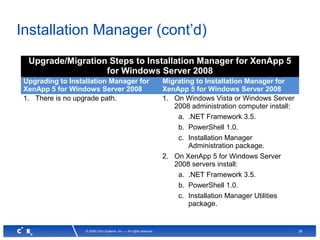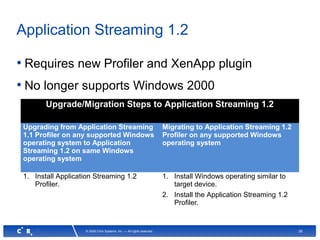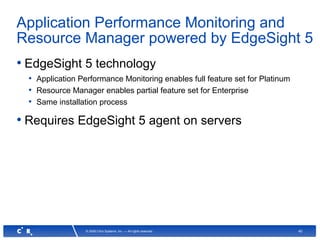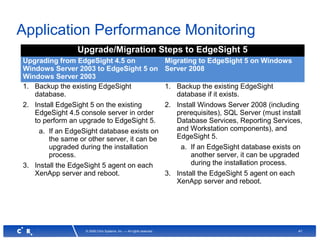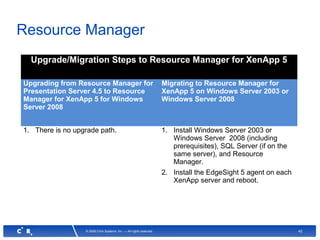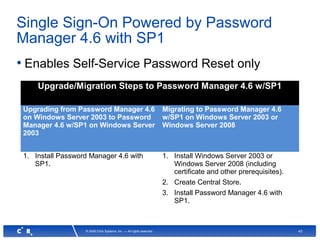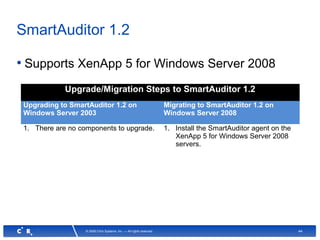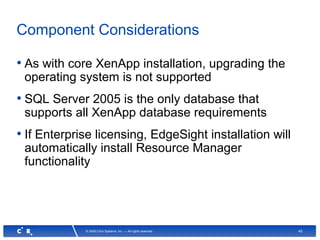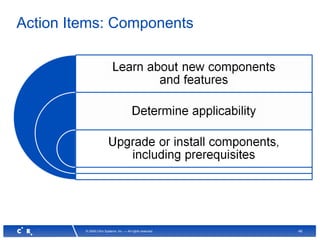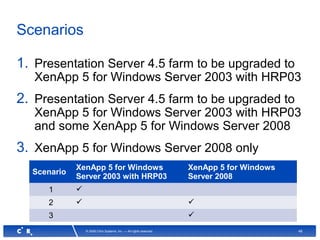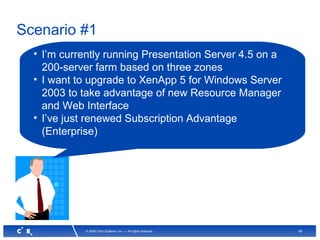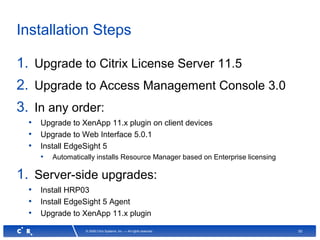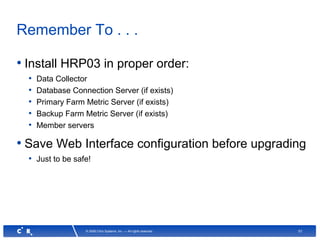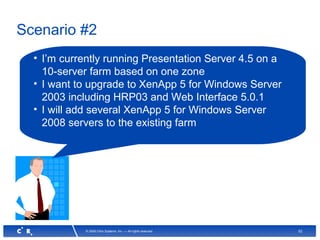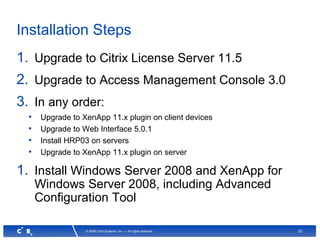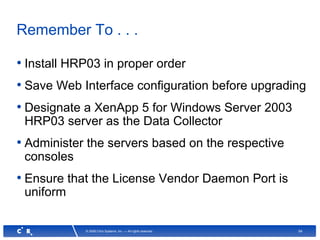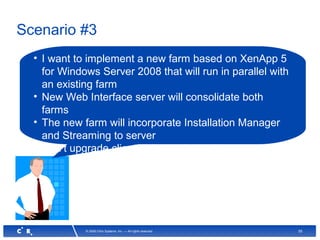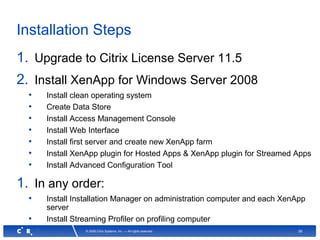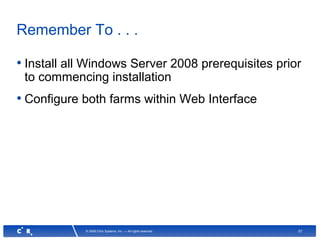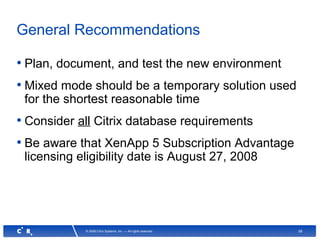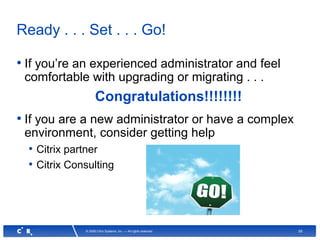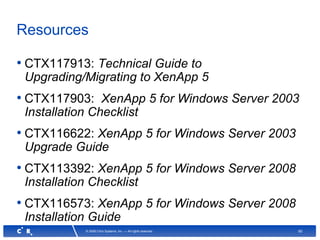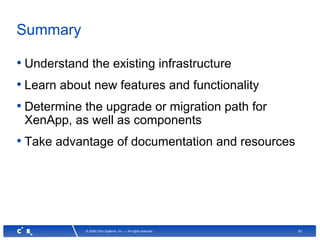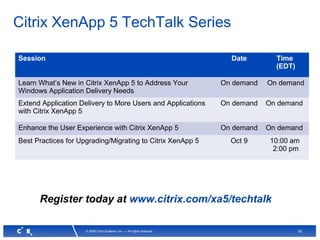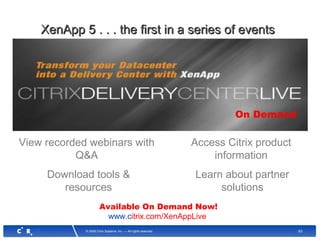This document provides best practices for upgrading or migrating to Citrix XenApp 5. It discusses planning the infrastructure upgrade/migration, including understanding hardware, network, security, operating systems and directories. It also covers new XenApp 5 components and features to consider. The core steps for upgrading XenApp on Windows Server 2003 involve upgrading specific components like the License Server, Access Management Console and Web Interface. Migrating to XenApp 5 on Windows Server 2008 requires a new Windows Server 2008 installation. The document provides considerations for each scenario and lists the key XenApp 5 components to deploy.