6 ict tutorial create a family tree chart in power point 2007
•
2 likes•2,408 views
This document provides instructions for creating a family tree chart in PowerPoint 2007. It describes how to choose the correct slide layout and SmartArt graphic for a hierarchy chart, add and format shapes to represent family members, and link branches to other slides for more details. The steps also cover adding text, deleting shapes, and including a background image while maintaining focus on the family tree chart.
Report
Share
Report
Share
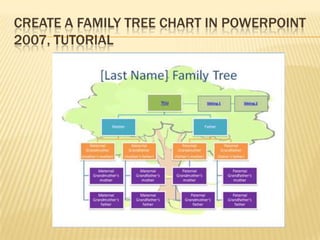
Recommended
Graphs And Charts Step By Step Instructions

The document discusses different types of charts that can be used to visually display numeric data, including column, pie, bar, cone, bubble, and pyramid charts. It provides steps for selecting a chart type in Excel, choosing the relevant data range, adding titles, and inserting the chart either in the current workbook or a new one.
6 ict tutorial create a family tree chart in power point 2007

This document provides a tutorial for creating a family tree chart in PowerPoint 2007. It describes how to choose the correct slide layout and SmartArt graphic for a hierarchy chart, add and format shapes to represent family members, and link branches to other slides for more details. The steps also cover adding a background image and formatting or deleting existing shapes.
Basic formatting operations in ms word

The document provides instructions for basic formatting and operations in Microsoft Word, including how to create and format tables, add headers and footers, insert images and clipart, apply bullets and numbering, and more. Key points covered include inserting and deleting table rows and columns, merging and splitting cells, adding borders and shading, and changing text direction within tables.
Working with charts in word 2003

The document provides instructions for creating and modifying charts and graphs, inserting images and graphics, and using WordArt in Microsoft Word. It explains how to create and customize column, pie, and line charts by adding or replacing data, changing the chart type and colors, formatting axes, and adding titles. It also describes how to insert pictures, clip art, shapes, and WordArt and customize their formatting and positioning.
Power point2007

The document provides instructions for customizing a PowerPoint presentation using themes, inserting pictures and text boxes, applying styles and effects, and positioning elements. It outlines steps to choose a theme and customize backgrounds and styles. It then guides adding a picture with effects like glow, inserting a caption text box and applying a shape style. Further steps center the text and align the picture and text box. The document concludes with typical final tasks like adding transitions, viewing the slide show, and saving the file.
W4_MSWORD-Part-2.pdf

This document provides instructions for inserting and formatting tables, pictures, and page numbers in Microsoft Word. It discusses how to create a table, insert and resize pictures, add page numbers, and perform a mail merge. The mail merge section outlines the steps to create a recipient list, insert merge fields into a document, and complete the mail merge process. Formatting topics covered include text alignment in tables, resizing rows and columns, merging and splitting table cells, and wrapping text around pictures.
Goggle Docs State Presentation

This document provides instructions for creating and editing slide show presentations using Google docs. It outlines how to add and delete slides, change slide backgrounds and order, play slide shows, print slides with and without notes, edit text, check spelling, insert images and tables, create charts and organizational charts, and publish the finished presentation online.
Goggle Docs State Presentation

This document provides instructions for creating and editing slide show presentations using Google docs. It outlines how to add and delete slides, change slide backgrounds and order, play slide shows, print slides with and without notes, edit text, check spelling, insert images and tables, create charts and organizational charts, and publish the finished slide show online.
Recommended
Graphs And Charts Step By Step Instructions

The document discusses different types of charts that can be used to visually display numeric data, including column, pie, bar, cone, bubble, and pyramid charts. It provides steps for selecting a chart type in Excel, choosing the relevant data range, adding titles, and inserting the chart either in the current workbook or a new one.
6 ict tutorial create a family tree chart in power point 2007

This document provides a tutorial for creating a family tree chart in PowerPoint 2007. It describes how to choose the correct slide layout and SmartArt graphic for a hierarchy chart, add and format shapes to represent family members, and link branches to other slides for more details. The steps also cover adding a background image and formatting or deleting existing shapes.
Basic formatting operations in ms word

The document provides instructions for basic formatting and operations in Microsoft Word, including how to create and format tables, add headers and footers, insert images and clipart, apply bullets and numbering, and more. Key points covered include inserting and deleting table rows and columns, merging and splitting cells, adding borders and shading, and changing text direction within tables.
Working with charts in word 2003

The document provides instructions for creating and modifying charts and graphs, inserting images and graphics, and using WordArt in Microsoft Word. It explains how to create and customize column, pie, and line charts by adding or replacing data, changing the chart type and colors, formatting axes, and adding titles. It also describes how to insert pictures, clip art, shapes, and WordArt and customize their formatting and positioning.
Power point2007

The document provides instructions for customizing a PowerPoint presentation using themes, inserting pictures and text boxes, applying styles and effects, and positioning elements. It outlines steps to choose a theme and customize backgrounds and styles. It then guides adding a picture with effects like glow, inserting a caption text box and applying a shape style. Further steps center the text and align the picture and text box. The document concludes with typical final tasks like adding transitions, viewing the slide show, and saving the file.
W4_MSWORD-Part-2.pdf

This document provides instructions for inserting and formatting tables, pictures, and page numbers in Microsoft Word. It discusses how to create a table, insert and resize pictures, add page numbers, and perform a mail merge. The mail merge section outlines the steps to create a recipient list, insert merge fields into a document, and complete the mail merge process. Formatting topics covered include text alignment in tables, resizing rows and columns, merging and splitting table cells, and wrapping text around pictures.
Goggle Docs State Presentation

This document provides instructions for creating and editing slide show presentations using Google docs. It outlines how to add and delete slides, change slide backgrounds and order, play slide shows, print slides with and without notes, edit text, check spelling, insert images and tables, create charts and organizational charts, and publish the finished presentation online.
Goggle Docs State Presentation

This document provides instructions for creating and editing slide show presentations using Google docs. It outlines how to add and delete slides, change slide backgrounds and order, play slide shows, print slides with and without notes, edit text, check spelling, insert images and tables, create charts and organizational charts, and publish the finished slide show online.
Goggle Docs State Presentation

This document provides instructions for creating and editing slide show presentations using Google docs. It outlines how to add and delete slides, change slide backgrounds and order, play slide shows, print slides with and without notes, edit text, check spelling, insert images and tables, create charts and organizational charts, and publish the finished slide show online.
Goggle Docs State Presentation

This document provides instructions for creating and editing slide show presentations using Google docs. It outlines how to add and delete slides, change slide backgrounds and order, play slide shows, print slides with and without notes, edit text, check spelling, insert images and tables, create charts and organizational charts, and publish the finished presentation online.
Goggle Docs State Presentation

The document provides instructions for creating and editing slide show presentations using Google docs. It outlines how to add and rearrange slides, change backgrounds, play and print presentations, edit text, check spelling, insert images and other elements, format text using bullets and numbering, create tables and charts, and publish the finished presentation online for others to view.
Word Chapter 4

This document provides instructions for working with tables, graphics, and other visual elements in Word 2010. It includes skills for creating and formatting tables, inserting pictures and clip art, applying styles to visual elements, wrapping and positioning graphics, and inserting shapes, SmartArt, WordArt and other visuals. The skills cover basic tasks like insertion and formatting as well as more advanced tasks like sorting tables and creating custom styles.
Publisher lec 5

This document provides instructions for working with objects such as shapes and Building Blocks in Microsoft Publisher. It describes how to insert, modify, arrange and order objects. Key steps include selecting a shape or Building Block from the Insert tab, dragging to size and position it, and using the Format tab to change properties like fill color, outline, style and effects. Objects can be aligned together or to the page, grouped together and ordered on top of one another. The instructions provide a tutorial for learning fundamental object features in Publisher.
excel-cheat-sheet.pdf

This document provides a summary of basic and intermediate skills for using Microsoft Excel. It includes shortcuts and instructions for common tasks like navigating worksheets, editing cells, formatting text and values, inserting formulas and functions, creating and modifying charts, and printing worksheets. The document also provides descriptions and examples of more advanced formula techniques like absolute references, naming cells, referencing other worksheets and workbooks, and using functions for dates, payments, and text concatenation.
excel_cheatsheet.pdf

This document provides a summary of basic and intermediate skills for using Microsoft Excel. It includes shortcuts and instructions for common tasks like navigating worksheets, editing cells, formatting text and values, inserting formulas and functions, creating and modifying charts, and printing worksheets. The skills are organized into sections for getting started, editing worksheets, basic formatting, basic formulas, charts, and intermediate formulas.
Word 2007-Make Documents Look Great

This document provides a training lesson on how to format text and apply styles in Microsoft Word 2007 to make documents look better. It covers emphasizing text with bold, italics or underlining, creating bulleted and numbered lists, using styles to format text, and applying style sets to change the overall look of a document. The lesson includes examples and instructions for these formatting techniques.
Building Strong Thinking Skills With Graphic Organizers

This document provides an overview of the graphic organizing software Kidspiration and Inspiration and how they can be used to develop students' thinking skills. It discusses how the programs allow students to brainstorm, organize ideas visually, and develop literacy skills from a young age. The document then walks through creating sample diagrams in both Kidspiration and Inspiration, including adding graphics, outlining views, and hyperlinking to videos.
Powerpoint 2013-cheat-sheet

Una Cheat Sheet de la gente de Customguide que explica todos los atajos de teclado de Powerpoint 2013.
Powerpoint 2013-cheat-sheet

This document provides keyboard shortcuts and instructions for common tasks in Microsoft PowerPoint 2013, such as creating, opening, and saving presentations, inserting slides and objects, formatting text and slides, adding transitions and animations, and delivering slide shows. It includes shortcuts for navigation, editing, formatting, and viewing slides in different views like Normal, Outline, and Slide Sorter views.
MS Excel 2010 tutorial 6

Sparklines allow small charts to be placed within worksheet cells to provide a visual representation of data trends. PivotTables in Excel 2010 have improved performance and new features like repeating labels. The new Slicer feature allows intuitive filtering of large amounts of data in PivotTables and PivotCharts. PowerPivot is a new add-in that provides powerful data analysis tools within Excel. Charts in Excel can now be created by selecting a chart type on the Insert tab rather than using the chart wizard. Basic chart customization options include moving charts to new sheets, changing names, layouts, styles, and adding titles and data labels.
Dr pre1

Section 1: Each slide in a PowerPoint presentation is called a slide. A new presentation opens with a Title slide ready for editing in Normal view.
Section 2: The Slides/Outline pane toggles between Slides view and Outline view. Slides view shows thumbnails of all slides while Outline view shows the text hierarchy.
Section 3: The new user interface in PowerPoint 2007 is called the Ribbon. The Ribbons replace toolbars and menus and provide access to all PowerPoint features.
2010 11 Graphics

Word allows users to create simple graphics and drawings within documents using its built-in drawing tools. The drawing toolbar provides options to insert and format shapes, add styles and shadows, manipulate shapes by moving, resizing and rotating them, add text to shapes, and make shapes appear 3D. Users can group multiple shapes together so they can be moved and resized as a single unit. Word also offers features like word art, clip art, inserting images from files or the web, cropping and resizing images, and wrapping text around inserted graphics. The best way to learn the drawing tools is through experimentation.
Microsoft Word 2007 training.ppt

The document provides training on the key components of the Word 2007 interface and functions. It describes the main parts of the window including the ribbon, tabs, and groups. It explains how to work with documents, enter and format text, add tables and graphics, and proof documents. The training covers the main editing and formatting tools in Word for creating and modifying documents.
How To Create An Organizational Chart In Word

1) The document describes how to create an organizational chart using the SmartArt hierarchy tool in Microsoft Word.
2) Key steps include inserting a SmartArt hierarchy chart, adding and arranging shapes, entering text, formatting colors and styles, and changing the size and positioning of the chart.
3) Formatting options covered are fill colors, effects, and resetting the chart by removing all formatting.
How to create an organizational chart in word

This document provides instructions for creating an organizational chart using Word smartart hierarchy. The steps include:
1. Opening Word, clicking Insert > SmartArt, and selecting Hierarchy Organizational Chart.
2. Adding shapes above and below existing shapes using the Create Graphic and Add Shape options.
3. Adding text to shapes by clicking inside them or using the text box.
4. Formatting the chart by changing colors, styles, fills, effects, and size.
5. Positioning and arranging the chart on the page.
How To Create An Organizational Chart In Word

This document provides instructions for creating an organizational chart using Word smartart hierarchy. The steps include:
1. Opening Word, clicking Insert > SmartArt, and selecting Hierarchy Organizational Chart.
2. Adding shapes above and below existing shapes using the Create Graphic and Add Shape options.
3. Adding text to shapes by clicking inside them or using the text box.
4. Formatting the chart by changing colors, styles, fills, effects, and size. Positioning and removing formatting are also covered.
Charts in excel 2007

The document provides instructions for creating and formatting a pie chart in Excel 2007. It discusses entering the chart data, selecting the data range, choosing a pie chart type, formatting the chart, adding a title, removing the legend, adding data labels, changing colors and styles. The steps include exploding a pie slice, applying gradients, shadows, and beveling to further enhance the visual presentation of the pie chart.
Monitoring and Managing Anomaly Detection on OpenShift.pdf

Monitoring and Managing Anomaly Detection on OpenShift
Overview
Dive into the world of anomaly detection on edge devices with our comprehensive hands-on tutorial. This SlideShare presentation will guide you through the entire process, from data collection and model training to edge deployment and real-time monitoring. Perfect for those looking to implement robust anomaly detection systems on resource-constrained IoT/edge devices.
Key Topics Covered
1. Introduction to Anomaly Detection
- Understand the fundamentals of anomaly detection and its importance in identifying unusual behavior or failures in systems.
2. Understanding Edge (IoT)
- Learn about edge computing and IoT, and how they enable real-time data processing and decision-making at the source.
3. What is ArgoCD?
- Discover ArgoCD, a declarative, GitOps continuous delivery tool for Kubernetes, and its role in deploying applications on edge devices.
4. Deployment Using ArgoCD for Edge Devices
- Step-by-step guide on deploying anomaly detection models on edge devices using ArgoCD.
5. Introduction to Apache Kafka and S3
- Explore Apache Kafka for real-time data streaming and Amazon S3 for scalable storage solutions.
6. Viewing Kafka Messages in the Data Lake
- Learn how to view and analyze Kafka messages stored in a data lake for better insights.
7. What is Prometheus?
- Get to know Prometheus, an open-source monitoring and alerting toolkit, and its application in monitoring edge devices.
8. Monitoring Application Metrics with Prometheus
- Detailed instructions on setting up Prometheus to monitor the performance and health of your anomaly detection system.
9. What is Camel K?
- Introduction to Camel K, a lightweight integration framework built on Apache Camel, designed for Kubernetes.
10. Configuring Camel K Integrations for Data Pipelines
- Learn how to configure Camel K for seamless data pipeline integrations in your anomaly detection workflow.
11. What is a Jupyter Notebook?
- Overview of Jupyter Notebooks, an open-source web application for creating and sharing documents with live code, equations, visualizations, and narrative text.
12. Jupyter Notebooks with Code Examples
- Hands-on examples and code snippets in Jupyter Notebooks to help you implement and test anomaly detection models.
Dandelion Hashtable: beyond billion requests per second on a commodity server

This slide deck presents DLHT, a concurrent in-memory hashtable. Despite efforts to optimize hashtables, that go as far as sacrificing core functionality, state-of-the-art designs still incur multiple memory accesses per request and block request processing in three cases. First, most hashtables block while waiting for data to be retrieved from memory. Second, open-addressing designs, which represent the current state-of-the-art, either cannot free index slots on deletes or must block all requests to do so. Third, index resizes block every request until all objects are copied to the new index. Defying folklore wisdom, DLHT forgoes open-addressing and adopts a fully-featured and memory-aware closed-addressing design based on bounded cache-line-chaining. This design offers lock-free index operations and deletes that free slots instantly, (2) completes most requests with a single memory access, (3) utilizes software prefetching to hide memory latencies, and (4) employs a novel non-blocking and parallel resizing. In a commodity server and a memory-resident workload, DLHT surpasses 1.6B requests per second and provides 3.5x (12x) the throughput of the state-of-the-art closed-addressing (open-addressing) resizable hashtable on Gets (Deletes).
More Related Content
Similar to 6 ict tutorial create a family tree chart in power point 2007
Goggle Docs State Presentation

This document provides instructions for creating and editing slide show presentations using Google docs. It outlines how to add and delete slides, change slide backgrounds and order, play slide shows, print slides with and without notes, edit text, check spelling, insert images and tables, create charts and organizational charts, and publish the finished slide show online.
Goggle Docs State Presentation

This document provides instructions for creating and editing slide show presentations using Google docs. It outlines how to add and delete slides, change slide backgrounds and order, play slide shows, print slides with and without notes, edit text, check spelling, insert images and tables, create charts and organizational charts, and publish the finished presentation online.
Goggle Docs State Presentation

The document provides instructions for creating and editing slide show presentations using Google docs. It outlines how to add and rearrange slides, change backgrounds, play and print presentations, edit text, check spelling, insert images and other elements, format text using bullets and numbering, create tables and charts, and publish the finished presentation online for others to view.
Word Chapter 4

This document provides instructions for working with tables, graphics, and other visual elements in Word 2010. It includes skills for creating and formatting tables, inserting pictures and clip art, applying styles to visual elements, wrapping and positioning graphics, and inserting shapes, SmartArt, WordArt and other visuals. The skills cover basic tasks like insertion and formatting as well as more advanced tasks like sorting tables and creating custom styles.
Publisher lec 5

This document provides instructions for working with objects such as shapes and Building Blocks in Microsoft Publisher. It describes how to insert, modify, arrange and order objects. Key steps include selecting a shape or Building Block from the Insert tab, dragging to size and position it, and using the Format tab to change properties like fill color, outline, style and effects. Objects can be aligned together or to the page, grouped together and ordered on top of one another. The instructions provide a tutorial for learning fundamental object features in Publisher.
excel-cheat-sheet.pdf

This document provides a summary of basic and intermediate skills for using Microsoft Excel. It includes shortcuts and instructions for common tasks like navigating worksheets, editing cells, formatting text and values, inserting formulas and functions, creating and modifying charts, and printing worksheets. The document also provides descriptions and examples of more advanced formula techniques like absolute references, naming cells, referencing other worksheets and workbooks, and using functions for dates, payments, and text concatenation.
excel_cheatsheet.pdf

This document provides a summary of basic and intermediate skills for using Microsoft Excel. It includes shortcuts and instructions for common tasks like navigating worksheets, editing cells, formatting text and values, inserting formulas and functions, creating and modifying charts, and printing worksheets. The skills are organized into sections for getting started, editing worksheets, basic formatting, basic formulas, charts, and intermediate formulas.
Word 2007-Make Documents Look Great

This document provides a training lesson on how to format text and apply styles in Microsoft Word 2007 to make documents look better. It covers emphasizing text with bold, italics or underlining, creating bulleted and numbered lists, using styles to format text, and applying style sets to change the overall look of a document. The lesson includes examples and instructions for these formatting techniques.
Building Strong Thinking Skills With Graphic Organizers

This document provides an overview of the graphic organizing software Kidspiration and Inspiration and how they can be used to develop students' thinking skills. It discusses how the programs allow students to brainstorm, organize ideas visually, and develop literacy skills from a young age. The document then walks through creating sample diagrams in both Kidspiration and Inspiration, including adding graphics, outlining views, and hyperlinking to videos.
Powerpoint 2013-cheat-sheet

Una Cheat Sheet de la gente de Customguide que explica todos los atajos de teclado de Powerpoint 2013.
Powerpoint 2013-cheat-sheet

This document provides keyboard shortcuts and instructions for common tasks in Microsoft PowerPoint 2013, such as creating, opening, and saving presentations, inserting slides and objects, formatting text and slides, adding transitions and animations, and delivering slide shows. It includes shortcuts for navigation, editing, formatting, and viewing slides in different views like Normal, Outline, and Slide Sorter views.
MS Excel 2010 tutorial 6

Sparklines allow small charts to be placed within worksheet cells to provide a visual representation of data trends. PivotTables in Excel 2010 have improved performance and new features like repeating labels. The new Slicer feature allows intuitive filtering of large amounts of data in PivotTables and PivotCharts. PowerPivot is a new add-in that provides powerful data analysis tools within Excel. Charts in Excel can now be created by selecting a chart type on the Insert tab rather than using the chart wizard. Basic chart customization options include moving charts to new sheets, changing names, layouts, styles, and adding titles and data labels.
Dr pre1

Section 1: Each slide in a PowerPoint presentation is called a slide. A new presentation opens with a Title slide ready for editing in Normal view.
Section 2: The Slides/Outline pane toggles between Slides view and Outline view. Slides view shows thumbnails of all slides while Outline view shows the text hierarchy.
Section 3: The new user interface in PowerPoint 2007 is called the Ribbon. The Ribbons replace toolbars and menus and provide access to all PowerPoint features.
2010 11 Graphics

Word allows users to create simple graphics and drawings within documents using its built-in drawing tools. The drawing toolbar provides options to insert and format shapes, add styles and shadows, manipulate shapes by moving, resizing and rotating them, add text to shapes, and make shapes appear 3D. Users can group multiple shapes together so they can be moved and resized as a single unit. Word also offers features like word art, clip art, inserting images from files or the web, cropping and resizing images, and wrapping text around inserted graphics. The best way to learn the drawing tools is through experimentation.
Microsoft Word 2007 training.ppt

The document provides training on the key components of the Word 2007 interface and functions. It describes the main parts of the window including the ribbon, tabs, and groups. It explains how to work with documents, enter and format text, add tables and graphics, and proof documents. The training covers the main editing and formatting tools in Word for creating and modifying documents.
How To Create An Organizational Chart In Word

1) The document describes how to create an organizational chart using the SmartArt hierarchy tool in Microsoft Word.
2) Key steps include inserting a SmartArt hierarchy chart, adding and arranging shapes, entering text, formatting colors and styles, and changing the size and positioning of the chart.
3) Formatting options covered are fill colors, effects, and resetting the chart by removing all formatting.
How to create an organizational chart in word

This document provides instructions for creating an organizational chart using Word smartart hierarchy. The steps include:
1. Opening Word, clicking Insert > SmartArt, and selecting Hierarchy Organizational Chart.
2. Adding shapes above and below existing shapes using the Create Graphic and Add Shape options.
3. Adding text to shapes by clicking inside them or using the text box.
4. Formatting the chart by changing colors, styles, fills, effects, and size.
5. Positioning and arranging the chart on the page.
How To Create An Organizational Chart In Word

This document provides instructions for creating an organizational chart using Word smartart hierarchy. The steps include:
1. Opening Word, clicking Insert > SmartArt, and selecting Hierarchy Organizational Chart.
2. Adding shapes above and below existing shapes using the Create Graphic and Add Shape options.
3. Adding text to shapes by clicking inside them or using the text box.
4. Formatting the chart by changing colors, styles, fills, effects, and size. Positioning and removing formatting are also covered.
Charts in excel 2007

The document provides instructions for creating and formatting a pie chart in Excel 2007. It discusses entering the chart data, selecting the data range, choosing a pie chart type, formatting the chart, adding a title, removing the legend, adding data labels, changing colors and styles. The steps include exploding a pie slice, applying gradients, shadows, and beveling to further enhance the visual presentation of the pie chart.
Similar to 6 ict tutorial create a family tree chart in power point 2007 (20)
Building Strong Thinking Skills With Graphic Organizers

Building Strong Thinking Skills With Graphic Organizers
Recently uploaded
Monitoring and Managing Anomaly Detection on OpenShift.pdf

Monitoring and Managing Anomaly Detection on OpenShift
Overview
Dive into the world of anomaly detection on edge devices with our comprehensive hands-on tutorial. This SlideShare presentation will guide you through the entire process, from data collection and model training to edge deployment and real-time monitoring. Perfect for those looking to implement robust anomaly detection systems on resource-constrained IoT/edge devices.
Key Topics Covered
1. Introduction to Anomaly Detection
- Understand the fundamentals of anomaly detection and its importance in identifying unusual behavior or failures in systems.
2. Understanding Edge (IoT)
- Learn about edge computing and IoT, and how they enable real-time data processing and decision-making at the source.
3. What is ArgoCD?
- Discover ArgoCD, a declarative, GitOps continuous delivery tool for Kubernetes, and its role in deploying applications on edge devices.
4. Deployment Using ArgoCD for Edge Devices
- Step-by-step guide on deploying anomaly detection models on edge devices using ArgoCD.
5. Introduction to Apache Kafka and S3
- Explore Apache Kafka for real-time data streaming and Amazon S3 for scalable storage solutions.
6. Viewing Kafka Messages in the Data Lake
- Learn how to view and analyze Kafka messages stored in a data lake for better insights.
7. What is Prometheus?
- Get to know Prometheus, an open-source monitoring and alerting toolkit, and its application in monitoring edge devices.
8. Monitoring Application Metrics with Prometheus
- Detailed instructions on setting up Prometheus to monitor the performance and health of your anomaly detection system.
9. What is Camel K?
- Introduction to Camel K, a lightweight integration framework built on Apache Camel, designed for Kubernetes.
10. Configuring Camel K Integrations for Data Pipelines
- Learn how to configure Camel K for seamless data pipeline integrations in your anomaly detection workflow.
11. What is a Jupyter Notebook?
- Overview of Jupyter Notebooks, an open-source web application for creating and sharing documents with live code, equations, visualizations, and narrative text.
12. Jupyter Notebooks with Code Examples
- Hands-on examples and code snippets in Jupyter Notebooks to help you implement and test anomaly detection models.
Dandelion Hashtable: beyond billion requests per second on a commodity server

This slide deck presents DLHT, a concurrent in-memory hashtable. Despite efforts to optimize hashtables, that go as far as sacrificing core functionality, state-of-the-art designs still incur multiple memory accesses per request and block request processing in three cases. First, most hashtables block while waiting for data to be retrieved from memory. Second, open-addressing designs, which represent the current state-of-the-art, either cannot free index slots on deletes or must block all requests to do so. Third, index resizes block every request until all objects are copied to the new index. Defying folklore wisdom, DLHT forgoes open-addressing and adopts a fully-featured and memory-aware closed-addressing design based on bounded cache-line-chaining. This design offers lock-free index operations and deletes that free slots instantly, (2) completes most requests with a single memory access, (3) utilizes software prefetching to hide memory latencies, and (4) employs a novel non-blocking and parallel resizing. In a commodity server and a memory-resident workload, DLHT surpasses 1.6B requests per second and provides 3.5x (12x) the throughput of the state-of-the-art closed-addressing (open-addressing) resizable hashtable on Gets (Deletes).
Taking AI to the Next Level in Manufacturing.pdf

Read Taking AI to the Next Level in Manufacturing to gain insights on AI adoption in the manufacturing industry, such as:
1. How quickly AI is being implemented in manufacturing.
2. Which barriers stand in the way of AI adoption.
3. How data quality and governance form the backbone of AI.
4. Organizational processes and structures that may inhibit effective AI adoption.
6. Ideas and approaches to help build your organization's AI strategy.
Your One-Stop Shop for Python Success: Top 10 US Python Development Providers

Simplify your search for a reliable Python development partner! This list presents the top 10 trusted US providers offering comprehensive Python development services, ensuring your project's success from conception to completion.
"Choosing proper type of scaling", Olena Syrota

Imagine an IoT processing system that is already quite mature and production-ready and for which client coverage is growing and scaling and performance aspects are life and death questions. The system has Redis, MongoDB, and stream processing based on ksqldb. In this talk, firstly, we will analyze scaling approaches and then select the proper ones for our system.
"Frontline Battles with DDoS: Best practices and Lessons Learned", Igor Ivaniuk

At this talk we will discuss DDoS protection tools and best practices, discuss network architectures and what AWS has to offer. Also, we will look into one of the largest DDoS attacks on Ukrainian infrastructure that happened in February 2022. We'll see, what techniques helped to keep the web resources available for Ukrainians and how AWS improved DDoS protection for all customers based on Ukraine experience
Astute Business Solutions | Oracle Cloud Partner |

Your goto partner for Oracle Cloud, PeopleSoft, E-Business Suite, and Ellucian Banner. We are a firm specialized in managed services and consulting.
zkStudyClub - LatticeFold: A Lattice-based Folding Scheme and its Application...

Folding is a recent technique for building efficient recursive SNARKs. Several elegant folding protocols have been proposed, such as Nova, Supernova, Hypernova, Protostar, and others. However, all of them rely on an additively homomorphic commitment scheme based on discrete log, and are therefore not post-quantum secure. In this work we present LatticeFold, the first lattice-based folding protocol based on the Module SIS problem. This folding protocol naturally leads to an efficient recursive lattice-based SNARK and an efficient PCD scheme. LatticeFold supports folding low-degree relations, such as R1CS, as well as high-degree relations, such as CCS. The key challenge is to construct a secure folding protocol that works with the Ajtai commitment scheme. The difficulty, is ensuring that extracted witnesses are low norm through many rounds of folding. We present a novel technique using the sumcheck protocol to ensure that extracted witnesses are always low norm no matter how many rounds of folding are used. Our evaluation of the final proof system suggests that it is as performant as Hypernova, while providing post-quantum security.
Paper Link: https://eprint.iacr.org/2024/257
Crafting Excellence: A Comprehensive Guide to iOS Mobile App Development Serv...

Crafting Excellence: A Comprehensive Guide to iOS Mobile App Development Serv...Pitangent Analytics & Technology Solutions Pvt. Ltd
Discover top-tier mobile app development services, offering innovative solutions for iOS and Android. Enhance your business with custom, user-friendly mobile applications.Must Know Postgres Extension for DBA and Developer during Migration

Mydbops Opensource Database Meetup 16
Topic: Must-Know PostgreSQL Extensions for Developers and DBAs During Migration
Speaker: Deepak Mahto, Founder of DataCloudGaze Consulting
Date & Time: 8th June | 10 AM - 1 PM IST
Venue: Bangalore International Centre, Bangalore
Abstract: Discover how PostgreSQL extensions can be your secret weapon! This talk explores how key extensions enhance database capabilities and streamline the migration process for users moving from other relational databases like Oracle.
Key Takeaways:
* Learn about crucial extensions like oracle_fdw, pgtt, and pg_audit that ease migration complexities.
* Gain valuable strategies for implementing these extensions in PostgreSQL to achieve license freedom.
* Discover how these key extensions can empower both developers and DBAs during the migration process.
* Don't miss this chance to gain practical knowledge from an industry expert and stay updated on the latest open-source database trends.
Mydbops Managed Services specializes in taking the pain out of database management while optimizing performance. Since 2015, we have been providing top-notch support and assistance for the top three open-source databases: MySQL, MongoDB, and PostgreSQL.
Our team offers a wide range of services, including assistance, support, consulting, 24/7 operations, and expertise in all relevant technologies. We help organizations improve their database's performance, scalability, efficiency, and availability.
Contact us: info@mydbops.com
Visit: https://www.mydbops.com/
Follow us on LinkedIn: https://in.linkedin.com/company/mydbops
For more details and updates, please follow up the below links.
Meetup Page : https://www.meetup.com/mydbops-databa...
Twitter: https://twitter.com/mydbopsofficial
Blogs: https://www.mydbops.com/blog/
Facebook(Meta): https://www.facebook.com/mydbops/
Connector Corner: Seamlessly power UiPath Apps, GenAI with prebuilt connectors

Join us to learn how UiPath Apps can directly and easily interact with prebuilt connectors via Integration Service--including Salesforce, ServiceNow, Open GenAI, and more.
The best part is you can achieve this without building a custom workflow! Say goodbye to the hassle of using separate automations to call APIs. By seamlessly integrating within App Studio, you can now easily streamline your workflow, while gaining direct access to our Connector Catalog of popular applications.
We’ll discuss and demo the benefits of UiPath Apps and connectors including:
Creating a compelling user experience for any software, without the limitations of APIs.
Accelerating the app creation process, saving time and effort
Enjoying high-performance CRUD (create, read, update, delete) operations, for
seamless data management.
Speakers:
Russell Alfeche, Technology Leader, RPA at qBotic and UiPath MVP
Charlie Greenberg, host
What is an RPA CoE? Session 1 – CoE Vision

In the first session, we will review the organization's vision and how this has an impact on the COE Structure.
Topics covered:
• The role of a steering committee
• How do the organization’s priorities determine CoE Structure?
Speaker:
Chris Bolin, Senior Intelligent Automation Architect Anika Systems
How to Interpret Trends in the Kalyan Rajdhani Mix Chart.pdf

A Mix Chart displays historical data of numbers in a graphical or tabular form. The Kalyan Rajdhani Mix Chart specifically shows the results of a sequence of numbers over different periods.
GNSS spoofing via SDR (Criptored Talks 2024)

In the realm of cybersecurity, offensive security practices act as a critical shield. By simulating real-world attacks in a controlled environment, these techniques expose vulnerabilities before malicious actors can exploit them. This proactive approach allows manufacturers to identify and fix weaknesses, significantly enhancing system security.
This presentation delves into the development of a system designed to mimic Galileo's Open Service signal using software-defined radio (SDR) technology. We'll begin with a foundational overview of both Global Navigation Satellite Systems (GNSS) and the intricacies of digital signal processing.
The presentation culminates in a live demonstration. We'll showcase the manipulation of Galileo's Open Service pilot signal, simulating an attack on various software and hardware systems. This practical demonstration serves to highlight the potential consequences of unaddressed vulnerabilities, emphasizing the importance of offensive security practices in safeguarding critical infrastructure.
The Microsoft 365 Migration Tutorial For Beginner.pptx

This presentation will help you understand the power of Microsoft 365. However, we have mentioned every productivity app included in Office 365. Additionally, we have suggested the migration situation related to Office 365 and how we can help you.
You can also read: https://www.systoolsgroup.com/updates/office-365-tenant-to-tenant-migration-step-by-step-complete-guide/
Columbus Data & Analytics Wednesdays - June 2024

Columbus Data & Analytics Wednesdays, June 2024 with Maria Copot 20
Apps Break Data

How information systems are built or acquired puts information, which is what they should be about, in a secondary place. Our language adapted accordingly, and we no longer talk about information systems but applications. Applications evolved in a way to break data into diverse fragments, tightly coupled with applications and expensive to integrate. The result is technical debt, which is re-paid by taking even bigger "loans", resulting in an ever-increasing technical debt. Software engineering and procurement practices work in sync with market forces to maintain this trend. This talk demonstrates how natural this situation is. The question is: can something be done to reverse the trend?
Recently uploaded (20)
Monitoring and Managing Anomaly Detection on OpenShift.pdf

Monitoring and Managing Anomaly Detection on OpenShift.pdf
Dandelion Hashtable: beyond billion requests per second on a commodity server

Dandelion Hashtable: beyond billion requests per second on a commodity server
Your One-Stop Shop for Python Success: Top 10 US Python Development Providers

Your One-Stop Shop for Python Success: Top 10 US Python Development Providers
"Frontline Battles with DDoS: Best practices and Lessons Learned", Igor Ivaniuk

"Frontline Battles with DDoS: Best practices and Lessons Learned", Igor Ivaniuk
Nordic Marketo Engage User Group_June 13_ 2024.pptx

Nordic Marketo Engage User Group_June 13_ 2024.pptx
Astute Business Solutions | Oracle Cloud Partner |

Astute Business Solutions | Oracle Cloud Partner |
zkStudyClub - LatticeFold: A Lattice-based Folding Scheme and its Application...

zkStudyClub - LatticeFold: A Lattice-based Folding Scheme and its Application...
Crafting Excellence: A Comprehensive Guide to iOS Mobile App Development Serv...

Crafting Excellence: A Comprehensive Guide to iOS Mobile App Development Serv...
Must Know Postgres Extension for DBA and Developer during Migration

Must Know Postgres Extension for DBA and Developer during Migration
Connector Corner: Seamlessly power UiPath Apps, GenAI with prebuilt connectors

Connector Corner: Seamlessly power UiPath Apps, GenAI with prebuilt connectors
How to Interpret Trends in the Kalyan Rajdhani Mix Chart.pdf

How to Interpret Trends in the Kalyan Rajdhani Mix Chart.pdf
The Microsoft 365 Migration Tutorial For Beginner.pptx

The Microsoft 365 Migration Tutorial For Beginner.pptx
6 ict tutorial create a family tree chart in power point 2007
- 1. Create a Family Tree Chart in PowerPoint 2007, TUTORIAL
- 2. 1- Choose the Slide Layout for the Family Tree Chart Click the Home tab of the ribbon if it is not already selected. In the Slides section of the ribbon, click the drop down button next to Layout. Select the Title and Content type of slide layout. Click the icon to Insert SmartArt Graphic.
- 3. 2- Choose the Correct Hierarchy SmartArt Graphic In the list of SmartArt graphic objects, click on Hierarchy in the list on the left. This is one of the many organization chart types of SmartArt graphics. Select the first hierarchy option for your family tree chart.
- 4. 3- LocatetheSmartArt Tools If the SmartArt Tools option is not visible (just above the ribbon), click anywhere in your family tree chart and you will see the SmartArt Tools button appear. Click the SmartArt Tools button to see all the options available for the family tree chart.
- 5. 4- Select a Shape Type the information for each member of your family tree into the text boxes formed in the hierarchy chart. You will notice that as you add more text, the font resizes to fit the box. Adding a new member to the family tree chart is simply a matter of adding a new shape and filling in the information. Click on the border of the shape to which you need to make an addition. Click the drop down arrow on the Add Shape button to see the options. Select the correct type of shape from the list. Continue to add new shapes as necessary to complete the family tree. Make sure that the correct "parent" shape, (in relation to the new addition), is selected before you add a new member to the family tree chart. Type the information for this new member(s) of the family tree into the new object shape(s). Delete a Shape in the Family Tree To delete a shape in the family tree chart, simply click on the border of the shape and then press the Delete key on the keyboard.
- 7. 5- Example - New MemberAdded This example shows how a step-child was added as a new member to the family tree chart. The step-child is a child of the spouse, so was added using Add Shape Below when the Spouse text box was selected.
- 8. 6- Branching Out in the Family Tree Chart From the main family tree page, you may wish to branch out to other relatives in your family tree, or take a closer look at your immediate family tree. This can be done by adding new slides with that information.
- 9. Steps to Add New Shapes for Hyperlinking Select the slide where you want to create a hyperlink from. Click on the Insert tab of the ribbon. Click the Shapes icon. Select a shape that closely matches the existing shape on the slide. Draw the shape over top of the existing shape on the slide. Right click on the new shape and choose Format Shape... Edit the color of the shape to match the original shape.
- 10. 7- Draw a Text Box Click on the Insert tab of the ribbon, if it is not already selected. Click the Text Box icon. Draw a text box on top of the new shape you added in the previous step. Type the appropriate text
- 11. 8- Hyperlink to a Different Branch Select the text in the newly added text box. On the Insert tab of the ribbon, click on the Hyperlink button. On the left side of the Edit Hyperlink dialog box, choose Place in This Document and select the appropriate slide to link to. Click OK to complete the hyperlink. Test the hyperlink by pressing the F5 key on the keyboard to start the slide show. Navigate to the slide containing the hyperlink. When you click on the hyperlinked text, the appropriate slide will open.
- 12. 9- Jazz Up Your Family Tree Chart You may consider adding a background picture to your family tree chart. If so, then be sure to fade the background picture significantly so that it does not detract from your family tree chart.
