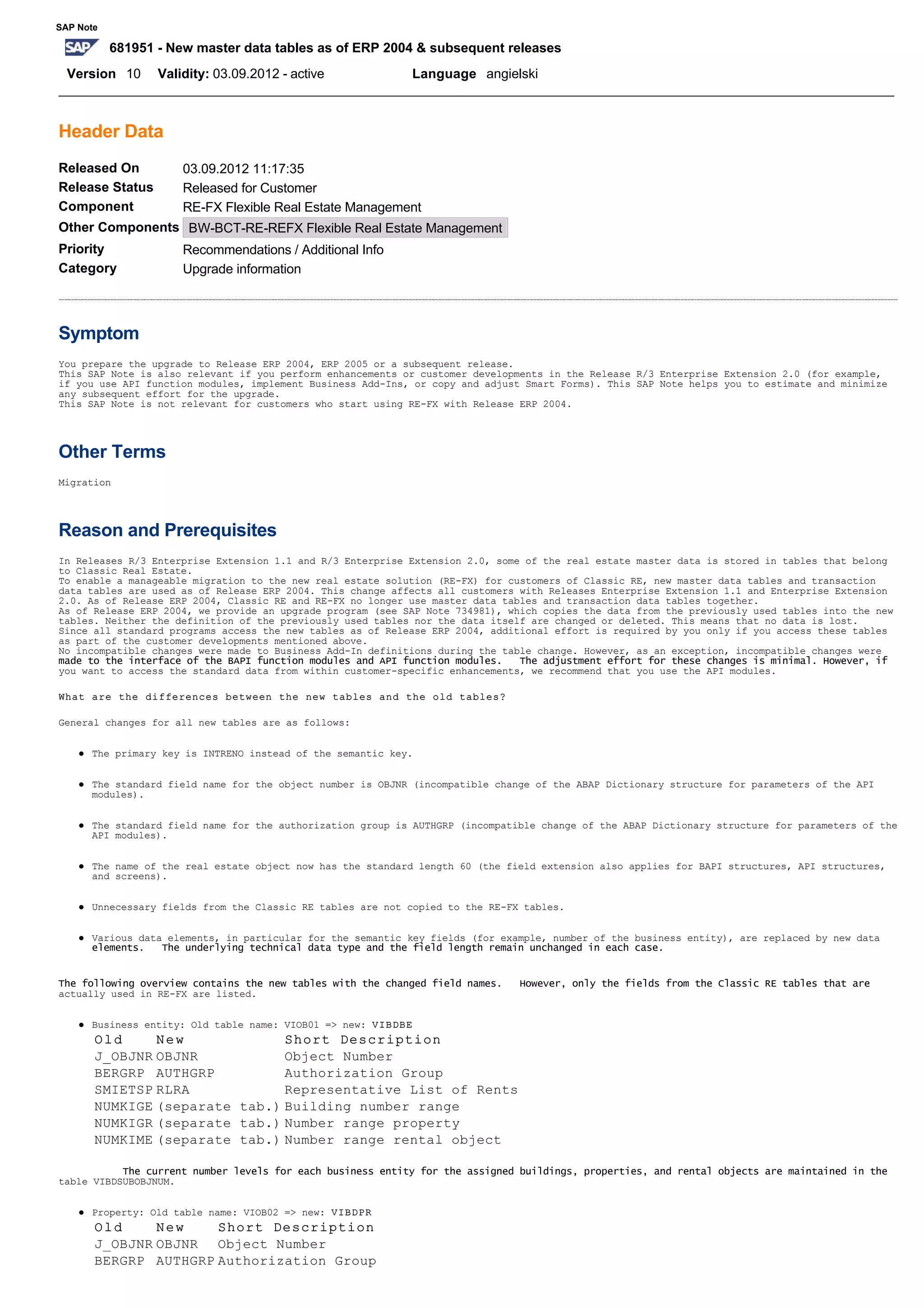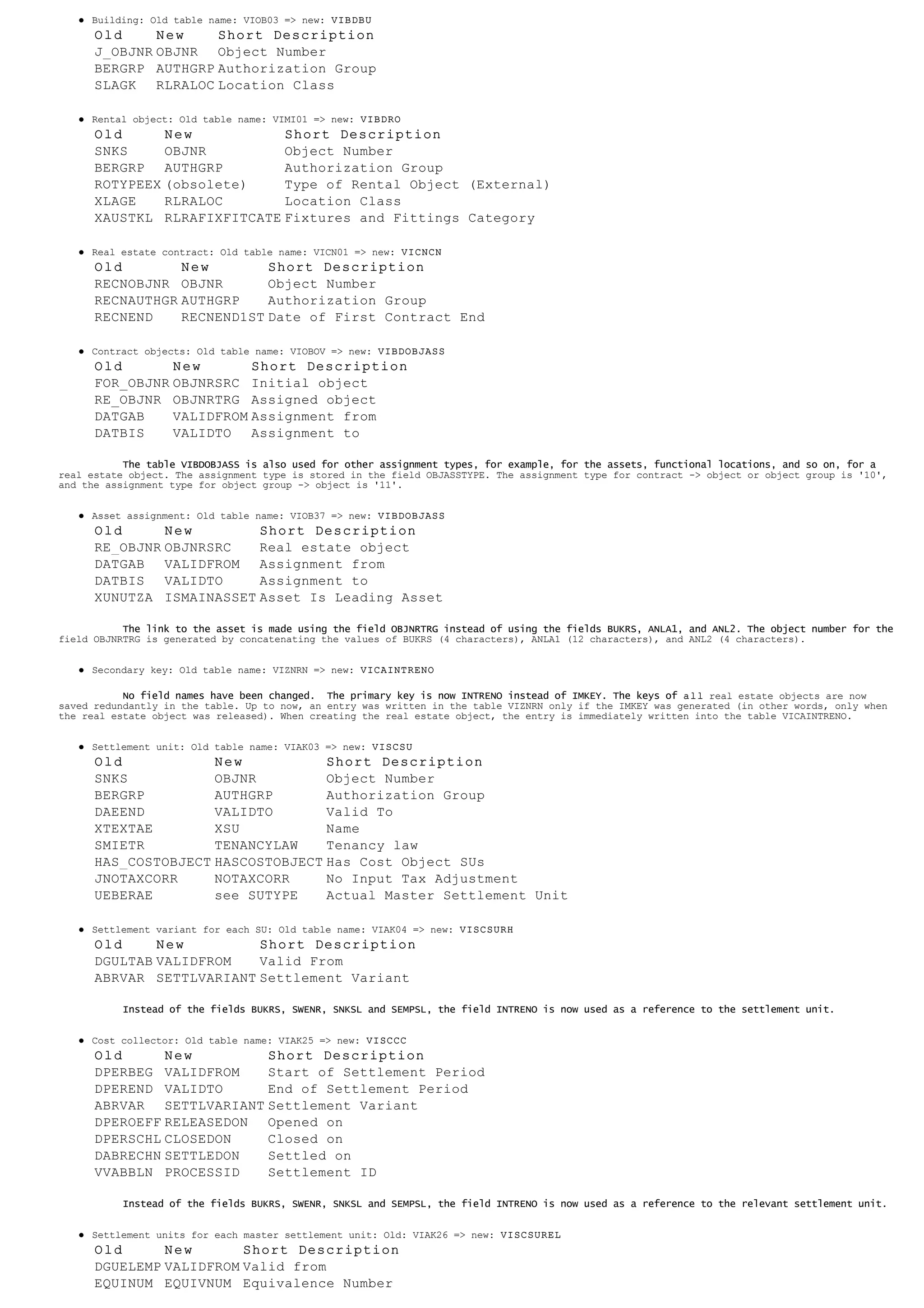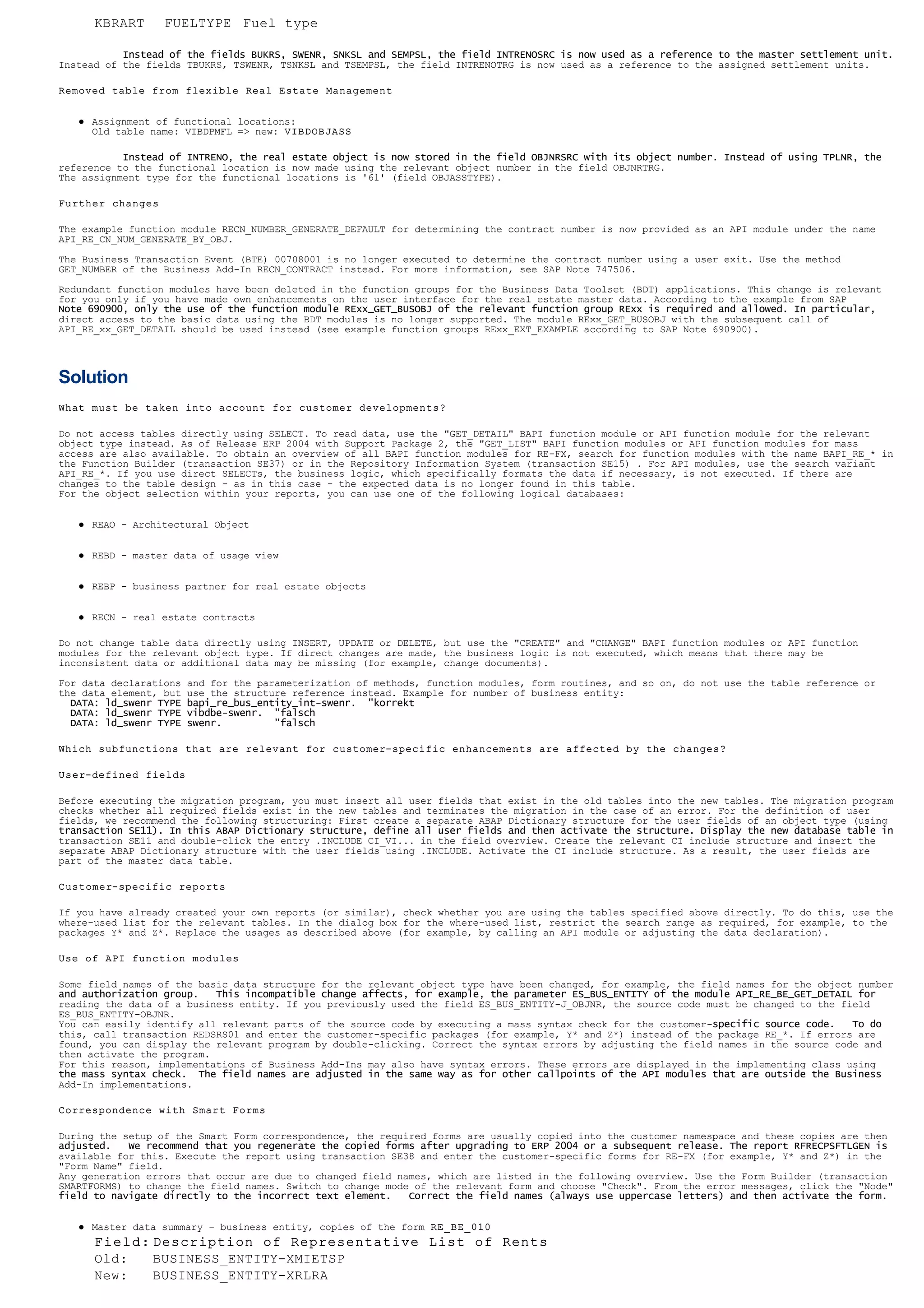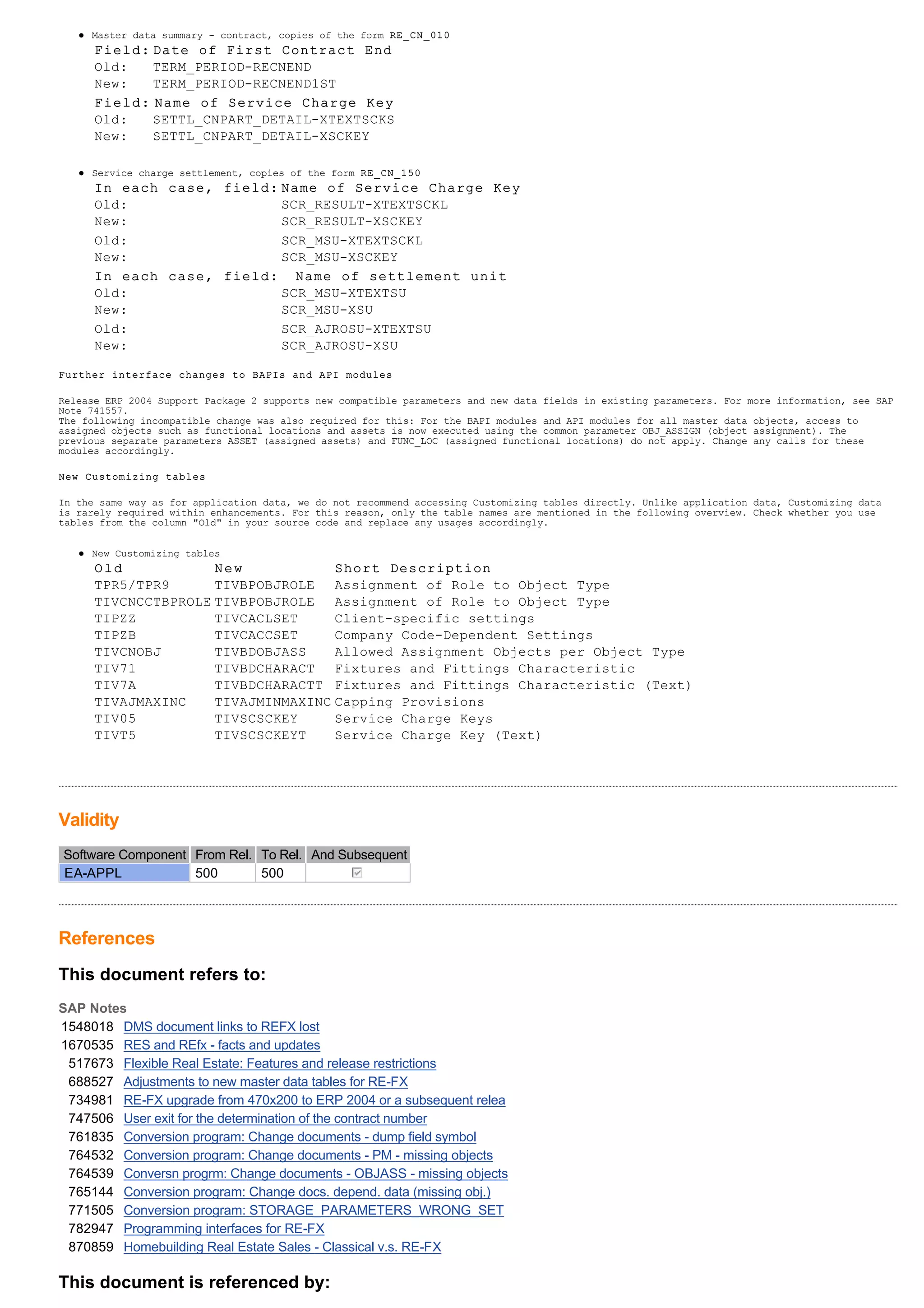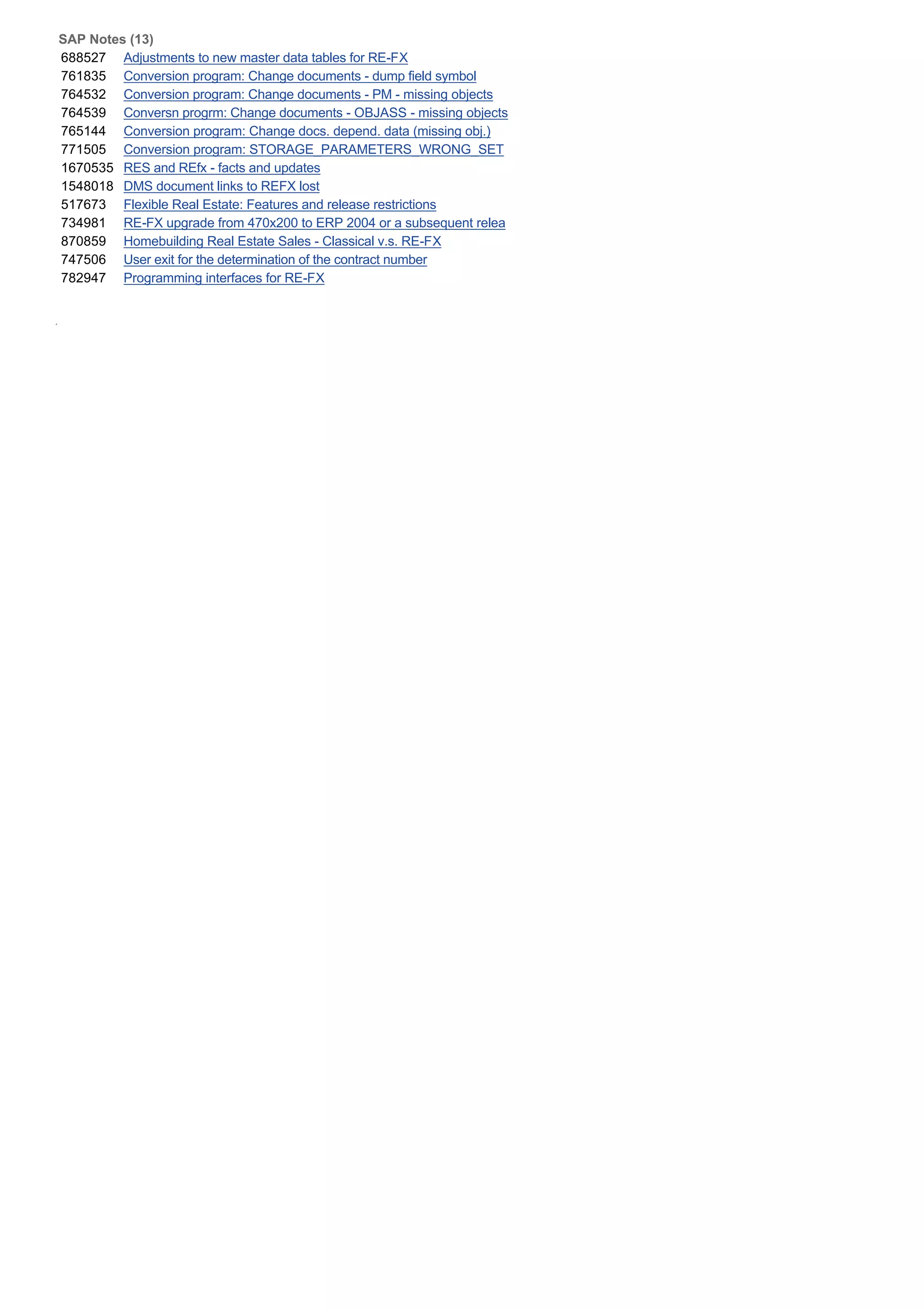This SAP note provides guidance for customers upgrading to SAP ERP 2004 or later releases from earlier releases of SAP RE-FX. It details changes made to real estate master data tables and describes how to update any customer code that may be impacted. Key changes include new table names and field names. The note recommends using API/BAPI functions rather than direct table access and provides specifics on updating reports, forms, and interface changes.