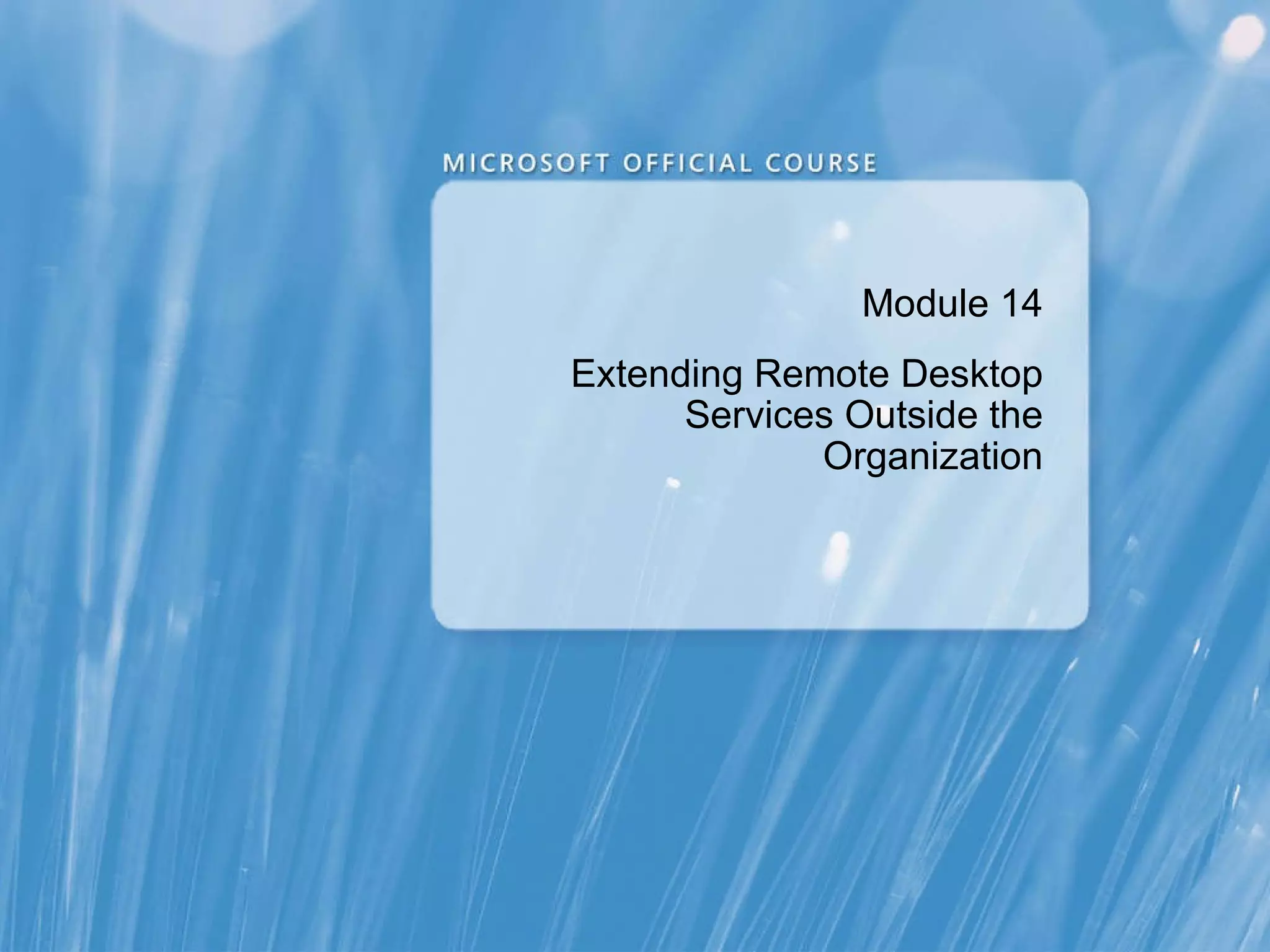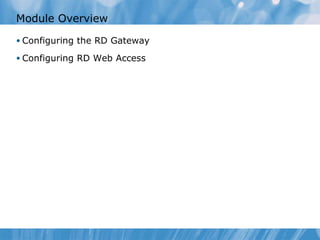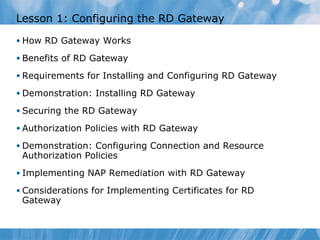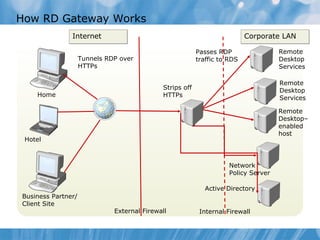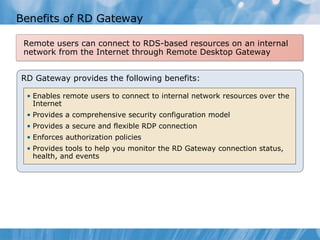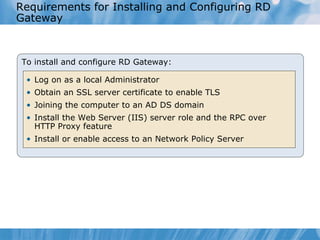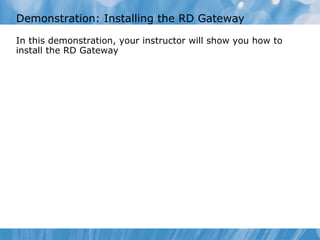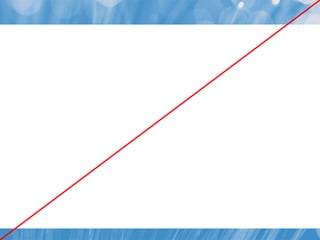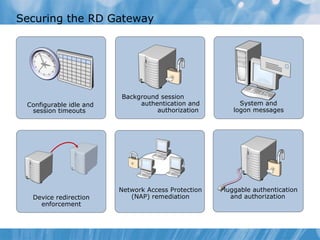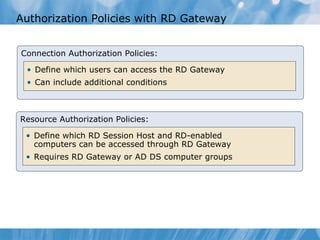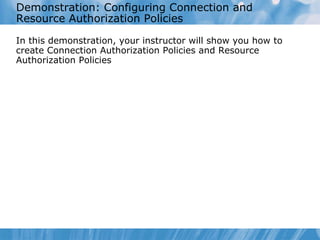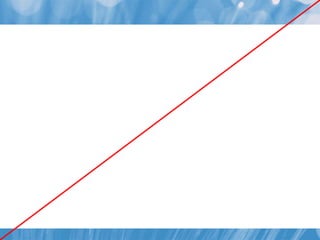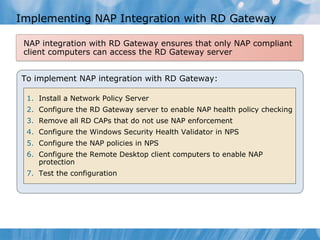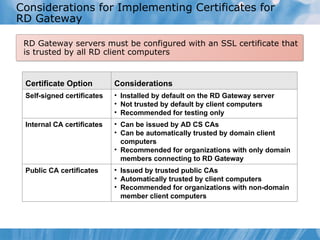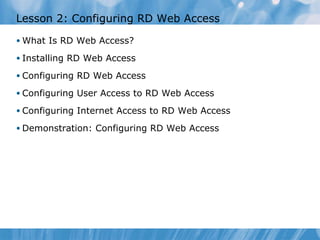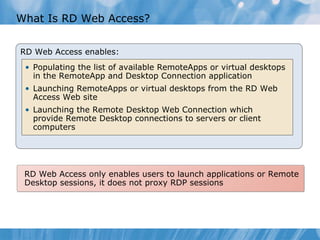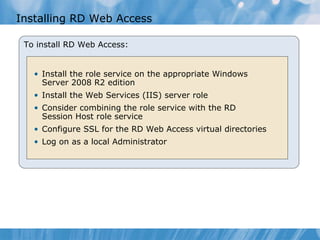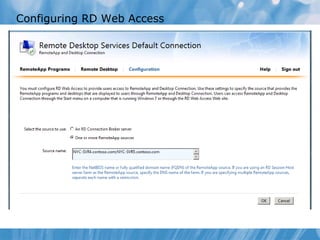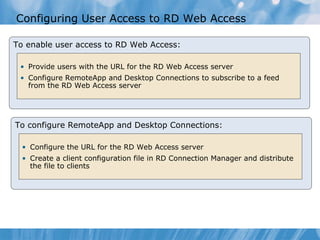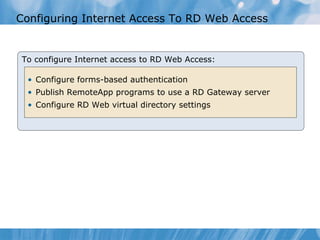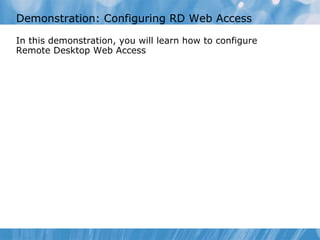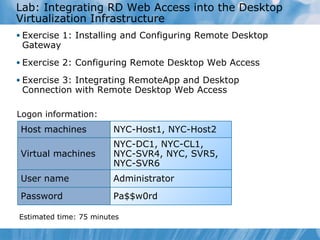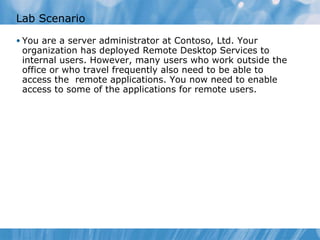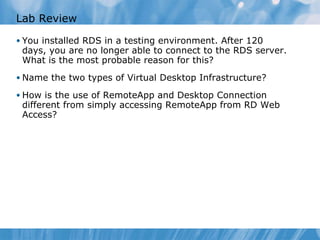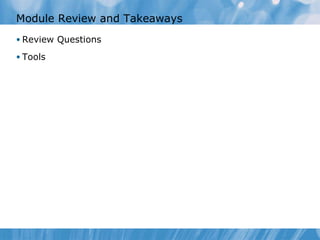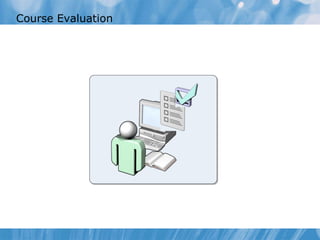This document provides an overview of extending remote desktop services outside an organization using Remote Desktop Gateway (RD Gateway) and Remote Desktop Web Access (RD Web Access). It discusses configuring the RD Gateway to enable secure remote access to internal resources over the internet. It also covers installing and configuring RD Web Access to enable launching remote apps and desktops from a web interface. The document includes demonstrations of configuring these technologies.