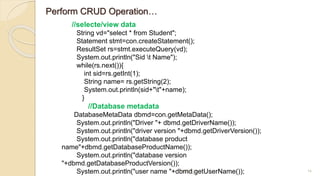The document discusses Java Database Connectivity (JDBC) which allows Java applications to connect to databases. It describes the core components of JDBC including drivers, connections, statements, and result sets. It provides examples of establishing a connection, executing queries to retrieve and update data, and getting metadata about the database and result sets. The examples demonstrate performing basic CRUD operations on a MySQL database from a Java application using JDBC.
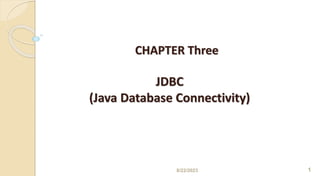
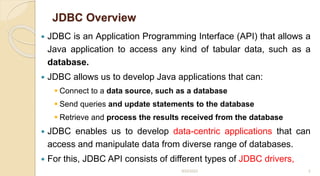
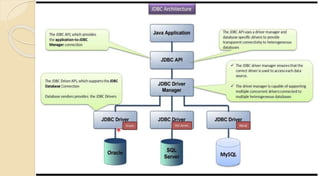
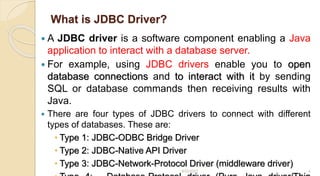
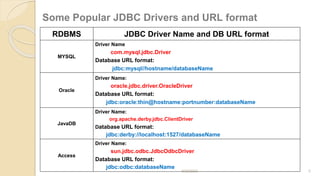
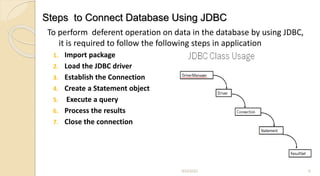

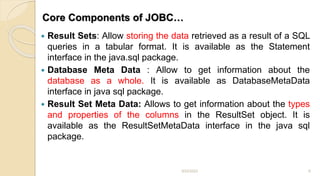


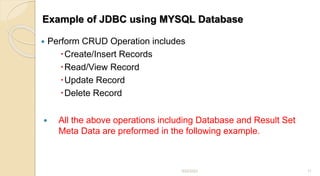
![8/22/2023 12
//import JDBC packages
package JDBDemo;
import java.sql.*;
import java.sql.PreparedStatement;
public class CRUD {
public static void main(String[] args) throws ClassNotFoundException {
// JDBC and database properties
String driver="com.mysql.cj.jdbc.Driver";
String dburl="jdbc:mysql://localhost:3306/jdbc";
String username="root";
String password="";
try {
//load driver and create connection
Class.forName(driver);
Connection con=DriverManager.getConnection(dburl,username,password);
System.out.println("Successfully connected");
//Create Table
String sqlct="create table student(sid int(11), name varchar(20))";
PreparedStatement prstmtct=con.prepareStatement(sqlct);
prstmtct.executeUpdate();
System.out.println("Successfully Created");
Perform CRUD Operation](https://image.slidesharecdn.com/03-jdbc-230822090041-e724bc26/85/03-JDBC-pptx-12-320.jpg)