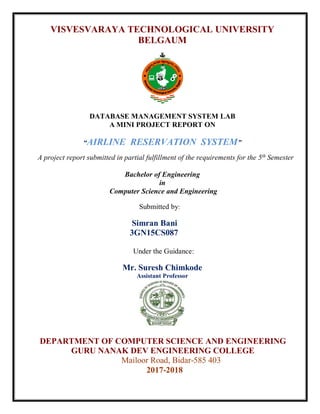The document is a project report for an airline reservation system developed by Simran Bani as part of her engineering curriculum at Guru Nanak Dev Engineering College. It outlines the project's objectives, database connectivity using JDBC, methodologies, system requirements, and the software development process. The project aims to enable users to search, book, and cancel flights while providing essential technical details and design architecture.