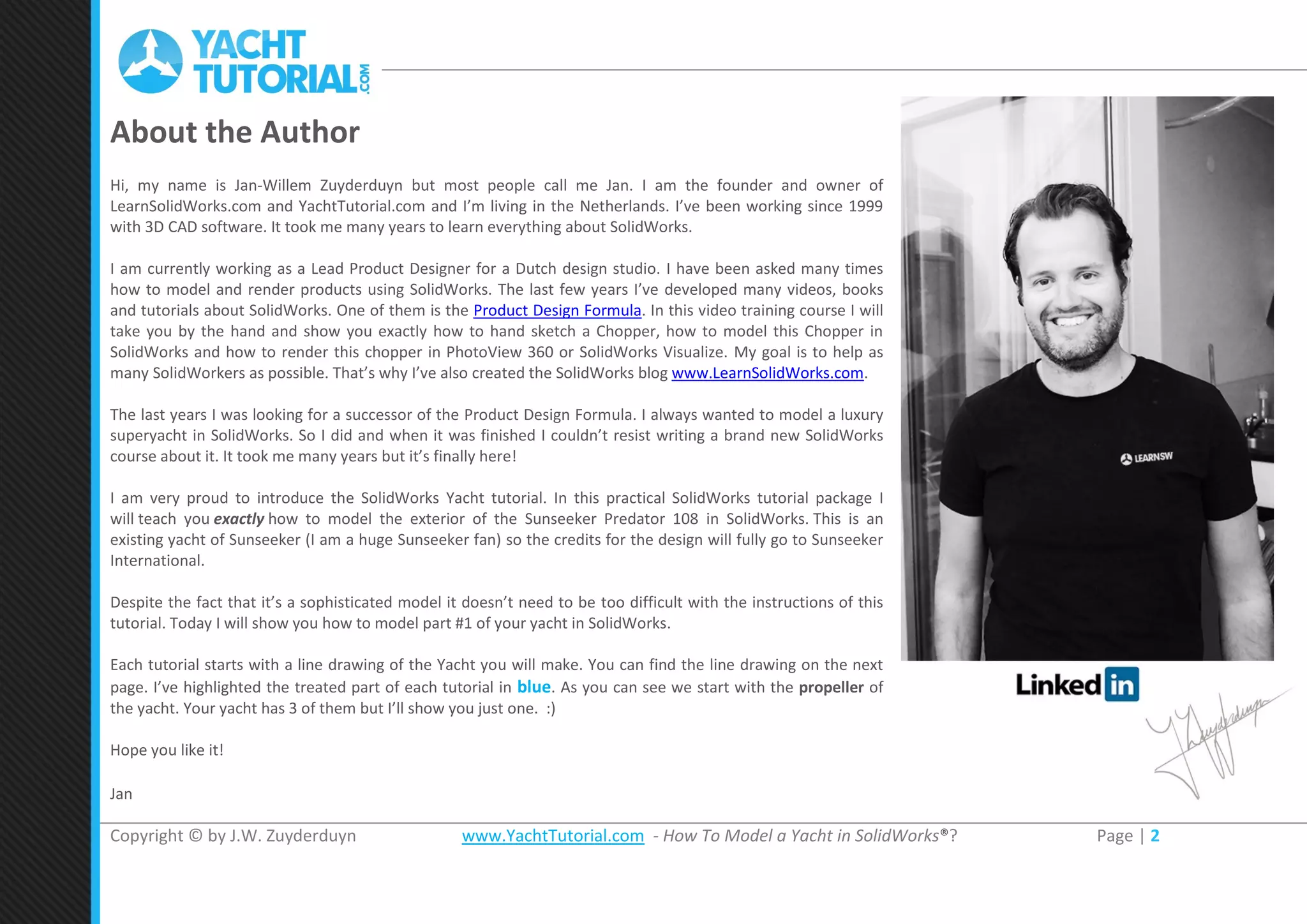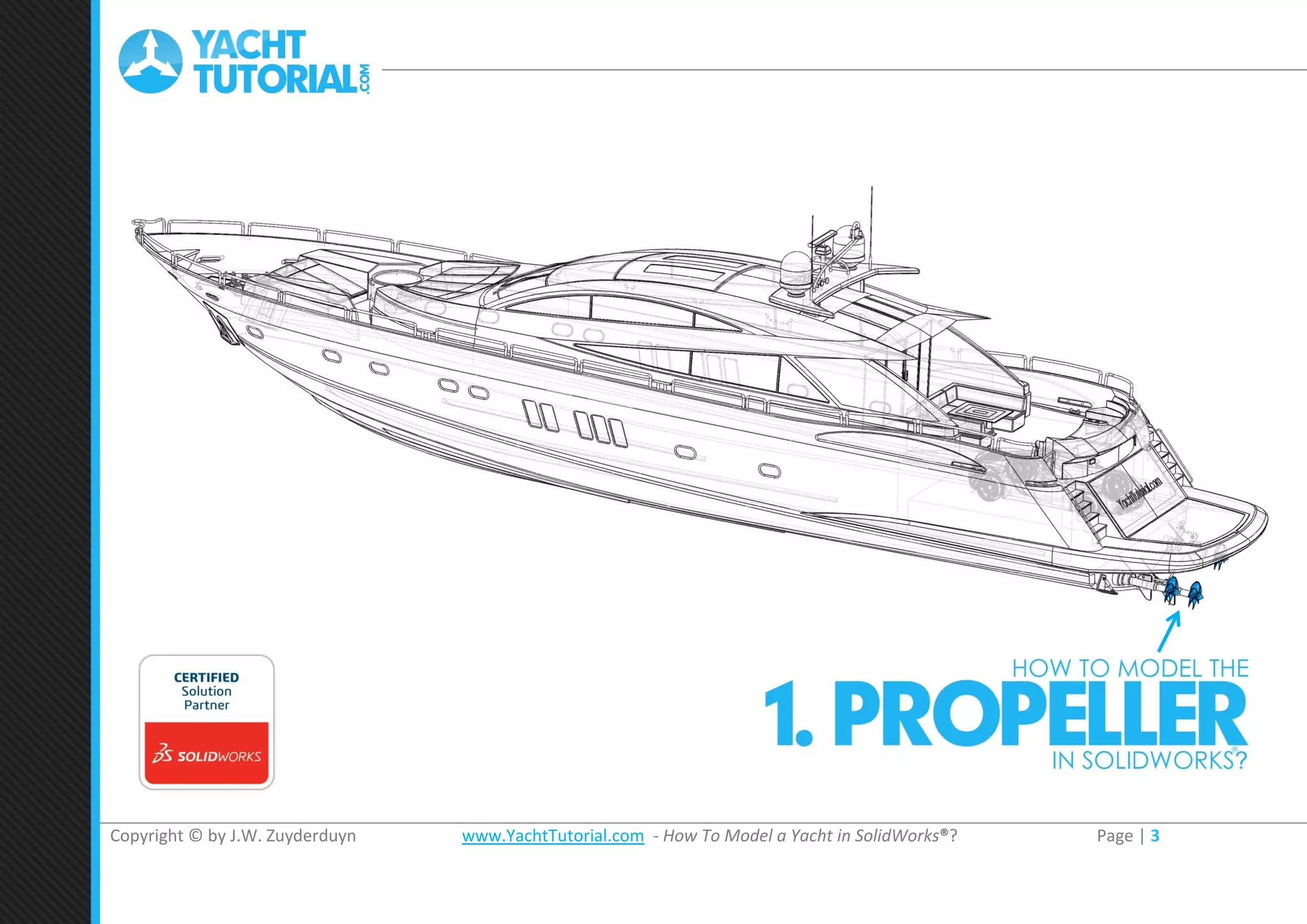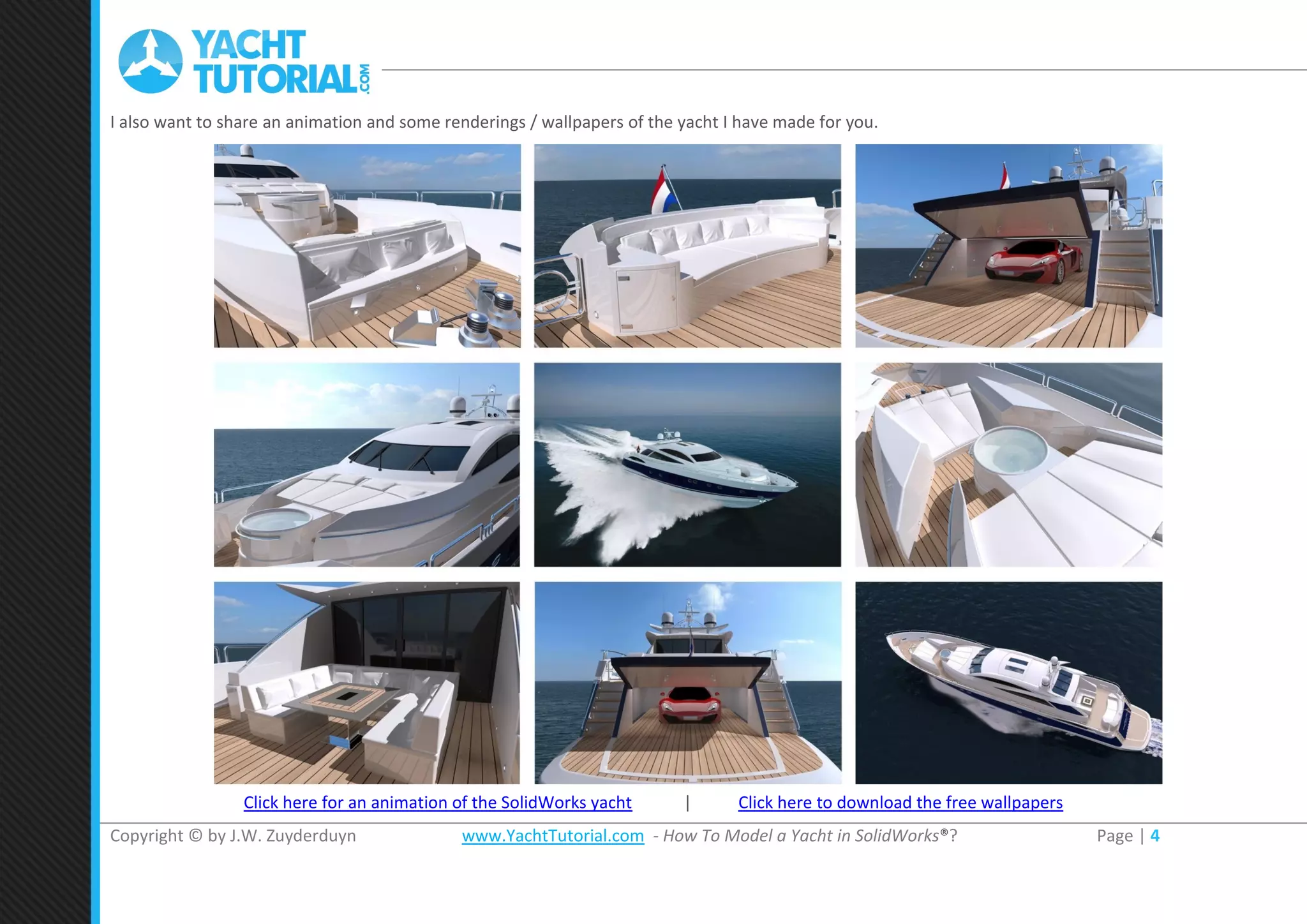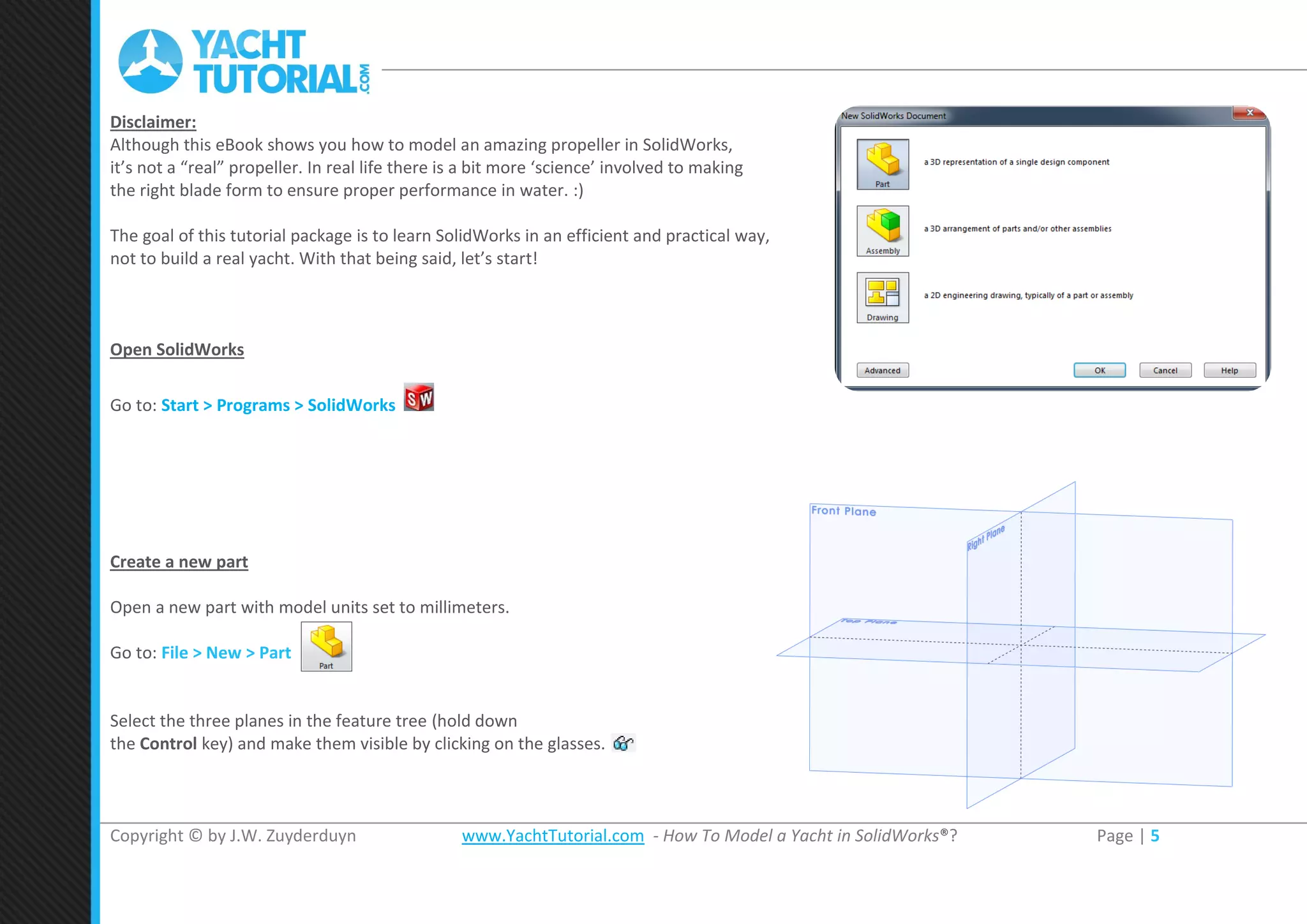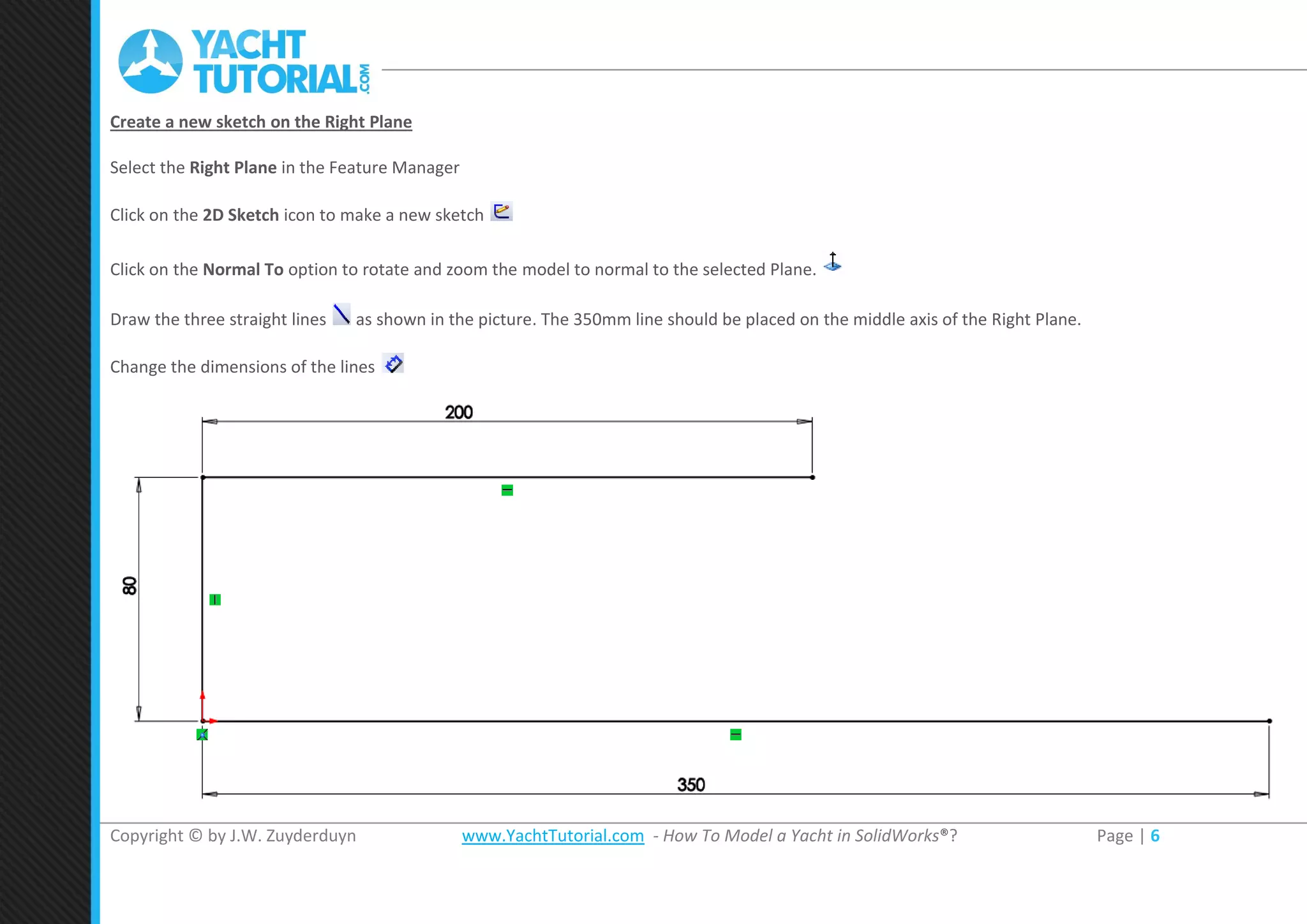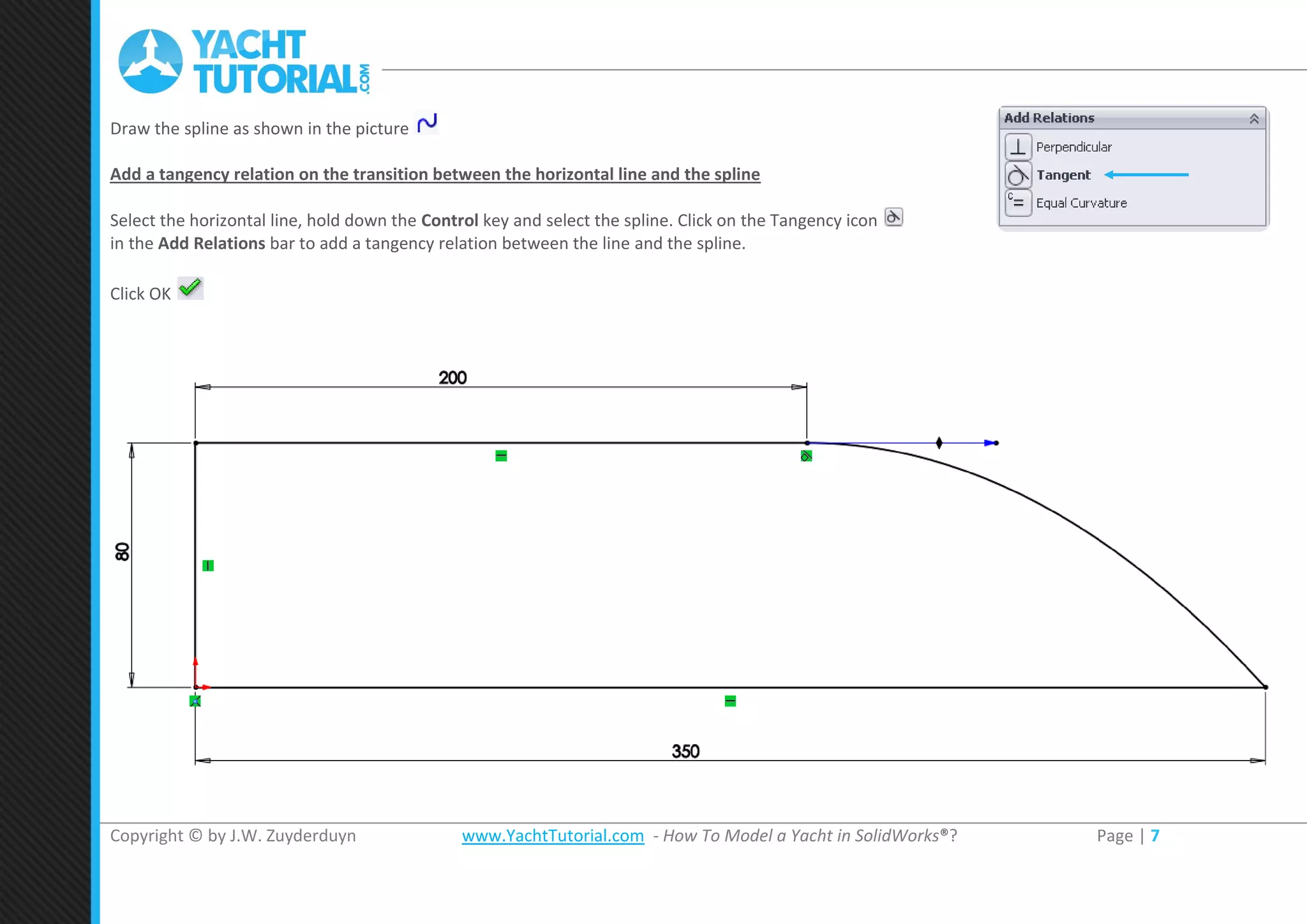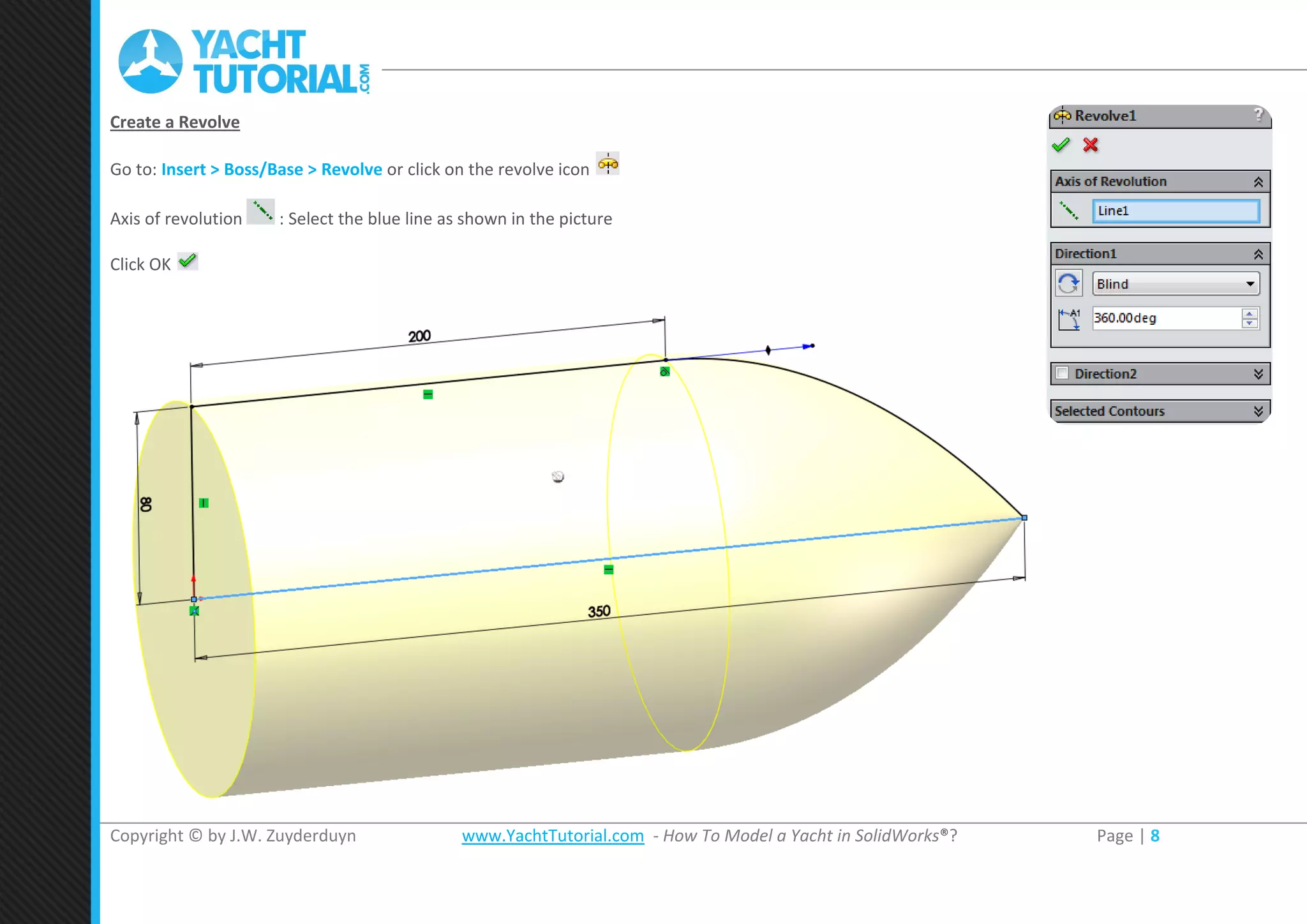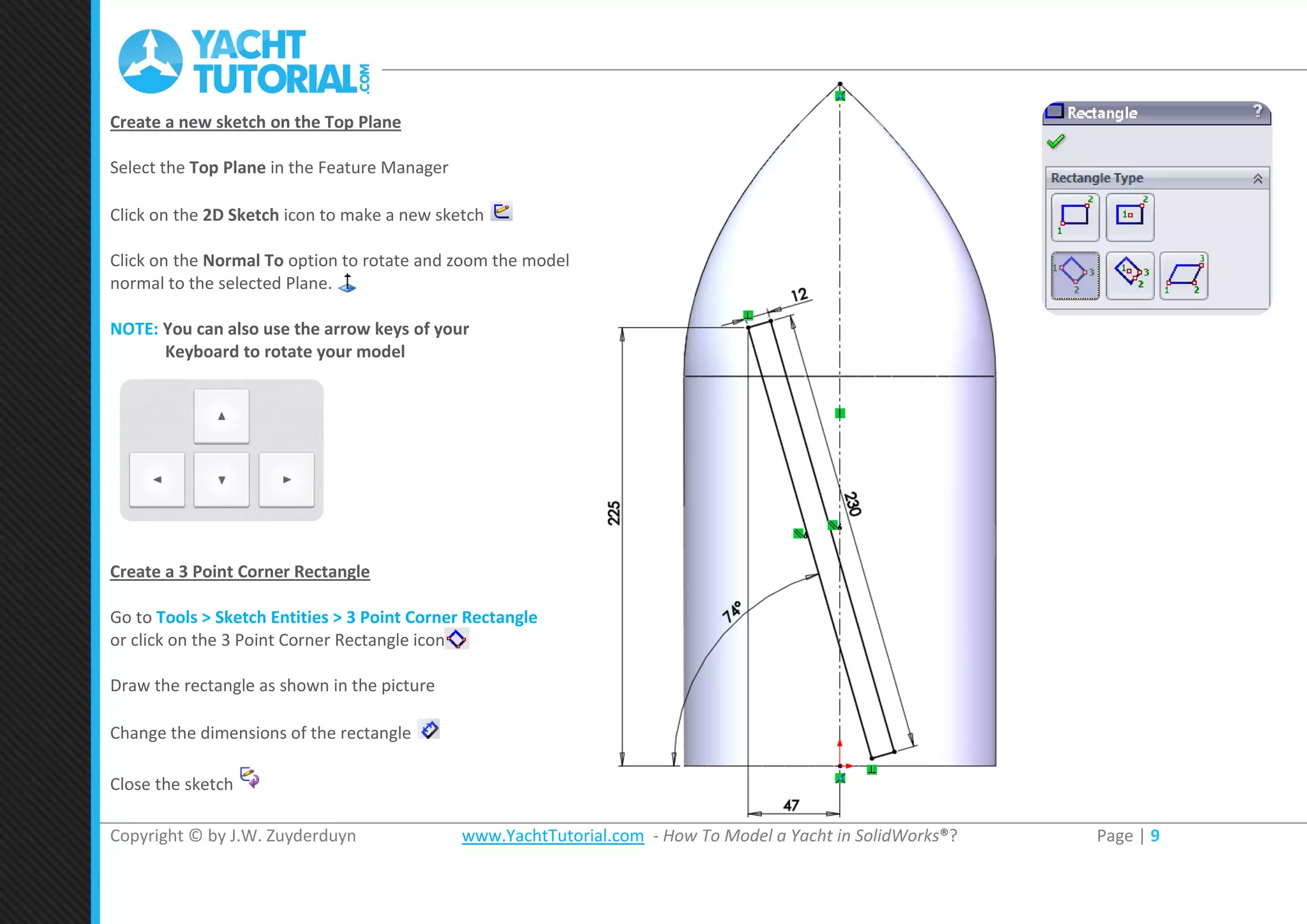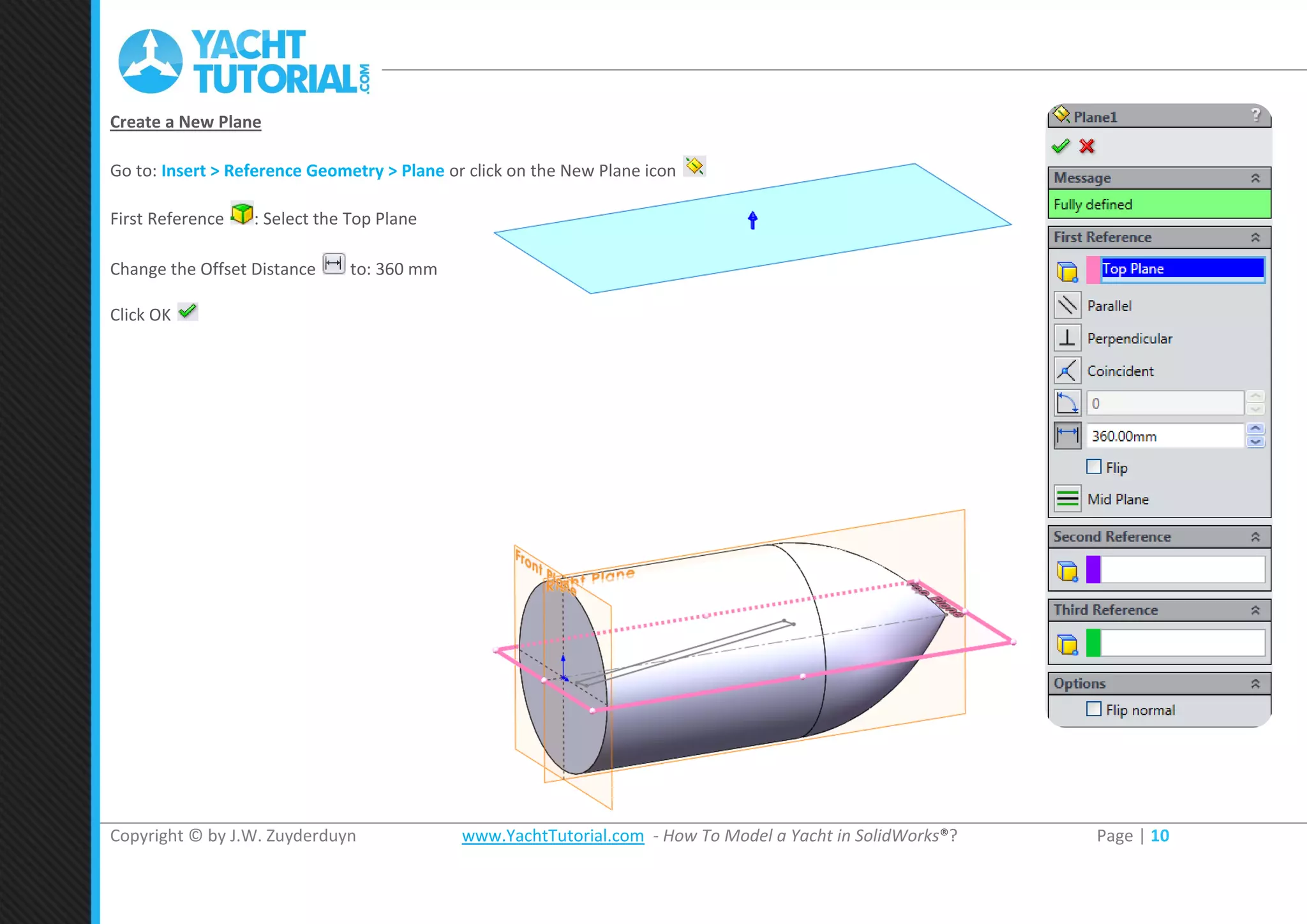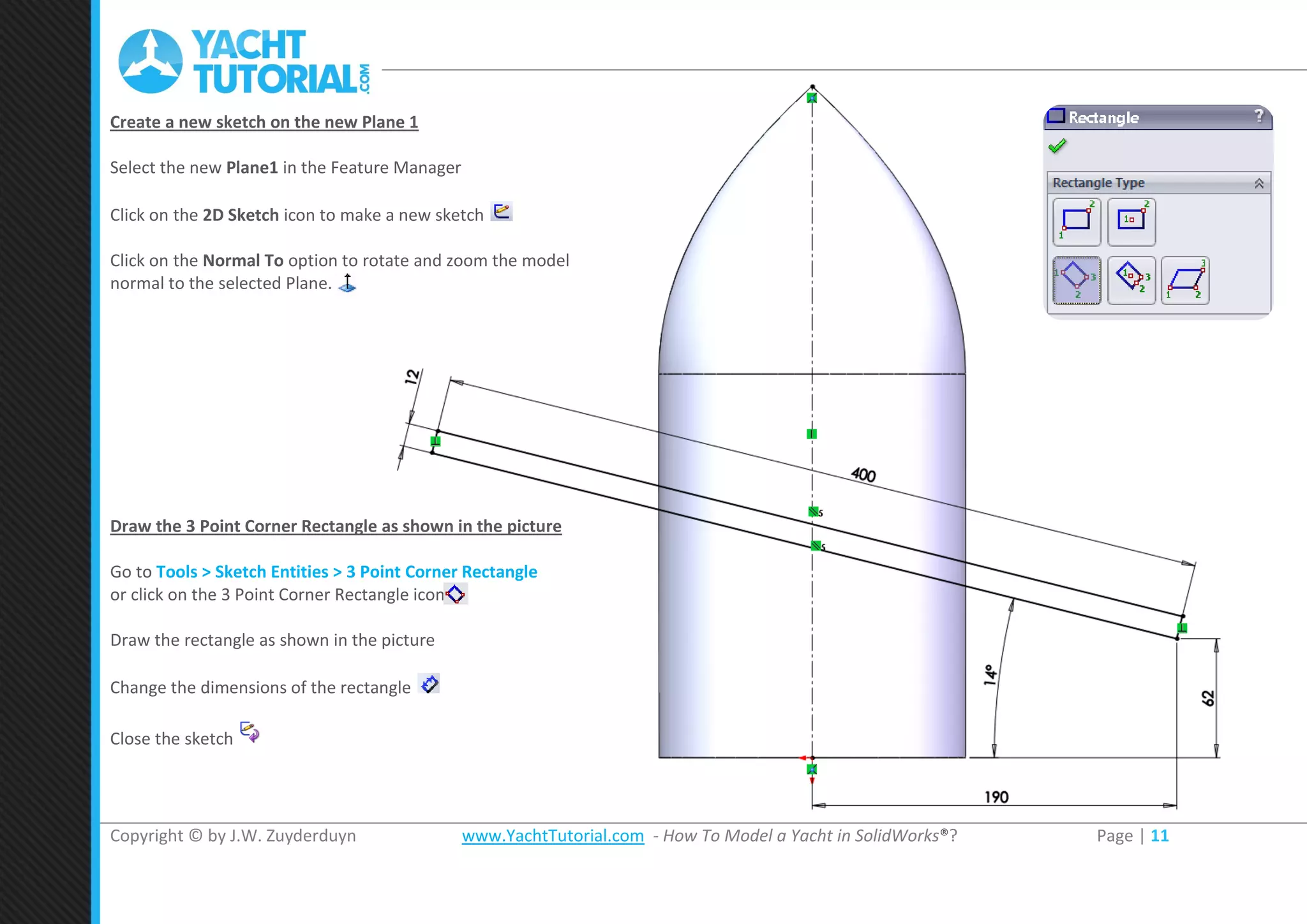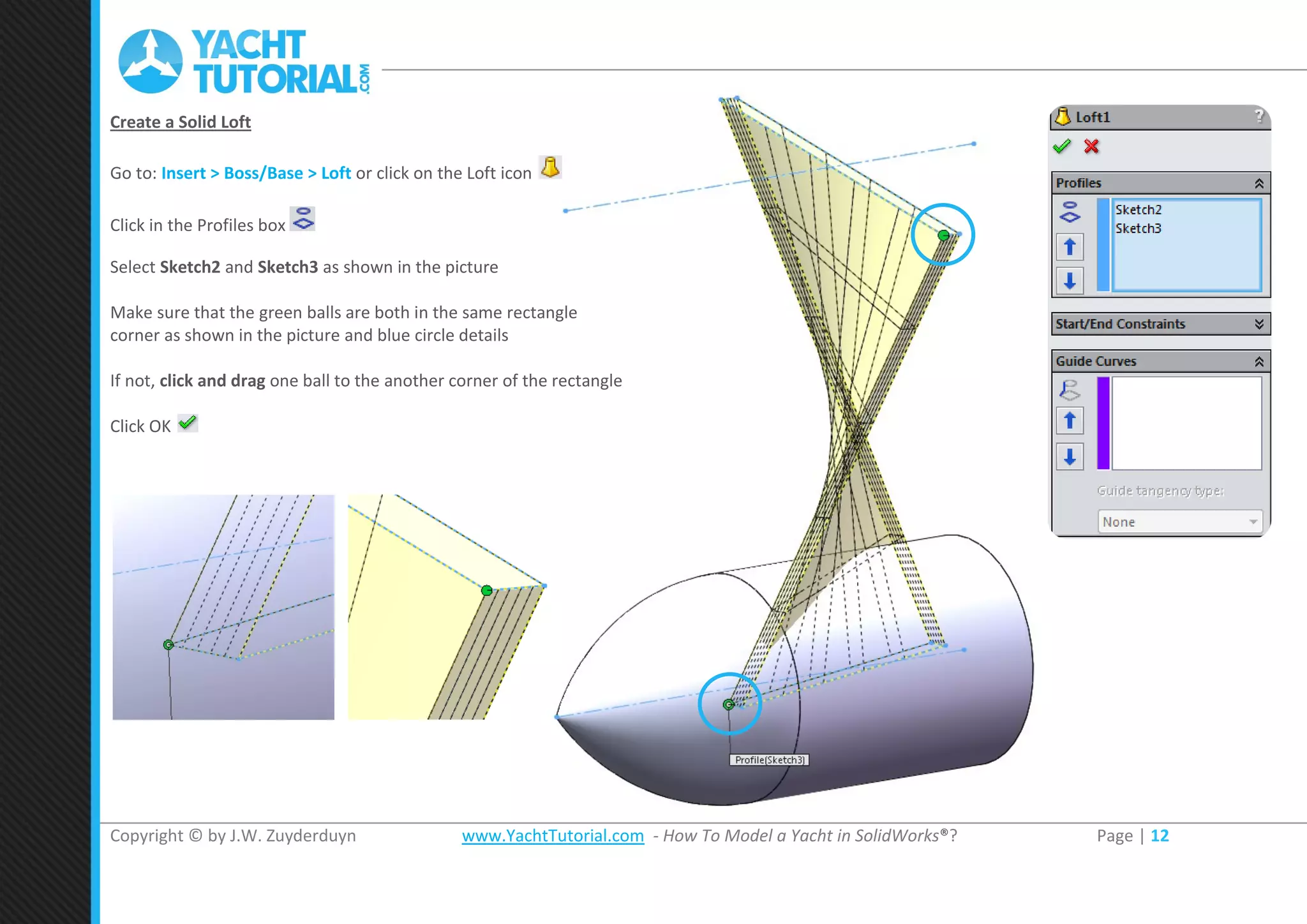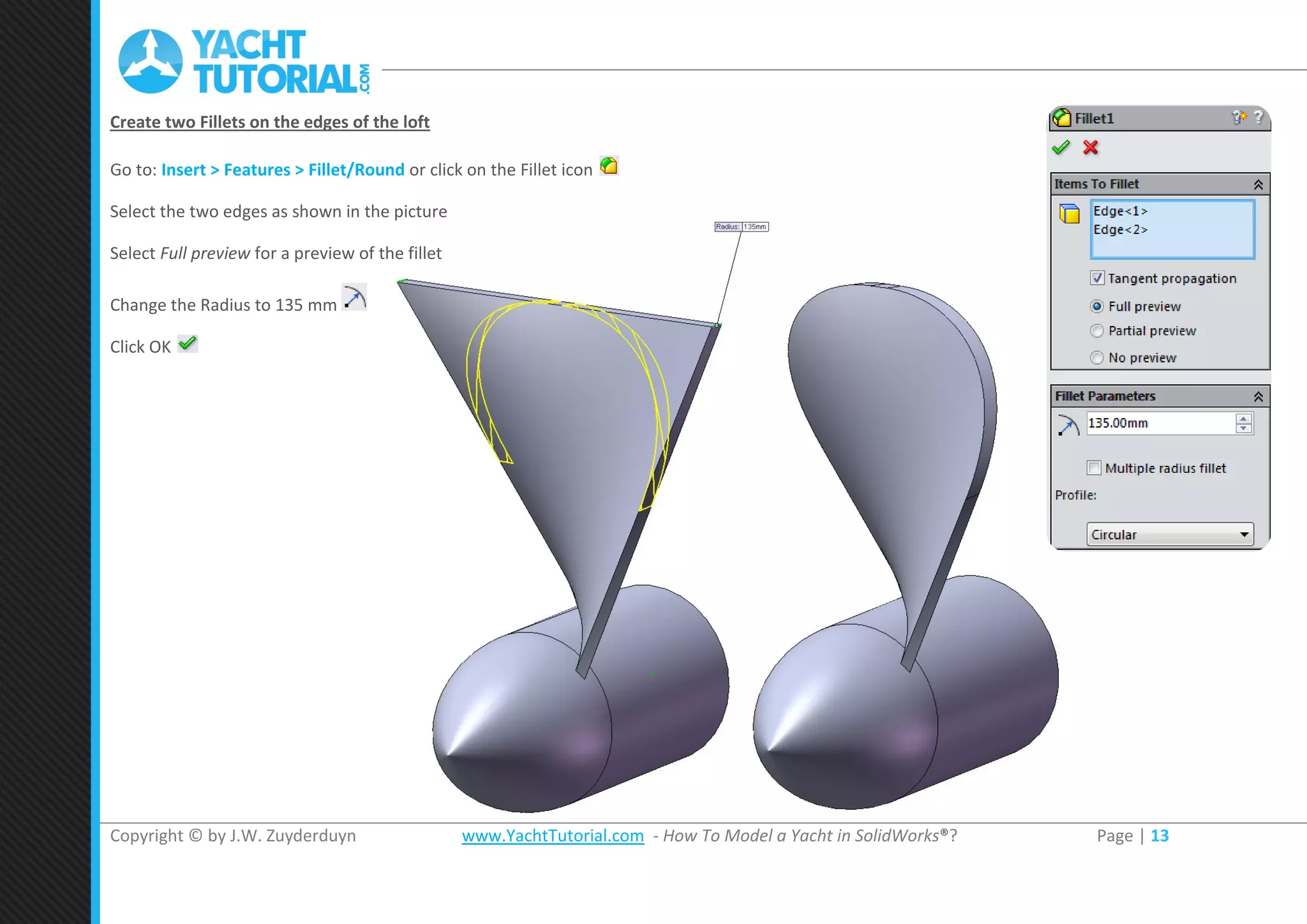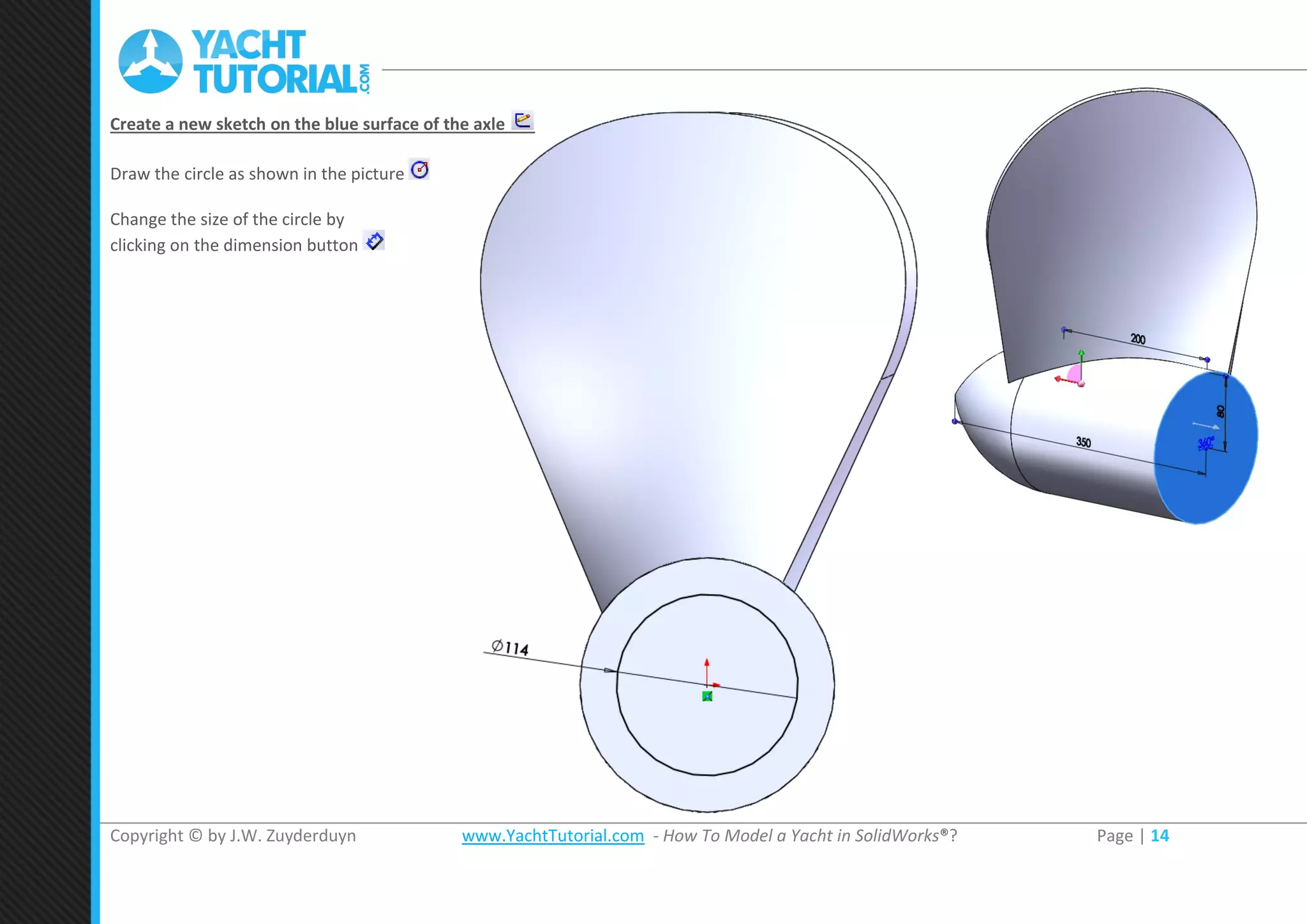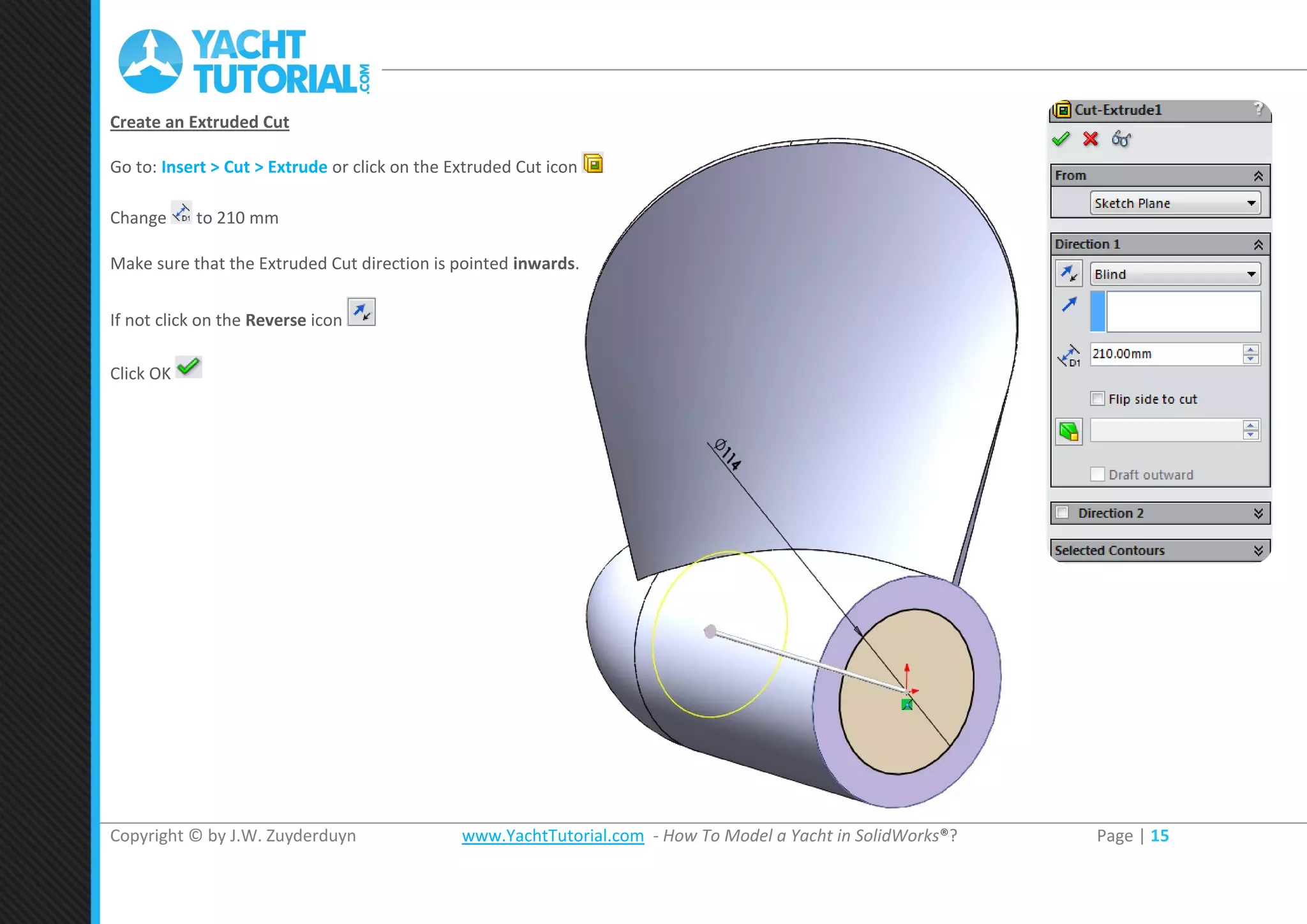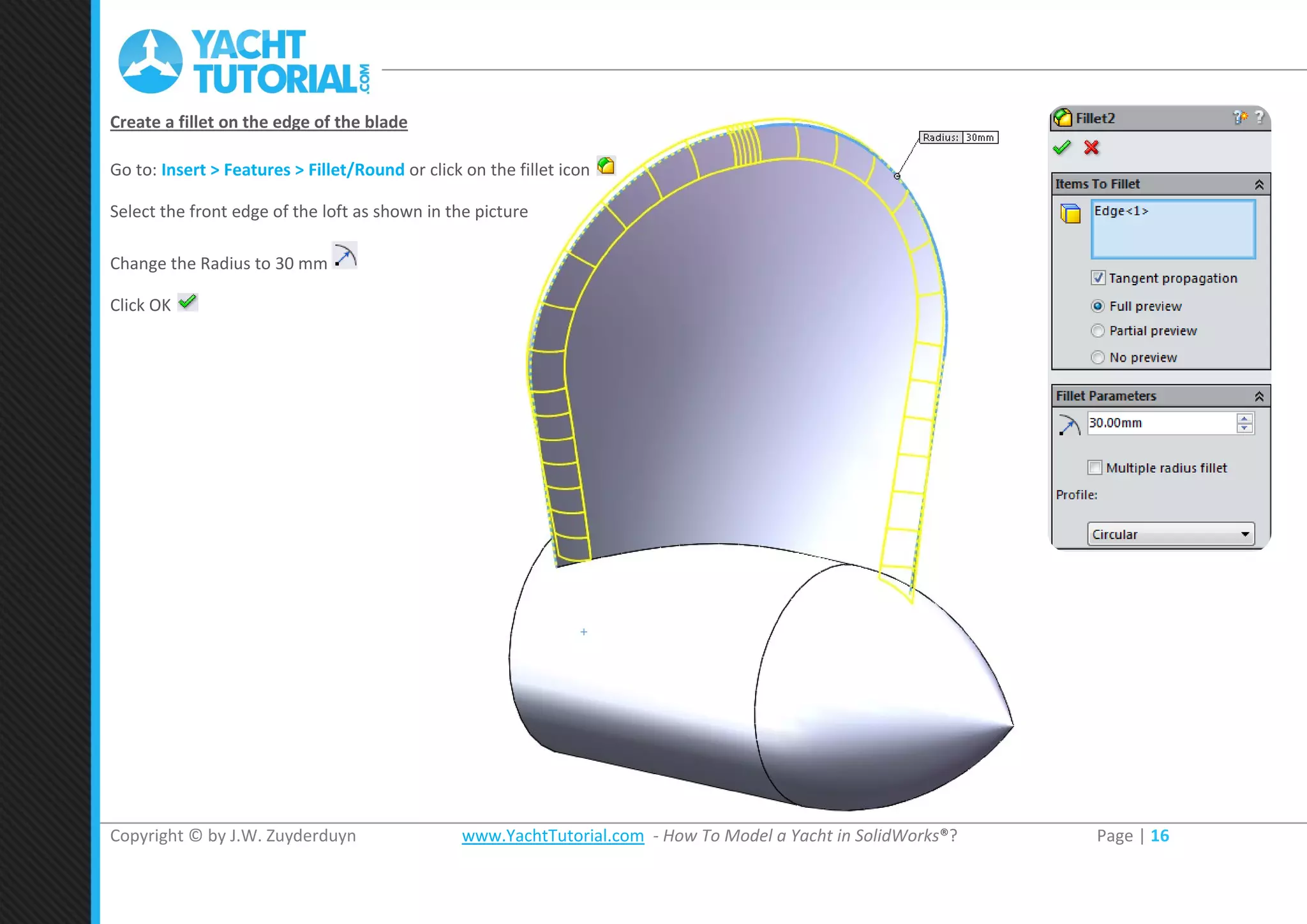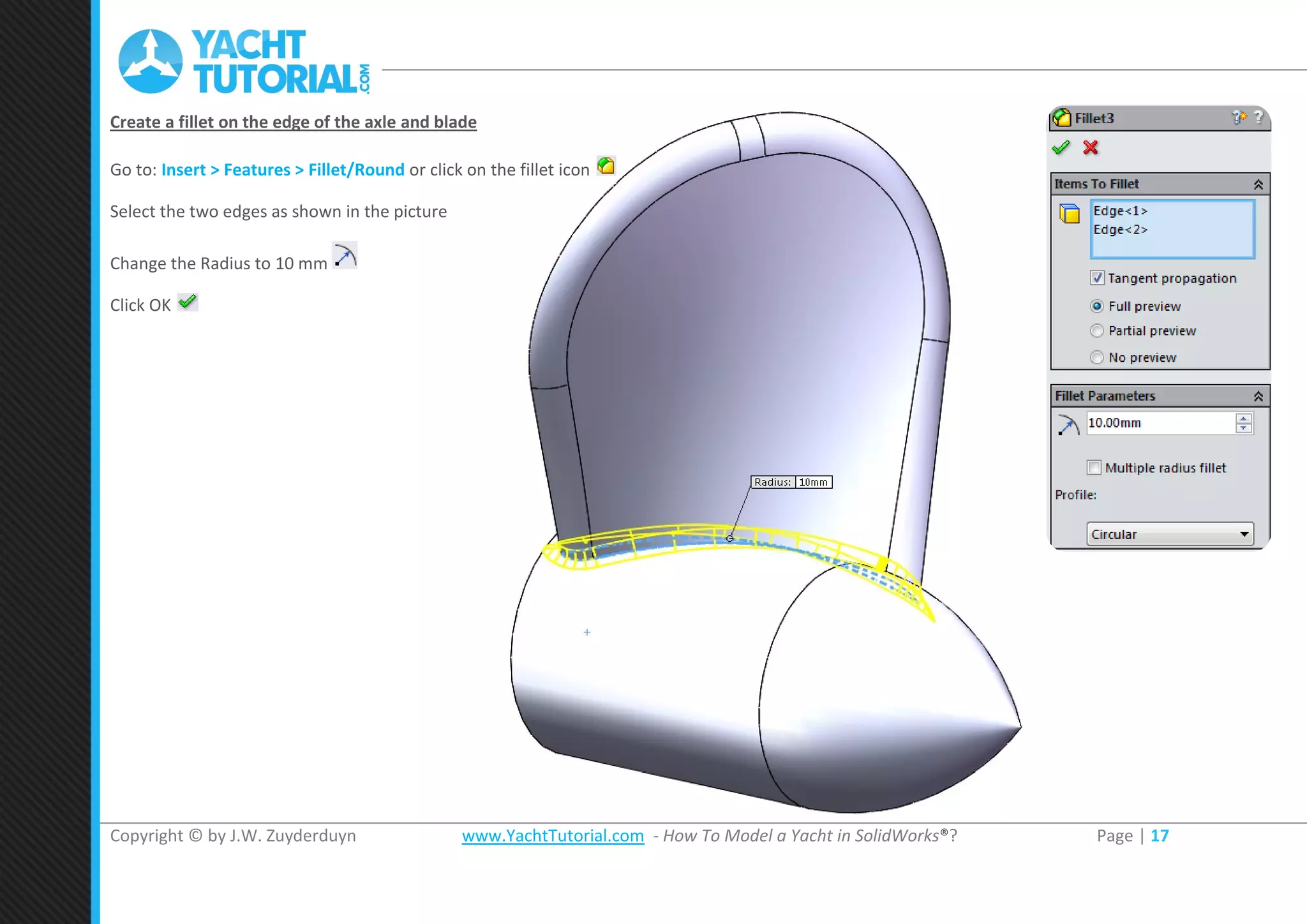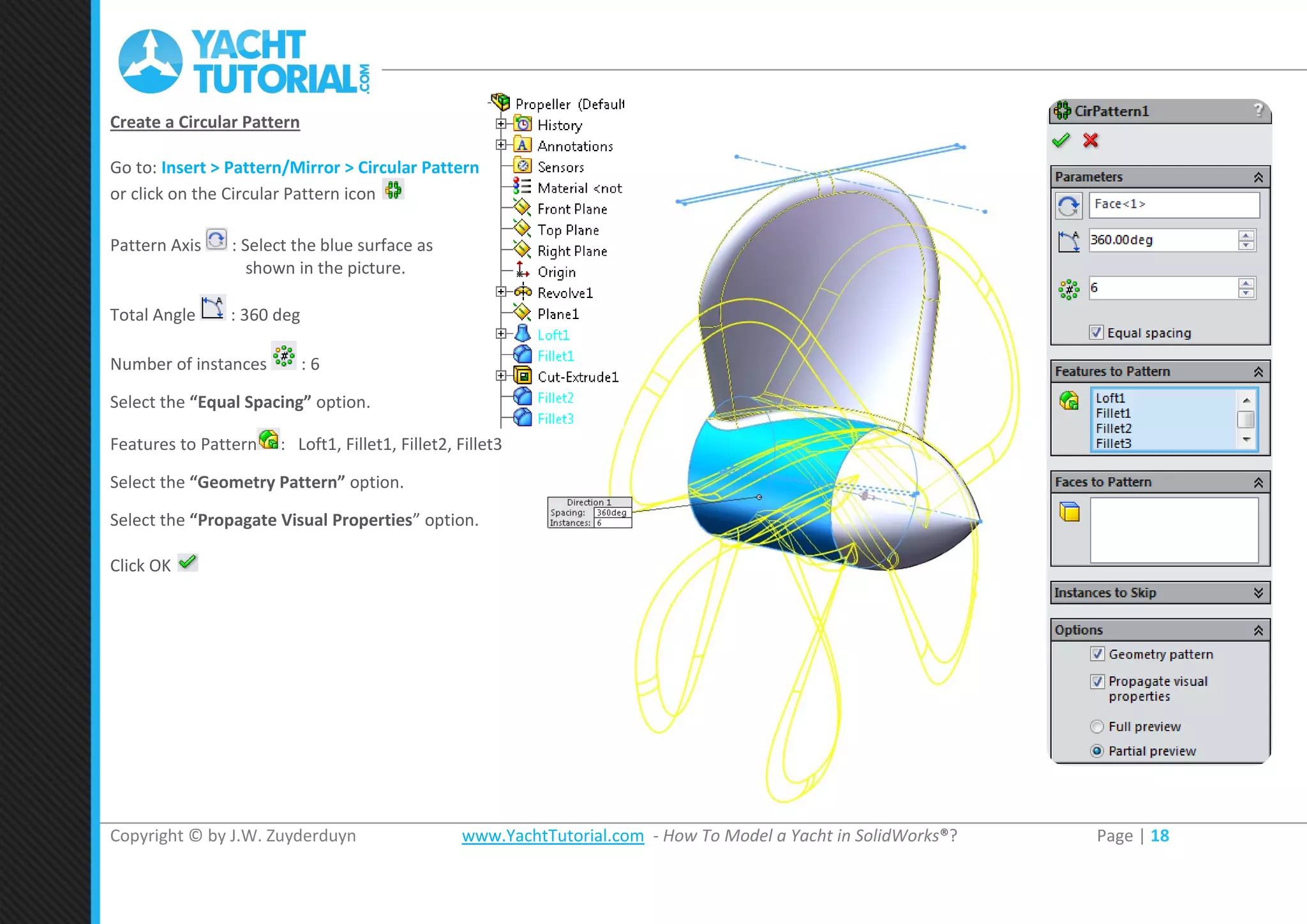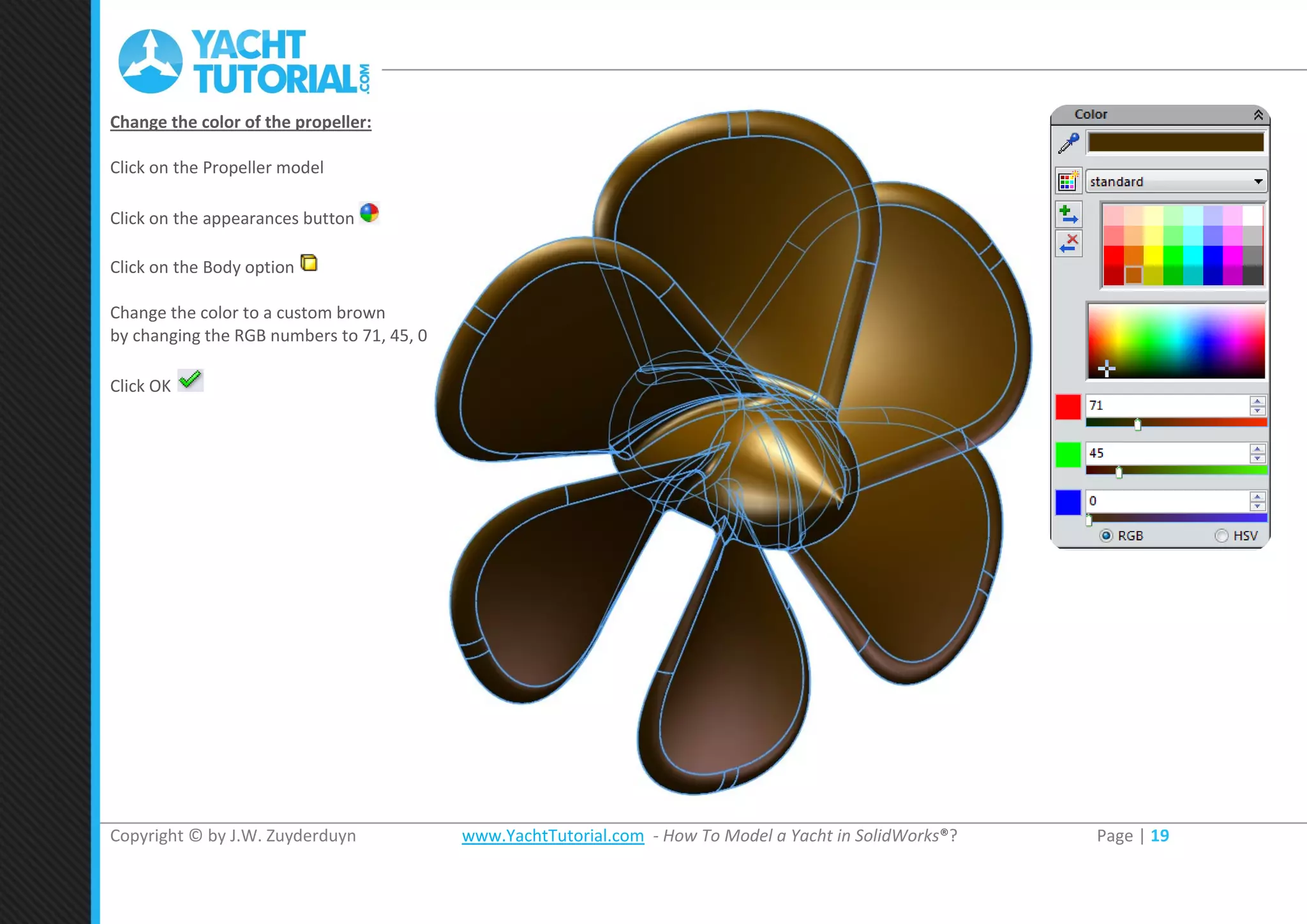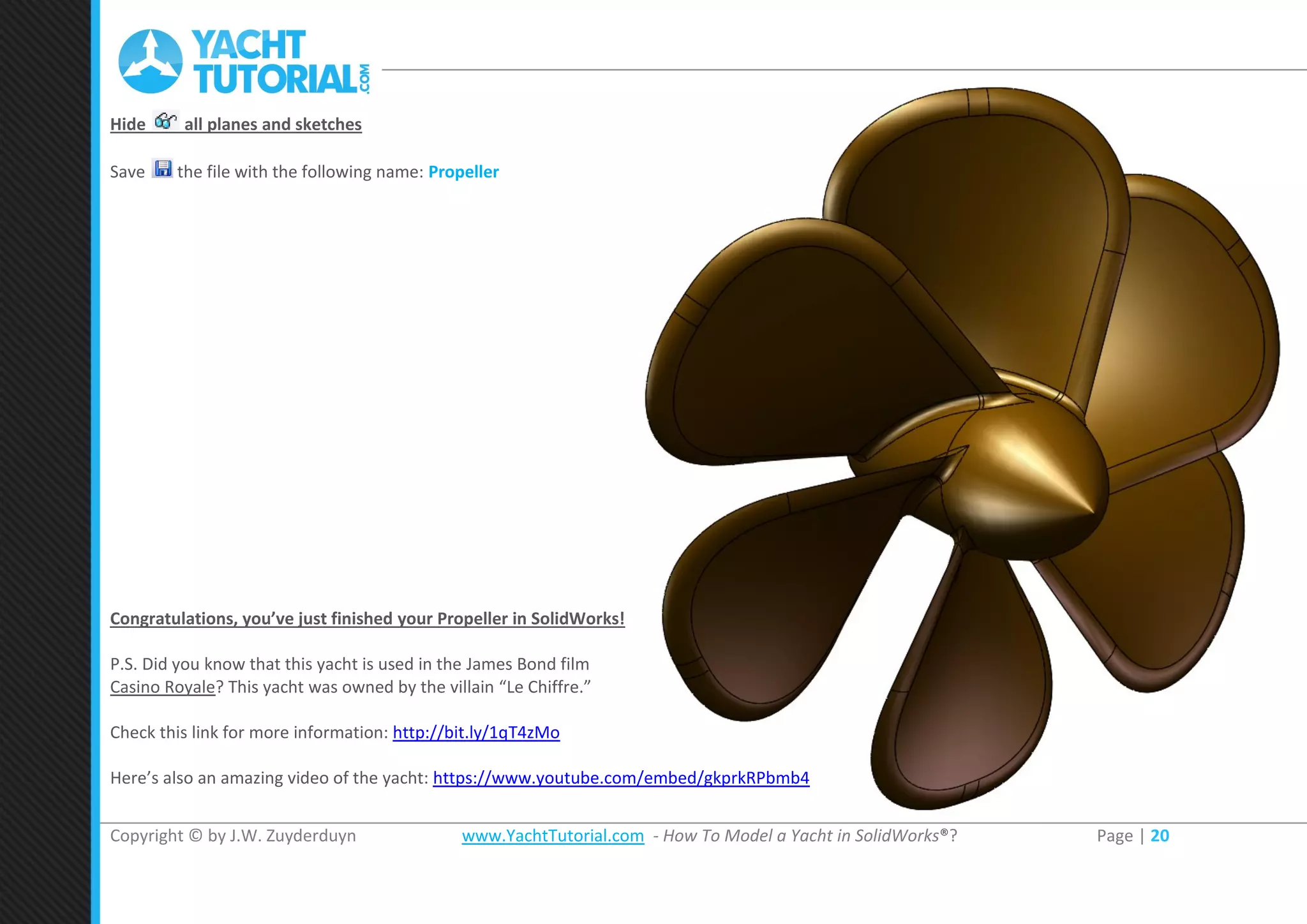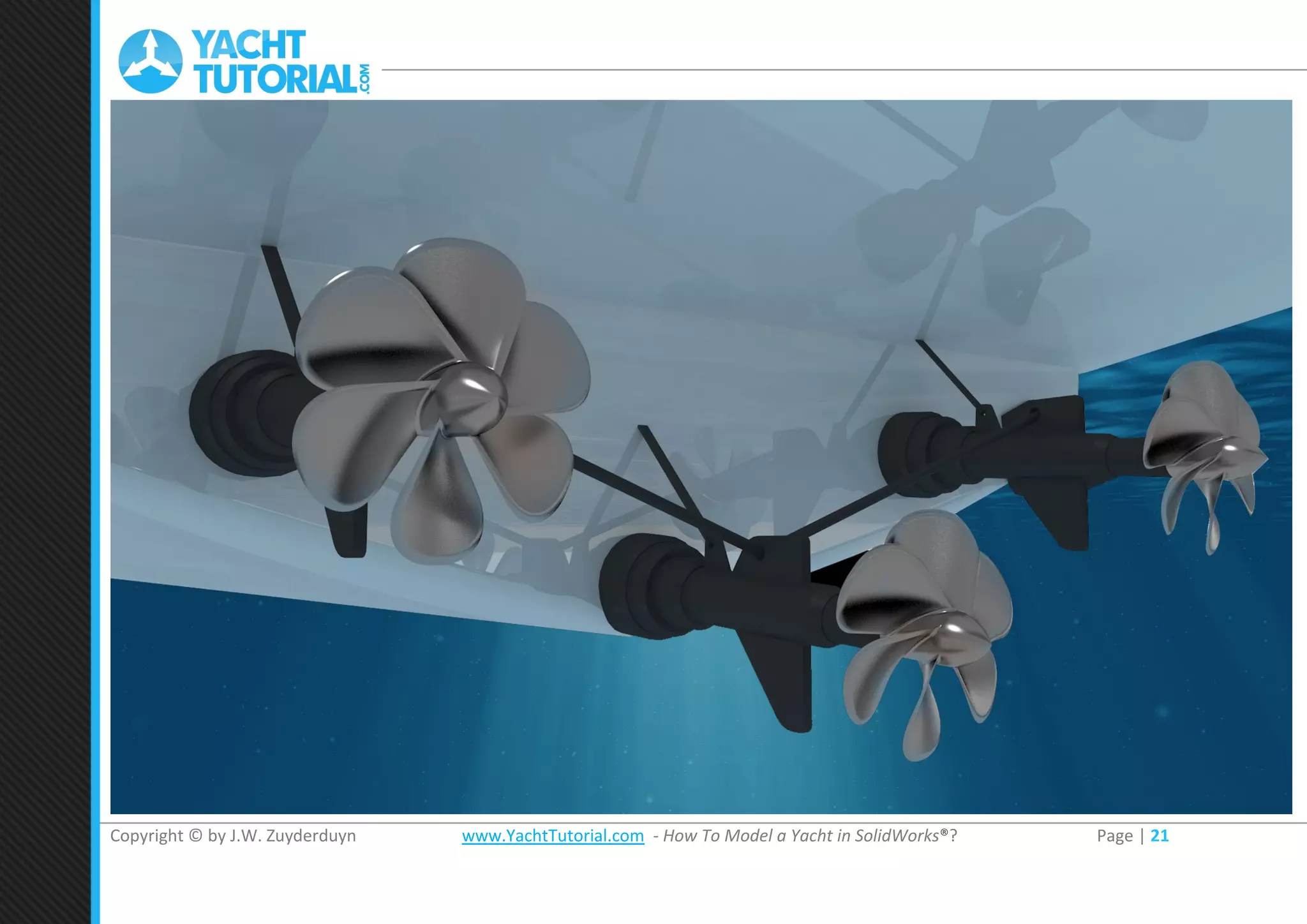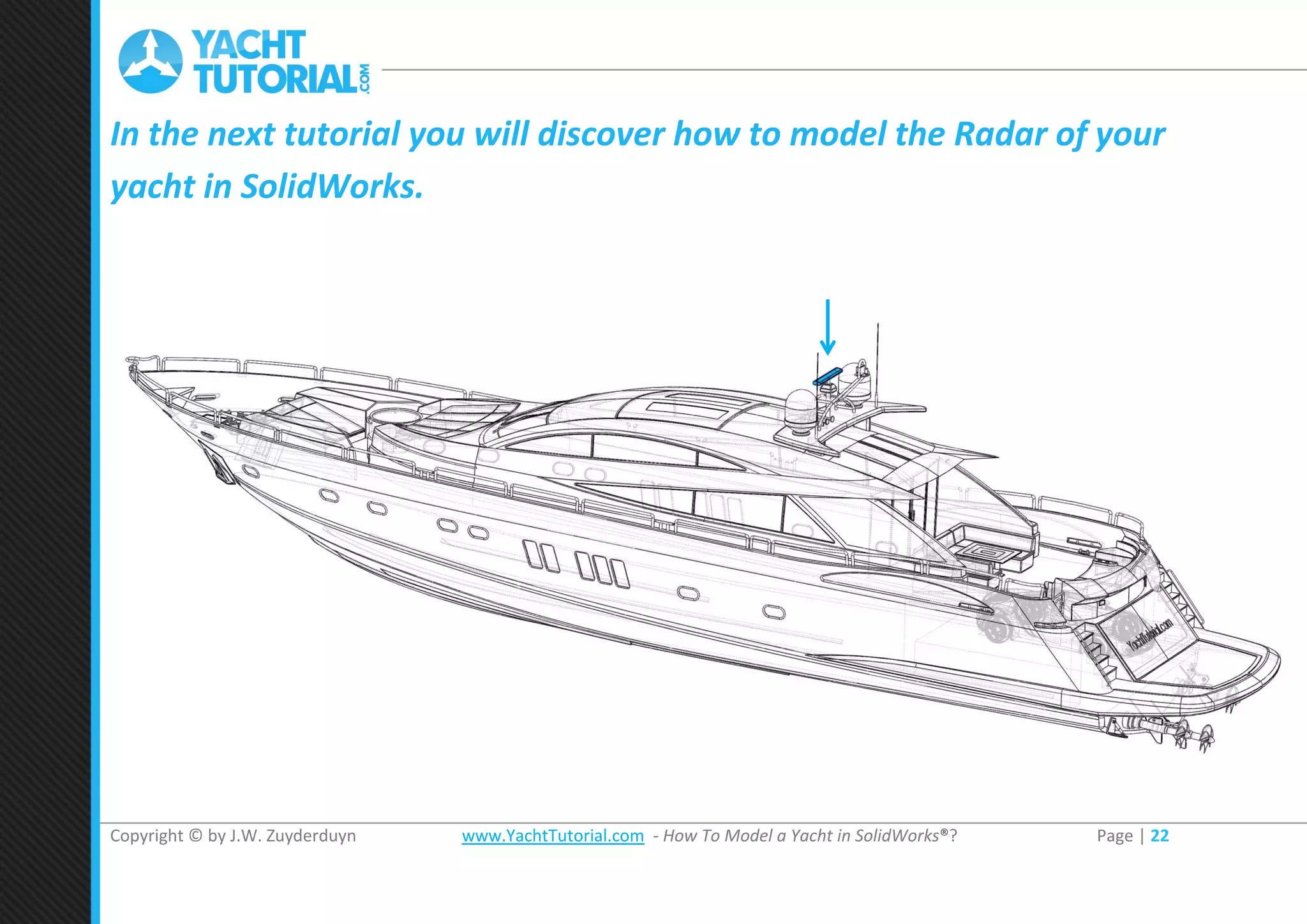This document is a tutorial for modeling a propeller in SolidWorks. It provides step-by-step instructions for creating sketches, features like revolves, lofts, and patterns to model a propeller. The tutorial is written by Jan-Willem Zuyderduyn, who created a series of SolidWorks tutorials for modeling a luxury yacht. It guides the user through modeling one propeller blade and then using a circular pattern to create all six blades. Color and appearance modifications are also demonstrated to complete the propeller model in SolidWorks.