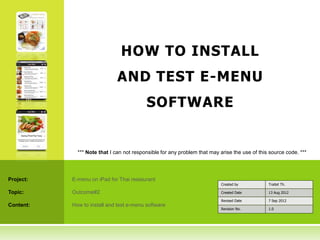
00 how to_test_app
- 1. HOW TO INSTALL AND TEST E-MENU SOFTWARE *** Note that I can not responsible for any problem that may arise the use of this source code. *** Project: E-menu on iPad for Thai restaurant Created by Traitet Th. Topic: Outcome#2 Created Date 13 Aug 2012 Revised Date 7 Sep 2012 Content: How to install and test e-menu software Revision No. 1.0
- 2. 2 OBJECTIVES OF THIS DOCUMENT 1. To explain general information about source code. 2. To explain briefly how to install and test application.
- 3. 3 PRESENTATION ON YOUTUBE Video presentation of e-menu on iPad for restaurant customer: http://www.youtube.com/watch?v=th5YlsYrHuY http://www.youtube.com/watch?v=bCsFiMHuG80 Video presentation of e-menu on Website for restaurant staff: http://www.youtube.com/watch?v=HSqTJ5acxzw Video presentation of innovative e-menu and its benefits: http://www.youtube.com/watch?v=-cBTICTa7bE
- 4. 1. XCODE FOR IPAD APP 4
- 5. 5 1. XCODE General Information No Item Description Comment 1 E-menu application E-menu 2012 Version 0.9 The final prototype 2 Supported devices iPad 1,2,3 3 Operating System MAC OX x 10.7.3 4 Developing Tool Xcode 4.3.2 http://aces- 5 Required Web services web.aces.shu.ac.uk/students/b0043132/0 Expired on 31 January 2013 3_emenu/service.asmx http://aces- Required Manage 6 web.aces.shu.ac.uk/students/b0043132/0 Expired on 31 January 2013 website 3_emenu/default.aspx
- 6. 6 1. XCODE How to test program? How to test program ? 1. Copy folder 1 “01_SOURCE_CODE_XCODE” from “02_SOURCE_CODE_AND_D 2 B01_SOURCE_CODE_XCOD E” 2. Double Click File MENU01.xcodeproj 3. Click button “Run” 3 4. Program runs on iPad simulator Comment 2 1. Make sure that you choose “iPad 5.1 Simulator” on the Xcode 2. If you want to install to iPad, you have to pay for developing program. Please find more info at: https://developer.apple.com/progra If you don’t have iMAC or MacBook, you can watch video demo at: http://www.youtube.com/watch?v=I1HbAoOT7MA ms/ios/gettingstarted/
- 7. 2. E-MENU WEBSITE (.NET) 7
- 8. 8 2.1 E-MENU WEBSITE (.NET) General Information No Item Description Comment http://aces- 1 Website web.aces.shu.ac.uk/students/b0043132/03_e Same website as this souce code menu/default.aspx E-menu 2012 Version 0.9 (The final 2 E-menu application Web based application protoytpe) Internet Explorer, Firefox, Google 3 Support Chrome and Safari Developed on Operating 4 Windows 7 Professional System Developed by Developing 5 Visual Studio .Net 2010 Tool 6 Developed with DBMS SQL Server 2005 7 .NET Framework version .NET Framework 4.0
- 9. 9 2.2 E-MENU WEBSITE (.NET) How to install e-menu website? Install Website http://technet.microsoft.com/en- 1 Install IIS Find installation guide at: us/library/cc725762.aspx 2 Copy folder "03_EMENU" to C:Inetpubwwwroot IIS, [your computer name], Sites, Default Convert "03_EMENU" to 3 Web site, 03_EMENU, Right Click, Convert See the left figure application to Application 1 1 2 3
- 10. 10 2.3 E-MENU WEBSITE (.NET) How to install the database? Install Database http://technet.microsoft.com/en- 1 Install SQL Server Equal or above SQL Server 2005 us/library/ms143516(v=sql.90).aspx 2.1 Attach database Databases > Right click > Attach… Select Database File at “02_SOURCE_CODE_AND_DB11_DATA 2.2 Selecting Database file BASEEMENU_DB2012.mdf” Then, press OK 1 2.1 2.2
- 11. 11 2.4 E-MENU WEBSITE (.NET) How to configure e-menu website? If database server is installed at different place as web server or it is installed not in your PC, You have to change configuration in .NET files as follow; 1 Open visual studio .net At C:Inetpubwwwroot03_EMENU <add name="cn" connectionString="Data Change configuration at line 8 Change web.config file Source=.;Initial Source: [Database Server Name] Catalog=EMENU_DB2012;User 2 Catalog: Database Name In ID=emenu;Password=emenu" ID: Database user C:Inetpubwwwroot03_EMENU providerName="System.Data.SqlClient"/ Password: Database Password > Change 3 Change resource.resx file "App_GlobalResource/Resource.resx" 1 2 3
- 12. 12 2.5 E-MENU WEBSITE (.NET) How to test e-menu website? • Open website on a Internet Browser: http://localhost/03_EMENU/Default.aspx • If you cannot install, you can test at: http://aces-web.aces.shu.ac.uk/students/b0043132/03_emenu/default.aspx
Editor's Notes
- Xcode is a development tool for iOS devices. It use Objective-C language.It normally implement based on Cocoa framework.It includes iPad simulator.
- Xcode is a development tool for development of apple applications.The website will be unavailable because the university have gave permission to use a database and web server until 31 January 2013.
- IIS is prerequisite software.
- You can find a video presentation of e-menu on iPad at;http://www.youtube.com/watch?v=th5YlsYrHuYhttp://www.youtube.com/watch?v=bCsFiMHuG80You can find a video presentation of e-menu on Website at;http://www.youtube.com/watch?v=HSqTJ5acxzw
